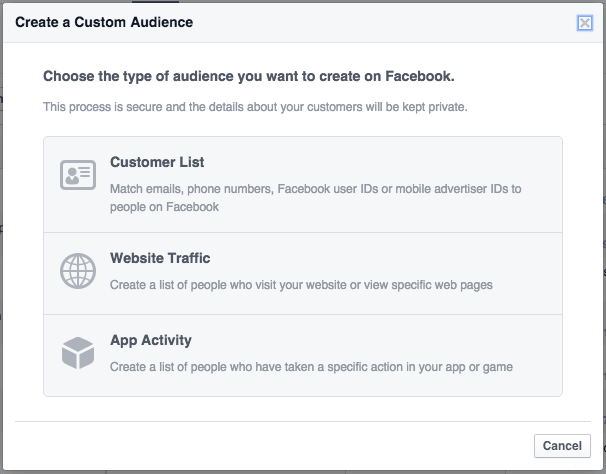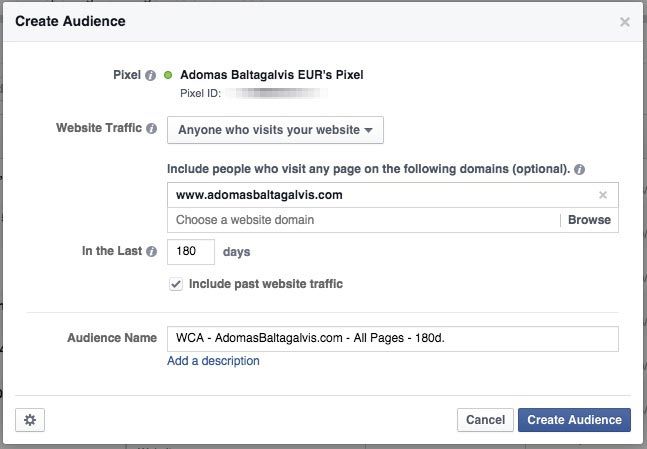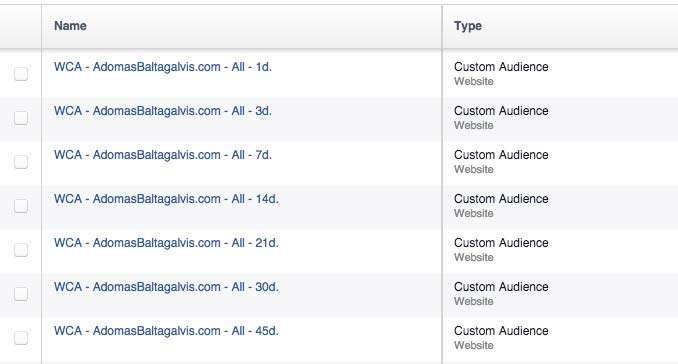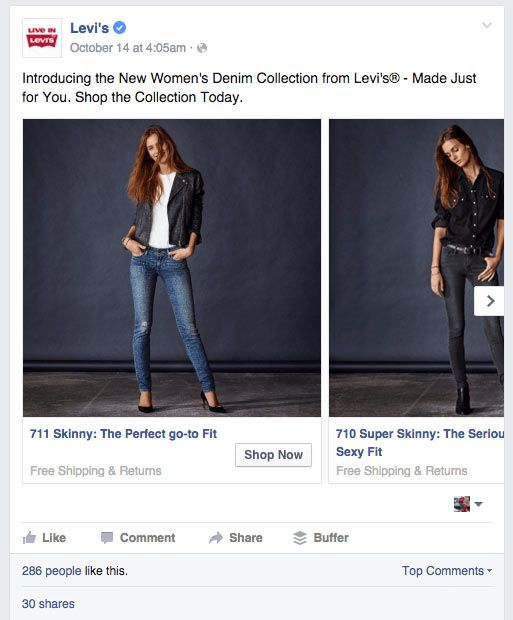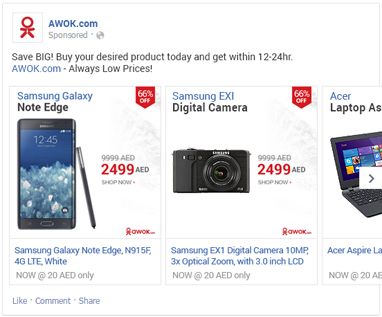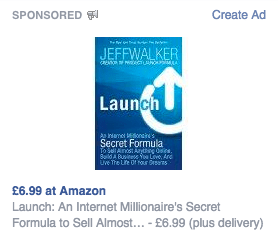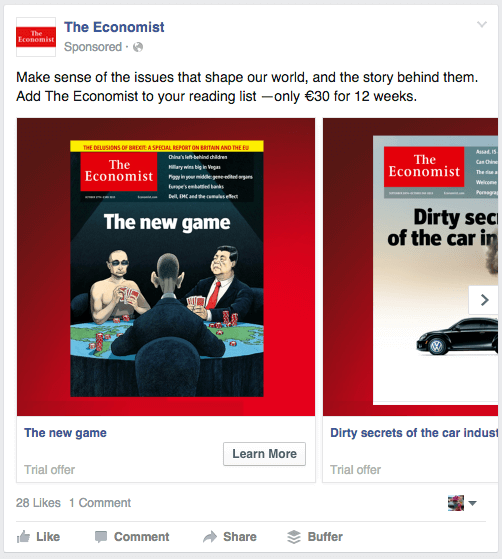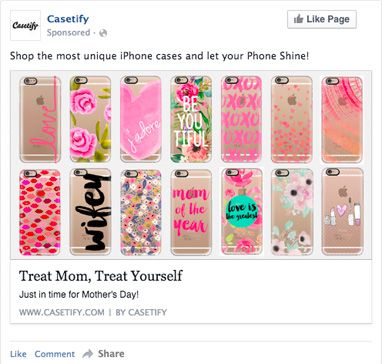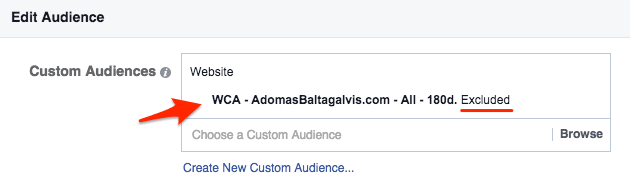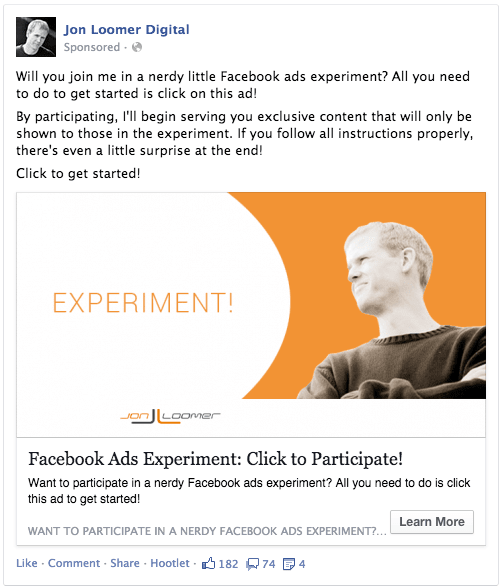Are you advertising your business on Facebook? Do you want to increase your ROI with retargeting campaigns?
If yes, you’re at the right place! Facebook retargeting is one of the most powerful ways to re-engage with your audience and get more sales.
In this article I’ll introduce you to Facebook retargeting and show you seven audiences that you should be using for your business right now.
What Is Facebook Retargeting?
A super-brief overview: Facebook retargeting (or remarketing; both mean the same) is a marketing technique that allows you to reach people who have previously engaged with your business: visited your website, subscribed to a newsletter or made a purchase.
On Facebook, you can create retargeting audiences based on your customer list, website traffic, and even mobile app activity.
For example, you can take your existing email list and upload it directly to Facebook.
In return, Facebook will match those emails with individual profiles in their database, creating the so-called Custom Audience, a target audience made just of your subscribers who are registered on Facebook.
What’s even more exciting, you can use retargeting to reach people who have visited your website.
To do that, you will need to add the Facebook Pixel to your website first. Then, after someone visits your site and goes back to Facebook, Facebook will again match them with registered users and add to a specific targeting list: a Website Custom Audience.
Here’s how you can expertly use custom audiences and Website custom audiences for your business.
1. Retargeting All Website Visitors
Let’s examine our first audience: all website visitors.
The remarketing audiences will only start building after you installed the Facebook Pixel on your website, so do that as soon as you can. After it’s installed, you will need to tell Facebook specifically what subset of all visitors you want to reach based on the URLs they visited and how recently it happened.
For example, you can create a Website Custom Audience of “anyone that visited your website in the last 180 days”:
180 days is the maximum you can use for a retargeting audience on Facebook. If someone didn’t come back to your website during that time, she will be removed from the audience.
If you have thousands of people coming to your website every day, you can get even more granular, creating separate audiences for anything in between 1 and 180 days:
As it includes a very diverse audience, I suggest to use the “All Website Visitors” audience for general engagement campaigns: show brand awareness ads, promote videos or photos – things to stay on top of the audience’s mind.
Even better, use this audience to systematically advance people in the sales funnel, e.g. targeting all website visitors and driving them to a particular category page on your site.
2. Retargeting Category Page Visitors
Facebook recommends to have at least several hundred people in a remarketing audience before you start using it for your ads. So depending on how much traffic the individual categories receive, you might need to wait for anything from a few days to a month before you can use them.
Once the category audience is ready, use it for promoting individual products within it.
For example, if you have an e-commerce store, you can target people that visited the Men’s category (or even a specific category within it, e.g., Men’s Shirts), and promote the best-selling items to them.
A beautiful way to do that, is by using Facebook multi-product ads (also know as carrousel ads) that display a few images in one ad at the same time.
You can also use the category-type retargeting on your blog.
For example, Digital Marketer is using it to reach anyone that visited a blog post about a specific topic. The ad shows a relevant lead magnet and generate new contacts. So if someone visited an article about Facebook advertising, they will start seeing an ad about “FB Ad Templates” they can get for free:
3. Retargeting Specific Page Visitors
We’re getting even more precise!
Wouldn’t it be amazing, if you could show ads to people based on the exact products they visited but haven’t bought? Well, you can!
You can manually set up a website custom audience based on a individual web page that was visited. Or, if you have hundreds of product pages, you can even use the dynamic retargeting feature to create a massive remarketing campaign.
AWOK, an online shopping website, combined that with carrousel ads and reported a 7X increase in sales conversions:
Similarly, if you have an article on your blog that’s generated a lot of organic and social traffic, set up a website custom audience just for it and create a matching lead magnet.
4. Retargeting Add-To-Cart Visitors
Did you know that, the average cart abandonment rate is a horrific 68%?!
That means that as much as 2/3 all add-to-carts will drop before checking out – and that’s a massive opportunity for retargeting.
By targeting those who added an item to cart or wish-list but didn’t checkout, you can give a small nudge and remind them to complete the purchase. Because it’s so specific and so far in the funnel, it will yield great results.
In the example below, Amazon showed a remarketing ad of a book I’d just added to my wishlist:
Similarly, if you’re doing a launch for your online course or programme, show reminder ads to everyone who visited the “payment” page, but not the “order confirmation” one.
5. Retargeting Subscribers
In 2014, email marketing was ranked as the best marketing channel in terms of return on investment – if you’re not building an email list, you’re making a huge mistake.
But what could be a better way to supplement email marketing, than using Facebook’s retargeting?
Upload your entire email list to Facebook and create a custom audience from it. Then, create an ad campaign that’s targeting all subscribers or just those in your email list that have not viewed the promotion yet.
In the example below, the Economist promoted the trial offer to me by using the custom audience targeting:
By reaching those that are registered on the site but aren’t paying customers, they will have better chances to generate conversions.
6. Retargeting Previous Buyers
You can reach your previous buyers in two ways:
- create a website custom audience based on the “checkout success” url that was visited
- upload a separate email list, just with your buyers as a custom audience
Then create an ad campaign to advertise you upsell offer or give them a special discount to encourage return visits and purchases.
For example, Casetify, a Hong Kong ecommerce startup, used custom audiences to advertise to previous customers around Mother’s Day. The result – 3X sales compared to the previous Mother’s Day and a 3X return on spend.
Another advertiser, Udemy, is using custom audiences for cross-promotion and information about special offers:
If someone bought from you already, it’s likely they’ll be interested in your products again – capitalize on it.
7. Excluding Audiences
And this is where the real magic happens!
Not only can you remarket to a very precise audience, but you can even exclude people who already took the action you wanted.
To do that, just select which custom audience you want to exclude from your targeting when you’re creating the ad:
The best part – this works for both custom audiences (email, phone lists) and website custom audiences (website visitors).
For example, exclude the “All Website Visitors” audience from your cold traffic campaigns.
In this way, as soon as someone clicked on an ad, they would stop seeing acquisition ads and would see relevant remarketing ads instead. I found this be one of the best ways to maintain higher click-through rates and fight Facebook ad fatigue.
Here’s how your retargeting flow might look like:
- target all website visitors, excluding those who visited the sales page,
- target everyone who visited the sales page, excluding those that went to the payment page,
- target everyone who visited the payment page, excluding those who purchased.
By combining retargeting with excluded audiences, you will make sure that you are gradually moving people down the sales funnel without overwhelming them with irrelevant ads.
For example, Jon Loomer capitalized on retargeting and excluded audiences in his Facebook ad experiment, which offered exclusive content just to people who clicked on his ad:
The click-through rates on his second and third ads were 29% and 53% (which is insane!), proving how powerful retargeting can be.
Final Word
As you can see from the examples above, there are a lot of useful ways to use Facebook retargeting: from re-engaging with your email subscribers, to targeting those visitors who dropped at the very final step in the sales funnel.
By combining acquisition campaigns with retargeting, you will be able to increase the life-time value of a single customer and generate a better ROI on your ad campaigns – and that’s exactly what we want!
Now back to you:
Are you using Facebook retargeting? What are your results? Let me know in the comments below!