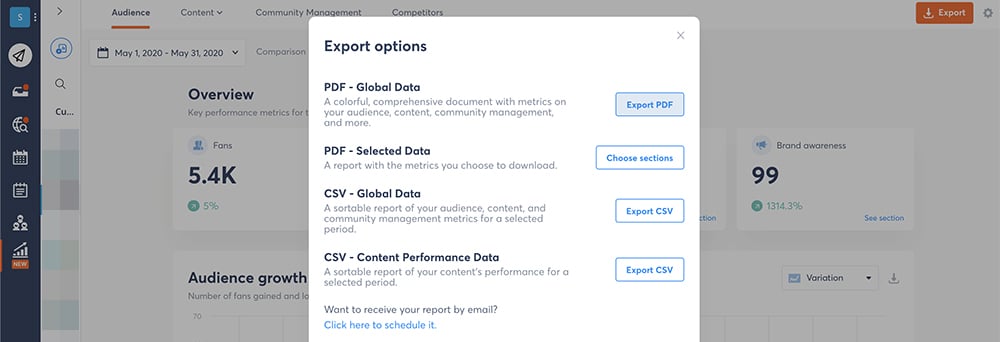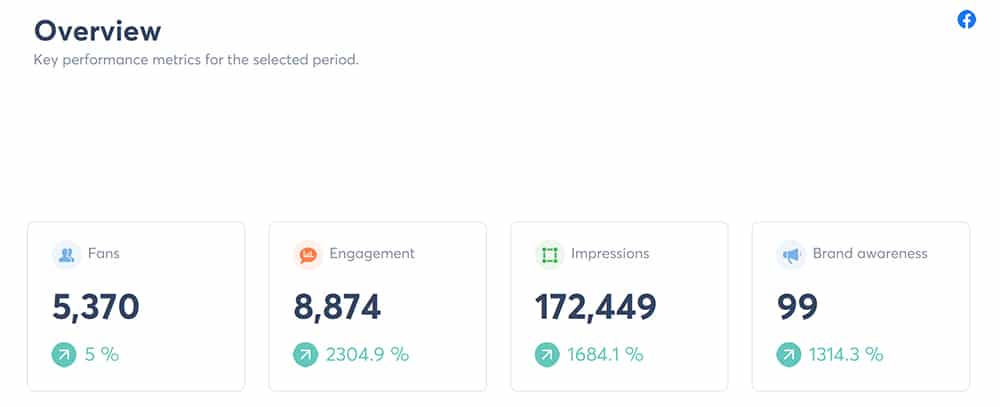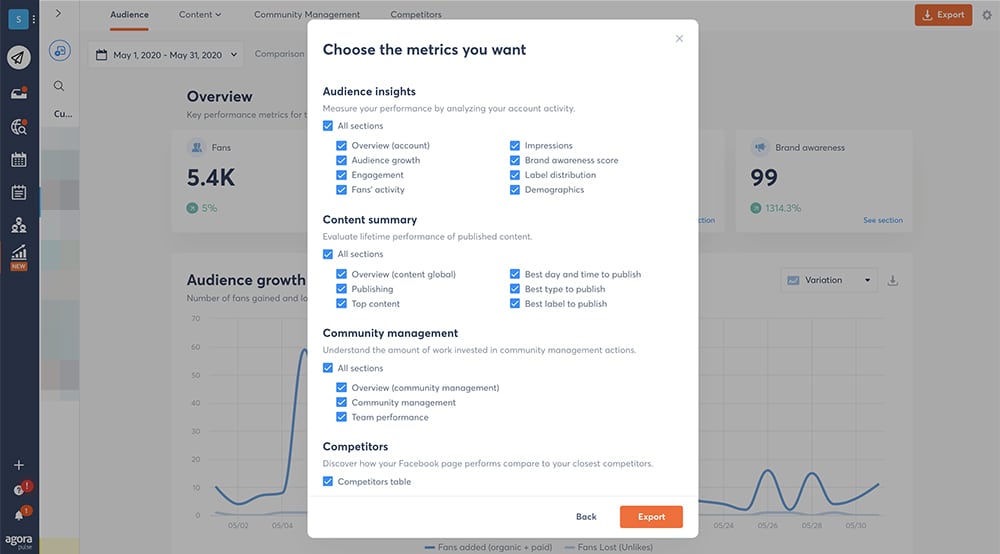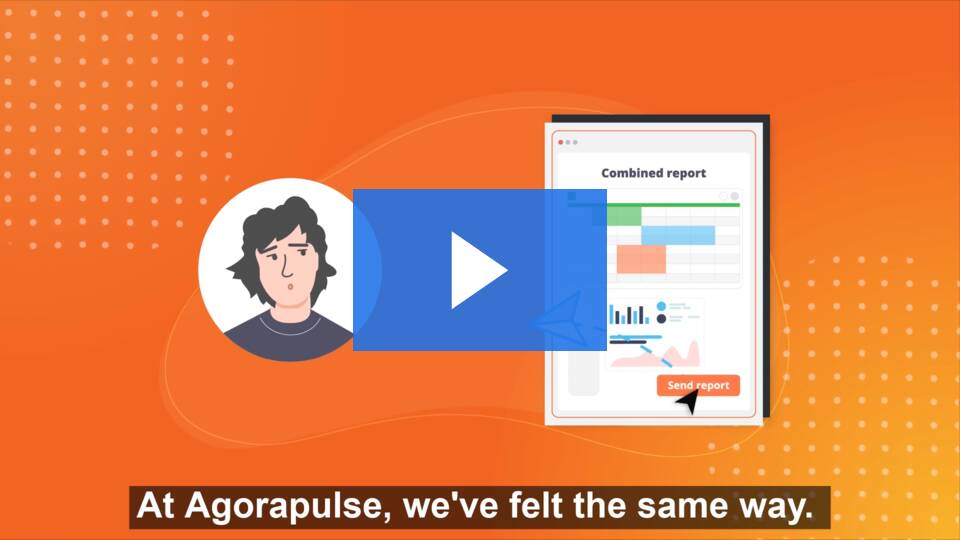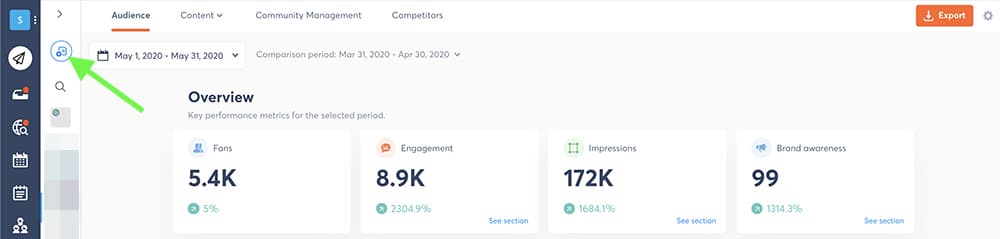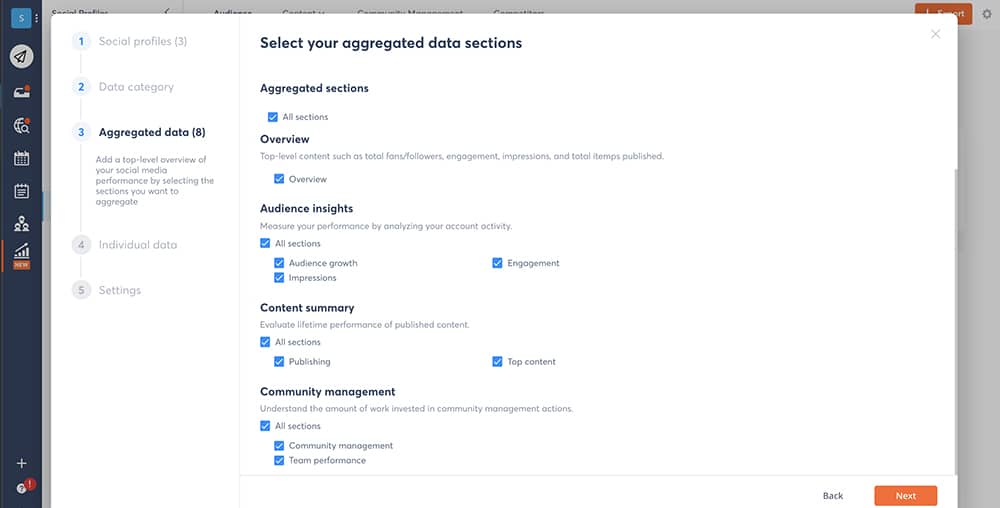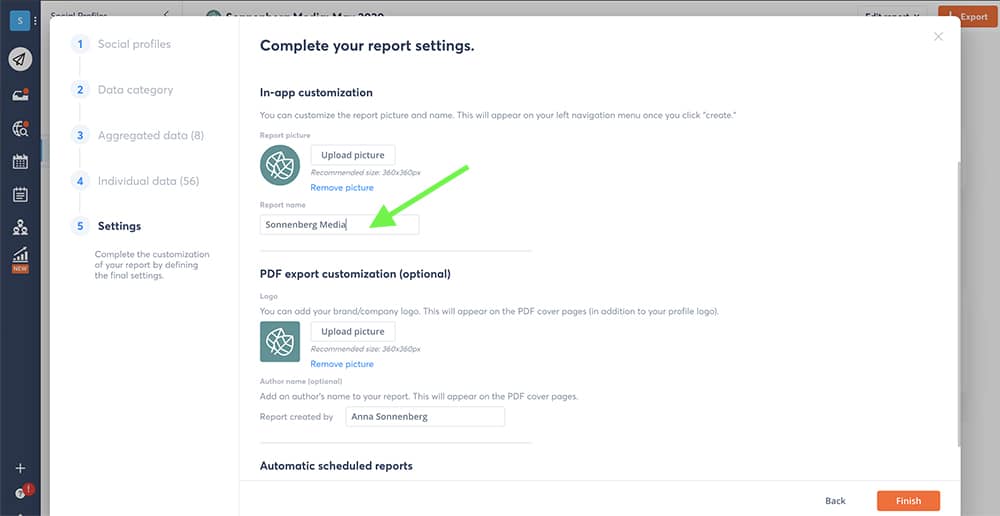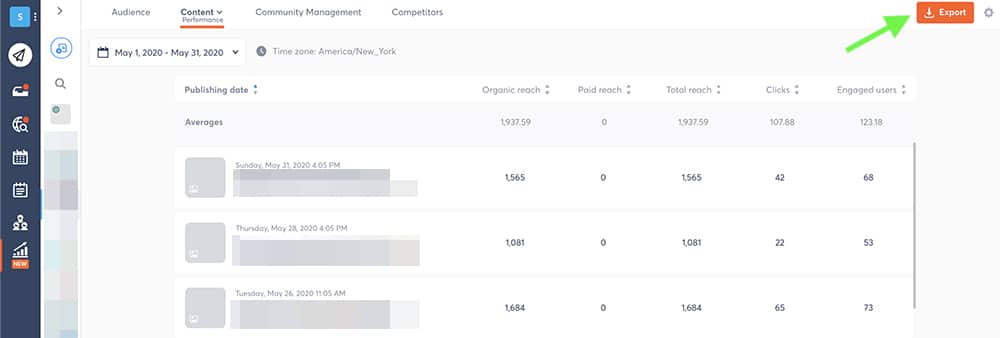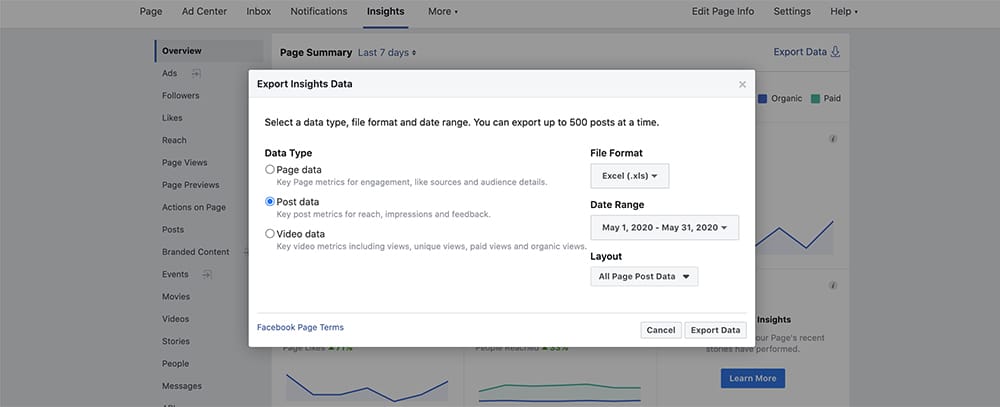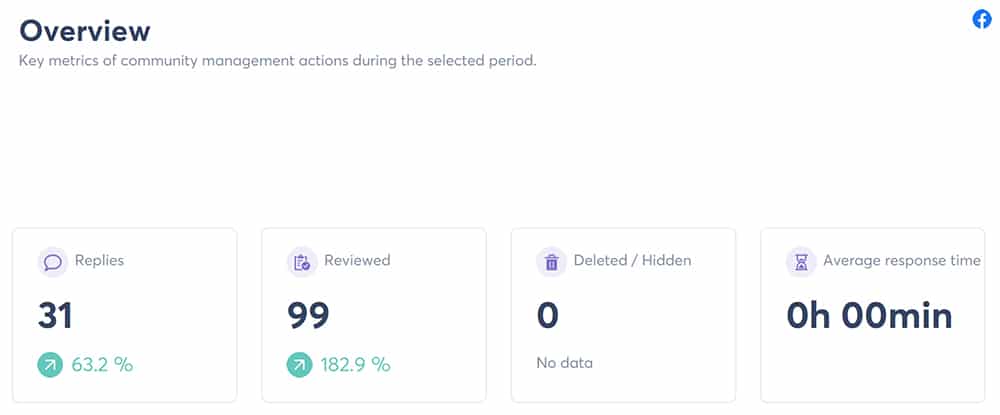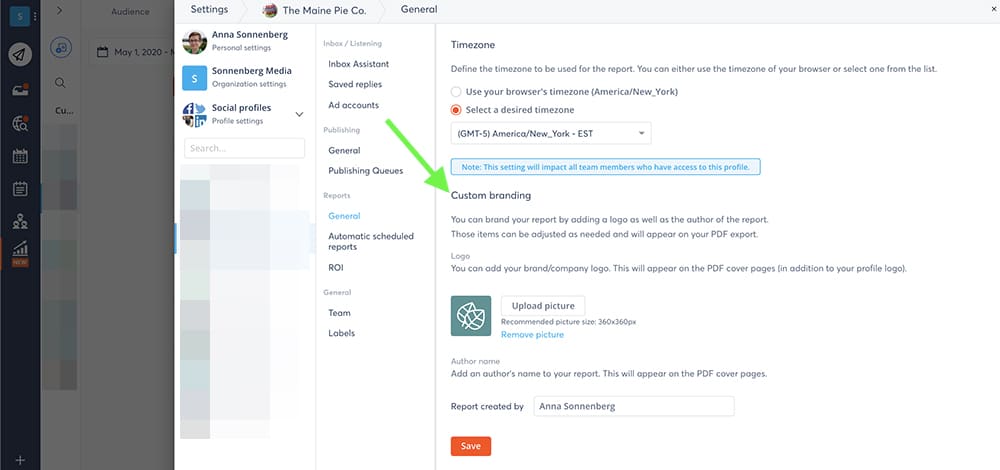Create the ultimate social media report that can impress clients and colleagues alike by following these tips for social media managers.
When you manage social media for your clients or company, you’re in charge of more than just creating content, overseeing engagement, and guiding strategy.
You’re also responsible for reporting on your results. So, you have to keep your organization or agency up to date about what’s working and what needs to change.
But how do you write a summary that everyone can understand?
Find out how to create the ultimate social media report that can impress clients and colleagues alike by following these steps.
1. Know Your Audience
Not all social media reports are equal. Some include goal-oriented overviews. Others feature tons of data or lengthy explanations.
To decide what type of report you should submit, think about your audience and where they’re at in terms of understanding analytics.
- Social-savvy marketers
Go for a data-heavy summary. In-the-know marketers can easily understand in-depth information. - Busy bosses and managers
Opt for a concise report with essential key performance indicators (KPIs), major wins, and important takeaways. - Social media-challenged clients
Aim for the highest ratio of explanatory info to data. You’ll need to help clients interpret the results.
Find out how to start preparing now for your end-of-year reports
2. Identify the Main Goals
Next, identify the objectives that matter most to your team, so you know what to include in your report.
Common social media goals include …
- Building brand awareness
Both small and large organizations alike often aim to increase knowledge of their brand, products, and services, especially among their target audience. - Creating a community
Nurturing a community of followers can be a substantial asset for companies of all sizes, especially when launching new products or striving to increase the rate of return customers. - Increasing conversions
From initiating new prospects into the sales pipeline to selling products and services, increasing conversions is an objective that can link directly to return on investment (ROI). - Improving customer service
Brands that answer questions, respond to complaints, and offer personalized advice can benefit from providing stellar customer service on social media.
3. Select the Right Metrics
Along with identifying goals, you must identify the corresponding metrics that allow you to measure progress.
Some metrics that align with common social media goals are to:
- Build brand awareness
Tracking brand mentions and post reach and impressions can help you assess how much knowledge of your brand has spread. - Create a community
Monitoring page likes, engagement rates, and audience insights can help you understand how your customer base is growing and responding to your content. - Increase conversions
Examining click-through rates and conversion rates can help you determine if you’re gathering leads and generating sales. - Improve customer service
Reviewing the number of questions you’ve received and your average response time can help you evaluate your customer service results.
4. Choose an Appropriate Time Frame
Make sure you choose the appropriate date range for your reports. Monthly summaries are standard for many organizations, but this time frame might not meet all your reporting needs.
For example, you might need to prepare quarterly summaries for upper management or create campaign reports for specific initiatives.
5. Define the Platforms
Next, decide on the social media platforms to include in your report.
If you’re creating a standard monthly or quarterly report, you may want to feature every social platform you manage for the organization. However, if you’re concentrating on a specific campaign, you’ll only want to highlight select platforms.
6. Start With a Standard Social Media Report
Need a standard summary? Easily create a report with just a couple of clicks—especially when using a platform like Agorapulse. Once you’ve selected the social platform and time frame, export a Global Data summary in PDF or CSV format.
You’ll get a comprehensive report that gives your team a snapshot of audience growth, engagement, and brand awareness strides you’ve made during the timeframe.
If your team needs certain metrics only, create a more focused summary by exporting a PDF report with Selected Data.
You can include metrics like:
- Account growth
- Audience demographics
- Impressions
- Top-performing content
- Engagement
- Community management
- Best times and content types to publish
7. Power Up Your Report
Want powerful reports? With Agorapulse, you can add-on Power Reports.
You can create and save customized reports with metrics from 1-5 social profiles; analyze aggregated data charts; automatically send reports every week or month chock full of data, and choose date-to-date comparisons to see how your social media efforts are doing.
You’ll save so, so much time in building reports once and for all instead of hours cobbling them together continually.
Choose “Create a Report” to generate a high-powered summary that includes all relevant social profiles.
Select up to five social profiles you want to feature. Then choose the individual and aggregated data you want to include, such as audience insights, content summaries, and community management.
Give your report a name, so you can save and return to it every time you need to update your team. If you’d rather receive your summaries automatically, enable weekly or monthly reports. Then export your Power Report, so you can share it with your team.
8. Dig Into Detailed Data
If your stakeholders need an in-depth report, be sure to add more data to your summary. For example, you may want detailed metrics for each post, so you know how your audience responded to your content.
To create content reports, export a Content Performance Data CSV. In this report, you’ll get a sortable list of all the posts you published during the time frame, along with reach, clicks, and engaged users for each.
You can also use each platform’s native analytics to create detailed reports. Each platform (Facebook, Twitter, Instagram, and LinkedIn) provides more granular data. For example, Facebook Insights reveals the sources of your page likes, the frequency with which the platform served your content to followers, and the number of viewers who watched varying lengths of your videos.
9. Compare Against Competitors
Keep an eye on your competitors, especially if you’ve made a goal of staying ahead of their audience growth, engagement levels, or posting frequency.
To include this information in your social media reports, pull the data manually using native social analytics, or use a third-party tool. It’s easy to add a Facebook Competitors Table to your Selected Data report.
10. Track Your Team
Your team’s actions can make an impact on social media performance, so you might want to add team data to your reports, too.
For example, you might want to track your team’s average response time or the number of replies your team has posted. To get a complete team recap, add Community Management metrics to your report.
11. Add Custom Details
In some cases, you may also need to add custom data to your social media reports so you can report on KPIs that matter to your team. For example, you might need to incorporate social media budgets, conversion values, or website analytics.
To include this additional information, insert extra pages in your PDF report or export all your metrics as a CSV so you can sort and format them as necessary.
12. Insert Comments and Insights
Once you’ve parsed the data, take time to add insights to your reports. Your social media-savvy marketing team may only need a few brief comments to understand the progress you’ve made toward your goals. (However, your company’s top executives or your agency’s clients may need more context to make sense of the results.)
After each section of your report, add an extra page with bullet points summarizing the key takeaways.
Remind your audience which goals align with which metrics to keep everyone’s eyes on the prize.
13. Highlight Your Wins
Why bury the best news in the middle of your report when you can bring it to everyone’s attention from the start?
If you’ve exceeded your goals by a mile, kick off your summary with a page dedicated solely to these highlights. You can showcase major gains in brand awareness, community building, conversion generation, or customer service upfront. That way, you can set the stage for the rest of the report while celebrating big wins.
14.Reflect on Problem Areas
Not every social media report includes page after page of wins. Rather than gloss over goals you didn’t quite meet or areas that saw substantial losses, reflect on what happened.
Provide a brief explanation of what took place and why.
Then mention your ideas for meeting those KPIs during the next term or campaign.
15. Focus on Value
Your social media reports can do more than show off your wins and losses. They can also showcase the value that your social media management provides. To calculate ROI, assign values to key metrics like engaged fans, link clicks, and cost per thousand impressions (CPM).
16. Get Visual
Social media reports don’t have to look like a jumble of numbers. Take every opportunity to include graphs, charts, and diagrams. Th0se graphic elements add a splash of color and a hint of visual interest to an otherwise black-and-white report.
But they also do much more. They can help your boss or clients evaluate your results, identify patterns, and recognize growth in a more meaningful way—without having to stumble through the mental math.
17. Brand Your Social Media Report
Before submitting your report, don’t forget to put your brand on it. Add your company or agency logo and your name before exporting the document. When you’re ready to hand over your findings, you’ll get full credit for compiling such a comprehensive social media report.
In Conclusion
An informative social media report is key to growing your brand and meeting your goals. Use these tips and customization ideas to create the ultimate social media report for your team.
Check out our free trial of Agorapulse to help you schedule, track, and measure all your social media efforts.