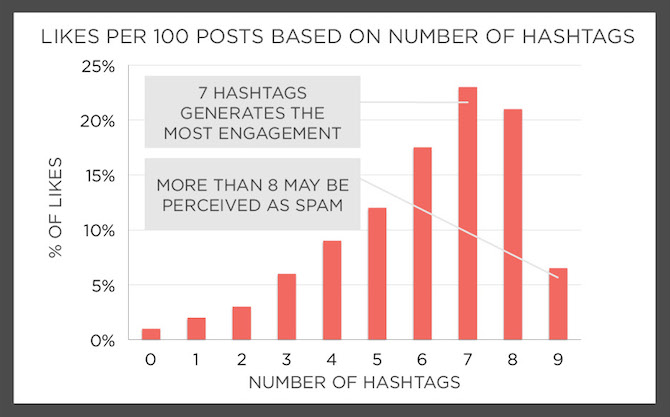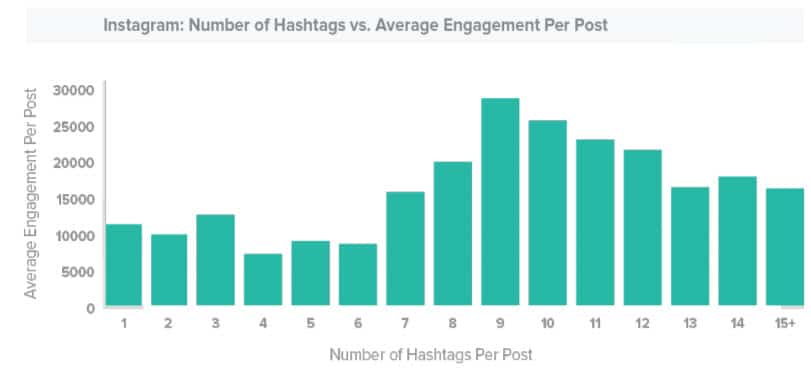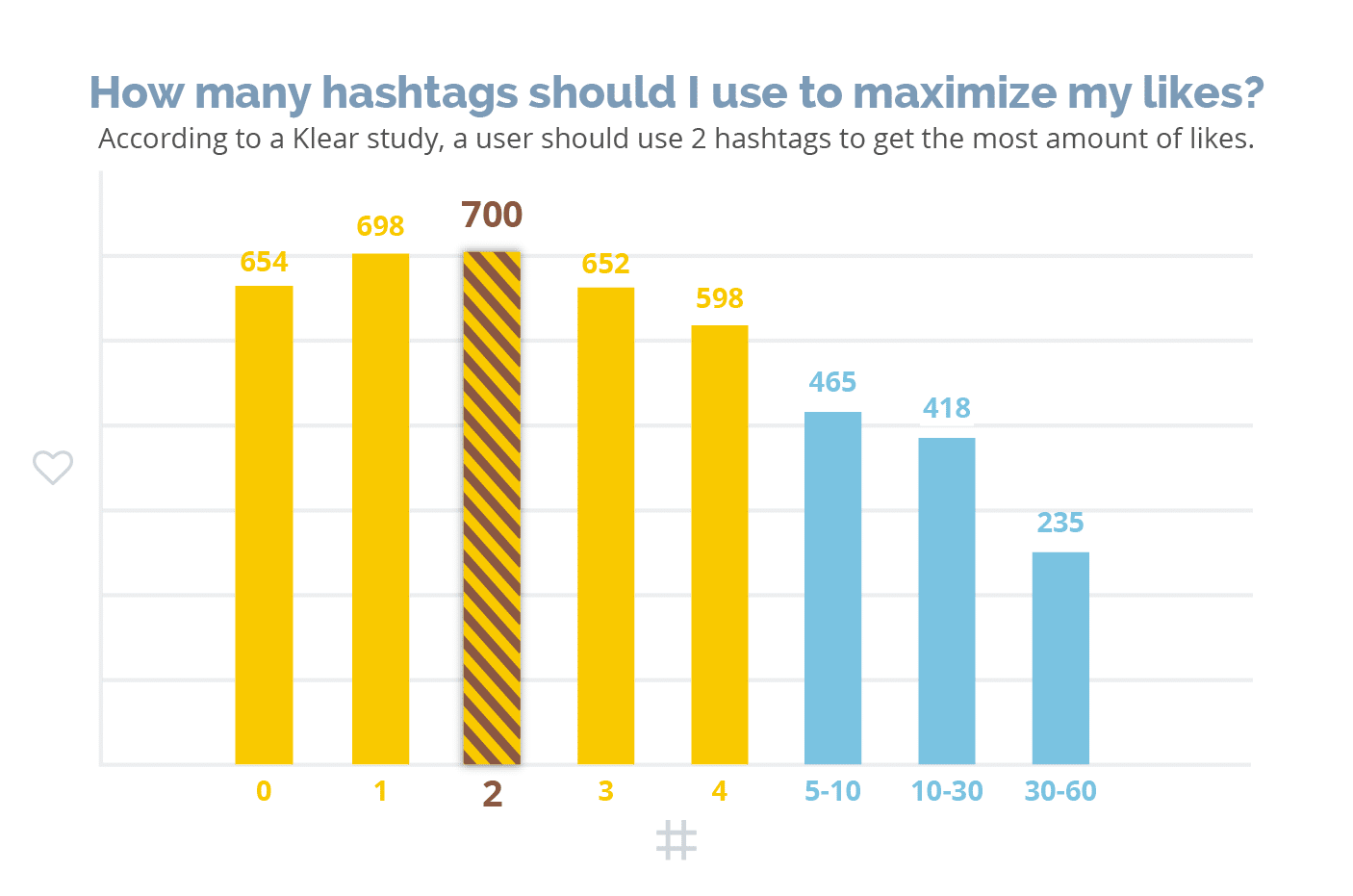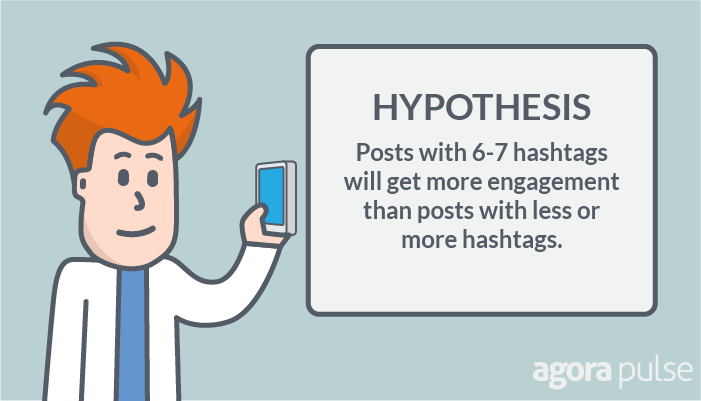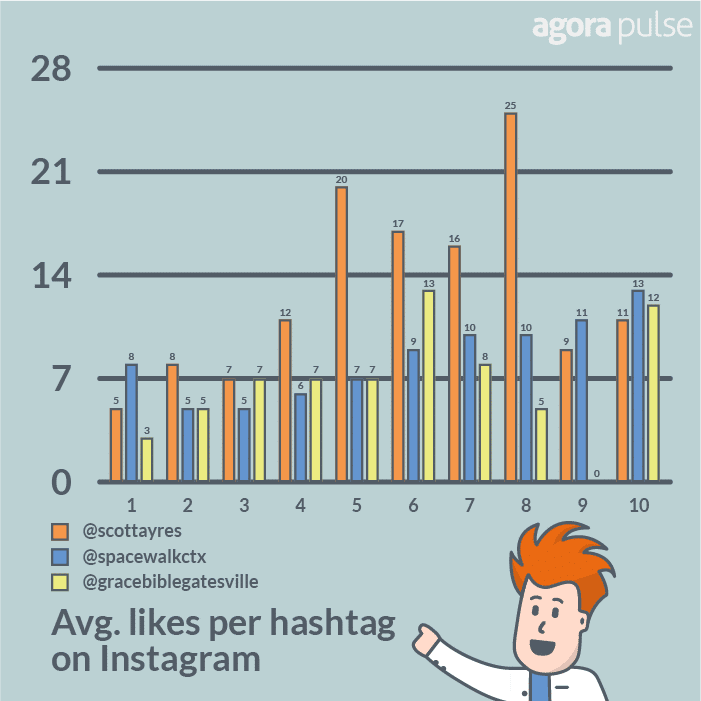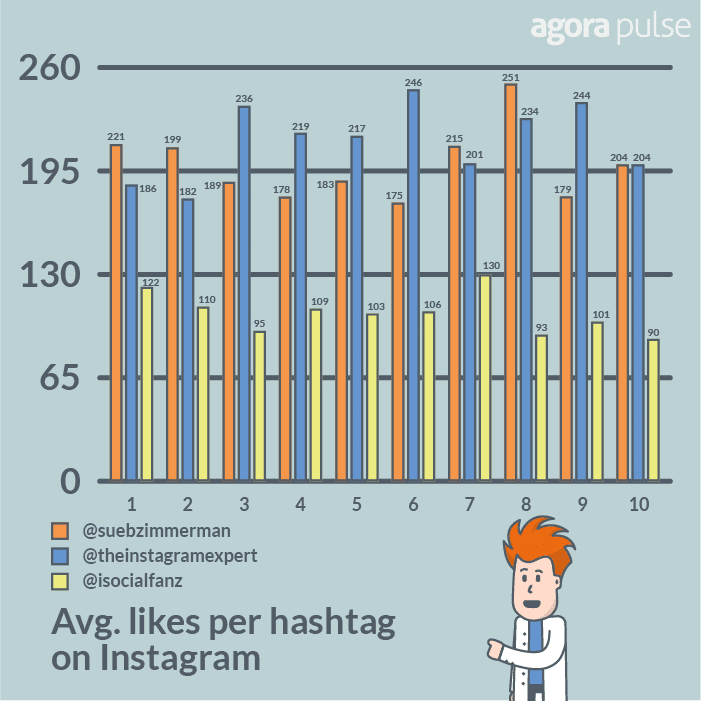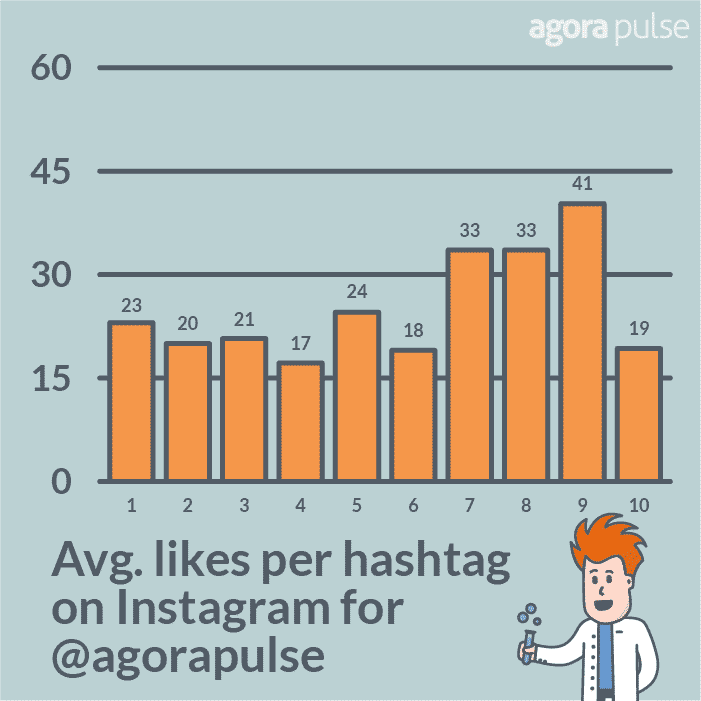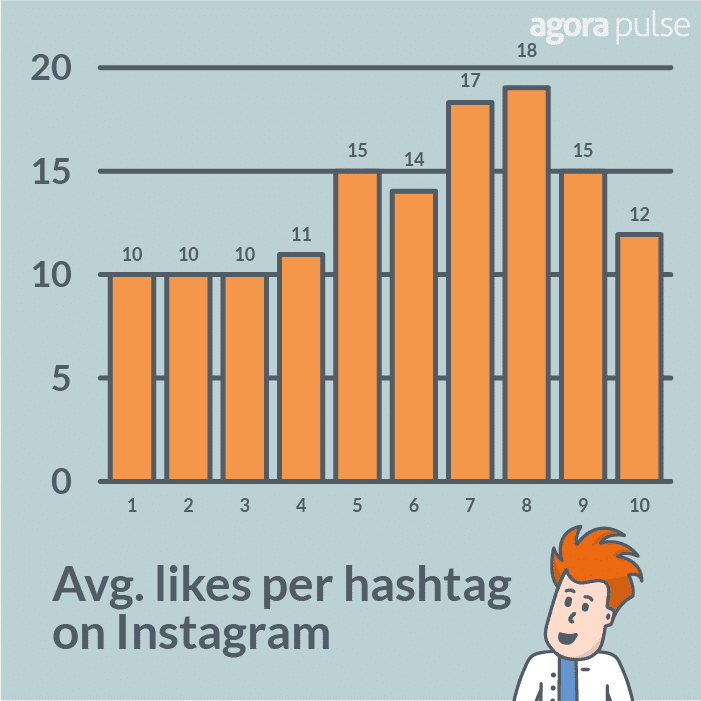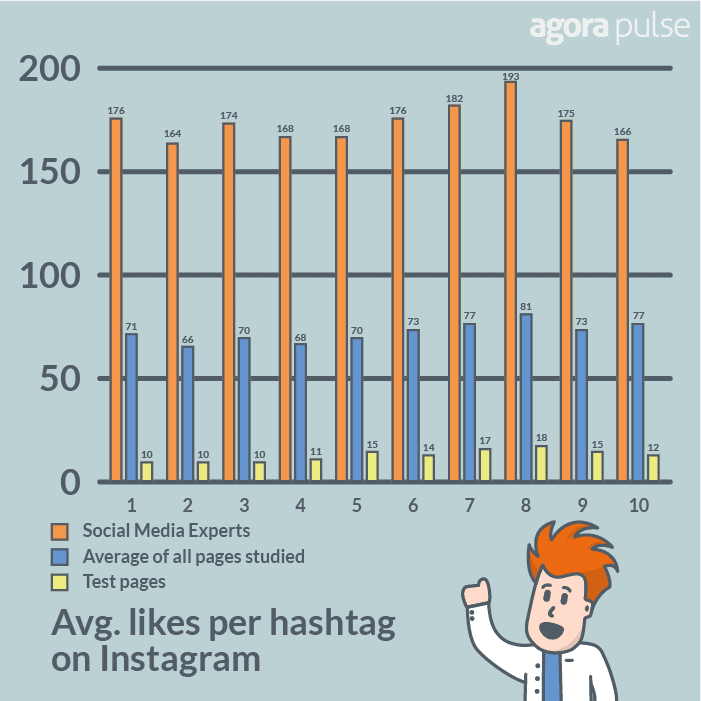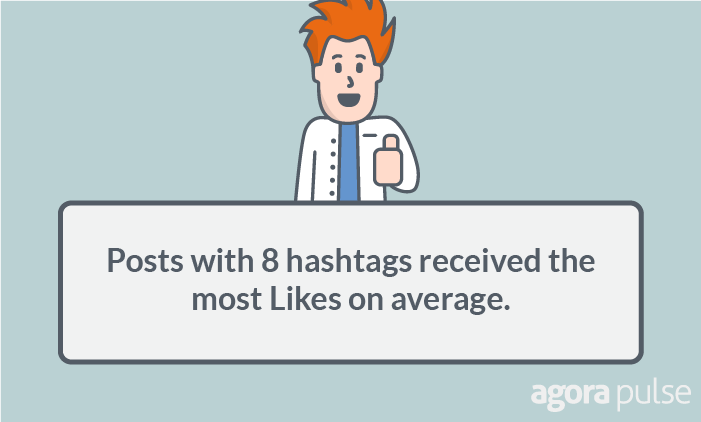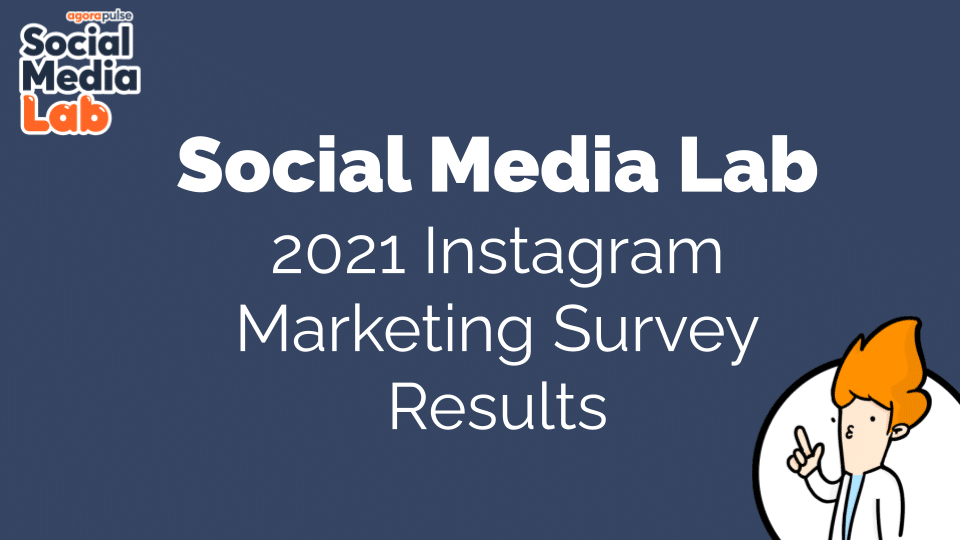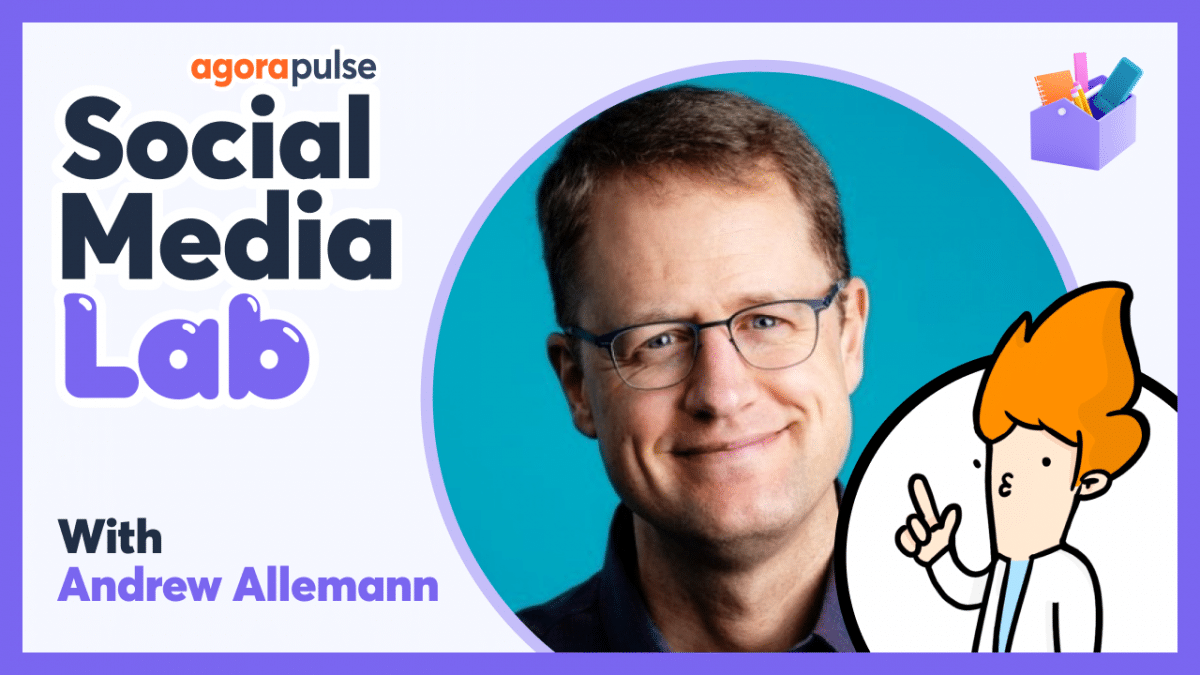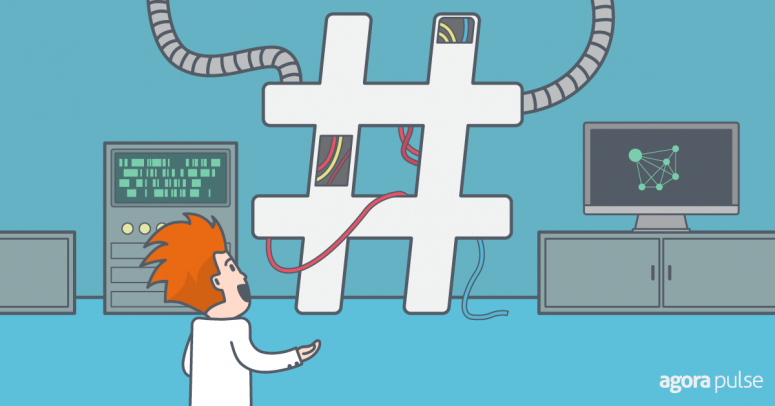
Subscribe to the Social Media Lab Podcast via iTunes | Stitcher | Spotify | Google Play | RSS
How Many Instagram Hashtags To Use?
In a recent Social Media Lab study we found posts with hashtags outperformed posts without hashtags — which was not a surprise at all to me, or anyone reading probably.
It gave us the baseline to know that in fact posting with hashtags on Instagram is a smart way to post and the best way to get more engagement.
I wanted to take the hashtag matter one step further by discovering just how many hashtags should you use on Instagram posts
Hashtags are a great way to categorize and find similar content from others on Instagram or any other social site.
We know from my previous test that Instagram posts with hashtags received 70% more Likes than posts without hashtags.
Yet it’s hard to find current data-driven research on how many hashtags are best on Instagram. A study from SocialFresh in 2014 found that 7 hashtags generated the most engagement:
TrackMaven found that 9 hashtags on Instagram was the most ideal number to get engagement:
While a study by Klear recommends just 2 hashtags on Instagram:
There is obviously a need for some updated data on how many hashtags to use on Instagram. And it needs to be data gathered from real business pages, not just scraping Instagram and including outliers like the Kardashians!
Hypothesis: Posts with 6-7 hashtags will get more engagement than posts with less or more hashtags.
Testing Instagram Hashtag Quantity
I’ll use the following 4 Instagram accounts to methodically post with a varying number of hashtags.
- @Agorapulse
- @ScottAyres
- @SpaceWalkCTX
- @Gracebiblegatesville
I will post a minimum of 40 posts per account during the study with hashtag quantities ranging from 1-10. I’ve set a maximum of 10 hashtags as not to look overly spammy.
The hashtags for this study will all be in the text of the posts, not in the comments.
For the purpose of this study, we’ll count likes/hearts as our metric of engagement. I chose not to track comments as they require more actions from users and are less common across Instagram.
In addition to counting the stats for the 40 posts I intentionally scheduled, I will collect data on the posts for the last 6 months on these accounts.
I’m also going to subsequently gather data from the past 6 months from some popular social media accounts that I do not manage and track the number of Likes against the number of hashtags used.
- @suebzimmerman
- @TheInstagramExpert (Sue’s training account)
- @isocialfanz
I chose these 3 as they are leaders in social media marketing advice, especially Instagram. They post regularly enough to have a hearty sample size for me to measure.
What the Data says about Hashtags on Instagram
After manually counting the number of Likes and hashtags for nearly 1000 Instagram posts for these accounts here are the results.
Test pages:
On the accounts I own and tested there was a bit of a variance. With 8 hashtags, 10 hashtags and 6 hashtags having the highest number of Likes depending on the account. So no clear winner.
Social Media Experts:
Let’s see how the experts in social media did regarding the number of likes per hashtag:
Once again 6, 7 and 8 hashtags had the most Likes depending on the account surveyed.
Agorapulse:
I also gathered data from the Agorapulse Instagram account.
9 hashtags had the edge on our account, with 7&8 coming in for a tie at 2nd most.
When I average the results from my test pages I find that 8 hashtags had the most Likes for these accounts.
8 Hashtags on Instagram is Best!
The highest performing hashtag count for the Social Media Experts was 8, it was also 8 for my test pages, and even when I averaged the 2 groups together 8 hashtags came out on top!
7 hashtags came in 2nd in all groups (10 tied for 2nd in the total average of all pages)
My hypothesis was that 6-7 hashtags would get the most engagement, but in reality, it appears 7-8 is the actual correct answer with 8 hashtags being the better number to get engagement.
Instagram Hashtag Strategy
Based on the knowledge that Instagram posts with 8 hashtags outperformed all others on average, I would suggest posting with 8 hashtags moving forward for your accounts and I’ll be doing this on my own Instagram accounts.
There are a few things I’d keep in mind when using hashtags:
- Keep them relevant to your post and your niche business. Meaning if your photo isn’t about fitness don’t post #fitfam just because you know it’s a popular hashtag. Use an app such as Hashtagify to find related hashtags, or take a look at what hashtags are working for your competition.
- Create your own hashtags. Start posting with the same hashtag related to your business so that those posts can be found with 1 click. Something like #mybouncehouselife can be a fun way to set yourself apart and people can click on it and see everything you’ve posted with that hashtag.
- Switch it up. Don’t always post with the same 8 hashtags on every post. Change things up and experiment with different hashtags to see if you get more engagement.
If you’re looking for a way to track hashtags check out these 3 hashtag search tools.
For a future experiment it would be interesting to test more than 10 hashtags to see if engagement goes up or down. And also test hashtags in comments versus in the initial post itself.
Subscribe to the Social Media Lab Podcast via iTunes | Stitcher | Google Play | RSS