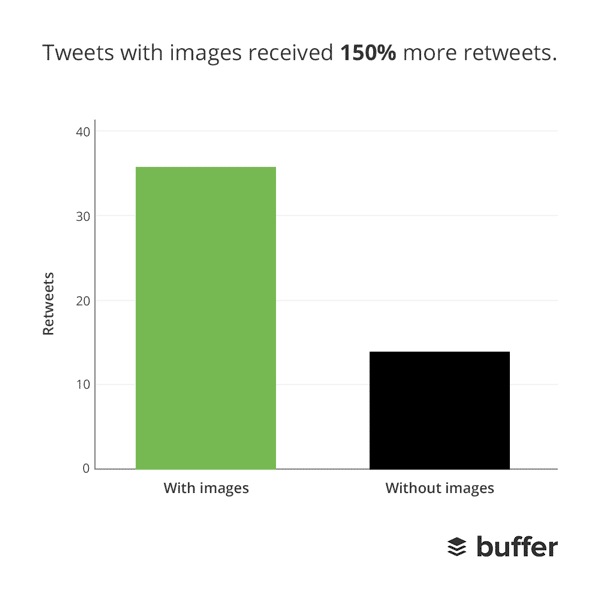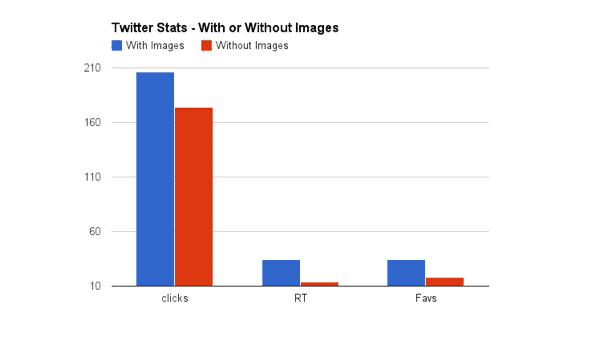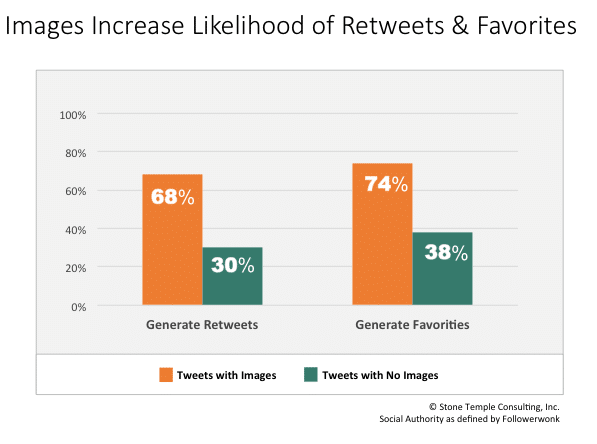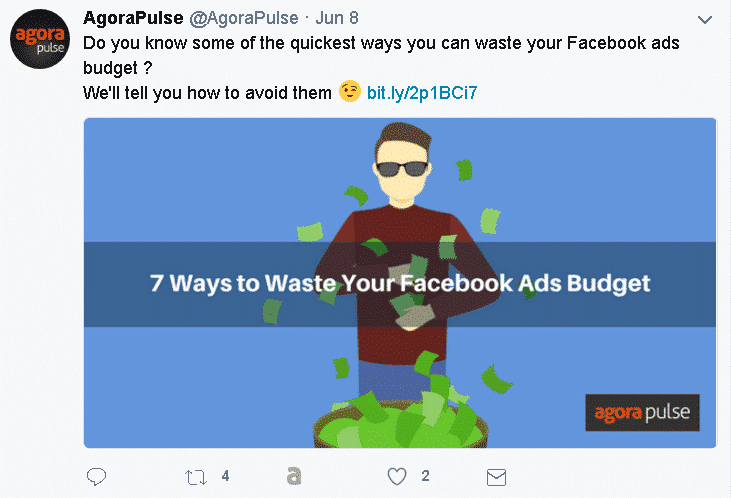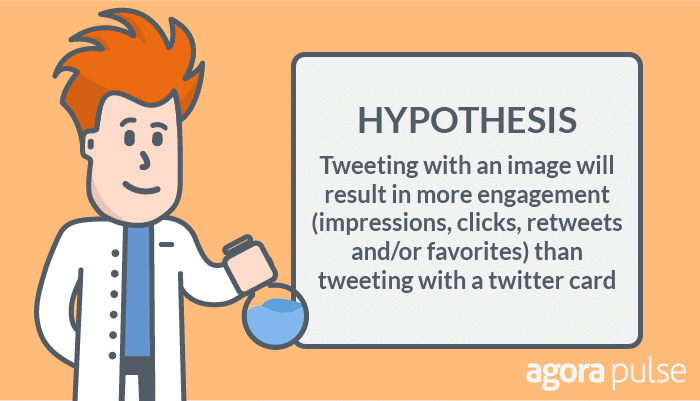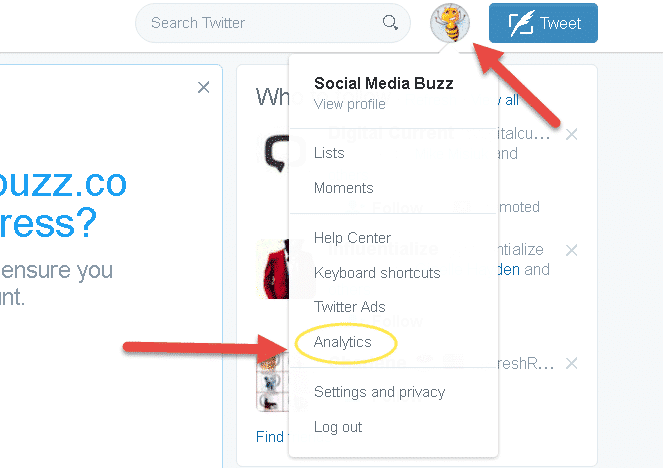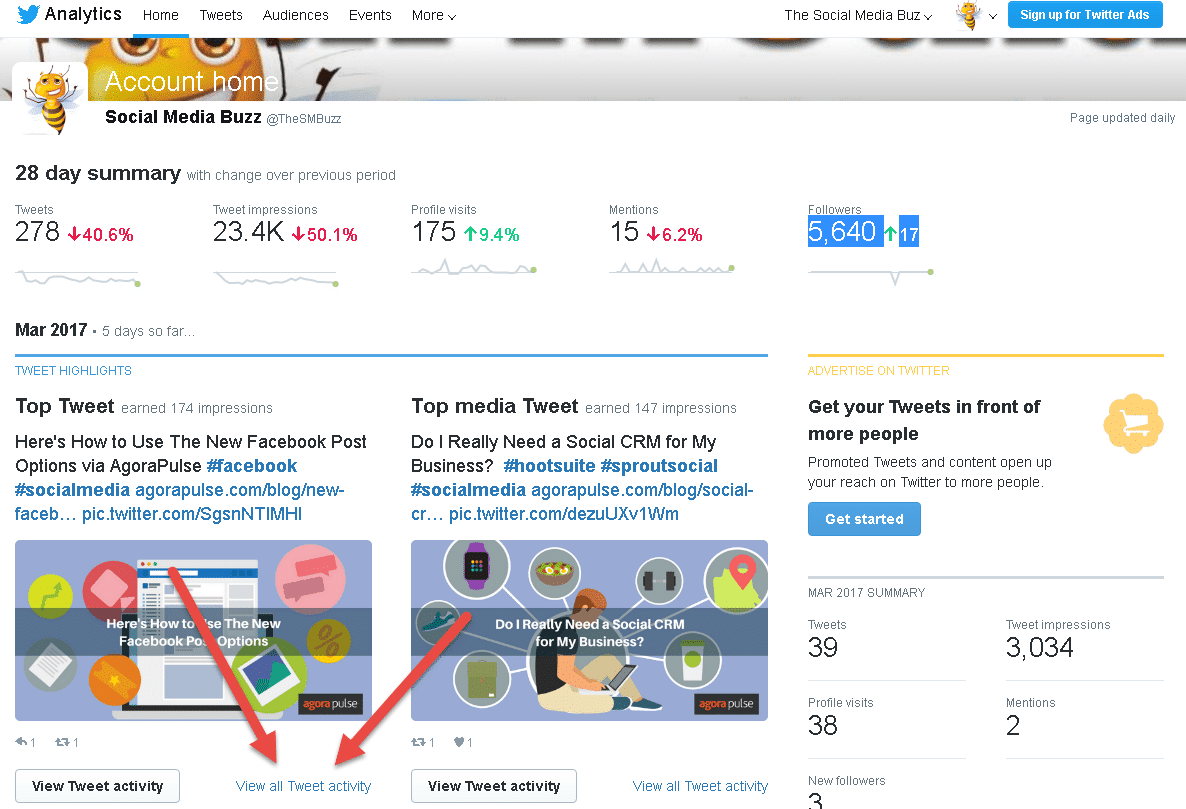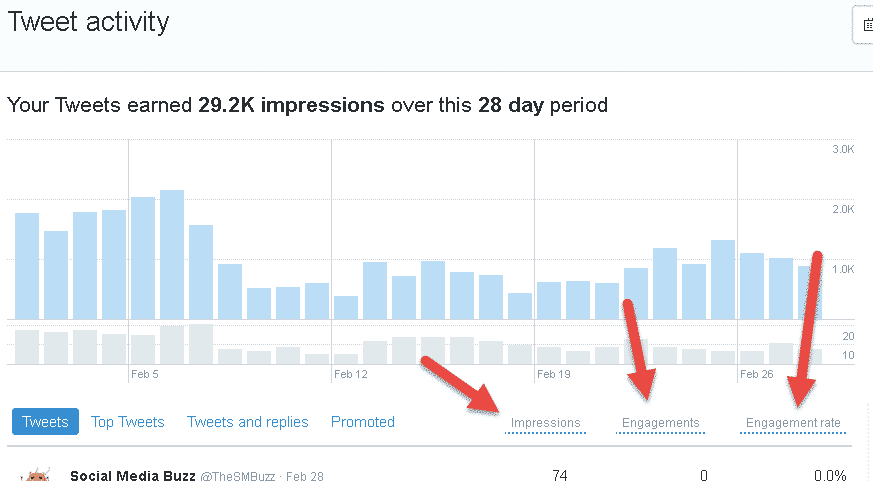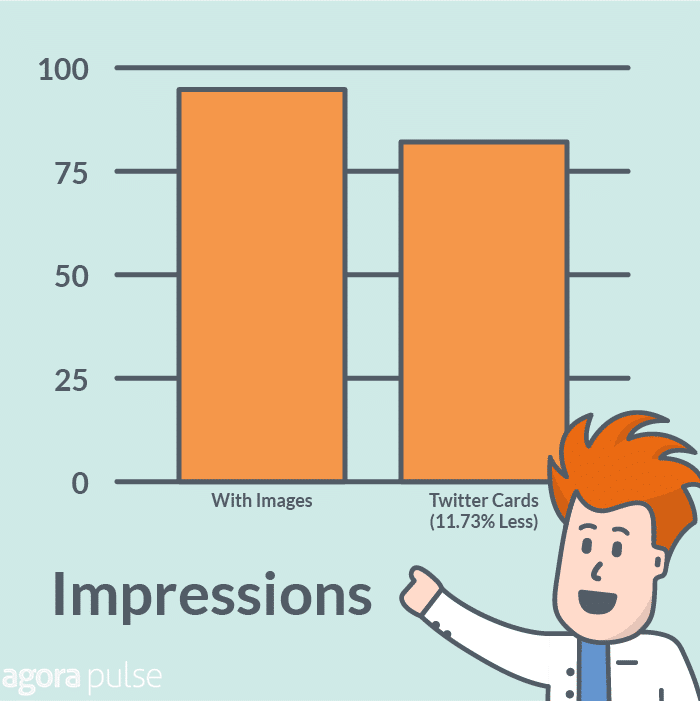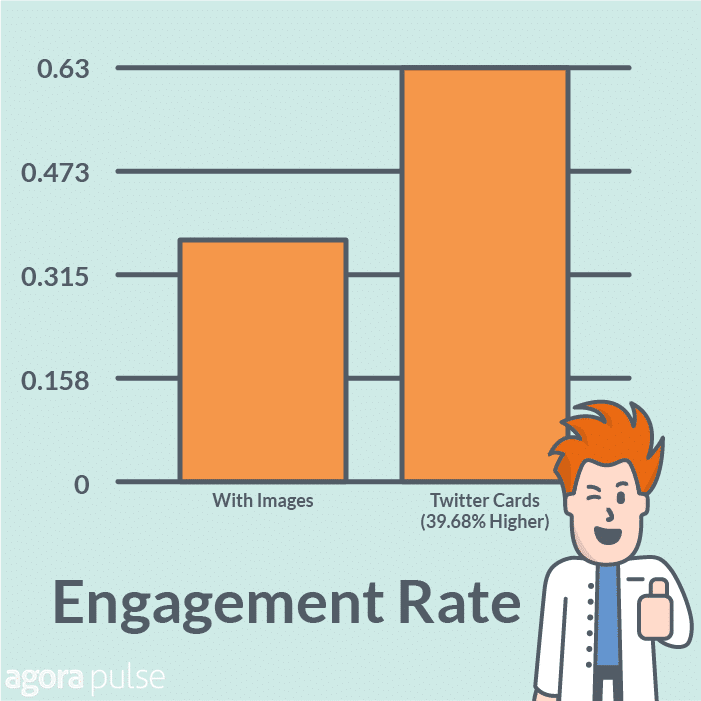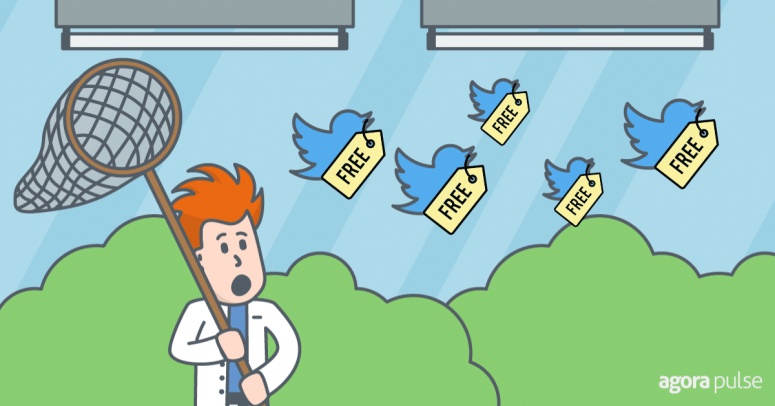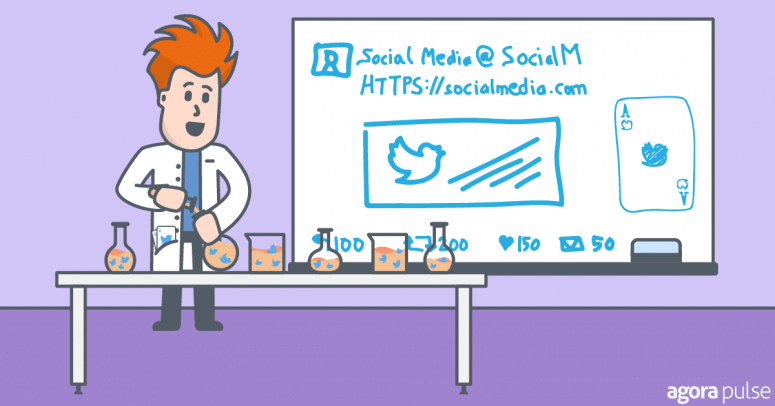
More Engagement Using Twitter Cards? Or Raw Links with Photos Attached?
Subscribe to the Social Media Lab Podcast via iTunes | Stitcher | Spotify | Google Play | RSS
Engagement – it’s what we’re all chasing after on social media.
If no one engages, then it’s like a tree falling in the woods with no one around to hear it fall.
Most bloggers and marketers know that getting people to click on links is difficult — especially without running ads.
It’s perhaps hardest to get organic engagement/clicks on Twitter.
Twitter’s “feed” is probably the most crowded out of all the social sites. With 319 million monthly active users, trying to keep up with the feed and get engagement is like drinking water from a fire hose!
Today we’re going to test whether posting a photo with a link or using links setup with Twitter Cards results in more engagement.
Why Test Twitter Cards?
Our friends at Buffer did a quick study and found that tweets with images received 150% more retweets.
Buffer also concluded that tweets with images got more clicks and favorites (likes).
Twitter found that photos average a 35% boost in Retweets.
Stone Temple Consulting studied 4 million tweets and concluded that tweets with images garnered more than double the retweets and favorites.
All of these stats are related to simply posting a tweet with text, a raw link, and an image similar to the example below:
Clicking the photo takes you nowhere, except to a zoomed-in version.
You can instead post a tweet that will show more information about the link and is hyperlinked, this is called a “Twitter Card”.
There are many different kinds of Twitter Cards — you can read about the different types on Social Media Examiner — the Twitter Cards I’m referring to are basically what link posts look like on Facebook — with a Featured image, Title, and Description. Followers can click on any part mentioned and be taken to the link.
As of writing this article here isn’t much research letting marketers know if using the Twitter Card formatted links get more engagement than posting simply the image with the raw link. Just a lot of theory and “best practice” tips.
Hypothesis
Tweeting with an image will result in more engagement (impressions, clicks, retweets and/or favorites) than tweeting with a Twitter Card.
Testing Twitter Cards
To obtain useful data for this study, I’ll be doing the following:
- Post link posts with the featured image along with text and the raw link. 2-3 days later, post the same link using the Twitter Card format.
- Continue this approach over a period of 1 month, averaging 4 posts per day to 3 different Twitter accounts.
The Twitter accounts involved in the study:
- @scottayres – My personal Twitter account started in February of 2009 with 7460 followers.
- @fbanswerman – A Twitter account I started in October of 2011 that coincided with a podcast and blog site. Currently, use to just discuss social media with 8073 followers.
- @thesmbuzz – A Twitter account I started in August of 2010 with 5633 followers, the account is used to promote social media news.
All links used in the test will be from Agorapulse blog posts.
The posts with Twitter Cards will look like the screenshot I shared previously.
Tweets with an image and the raw link text will look like this:
To get results that we can easily apply and compare, I used data that Twitter Analytics provided for each account.
You get to that by logging into Twitter, clicking your avatar on the upper right, and then select Analytics.
I then chose “Tweet Activity.”
Once on this view, the data I compiled was “Impressions,” “Engagement,” and “Engagement rate.”
Impressions: Number of times users saw the tweet on Twitter.
Engagements: The total number of times a user has interacted with a Tweet. This includes all clicks anywhere on the Tweet (including hashtags, links, avatar, username, and Tweet expansion), retweets, replies, follows, and likes.
Engagement rate: The number of engagements (clicks, retweets, replies, follows, and likes) divided by the total number of impressions.
I manually went through every tweet and put the raw numbers into a spreadsheet for those tweets with or without Twitter Cards then got an average per account. Then I averaged the accounts together so we can draw a conclusion.
The main number I’m focusing on is Impressions — the equivalent of Reach on Facebook — which we are all very familiar with.
What the Data Says about Twitter Cards vs Tweets with Images
According to the raw data, tweets with an image received an average of 92.67 Impressions while tweets with Twitter Cards received an average of 81.80 Impressions. This was compiled from over 400 tweets.
This means tweets using the Twitter Cards had an 11.73% decline in Impressions.
This supports much of the data mentioned earlier that tweets with images got more engagement.
However, my results found that tweets using Twitter Cards had a 39.68% higher Engagement rate, .34 versus .64.
So while less people saw the tweets with the Twitter Cards more of them actually engaged with the tweets.
[Tweet “According to @agorapulse tweets using Twitter Cards had 11.73% less Impressions but 39.38% higher engagement! #socialmedialab”]
Was I Right or Wrong?
My original hypothesis was: Tweeting with an image will result in more engagement (Impressions, clicks, retweets and/or favorites) than tweeting a link with a Twitter Card.
I almost feel like we ended with a tie here on this one!
Tweets using Twitter Cards got more engagement, while tweets using simply an image and raw link got more Impressions.
Is it more important that more followers see your tweets? Or more important that they engage with your tweets?
I’d argue you want more engagement.
With that being the case I’d recommend posting using the Twitter Card format in hopes of getting more clicks, retweets, likes, and comments.
I would recommend setting up your own blog properly with Twitter Cards if you haven’t done so already.
Subsequently, I would recommend tweeting with the Twitter Card formatted tweets, rather than an image with the raw link text in the tweet itself.
Moving forward our social media team may need to adjust how they tweet so we get the most engagement possible! I hope you do as well.
Subscribe to the Social Media Lab Podcast via iTunes | Stitcher | Google Play