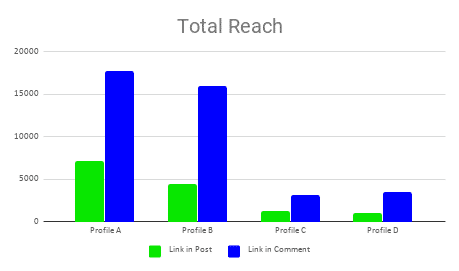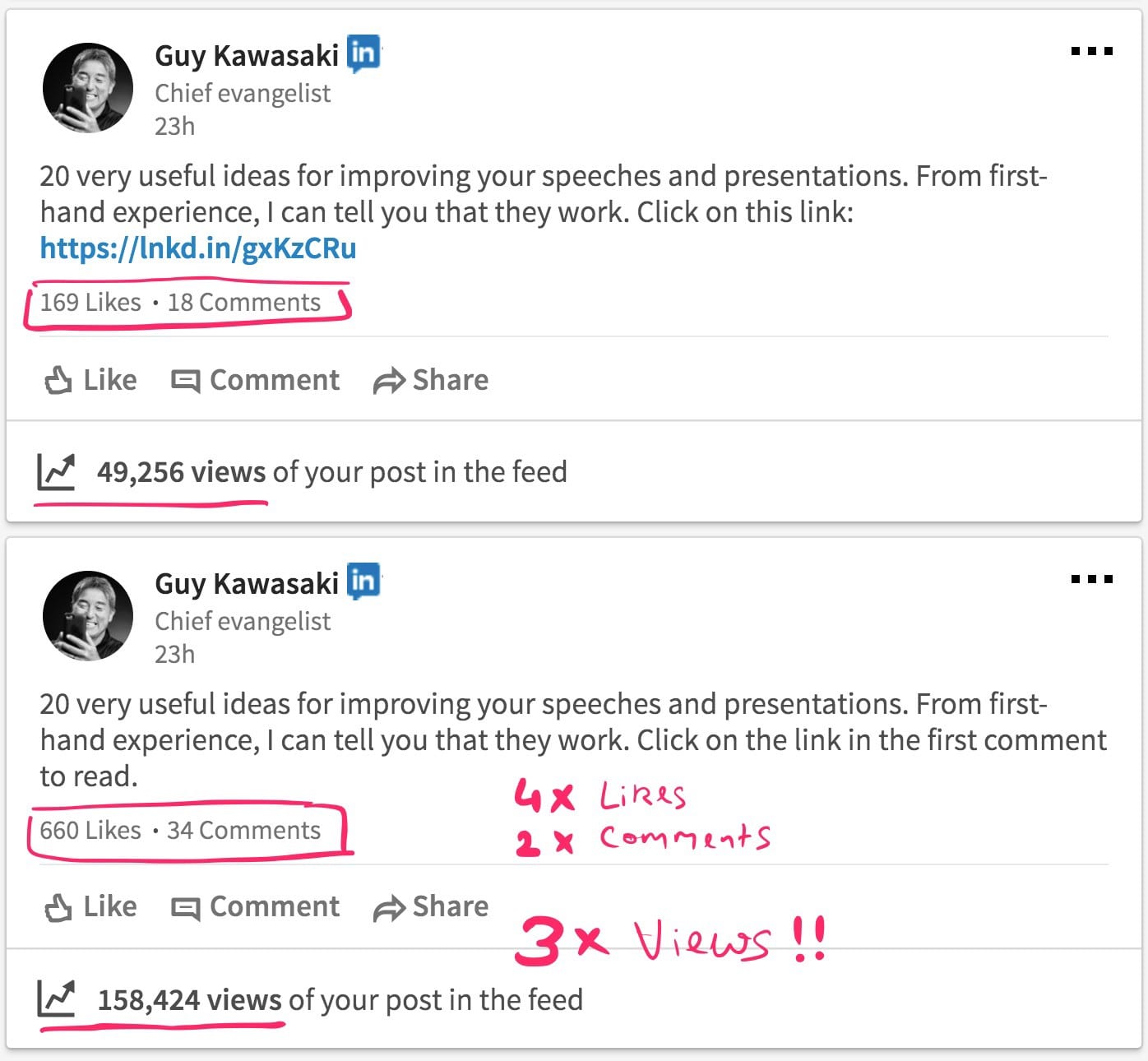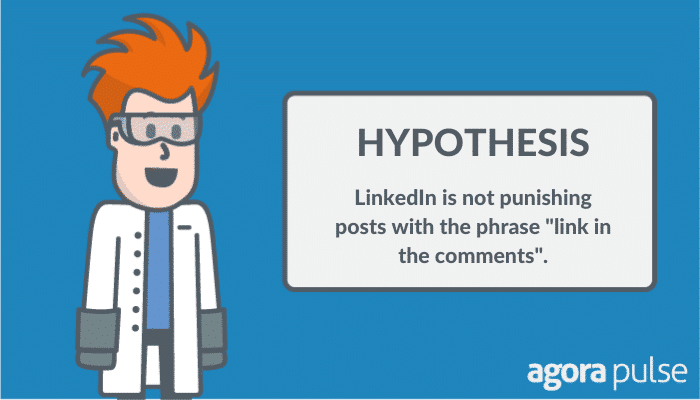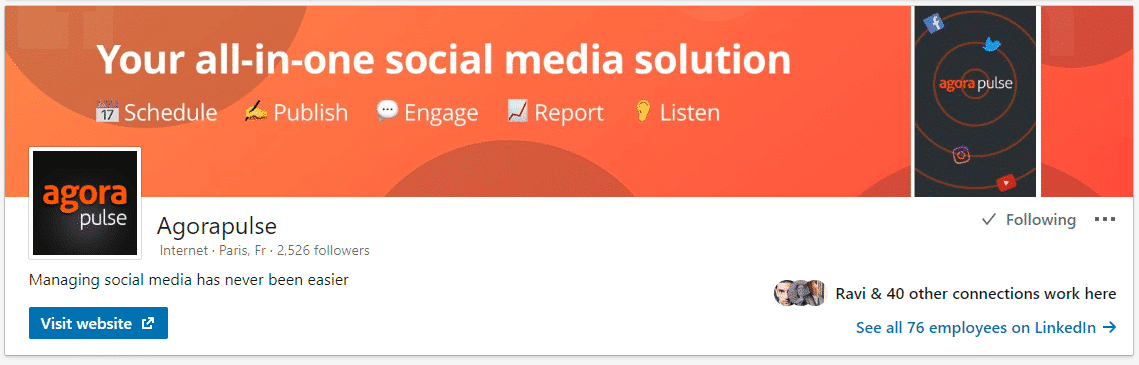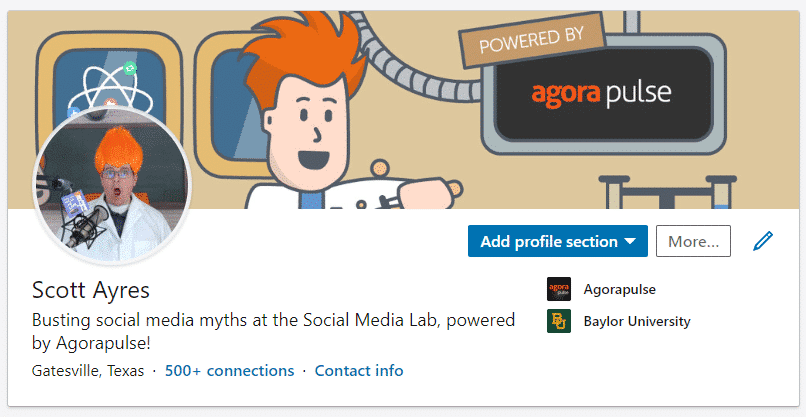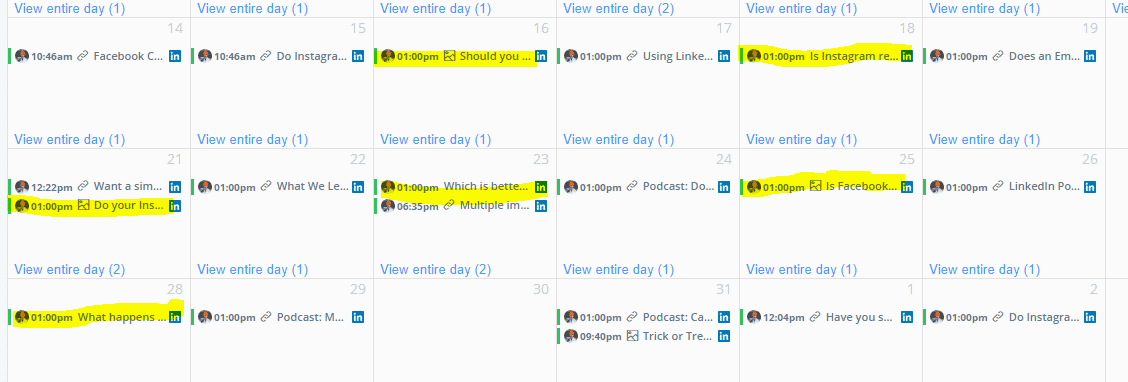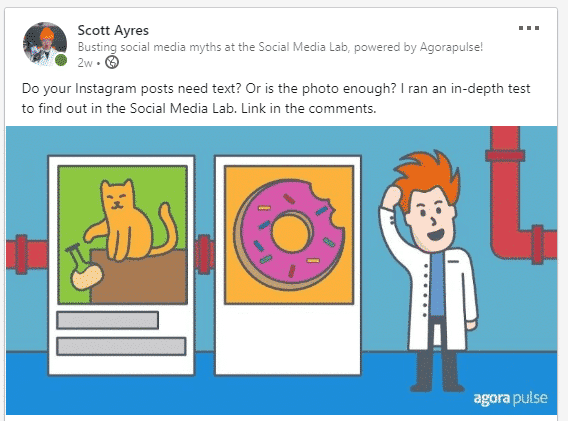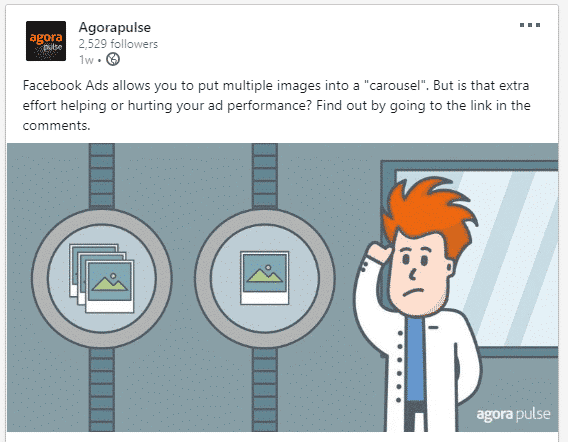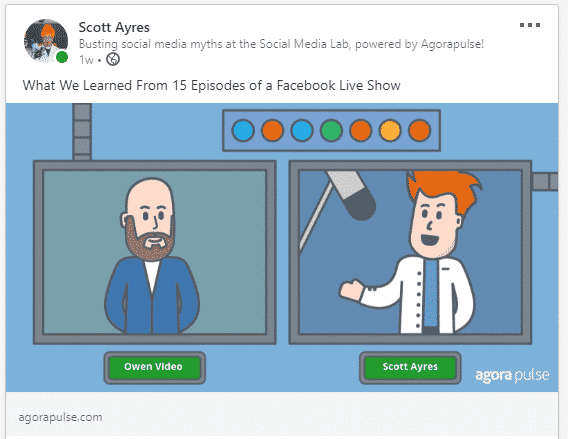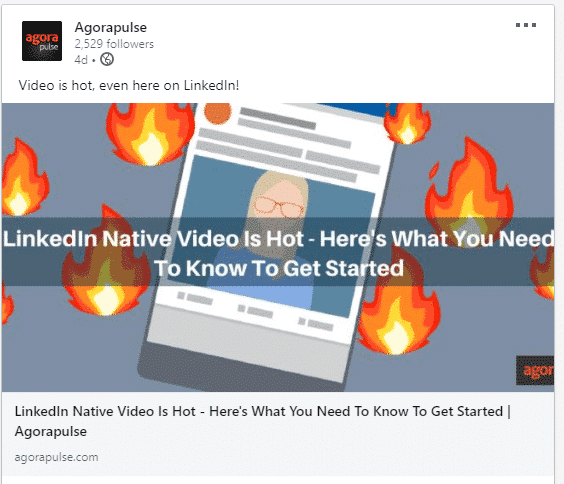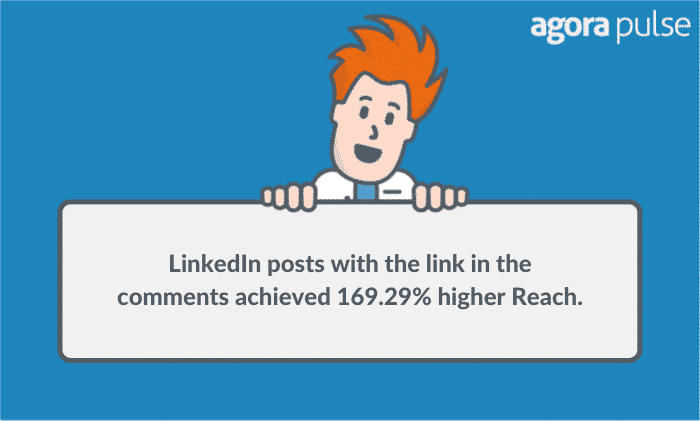I heard a rumor that if you posted a picture or text-only post on LinkedIn and stated “link in the comments,” your post would be punished (i.e., receive lower impressions/views and lower engagement).
Is that rumor true? Would LinkedIn punish a post simply based on the content of the text?
GrowthRocks conducted a study on the reach and click-through rate of LinkedIn posts with the link in comments and found reach to be almost three times higher on posts with the link in comments:
Guy Kawasaki reported in mid-2017 amazing findings on his LinkedIn account when he added the link in the comments:
His LinkedIn post with the link in the comments received three times the views over traditional link posts. (Views on personal profiles are equivalent to impressions on business pages.)
These two claims led the Social Media Lab to run a small experiment to see if we could verify this technique.
Hypothesis: LinkedIn is not punishing posts with the phrase “link in the comments.”
Testing the LinkedIn Post in the Comments Strategy
We’re going to test this strategy on two different LinkedIn accounts, posting six posts with the link in comments and six posts as normal link posts.
The two accounts used for the testing will be:
The Agorapulse page on LinkedIn, with over 2,500 followers as of testing:
- My personal LinkedIn page with over 10,000 followers:
I mixed in posts without the link in the original post between the typical link posts made to the LinkedIn accounts. This will be a variety of photos and plain text.
The highlighted posts represent the posts used for the study:
Here are two examples of the posts used for testing:
You can see we made certain to mention that the link would be in the comments in these posts.
The goal was to get the link in the comments within 15 minutes after posting, and in most cases, that happened.
Here are two examples of a standard link post on Linkedin:
The posts are very similar in appearance, but you’ll notice on the two link posts the URL below the photo, and on one post you can see a title.
Data Testing LinkedIn “Link in Comments” Strategy
After all the posts in the test had been live for a week, I gathered the data and averaged the post types together.
Impressions were 169.29% higher on the LinkedIn posts with the link in the comments.
Also, likes were 25% lower for the posts with the link in the comments. Shares were also 71.79% lower when we stuffed the link in the comments.
Comments were enormously higher on the posts with the link in the comments. But in many cases, the only comment was when we added the link for this test.
The last data point we can evaluate is “Post Clicks,” which was 13.65% higher on the posts with the links in the comments. But this is likely due to followers having to expand the comments to find the link. (Or due to me having to click on the post and add the link.) The “Post Clicks” data does not encompass actual link clicks, unfortunately.
In summary, here are the results from our test stuffing the link in the comments of LinkedIn posts:
- Impressions – 169.29% higher on posts with the link in comments
- Likes – 25% lower on posts with the link in comments
- Comments – Unable to measure accurately
- Post Clicks – 13.65% higher on posts with the link in comments; however, this data is skewed by us adding the link in the comments
Drawing a Conclusion about Links in LinkedIn Comments
The goal of this LinkedIn test was simply to debunk the myth that LinkedIn was punishing posts with the link in the comments.
Our data finds impressions 169.29% higher on posts with the link in the comments, thus there is no punishment by LinkedIn using this technique.
I assumed likes would be higher due to more impressions but they weren’t. One might conclude that lower likes should have lead to lower impressions, but it didn’t. This data suggests engagement didn’t skew the results of the impressions.
Based on our initial data, the Social Media Lab concludes LinkedIn is not punishing posts with the links hidden in the comments.
But the higher impressions can be explained some by diving deeper into the content types.
The content of the “link in the comments” posts were either text or photos. These posts are being weighed against standard link posts (that take users off LinkedIn).
You might recall in a previous Social Media Lab experiment on LinkedIn post types that we found text-only updates obtained 1069% higher impressions than photos or link posts.
Breaking down the data down by photo, text, and links we find some interesting results.
The photo-only posts with the links in the comments had 71.86% higher impressions than the text-only posts (with no links in comments or posts).
We also see that photo posts with the link in the original update as opposed to the comments had 119.2% higher impressions.
Overall, all photo-related posts saw 86.04% higher impressions than non-photo posts (meaning links and text-only updates).
These results do not change our conclusion that LinkedIn is NOT punishing posts with the link in the comments. It is telling us, however, that LinkedIn is possibly favoring photo posts over links and texts–going against our previous test.
So, What Now?
Based on the Social Media Lab findings, we suggest mixing in posting with the “link in comments” type post to your LinkedIn strategy. This could be text or photo–although photos got more impressions in our research.
If you want to track actual clicks, you should use a link shortener. Otherwise, you won’t know whether anyone clicked on the link in the comments.
The data in this test conflicts with data from our previous test on text-only posts, leading me to believe we need to re-test this in 2020.