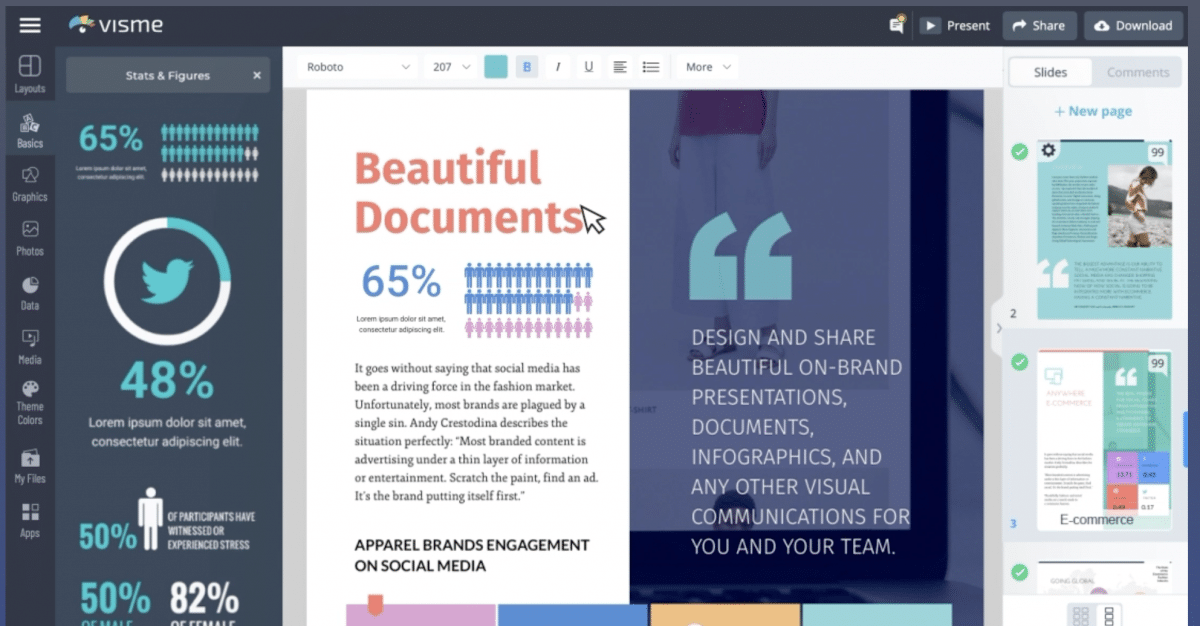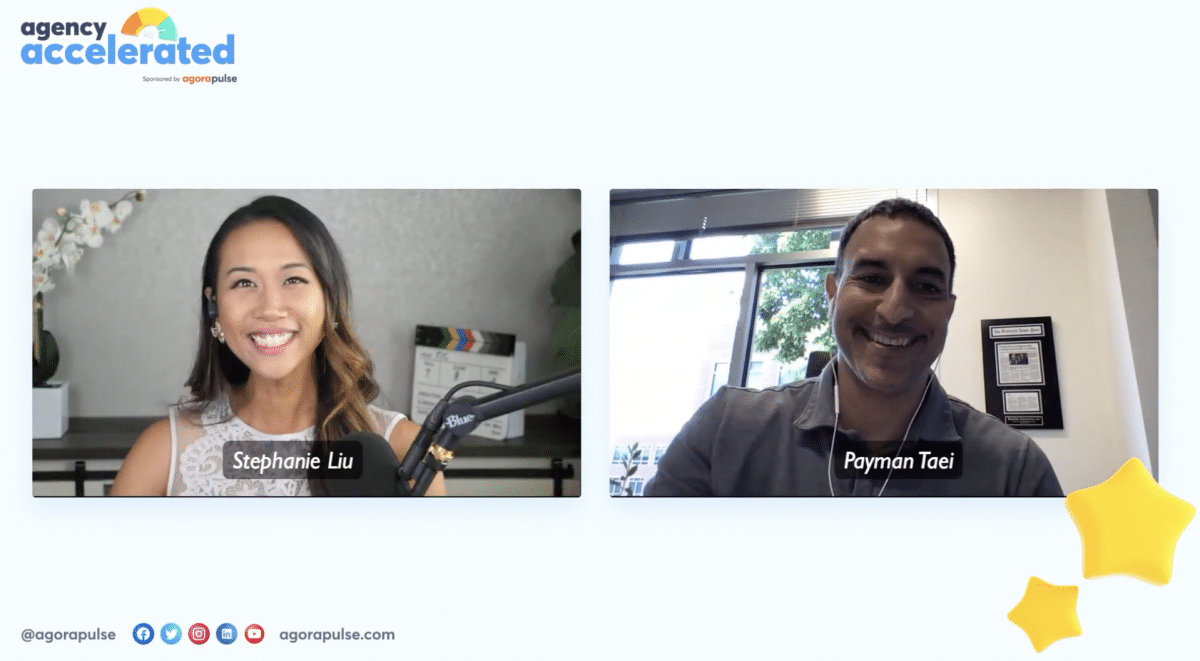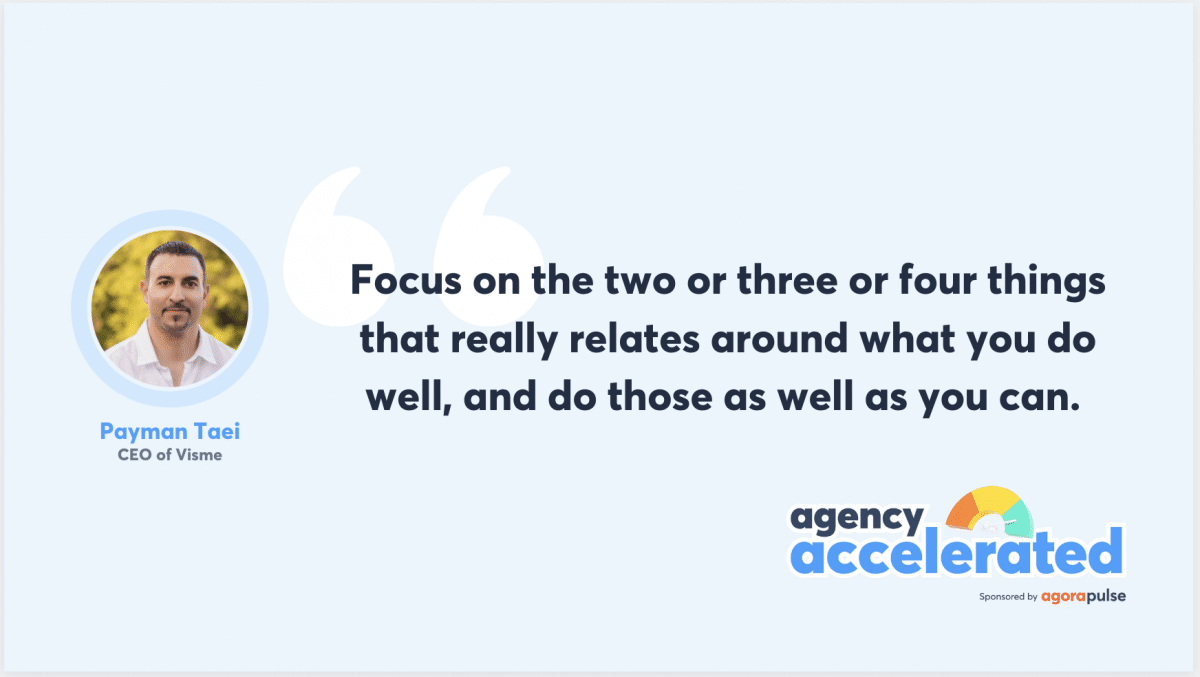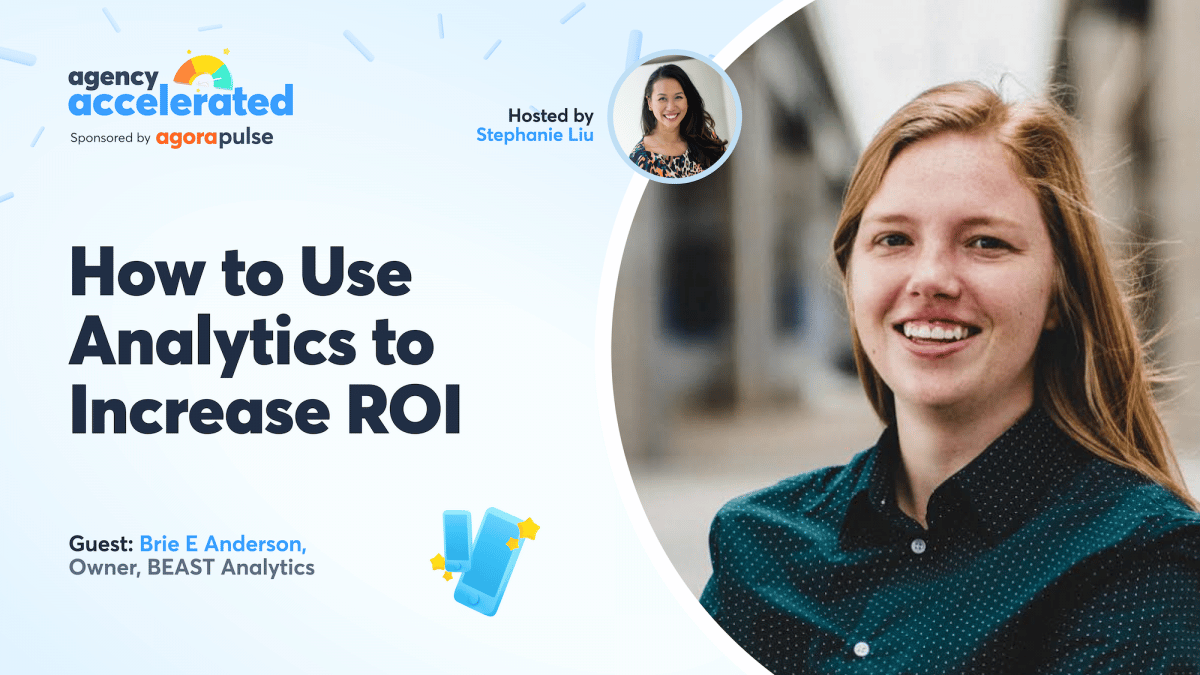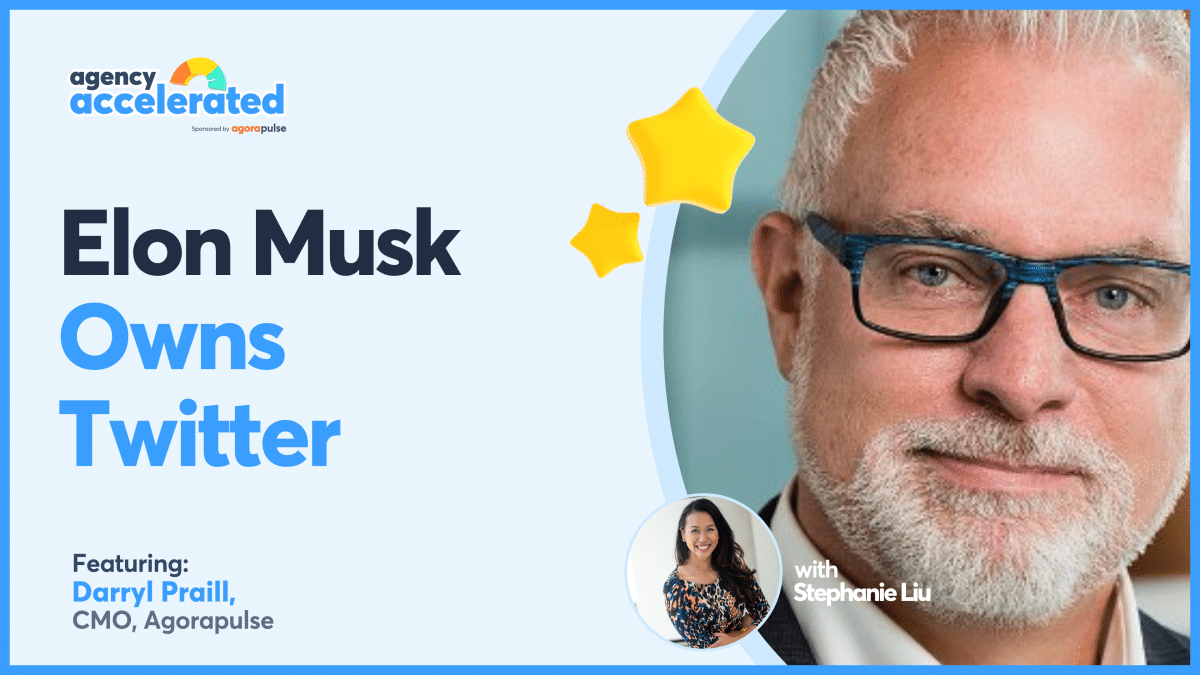Are you looking to scale client revenue by offering new services to your clients and marketing agency prospects?
Maybe this past year forced you to pivot or start fresh. Or, perhaps you’re looking for innovative ways to stay ahead of your competitors. Either way, this episode is for you.
Welcome to the first episode of Agency Accelerated, where we explore ways to grow and scale your agency with some of the most trusted brands in the industry.

We broadcast live every other Wednesday at 2:00 pm ET on Facebook, Twitter, YouTube, and LinkedIn. Make sure to subscribe to the Agorapulse calendar, so you don’t miss an episode.
As someone with experience in the digital marketing industry, I know the struggle to add more clients and revenue to your calendar while maintaining quality and consistency. In each episode of Agency Accelerated, some of the best minds in the industry will share comprehensive solutions that will help you scale client revenue and grow your business.
Today, I’m joined by Payman Taei, the CEO and founder of Visme. Visme is an all-in-one visual communication platform, empowering over 10 million businesses and individuals to create beautiful on-brand assets, engaging presentations, infographics, documents, and more. Given the importance of visual elements to your social media success, Visme is a great tool to use in conjunction with Agorapule to improve the look and feel of your posts and get better engagement. Together, we’ll unveil how to develop a complete visual brand experience that will help your clients grow their business, increase customer loyalty, and get more referrals.
“It’s time for you to take your agency up a notch. Agency Accelerated is here to be your fast pass to an agency growth phase.” – Tweet This!
Let’s get started.
What Is Visme?
First, let’s learn more about Visme.
In the early 2000s, Payman ran a web agency for over 15 years. During this time, he built interactive websites, intros, and other animations using Adobe Flash. Payman created exciting, engaging websites for his clients and brands.
That all changed when Apple decided to no longer support Flash and Payman needed to pivot quickly. Visme was founded out of necessity and began as an internal project to allow designers to create the same kind of animated, engaging experiences that were previously created using Flash. One of their goals was to help designers create websites that could be supported on any device, whether a computer, phone, tablet, iOS, Android, etc.
Now, seven and a half years later, people in all industries: agencies, large companies, and small organizations are using Visme to create designs and content that go above and beyond what can be done with an off-the-shelf tool. The creators of Visme took the simple, easy-to-use design and presentation tools and married them with the power of advanced tools that professional designers use.
“Visme is the best of both worlds: simplicity and power. It bridges the gap and allows people to create ordinary content easily; but, also creates unique, engaging, interactive content without the complexity of other tools.” – Payman Taei – Tweet This!
Visme is easy to use and easy to utilize on any device. In fact, the mobile and tablet version is almost ready to roll out and will be available by early fall 2021. The ability to view, explore, and edit content in your office or on the go is a huge game-changer.
How Do Marketing Agencies Use Visme To Scale Client Revenue?
Agencies have two different options when it comes to using Visme.
First, as an agency, you typically create content internally to promote and market your own company/organization/brand. With Visme, you can create content to improve workflow and brand positioning. Additionally, creating interactive design content is an excellent way to engage with your employees so that your materials don’t look like every other brand.
The second way to use Visme is as a way to communicate with your clients externally. Payman and his team have built the Visme platform so you can create different workspaces and folders for each client. Within each workspace, you can set up your clients’ brand colors and themes, so they each have their own template.
Visme goes beyond other tools to create an engaging experience with deeply curated design elements and content.
How Is Visme Different From Other Tools?
Visme is different from other tools in that they give designers unique assets that are exclusive within their business platform. These assets include icons, photos, animations, and more.
Here’s where Visme shines. You can create the graphics and edit in any way to change colors, poses, and more to match your theme. The ability to create inclusive and unique design elements is empowering for agencies and makes for beautiful social media content.
The Visme platform encourages collaboration as well. For your agency, this means you can designate specific users and assign their permissions, including what files and workspaces they can access.
Creating and editing content in Visme is as simple as clicking a button, even if you do not have a lot of design experience. You can link to slides, add pop-ups and hover-overs, create simple static experiences, or go full-fledged interactive.
Within Visme, you can create many different types of content, including:
- Charts
- Graphs
- Proposals
- Documents
- Infographics
- Web graphics
- Presentations
- Social graphics
And so much more.
For agency work, you can even set up a branding guide through the “Brand Wizard.” Just add your website URL and logo, and Visme will export the font and colors used. You only need to set up and organize a brand theme once, and the styles are saved.
When it comes to templates, you can also create specific brand templates for your clients. One unique aspect of Visme is the ability to lock the settings. This way, you can create a template for clients to use but they cannot change the brand assets. It is up to you how flexible you want the settings to be.
Whether you charge clients a consulting fee or include Visme as part of your retainer, the possibilities are endless with what you can offer to your clients. You can even be a Visme consultant and set clients up with ready-to-go packages.
Another element of Visme is the continual connection. With a platform like Powerpoint, you hand off the presentation to a client, and that’s it. The client can go in and change design elements or even give it to someone else to work on. With Visme, you take care of your client’s content, design, and branding. It’s simple for your client to go in and make quick edits, but the overall branding needs are up to you.
“Visme has everything you need right at your fingertips to create engaging interactivity for your brand and your clients. The platform is powerful, yet subtle, and perfect for designers and non-designers alike.” – Payman Taei – Tweet This!
This makes Visme the perfect all-in-one tool for web and graphic design (and more) and is the perfect way to add additional revenue streams to your agency. By offering multiple services, you can increase your revenue and gain stability.
How To Offer Clients A Complete Visual Brand Experience
The days of hiring an agency to do all of your creative work are over. Today, there are plenty of tools and technologies to take care of lower-end design tasks. Anyone can use them to create simple graphics, presentations, and videos.
But, here’s the thing: the use of these tools by everyone means that most of the content out there looks and feels the same. To gain new clients, you need to push the boundaries. And, that starts with Visme.
Visme helps you push the boundaries of content and go one step further to create a complete visual brand experience. This experience allows you to impress clients and enables you to stand out from your competition. Clients come to you because you can do what they can’t: tell stories in an engaging way.
When a new client starts to work with you, take charge. Figure out their problem, whether they are lacking stand-out visuals, are having trouble keeping up with all their social media profiles, or need web design services. Then, craft a solution that solves more than one problem. That could mean streamlining their social media management with Agorapulse and populating their profiles with dynamic images created in Visme. When you build trust and show the value you provide in more than one area, that’s where you will shine.
Offering more than one revenue stream can have a big impact on digital agencies. With Visme, the creators knew they needed to scale up. So, they asked themselves what they could offer that similar platforms did not? Their answer was a more engaging, interactive experience for users.
Payman’s final tip is to really focus on filling the gap between the lower end services and your real offering. Don’t add 10–15 services to your agency just for the sake of it; focus on the services that allow your unique skills and expertise to shine.
Remember, we have a full schedule of more episodes for Agency Accelerated. Subscribe to the calendar now, and we’ll see you next time!
Ready to further diversify your agency revenue with social media services? Learn how in this free webinar.
Full Transcript
Expand to read the full transcript or find a section by timestamp.
[00:00:57] Stephanie: Are you looking for a new service to offer your clients? Maybe this past year has forced you to pivot or start fresh, or perhaps you’re just looking for innovative ways to grow and scale your marketing agency. Either way, this episode is for you.
Welcome to the first episode of Agency Accelerated, where we explore ways to grow and scale your agency with some of the most trusted brands in the industry. We’re live six Wednesdays this quarter at 2:00 PM. Eastern time on Facebook, Twitter, YouTube, and LinkedIn. Make sure you go over to Agorapulse.com forward slash calendar and subscribe so you don’t miss any of this seasons episodes. Trust me, it’s going to be so good. So, hey everyone. I’m Stephanie Liu, founder of Lights, Camera, Live, and I’ve been there in the trenches of the digital marketing agency world, just like many of you. And I know what the struggle is like to add more clients, more revenue while still being able to maintain quality and consistency. Agency Accelerated is here to be your fast pass to an agency growth phase because we’re going to be leaning. We’re going to be learning from some of the best minds and the most comprehensive solutions. It’s going to be so much fun. In fact, in today’s episode, we’re going to unveil how to start developing a complete visual brand experience that will help your clients grow their business, increase their customer loyalty, and yes, get more referrals.
It’s time for you to take your agency up a notch. Now here’s the thing: you definitely want to stay until the very end, because we’ll also reveal yet another way you can add an additional revenue stream to your agency. So if you’re interested, like I’m interested, I think it’s, I think we’re going to have a good time.
Yeah. So first of all, I want to give a quick shout out to the crew that is here. Let’s go ahead and welcome our live audience. Let me know what you’re doing. Oh, it’s Deb Mitchell, Troy Mcdonald. Friends, so wonderful. So happy to see you. Got Julie Riley too. Oh my goodness. Ring the alarm. That’s what’s up. Yes. And Tristan. So wonderful friends.
So happy to see you here at Agency Accelerated. So, hey, so having said that, let’s go ahead and get started with the show. I have a question for you. Listen, if you had more revenue coming from each of your existing clients, how would that help your agency? What would that allow you to do? Hmm, let me know in the comments below.
So again, the question was, if you had more revenue coming from each of your existing clients, how would that help you in your agency? Oh, we got Pam, Carrie in the house too. Yeah. And so while you guys are all typing away, imagining all the amazing, wonderful things that you could do with all this additional revenue.
Cause I was like, Ooh, now do you. Airbnb’s, what am I going to do? Here is what we’re going to do next. I’m gonna go ahead and introduce you to our wonderful and amazing guest. I’m going to be here today with Payman Taei. Payman is the founder of Visme, an all-in-one visual communication platform, empowering over 10 million businesses and individuals to create beautiful, on brand assets and engaging presentations, infographics, documents, everything in between. Like I’m telling you this guy, he knows exactly what he’s talking about. We’re going to have so much fun today, so everyone, please join me in welcoming Payman to the Agency Accelerated show.
[00:05:12] Payman: Hey, friend!
I’m here. How is it going?
I’m doing great. Thank you very much for having me and excited to be here.
[00:05:22] Stephanie: Yes. I met, you know, as I told you before in the green room, I’ve been checking out everything about Visme and all the things. And I was like, Tristan, Tim, the rest of the crew, Debbie, you guys are gonna have so much fun. So Payman, can you tell me a little bit more about Visme and why you started the company?
[00:05:44] Payman: Absolutely. So most people don’t know this, I actually ran a web agency for, I don’t know, was it 16 or 17 years? I started to kind of pay my way through college and I started doing websites and long story short. This was back in all the way in 2001. All the way to just some, years ago before I really got fully dedicated to Visme.
And the way that this became about for, I don’t know if anybody there that has been around long enough on the internet. Do you remember Adobe Flash? Remember Flash when people used to create all these animated, interactive websites and intros and so on. Well, I was one of those kind of advanced Flash designers in my agency.
We did all these really cool, engaging things with other, for different companies and organizations. And long story short, Visme came about as a result of Apple’s, decision to not even support Adobe Flash, which allowed you to create engaging experiences, different brands and so, as a result of that, we created Visme, which was just an internal project to allow a designer like myself and others to be able to create the same, you know, kind of a cool animated experiences, engaging experiences. And it was meant for designers and the reason we made it, it was because it will be supported on any device. You could create something and you could view it on your phone or tablet, whether it’s a, you know, tablet or if it’s an iOS and so on.
So that’s how it all started. But then what happened was we pivoted to make it the tool for everybody. And so fast forward today, about seven and a half years later that we’ve been working on us for years. And it is now used by people from all walks of life. Agencies, large companies and organizations, even just your average person who wants to create designs and content that goes above what they could do.
Let’s say with an off the shelf tool. So last thing I will add is that the way I explain Visme to everybody in an elevator pitch is that we are like all the other design tools that you use to do that you may have used before or presentation tools. So think about PowerPoint. Think about the very simple, easy to use design tools out there.
There’s a bunch of them. And then you marry that with the power, of a, you know, advanced tools that professional designers use. But what we’ve done is we’ve taken the best of both worlds. The simplicity and the power, and we’re bridging the gap and we’re filling this gray area that allows people to create ordinary things easily, but then be able to create unique, engaging interactive content without, you know, the complexity of the other tools.
[00:08:33] Audio: There we go.
Um, easily.
[00:08:39] Stephanie: Yeah. You know what? I think you should include that in your pitch. As soon as you like drop the mic, then it’s like, yes, love it. I love the piece when you had mentioned the fact that you can even use this on your smartphone device. I can’t tell you how many times I get this questions from clients, people in our Facebook groups, you know, is there something that I could do on-the-go on my phone or my tablet?
And so the fact that this is easy to use, easy to utilize on multiple devices, that’s powerful.
[00:09:10] Payman: Correct. And to add in the content that you create in Visme, you can basically view it on any device, right? The ability to be able to edit and create the content within a device. We have the tablet version of Visme, the mobile version of that that is literally just a, about a month and a half away from rolling out.
So data’s coming just to, to put that into perspective, the content you create, you can view it and explore on any device. The ability to create an editor, that is just a matter of us some weeks away. We’ve been working on it for a long time.
[00:09:40] Stephanie: Nice. Okay, cool. You’re like, I need to have like an air guitar, like, okay. We’ll work that into the show sometimes. And PS, by the way, shout out to the crew who says, I remember Flash.
[00:09:57] Payman: Right.
I remember it. There you go. Yeah. A lot of people don’t know that you have to be literally, you have to been online. I think you gotta be in your forties at this point.
[00:10:06] Stephanie: Payman. Next question, Payman. How are agencies using
[00:10:14] Payman: Visme today?
All right. So, you know, the way that agencies are using Visme is two in two different perspectives, right? You, as an agency, you create content internally for, to promote and market your own company, organization, and so on for your brand. And so that can be to improve the brand positioning with improved workflow.
We can do better design content with interactivity so that it doesn’t look like every single other, you know, the brands, design and material. On the other hand, you also can use it externally and that’s externally can be with your clients, right? So with your clients and customers you have, and the way we’ve built a platform is that you could actually create different workspaces for each client or different folders.
And you’re able to set up their own branding specific to them. They can have their own templates and you’re able to go as far as locking certain elements and so on. on Maybe in a couple of minutes, I’ll also share my screen and kind of give a little preview of that as we go a little bit further.
I think that’ll make, give a little bit more context into how that is possible and how easy it is to do that.
[00:11:22] Stephanie: Yeah, absolutely. I would love that. Just the fact that you can lock elements. I can’t tell you how many times I’m like, here’s the template and then it comes back. You’re like, that was.
[00:11:33] Audio: But where did that come from?
[00:11:37] Payman: Giving too much freedom is not always such a good thing. Right? So you want designers and that’s actually something unique about our platform. I mean, we, everything about us is like everybody else that gives you the ability to do it, but we go one step further. So, you know, you go one step further when you need it.
And that’s when it falls into the person that wants to go deeper, create, you know, a more engaging experience, a little more deeper into the design. And so that’s what designers appreciate, or people that you know, are really creating it and they want others to do that. So you might be creating a very full-fledged, engaging presentation, and then you want your client to just be able to log in anytime you want to make little subtle adjustments, you could lock certain objects and hide certain things or so that it doesn’t get in the way. You could even lock their colors and fonts and everything else so that they don’t see everything else that’s in our platform. And then that way, you have the editor did general, you know, top of the, a line editor that can kind of make the subtle adjustments to the text and so on.
But then you as a designer where the agency owner can have the full control over the branding and everything.
[00:12:45] Stephanie: Very cool. I could tell you that all designers in all agencies just breathe a sigh of relief. They’re like with great power comes great responsibility. I can’t tell you how many times, like I’m like, where did this font come from? This isn’t a part, you know, this wasn’t a part of like the brand design. Like all of a sudden, it just like appeared. You’re like, that’s not cool. So, Payman, here’s a question for you. Okay. How is Visme different than other of the shelf, like off the shelf design tools and what makes it more valuable for agencies?
Cause you said that you could show us a couple of things and I don’t know about you, but I’m love the learner. So since we’re talking about design, let’s see it.
Yeah.
[00:13:27] Payman: Yeah. So if I could get, I’m going to share my screen right now and I’m assuming you can see my screen and just a few moments, let me know when that’s good and I’ll go in.
Oh, good. Okay. So we kind of use the term. We’re not just a tool where the whole workshop and the reason is because,you can create it as a little snippets is our a homepage. We give you very unique assets that is exclusive within the Visme platform. Yes. We gave you millions of photos. We give the regular icons, you can find out other places, but then we have all these like animated characters and we have all these and you see, can change the skin color and you can change the poses if you want.
[00:14:05] Stephanie: Well, does it move? Did it?
[00:14:07] Payman: Yeah. I want to do one for you right now. So let me start from the top. Right? Let me go from the top and sit and close this tab. You know, again, we’re about empowering. If it’s, if you’re using it for agencies. Cause again, this use the other part about Visme is for collaboration, right?
So your entire agency, you can have users and you can decide what permission they have, what files they have access to and so on with folders. So we kind of, empower brands to be able to create, you know, beautiful branded content in a sense that we say like, so for example, you know, hey, show me an example, Payman.
What can you create with Visme? This was actually happened with Agorapulse. I was presenting, I don’t know if it was some weeks ago. This happens to be a presentation, this meeting cred, everything. I actually forgot to mention that, you can create all types of content with Visme. And that goes from full-fledged presentations.
And Hey, that’s me right? There is my avatar. So you can create, yeah, you can create learning experiences or you can actually be presenting. So let’s say if I’m presenting to you right now and I say, Hey, you know, who am I? Well, I’m, you know, I’m always into new trends and, and, I like to, you know, learn about different things, come from the biology world.
So I love evolution, but then I’m presenting to you. So I’m like, yeah, you know what? Click on my mouse. You see what I’m doing right now? Here, let’s go ahead and get that. Click on my mouse. Hey, I started as agency hindsight with about 170 bucks to pay my way through college. And then what happened was I was frustrated with lack of easy to use tools.
I’m clicking my mouse and I’m having this immersive experience. And so your slide decks and so on at Visme, it can be very simple. But they can be fully engaging. What certain things are, elements, you see those little objects hovering. You could do those yourself without a single line of code. You see that object there, that 3d, you see how beautiful that is?
I’m going to actually open this up right now. And show you how you can easily edit and adjust that yourself without any design experience. The other part of Visme is any object can be clicked. So you could link to documents. You could link to slides, you could have popups and hover overs, so you can create very simple static experiences, but you can go full-fledged interactive as well.
Do I have a couple more minutes? Can I show you a couple more things?
Yes, of course, you can.
You’re looking at my own account. I am the baby Yoda because I am the admin of the entire Visme account. Right. So here it is. Maybe voted. Yeah. What do you think?
[00:16:34] Stephanie: You said baby Yoda. And I was like, you got me, I’m hooked,
[00:16:37] Payman: let’s do this.
So I have that because I’m definitely in this account and so on all the time, but this is our actual account, like I am inside of Visme account. So the way you want to think of Visme is take the ability to create all types of content. You see presentations, infographics, documents, proposals, charts, graphs, principals, web graphics.
[00:16:56] Stephanie: Can I just say, from like a user experience, I already loved the fact of just the UX right now, because I can’t tell you how many times I’m, I’ve tried other tools and I’m on like this endless scroll. I’m like, I’m just looking for this thing. And so the fact that you have it in this compact menu, easy to use, easy to utilize.
[00:17:15] Payman: Yes.
Right. And so you made the sign and say, hey, I want to create, let’s say a chart. Right. And so what happens is you’re going to be taken, switching, you’re going to be taken here and you decide, and again, same thing, the content types are here, but you can search. So let’s say that I’m looking to create something comparison. Like I want to compare something to something else. So I wanted to compare and you’ll see it automatically detects and say, hey, infographics are the best way to go because we have comparisons.
The here is you can open that and adjust it, and edit it, and so on. Right. But let me back up for just a moment because the cool stuff’s coming, but let me just back up for brands and for agencies, because there’s two things that are very important to agencies. One is that you’re going to have, let me back up here, you’re going to have your own workspace.
So this is my workspace. That is Visme and so on, but then you can create another workspace for your client or clients. So for example, I want to go to the hindsight interacted as the agency that I used to have. Now it’s just a placeholder, right? And then here I can come in and go. And I can go to the brand area and set up the branding.
You know what? I’m going to do one for you right now, check this out. And we’re actually even further improving this, but look, I’m going to go here. I’m going to click Brand Wizard. And I’m going to, I’m going to free account. So I can go to the Brand Wizard and I can use this and to actually set up the branding requirements for my organization. Right. So you see, oh, let me go. Let me go home and I can have you go back here. Okay. So I go to the brand and what I can do is I can click Brand Wizard. And then what you can do is literally can put your websites or look, I’m going to put there’s another product here. Somebody say, hey, there you go.
Right. So I’m sitting on the branding guideline for that company. You see what it does? The logo. And I say, hey, next. And I’m like, hey, here’s the fonts I find. I can add it all. Or I can upload my own. Yeah. I can go three steps. And then what you do is you see there as a risk on a logo and I can extract the color.
Like by this button and then what it will do, it was a literally, and I’m not going to do it right now, cause I don’t want to mess up the branding of my own workspace. So there’s the Visme one, there’s the logo. I did the same thing, extract colors. And so all the fonts, all the colors, they’re all set up.
There’s the Visme colors. I can still add colors. I can go. And then. If I want to, it’s a one-time thing. I set up the design branding for my company organization. So there’s the styles. Those colors are here, so I can actually assign them and I can move them up and down so I can decide what’s going to be the best setup as the colors.
You’ll see this happen in a minute. When I go inside the editor and I can decide and say, hey, the heading font is going to be like, you know, this font, if I need to. So when I’m inside the editor or my clients are inside the editor, they can actually create, they can use those specific brand and styles, just to go one more thing template.
So let’s say I have a client, I can design a presentation for them or a graphic or whatever. I can search for it. Then I can actually add that as a template. Okay. Like I did here. Okay. And so that becomes a template. And so when they go to create content, the next time they’re going to see that and not just a Visme template.
Going deeper. And am I going to spend a lot of time? You can set up brand links. You can also debt
[00:20:31] Stephanie: settings. Yeah. What do you mean Brand links? What does that do? Does that mean like when you’re making a PDF, you’d be like, oh, and there’s that link that I always want to, like, it’s tied to that
[00:20:40] Payman: icon? It it well, it’s, it will be tied to the icon in the future, but for now you can actually apply link to any object and these links will be available.
You see that in just a moment, I’ll show you. Yeah. So then you can go deeper with the setting. Say, look, I don’t want my clients to mess things up. I mean, Visme gives all the different colors and so on, but you know what I want to do. I only want them to have the brand assets and nothing else that they can mess around with the different colors.
I don’t want them to have any other stuff in business other than the colors that I set. So you could literally, and again, I’m disabling these, you could literally turn things off and you might even say, look, this client of mine, I want them to not do printables or not do videos and gifts. I just wanted to focus on like, you know, these different content types.
So I’ve just disabled. So when I do that, I’m disabling and removing the ability for them to do certain yeah. Well, that’s cool because then
[00:21:34] Stephanie: I have to speak out on this real quick, cause you’re just like, here’s all the amazing stuff. Stephen Love is like, he’s in the comments too. And he’s like freaking out.
Here’s the thing. I love the fact that you could offer certain elements to your clients and be like, hey, if you have the basic package, you could only create this. But if you invest in this, then you’re able to unlock all these other things. And then as soon as they buy into that, you’re like, okay, so the secret code is up, up, down, down, left, right.
Left, right. B a B a star, and then it’s unlocked. That’s cool.
[00:22:10] Payman: Right? And so the question might be as I, well, the, they can’t just go to Visme and kind of get a license themselves. The answer is yes, but that’s where you as an agency come in, because you say, look. We’re going to be handling all your branded content needs.
We’re going to be creating things for you, but we’re also going to give you the ability we’re going to set up your templates. We’re going to set up your branding and so on inside Visme so that you can log in and you have the ability to do X, Y, and Z. So you can actually charge them a consulting fee or a retainer, or as a part of the retainer, something you offer.
And then you will oversee and manage that. So when they come to you and say, hey, you know, we’re going to be having a new campaign and we need to do some, I dunno, promotional flyers and so on for such and such. And so you can actually create that for them. It will be in their account. They can go open it. Edit it.
You can actually set it as a template so they can use it in the future as a starting point to do other ones. It’s really up to you. You decide to what degree. Do you want to have that flexibility?
[00:23:06] Stephanie: And I think flexibility is the key word. It just, the whole process of you typing, you just typed in the website and it pulled in the logo, then it had an idea already of what the fonts we’re going to use and then the different colors. That’s just, that’s such a time-saver. And so to your point of these are things that you could offer to your clients. I love the fact that you mentioned that you could even be like a visiting consultant and getting clients really set up on this.
Right? So in addition to that, Payman, my question then would be, why is it so important to add additional streams of revenue to an agency?
[00:23:45] Payman: Very good. So part of that is that, you know, I ran an agency for many years and one of the frustrating things about, running an agency is that you have.
Let’s say I run a web agency’s web design and development. Right. And it was only websites that were doing for a number of years. And over time it was like I’m losing opportunities to clients who are also offering graphic design services. There’s companies that call themselves a marketing agency, not a web design agency.
And so they’re taking care of all the graphical needs. And so we’re only getting the revenue piece when it’s related to the web. We refuse to become an SEO agency because it’s so far off web design. Creative services. Right? So as an example, it’s because you’re able to improve revenue through offering services that you around your comfort zone.
So let’s say that you’re in the marketing side and your marketing side provides digital service. Those digital services may be is where sometimes you need to create slide decks or graphical material for that client, or maybe the client wants to do certain surveys or experiences for learning and management.
And so you’re able to say, look, that’s not a problem. We actually handle that. We’re going to take care of creating and designing and developing it for you. And so you’d look at what offerings you provide and you can add that to that because it allows you to a) over time increase revenue. It gives you some further stability.
One of the most frustrating things with being in an agency is that you might have, a handful of clients. And then if one of them tomorrow decides to leave, I’ve always, I lost sleep over it. If we had tens of clients, but there was like three or four that paid like 30, 40% of the revenue of the company.
So always for years, I never left. They never left until, you know why I decided to do the service, but it was always a concern because if one person leaves a 10% drop in revenue or 15%. So the way that we did that was to improve the overall, service that we provide the offering and provide.
So it’s end to end around the comfort zone of the things that we can do. and so through that, what you’re able to do is they become stickier. So let’s say that you strictly provided and once in a while you create a pitch deck for your client to help them and you send them the PowerPoint file. There’s no further connection.
They have the PowerPoint file and they can go edit it. They can mess it around all they one with their own colors and everything else, but there’s a broken mechanism. They could easily – you take off and hand that off to somebody else and take it over and so on. In Visme, yes, you can download or you can share it as a link, but you can still download as other formats too.
Well at what you’ve created as you, depending on this platform where you are handling and taking care of their content and design and all their branding essentially needs. And so what happens is that they have a reliability to say, I can come to this platform any time and do some of the things I want.
So they’re like, hey, you don’t have to come to us every single time to make that little edit or design, and we’ve set it up for you. So you can actually use it to start point, but you’re there. And depending on our services and offerings, to be able to be the consultant, to take care of the higher end things and so on.
So that could be in another app.
[00:27:02] Stephanie: So, first of all, when I went to the home page and you were like, we’re not just a tool where the whole word workshop, I was like, Ooh, you need to put some snaps in that. I was like, okay, I hear you. I got you. I think that’s so clever. I just, there are some clients of mine cause I handle mostly, paid media, and I helped them with livestreaming production. And oftentimes when I’m just like, hey, can you give me your creative assets and be like, oh, we’re still waiting for the agency to give it to us because the process is so archaic. I need to give them a creative brief. It needs to go through rounds of revisions and all those different things.
And Visme, as you said before, it gives your clients that flexibility to really jump in there and do what it is that they have to do. But also, it puts those controls, the safety measures. That way, your designers, aren’t blowing in and out of a
[00:27:51] Payman: paper bag. Right. And it could be the other way around as well.
So another part, and this is not something that I recommend, but it will be, is that the same? We’ve set up your Visme account, we’ll get branding and so on. And the person will be like, yeah, you know what? I just, I have a better way of just putting something together. You could be like, okay, why don’t you just go use one of the Visme presentation templates as just as a starting point, just go put your content together and when you’re ready and when you’re done, you got to a point where it’s a draft. Let us know we go in and we’ll beautify it. We’ll make it nice and dandy and so on. I mean, that’s kind of reverse direction. You have to decide what kind of works best for you, but we give you the ability to do some of those things.
Can I show you one more thing because this is really gonna
[00:28:31] Stephanie: open it up.
Yeah. Go for it. While you set up for that, I just want to give a quick shout out to Tracy Lee Lawrenson who says that she uses Visme for a survey graphing. Right. For all of her clients, Melody Johnson, she jumped in and she was like, never put all your revenue in one person, always have several flows of money going in case you need to pivot. Girl, that’s right. You know that. Go, Payman.
[00:28:52] Payman: Yeah. Show you a couple of things here about the platform. We give the building blocks of everything to create beautiful content. So in this case, this was the one I showed you earlier. This is the presentation for social media. So I can go in and tap into many different slide combinations.
So this was based on a template that we already have looking. I’m going to insert this slide here. You see, there it is. And I can literally come in and see these layers locked. So that I don’t accidentally move it as a designer. I could even lock this object just right. Clicking along so that when the designer, the editor that I give the access to it today in the client, he, or she can go in and edit these things.
But she can’t actually go and like move that around. Right. So you could do things like that, but we give you the building blocks. So you see on the left side, he can do things, but then you can come in and say, hey, I need a font pair. I want to be able to quickly edit, you know, and be able to just move things around or just build things right on the fly.
So I can come in like drag and drop the sec, and then I can just edit the content. So it just keeps going. That’s just so
[00:29:56] Stephanie: pretty. I want you to pause and let me just think. Be in awe of the beauty of this, because oftentimes whenever I see like the templates that are out there, it’s so overwhelming with the different brand fonts and all the different elements.
And just looking at this, it’s so clean.
[00:30:17] Payman: It is clean, but check this out. I want to go a little bit deeper for you. This is where you, as the agencies and individual and say, look, there’s a lot of tools out there that allow people to do regular ordinary stuff. Like, yeah, you can, you want icons? We have it.
You want a little icon here and you want to just drop this in. You can change the colors. Remember your brand colors? Remember the Visme brand colors because it follows me everywhere I go. We’re very big on brand because you can follow those colors and remember you could have disabled all these colors. So all you would see is that the colors from the brand section, but these are the ordinary stuff.
So watch this. You want to create beautiful designs in the Visme graphic. 3d graphics. All right. And look at this. I want to represent the truth about marketing agencies. Maybe I want to see direction. So I’m going to drop that in. And he said, I’m going to put it right there. And this is where things get really cool.
Just as an accent element. Right. So you could just be there and then you can change the colors. Have you ever seen a tool that allows you to change the color of 3d objects so that you can make it literally according to your branding in Visme? Yeah. So everything is at your fingertips to be able to do engaging in interactivity.
All you do is right click and you can apply transitions to your style. So let’s say I want to staggered, and then I can click on any object and tell it to say, I want you to animate. So you see, like, I want this object to animate. And I click animate, not no coding needed. And I can say, hey, come from the right, for those of you that are like are on the creative side and you want to go deeper, we got these little settings and that’s where you can say, hey, I want to go deeper. You don’t have to do it, but we give you the ability to create things like that. You could even loop it. Or back and forth it so that it constantly goes back and forth. So you can do things if you ever need to do that. And we go much deeper where it’s not just about the assets, but we give you the building blocks as I showed you. We give you a huge photo library. You are able to do heavy data visualization. We are not just a simple design tool. You can literally, put in, let’s say a chart on your stage. All right. And you could change it to any chart type that you want here. Let me go ahead and remove this, but then you could say, look, you guys are as a company organization, I can visualize your data, but then you could connect to live data.
Hey, we’ve created a slide deck for you. Yeah. You can have large data in Google sheets so that you never…
[00:32:48] Stephanie: Do you always drop like these nuggets and then you like zoom past it? I’m like,
[00:32:53] Payman: Payman. Yeah. I’m in a marketing agency. So here’s internally where there’s agencies that use it as me specifically internally. So for example, they’re a SEO agency.
So what they do is they go to Google Analytics and I’m in incognito. That’s why. Yeah. See
[00:33:09] Stephanie: Melody is freaking out. That’s game-changer. Can we please have the guitar sound effect right now? I knew that. Yeah.
[00:33:18] Payman: Actually, you know what? You want audio or media? We have an audio line. So guitar, right? I can come in and say, I need the guitar and I can go ahead and attach that into my slide.
And then of course I’ll have audio and so on. So the list goes on there. Yeah. So again, I could spend an hour going over more deeper interactivity. So it’s just that we tell people is that you got to spend some time in Visme and you’re able to just create these experiences.
You decide how far you want to go. Last but not least I could keep going, but my files, you go in and you drop the logos for your client. Remember, I already detected my brand. It’s already dropped in here. You can upload videos. You can put documents. Cause in Visme you can drop in PDF files and insert them into your documents.
We keep a track of all of that. Logos. If I ever need to go grab the Visme logo like this icon, check this out. I can actually go and hit the settings and say, hey, where are you? Yeah. And I can see that, hey, this icon is using three different projects. I want to replace it because the company’s branding is no longer got a TM on it or whatever.
So I can come in and replace it. Yeah, I can replace it.
[00:34:39] Stephanie: I feel like there should be another little camera overlay of just my reactions. Because okay. Steven and I were like, hold up, wait, live data connections. Are you for real? The sound effects. The animation. Sir, I would like to shake your hand.
Can I just shake your hand?
[00:34:58] Payman: Shake your hand. All right. I will pause here because I think you guys get the gist of this platform has pretty powerful, but it’s subtle. You just gotta dig deeper to be able to find things and be able to do things and so on and so on. But it’s great because it gives a great balance for you as a non-designer or as a designer to have this balance where you don’t have to think that you could listen. With Visme, you could have your cake and you could eat it too, so that you have both.
You’re
[00:35:32] Stephanie: such a marketer! All the taglines, even when you were speaking, I was like, it really is flexibility at your fingertips. I was like, Payman, you’re so good. So.
[00:35:42] Payman: All right. So I’m going to stop sharing at this point and come back to stage. I think that’s enough of that, right?
Cause the rest of you guys got to explore for yourself, play around with it, spend more than five, 10 minutes inside Visme. That is the thing. We are like all the other tools in the surface. But once you dig deep, you go down the rabbit hole. There’s no way.
[00:36:00] Stephanie: That’s true. Hey, if you’re just tuning in, we’re talking about growing and scaling your marketing agency by adding additional streams of revenue and why it’s important to have diverse options.
There’s so many, like Tim Sohn was listening and he was like, hold up, wait, you could do that? That’s right. And so to that point, we want to talk about this idea of offering clients a complete visual brand experience. And so Payman you showed us the different ways you could load up the websites, put things in there and lock elements.
Is there anything else that you want to add about the complete visual brand experience?
[00:36:41] Payman: Yeah, so here’s the thing. I mean, the days of, hiring an agency to do all your creative work and so on is long gone because there is a lot of tools and technologies out there to do all the bare bones, lower end things right anybody can use today. It’s democratized, right? As far as creating graphics and so on for themselves. They don’t have to go through it. I think it has actually really hurt a lot of agencies in some ways, but you can adapt to that you can evolve with that and you could actually use the kind of tools like that ours or even others.
And you can have this balance between, look, we know that you can use other tools, do the 80, 90% of the things you want to do on your own. Let us help you with crafting and refining that. And so you can actually fill the gap so you have this nice balance between that. The other part is most of the content out there, whether it’s for social media or whether it’s, for presenting anything that’s visual these days, even your short videos, ads, it’s like everybody else’s, they all look the same. You got to push the boundaries. I think that’s always where you can help to propel that with your client base. On the other hand, you gotta push the boundaries on as far as what you’re creating and what you’re able to do. The average things, everybody else can do. You need a method and a way to not just impress your clients, but that’s what helps to improve the engagement and tell stories in an engaging manner, create branded experiences that really make the company, your company or the one that you’re doing, providing services for, stand out against their competitors. That’s your job as an agency. That’s why they come to you. That’s why consultants are there to be able to get something that they can do on their own. So that’s how I like to think of it. And again, that’s fine.
[00:38:38] Stephanie: I love it. Yeah, you could do, I could definitely hear the agency background coming through to you as an ad agency, veteran myself.
I’m just like, yes. Hey PS, by the way, friends, this show is brought to you by Agorapulse. It’s the it’s been voted, the number one social media management tool by customers on the planet’s top review sites. So if you’re looking for yet another way to increase and diversify your agency’s revenue streams, Agorapulse has a free webinar to help you do exactly that.
So head on over to Bitly forward slash ad agency revenue to sign up. That’s your opportunity to learn and start driving more revenue from social media services. Now Payman, we’re not done yet because here’s another question for you. As a marketing agency, if I want to start offering visual brand experience, experiences as a service to my clients, where do I begin?
Is it like, hey, just give me your website and I’ll plug it in. Or do you walk your clients? Or like what’s the process that you typically see as the most successful?
[00:39:46] Payman: You can do it both ways, but I think it’s good for you to be in charge and in guiding the client in that respect. Right. So what I would suggest is to look at what is their needs, what is it that they need and they’re looking for. Don’t push them on something that you just clearly think that they do not need.
And the, on the other side they’ll go and a lot of times, companies, when they don’t realize they need something, unless they’re actually provided a solution or service. So maybe they’re lacking on the social media side. Maybe they are lagging on the aspect of web design or development services, or maybe it’s just the overall marketing.
Right. So craft a solution that doesn’t just let’s say provide the design services. Doesn’t just provide a one angle. What is your comfort as a, what is it that you have experienced and expertise in? And then within that circle of comfort, provide the solutions that is going to allow them. I don’t think you should also go in right off the bat and let’s say you have a lead that comes in and says, hey, we’re looking to improve our branding in terms of print and so on.
You got to work demand. You don’t wanna just push them right away and say, well, you don’t have to just need that, but you also need X, Y, and Z. That’s a little bit overwhelming. You’ve got to work them into it and start them small based on that very specific need. Yeah. Build trust, provide them something that is going to bring value.
And then they’re start to open up to more of that. So for example, if there was something in terms of the offering on Visme a site, it will be as we’re. Hey, we’re going to, I’m going to set you up in this account. Create your own workspace then set up your branding and okay. You initially just need some flyers.
And so we’re going to create it in there. And so it’s set up and any time you want, you can log in and you can download it and go print it or do that. But also consider that maybe on a social media site, you have some weaknesses. So we’re going to create these graphics, and then you can start utilizing them.
You have someone in house that says that they’re going to be able to do that. Not a problem. Will set up some templates and that person can just keep working from that. So it opens from that angle and you can use Agorapulse to go then, set it up for scheduling and so on as needed or, so it can go either way, but that’s how I look at it.
I think every single brand, every single company, and most companies, I think to this day, it’s just amazing, unless they have really figured it out. And they just are lagging on their branding under design, under professional appeal and so on. Most companies are, right? And they don’t pay attention to it.
And they also, I’m not talking about, let’s say the Visme or Agorapulse and so on. And some degree of, I’m talking about a lot of times you’re talking about these, or companies or small businesses and medium, it might even be a hundred percent attorney organization and so on.
It’s not important for them. Nobody’s even really shown them value. Right. So, that’s the way you could go.
That’s
[00:42:59] Stephanie: true. That’s true. So here’s the, here’s another question for you then? Gosh, we’ve got Melody, Tristan, Steven, the whole entire crew. I bet you they’re all wondering this question and it’s how do you recommend marketing agencies package and sell this as a service?
[00:43:21] Payman: I think any agency, what they’d love to do is almost act like a SAAS company, a software company, which is software as a service company, whereas as subscription model or you call the retainer model because you want to retain and provide services. I think the biggest struggle that I always face as a web agency, was – Okay, we just got a deal for $20,000 for creating this website and so on. And it’s great. And then when that deal is done, like where’s the next one now. So we’ve then put in hosting services to cover and create a small revenue stream and so on, which actually was helpful. It was very helpful.
So do you want to think of it that way? Yeah. And so in the case of something like, let’s say if it’s Visme or Agorapulse and so on, you can actually use these services are very affordable, right? We have agencies that are saying, they say, well, we’re 50% or 70% on productivity, efficiency, and also cost for the clients.
And of course the end result is even further improve. So you want to think of it that way, package it to your customers so you create a ongoing retainer service that is affordable. If you’re dealing with a very small business, it might be $500 a month. It might be $2,000 a month.
If it’s a larger organization, requires a lot of manpower, it’s hard, but you work in this cost of the platform fee in essence, as a part of the cost of doing business, it’s 50 bucks, a hundred bucks a month, 200 bucks a month. It’s not going to be very expensive. And so you put that in.
Basically something that you are in essence, passing onto the customer, working into your offering because you’re gaining value on the stickiness and on the cost of efficiency that you get on the other one.
[00:45:04] Stephanie: Yeah, my goodness. I feel like Melody, Tim and Steven, they’re all checking Visme out cause they had a bunch of comments and I loved it.
So hey everyone, this last point is what truly makes the difference, but first I want to give a quick shout out to Tim Sohn and Melody, Steven, for everyone that has been joining us. You’ve been absolutely amazing. If you have any other questions, please go ahead and drop them in the comments now because they’re going to be wrapping up soon.
But here’s the thing. Oh, see, here comes Melody. Melody says, how do you hire for your agency? Do you hire virtual assistants to help with this?
[00:45:43] Payman: Depends if you’re hiring for a very key role. You call it exec role and so on. I think you, as the business owner or the agency owners should be hands-on in terms of being deeply involved in that hiring process. If you’re looking for let’s say you have 10 people, you’re looking for a hire a designer or a content writer on. In that case, you can get the top of the funnel as far as using some of these recruiting services or there’s inexpensive ones that just bring you some of the leads or your Indeed, or you can get you a virtual assistant that can filter the very top for certain procedures and to, hey, we’ve got a, you’re going to get a hundred applications, well filter and give me the four or five.
Follow these guidelines and rules. There’s different ways to go about it. But I think tapping into your connections is key. Our best hires have been existing people that are at Visme, and then they’ve referred their sister, who’s a designer. And then now their former person they work with and so on.
And the brother who is into that, it’s like we have like a family here, again, qualified in certain areas, but they didn’t really bring value. And so that, I think at the end of they build a great team that’s off the subject, but talk to them. Question on that.
[00:47:03] Stephanie: I love it. I love it. Yeah. So here’s my final question for you and friends, as I asked him this question, if you’re, if you still have some questions that you have in mind, you better drop them in the comments right now. Okay. So Payman, how will this impact digital marketing agencies today? Because you talked a little bit about being an agency that offers only one service, if you’re a creative house and that’s the only thing that you do.
That might not be a thing anymore as we get more amazing platforms like this. What are your thoughts?
[00:47:37] Payman: So let’s break it down into a site builders as an example, right? Because that is something that I heavily affected my, or a company where initially all I did and my business did was to do very small websites for all types of businesses.
And then over the course of years, Squarespace, Weebly, Strikingly, and again, Wix, all these site builders came out and then everybody can kind of do it on their own. So they don’t need a lower end service that we provided to that. So we had to scale up to provide a more engaging, interactive experiences, deeper structure.
So you gotta, just think of it this way. It’s not at the end of the world where there’s all these services like ours. And so we’re not here to disrupt and eliminate agencies and some were actually helped to improve that. So all you have to think about is that the lower end of the barriers.
How can we fill the gap between the lower end to what the real offering is? That’s where your experience comes into play. And the last biggest tip I have. Don’t for the sake of it, please don’t go and say, hey, we’re a marketing agency. Let’s just roll out 10 other for 15 other services.
I see this all the time. I go to a marketing website and it’s like a small person. It’s like a four or five man shop. And they have 20 different services listed. You are not. No offense, but you are not an expert on every single one of those services. Right. So just focus on the two or three or four things that really relays around what you do well, and then do those as good as you can as well as you can.
[00:49:21] Stephanie: I love it. I love it. Friends, you have to give it up to Payman. Cause he like, he went all out. He did the screen-sharing. He did the animated graphics, the 3d, the live data connection. My goodness, everyone. I know.
Absolutely amazing. Thank you so much. We’ve learned so much from you as far as all the different services that we could a) offer clients, how we can build these strategic partnerships with our clients, because we’re not just like, hey, let me design a flyer and that’s it. But let’s help you with your entire marketing design needs.
Right. And so this makes it so simple and so much fun. Like I’m telling you coming from a paid media background, just the fact that you have the live data connection in my mind went –
I think that was brilliant. Really it’s and shout out to Melody. He’s saying yes. Focus on three services, zoom in on those three services and be really good at it. She says, thank you, Payman, for sharing your knowledge. Really appreciate it. That’s such a great way to kick off the show. All right.
So hey friends, that’s all that we have today. Remember, subscribe to the calendar@agorapulse.com forward slash calendar for the rest of this season. If you love this first episode, trust me. You’re going to love everything else that we have coming up next. In fact, on August 18th, my good friends from Thinkific are going to be coming onto the show and you know that’s gonna be a good one. Then on August 25th, we’ll have the Supercharged Lab, which I’m already geeking out over. And I know that you will too. And then September 1st, my good friends over at Ecamm Network. Ooh, that’s going to be so much fun talking about all the things live streaming, and then September 8th with Microsoft Advertising.
Yes, friends, paid media is here to say, let’s talk about it. And then on September 22nd, let’s take a look September 22nd with Square 11, you got to love that name. That’s going to peak your interest, doesn’t it? All right. So like I said before, head on over to Agorapulse dot com forward slash calendar, get all these amazing things in your calendars.
That way we can all learn together. You could do your research beforehand, ask questions and engage with everyone. See, Melody’s already saying I’m scheduling my calendar with these dates that you posted. See? You’re awesome, Melody. Last, but not least take advantage of our free webinar on how to add agency revenue by adding social media services.
So for that, you’re going to head on over to Bitly forward slash ad agency revenue. Did you get that? Did you get that? Bitly forward slash ad agency revenue. I know I’m giving you homework. Yo. See it’s right there. Right there. Right there. Go ahead and add that. Get started and then we’ll see you in a few weeks.
All right, friends. Thank you so much for the cake pop. I’ll see you in a few weeks. And there’s the credits.