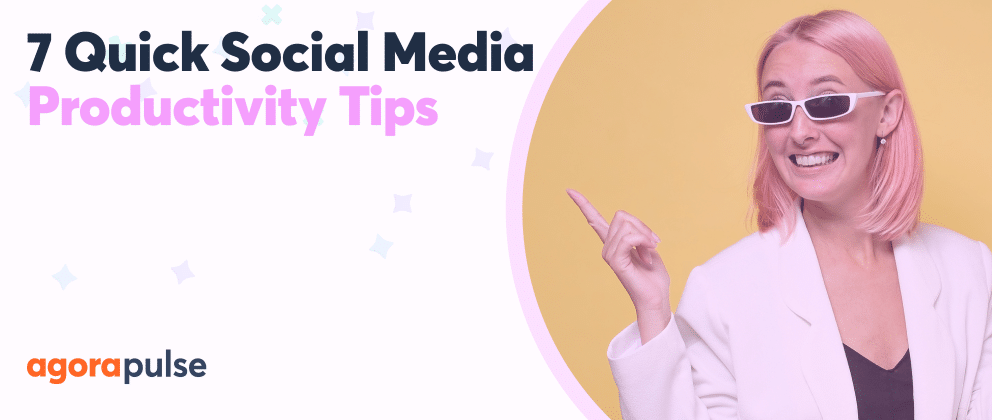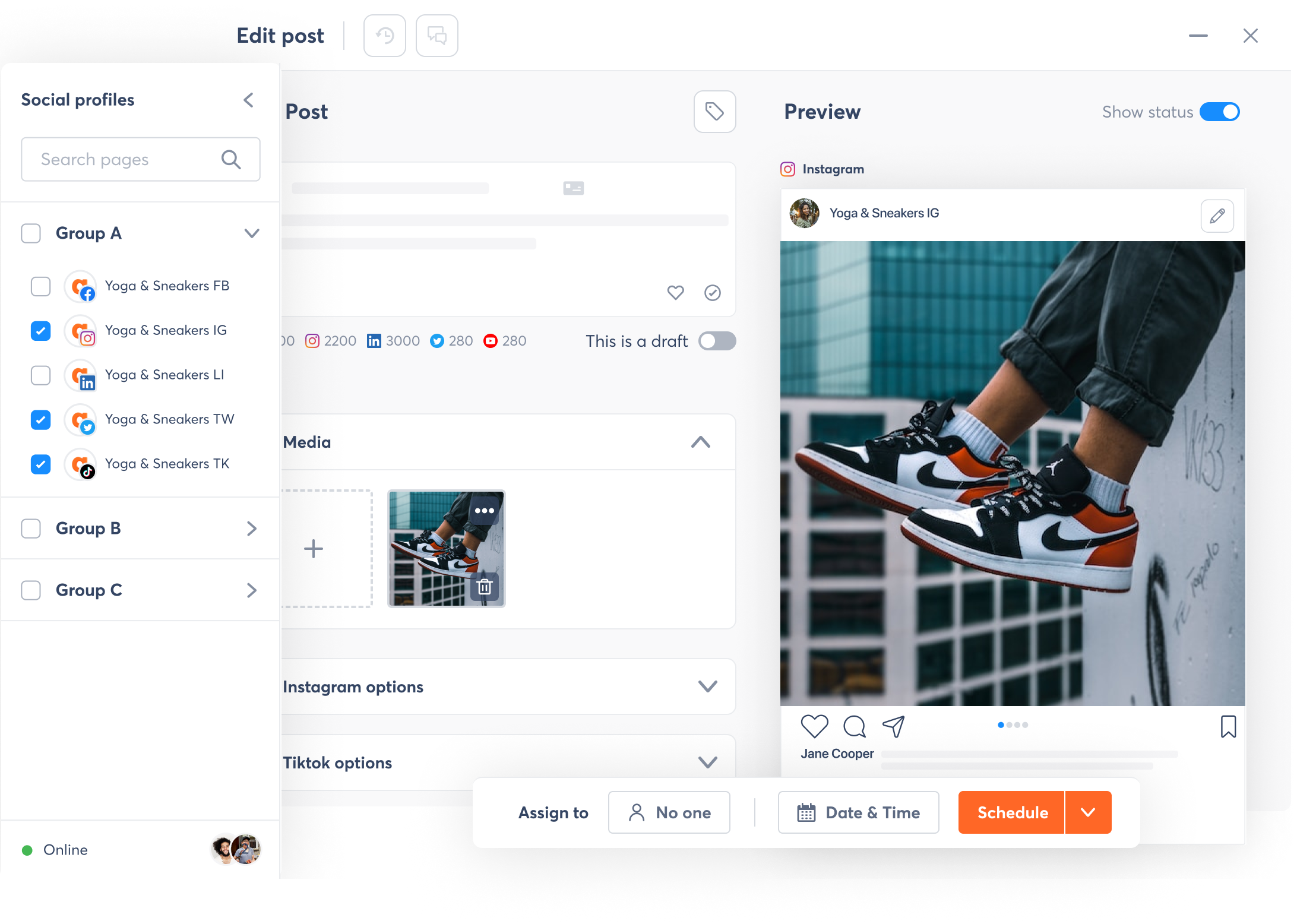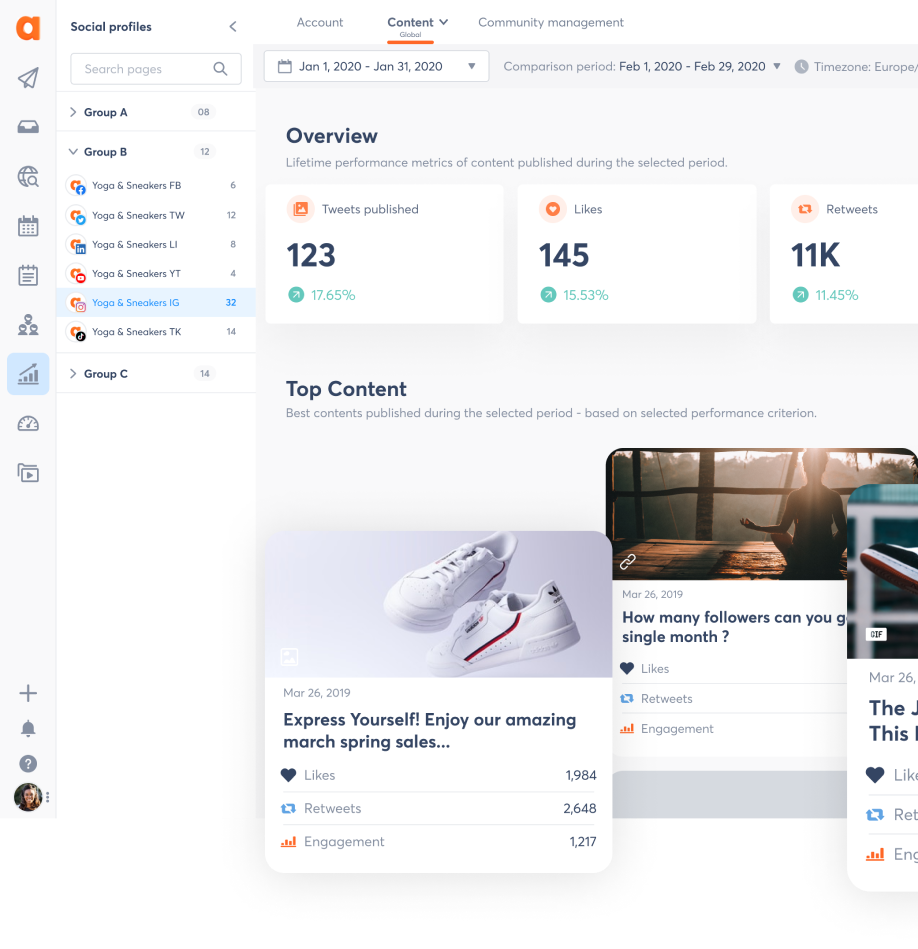We all know that social media, in theory, is the quickest, most efficient, and most cost-effective way to communicate your message to the world. But at the same time, we all know that it can be a real time-drain, leaving you seated at the desk for hours wondering what, if anything, you accomplished today.
And for us suffering from shiny object syndrome, it seems even worse, as many of our favorite distractions are just a click away.
So are we destined to repeat this time-wasting process in a world where time is money? Or can we turn all the technology and research into our advantage and in fact become more productive?
The answer is YES.
I have taken some time to list seven quick tips, i.e. productivity boosters, which will help you work smarter, rather than longer. These are all social media productivity tips that I have learned to use myself over the years, and while I’ll never be 100% satisfied, I do think they allow me to scale in my use of social media more than the average professional.
Most of you are already doing some, if not all, of these things, but I do hope this article has some value to even the most experienced social media professional.
1. Use Content Curation Tools
I cannot point out enough how important content curation is – and thus content curation tools become. Content curation is an integral part of a social media strategy.
Today’s market offers a myriad of different content curation tools specifically designed to help you out in your pursuit of finding the most relevant content, with some allowing you to efficiently publish the curated content to your social media accounts. Some of the content curation tools which I have used or presently use include:
- Reddit – helps you find relevant content based on your selection, the community’s preferences, and trends
- BuzzSumo – find the most shared relevant content on different social networks by topic or user
- Viral Content Bee – find content to share from a variety of content creators
Also, from a pure content curation perspective, don’t forget to use Twitter Lists to curate news where the news breaks! You can also use this curated content for your newsletter to engage your audience even further.
Tools like Text Optimizer can suggest and write social media content for you with its AI feature: simply type (or choose) a question and it will write your social media caption:
Note that the social media dashboard now offers you suggested content to post. The important thing is to find which of these tools 1) finds you the most relevant content and 2) makes it easy for you to control when and where your content is posted in the most efficient way.
2. Include Your Customer Support Team
Your customer support team members are talking to your customers on a daily basis. Getting their help for social media content ideas will help you publish more engaging posts that resonate. Plus, they are the best people to address your social media inbox and reply to your clients, as they have the most experience in that.
Cross-team collaboration can be made more productive with business phone apps that can unite your different teams.
3. Schedule Your Posts
Automation is a keyword when it comes to content scheduling. Your job is to create the content (I budget about 2 hours per blog post) and set the time when each post will be released. Then, use appropriate social media tools that allow you to automatically publish those posts now and repeatedly in the future.
4. Use a Dedicated Browser
Another great way to keep your focus on social media, rather than on everything else, is to use dedicated browsers, i.e. one browser that is set for the social media activities (with tabs automatically opening the important social channels) and the other for all the rest.
This will help you resist the temptation to check your Twitter account every five minutes or end up watching yet another funny video on YouTube. I’d also recommend setting a timer. Once the time is up, you stop whatever you have been doing, and take a break (for five or ten minutes).
Many work best in chunks of 45 minutes followed by a 10-minute break, but you will obviously need to set your own pace.
5. Stick to a Daily/Weekly Routine
An extension of the setting a timer idea above is to set social media boundaries that literally control how often you visit social media sites on a daily or weekly basis as part of your overall social media routine.
Some social networks are more engaging than others, while others are more strategic than others. It also depends on your niche and project. If you are running a travel agency, you need to post more often than if you are starting a boutique store (your effort may be better spent on search and social PPC ads instead).
Play to your strengths and create a daily routine (check 2 or 3 times a day) for your strategic networks while others check in on a weekly basis for engagement opportunities. You can’t be everywhere at once, so doing this will greatly increase your overall social media productivity.
You can also manage any given social network with a combination of daily and weekly tasks. For instance, on Twitter and LinkedIn you can post and engage daily and perhaps delegate Twitter follower/following management as well as LinkedIn invitations to a weekly routine.
6. Get Analytical
Yes, as daunting as it might seem, social media analytics is there to help you. So why not take full advantage of it? You can get different relevant data from the tool to help you out with your productivity optimization.
Using Google Analytics will also help you evaluate how effective your marketing is.
7. Turn Old into New
Old content can be as useful as the new one. Just because it is 6 months old, it does not mean that it cannot be reused again. Evergreen content does not have an expiration date, as the value of it is still relevant.
While you can use social media tools to ensure that your old content gets discovered regularly in social media, you can re-use your content for a variety of content marketing mediums, including infographics, and ebooks, as well as revising them to create new blog posts. You don’t always have to reinvent the wheel!
I have tried all of the tips presented above and have found that they work well for me. I estimate they have both saved me hours on average per day as well as allowed me to maintain a robust social media presence that allows me to focus my time on content creation and engagement with other social media users.