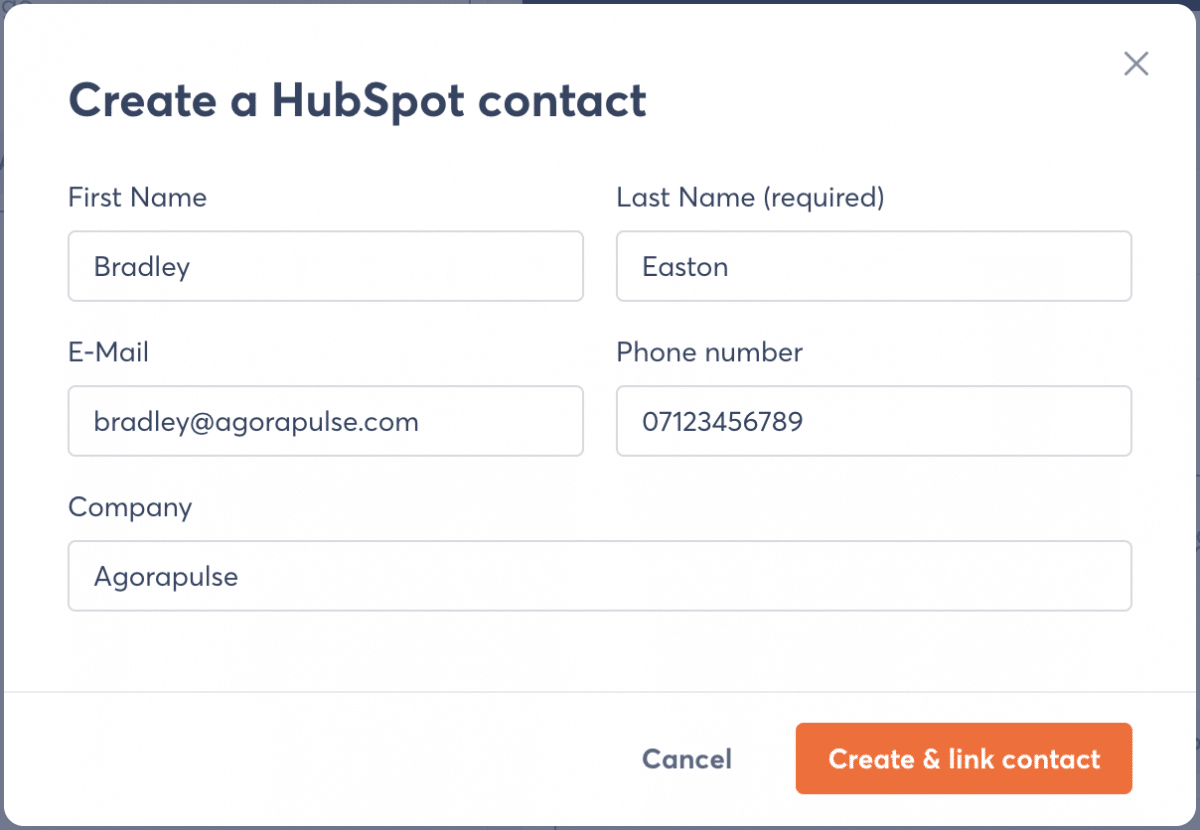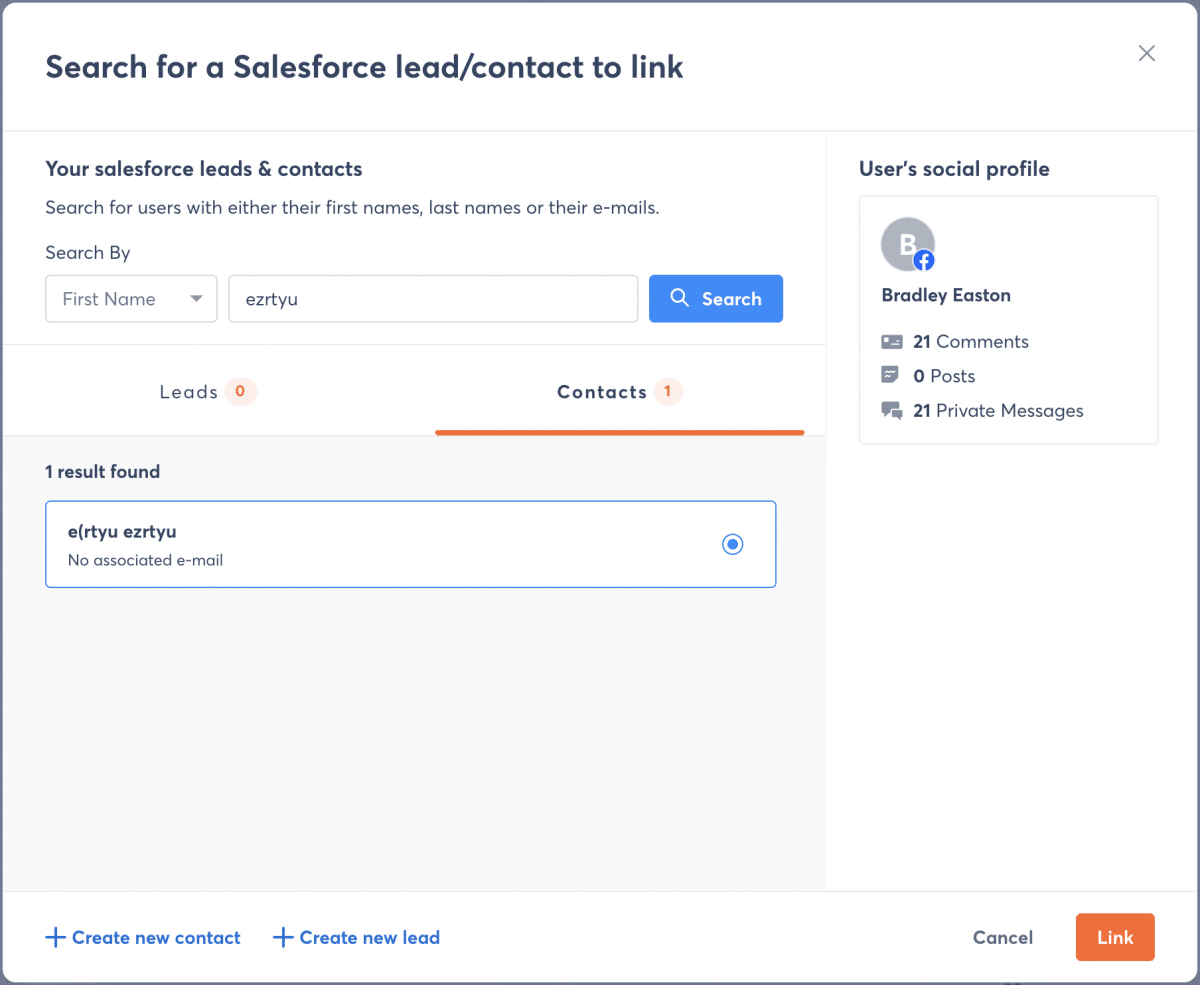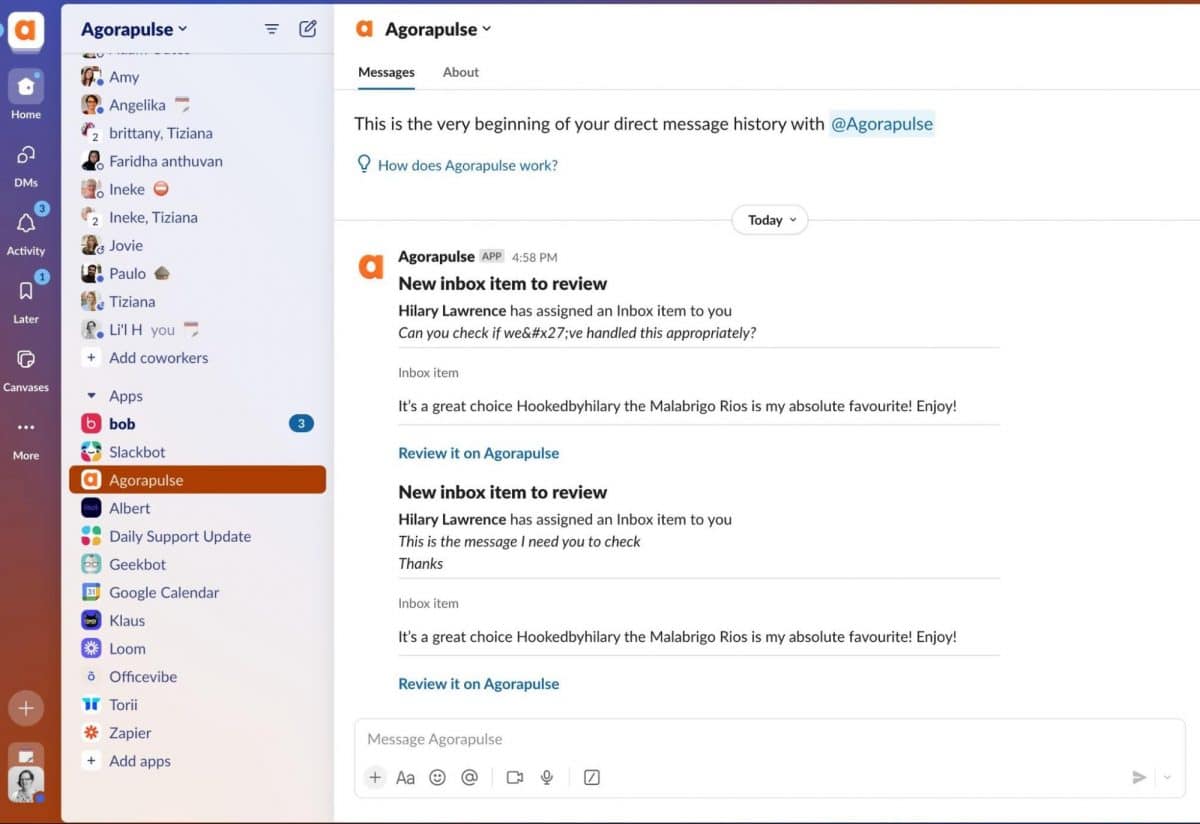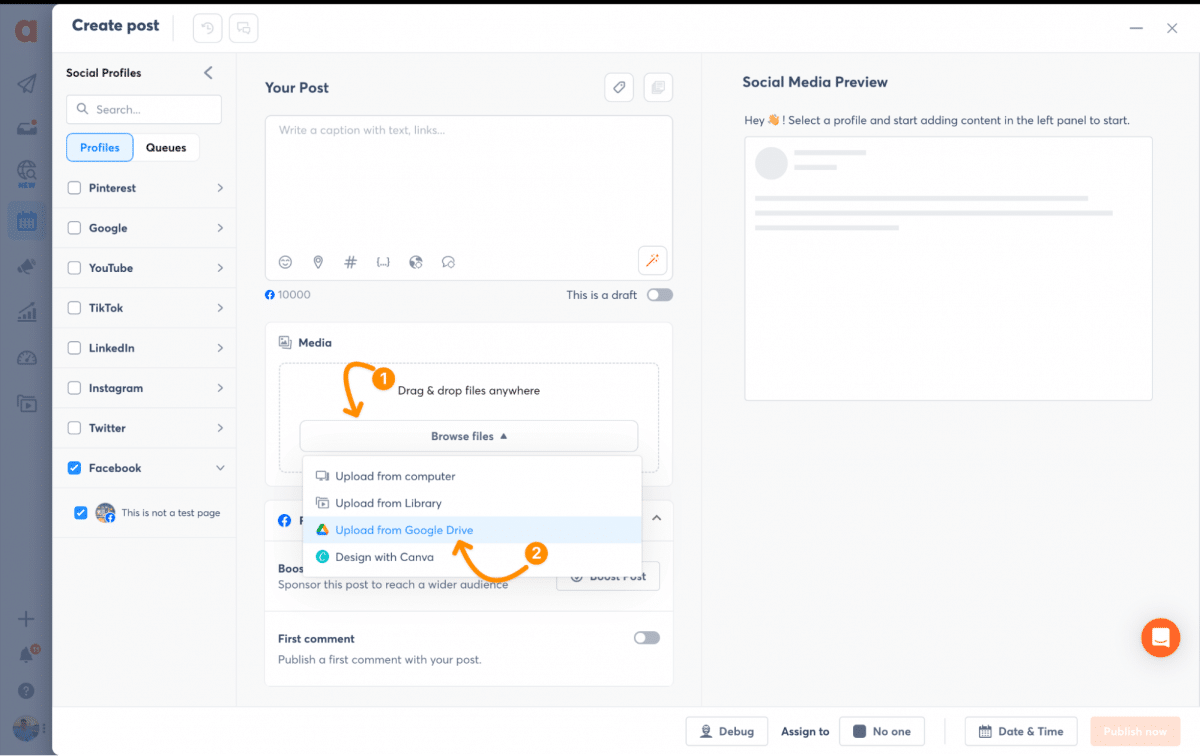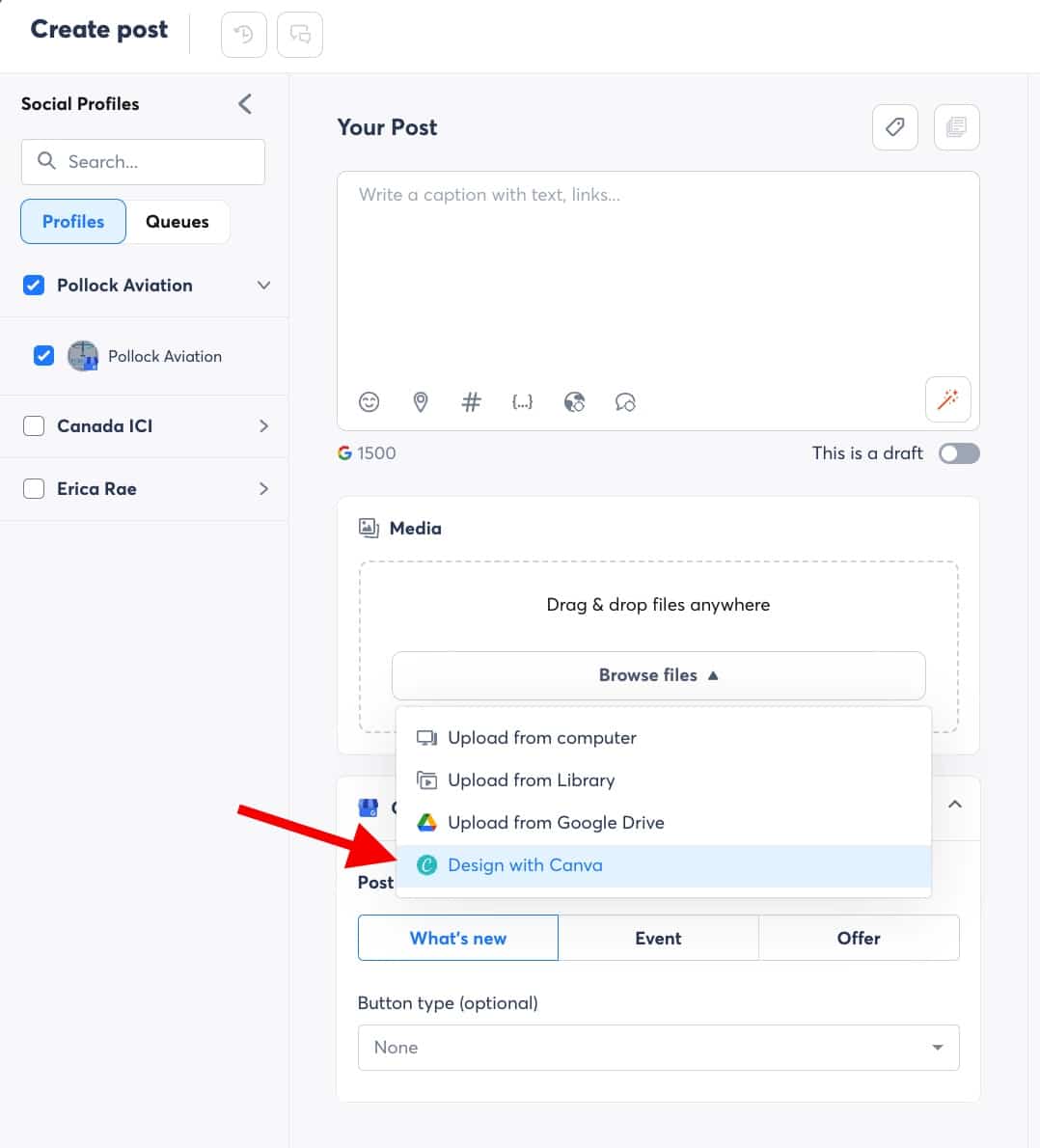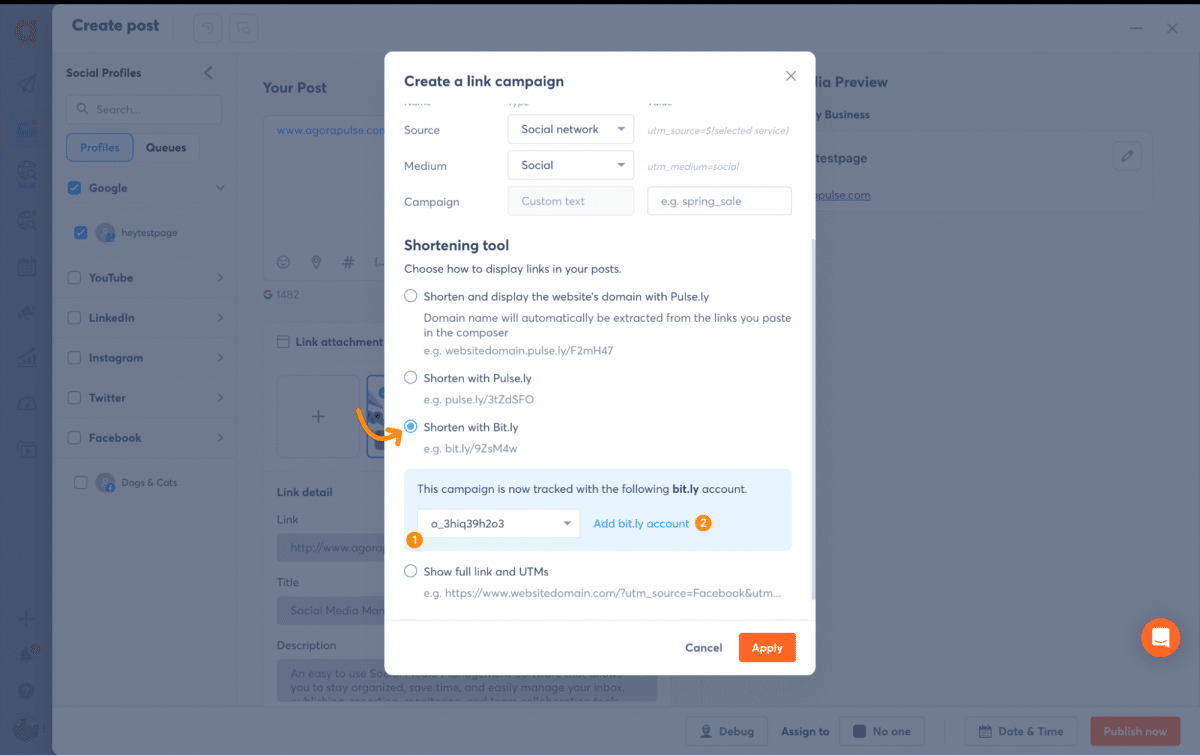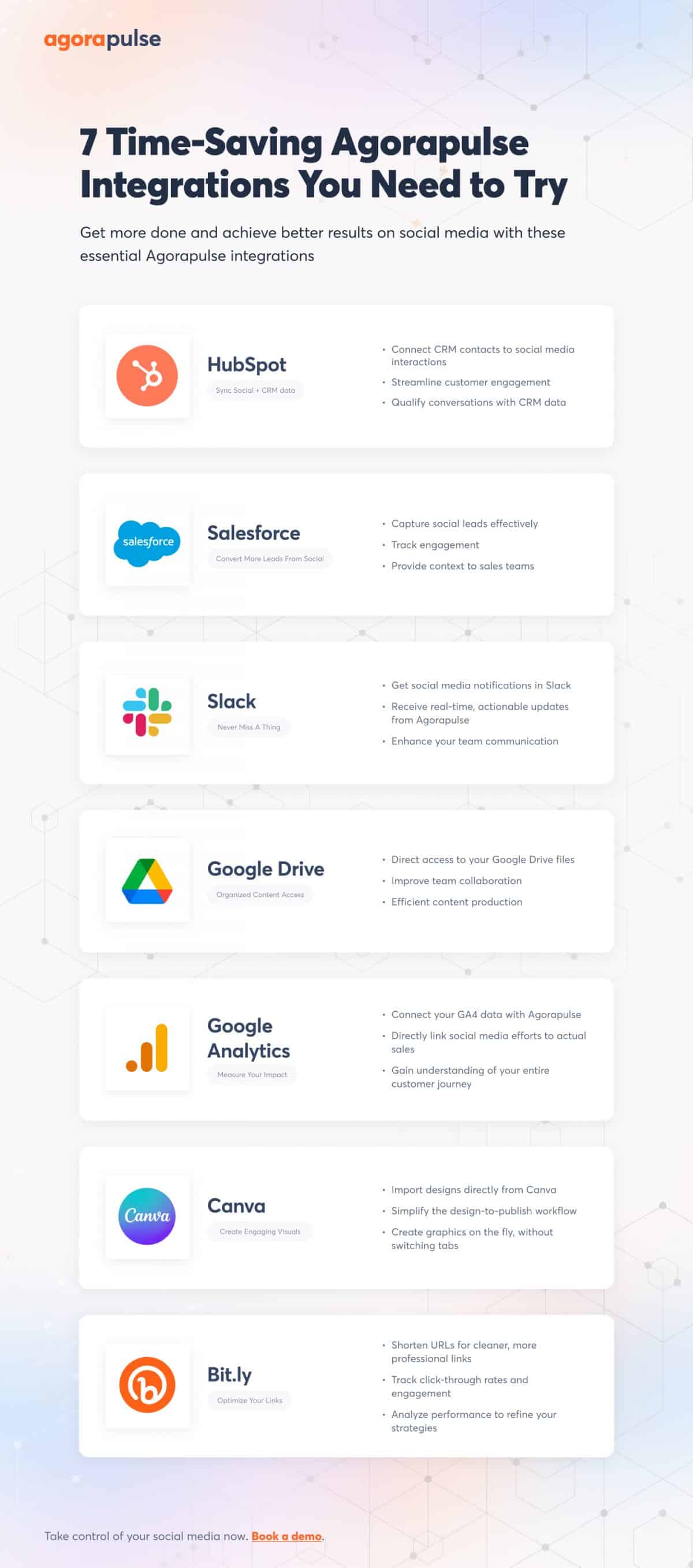Working in social media means you have very little extra time to do anything. And so I don’t want to waste what precious little time you do have with a long-winded and pointless introduction… So why not get right to the point? Here are seven Agorapulse integrations that have made my social media management a whole lot smoother, and I bet they’ll do the same for you.
Top Agorapulse Integrations for More Effective Social Media Management
1. HubSpot
The new HubSpot integration (available on Agorapulse’s Custom plan) lets you gather richer data from your social interactions, giving you deeper insights into your customers’ behavior and preferences. You can access CRM data like lead status or contact email within the Agorapulse Social Inbox, or even create brand new contacts in HubSpot, and then link the contact to social interactions in Agorapulse. This allows you to personalize your responses better, manage leads more effectively, and follow up with potential clients easier.
Having all this data in one spot means you can make smarter, data-driven decisions and craft more targeted social media strategies, all while saving time and reducing hassle.
You can also centralize all your community management tasks, reducing the need to switch between applications and streamlining your workflow. Additionally, by including lead descriptions in the CRM during the lead creation process, you ensure your sales team has the necessary context to understand and follow up on leads effectively. This comprehensive approach enhances your efficiency and satisfaction, making your social media management more effective.
2. Salesforce
And if your company’s CRM is more Salesforce, and less HubSpot, we’ve got good news for you, too. Because we now have a Salesforce integration (only available on our Custom plan) as well. It allows you to link contacts or create new leads in Salesforce, right from the Social Inbox in Agorapulse. This will ensure your team has all the relevant context they need to communicate effectively and convert any social engagements into valuable leads.
The Salesforce integration helps you track and demonstrate the ROI of your community management activities by correlating them with lead generation metrics, proving the tangible value of your social media efforts. It helps bridge the gap between social media and sales, so you can easily understand how your social efforts contribute directly to your bottom line.
[Note: CRM Integrations are only available on our Custom plan. If you would like to change your plan to access this feature, feel free to reach out to us here.]
3. Slack
Slack is the heart of communications for many companies globally (Agorapulse included!) and for many, it’s become a non-negotiable part of their daily workflow. And since we want our users to be able to execute their social media tasks efficiently within their existing daily work routines, we knew that it was super-important for Agorapulse to have a Slack integration. So we made one (available for the Custom plan). Now you can receive real-time, actionable notifications directly in Slack for activities that happen in Agorapulse.
The Slack integration allows you to receive notifications for the following events:
- When an Inbox item is assigned to you
- When a Publishing parent post is assigned to you
- When you have assigned a Publishing parent post to someone, and it has been approved
- When you have assigned a Publishing parent post to someone, and it has been rejected
- When a Publishing Post failed
This way, you can make sure everyone is up to speed on the latest updates in Agorapulse, without having to switch between platforms constantly.
4. Google Drive
The Google Drive integration with Agorapulse is another great time saver when you are creating and publishing content. No more wasted time downloading your assets to your device before you can add them to a social post. Instead, you can simply access media stored in your Google Drive right from the Agorapulse publishing screen. It keeps your content organized and accessible, allowing you to collaborate easier, and create content faster.
5. Google Analytics
Understanding the impact of your social media efforts is essential. And thanks to the integration with GA4, Agorapulse can now show you exactly which social posts and conversations are driving sales, leads, and traffic.
With just a few clicks, you can merge data from Agorapulse and GA4 to create insightful reports. This makes tracking the effectiveness of your social media efforts much simpler, while also helping you refine your strategies based on real data.

6. Canva
If you love Canva (and I mean, really who doesn’t?) then you’ll be excited to know Agorapulse and Canva work seamlessly together. With this integration, you can:
- Access Canva AI Text to image
- Upload your own image
- Have access to a library of templates, images, elements, texts and backgrounds to edit your image
- Use integrations that Canva offers such as Pixabay stock images, Google Maps and many more
You can also import your existing Canva designs directly into Agorapulse, making it super easy to produce eye-catching posts that engage your audience.
And you can design brand-new graphics on the fly using Canva, without ever leaving the Agorapulse publishing screen.
The best part is you do not need to pay extra to use this integration, and you can simply use a free Canva account. What’s not to love about that?
7. Bit.ly
You can also connect your Bit.ly account to Agorapulse, making it simple to shorten URLs when publishing links in your social posts. This not only makes your links cleaner and more professional but also allows for effective tracking and analysis of your social media campaigns.
To integrate Bit.ly with Agorapulse, simply open the composer, enter a URL, and select the “Shorten with Bit.ly” option under the Edit campaign tracking window.
The first time you do this, you’ll be prompted to log in to your Bit.ly account and authorize Agorapulse to use it. Once connected, every link you create under this campaign will be automatically shortened using your Bit.ly account, providing you with seamless link management. (If you have more than one Bit.ly account connected, you can choose the one you want to use from the dropdown menu.)
This integration is particularly beneficial for those with a Bit.ly paid account, as it allows you to use a custom domain for your shortened links, enhancing your brand’s consistency and professionalism. Although back-end customization isn’t available within Agorapulse, having a custom domain defined at the Bit.ly account level ensures that all your links maintain a cohesive brand presence.
With Bit.ly integrated into Agorapulse, you can easily track click-through rates and engagement metrics, giving you valuable insights into how your audience interacts with your content. This data-driven approach allows you to refine your social media strategies and optimize your campaigns for better results, all while saving time and reducing the hassle of switching between platforms.
For those that don’t have a Bit.ly account never fear, because Agorapulse also has another link shortener called Pulse.ly, built right into the platform. Pulse.ly can still provide you with basic link tracking metrics, such as number of clicks, and it is available to all paying subscribers.
Start Saving Time With Agorapulse Integrations
Having the right integrations can completely transform how you manage social media. By using Agorapulse’s many integrations you can save time, improve collaboration, and get more done. It’s really just that simple. See how they can make your social media management a whole lot easier with a free trial of Agorapulse.