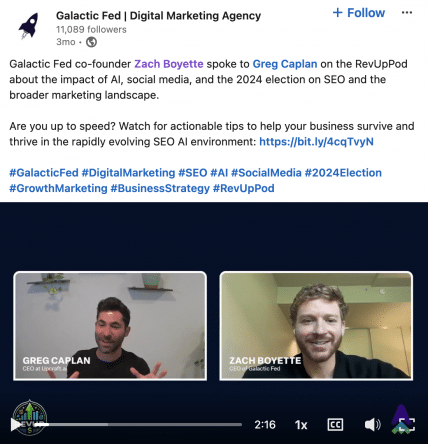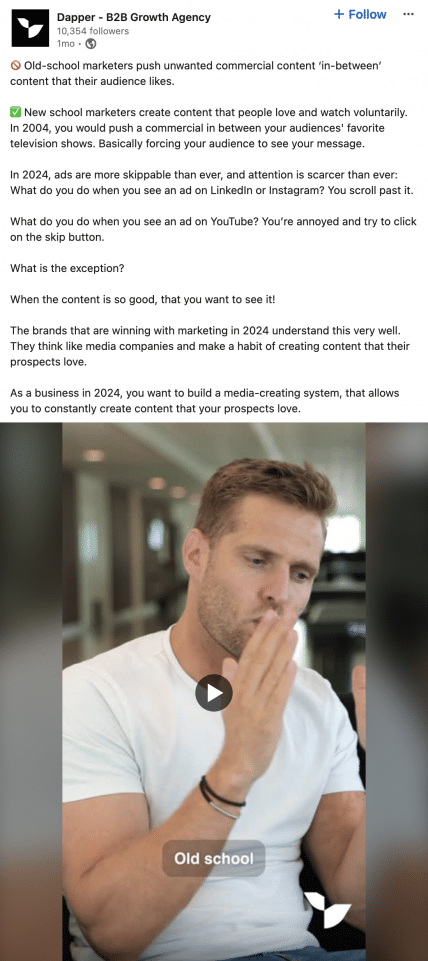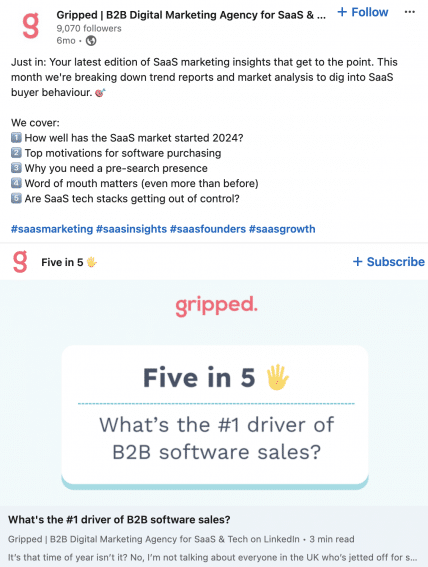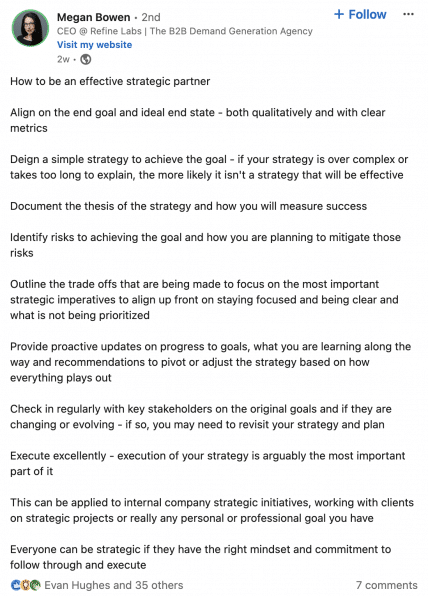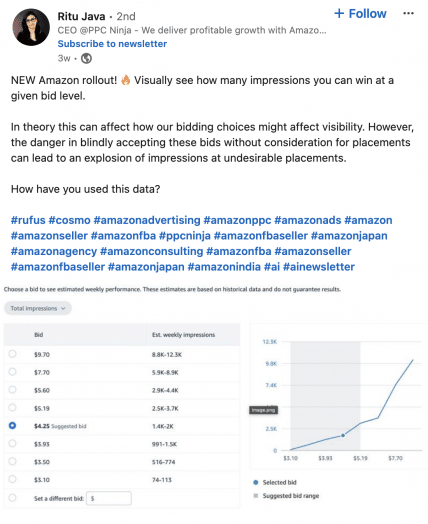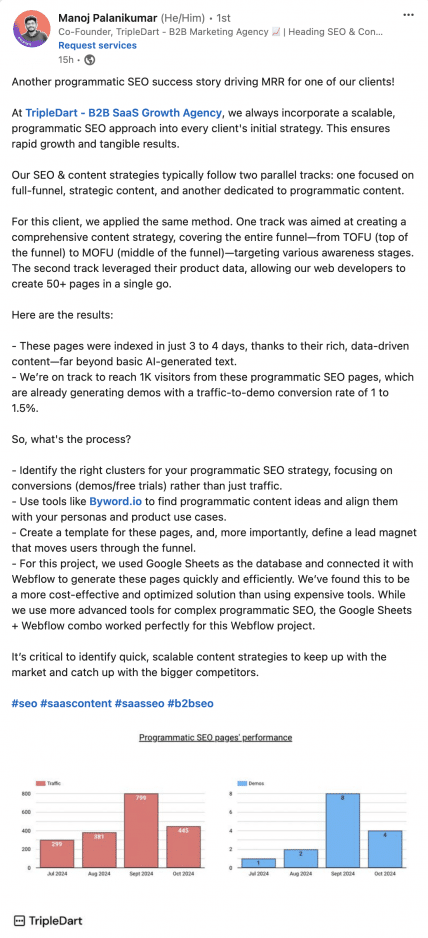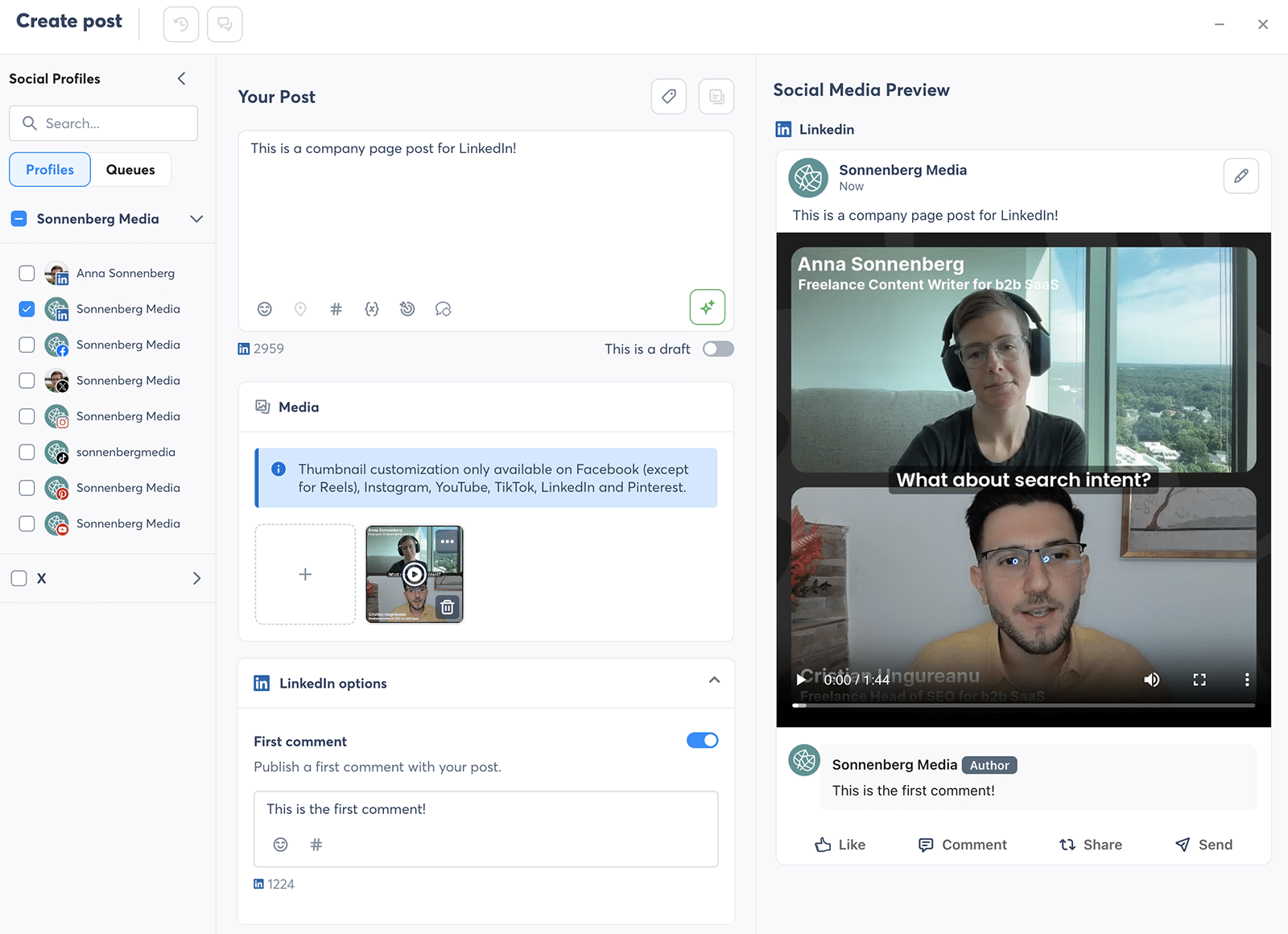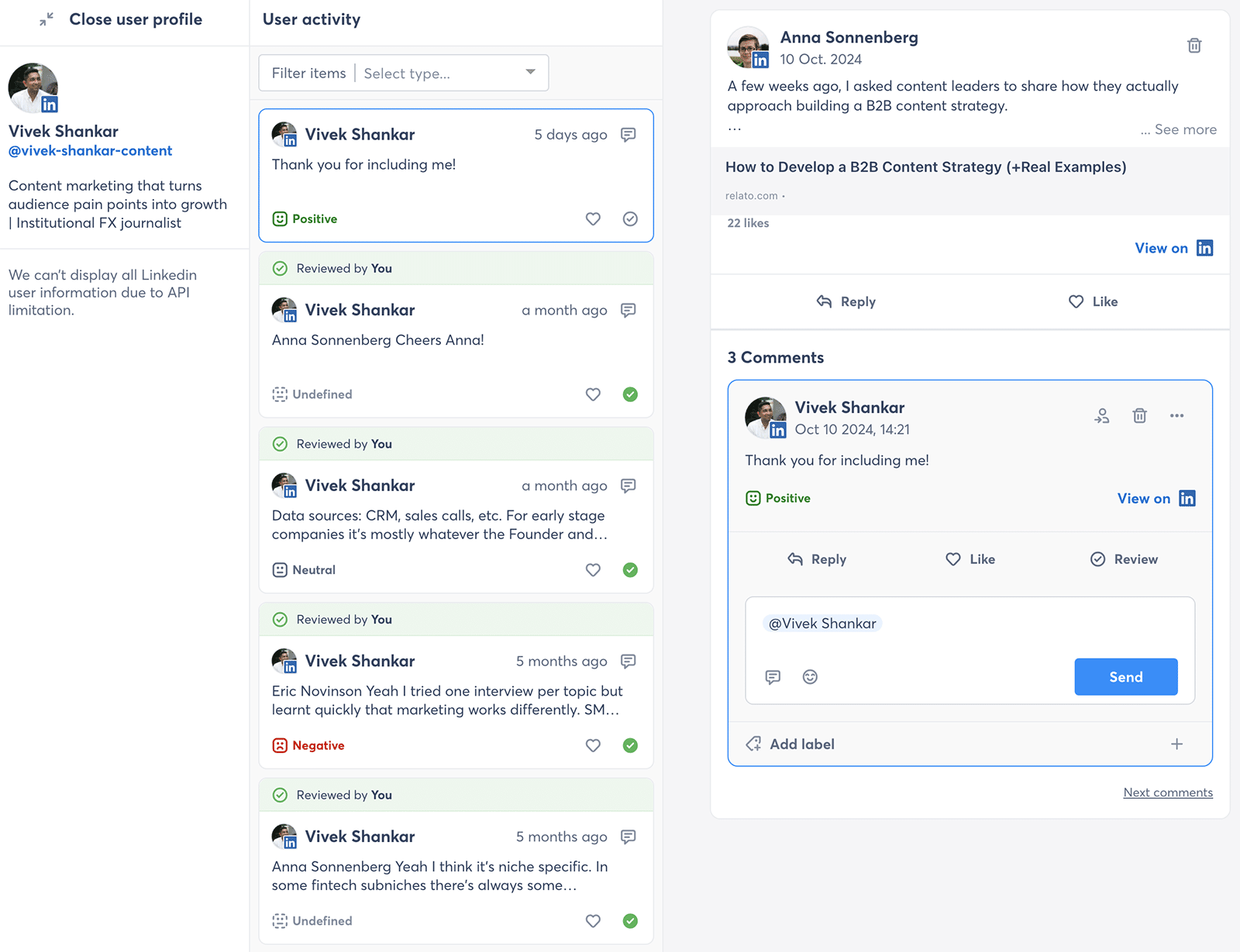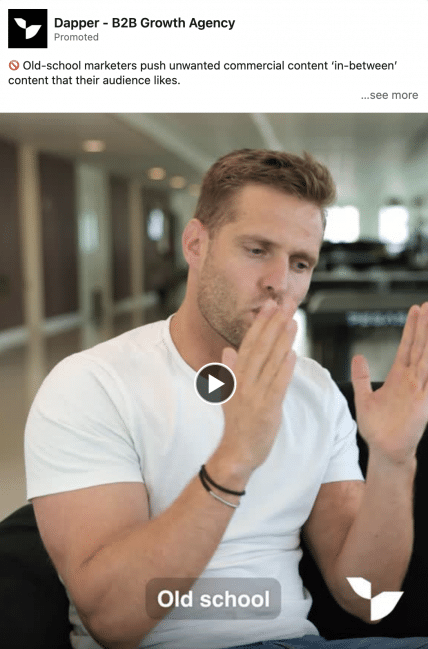Top agencies need a reliable system for client acquisition that goes beyond referrals and partner programs. Fortunately, your agency can use LinkedIn for lead generation, with tools to tap into a steady stream of new clients. From organic strategies to paid acquisition, LinkedIn has tools that fit your approach and your budget.
In this article, we’ll explore how your agency can use LinkedIn for lead generation, including tactics for prospecting, content creation, engagement, and advertising. We’ll also cover how to manage LinkedIn marketing with Agorapulse.
Want to try Agorapulse with your agency team right away? Sign up for a free trial of Agorapulse and test our social media publishing, engagement, and reporting solution for 30 days.
Why LinkedIn Is Essential for Agencies
LinkedIn is no ordinary social media platform. On this professional network, content and discussions center around business topics, making LinkedIn the ideal place to highlight your agency’s wins and connect with potential clients.
With more than 1 billion users in 200+ countries, LinkedIn attracts members from all industries and at all career stages. Many are executives and decision makers, making LinkedIn particularly helpful for B2B marketing.
The platform’s robust search tools make it easy to find prospects who fit your ideal customer profile (ICP). And when you engage with comments and DMs, you never have to wonder who you’re talking with. With one click, you can view the member’s profile, including their current position, work history, and published content.
Plus, any content your agency publishes on LinkedIn is more likely to reach your target audience.
The average impression rate is 9.5% on LinkedIn, which is more than double the average reach on Instagram (4%) and Facebook (2.6%).
Optimize Your Agency’s LinkedIn Pages and Employee Profiles
So, how can your agency get started with LinkedIn? Start by optimizing your LinkedIn page, and encourage your team to do the same with their profiles.
Set up your agency’s LinkedIn company page
Begin with branding. Upload a professional logo and an engaging banner that reflects your agency’s brand. Add a tagline that concisely explains what your agency does or the type of clients you work with.
For example, Digital Butter makes it clear that the marketing agency aims to help small businesses grow. Both branding and messaging align perfectly across LinkedIn and the agency’s website.
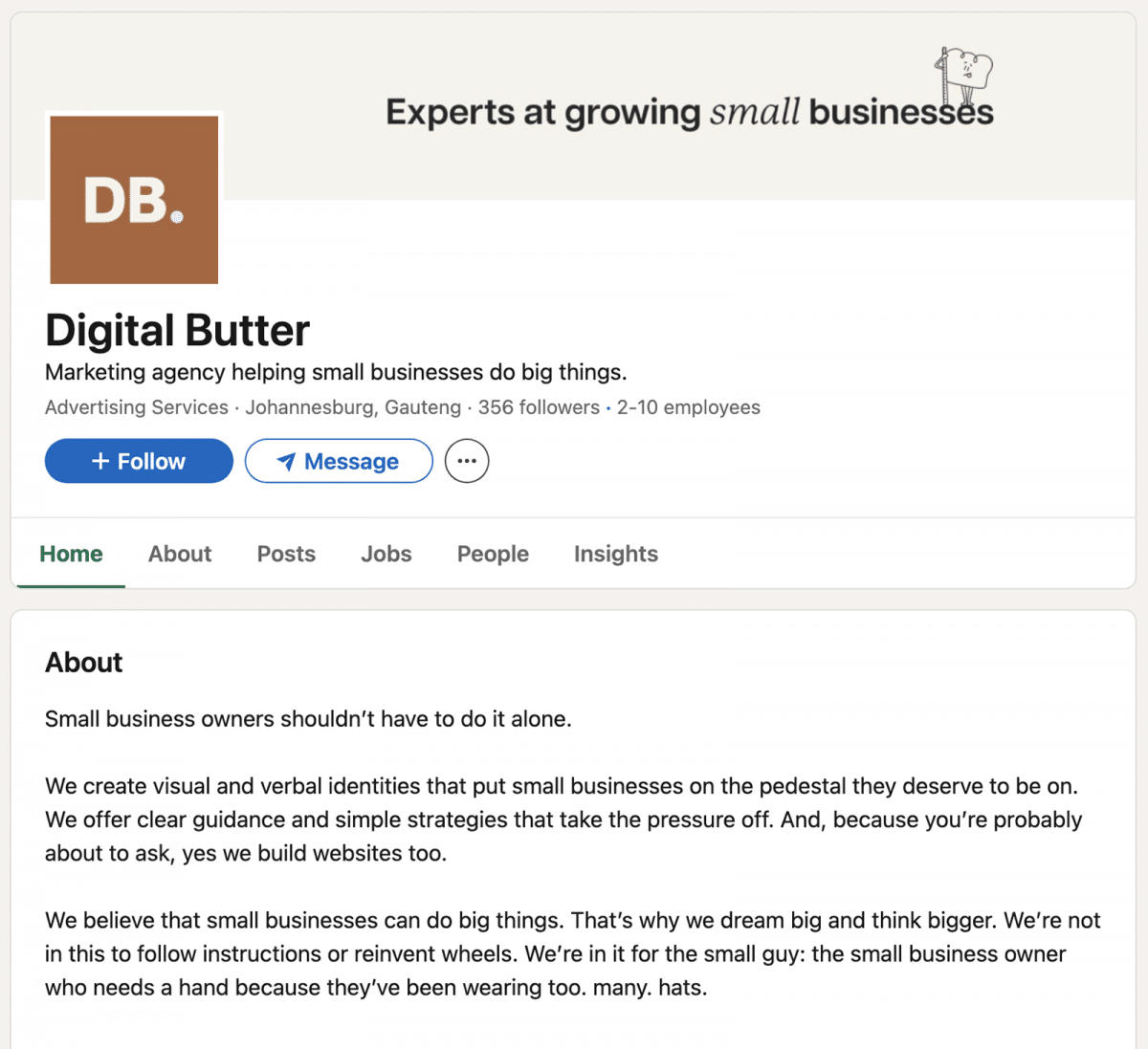
LinkedIn company page for Digital Butter
Here’s another example. It’s easy to see that Par Excellence Marketing focuses on luxury brands. The agency’s LinkedIn banner adds extra detail, listing the client niches the team works with.
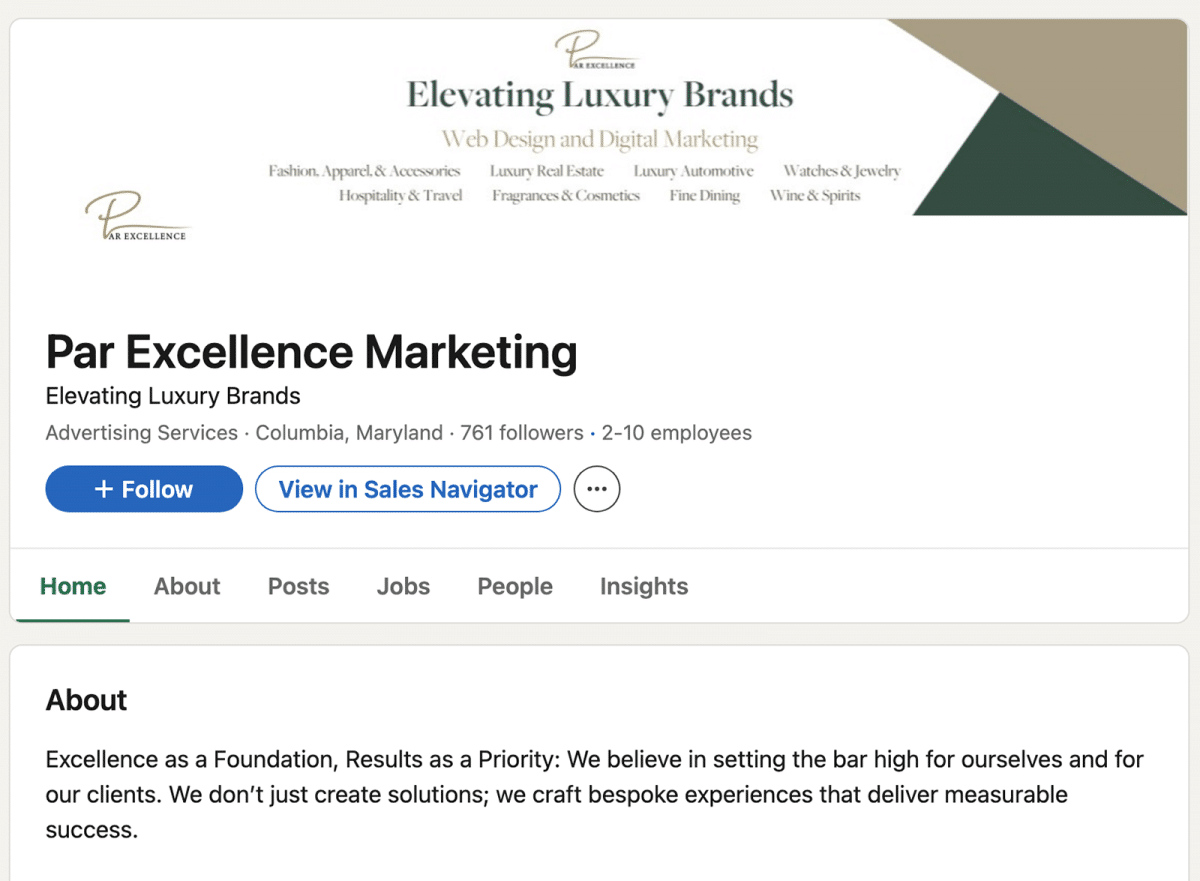
LinkedIn company page for Par Excellence Marketing
Don’t forget your About section. Keep this section short and sweet so potential clients can skim it quickly and instantly understand if your agency is a good fit for their needs.
Your About section is the ideal place to share your agency’s values and how your team helps clients. Par Excellence Marketing features the agency’s motto, “Excellence as a Foundation, Results as a Priority.”
No matter what you opt to include, skip the jargon and speak your customers’ language. Digital Butter starts this section with the statement, “Small business owners shouldn’t have to do it alone.”
Don’t worry about adding a complete list of services in your about section. Instead, list them in the specialties section of your profile to help your agency appear in relevant LinkedIn searches.
Add your agency’s team members
You don’t necessarily need to feature your agency’s entire team on your LinkedIn page. But at the very least, your executive team and any account executives who interact with clients should appear on the page.
Featuring these team members helps prospects understand who’s driving the results for the agency. Prospects can easily click to visit executives’ LinkedIn profiles, learn more about their experience, and connect directly.
For example, Refine Labs makes it easy to see who’s who at the demand generation agency.
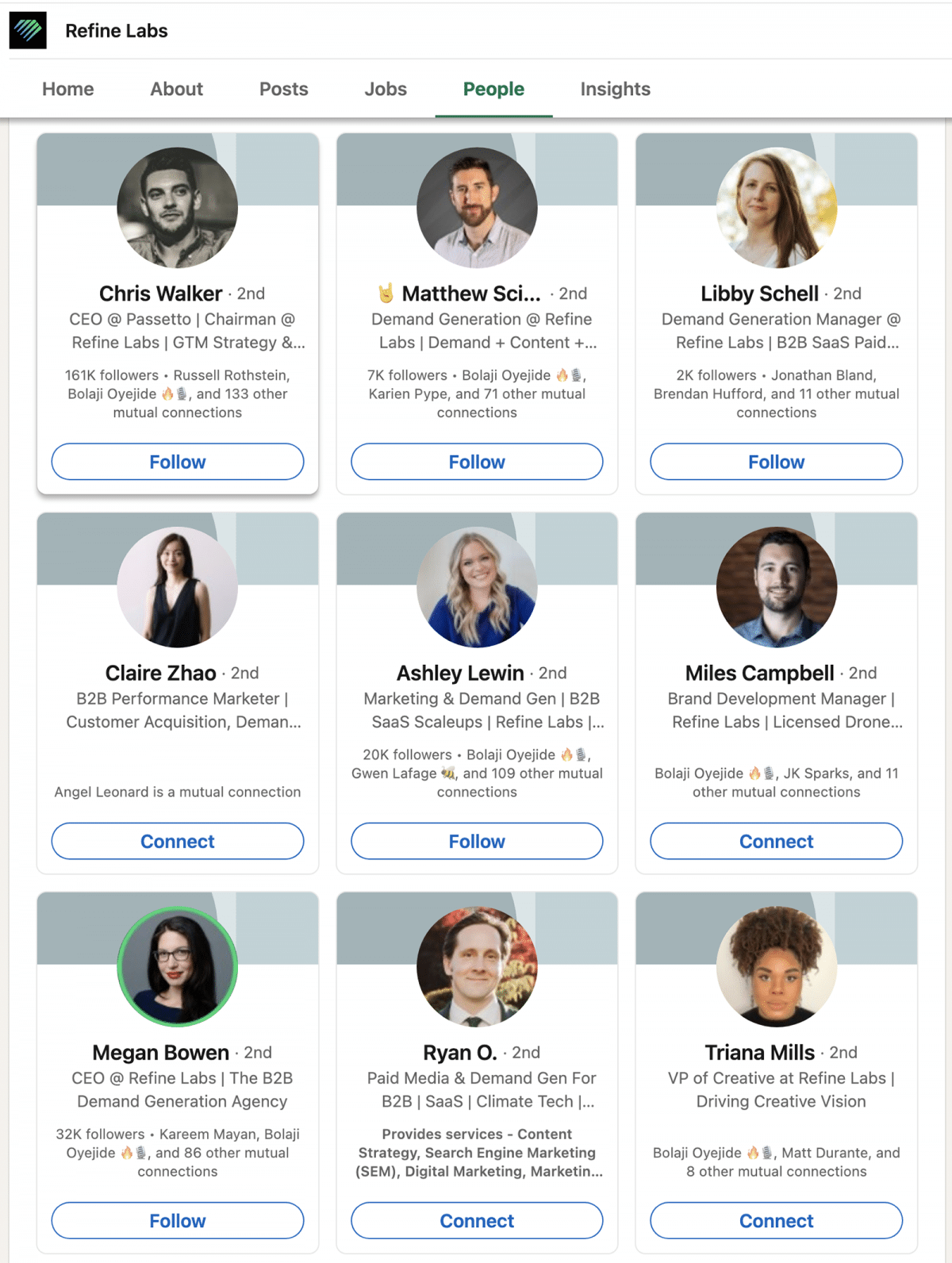
LinkedIn company page for Refine Labs
Update key team members’ personal profiles
Next, work with key team members to fine-tune their personal profiles. Focus on your executive team and any other team members who will serve as ambassadors for your agency.
Start with an eye-catching headline. The straightforward solution is to list a title, such as “CEO of X Agency.”
But that isn’t your only option. Another option is crafting a headline that details what you do or who you help. For example: “Helping small businesses grow with social media marketing.”
Ensure that each team member lists their work experience, including details about their role at the agency. This information helps build credibility and trust.
Use LinkedIn for Prospecting
Once you’ve set up your company page and updated relevant profiles, you’re ready to start prospecting. Let’s look at free and paid options for prospecting with LinkedIn.
Subscribe to Sales Navigator
Sales Navigator is LinkedIn’s premium tool for prospecting and lead generation. With it, you can create searches to find prospects by company, function, seniority level, location, and other data points. You can combine as many filters as you like and create saved searches that you can revisit regularly.
Not sure who you should connect with at a company you plan to target? Sales Navigator makes it easy to review company’s employee lists and identify the most relevant decision makers.
Then, you can build prospecting lists by saving companies or specific decision makers. Sales Navigator automatically notifies you when they publish posts so you can easily engage with their content.
Want to reach out to a decision maker you aren’t connected with yet? Sales Navigator suggests mutual contacts who could make an intro. You also have the option to use InMail for cold outreach.
Note that as a premium tool, LinkedIn Sales Navigator requires a paid subscription. Pricing for the entry-level core plan starts at $99.99 per month. Sales Navigator also offers advanced and advanced plus plans.
Search with LinkedIn
As helpful as Sales Navigator can be, it’s not the only option you have for prospecting. The standard version of LinkedIn offers relatively powerful search tools at no cost.
For example, you can use LinkedIn’s search filters to sort through members based on their employer, industry, service categories, and even their connections. You can also search for specific job titles and company keywords.
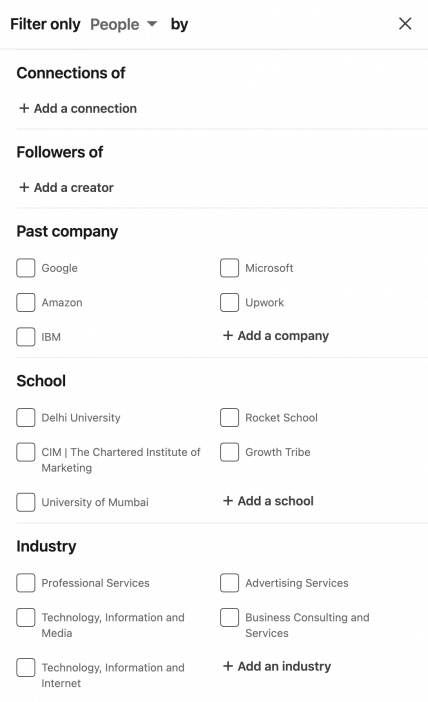
LinkedIn search filters
While you can’t build prospect lists with LinkedIn, you can enable notifications for prospects you want to follow closely. This way, you’ll be notified every time they post—so you can keep an eye on their questions, concerns, and company updates.
Plus, you can send connection requests directly from LinkedIn to continue to build your network. Although the platform typically allows members to send 100 connection requests for free each week, the free version has an important limitation. You can add personalized notes to just five connection requests each month.
Build Relationships via Networking and Engagement
After identifying potential clients, focus on outreach and relationship building.
Send introductory messages
Whether you opt to connect via InMail or standard messaging, pay special attention to the first message you send. In many cases, your LinkedIn introduction message determines whether you’ll make the connection and receive a response. Consider it your opportunity to make a good first impression.
There’s no magic formula for the perfect intro message. But there are a few guidelines you should follow.
- Focus the message on the prospect. Rather than talking about yourself, speak to something you’ve learned about them or an issue they’ve mentioned.
- Make your message personal. Avoid sending generic messages that could be for anyone, and give the prospect a reason to read.
- Suggest next steps or ask a question. Think beyond “let’s connect” and get more specific, giving the prospect a reason to respond.
Engage with prospects’ content
Set aside time to engage with prospects’ content on a daily basis (or, at the very least, a few times per week). Enable notifications for important prospects to ensure you never miss a post.
Don’t leave generic comments or simply rephrase prospects’ posts. Instead, add something valuable to the conversation or ask a question to deepen the discussion.
Avoid turning the comments section into a monologue about yourself or your agency. Keep your comments on topic, and focus on creating rapport with prospects.
Aim to make your comments thoughtful as you naturally build a relationship. Avoid commenting on every single post your top prospects publish, as the engagement may start to appear forced.
Participate in relevant groups
You don’t have to limit your engagement to feed posts. Seek out industry-specific LinkedIn groups where your ICP regularly participates and join relevant conversations.
There are a couple of ways to find groups to join:
- Use LinkedIn’s search function to find groups that align with your ideal prospect’s interests.
- Check key prospects’ profiles to find the groups they’ve joined—and then join them yourself.
Follow the guidelines above when you interact in LinkedIn groups. Always aim to offer value rather than make a hard sell.
Build relationships via DMs
As important as the comments section is, it’s not the only place you can forge relationships. LinkedIn messaging is also a great option, as long as you use this space wisely.
As you get to know prospects, periodically follow up with them via DMs. Rather than pushing a conversion, focus on providing value. For example:
- Share a post you saw that builds on a topic the prospect posted about.
- Send a link to an article you read or a study you saw that answers a question the prospect asked.
- Build on a conversation you started in the comments section.
Prioritize social selling, which focuses on long-term relationships rather than quick conversions. The more you invest in getting to know prospects, the more opportunities you’ll find to propose solutions naturally.
Create a Social Media Strategy for Lead Generation
Outreach and engagement are far from the only ways to generate leads on LinkedIn. With a solid content strategy, you can post on LinkedIn to build credibility and put your agency on prospects’ radar.
Develop high-value content for your LinkedIn page
Technically, there’s nothing stopping you from simply publishing links to blog posts on LinkedIn. But this approach probably won’t win you very much engagement, as it doesn’t offer much value.
Instead, focus on creating valuable content for followers and prospects. Here are a few ideas.
Use your company page to share webinars, podcasts, and live events. Here, Galactic Fed shares a conversation between agency cofounder Zach Boyette and RevUpPod host Greg Caplan. The two discuss how the 2024 presidential election is affecting the marketing landscape, a topic likely to appeal to potential customers.
Don’t limit your agency to long-form video. Here, Dapper posts a short-form video featuring CEO Tycho Luijten’s thoughts on creating B2B content that clients genuinely love.
Consider using other LinkedIn content formats, too. Here, Gripped shares a LinkedIn newsletter in which the agency shares in-depth insights into B2B marketing and software buying trends.
Work with your executive team to create content
Involve your executive team in the content strategy, too. For agency founders, long-form posts and thought leadership tend to be especially helpful for building credibility and boosting lead generation efforts.
Here, Megan Bowen shares insights on how to be an effective strategic partner. As CEO of demand generation agency Refine Labs, she speaks to a client base seeking a partner that can drive revenue and reduce customer acquisition costs.
Encourage your executive team to share thoughts on industry news and trends. By publishing timely responses to industry news, your team can position themselves as thought leaders.
Here, Ritu Java shares her take on a new feature for Amazon Ads. As the CEO of Amazon advertising agency PPC Ninja, she speaks to an audience looking for guidance on the latest tactics.
Agency founder profiles are also the ideal place to share success stories. However, go beyond stats alone and tell a compelling story.
Here, TripleDart cofounder Manoj Palanikumar shares a programmatic SEO success story. The long-form post details the process and the results, giving potential clients a better sense of what the agency can achieve.
Design a regular publishing schedule
While you don’t have to post content every day, a consistent publishing schedule can keep your agency top of mind and meet lead generation goals. If you’re just getting started, aim for two to three posts per week.
Don’t worry: you don’t have to create content directly on LinkedIn. Instead, you can use Agorapulse’s publishing composer to plan your content for the week, month, or quarter.
With Agorapulse, you can draft, schedule, and publish content to company pages and personal profiles. Our social media management platform supports photos, long- and short-form videos, links, and even carousels.
Prefer to add a link in the comments rather than in the post itself? Agorapulse lets you schedule the first comment for the post so you don’t have to log in and add the comment manually.
Engage with your audience
Don’t want to monitor LinkedIn notifications? When followers or leads comment on your LinkedIn posts, you can manage engagement directly in Agorapulse.
From our social inbox, you can respond to comments, assign them to other team members for more detailed replies, or label them for follow-up. You can also create saved replies to respond to common questions or comments faster.
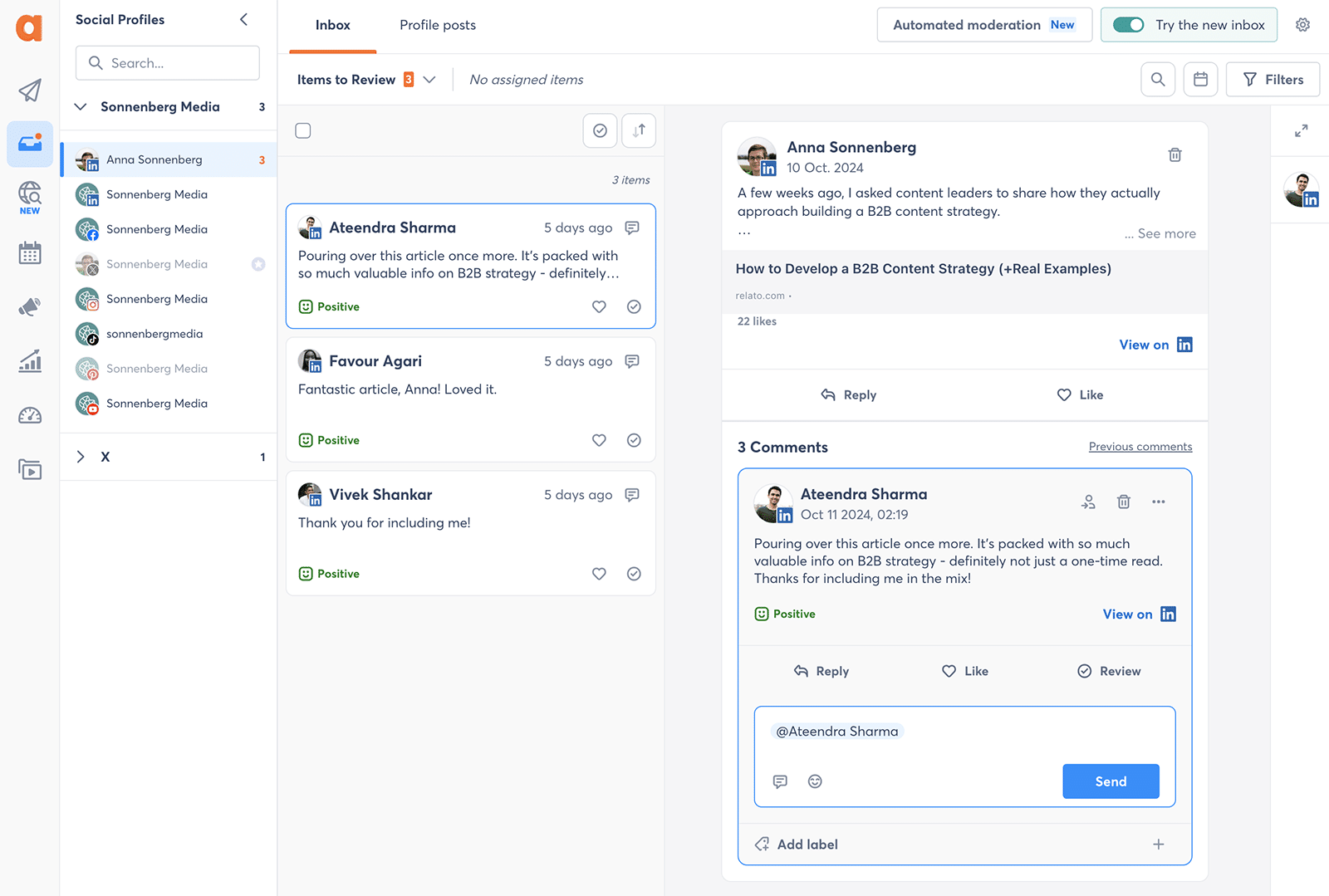
Agorapulse LinkedIn inbox
Can’t remember who a certain member is or if your team has interacted with them before? Agorapulse automatically keeps track of your engagement history with every user so you can easily review past conversations before responding.
Try Agorapulse for LinkedIn Lead Generation
Use LinkedIn Ads for Targeted Lead Generation
Organic content isn’t your only option for lead generation on LinkedIn. You can also target your ICP with ad campaigns.
Use objectives like brand awareness and engagement to get your agency in front of new prospects. Then, use lead generation and website conversions to prompt leads to book a call or request information from your agency.
With sponsored content, you can boost successful posts to reach a larger audience. Here, Dapper promotes an organic short-form video featuring the agency’s founder.
To connect with prospects in their inboxes, try sponsored InMail. These sponsored messages allow you to target prospects based on their roles, companies, skills, interests, and other factors.
For paid content that appears more personal, try thought leader ads. With this ad type, you sponsor your executive team’s best posts, allowing them to build credibility and make more personal connections with prospects.
Track and Measure Your Results
Is your LinkedIn lead generation strategy working? Monitor your LinkedIn metrics closely and review the results with your team.
With Agorapulse, you can track LinkedIn company page analytics. In other words, you can monitor audience growth, impressions, and engagement for company page content.
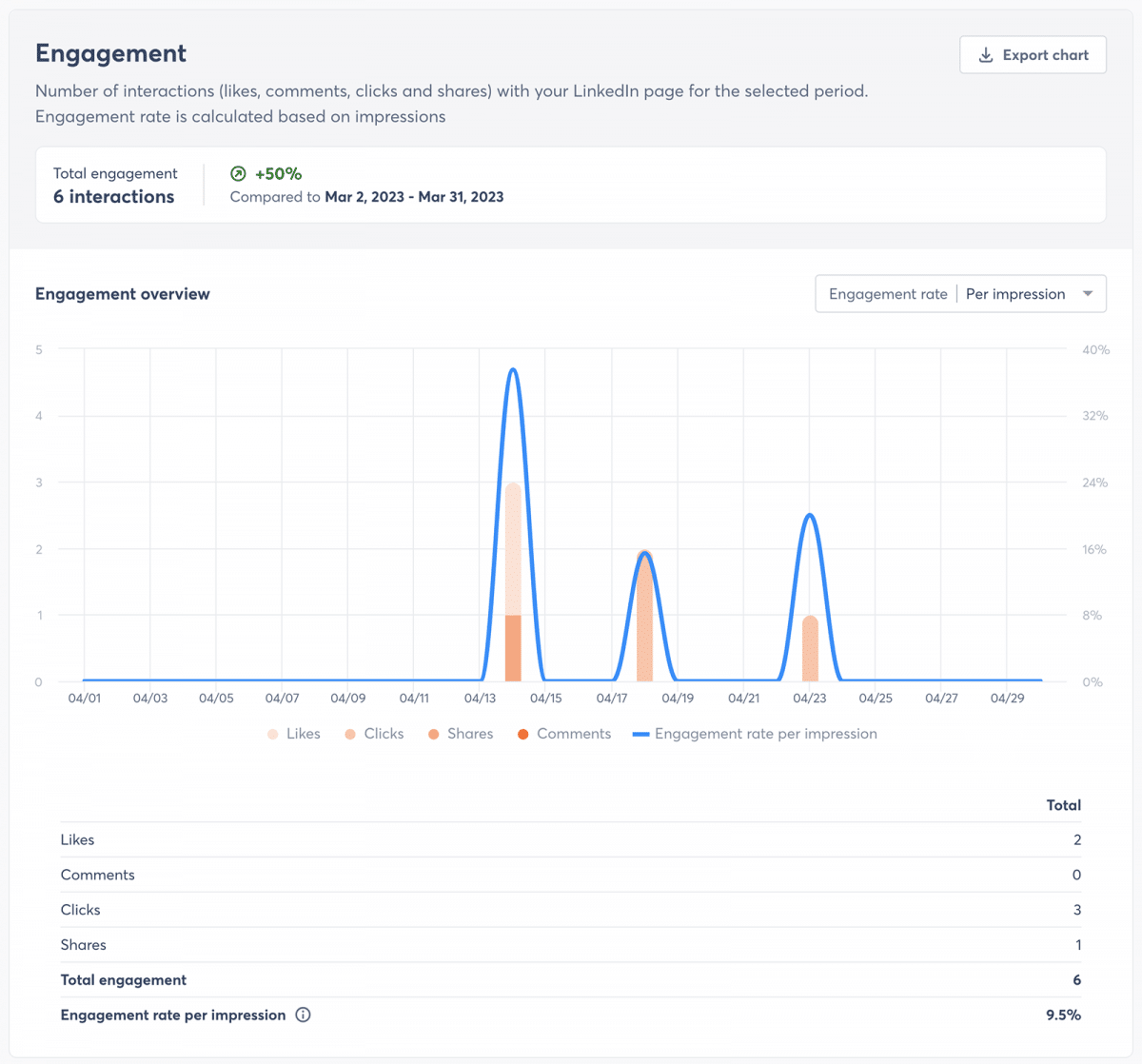
Agorapulse analytics showing LinkedIn engagement
Agorapulse automatically highlights top content for company pages, so you can easily spot what’s resonating with your audience. Sort by the metrics that matter most to you so you can optimize your content plan for your team’s goals.
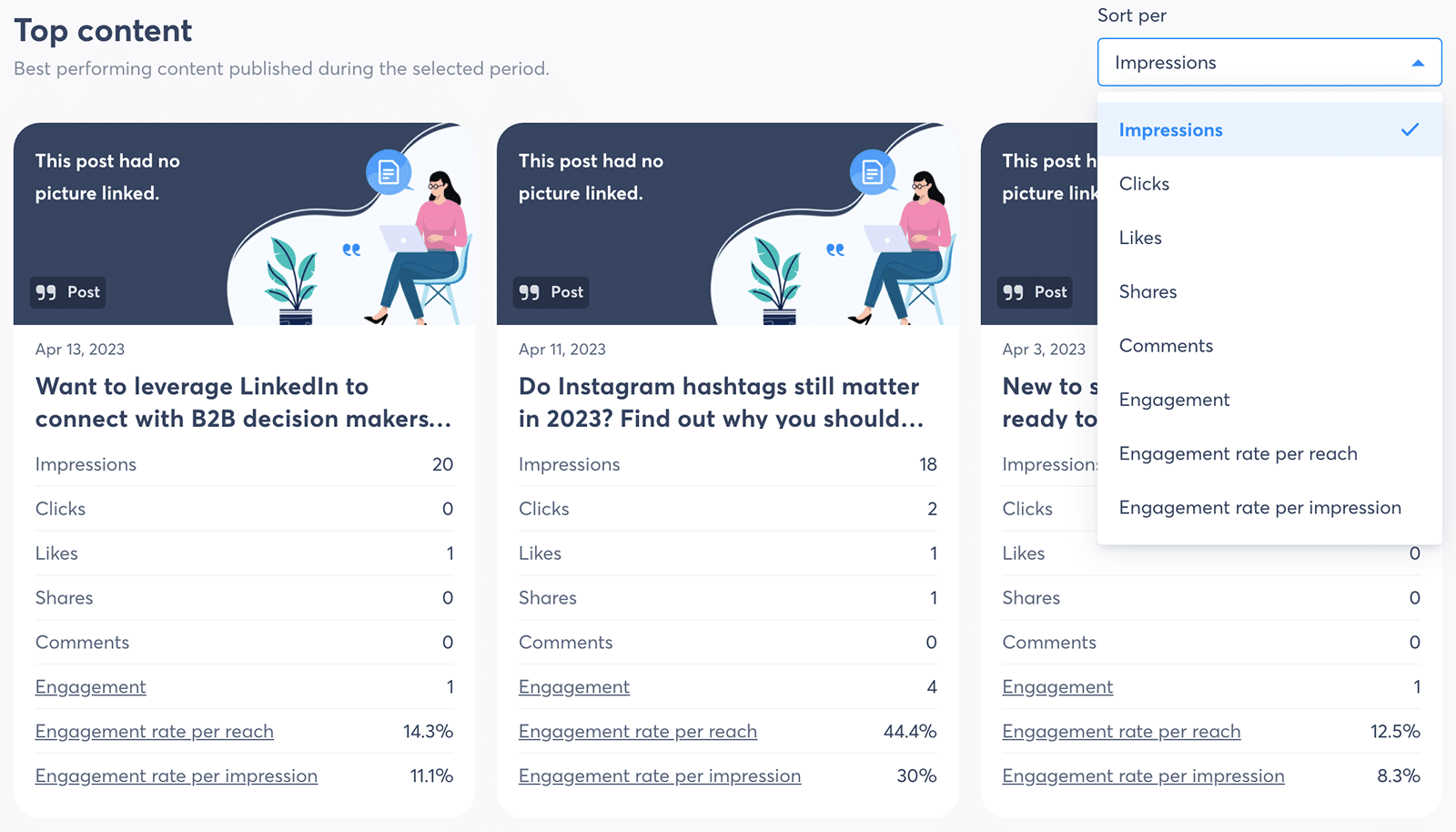
Agorapulse analytics showing LinkedIn top content
Plus, you can track website traffic and conversions using our social ROI report. It integrates with Google Analytics so you can monitor how your LinkedIn strategy impacts website analytics without leaving Agorapulse.
For personal profile data, source analytics directly from LinkedIn. In addition to impressions and engagement, LinkedIn reveals viewer demographics. This data can help you understand if you’re reaching the right people with your content.
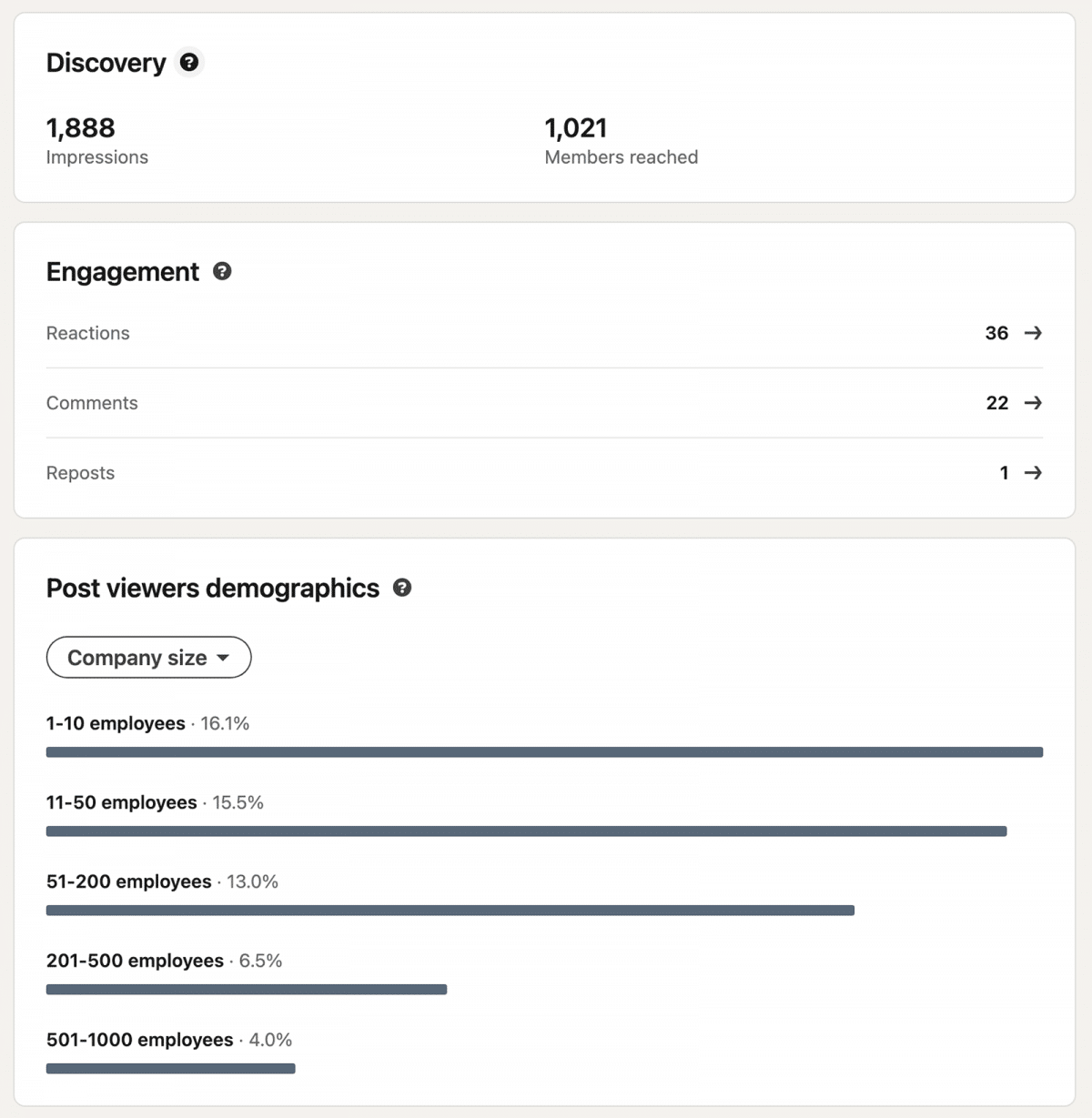
LinkedIn post analytics
For paid campaign data, source analytics from LinkedIn Campaign Manager. Along with monitoring impressions and clicks, you can track the leads and conversions that matter most to your agency.
Cross-check these analytics against lead and sales data from your team. Identify what’s really driving conversions for your agency, and use your insights to fine-tune your content and engagement strategy.

Wrapping Up Our Look at LinkedIn for Lead Generation
LinkedIn offers plenty of options for finding clients, building a network, and generating leads for your agency. With a thoughtful LinkedIn strategy, you can attract your ICP, establish credibility, and acquire new clients.
Curious how Agorapulse can support your agency’s LinkedIn marketing and outreach? Sign up for a free trial of Agorapulse and test our social media management solution with your team for 30 days.