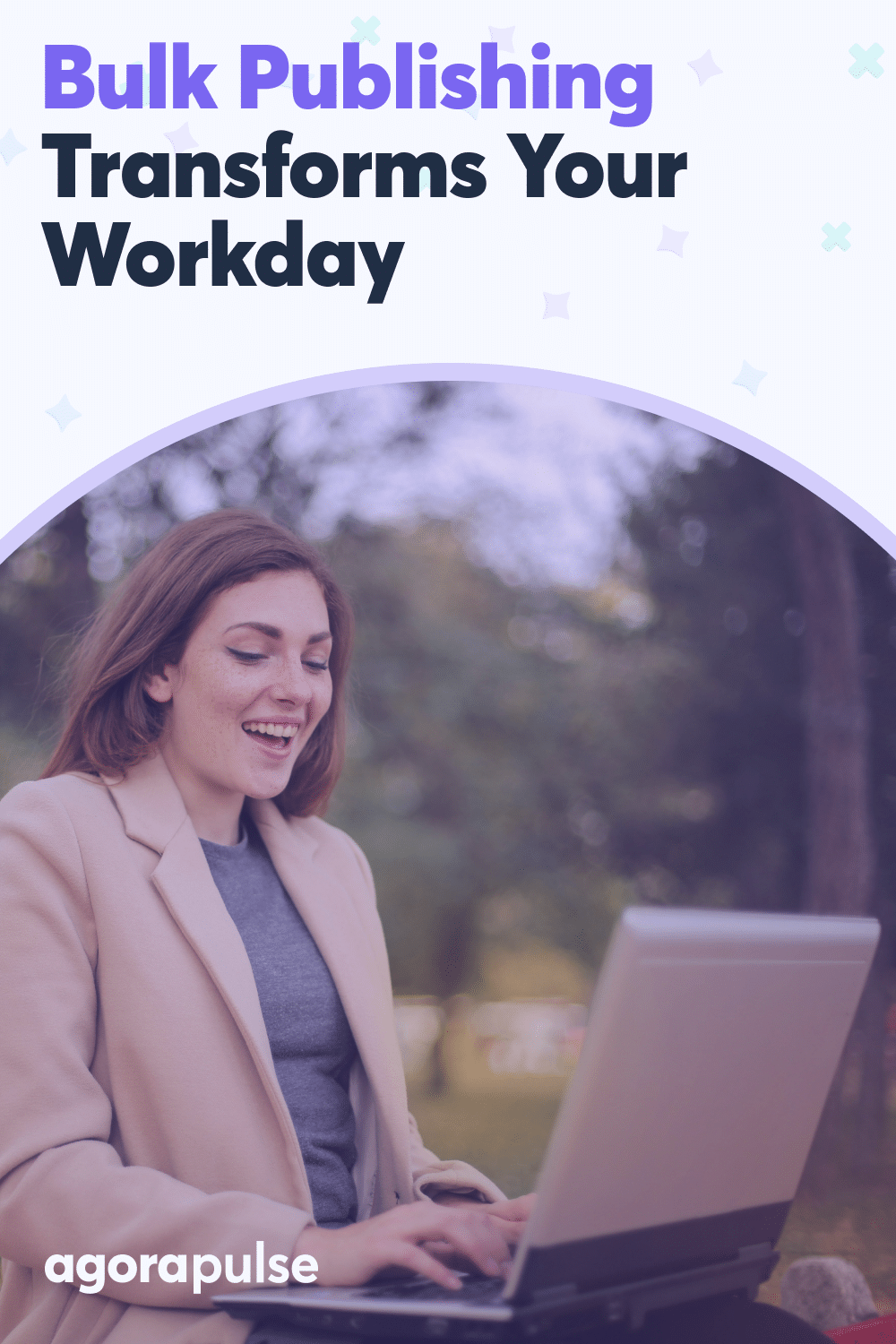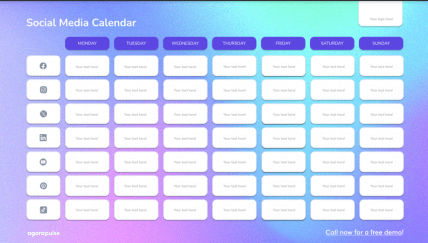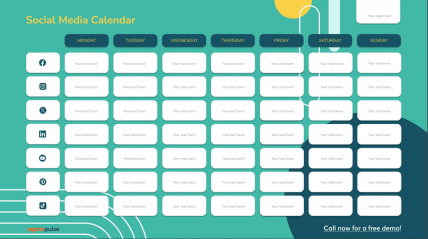When you manage a busy social media calendar or juggle content for dozens of social profiles, ideally, your focus should be on creating engaging content that hits key marketing goals. You shouldn’t have to spend the better part of your day handling administrative tasks.
But without the right tech, your role could easily become less about creative content or marketing strategy and more about scheduling posts and setting up approval workflows.
So, how can you publish a high volume of social media content consistently and still have time for strategic work? You need a tool that supports bulk publishing for social media—so you can stop publishing one post at a time.
Learn how bulk publishing can transform your social media management workflow. Sign up for a free Agorapulse trial and see for yourself how our social publishing tools speed up post creation, scheduling, and approvals.
How Bulk Publishing Can Benefit Your Social Media Team
When you manage social media for a large agency or enterprise business, most of your social content creation isn’t publishing one-off posts. Instead, you typically schedule dozens of posts at a time. Sometimes, you may even have hundreds of posts to add to your social media content calendar all at once.
As a result, publishing social media posts one at a time doesn’t make sense. So, should you focus on bulk publishing instead? Here are just a few ways this process can benefit your team.
1. Batch content creation and work more efficiently
Do your team members tend to jump between tasks like brainstorming content ideas, writing captions, getting stakeholder approvals, and uploading posts to a social media scheduling tool? While it may not seem like they’re wasting time, constantly switching between tasks can be less efficient than you think.
In fact, the Qatalog Workgeist Report found that the average person wastes 9 and a half minutes refocusing after switching apps. If that sounds like a lot of wasted time over the course of the day, you’re right.
But that’s only the beginning. Context switching also causes declines in productivity. The report found that 45% of people were less productive and more fatigued when constantly switching between tools and channels.
In contrast, you do less context switching when you batch tasks. Using this approach, you work more efficiently and avoid losing as much productive time.
Bulk publishing is a great example of task batching. With Agorapulse, you can upload as many as 200 social media posts at once, allowing you to publish and schedule at scale.
Sign Up for Agorapulse and Start Publishing Social Content in Bulk
2. Publish entire social media campaigns with a few clicks
Need to get that marketing campaign scheduled stat? If each post takes a few minutes to produce on average, a large multi-channel campaign could easily take all afternoon to prepare.
And if your campaign workflow includes additional steps like requesting stakeholder approvals or wrangling creative assets, the scheduling process could take much longer than you bargained for.
The right bulk publishing tool can significantly speed up campaign creation. After uploading up to 200 social media posts across channels, you can use Agorapulse to assign items to the right stakeholders for approval.
With Agorapulse, you can also manage creative assets at scale. Agorapulse’s asset library supports bulk image and video upload. From there, you can organize, label, and publish assets in bulk.
3. Schedule entire months or quarters of content at once
Does your team plan social media content on a monthly basis? Do your agency clients prefer to map out evergreen social media posts for an entire quarter at once?
With bulk publishing, you can accommodate almost any volume-based scheduling preference. Upload posts in as many groups of 200 as you need. Then, review and optimize as necessary, and get the posts on the calendar as quickly as possible.
With Agorapulse, you can also queue evergreen content at scale. This approach is particularly helpful for distributing blog content efficiently across relevant social profiles.
The more time you save on manual tasks like publishing and scheduling, the more you’ll have for higher-level tasks like analyzing past performance and using the data to improve your social media content strategy.
Free social media calendar templates
Grab our free social media weekly calendar templates to help you start planning.
Social Media Calendar: Version 1
Social Media Calendar: Version 2
Social Media Calendar: Version 3
4. Broadcast unified messaging and branding across multiple platforms
When you create social posts one at a time, it isn’t always easy to see the bigger picture. As a result, your posts may not show consistent messaging or branding between posts, profiles, or even social media platforms.
A lack of consistency can create confusion with followers. It can also cause campaigns to fail to drive the engagement, clicks, and conversions you expect.
In contrast, prioritizing consistent branding and messaging can lead to increased revenue.
The Marq State of Brand Consistency report found that creating consistent branding across channels leads to 10% to 20% higher revenue.
When you add bulk publishing tools to the mix, maintaining consistent messaging and branding becomes much easier. After all, you can review and approve entire campaigns in one go.
But this doesn’t mean all your posts have to look exactly the same across multiple profiles or networks. With Agorapulse, you can customize posts for each profile to leverage elements like hashtags, links, and media.
5. Respond faster to client requests and remove bottlenecks
Are your client workflows more cumbersome than you’d like them to be? If they’re slowing down your team, preventing you from reaching important goals, or creating friction with clients, it’s time to make a change.
Bulk publishing won’t cure all client workflow problems. But it can help you schedule client content more efficiently, especially when you manage major cross-channel campaigns.
Whether your client work needs internal or external stakeholder approvals, a social media management tool like Agorapulse can help. Once you bulk upload content, you can assign posts to clients for approval.
There’s no need to add agency clients as users within your Agorapulse dashboard either. With shared calendars, you can easily loop in clients so they can view and approve content scheduled to their accounts.

4 Ways to Use Bulk Publishing in Your Social Media Workflow
How does bulk publishing work in practice? Let’s walk through a few helpful Agorapulse features.
1. Schedule social media posts in bulk
Whether you need to schedule a dozen posts or a hundred, you can upload them to Agorapulse all at once.
You’ll find bulk publishing features in Agorapulse’s library. From the “Drafts” tab, click the orange “Create New” button. Then, select “Bulk Import” from the dropdown menu.
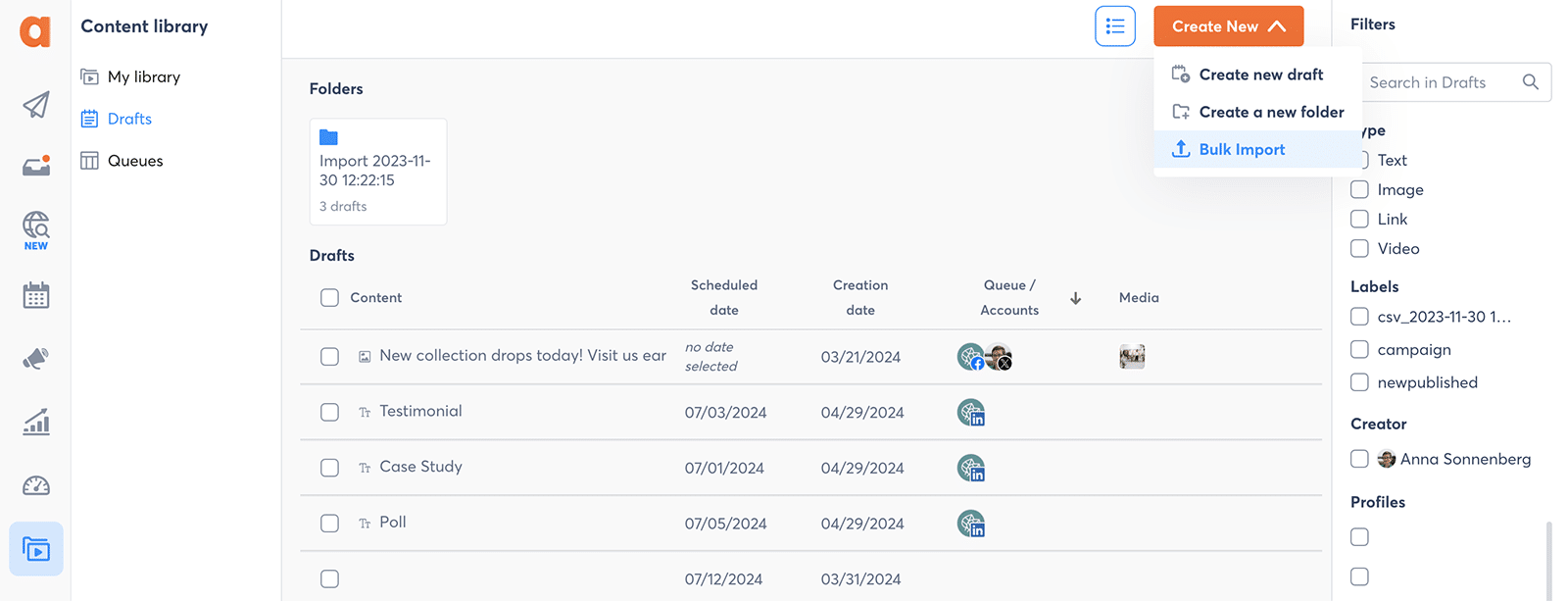
Agorapulse bulk publishing import
Choose social profiles
Check the box next to all the profiles you want to include in the workflow. If you want to publish content to all profiles connected to a client, business unit, or location, click the box next to the group name to select them all.
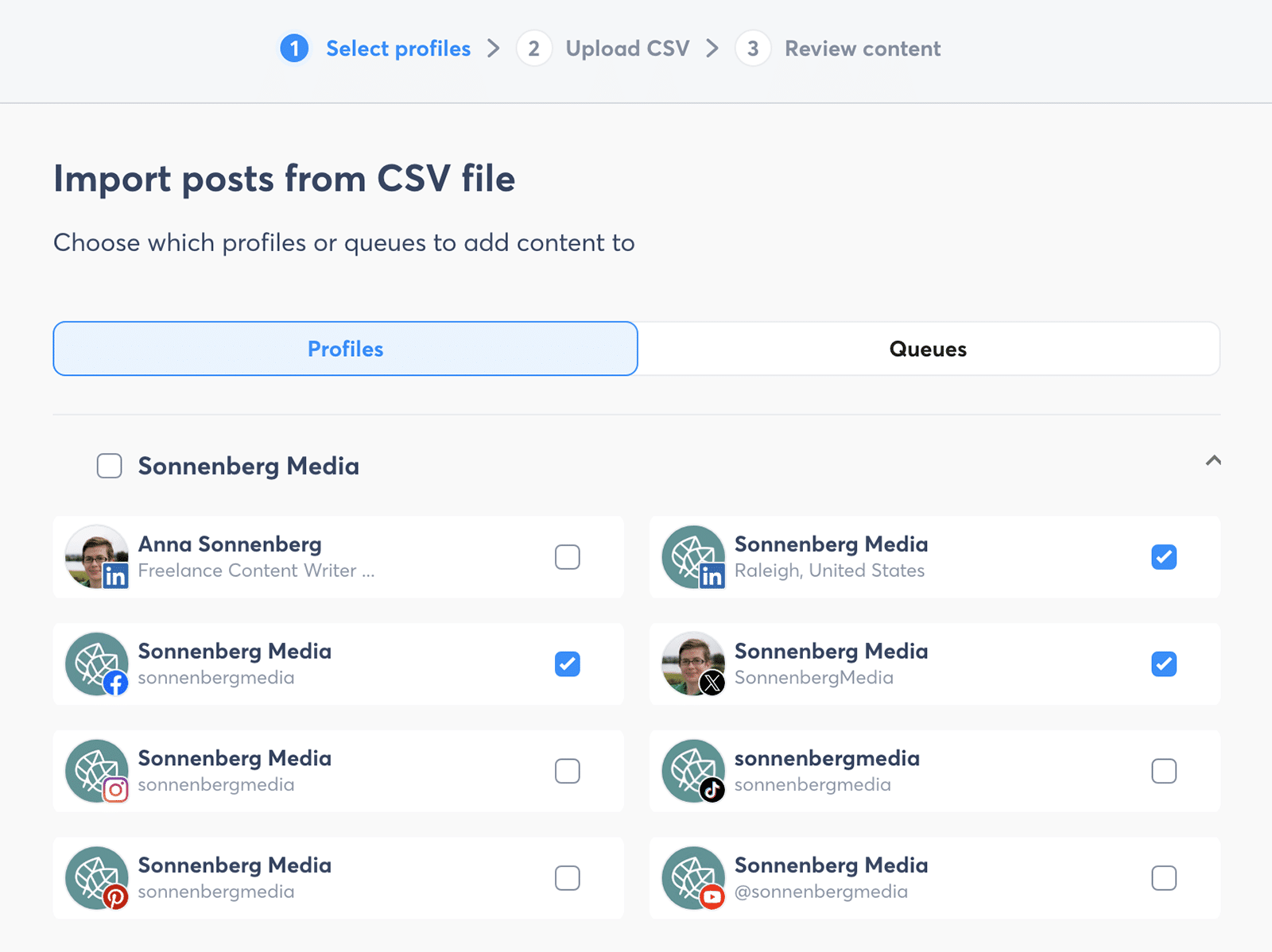
Agorapulse bulk publishing profile selection
Don’t worry. Later, you’ll be able to add all the customizations you need for different channels and profiles.
Prepare a CSV file
Agorapulse’s bulk publishing tool relies on CSV files for uploading content. If you plan social media content in Airtable like I do, generating a CSV file is easy. All you have to do is export your base in CSV format.
If you use Google Sheets for planning, creating this file is even easier. Just download the sheet as a CSV.
But before you upload your content file, make sure it follows Agorapulse’s bulk publishing format. Click “Download CSV sample file” to get a template you can use for formatting.
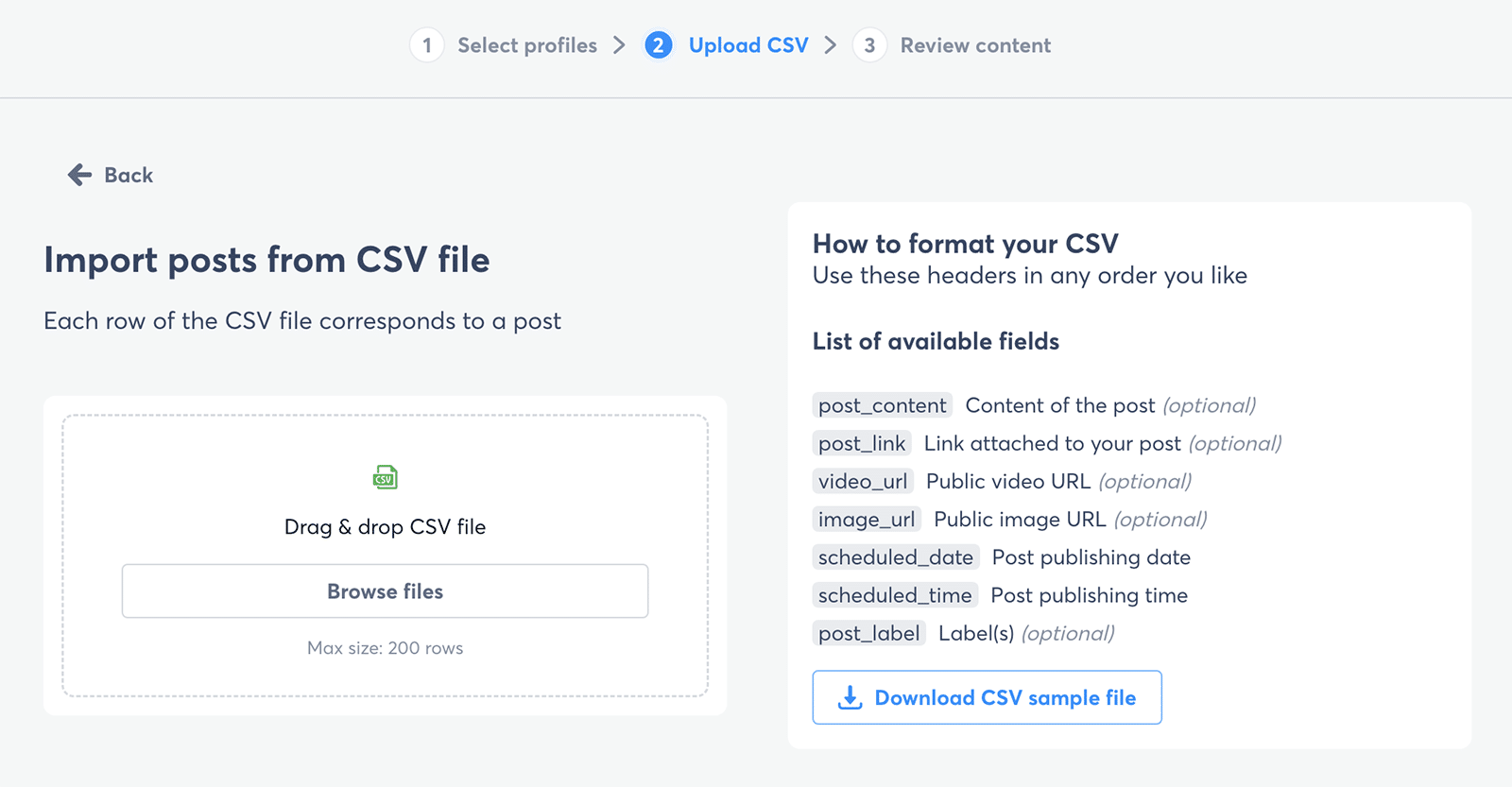
Agorapulse bulk publishing via CSV upload
Note that there are only two pieces of required information you have to include in your upload:
- Post publishing date
- Post publishing time
All other columns are completely optional. You have the option to upload:
- Post copy or captions
- URLs to include in the copy
- Images or videos, as long as they’re stored in the cloud and available via a public URL
- Publishing label, which you can use for organization and reporting in Agorapulse
Note that you can upload up to 200 rows at once. If you need to create more than 200 posts, plan to do additional bulk uploads.
Review the bulk upload
After successfully uploading the content, you have a few options. The right step depends on your team’s workflow.
If you plan to have another team member finish processing the content, you can click the arrow in the lower right corner to save all the posts as drafts. You’ll be able to find them in your Agorapulse library later.
If you’re confident the posts are ready to be published, select “Schedule all” instead. Note that the social networks you’ve selected may affect whether you can schedule the content instantly.
Otherwise, opt to review the posts right away.
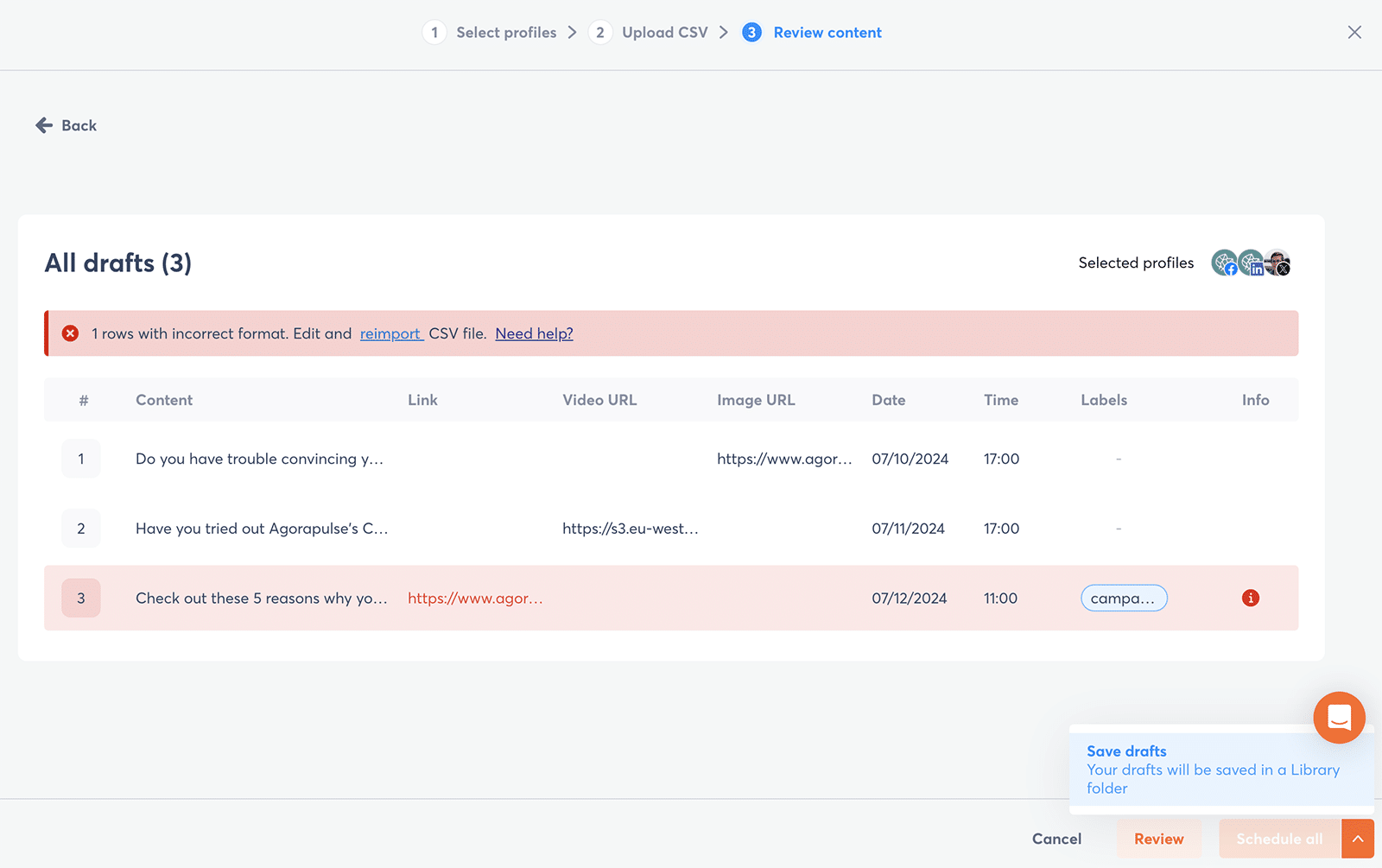
Successful bulk upload to Agorapulse
Click through to review the copy and creatives for each post. Scroll through the social media previews in the right column to ensure your posts display correctly.
If necessary, you can click to crop or resize any images without leaving Agorapulse. You can also choose thumbnails for Facebook, Pinterest, TikTok, and YouTube videos.
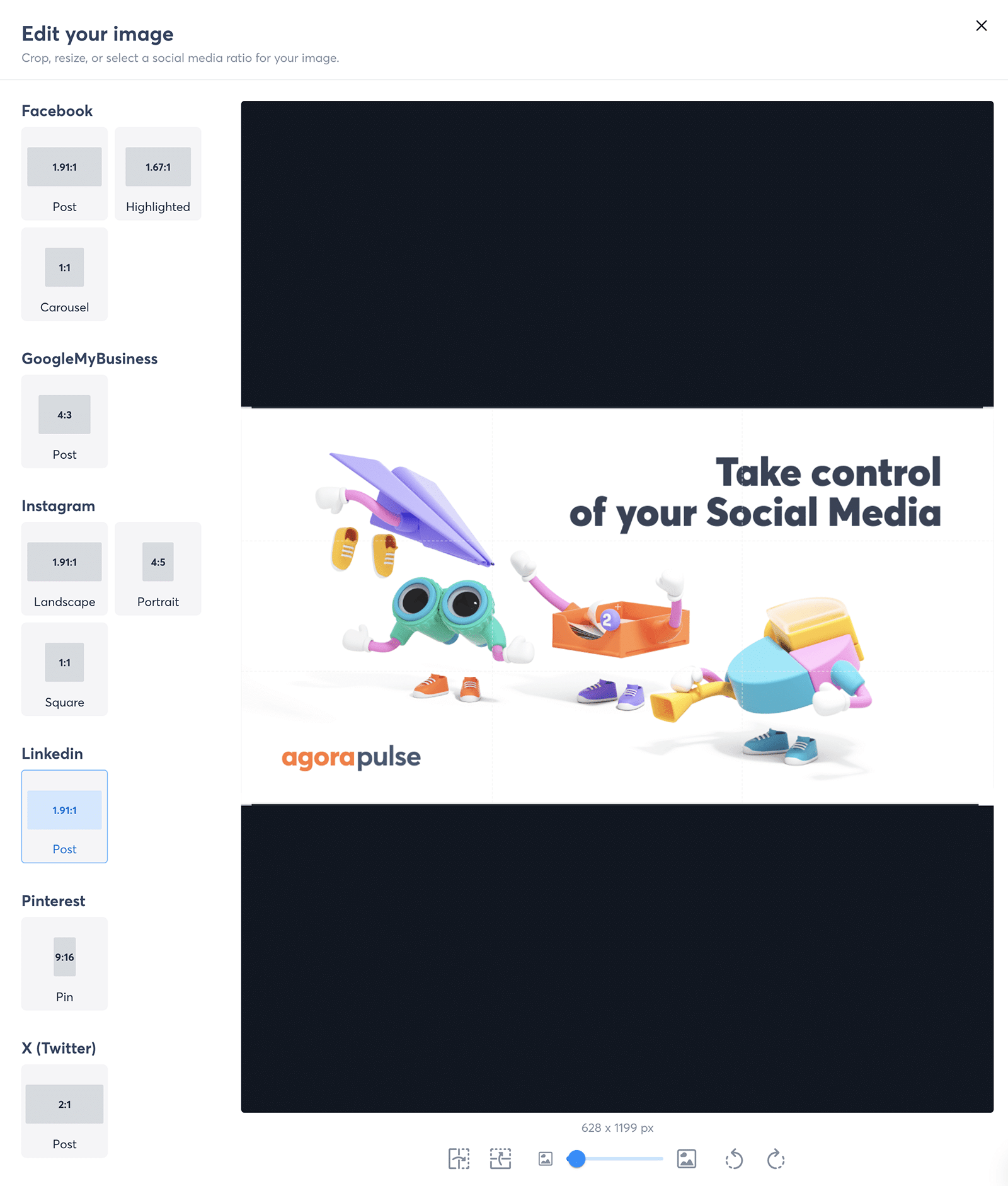
Agorapulse image editor
Insert campaign tracking
When you bulk upload link posts, you’ll see an option to insert campaign tracking. This feature adds a UTM code to the end of your URLs so you can track the results.
Agorapulse campaign tracking
Note that Agorapulse automatically tracks all traffic and transactions from social media channels. You can monitor these results on Agorapulse’s social ROI report.
Add UTM tracking to get more data on top-performing profiles, channels, and campaigns. You’ll be able to see whether social posts, comments, or DMs drive the most value—including results for each social post you track.
Add network-specific customization
Depending on the platforms you’ve selected, you’ll see various customization options. For example, you can:
- Add first comments to Facebook and LinkedIn posts
- Publish X threads with multiple posts
- Opt to publish Facebook and Instagram content as posts, reels, or stories
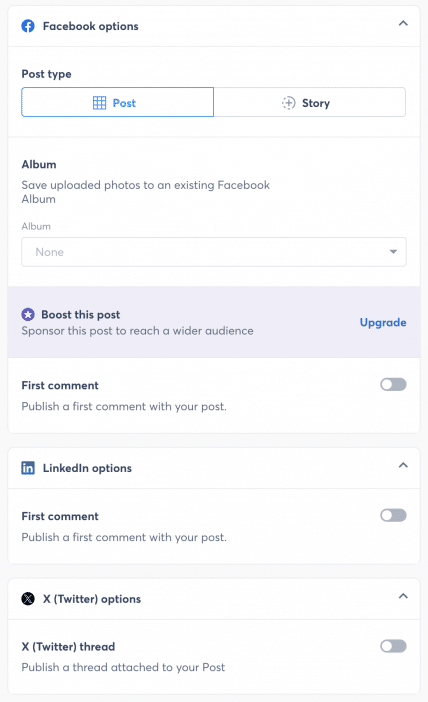
Network-based options for social posts
Customize individual social posts
To customize an individual post, click the pencil icon above the relevant social media preview. Then, edit the copy or creative as necessary.
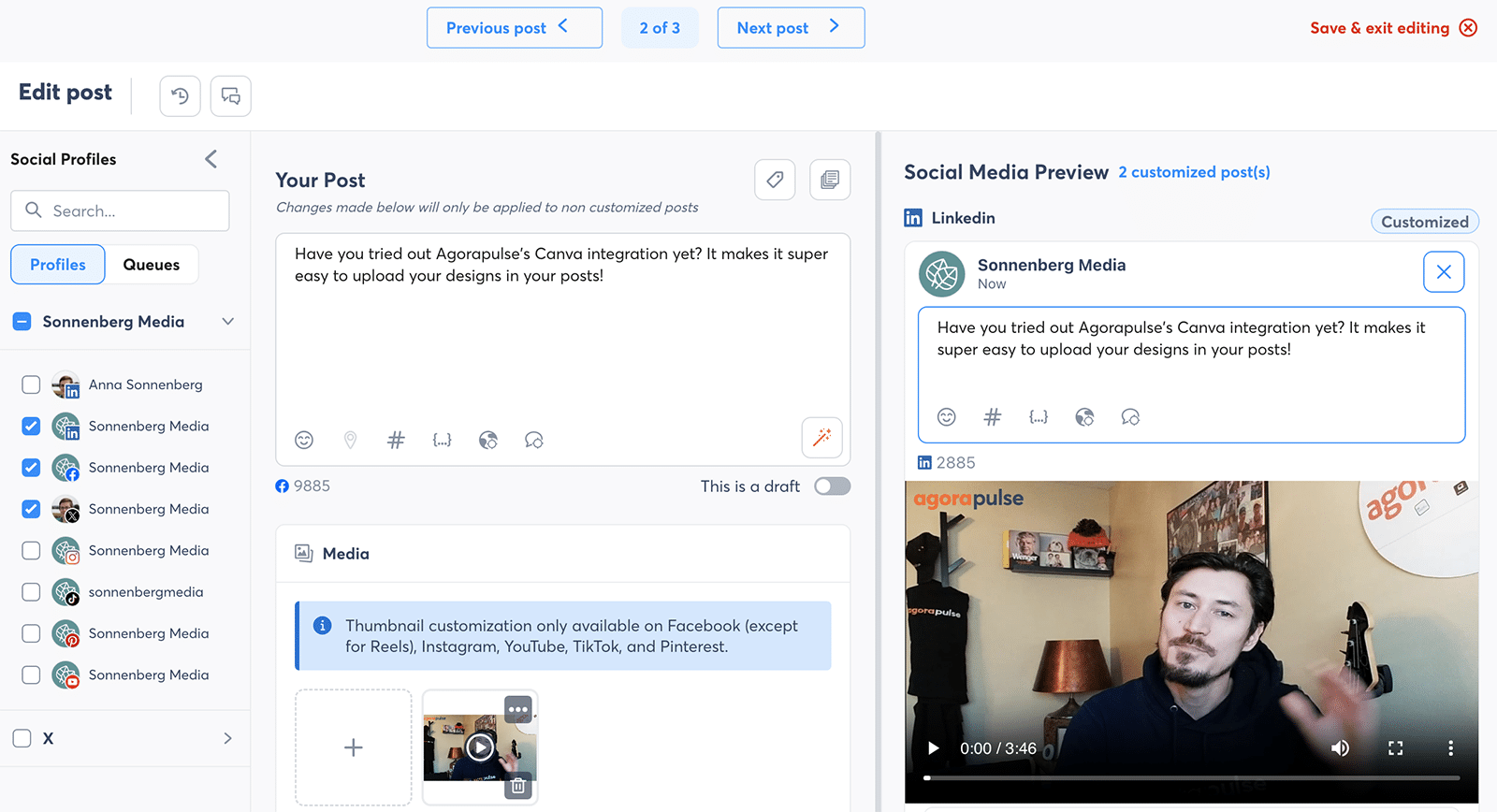
Customize a post in Agorapulse
Note that any changes you make on the central panel won’t apply to any customized posts. As a result, it’s best to apply general customizations first and post-level customizations last.
Assign posts for approval
Need someone to sign off on your content before it goes live? You can configure your own custom approval workflows with Agorapulse.
You can easily assign posts to internal team members. You can also assign to external stakeholders (like agency clients) using Agorapulse’s shared calendars.
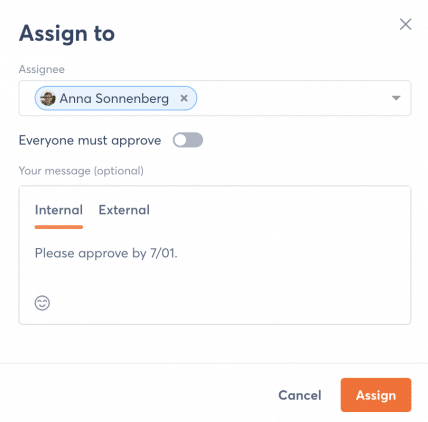
Assign items in Agorapulse
Use the dropdown to select all the stakeholders who need to approve the content. Add an optional message, and Agorapulse will automatically send the posts for approval when you finish editing.
Adjust scheduling as needed
By default, posts you upload in bulk are scheduled at the same time across all social profiles. One workaround is creating separate bulk uploads with specific times for each profile.
Otherwise, you can upload posts to multiple profiles and customize the timing individually. Click the group of post options icon above the central panel and change the scheduling as necessary.
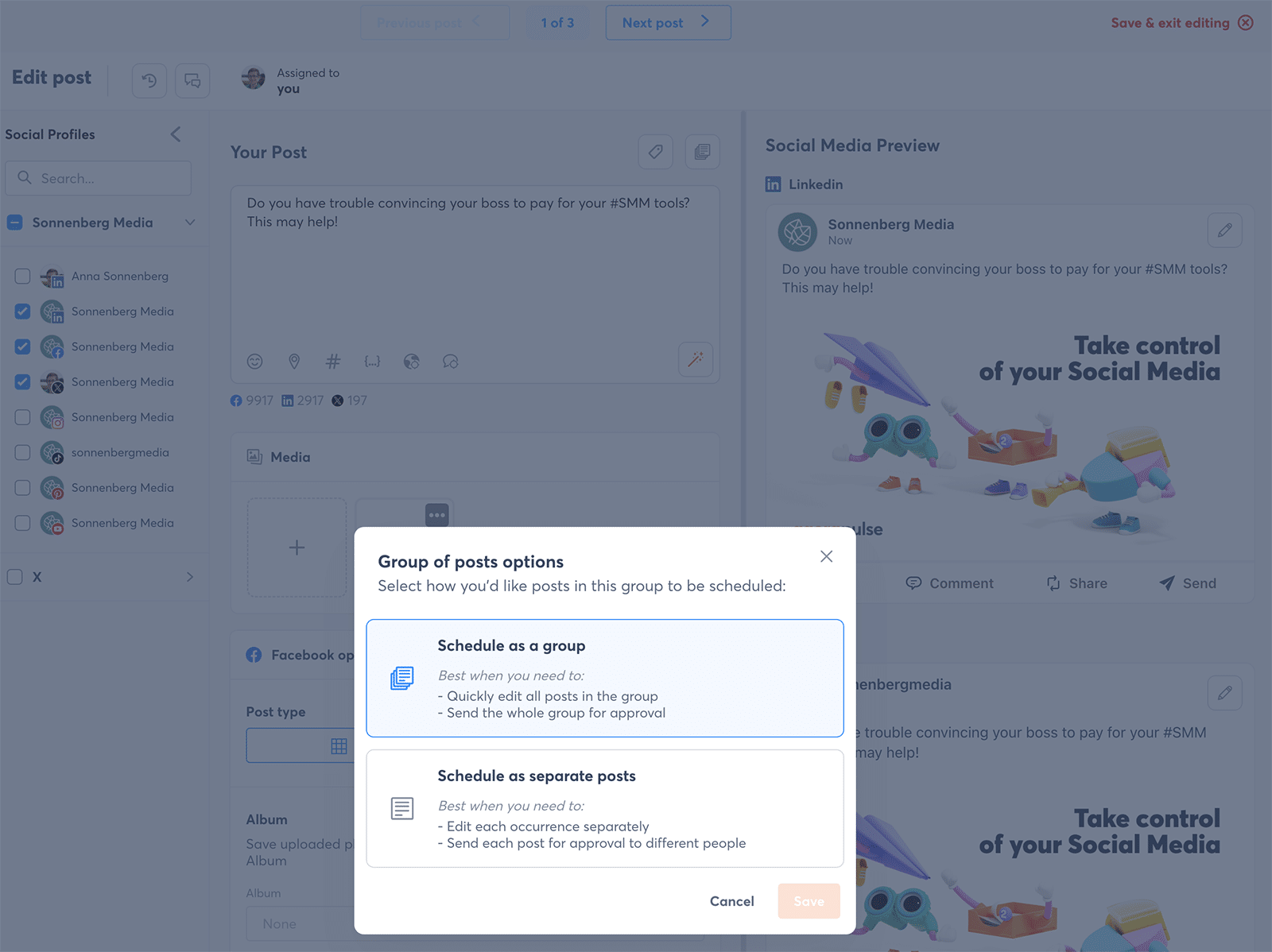
Customize schedule for a group of posts
When you’re done reviewing, save your work. Go back to the “Drafts” tab in the Agorapulse library to resume editing and scheduling at any time.
2. Queue social posts in bulk
The workflow above works well for scheduling content to publish on specific dates. But when you want to upload evergreen content in bulk, adding it to a queue tends to be a better choice.
Essentially, queues are for plugging posts that aren’t time-sensitive into your calendar.
You designate time slots when your audience is likely to be active and engaged in your content. Then, whenever you add content to the queue, it automatically goes live at the next available time slot.
If you haven’t set up a queue before, do that first. Navigate to the “Queues” tab in your Agorapulse library. Choose a social profile and give the queue a name.
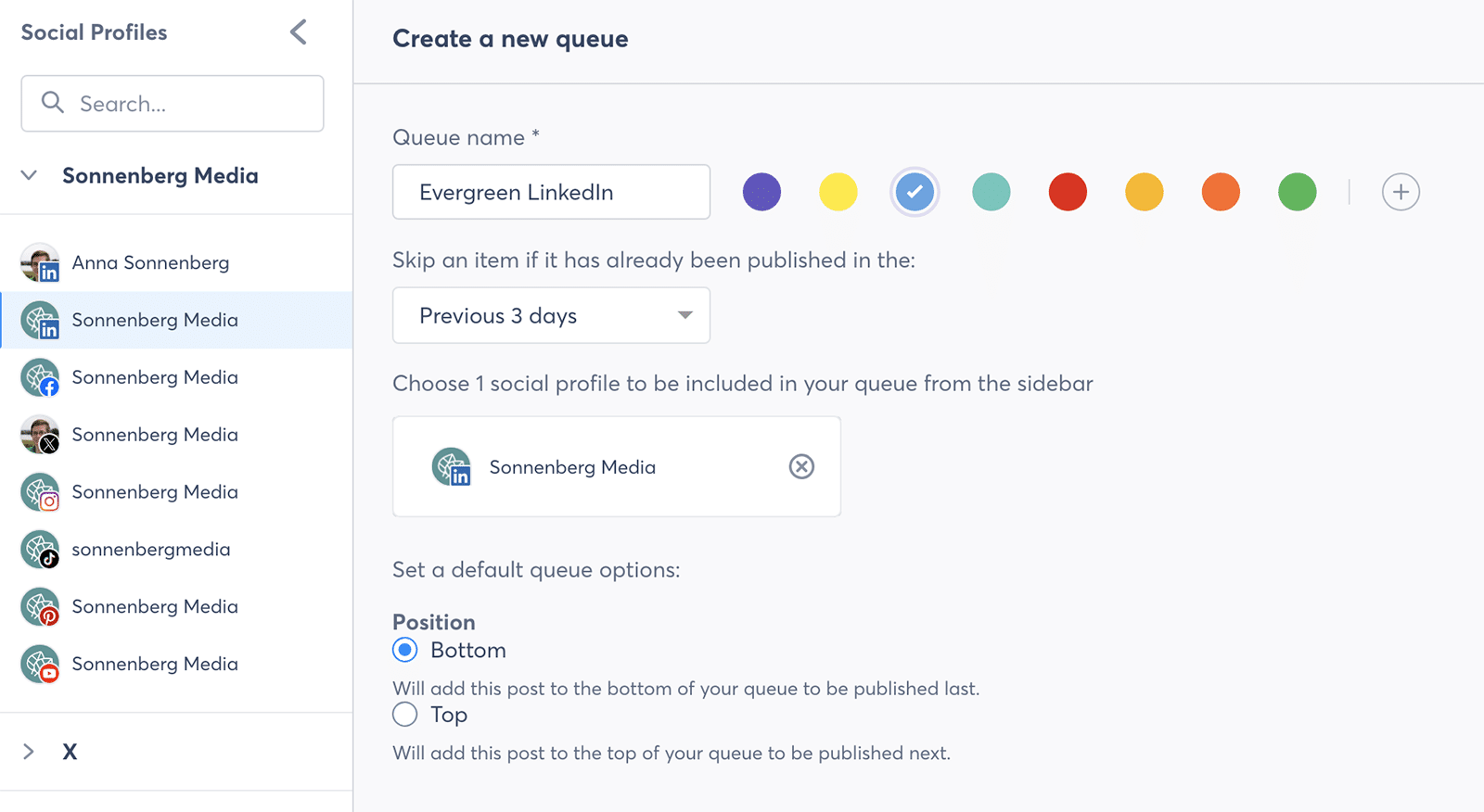
Create a new queue in Agorapulse
Then, add all the time slots you want. Keep in mind that you can also create multiple queues for the same profile to establish time slots for different themes.
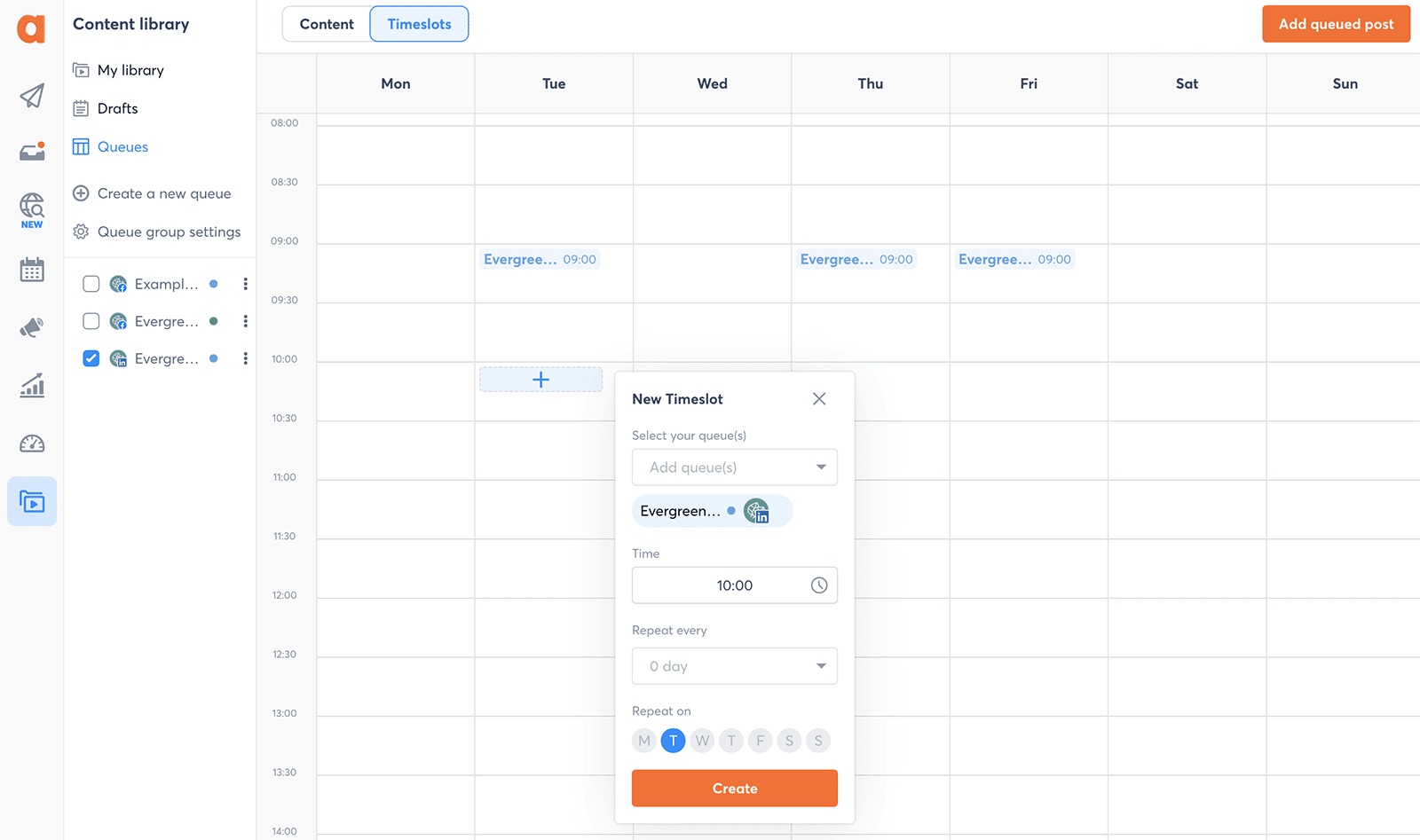
Agorapulse queue time slots
To queue content in bulk, go to the “Content” tab and start a new bulk import. Choose the queues where you want to publish content and upload up to 200 posts in CSV format.
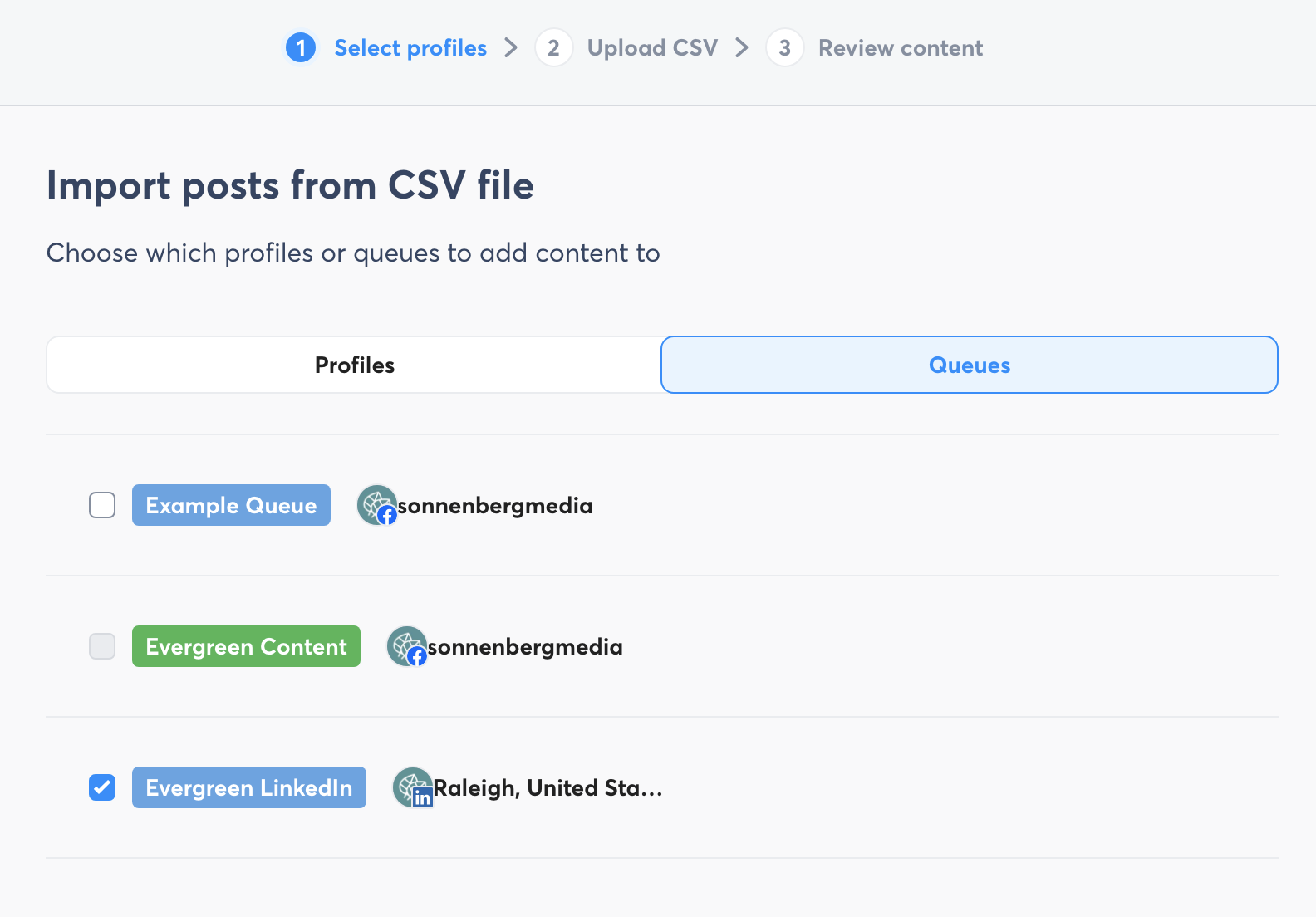
Agorapulse bulk publishing via queue
Then, follow the workflow we covered above. You can customize posts, add campaign tracking, and assign posts for approval. You can also opt to queue posts multiple times to reach a wider audience.
3. Upload and manage creative assets in bulk
The bulk publishing workflows above are ideal when you need to schedule link posts or when your creatives are available via public URLs. Another option is uploading your creative assets in bulk directly to Agorapulse.
You can do this by uploading multiple images or videos to your Agorapulse asset library. From there, you can select multiple assets to manage them in bulk. For example, you can:
- Move multiple assets to a campaign folder so team members can find them easily
- Label multiple assets so team members can quickly attach them to posts
- Publish multiple creative assets with one click
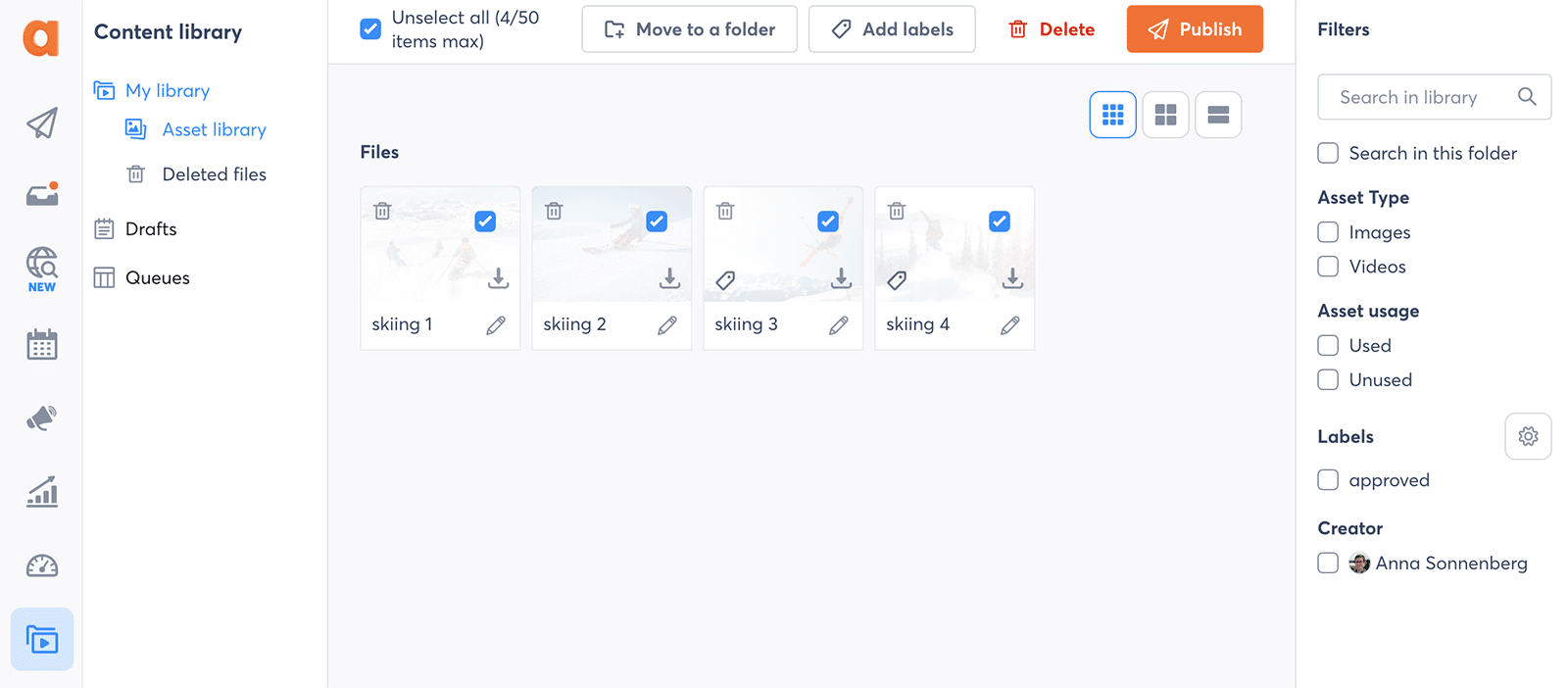
Agorapulse asset library bulk actions
Once you’ve added creatives to your asset library, you can also attach them to any posts you upload in bulk. Adding labels to creative assets makes them particularly quick and easy to find during the scheduling process.
4. Manage scheduled posts in bulk
Once you draft or schedule large volumes of content, you can manage it using bulk publishing actions. Navigate to your Agorapulse composer and open the “List” view. Then, use the filters to find the content you want to view.
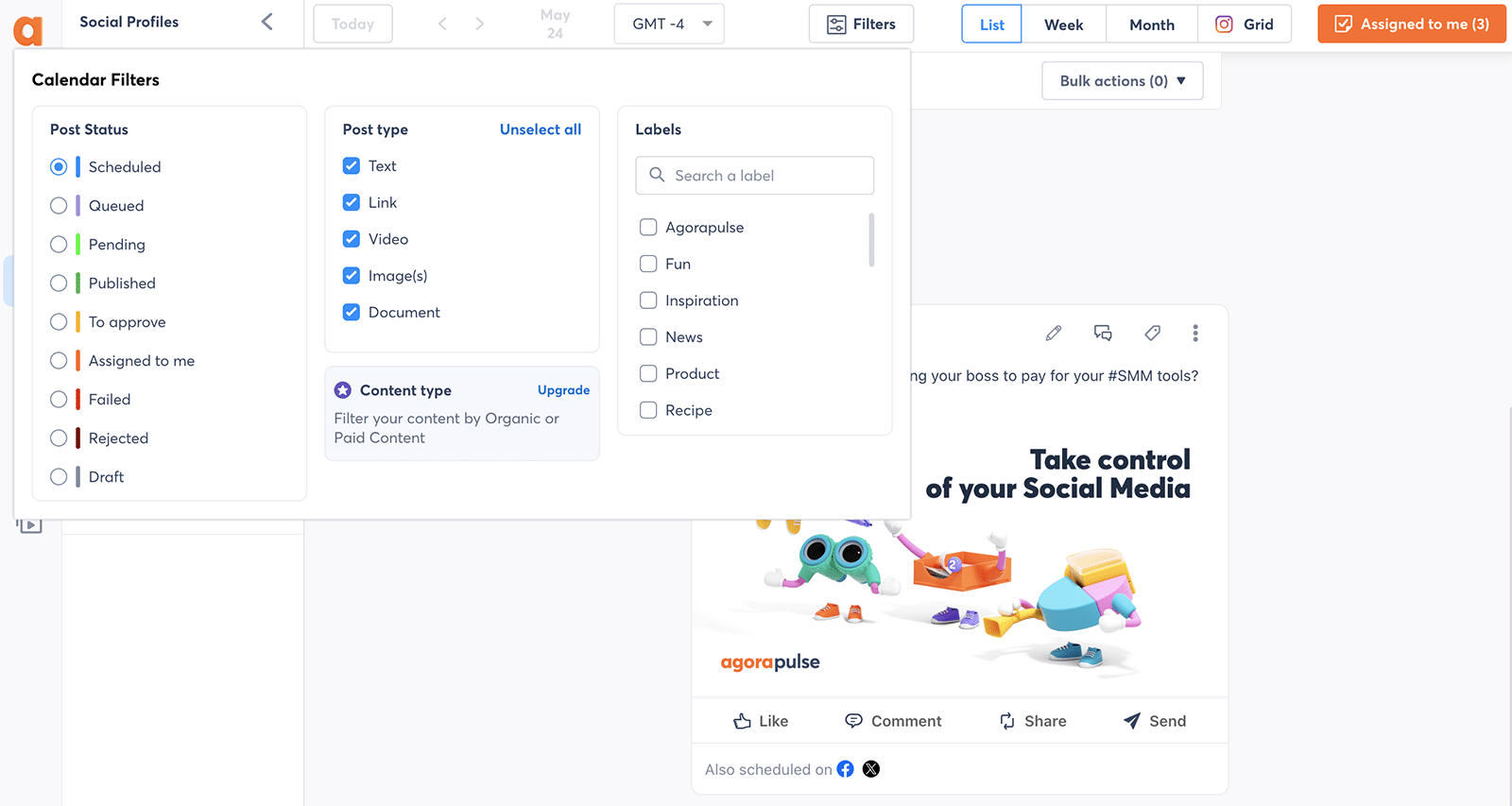
Agorapulse composer filters
To activate bulk actions, select at least two posts. Or click the checkbox next to the month or week to select a large group at once. Then, open the bulk actions menu and choose an option. For example, you can:
- Delete individual posts
- Delete the group of posts
- Send posts for approval
- Approve all posts (applies to posts assigned to you)
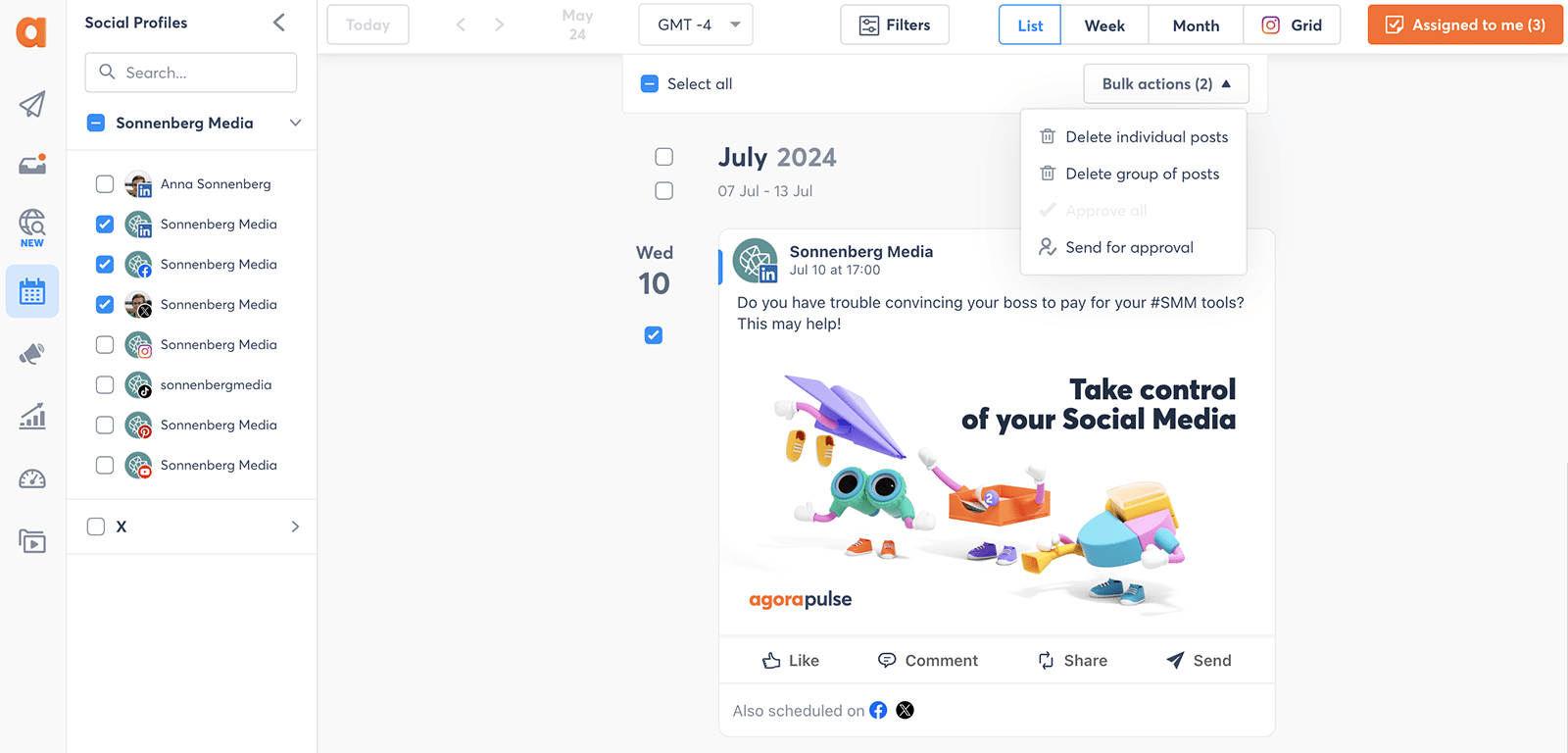
Bulk actions in Agorapulse’s composer
To view only the posts that require your approval, click the “Assigned to me” button in the upper right corner. Then, edit the posts, converse with your team about the posts, or approve them.
Final Thoughts on Bulk Publishing Social Media Content
Bulk publishing saves your team time, addresses productivity issues, and makes it easier to create consistent branding and messaging across profiles. For agency and enterprise teams, it’s an essential social media management feature.
Curious how much publishing in bulk could improve your team’s results? Try Agorapulse for free today. Sign up for a free trial and test bulk publishing and bulk actions for 30 days at no cost (no credit card required).