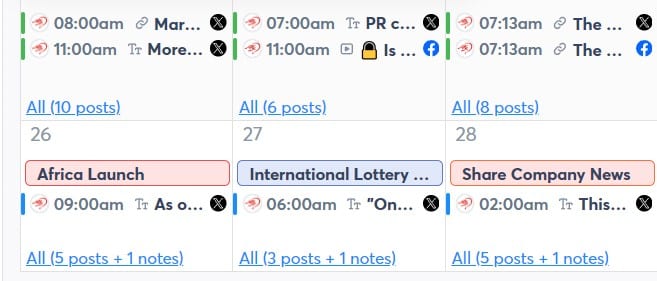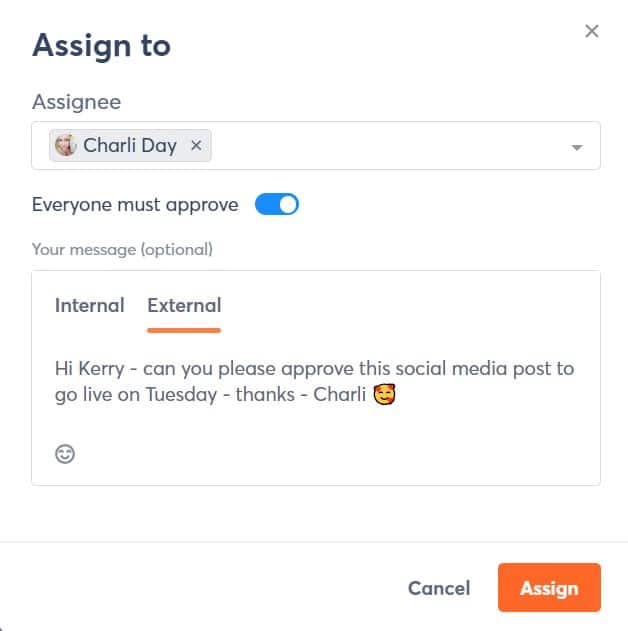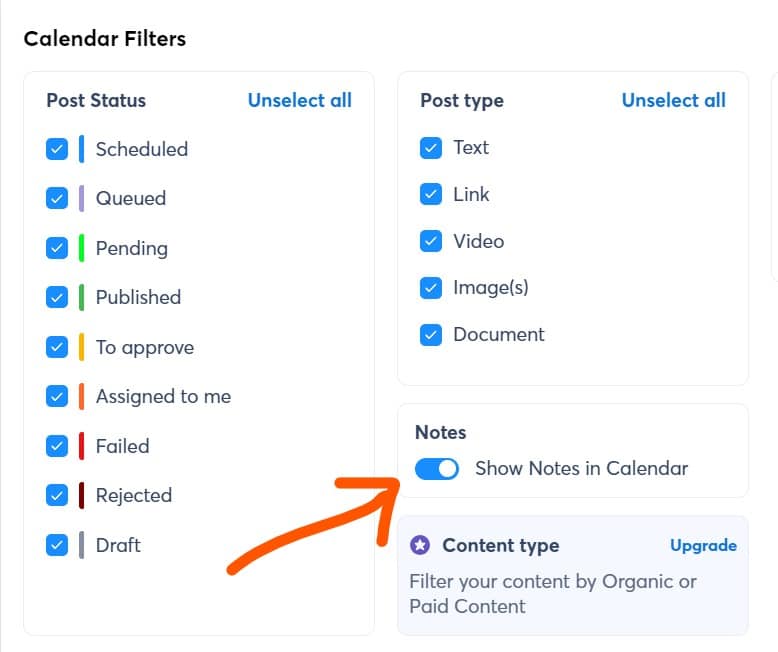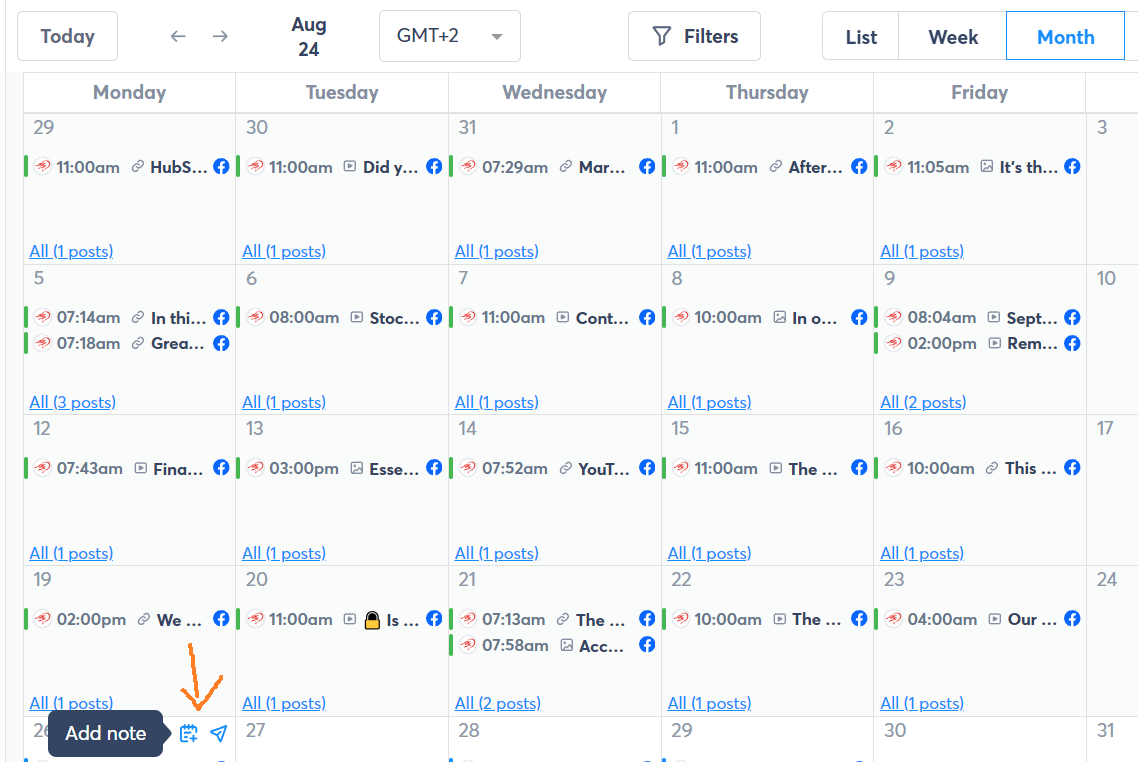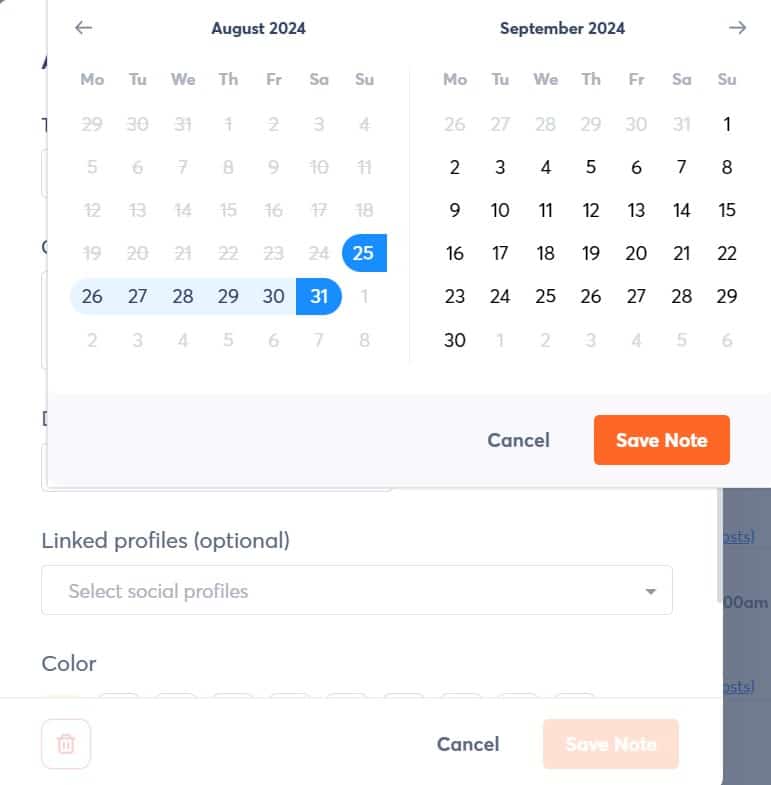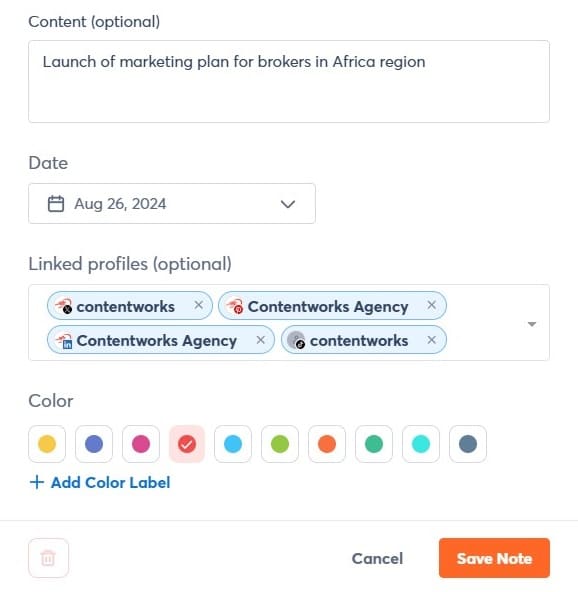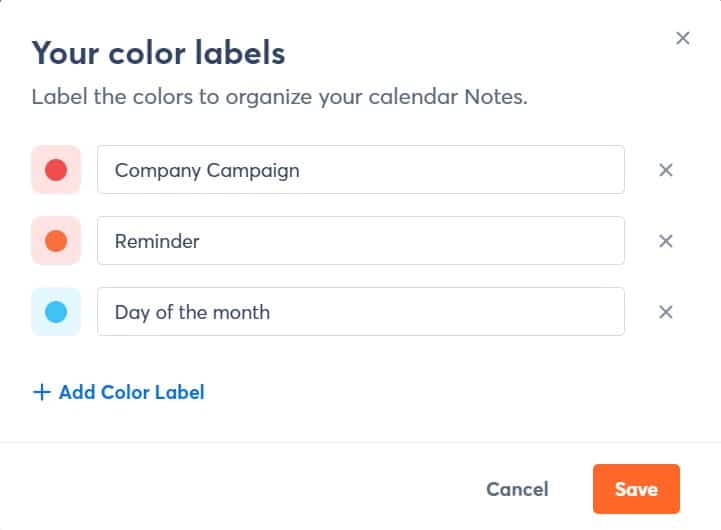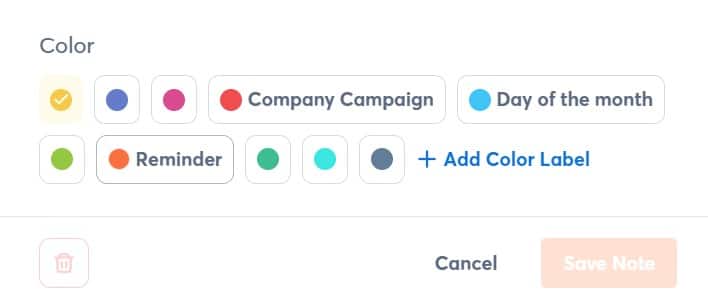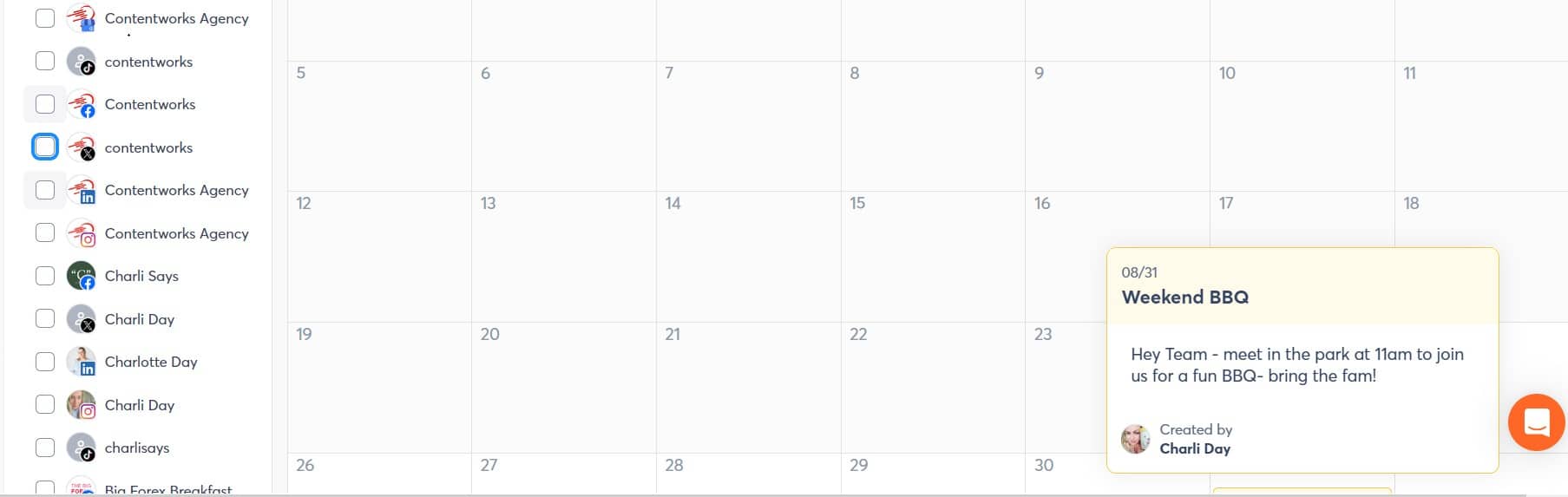According to Forbes, 48% of content marketing is outsourced to agencies. This delegation often includes content writing, social media management, and graphic design. Agencies collaborating with brands need to utilize professional social media tools to schedule content and work with internal and external teams.
So, have you discovered Agorapulse Notes? This hidden gem is designed to organize content ideas. And if you’re a social media manager, I think you’re going to love it.
Here’s how you can use Agorapulse Notes to streamline your social media content. (Important: Calendar Notes are available depending on your Agorapulse subscription plan.)
What Are Calendar Notes?
Calendar notes are like digital Post-It Notes. Colorful tabs that stick to your Agorapulse calendar, differentiate content types and make it easy for you and your team to locate specific events. They allow you to attach notes to each event and make them visible to one, or all of your brand’s social media profiles. Incorporating calendar notes makes your Agorapulse calendar a more streamlined and team centric content planning tool.
Benefits of Calendar Notes
Do calendar notes add value for social media managers? Here’s how our content marketing agency uses calendar notes.
- To enhance collaboration. Calendar notes allow content creators to share important details with other members of the team. Because these are logged next to the content, they won’t get lost in an email trail or forgotten in a company messaging platform.
- To log ideas. If you’re in the middle of a busy day and you think of a great social media content idea, you might forget about it later. With calendar notes, you can log it, mark it in a memorable color and revert to it later.
- To coordinate assets. Social media content often needs matching assets to make it pop. That’s especially true for platforms like Instagram and TikTok. Your calendar notes can serve as a reminder to secure the relevant assets from your graphic design team.
- Locate old campaigns to track them. With so many social media activities happening, it’s easy to forget the dates of a specific campaign. By utilizing calendar notes, you can easily locate old campaigns so you can select the appropriate reporting dates. As an agency, we will highlight this section of a report so clients can see the related engagement, brand awareness and ROI statistics.
- To remind us. Calendar notes stand out and remind us to take actions. For example, every Wednesday a new blog is published, and we want to schedule shares to our social media feeds. This orange calendar note will remind the social media manager to take action. Or perhaps you want to go through your calendar in advance and log relevant international holidays or trends like #InternationalLotteryDay or #PizzaDay. Pizza Day is always relevant, right?
- To remain compliant. As I work with the financial services sector, some of the content we upload needs to clear compliance first. We can save content as drafts while we wait for approval. A calendar note stands out to show us that this content is still pending approval. We can also share the calendar as read only with compliance officers. Once the content is approved, the note can be deleted, and the post can go live.
Useful Feature – You can hide or show calendar notes using the filters. Just click the Filters button at the top of the screen. Then toggle the Show Notes in Calendar.
How to Create a Calendar Note
As with all Agorapulse tools, there’s nothing complicated about using calendar notes. And that’s important because you don’t want to add lengthy processes into an already busy day. Creating a calendar note takes about a minute.
You can do it by following these three steps:
1. Hover your mouse over a future day in the weekly or monthly calendar view
You will see a little + calendar icon next to the schedule icon. Click on that.
2. In the note window, you can add details
Here are the details that you can add:
Title. This is the name of your note that gets displayed on the calendar.
Content. You can write a description, action points, or a reminder in this space.
Date. Here you can choose a single day or a date range. To choose a date range, simply select the first and last day you want the note to be visible.
Linked profiles. If your note applies to specific profiles, you can just make it visible for those. As an example, a blog post share might need to happen on all profiles so you can select them all for your reminder. But a reminder to make a team TikTok is profile-specific. This feature really comes into play when you’re handling a big brand with different creators managing each channel.
Color. You can choose an identifying color for your note. I recommend having a color code to make it easy to instantly identify event types. For example, a campaign might be red, social trend days blue, and reminders orange. This helps to differentiate your calendar notes.
You can create labels to help govern your color-coding system. When anyone creates a calendar event, they will be reminded of which color to use in different circumstances as below:
3. Click the Save Button for your note to be added to the calendar
The note will be displayed on all dates that were chosen in both the monthly and weekly views. You can easily edit your note by simply clicking into it at any time. You can also delete the note by clicking into it and hitting the red trash bin on the left side footer. Once you’ve hit save, the note will be pinned to the day you’ve chosen, as you can see below.
If you don’t select a profile, you can still add a calendar note to be available to everyone using the Agorapulse workspace. The calendar note won’t be specific to a profile and will be visible everywhere. It’s great for company events, like the weekend BBQ below.
Effective Communication Is Key to Content Strategy
72% of business leaders say effective communication has increased their team’s productivity. Research by McKinsey shows that well-connected teams can increase their productivity by 20-25%.
Calendar notes are used by professional social media marketing agencies. But they also provide a low cost, start-up friendly alternative to pricey internal communication platforms like Slack. If you’re just starting out with your company, you need to minimize your expenses and streamline your resources wherever possible. Calendar notes are a great way for internal and external teams to communicate about social media content.
Social media managers focused on creating and implementing an effective content strategy will love calendar notes. Calendar notes are available on the Professional, Advanced, and Custom pricing plans. If you would like to upgrade your plan to access this feature (and tons of more features, let’s be honest!) contact the Agorapulse team here.