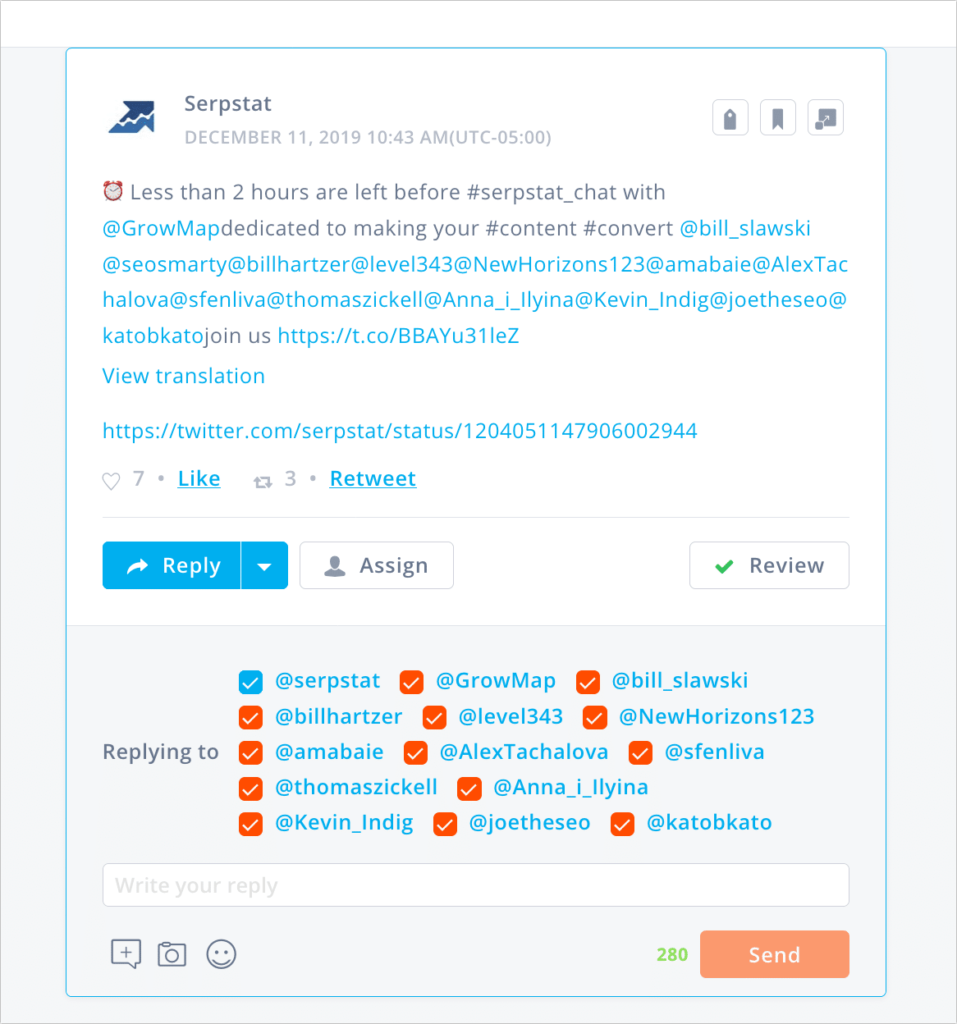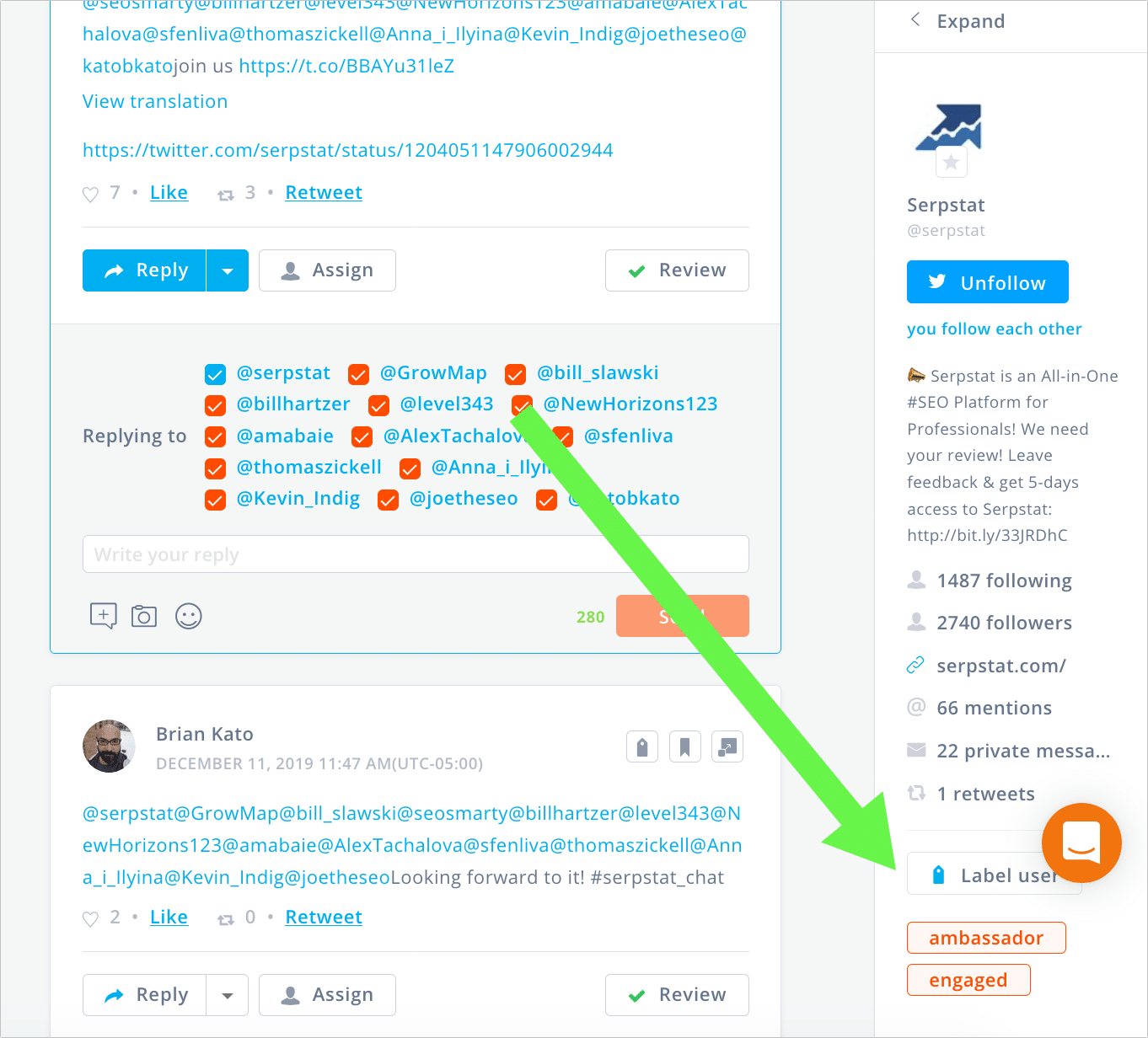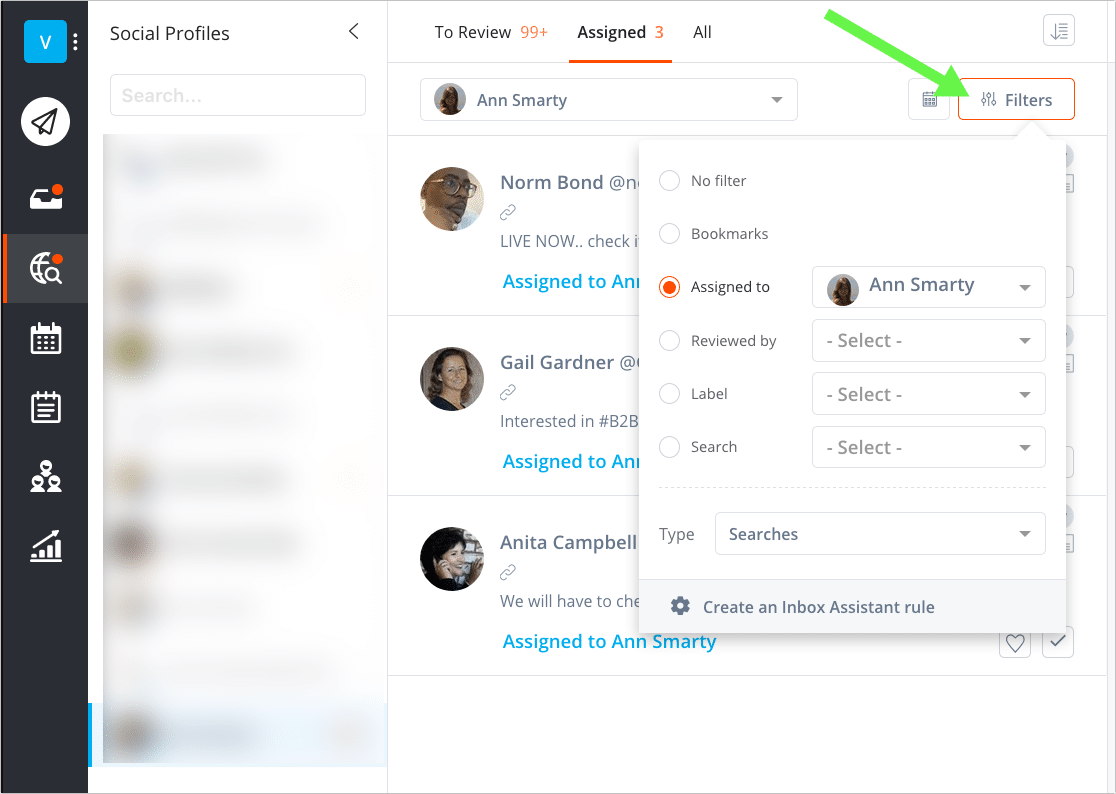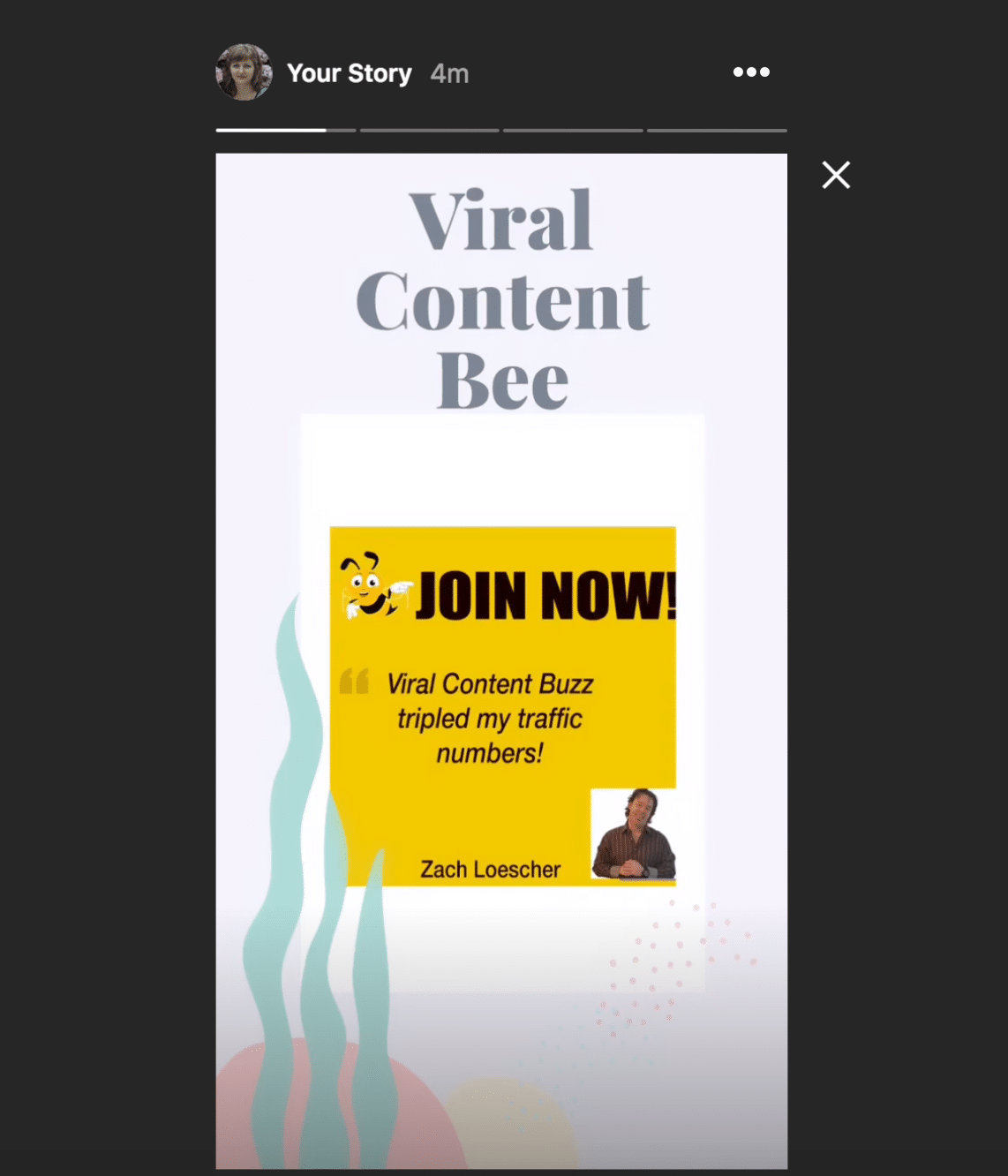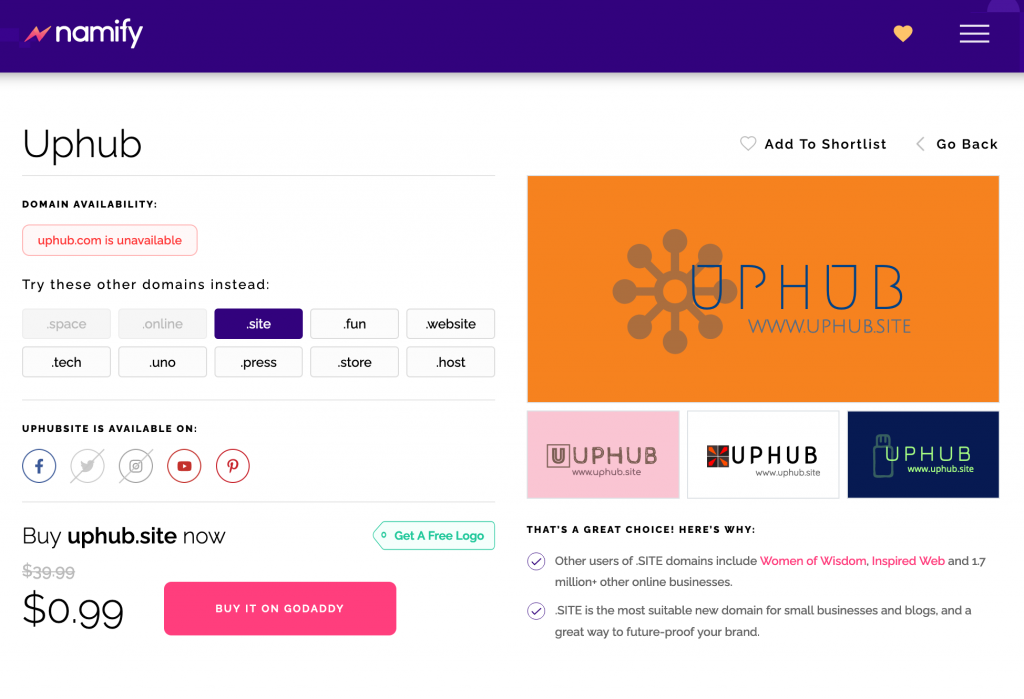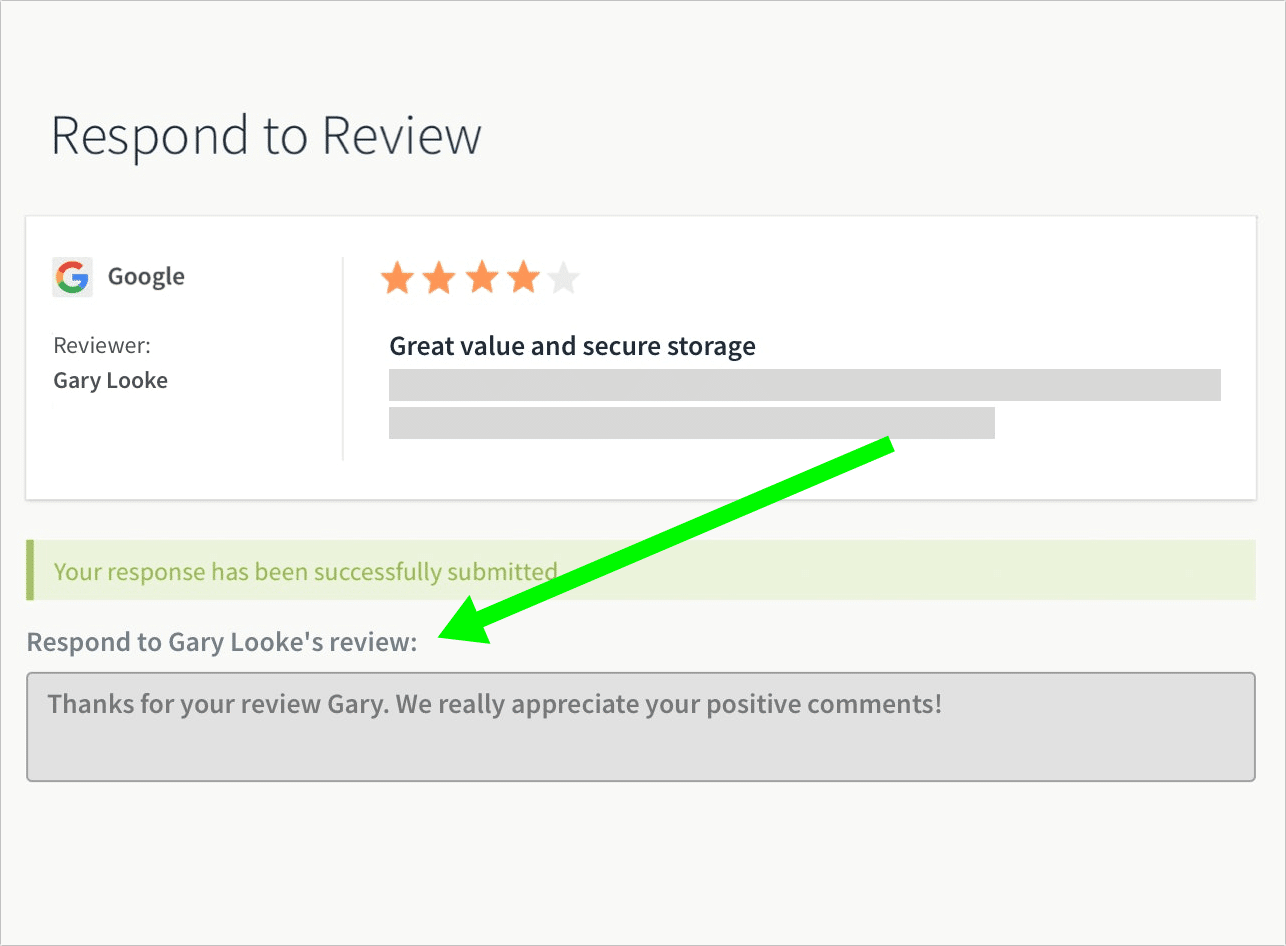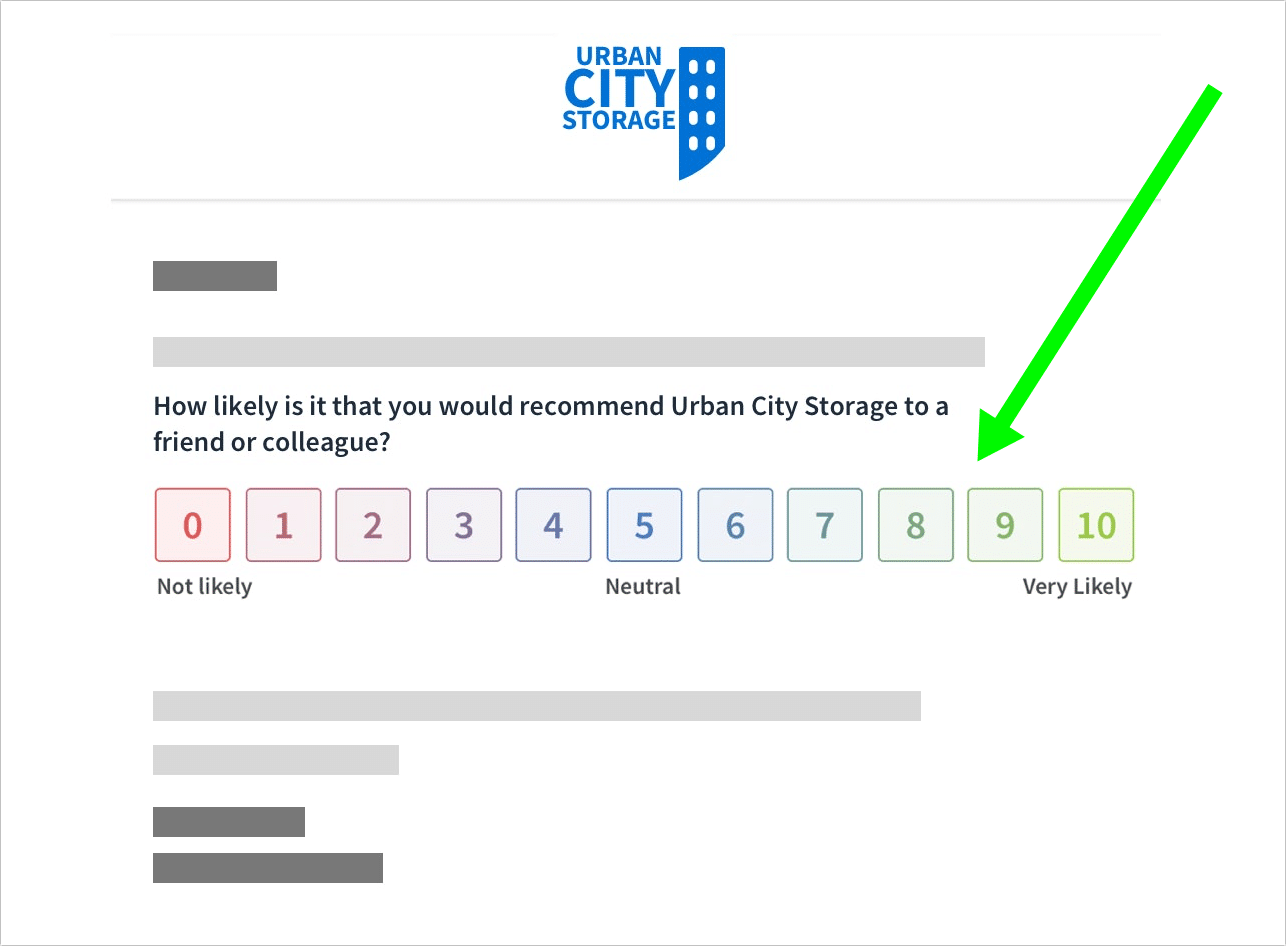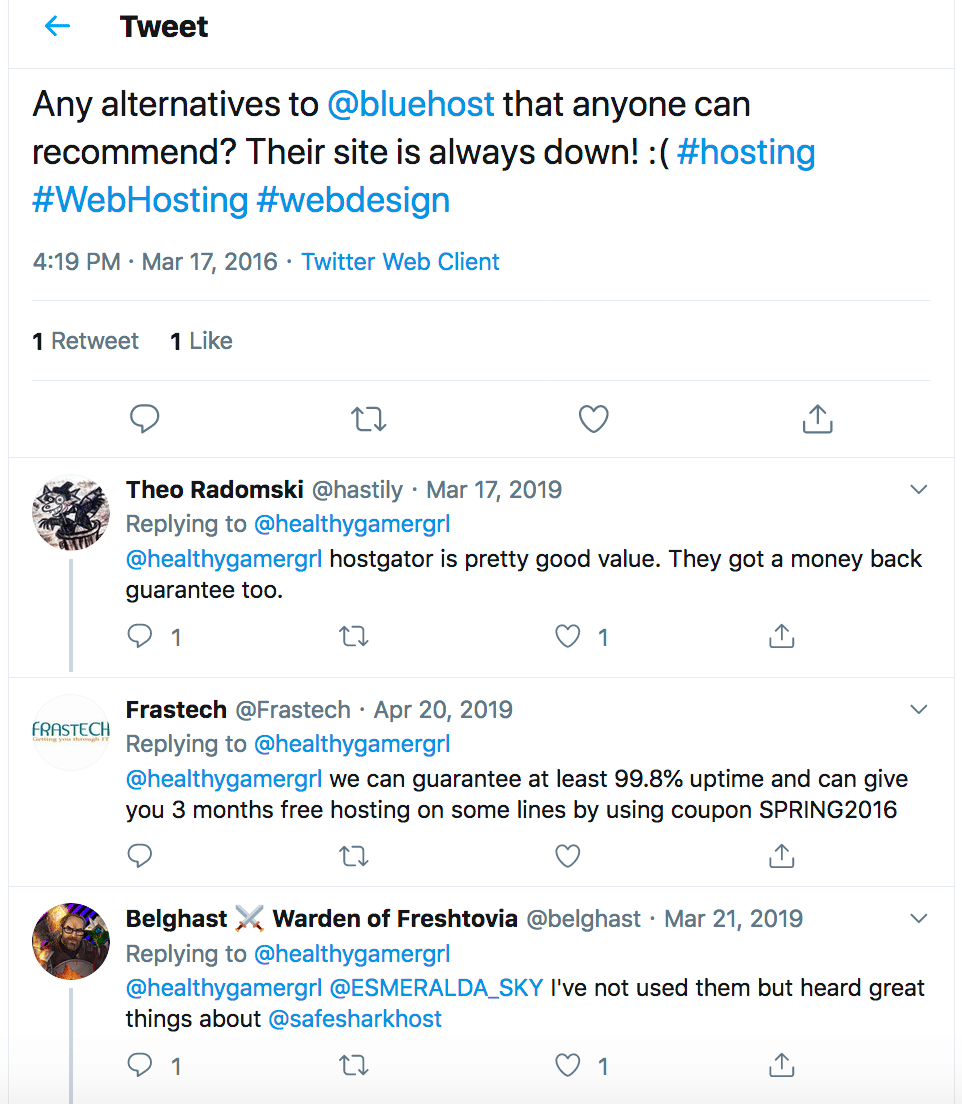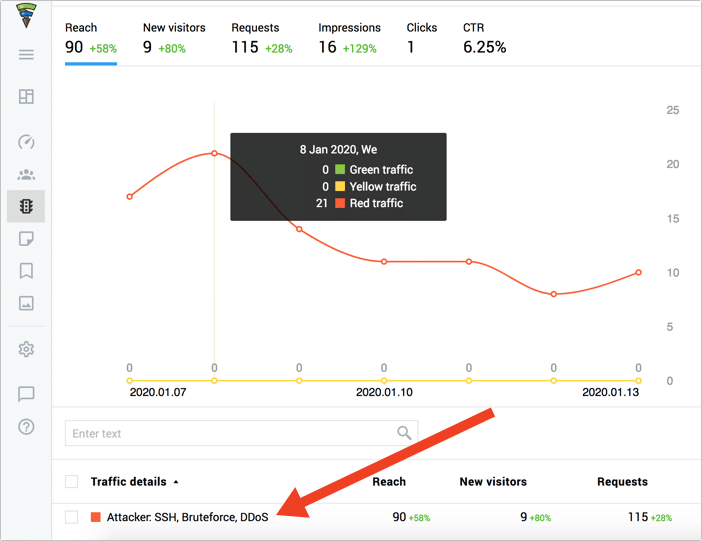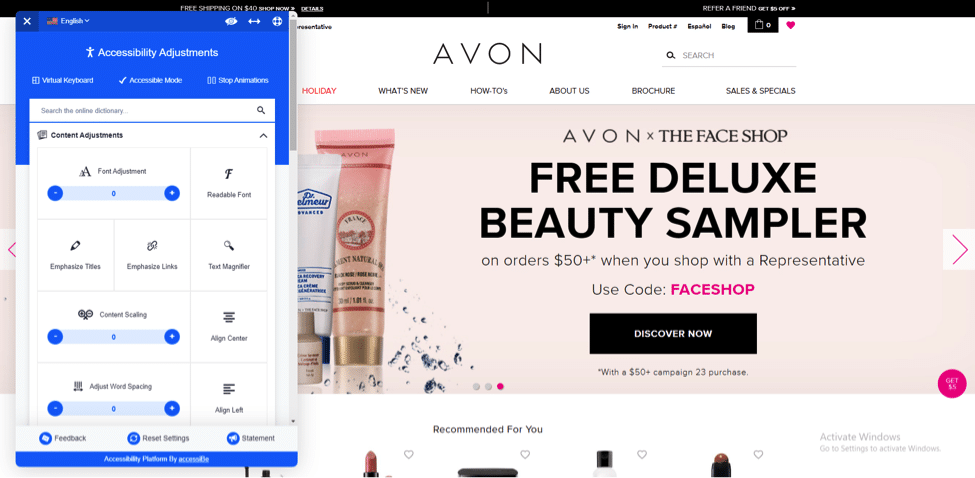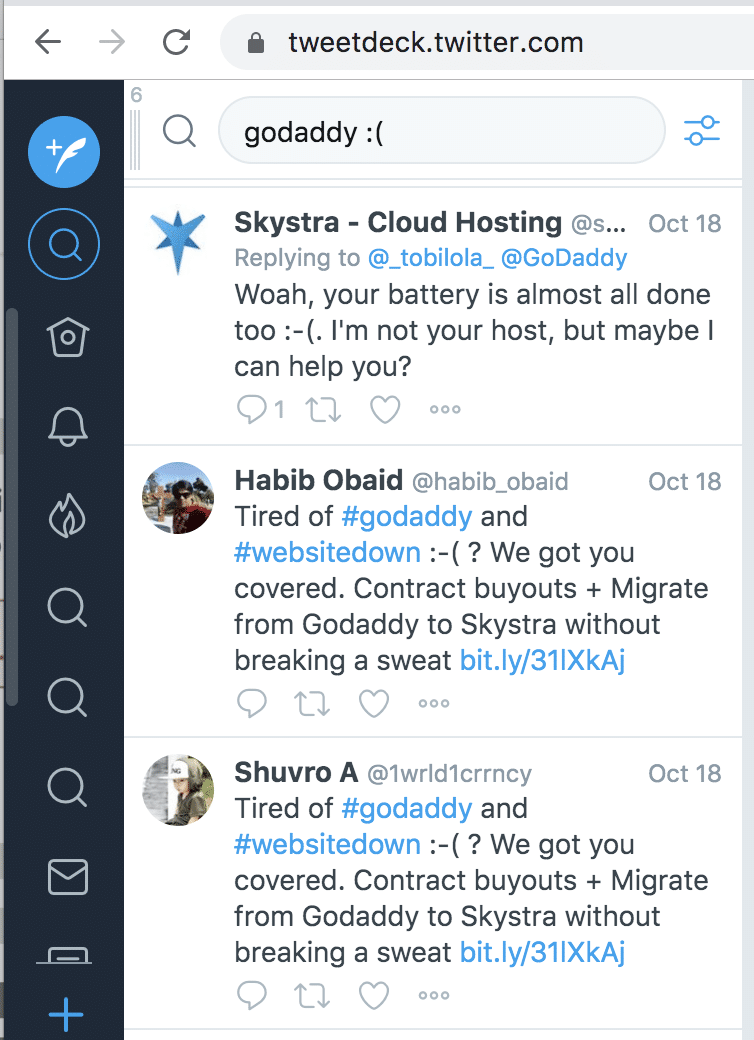Create a reputation management strategy that results in more leads and better conversions by following these steps.
Managing online reputation is more than maintaining a positive online image and building brand awareness. There’s a direct link between reputation management and conversions.
Here’s how.
1. Set up a cross-channel dashboard for social listening
Brands are expected to be active on social media and respond to customers immediately, both in the B2C and the B2B sectors.
Unfortunately, social media monitoring is challenging for both big and small businesses.
- Small brands find it hard to set up a social media listening routine that fits within their budget.
- Large brands find it hard to make sense of a huge amount of mentions and incoming messages from multiple platforms. To address this challenge, they can consider using AI for knowledge management to automate and streamline their social media monitoring processes.
In both cases, justifying an investment in something so abstract as “reputation” is hard. So, businesses tend to do the bare minimum, such as responding to private messages on their Facebook page.
Yet, when done correctly, reputation management can bring actual leads and sales. Here are a few tools to create a social media listening strategy.
Turn social media mentions into leads
Agorapulse helps you record your social media interactions from multiple platforms, as well as manage your interactions with those who mention your brand:
You can also organize those social media leads using labels. This way you’ll be able to better manage your relationships with your promoters:
Also, Agorapulse’s team management features set up workflows to notify your sales team of certain mentions automatically (e.g., those with a happy emoji).
Setting up consistent workflows is a great way to prepare your organization for Unified Communications allowing your team to quickly react to a reputation management crisis. Whether your customers are happy users of your digital credit card or they’ve criticized your new skin care product, you can use those mentions and turn them into leads.
Turn social media mentions into on-site testimonials
Social media testimonials (i.e., customers praising your business on social media) are easy to verify—anyone can see the actual person behind the testimonial—and look more authentic than anonymous reviews.
Agorapulse helps you curate favorable brand mentions. From there, you can:
- Display selected social media updates on your site. There are multiple solutions here, including Brand24 widget, Elfsight, and a number WordPress plugins.
- Re-package social media mentions into more content formats (e.g., visual quotes, video slideshows, etc.) Tools like Wave.video let you create slideshow-style videos for that purpose:
Turning social proof into a video can publicize it as an update and a story. Here’s an example of how we turned social media reviews into visuals and then re-used those visuals for a slideshow-style Instagram story:
When re-using your social media proof elsewhere, always ask for your customer’s (i.e., the content creator’s) permission and give credit after you publish the update. Apart from being a common-sense courtesy, this will ensure you are safe from any copyright-infringement scandals.
Use your best social media testimonials to:
- Enhance your “About us” page.
- Create a new page which could rank for [brand name reviews] query. Make sure to mention “reviews” in this page title and meta description
- Create email signature which captures leads each time you send or reply to an email
- Set up a separate site to showcase your customers’ praise. You can use Namify to find a cool name for that website. Simply choose your category and keywords:
2. Set up a review management dashboard
Whether you’re a local brand, SaaS platform, or e-commerce site, customer reviews can make or break your business.
However, depending on your business type, the right review management solution varies.
Here’s a quick overview of review management platforms I’ve had experience with.
Local businesses: Bright Local
Bright Local is a solid local marketing management solution that monitors local positions and reviews on multiple platforms including Google Local, Yelp, Facebook, TripAdvisor, and many others.
You’re alerted of every new review and can reply to all of them from your Bright Local dashboard, regardless of the platform it came from:
It also helps you generate more reviews by creating engaging customer surveys that facilitate cross-platform reviews from happy customers:
ReviewTrackers for SaaS Platforms
Unlike Bright Local, which combines review management with local ranking optimization and monitoring, ReviewTrackers focuses solely on customer reviews. All in all, the core functionality is similar to Bright Local:
- Get alerted instantly of new reviews about your site (on any of the numerous supported platforms).
- Respond to new reviews from a central dashboard, which also keeps track of issue statuses.
- Create funnels to automate customer segmentation and follow-ups.
- Keep an eye on trends and ROI for your site reviews.
ReviewTrackers supports many review platforms (not just local ones), so it works for just about any business.
3. Prevent reputation issues
Finally, here’s one thing few people associate with a well-established reputation management strategy: Prevent possible reputation crises instead of dealing with them later.
Keep an eye on common triggers that often result in unhappy customers, negative sentiment around your brand and, yes, lost conversions:
Broken pages and downtimes
Inaccessible pages and downtimes always happen at the worst possible moment, e.g. holiday and peak seasons. This can force your customers to look for alternatives and ask for recommendations on social media.
These conversations may easily blow up with more and more people jumping in to compare your offer with those of your competitors:
To avoid this unnecessary context, make sure your site is always up.
Solutions like Pingdom and SuperMonitoring monitor your site performance and alerts you if your site goes down. There are more monitoring tools to keep an eye on possible reputation crises.
Google’s Search Console is another must-have tool here too as it will notify you of your site’s broken pages or malware attacks. Both may have a negative impact on your brand’s public image and conversions. Keeping your customers’ data protected is also crucial. Keep and eye on your servers, ensure proper data encryption and make sure your employees use digital security platforms like Aura.
Using on-site analytics is another great way to spot possible issues with the site that may cause online reputation issues.
Finteza is another great way to monitor your traffic quality and possible hacker attacks to look into:
Finteza helps in revealing click fraud, negative SEO campaigns, spam and hacker attacks. On top of that, Finteza allows to track site errors, such as 400, 403, 404, 500, etc. and determine the reasons of the occurring issues.
Web accessibility issues
Web accessibility has recently become a major source of online reputation scandals. Both huge and small brands are being sued for failing to provide people suffering from various impairments with positive site experience.
Obviously, web accessibility problems may result in lost sales, too. That said, creating an accessible web presence can increase conversions and prevent a reputation crisis.
Fortunately, web accessibility law compliance no longer requires huge development investment. accessiBe is the AI-driven solution that can make your site ADA compliant automatically: Simply install the Javascript code and allow it to run for 48 hours. (The AI will also add automatic alt-text to images and fix forms accessibility issues.) You can see it in action on Avon’s website:
Your competitor’s unhappy customers
Finally, the best way to prevent a possible reputation crisis is to keep an eye on your competitors’ unhappy customers. They will tell you what annoys them and what should be done to fix that.
The best (and free) way to monitor your competitor’s unhappy customers is to set up a separate column in your Tweetdeck to track the following search:
competitor 🙁
Twitter (and Tweetdeck) support “emotion” search, i.e. queries that contain either 🙂 or 🙁
You can also jump in and help those unhappy customers to win them on your side and turn them into leads.
In Conclusion
Creating an effective reputation management strategy takes lots of time. And this task is never really done because you have to always be on top of your rankings, reviews, and mentions. The good news is, when done properly, the effort will result in more leads and better conversions.
Reputation management strategy can help you boost your sales, especially if you follow the steps above.
Get started on saving time and energy on your social media management! Check out our free trial of Agorapulse to help you schedule, track, and measure all your social media efforts.