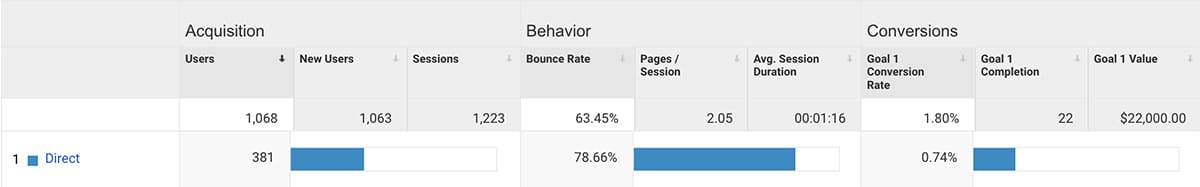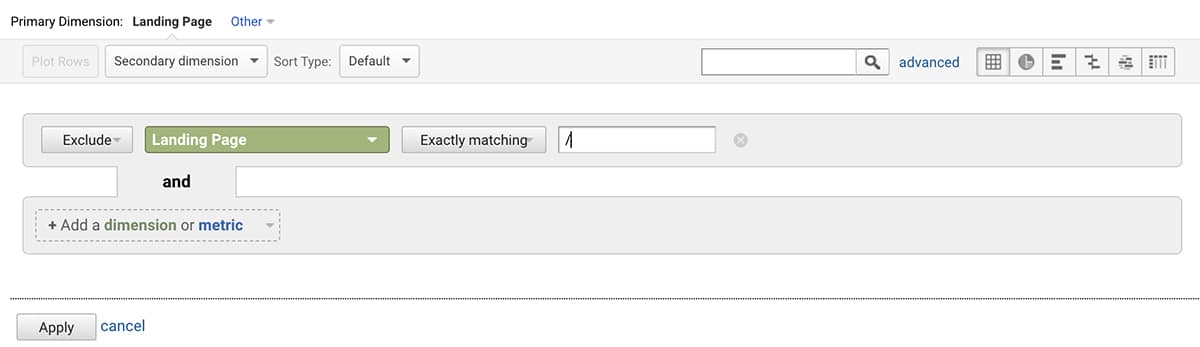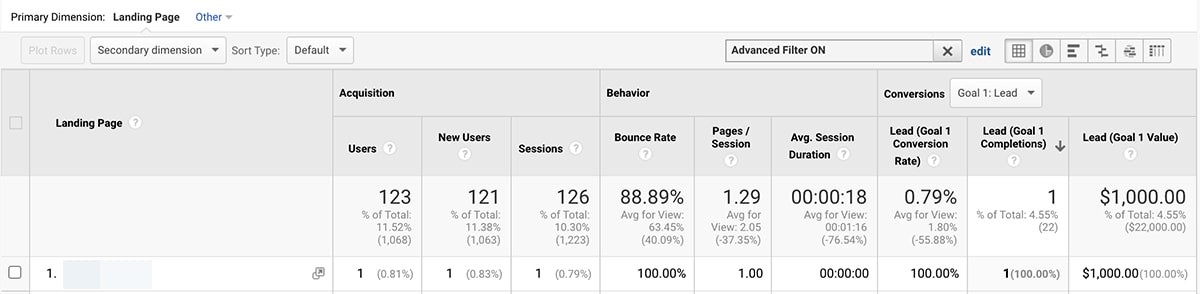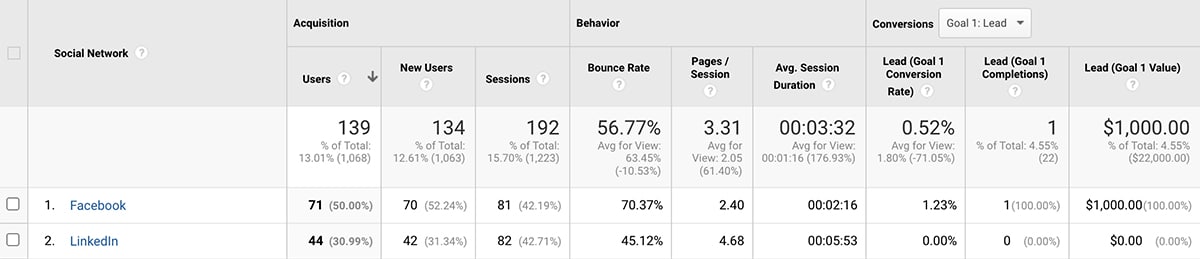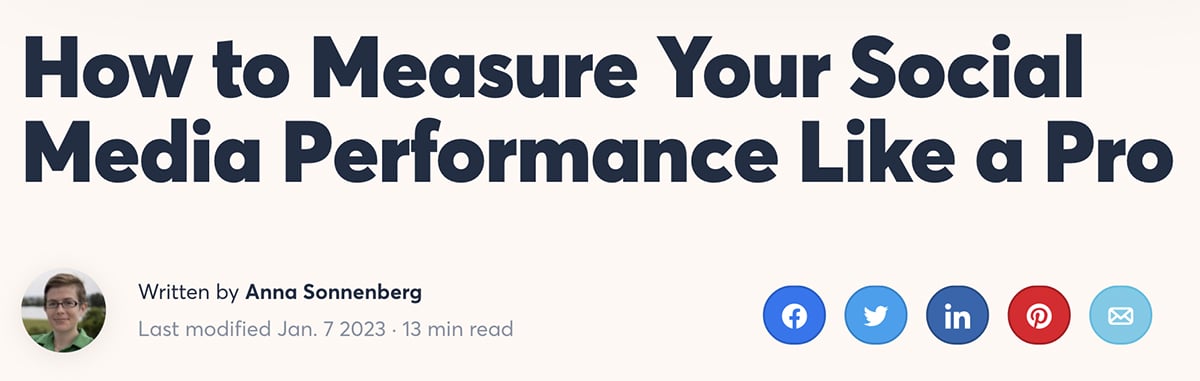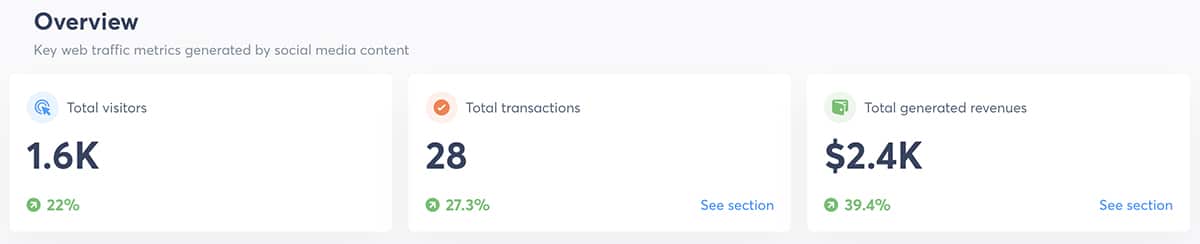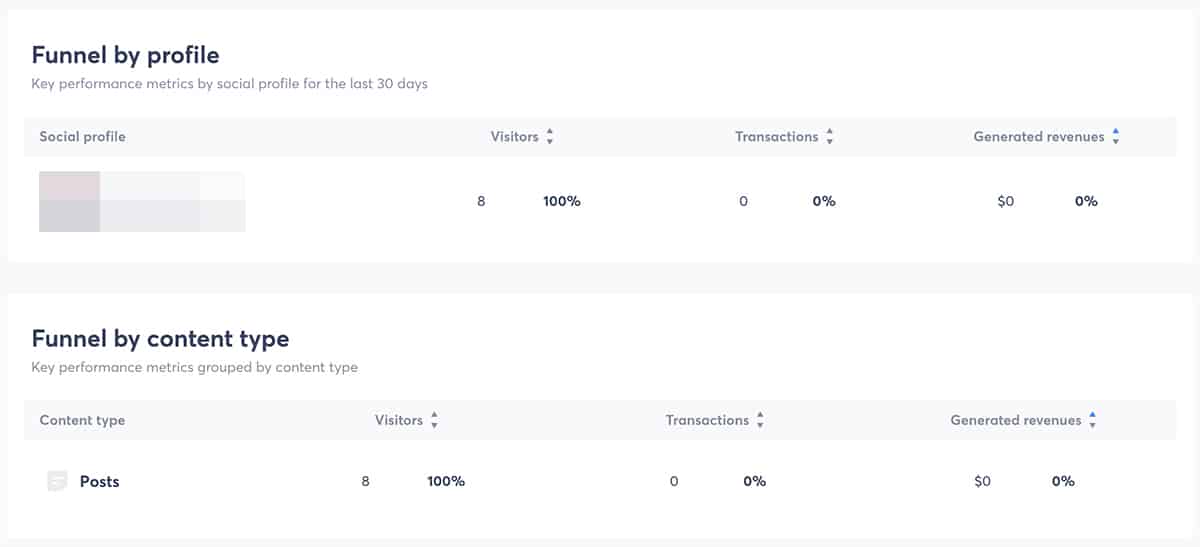Dark social sounds pretty ominous. Once you get to know the meaning of dark social, however, and how it can impact your marketing efforts, you’ll see it’s not as scary as it seems.
In fact, dark social can be a really good thing for your marketing—as long as you understand how it works and how to measure or even amplify the effects.
Ready to explore the dark side? Discover what dark social is, learn how to analyze it, and see how to include it in your marketing.
What Is Dark Social?
Dark social meaning, source, and impact
Dark social refers to shares that happen via private channels that don’t generate tracking data. The referrer isn’t identifiable, so the source is “dark” or invisible.
The term “dark social” comes from an article published in The Atlantic magazine in 2012. Even though attribution and tracking technology has evolved over the past decade, dark social still drives significant traffic to many brands’ websites.
According to Radium One, 84% of consumers’ shares are considered dark social rather than public social. Because these private shares are so common, it’s crucial to understand how they work and how they affect your brand.
Where does dark social come from?
Dark social shares can result anytime someone copies a link (with no tracking code) from your website or marketing channels and pastes it into a private channel.
For example, sharing a blog post via WhatsApp or a landing page on Zoom would be considered dark social media. So would pasting a link into an email or a text message.
Because the links you share through these channels don’t include referral data, you can’t tell where the click originated. And you certainly can’t attribute it to a specific social post or marketing campaign.
In contrast, link shares on your brand’s social channels or via your website’s share buttons don’t fit the dark social definition. Those shares are public, and they also trackable.
When you share a link in a Facebook page post, for example, the social media network automatically adds tracking information—known as a Facebook click identifier (FBCLID)—to the end of the URL.
Because these links contain tracking IDs and referral information, website analytics tools can easily identify the source of the traffic. For example, Google Analytics automatically attributes link clicks from Facebook posts to the social media network.
Why is dark social so important?
As a social media marketer, you probably spend a ton of time reviewing analytics, reporting on insights, and making decisions based on the data you’ve gathered from owned channels.
But your dataset might be missing some essential information. As the statistic above suggests, dark social can be a huge driver of conversations about your brand.
If you aren’t monitoring dark social metrics or attempting to track them, you might not have all the data you need to make decisions about your brand’s social media marketing.
How does dark social compare to word-of-mouth marketing?
In some ways, dark social is a little like word-of-mouth marketing. In fact, word of mouth marketing can be a type of dark social because it isn’t trackable.
The presence of either dark social or word of mouth indicates that people are talking about your brand, product, or service. That means your efforts to increase awareness and spark conversations are likely working.
Sounds like a win, right? Sort of.
Because you can’t track the source of these clicks and conversions, it’s tough to know exactly what’s generating all that buzz or what’s really working for your marketing. Below, we’ll explore dark social analysis and amplification.
Is the dark social meaning the same as the dark web or going dark on social media?
Although these phrases sound similar, dark social isn’t related to either the dark web or going dark on social media. Here’s what you need to know:
The dark web is a corner of the internet that’s designed for anonymous activity. Most internet users won’t ever encounter the dark web since it isn’t accessible via standard browsers.
Going dark on social media refers to pausing regularly scheduled activity, often because of a major news event or in advance of an upcoming launch. Know when to pause social media channels so your team can avoid bigger crises.
What Are the Metrics for Dark Social Media?
Google Analytics is the simplest and most affordable tool for measuring dark social. It automatically places most dark social traffic in the direct channel.
The downside is that the direct channel is a bit of a catch-all. It includes dark social, URLs typed directly into the browser, and other uncategorized sources.
Although you can’t definitively remove all non-dark social traffic from the direct channel, you can filter, so you can zero in on these untracked conversations.
How to filter out direct traffic in Google Analytics
To filter out irrelevant traffic from the direct channel, open your Google Analytics (Universal) dashboard and go to the Acquisition Overview report. From the list, select Direct.
Click the advanced link to access more filtering options. Change the dropdown menus to Exclude and Exactly matching. Then select all the pages you want to filter out.
In most cases, it’s best to exclude your homepage and other landing pages that visitors could realistically type into their browsers from memory. For example, you may also want to exclude your About or Contact page.
Click Apply to start using the filters. Now, you can focus on the traffic most likely to have come from dark social shares.
Note: This filtering method won’t completely remove all non-dark social traffic. But it will help you analyze dark social without investing in complex software.
Where else to check for dark social traffic in Google Analytics
With the workflow above, you can focus on dark social that comes from sources that truly aren’t trackable—like personal emails, SMS messages, and select messaging apps.
But in many cases, social media messaging apps like Facebook Messenger, Instagram Direct, and Twitter automatically incorporate tracking data into the link. Both Instagram and Facebook add data at the end of the URL, and Twitter uses the t.co URL shortener.
When that happens, Google Analytics automatically places this traffic in the social channel and categorizes it under the appropriate social network. That means Google Analytics’ social channel can reflect both public and dark social.
Once again, zeroing in on dark social can be a little tricky. The easiest way to filter out public social is to use URL tracking for your paid and organic campaigns (see below).
Then you can easily subtract owned traffic from your social traffic—and you can reasonably assume that most remaining traffic in the social channel is dark.
Where to find dark social metrics
Using Google Analytics’ Acquisition reports, you can see basic dark social metrics including:
- Users, or the number of people who visited the page
- New users, or the number of users who hadn’t visited your site before
- Sessions, or the number of times users visited the page
- Bounce rate, or the percentage of people who left without interacting
- Pages per session, or the average number of pages users visited per session
- Average session duration, or the amount of time people spent on the page
If you’ve set up goals or ecommerce for your Google Analytics account, you can see even more data related to dark social traffic.
Universal Analytics reveals:
- Transactions or goal completions
- Goal or ecommerce conversion rate
- Goal value or ecommerce amount
How Do You Analyze Dark Social?
The metrics above can give you tons of insight into your dark social traffic, especially when you use Landing Page as the primary dimension.
Impression and engagement insights
With Google Analytics’ impression and engagement metrics, you can better understand how many people are visiting each page or post via dark social.
Which landing pages are generating the most dark social traffic? Are they blog posts, product pages, special offer landing pages, or something else?
Can you make an educated guess about why they’re driving so much traffic? For example, are the blog posts brand new? Do they cover hot topics? Have they gotten a lot of traction from an influencer or another third-party source?
Those metrics can also help you understand how engaged visitors are with your site. Do some pages have long average session durations or low bounce rates? These metrics can indicate higher engagement and deeper interest in specific topics.
Conversion insights
Google Analytics’ conversion metrics can also help you measure intent signals from dark social shares. You can use the dropdown menu to check each goal to see how dark social users moved through your funnel.
Did many dark social users become leads or make purchases? Which landing pages contributed to the most transactions or the highest conversion rates?
How do these conversion rates compare to your paid or organic social media marketing campaigns? Between public and dark social, do any of the highest converting landing pages match?
Because Google Analytics automatically tracks channels like paid search, social media, and organic search, you can easily compare your dark social results to other channels. How does dark social measure up?
Direct customer insights
Google Analytics can tell you a lot about your website traffic, but the platform isn’t designed to deliver 100% accurate dark social attribution. In fact, it can easily miss some dark social sources.
Instead of relying solely on Google Analytics, ask customers directly. Consider including a “Where did you hear about us?” question as part of your standard subscription or onboarding form. You’ll get a more nuanced look at how people find your site.
Should you include dark social in your marketing?
If you aren’t including dark social in your marketing, you could be missing huge opportunities to develop more targeted campaigns, gain deeper understanding of your customers, and attribute results more accurately.
So, what’s the best way to make dark social work for your brand? As a social media marketer, you have several options.
Enhance campaigns with dark social metrics
Do your branded campaigns align with what customers are talking about privately? Or do your paid and organic campaigns use completely different content and messaging?
With dark social metrics, you can make better decisions about the channels, content, campaigns, and messaging in your owned campaigns.
Use dark social analytics to identify the content and landing pages that drive the most visitors, transactions, and revenue on your website. Then consider incorporating these assets into your campaigns to drive results throughout your marketing funnel.
Join or start dark social conversations
The more you ask customers where they heard about your brand, the more you can learn about the sources of your biggest dark social traffic drivers.
In some cases, you might be able to join these private channels and participate as your brand. For example, by joining relevant Slack channels and WhatsApp groups, you can listen in or even join conversations.
You can also start conversations with customers in private messaging apps. For example, Messenger, Instagram, WhatsApp, and even your website’s chatbot are great places for your brand to share messaging and links in a way that feels more personal.
Make dark social easier to measure
If customer queries and Google Analytics filters aren’t telling you enough about the source of your dark social traffic, use another approach to track more of the traffic.
With the right tools, you can encourage people to share your content while making it trackable. Then you can track your dark social funnel and gather data more easily.
To track links, add sharing buttons on your website. They let visitors share to the channel of their choice with a single click, which may reduce the number of dark social shares.
For example, you might have noticed the sharing buttons that appear on Agorapulse’s blog. They make it easy for you to share an article that resonated with you to social media or in an email.
It’s also a good idea to use a campaign tracking tool whenever you share links on social media. It helps you attribute results to specific campaigns—even if someone shares links from your public posts in private channels.
How Can Agorapulse Help Measure ROI?
For campaign tracking and social media ROI measurement, there’s no need to juggle multiple tools. You can use Agorapulse to improve social tracking and to measure ROI.
Create campaign tracking
Planning to share a blog post, product page, or landing page to Facebook, LinkedIn, or Twitter?
Add campaign tracking in Agorapulse, so you can attribute website visitors, transactions, and revenue to a specific post.
It’s easy to set up campaign tracking in your Agorapulse publishing calendar. Start by creating a post and inserting a link to your website. Then click the Untracked notification that pops up to configure campaign tracking.
Agorapulse will automatically track the source and medium for your links. You can also attribute the results to a certain campaign by entering custom text manually.
When your post publishes, the entire URL (including the UTM tracking codes) will display. If you’d rather make your links look more aesthetically pleasing, select the Shorten your links option instead.
Agorapulse automatically uses the pulse.ly link shortener. But you can opt to use bit.ly instead if you have a linked account.
Measure social ROI
To measure social ROI, there’s no need to click around and create filters in Google Analytics. Connect your Google Analytics account to Agorapulse, and you can start tracking results from your ROI dashboard.
Agorapulse’s ROI dashboard automatically tracks all the visitors, transactions, and revenue from social media activity for any time frame you select. That includes campaigns you’ve opted to track and those that don’t have campaign tracking enabled.
Even if you don’t enable campaign tracking, you can glean a lot of insights from this dashboard. For example, you can see which social channels are driving the most revenue and which landing pages lead to the most transactions.
But if you do enable campaign tracking, you can access much more helpful ROI analytics. You can see visitor, transaction, and revenue data for specific social profiles, content types, and even social media posts.
Do your most lucrative social channels and content match your expectations? Or are you surprised to learn which campaigns and posts had the biggest impact on your bottom line?
With this data, you can make dramatic improvements to your social media marketing efforts, including creating more social content that your audience wants to share—that ultimately generates better ROI.
Wrapping Up What We Learned About Dark Social Meaning and Impacts
Dark social can be a major traffic driver and conversation starter for your brand, making it a critical channel to measure and analyze. With the tactics above, you can improve dark social tracking and social media measurement so you can leverage these conversations effectively and make better business decisions.
Find out more about what Agorapulse can do to help you measure ROI by booking a FREE demo.