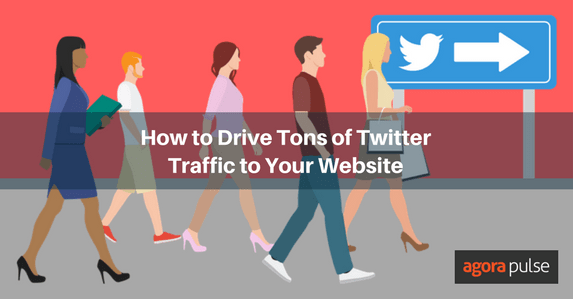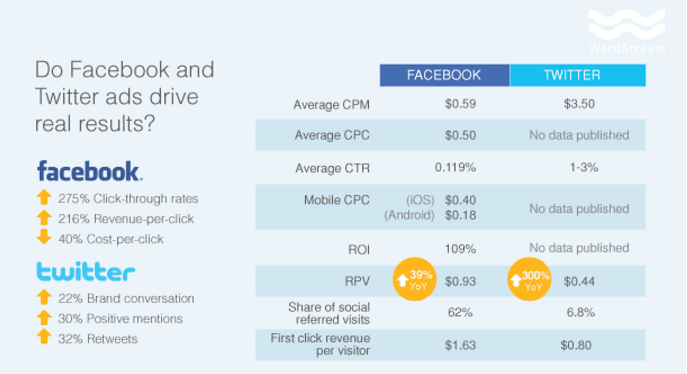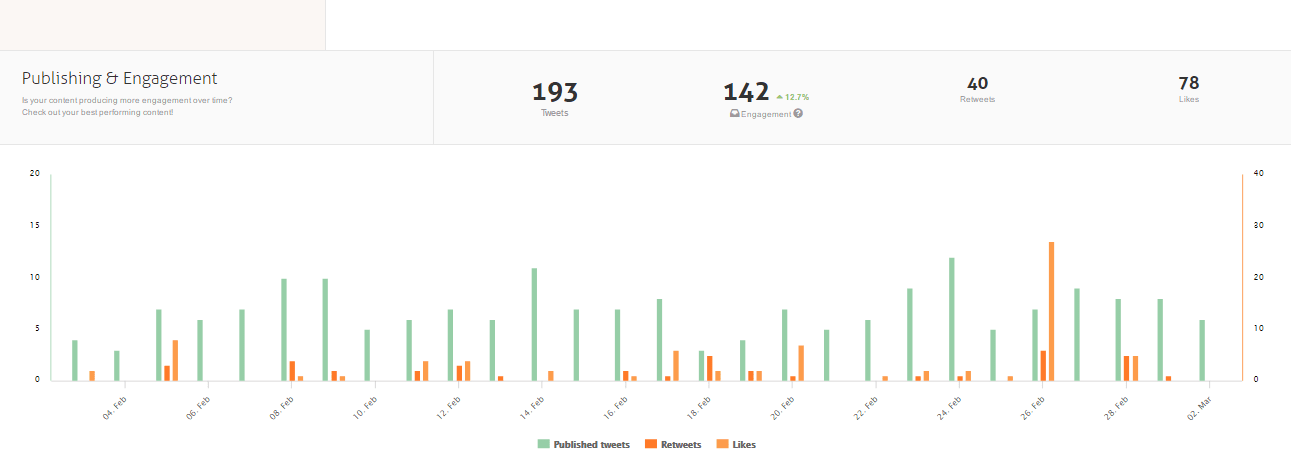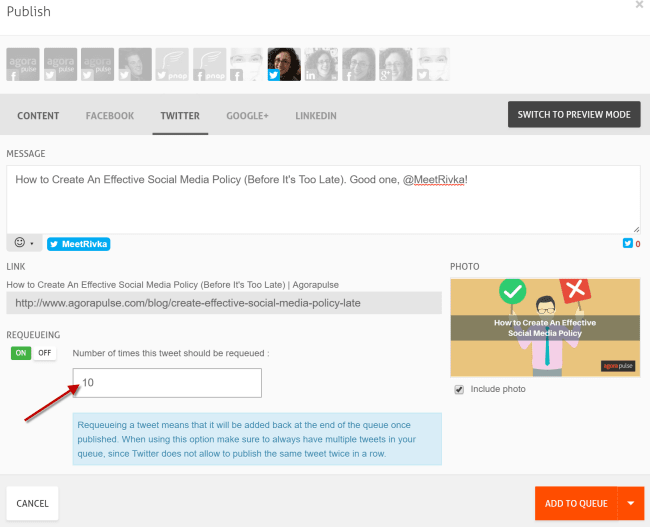Twitter is an awesome place to follow the latest trends, network with influencers and even tweet the odd celebrity (@jk_rowling for me).
If you’re a marketer though, it has a more serious purpose because it’s a valuable tool for driving traffic to your blog, website or landing page. In this article, I’m going to share 5 tips for driving Twitter traffic to your website and ask a few of my favorite influencers for their input along the way too!
Writing about how to drive #Twitter traffic to your site. What are your tips? #socialmediamarketing #DigitalMarketing #RT pic.twitter.com/uYNeuTIjGl
— Charli Day (@charli_says) February 9, 2017
Why Promote Your Blog?
All your hours of researching and writing great content are wasted if nobody reads it. Unless you are a huge brand, people will not routinely check your blog without a prompt. When people click a link in your tweets, tons of magical marketing reactions can occur. Your SEO will improve, you will get more traffic, more article shares, more leads and hopefully more conversions.
Data shows that the average Twitter CTR is 1.64%. However, the good news is that improving the clickthrough rate (CTR) of your tweets doesn’t rely on having a high follower count. In fact, those with 50-1000 followers average a CTR of 6.16% while those with10k+ followers get just 0.45%. Below, you can see a comparison table showing CTRs for Facebook and Twitter ads which also reflect the low statistics above.
1. Headlines Matter
Writing headlines, correction… writing great headlines is one of the cornerstones of successful blog writing and this doesn’t change on Twitter. Now, more than ever, users are relying on headlines to tell the story. Felix Salmon , senior editor at Fusion says: “Getting news from headlines is entirely legitimate, and journalists can no longer hide behind the age-old “I didn’t write the headline” excuse. Advertising wizard David Ogilvy says “Unless your headline sells your product, you have wasted 90 percent of your money.”
Takeaways
- Clearly stated offers receive 18% more clicks and 29.8% more retweets.
- Headlines that include numbers have a 15% higher CTR.
- Include a stunning quote from your article.
- Keep tweets below 100 characters for higher performance.
Influencer Tip
Star influencer Amanda Webb from @Spiderworking advises that it’s a great idea to thank people who share your work. She also points out that you should be making sharing super easy for your blog readers and Twitter followers.
@charli_says thank the people who share, follow them and start building relationships so they keep sharing
— Amanda Webb (@Spiderworking) February 9, 2017
@charli_says make it easy with sharing buttons and make sure you set it up so that when someone clicks to share it includes your Twitter @
— Amanda Webb (@Spiderworking) February 9, 2017
2. Use Amazing Images
Social Media and Marketing Lessons from Fake News Sites – https://t.co/0N5H2chDYt @charli_says #socialmediamarketing pic.twitter.com/gUXrwaKayU
— Charli Day (@charli_says) February 12, 2017
We all know that using great images inspire positive reactions on social media. Using amazing images in a tweet can improve your CTR by as much as 18%. In my own experience, tweets that contain images which match your landing page or blog article are the most successful. That may be because there is a sense of continuity for the reader and a confirmation that they are in the right place. Either way, the bounce rate is usually lower.
Don’t be lazy… just because you posted an image on Facebook doesn’t mean you don’t need to make a new one especially for Twitter. In fact, tweets with a Facebook link or Instagram link received 52% fewer retweets.
Takeaways
- Take the time to create powerful images for Twitter using a program like Canva.
- Tweets with actual photos average a 35% boost in retweets.
- The optimum Twitter image size is 1,024 pixels wide by 512 pixels tall.
Influencer Tip
The Twitter legend that is Donna Moritz from @SociallySorted agrees that images are super important alongside regular top quality content. Check out Donna’s feed and you will see that she is a great example when it comes to using nice visuals.
@EdLeake @charli_says @Spiderworking @MariSmith @SMExaminer regular helpful blog content, lots of images on twitter… and engage!
— Donna Moritz (@SociallySorted) February 9, 2017
3. Shorten Your Links
If you are running a Twitter to landing page campaign, then for sure you have a long URL. That’s fine until you post that URL onto Twitter. When you do that, two things will happen. First, you eat up loads of character space and secondly, you really discourage people from clicking through.
Luckily, there are link shortening tools available to fix that problem and they can also help you to track your blog traffic from Twitter. Bitly is a fantastic example of this because it shows you how many times your links have been clicked and where they have been shared.
Takeaways
- You don’t need always to shorten your own domain name. My site charlisays.com is already short and advertises my brand name.
- Always check your shortened links before posting them to ensure that they have retained tracking information.
Influencer Tip
Here are some great tips from the nice guy of Twitter @EdLeake. Ed suggests focusing on communities aligned with your content marketing message and providing them with top quality information. Ed is also excellent at replying to his followers and follows exemplary influencer marketing practices.
@charli_says @SociallySorted @Spiderworking @MariSmith @SMExaminer I’d focus on writing one really great piece a month.
— Ed Leake (@EdLeake) February 9, 2017
@charli_says @SociallySorted @Spiderworking @MariSmith @SMExaminer focus on helping a community that aligns with your content, time = uptake
— Ed Leake (@EdLeake) February 9, 2017
4. Use Hashtags
We know that using hashtags works to increase interaction which is all part of getting more click throughs to your blog. Jeff Haden advises that individuals can see a 100% increase in engagement by using while brands can see a 50% increase.
That said, don’t get too over excited with your hashtags. Tweets with one or two have a 21% higher engagement than tweets with three or more.
Takeaways
- Pay attention to trending hashtags before you tweet links to your blog posts. Eg: #MotivationMonday or #AmWriting.
- Don’t use a hashtag that has no relevance to your article.
- Placing the link 25% of the way through your tweet before the hashtags, achieves the highest CTR.
- Head over to the ‘engagement’ tab in your Agorapulse dashboard to check which hashtags have generated the best results for your tweets.
5. Promote Your Tweets
There are 130,000 active Twitter advertisers and 88% of those choose to promote their tweets. Promoting your tweets is a surefire way to get more traffic to your blog providing your message is correct. Promoted Tweets help spread your content to your target market instead of just showing it to everyone on your follower feed. This means that the people who end up reading your blog articles are in fact your potential clients.
Promoted Tweets are clearly labelled as Promoted but act just like regular tweets and can be retweeted, replied to and liked. If you are paying to promote your tweets then you need a really good hook, image, hashtag and message. It’s always a good idea to monitor the engagement of your tweets and this is even more true if you are paying to promote them. Use the easy Agorapulse reporting tools to instantly see how well your tweets are doing so you can tweak your promotions accordingly.
Takeaways
- Try split testing your promoted tweets with a small budget allocated to each one.
- Take your time setting up your target audience in your advertiser settings.
- Use a sense of urgency to increase your CTR. This could be an offer, eBook, deadline or headline.
- Repeat key evergreen tweets by using the requeue tool in your Agorapulse publisher.
I hope you are now inspired to drive Twitter traffic to your website. What are your favorite ways to drive traffic? Let us know in the comments!