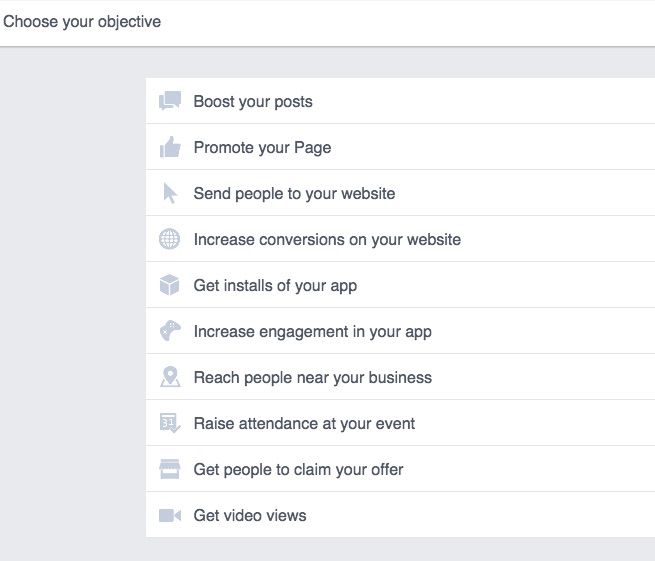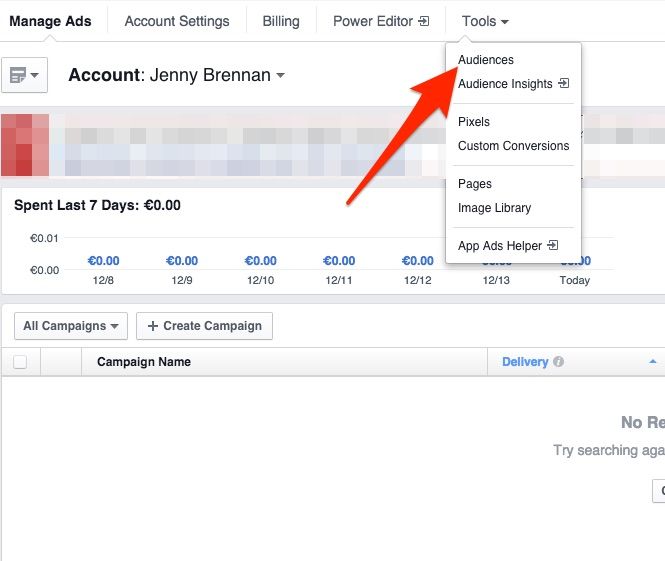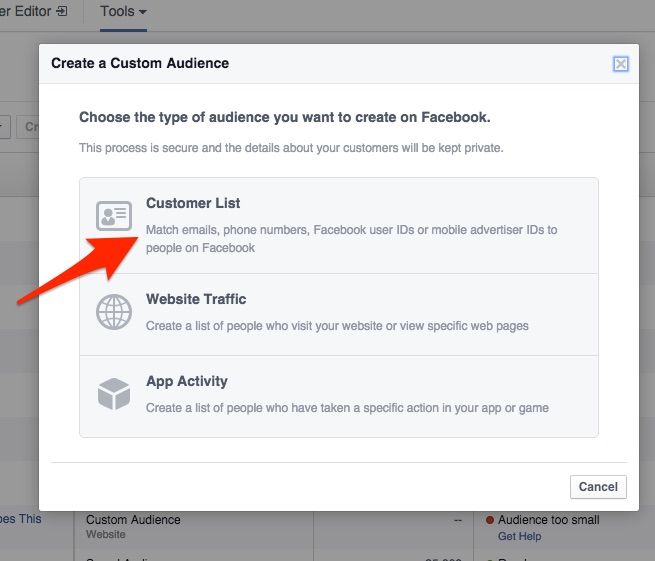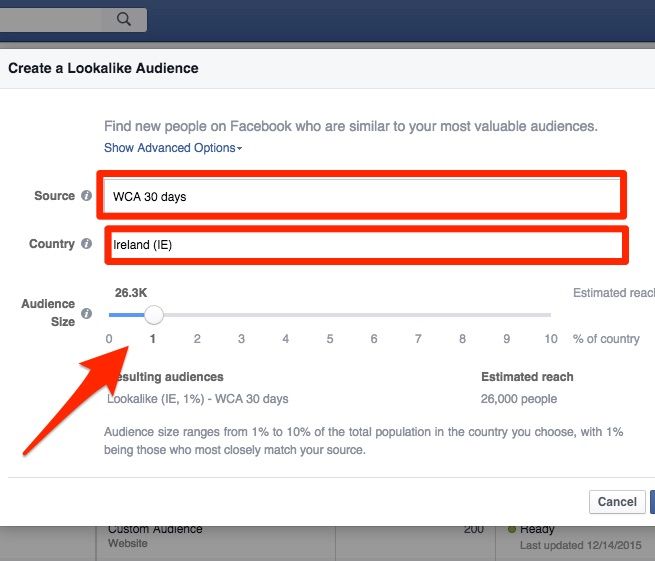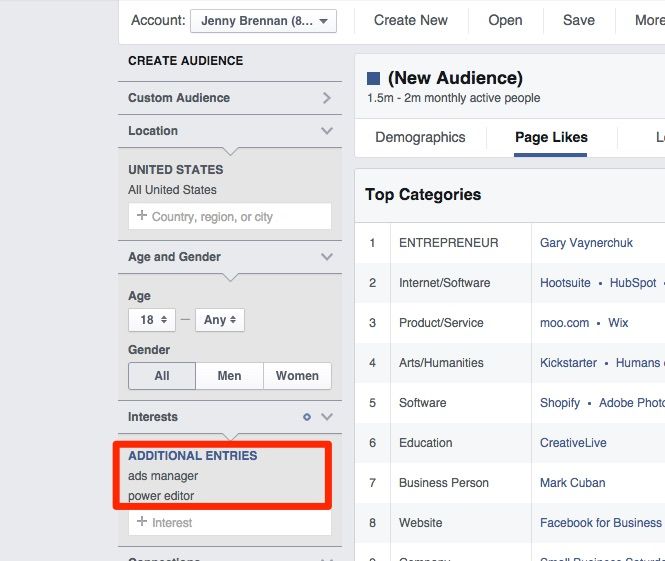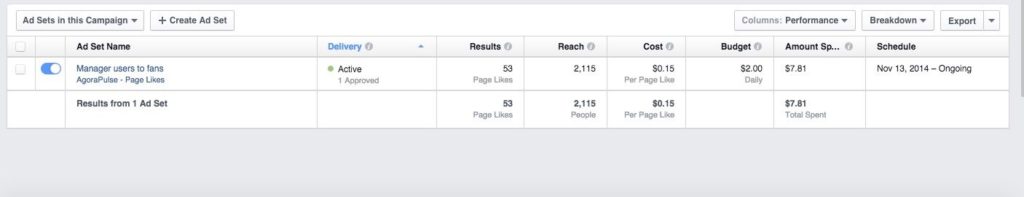Do you want more Facebook likes for your business fan page?
If you want to build a relevant fan base of people who will become raving fans, wait in anticipation for your content, and will at some point in their journey become a customer, then Facebook ads will help you do this.
There are many ways to build a fan base organically, but in this post I am going to assume that you want to invest in your business and a targeted audience.
1. Set Measurable Goals
Measuring any effort on Facebook is important. If you don’t have goals, it’s going to be difficult to know if you are doing a good job. One of the first things we discuss with clients is their Facebook budget and how much a Facebook fan is actually worth to them.
That “how much is a fan worth to you” question is an important one to ask because acquisition of fans is only the first phase in building a long-term relationship where you can increase your visibility with an audience. You also need to allocate a budget to send those people to your weekly blog post, video and other engaging content. You’ll have to spend time and money to gain their trust in order for them to buy at some point in the future and when they are in need of your product or service.
This is where many businesses get it wrong. They build a large fan base and then fail to deliver what they promised in the first place. Unfortunately the popularity game and perception of success still weighs heavy for many businesses building a fan base.
In terms of price range, I have seen anything from $1.50 (and sometimes more) to $.25 per fan acquisition. If you want to build a fan base of 1,000 new fans each and every month and your budget is $500, then you are going to need to get that fan acquisition to $.50.
The next step is to decide on the sources that you are going to generate these fans from and list them in order of priority. Keep in mind that the low hanging fruit will be people who have been in contact with your brand somewhere along the way: your customer list, people who have been to your website, and customers who visit your business if you have a physical location.
Facebook makes it easy for us to choose goals when advertising with the pre-defined ad types. So let me show you some ways to choose your audiences, set your budget, and split test your ads.
2. Choose Your Audiences
There are many ways in which you can choose an audience to target as fans of your Facebook business page. I always like to start with those closest to your business and hence those more likely to react to your “like” advert.
Custom Audiences:
Custom audiences are made up of the people who have already had contact with your brand but may not be a fan of your page. You may send them weekly or monthly emails, but perhaps they don’t open each one. Using Facebook ads is a great way to reach them if you are communicating consistently with your content.
To target your custom audiences, you will need to create the audience in your Ads Manager. Simply access Ads Manager and navigate to “Audiences.”
Once you access audiences, you have the option to create your custom audience in a matter of minutes. In order to prepare, you should have your customer list saved as a .CSV file with all the email addresses in one column and no headers or titles as Facebook won’t import the list. Alternatively, you can choose to copy and paste the column of email addresses or customer phone numbers.
Keep in mind that the size of your audience may not directly correspond with your list, as some people may use different email addresses or they won’t have their number associated with their Facebook account. Generally speaking, I have seen a drop-off of about 20%, but this will always depend on your own list.
Once you have created your custom audiences, I recommend that you install the Facebook pixel on your website and start to grow your website custom audience.
In simple terms, this means that you place a small piece of javascript between the head tags of your website so that Facebook can collect visitor data which will enable you to target those visitors with your Facebook ads and invite them to like your page and of course target them with other messages in your ads.
Note: Facebook has just introduced a new universal pixel that will also act as a conversion pixel on certain pages when you make edits to the code or when you use custom conversions.
Lookalike Audiences:
Simply put, Facebook can generate an audience that looks like your own list, current fan base or your website custom audiences. The quality of the lookalike will be determined by the size of your source audience, so the bigger your own audience the more accurate your lookalike is going to be.
You can use lookalike audiences in combination with layered interests as a targeting option or on their own. It is recommended that you split test all your audiences to get the best cost per action across the board. (We’ll look at split testing later in this post.}
To create a lookalike audience, all you need to do is navigate to Audiences in your Ads Manager and choose the option to create a lookalike audience. When you do this, Facebook asks you to choose your source and then choose a percentage lookalike.
Remember that higher the percentage of your lookalike, the less similarity there is with your own audience.
Interest Targeting:
Another way to find new pools of people to target with Facebook Like ads is by using the Audience insights tool that Facebook provide. By targeting people based on their interests, you are intending to attract those who have interests similar to what your business offers. The problem I often see with interest targeting is that people may have expressed an interest in a subject or brand by talking about it on Facebook, but they don’t necessarily have an interest in it now nor will they in the future.
Luckily Facebook Audience Insights make it easy for us to target interests based on affinity and the likelihood of people taking an action based on your chosen interest.
Facebook doesn’t recommend you layer your targeting with interests and lookalike audiences, but this is a strategy that I have used and had success with. You can also optimize your bidding and ask Facebook to place your ads in front of the people most likely to respond to your ad, but remember the size of your audience will matter and depending on your budget — and you could exhaust these options quite quickly.
You can choose to analyze everyone on Facebook, your custom audiences and also your fans, but keep in mind that your owned audiences will need to be large enough to target.
In the example below, we are targeting everyone on Facebook who has an interest in Power Editor and Ads Manager and located in the United States. Apart from the general statistics that Facebook gives, you get an overview of other interests that people like and these can be used in your targeting.
3. Split Test Your Facebook Like Ads
The success of any Facebook advertising campaign comes down to the level of split testing that you do. The amount of split testing that you can do at any one time will depend on your budget. The more of a budget you have, then the more you can test and the faster you can get the results you are looking for.
Regardless of your budget, there are a few important aspects that you will want to test. In any campaign that I run, audience is always first for testing. Once you have those audiences reacting to your ads at an acceptable cost per action, you can further test your visuals, copy and call to action on your ads.
If you are looking for 4 simple ways to split test, here’s a great article by our resident blogger Sarah Sal.
Earlier on in this post, we talked about targeting warmer audiences like website visitors. Here is an example from our own Ads Manager. In this ad, we are simply targeting people who are using Agorapulse and encouraging them to become fans. As they are in the middle of a free trial and using our product, you can see that the cost per action is at a very acceptable rate of $.15 per like.
We can compare the results of this audience to other, “colder” audiences.
For effectve split testing, prioritize as follows:
- Audience
- Visuals
- Copy
- Call to action
There literally are hundreds of possibilities, but remember to consider why you want people to like your page, what a fan may be worth to you when you convert them at some time in the future and how you are going to engage them and enlighten them with content on their journey with your brand.
How have you been growing your fan base? I’d love to hear your results in the comments below.