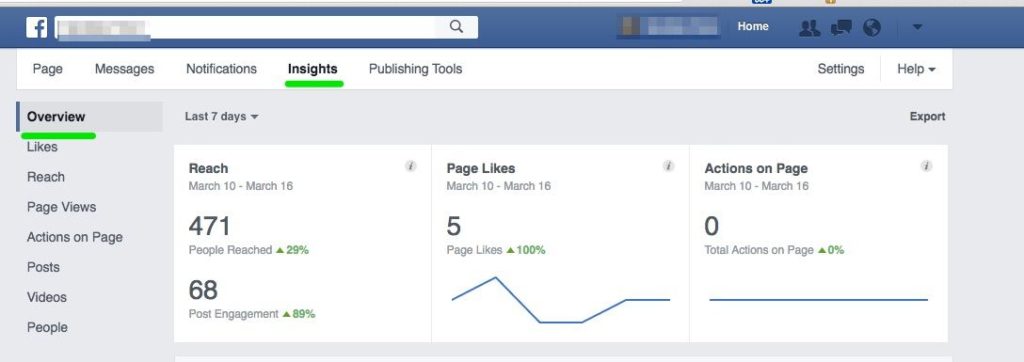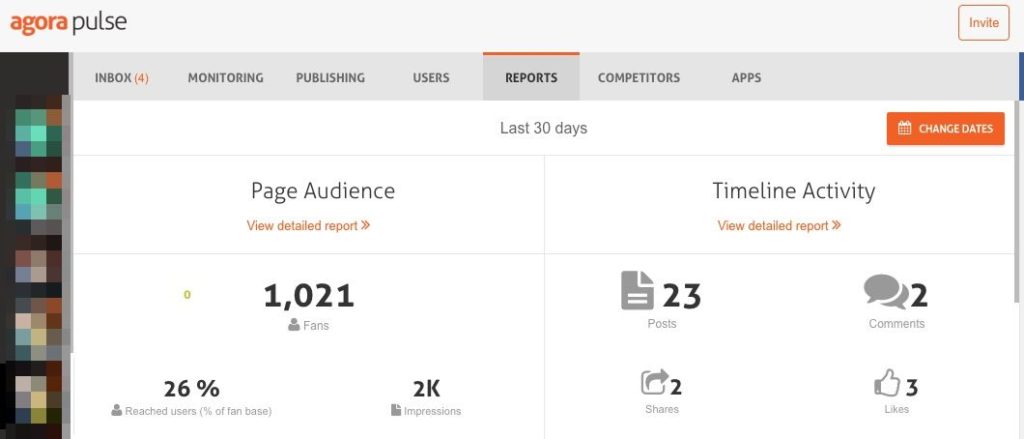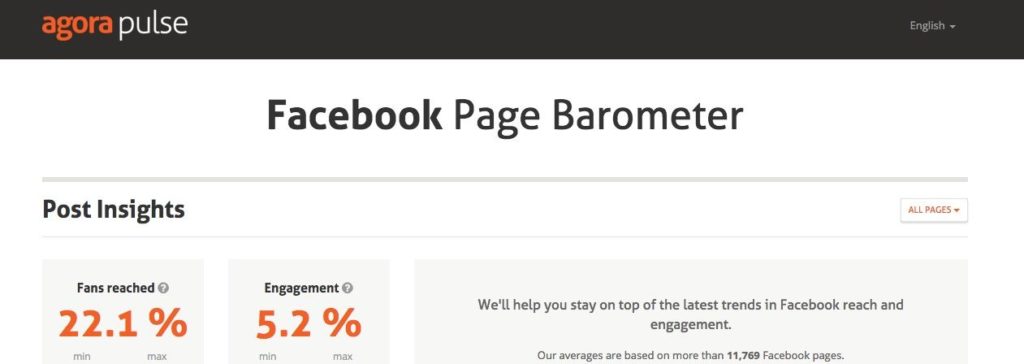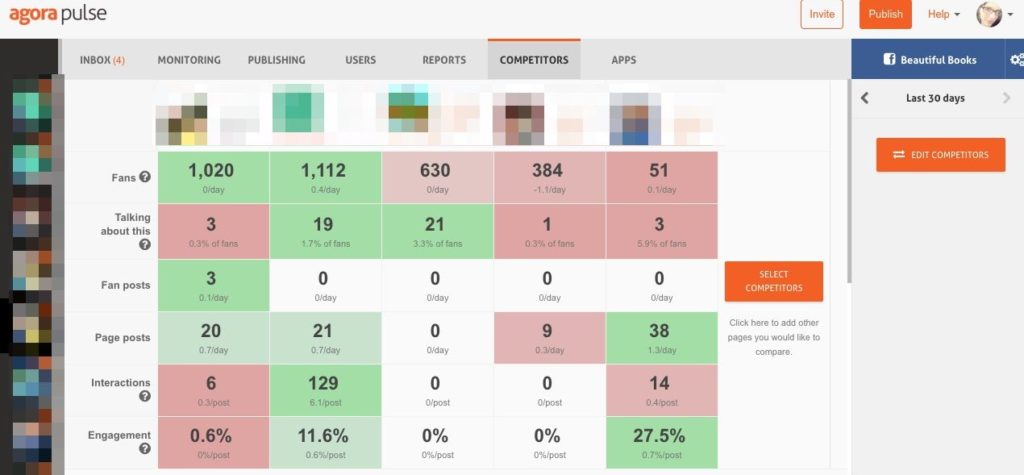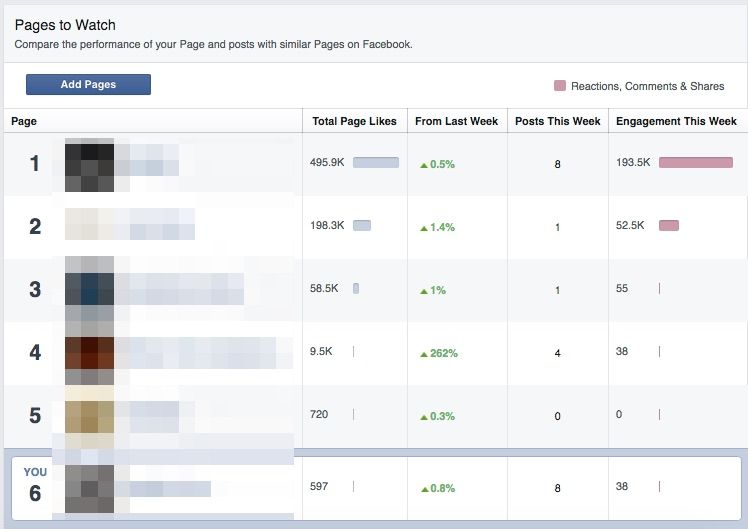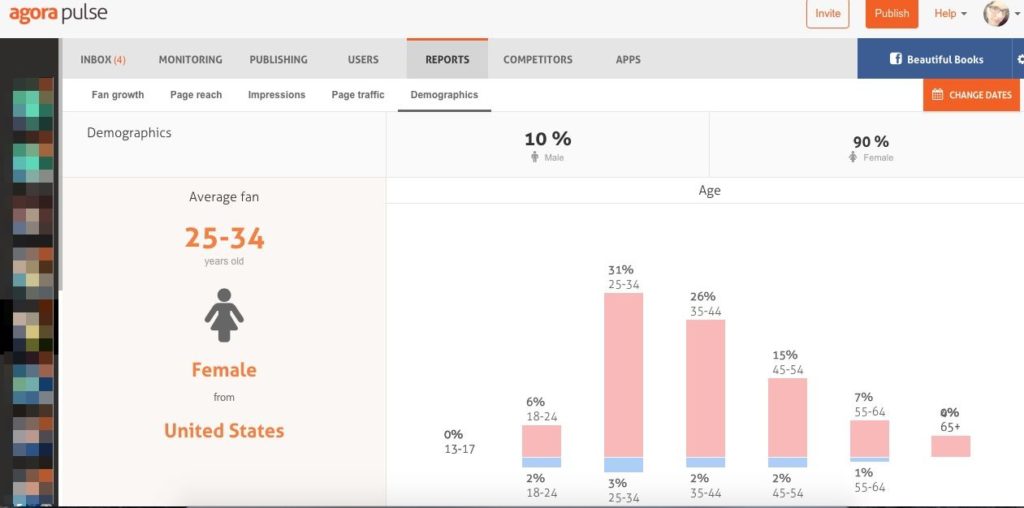If you manage social media for clients, a social media audit is an essential first step to take. Without it, you won’t know where a client is going, let alone what you need to do to get them there. Establishing a baseline can help demonstrate to your client down the line how your services are being effective, and even help show why your client should be investing in social media in the first place.
In this article, we’ll concentrate on what you need to do in a Facebook audit.
There are three main areas you need to cover in your clients’ Facebook audit: the starting point, competitive analysis, and audience metrics.
Related Post: Facebook 101
The Starting Point (A Snapshot)
The first step is to show where your client’s Facebook efforts are starting. If this is a brand new page, then these numbers naturally will all start at zero. But if a page is already started, then this is your baseline.
You should be looking at the numbers for:
- Total number of fans
- Total reach
- Number of shares, likes, and comments
- Number of posts created
- What the most popular posts have been historically
There are a couple different ways to find this information. The first is to use Facebook Insights. This is a free tool built into Facebook that you can access from the page once you have administrative privileges. As a side note, regardless of the method you use to review this you will need admin access to the page, so that is something you should request from your client during your initial conversation.
Once you log into the page and view the Insights, look not only at the overview (pictured above), but also the page likes, reach, and actions sections.
Another alternative is a premium service such as Agorapulse that will allow you to see all the metrics in one place. You can also download a Power Point report in one click that you can share with the client.
(Learn how Agorapulse can help your agency win new clients and keep the ones you have!)
Competitive Analysis
The next part of your audit should be looking at a competitive analysis of where your Facebook page ranks. This helps establish what is industry standard so you can set appropriate goals and benchmarks for success. What works in one type of business (consumer goods) may not work in another (say, healthcare).
Agorapulse has a free tool that lets you check many of the basic stats of your page against other people in the industry. It can show you what to expect for reach and engagement among other things. If you have a brand new page, this will be less effective since you don’t have any history to measure against.
If you are using the paid Agorapulse tool, you get access to the full Facebook competitor analysis tool, where you can look at your page and competitors pages side by side. You can also compare your pages to each other if you manage multiple Facebook pages.
To do this natively in Facebook, scroll down on the Insights page until you see “Pages to Watch.” It doesn’t give quite as many metrics, but can still be a good place to start. For this to be most effective you should choose your client’s closest competitors, and perhaps one industry leader as a benchmark.
Audience Metrics
The last piece of a Facebook audit is to understand your client’s audience. This is a critical piece of the puzzle as it helps direct how to create your content, and how to better understand the audience and their motivations. Again, this information can all be found for free in Facebook Insights directly, or use a premium tool like Agorapulse for image rich reports in a couple clicks.
Many times we think of a Facebook audit as something you do only once, but in reality doing one for your clients every month or quarter can be an invaluable tool. It will show whether you are meeting your social media goals, and can show the growth of your Facebook page and engagement over time. Always include all three of the sections in your report; snapshot of your metrics, competitive comparison, and audience analysis.
How have you used this type of audit to improve your client’s performance on Facebook? Let us know in the comments!