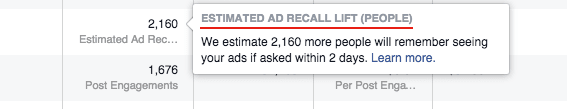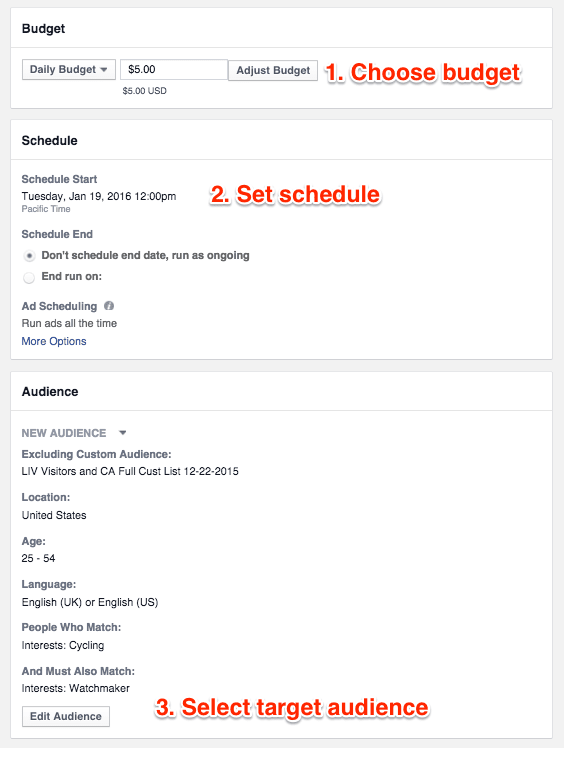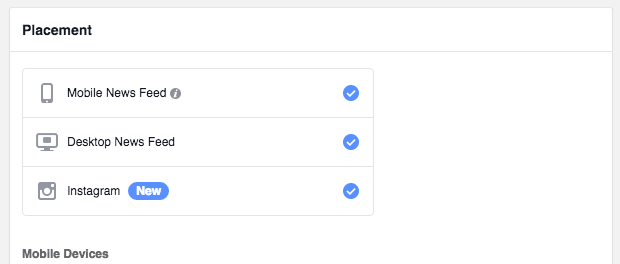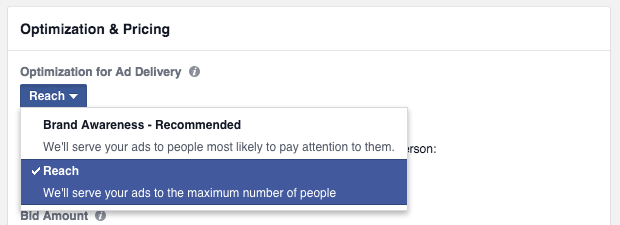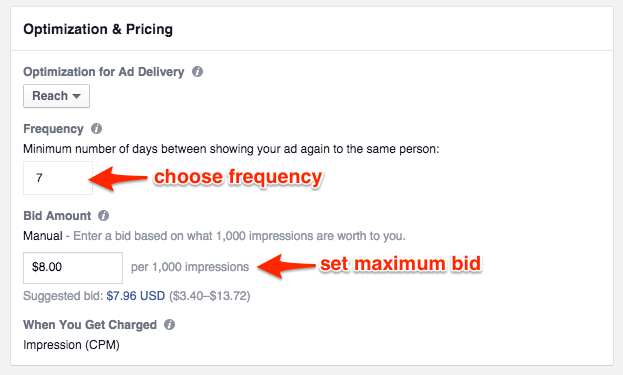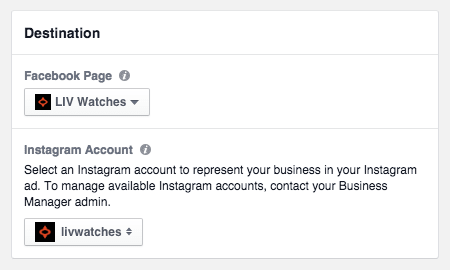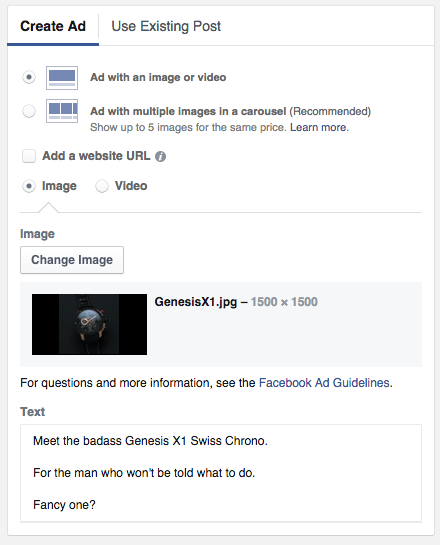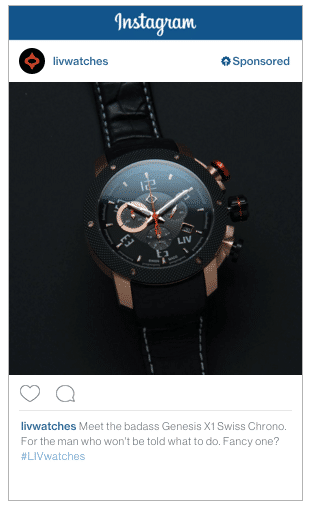Would you like to increase your company’s brand awareness? Have you tried the new Brand Awareness ad campaigns on Facebook?
Brand Awareness campaigns are the most recent addition to Facebook’s ad platform.
By evaluating how much time people spend looking at different ads, Facebook can now tell which people are more likely to watch and recall your ad and optimize the campaign accordingly.
In this article, I’ll show you exactly how you can create your first Facebook Brand Awareness campaign using the Power Editor tool.
Let’s dig in!
What Are Brand Awareness Ads?
Facebook first announced Brand Awareness ads in September 2015:
Brand awareness optimization is designed to help advertisers find the audiences most likely to recall their ads … By analyzing hundreds of brand campaigns we found that the longer someone spends with an ad, the more likely they are to remember what they’ve seen.
The goal of Brand Awareness ads is to increase the recall of your ads among your target audience. So, it’s not about generating immediate sales.
The result of Brand Awareness ads is the Estimated Ad Recall Lift. That’s the additional number of people who will remember your ads if asked within two days:
Now, you can have even more control over the frequency of your ads. You can choose not to display the ads to the same person for anything from 1 to 90 days!
Because of that, you can run Brand Awareness campaigns for a much longer time without overwhelming the audience. And you can use it as an addition to your direct response campaigns (ex., website clicks, website conversions, mobile app installs, etc.).
Now, let’s look at how to create them!
How to Create a Brand Awareness Campaign
Like in Lead Generation and Local Awareness ads, you will need to use Facebook Power Editor to create your Brand Awareness campaign (at least for now).
Not very experienced with the tool yet? Look at this tutorial by Andrea Vahl.
First, open the Power Editor tool. Click on the dropdown menu at the top of the page. Select the ad account you want to work in. (Note: Power Editor only works with a Google Chrome browser.)
Then click “Create Campaign” in the top left corner. Then enter the campaign name, and click on the button to select the campaign’s objective. You should see the “Brand Awareness” option at the very top of it.
Now, select the objective. Then choose to create a new Ad Set and Ad, and hit create.
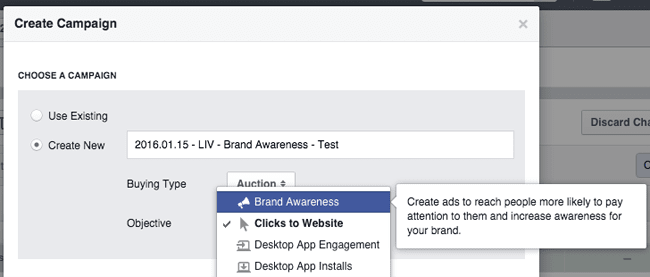
Brand Awareness campaign objective. If it’s not there, try resetting the Power Editor by clicking on the gear icon in the top right corner of the page. If that doesn’t help, you will need to wait until it’s released to all advertisers.
The next part of creating a Brand Awareness campaign is very similar to any other campaign. You will begin by choosing your budget, schedule, and target audience.
Key Differences
First, you can only choose from the three ad placements:
- Mobile News Feed
- Desktop News Feed
- Instagram.
You cannot use Desktop Sidebar or even Audience Network.
The second biggest difference is in the Optimization & Pricing section.
Although the recommended option is to optimize brand awareness, a new option seems much more interesting: “Reach.”
Set a manual bid, and set a specific frequency of the ads. That’s the minimum number of days between showing the ad to the same person.
The minimum frequency can be one day and the maximum, 90 days. So, you can stop worrying about annoying your people with too many ads.
Important note: The cost per 1,000 impressions varies greatly by placement.
For the same audience, Facebook suggested a bid of $2.37 for Instagram, $4.13 for Mobile News Feed, and $7.96 for Desktop News Feed.
Because of that, I suggest you use just one placement per ad set and then set a bid specifically for it.
Now that you have all that sorted out, let’s move to the Ads level.
Designing Brand Awareness Ads
In the ads level, click to create a new ad or select one already created. Then give it a name. After that, choose a Facebook page and/or an Instagram Account as the destination:
Then select “Create Ad” to create an ad from scratch, or “Use Existing Post” to choose a post already published on your page.
Selecting a published post? Then make sure the text doesn’t occupy more than 20% of space on the image. (That would be against Facebook’s advertising guidelines.)
You can check whether your ad images will be approved with the Facebook Text Overlay tool. Or design your ad with this cool Canva hack.
You can also choose whether you want to add a website URL.
If you do, you will need to specify the:
- Destination URL
- Headline
- Link description
- Display URL
If you don’t, the sponsored post will appear as a photo or a video that people can engage with.
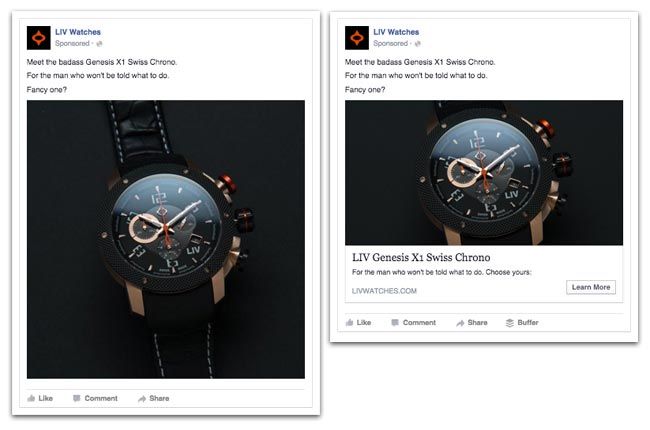
Brand awareness ads look like any other content you promote. The main difference is in how Facebook optimizes the campaign.
The objective of Brand Awareness campaigns is to lift your ad recall, not generate conversions.
That doesn’t mean you will not get any. But if you want to drive more traffic to your website and generate sales, choose Website Clicks or Website Conversions objectives.
Once you’re happy with the campaign, click on the green button (Review Changes) in the top right corner to confirm your changes and upload the campaign to your ad account.
And that is it!
Ways to Use Brand Awareness Ads
Facebook Brand Awareness Ads are not designed to completely replace the direct response campaigns.
If you want to get more app installs, more website traffic, or more immediate sales, you should go with the corresponding campaign objectives.
However, instead of focusing on the immediate conversions, you can also invest a proportion of your budget for Brand Awareness campaigns.
Doing so consistently puts your brand and your message in front of your target audience on Facebook and Instagram.
I believe these campaigns can be useful not just for luxury brands, where the consideration period is much longer but also for small local businesses.
For example, if you’re marketing a restaurant, you can launch a Brand Awareness campaign, set the frequency you want for the ads, and let it run almost indefinitely with a small daily budget.
That consistency will help your business become more recognized and recalled by the target audience.
For example, with LIV Watches, we will be using Brand Awareness to reach people who are interested in both sports and different watch manufacturers.
After we build a stronger relationship with people within that audience, we will turn to direct response campaigns to generate more website visits and sales.
Get started on saving time and energy on your own social media management! Check out our free trial of Agorapulse to help you schedule, track, and measure all your social media efforts.