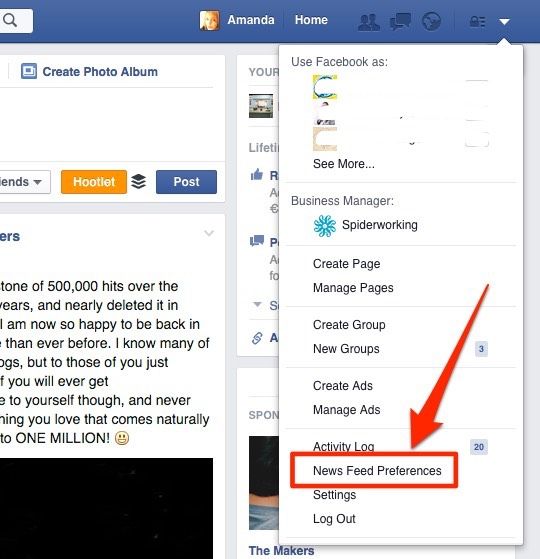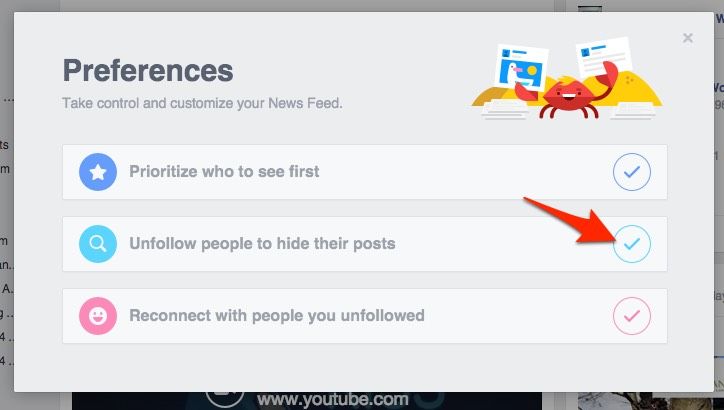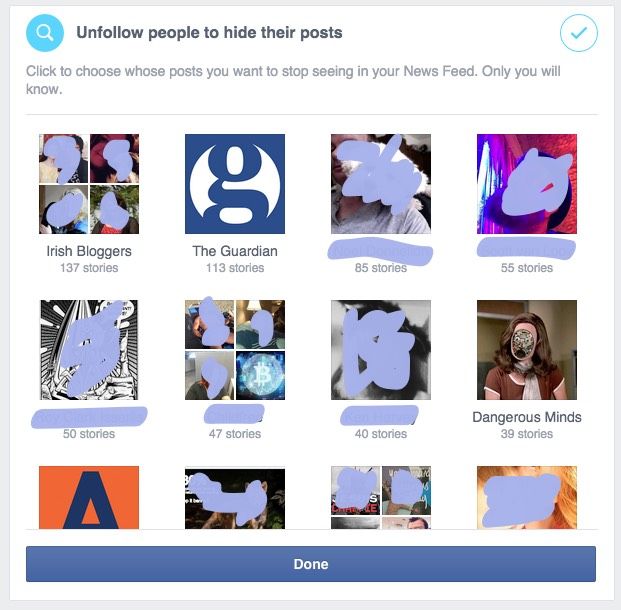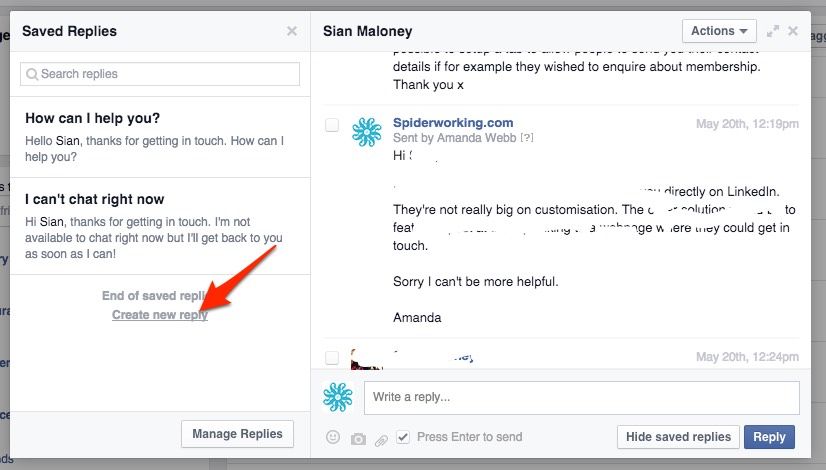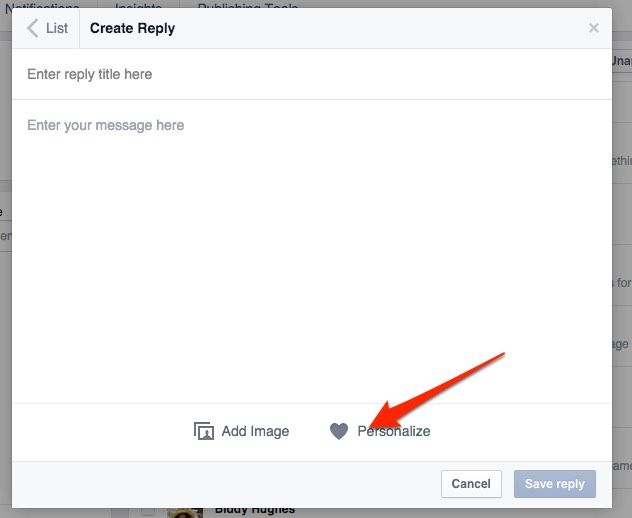Nearly every week, there are new Facebook features or tweaks to the newsfeed algorithm. Keeping on top of these changes can be an endless task. Even when you discover a change it can be confusing. What does the change mean for you? What should you do about it?
In this post, we’ll look at five new Facebook features and what you should do to make sure your business maximizes them.
1. News Feed Preferences
Facebook recently introduced a feature that allows users to see who and what they are seeing most from in their newsfeeds. More importantly, it has given them the opportunity to edit this. To access the interface, click the down arrow at the top right-hand side of the page and select ‘News Feed Preferences’ from the drop down menu.
This gives you three options:
1. Prioritize who to see first
2. Unfollow people to hide their posts
3. Reconnect with people you follow
For me, option two here is the most interesting feature. It displays friends, groups and pages in order of the number of stories you have seen from them in the last week.
It surprised me that the pages that I was seeing the most content from were newspapers and online magazines. Facebook is definitely beginning to be the place that I get my news and reading matter. It also surprised me that two of my top eight connections were groups. I know I’ve been spending more time in groups so perhaps this is a trend?
How Should Businesses React To This?
I read a couple of articles this week that suggested telling your fans how to prioritize your content in the newsfeed. I’d recommend using this tactic with caution. I’ve never been a fan of this kind of post as essentially you are begging your audience to keep you in their feed. If your audience finds your content engaging and interesting and they interact with it, they will see it more frequently in their newsfeeds. If you direct them to prioritize your updates, they may well find the amount of content from you overwhelming and end up unliking or hiding your page.
For me the biggest advantage of this new Facebook feature is trying to understand why I see more updates from particular people and pages. What is it about their updates that is making me interact?
From my own experience I’ve learned that I should be spending more time in the groups associated with my business. I should post more frequently and make sure I’m posting news stories and links.
2. Business Messaging
If you get a lot of inquiries to your page from Facebook messenger you can now create canned responses. This will save you a ton of time responding to queries.
It’s not easy to find this feature but once you set it up it is easy to use. Here’s how to find it:
- Click on a message you have received.
- On the left-hand side of the message pane you will find responses Facebook has drafted for you. You also have the option to create your own.
There’s even the ability to personalize the message. For example, you can include the person’s first name or the admin’s first name.
Facebook has also added a feature to pages that shows visitors how responsive you are to messages. This puts pressure on us to answer swiftly. According to Mari Smith, you must respond to 90% of messages within five minutes to get the ‘very responsive to messages’ tag on you page.
According to Facebook we can look forward to more business messaging features including the ability to respond to comments on your Timeline by direct message.
How Should Businesses React To This?
- Make a list of common queries you get via direct message.
- Create canned responses for each of these.
- Personalize each canned response.
3. Video Newsfeed Tweak
You probably noticed that Facebook have been pushing video content recently. It’s been easy for businesses to grab extra organic reach just by posting video content. The result has been that my (and I’m sure everyone’s) newsfeeds have been full of auto playing video.
The bad news is that the golden age of Facebook video is over. Although it still gets good reach, it’s nothing compared to the initial push. This was inevitable as the popularity of video content grew and marketers started pushing out as much as possible.
Here’s what has changed:
1. Showing video to those who watch it.
Instead of displaying lots of video to everyone, Facebook has changed the algorithm to show more video to those who watch video regularly and who watch it for a longer duration. This means those who see your video are more likely to watch it. Although this might affect our reach, it may increase the number of views and the number of people that watch it all the way through.
2. Showing users more of the types of video they want to see
Facebook are now using signals like turning on the sound, making video full screen or enabling the HD feature to determine if users find the content useful. This should result in us seeing similar video higher in our newsfeed in future.
More from Facebook on this change here.
How Should Businesses React To This?
It’s easier said than done– but we need to make better, more interesting video. Users have to like what they see enough to want to hear the sound. In a previous post, I recommended making your video easy to understand with the sound turned down. Now we have to combine this with having something so intriguing that people will want to hear what is being said.
The videos that work best on Facebook are short and include:
- Tips: People love when they have learned something from a video.
- Humor: If you can make someone laugh, you are making an impact and are more likely to be remembered.
- Emotion: Videos with people expressing emotion in do really well. When we see someone delighted, crying, shocked we want to know more about where this emotion came from.
4. Live Streaming
Meerkat and Periscope have introduced a new way to live stream. Previously, a live stream would take a lot of set up and equipment. Now anyone can do it with the click of a button on their mobile phone.
The phenomenon took off in a big way after SXSW earlier this year as people started sharing live moments from their lives. These streams can be anything from ‘What’s in my fridge’ to expert interviews.
I knew it wouldn’t be long before Facebook jumped on the trend. In fact I was expecting them to buy Meerkat. Instead they have launched their own service ‘Live’. It’s currently only available to celebrities using the Facebook Mentions app but I anticipate it being rolled out to all users shortly.
How Should Businesses React To This?
If you haven’t tried live streaming yet it’s a good idea to familiarize yourself with Periscope and Meerkat. Take a look at the type of content businesses are creating already and be ready to integrate this into your Facebook strategy.
Here are some ideas for content:
- Expert interviews
- Tutorials
- Snippets of events you run or attend
- Live demonstrations
- Feature staff members with interesting talents
5. One Pixel Instead of Two
Up until recently you had to create two pixels for your Facebook ads:
1. Remarketing pixel – This monitors people who visit your website and allows you to build an audience from these people. You can then set up ads to target this audience.
2. Conversion pixel – These measure the number of people who take a specific action on your website as a result of a Facebook ad. They are great for setting up ‘Website conversion’ ads to ensure you are getting ROI on your advertising campaigns.
The downside of the two pixel approach was that it involved adding two chunks of code to your website. Facebook have streamlined the process and have now created a single pixel that serves both purposes.
This will make for a cleaner, faster-loading website with less confusing code.
How Should Businesses React To This?
The old pixels still work but you should talk to your website developer about upgrading. Here’s a good guide on how to upgrade from Jon Loomer.
Facebook is constantly changing and improving both the user experience and its tools for business and advertisers. If you want to keep up to date with the latest changes as they happen, I recommend following the Facebook Newsroom Blog.
Your Turn
Have you come across any of these features yet. How have you used them? Tell us in the comments!