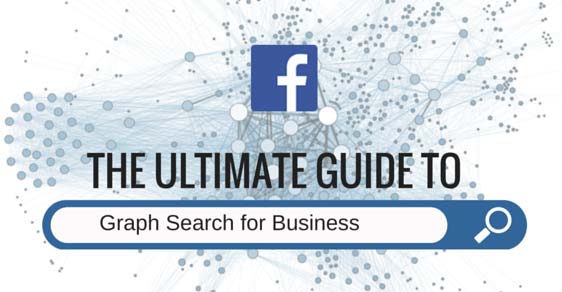The way Facebook Graph Search works has changed significantly in the past 18 months. Still, not many businesses are aware of just how this powerful tool can be leveraged by their business. And this is great news for brands that were becoming increasingly frustrated at the difficulties being faced when trying to spark engagement, drive traffic to their websites, and growth their business.
In short, Facebook Graph Search allows you to perform focused semantic searches that return lots of valuable information about your fans. And this information can then be used to guide your marketing strategy on the platform.
Facebook Graph Search may not look like much, but we’ll show you how to use it to achieve things you never thought were possible on Facebook before.
Facebook Graph Search is available to all Facebook Page owners, and can be used to:
-
- o
- Find out who their own fans are
o
-
- Learn what their fans’ interests and hobbies are
o
-
- Identify employees of a business who have “liked” a business’s Facebook Page
o
-
- Identify the interests of competitors’ fans
o
-
- Look for potential business partnerships
o
-
- Optimise the quality of Facebook contests
o
- And more!
Here are a few tricks that you can use to make the most of what Facebook Graph Search has to offer.
Related Post: Facebook 101
1: Pages “Liked” by People Who “Like” Page X
A fantastic Facebook Graph Search feature is its ability to return results about who “likes” pages that are of interest to you. Simply insert “pages liked by people who like [insert name of your page here]” and you will see what pages are most commonly “liked” by fans of your page.
For example, imagine you run a cheese shop called Pete’s Cheeses. You could insert “pages liked by people who like Pete’s Cheeses” and find out that the most common page “liked” by your fans is a page called “Bring Back The Cheese Rolling!”, a petition page for people who want to see cheese rolling make a comeback.
It would be easy, then, and likely effective to declare your own support for a cheese rolling resurgence. You know that your fans are interested in the subject, and any posts/ads that incorporate cheese rolling are likely to get their attention.
2: Posts “Liked” by People Who “Like” Page X
As with finding out your fans’ favourite pages, finding out which posts they’ve “liked” recently can also be a great aid to your Facebook marketing campaign. Finding out what posts your fans “like” (this includes status and photo updates) can give you a good indication of what topical issues mean something to your fans. Just search “posts liked by people who like [insert name of your page here]”.
When it comes to Pete’s Cheeses, this trick may show you that a lot of the people who “like” your page have “liked” a post linking to an article titled “Fun Cheese Facts for National Cheese Day”. “Darn”, you’d say, “I completely forgot it was National Cheese Day. But at least I have time to quickly put something together so as not to miss this fantastic marketing opportunity.”
3: Friends of My Friends Who “Like” Page X
Searching for “Friends of my Friends who like [insert name of your page here]” will bring up a list of people connected to your friends that have shown an interest in something that may reveal them to be a potential partner or prospect.
For Pete’s Cheeses, this could mean finding out that one of your friends’ friends, Mary, owns a local dairy farm, Mary’s Dairy. By simply clicking the “message” button you could start a conversation that eventually leads to Mary’s Dairy becoming a new supplier. Great!
4: Friends of My Friends Who Work at Company X
It’s possible, by searching “friends of my friends who work at [insert company name here]” to find friends of friends who work at a specific company. This can be put to use in a number of ways. For example, you may wish to connect to someone who works at a company who you wish to partner with, but, for whatever reason, are having difficulty contacting. Or, it could be used more subversively…
While working at Pete’s Cheeses, you may find out that a new cheese shop, Barry’s Cheeses, has opened up in town, and that the world-renowned cheese-maker, Joseph Larding, is working for the business. By searching “friends of friends who work at Barry’s Cheeses” you could discover that one of your friends is connected to Mr Larding, and instigate a conversation to attempt to poach him. Sneaky, but it is done!
5: Pages “Liked” By Employees of Company X
If you search for “pages liked by employees of [insert name of company here]” it’s possible to find out what your competitors’ employees are interested in. This is a fantastic way of finding out whether there are any pages that may be relevant to you that you haven’t spotted yet.
To continue with our example, it may happen that poaching Joseph Larding wasn’t as easy as you’d first imagined. But, by searching for “pages liked by employees of Barry’s Cheeses”, you may find out that Mr Larding “likes” a page called “London Chocolate Group”. After having a look at this page, and seeing that Mr Larding is an avid though frustrated chocolatier – since his current employer does not want him to make chocolate – and regular contributor to the page, you could refine your offer in light of this, and offer him the chance to make, not just cheese, but chocolate too.
6: Pages “Liked” by Occupation X
Searching for “pages liked by [insert occupation here]” can give you a great insight into the interests of people who identify with a particular profession. If your target demographic consists of people employed to do something specific, this can then be used to steer the type of content you produce.
At Pete’s Cheeses and Chocolates, you may be trying to find somewhere to get rid of all the chocolate you’ve started producing. You’ve already established a body of regular customers that are more than happy to buy your fantastic cheeses, but you just can’t seem to find a way of shifting all that pesky chocolate.
But, by searching “pages liked by professional chocolate tasters”, you’re quickly able to draw up a list of some of the chocolate sellers in the country. After that, finding a buyer is easy, and everyone goes home a winner (except for poor old Barry, who’s since been forced to close…).
Of course, there are loads more ways you can use Facebook Graph Search to help your business, and it’s best to experiment with the tool yourself to see just what’s possible.
We hope we’ve given you some insight into how Facebook Graph Search can be used to help your business. But we’d love to hear how you’re using the tool. If you have any top-tips or insights about Facebook Graph Search please let us know with a comment.