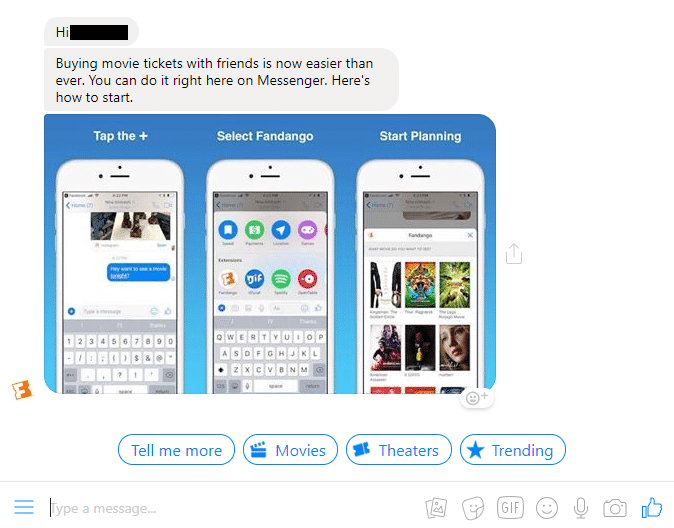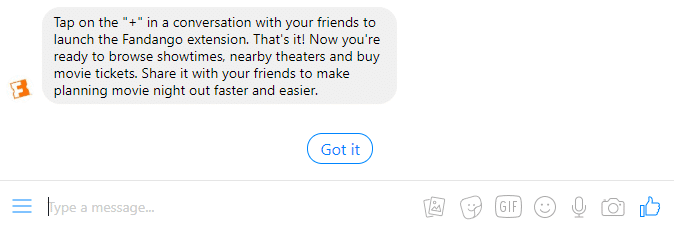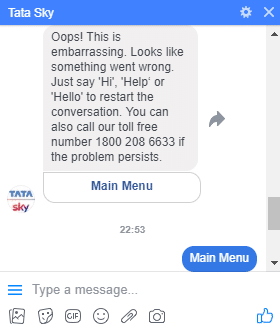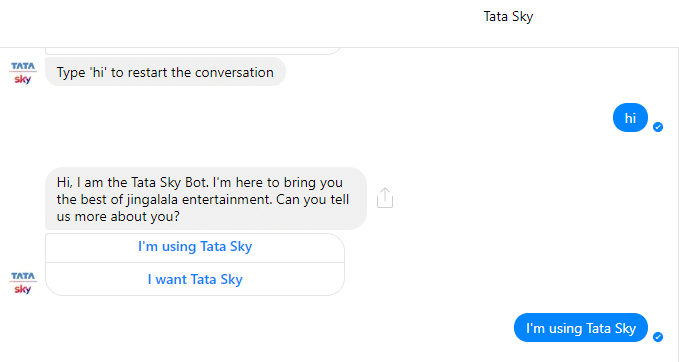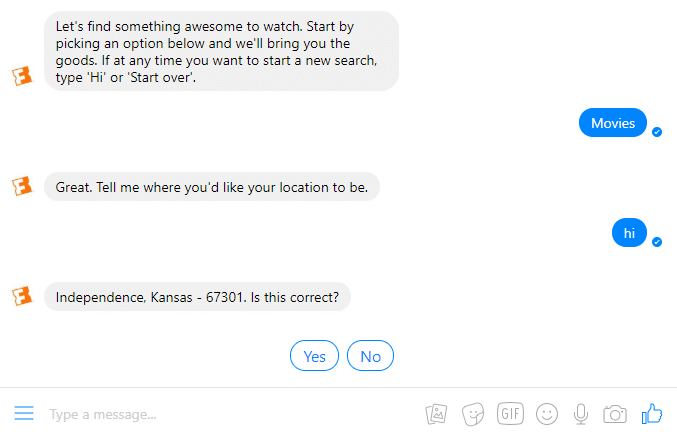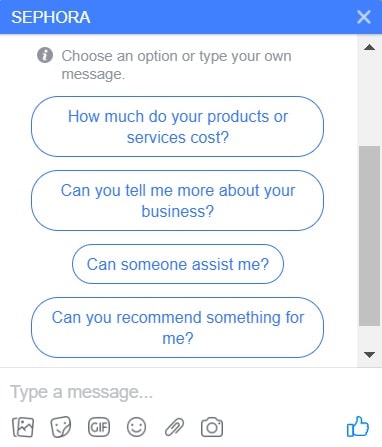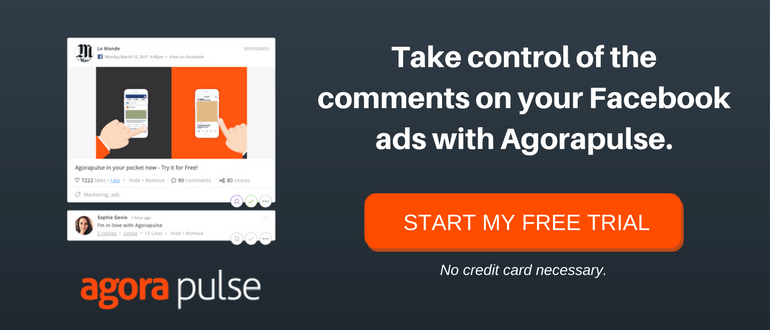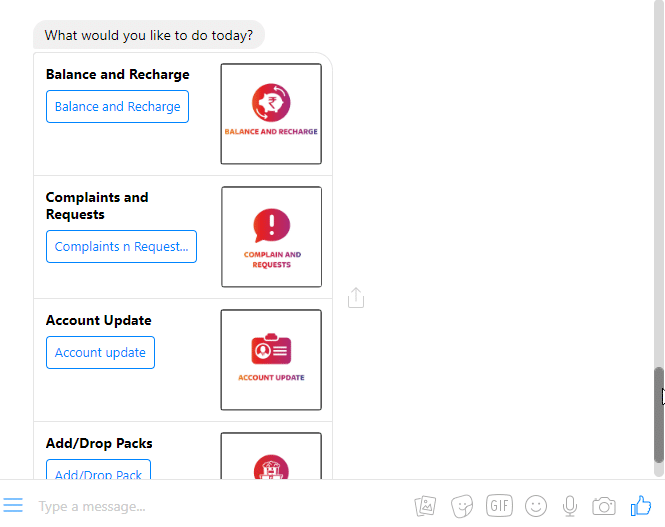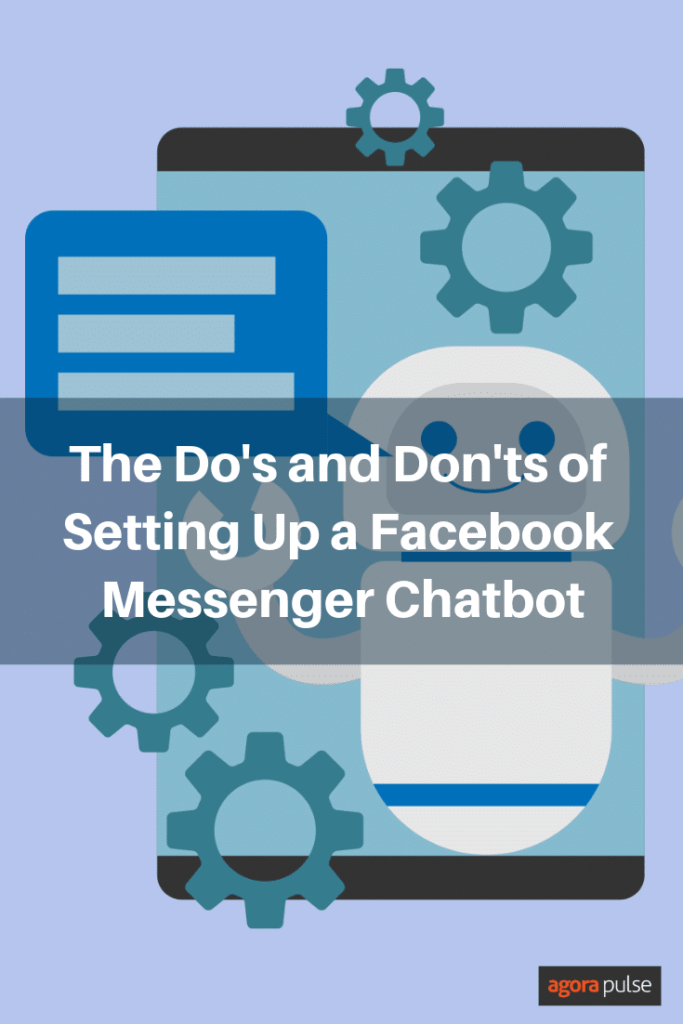If you spend a considerable part of your day online, you must have noticed chatbots. They’re the next big thing in the digital world—all set to revolutionize the way customers interact with businesses online. No wonder that 80% of businesses already use them or plan on using them by 2020.
So, what exactly are chatbots?
They’re basically automated programs designed to converse with online visitors by using textual or auditory methods. You can find them on apps, web pages, and social media platforms helping you get answers to your questions or even providing customer support.
A chatbot that specifically resides on Facebook Messenger is known as a Facebook Messenger chatbot. Considering that a whopping 1.3 billion people use Facebook Messenger every month, the Facebook Messenger chatbot represents a huge opportunity for businesses. In fact, more than 300,000 active Facebook Messenger bots exist, and every month almost 8 billion messages are exchanged through them.
In this post, we’ll look at some of the do’s and don’ts of setting up a Facebook Messenger chatbot.
But first, let’s take a look at how exactly they can help you.
Benefits of Facebook Messenger Chatbots
The fact that Facebook Messenger is used by more than a billion people every month is a clear indication of the immense reach this platform offers.
Also, Facebook Messenger is the third-most popular app (after Facebook and YouTube) and is used by 68% of all app users. So, the platform provides you a relatively easy way of reaching your target audience.
It’s also a much less competitive space as compared to advertising on Facebook. Compared to the 6 million active advertisers on Facebook, the number of Messenger bots is only around 300,000.
In using Messenger chatbots, you can help your customers get instant support. You can automate the answers to some of their most common queries and help them save time and effort.
You can also set up chatbots to qualify leads. Just ask your Facebook users basic questions to see whether they qualify as a lead. If they do, you can set up a meeting with your sales team.
Messenger chatbots are also an excellent means of re-engaging your customers. Use the chatbot to remind customers about the shopping cart they’ve abandoned, suggest related products, or notify them about tailor-made offers and discounts.
Do’s of Setting Up Facebook Messenger Chatbots
Let’s now go over the best practices to keep in mind when you set up a Facebook Messenger chatbot. These practices can help to make sure that your chatbot is effective and drives the desired results.
1. Focus on a Single Goal
If you try to do too much with your chatbot, things can go a bit haywire. As a result, you end up providing a poor user experience. So, keep interactions simple and focus on only a single goal that you want to accomplish using your chatbot.
For example, Fandango sells movie tickets, so the company uses its Facebook Messenger chatbot to help customers browse showtimes at nearby theaters. The chatbot keeps it pretty simple and clearly explains its purpose when you begin your interaction.
[Tweet “Using a Messenger chatbot? Keep the conversation focused & friendly.”]
2. Keep Your Interactions Short
Don’t expect users to use your chatbot with rapt attention. They can get easily distracted by the countless other apps on their phone. So, keep your interactions brief, and reestablish context of the discussion when needed.
Here’s how the Fandango bot reestablishes context:
3. Offer Help When the Facebook Messenger Chatbot Fails
People might respond to your chatbot in ways you hadn’t anticipated. The words can throw your chatbot off course, and it won’t understand how to respond.
To provide a decent user experience even when the chatbot fails, resort to displaying the help menu or quick replies to help the chatbot get back on track.
4. Use Familiar Language
Always converse in a way that feels familiar and natural to your customers and prospects. Avoid using jargon or a tone that differs greatly from your brand personality. Your customers need to feel that they’re not speaking to someone new but with a brand they’ve engaged with countless times before.
5. Keep the Interaction Friendly
Use a tone that’s conversational and friendly. However, make sure to keep it professional, too. Use active voice. It’s easier to understand and respond to. You can even use contractions to keep the tone slightly casual and friendly. However, avoid using slang.
You need to also decide whether you’ll be using “I” or “we” and stick to the one you choose. Make sure you use correct grammar, spelling, and proper punctuation, too. Here’s how the Fandango chatbot keeps the tone conversational and friendly.
Don’ts of Setting Up Facebook Messenger Chatbots
Before you go about setting up your Facebook Messenger bot, you want to avoid the following pitfalls.
1. Don’t Leave Users Unattended
If you leave any user hanging without a response, you are providing a very poor customer experience and eventually drive them away. So, make sure that your bot responds to each and everything.
2. Don’t Ask Users to Type Too Much
If you ask users to type in every response,you make it inconvenient for them—and yourself. Typing too much can create situations in which your bot does not understand the response, causing the bot to fail. So, always allow your users to select their responses from a predefined list of answers.
3. Don’t Ever Disguise Your Facebook Messenger Chatbot
Your customers will trust you more if you’re authentic and clearly admit that customers are interacting with a chatbot.
4. Don’t Ask Questions You Don’t Know How to Answer
If you ask an open-ended question, follow it up with a list of probable answers to choose from. This helps your chatbot understand the interaction better and decide the next steps accordingly.
5. Don’t Have One-Sided Conversations
Make sure that your chatbot doesn’t do all the talking. Map out every interaction, and create multiple variations of each interaction with different prompts and responses. This will help you prepare your bot appropriately for a variety of responses from users.
* * *
Facebook Messenger chatbots are great ways to engage with your audience and provide instantaneous support.
However, don’t consider them to be a replacement for your customer support team. Scenarios that can’t be handled effectively by a chatbot will arise. So, provide your customers the option to contact your regular support team, too. For example, I strongly recommend using Agorapulse’s Inbox Assistant to respond to all your Facebook messages effectively.