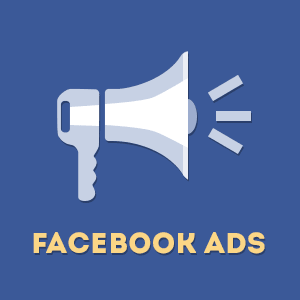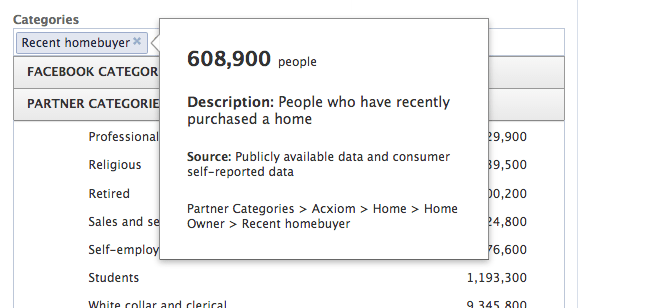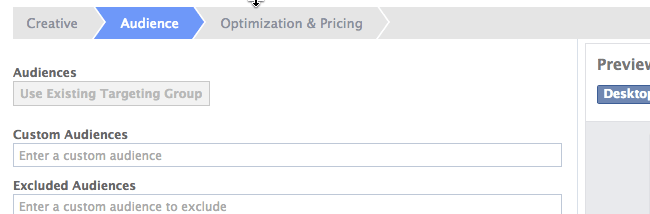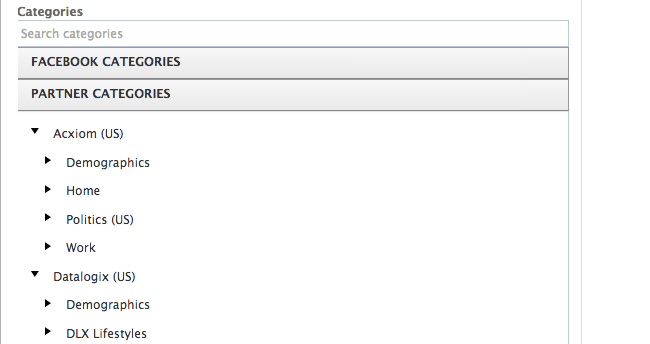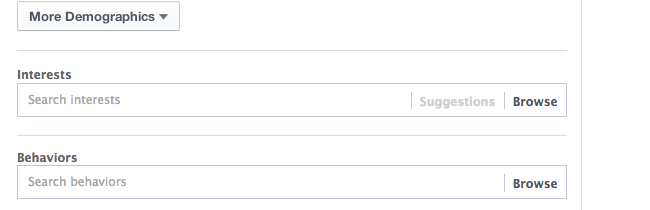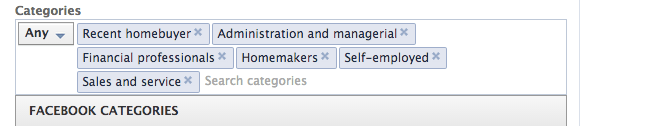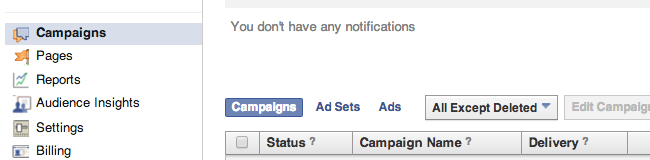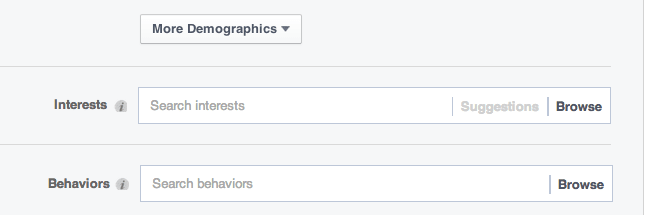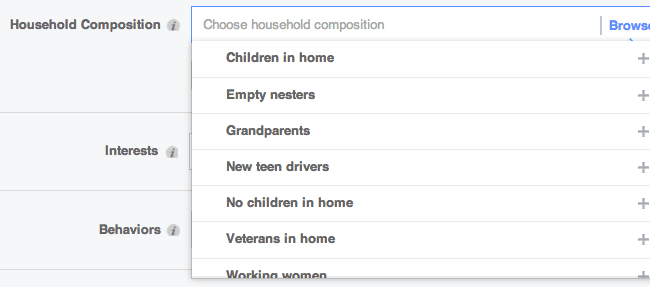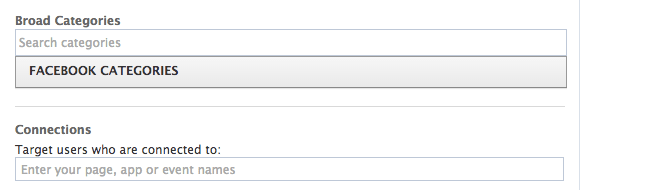If you read social marketing news with any regularity, you’ve surely come across Facebook’s. They arrived early last year to considerable acclaim and Facebook has made a point of investing even more in the ads tool since then. It seems that everywhere you turn, from expert panels to industry white papers, authorities on Facebook advertising are talking about what partner categories can do for you.
And you may already know about all that. You may be way ahead of us. But if you’re not, if you’re new to social marketing, if you’re not quite sure what partner categories are, or if you need to catch up on all the relevant updates, this post is for you.
So, let’s get started.
What are Facebook partner categories?
Facebook has a wealth of data for advertisers. Likes, interests, alma maters, job titles – you name it. You can mine every detail, every little thing on Facebook. But that’s just it – on Facebook. Then we got custom audiences, which allowed us to upload our own real-world customer lists. We could put email addresses, phone numbers, and Facebook UID numbers into our audience files.
And we got lookalike audiences, that basically gave us free lists that (more or less) resembled ones we already had. They often required a bit of manual targeting to work optimally, but they’re essentially free prospects and can be very effective in your Facebook advertising campaigns.
But partner categories are something else. They’re basically customer profiles, derived from offline third-party data we didn’t already have. And they’re provided by the biggest names in the industry, Datalogix, Acxiom, and Epsilon. Some of it is spending behavior – food products, cars, rental leases or home purchases, and so on. Some of it is organized into demographics, including generational, class, job role, and family composition. All of it is valuable to your marketing efforts on the world’s most popular social network.
Because, we have lives off Facebook. We go to work off Facebook, we go to restaurants and concerts off Facebook, we buy all kinds of things off Facebook. And though we might talk about it on our profiles, that doesn’t provide the same hard, tangible data that partner categories are created by. And data like that? It really drives results. Particularly when you have over 1,000 categories to work with.
So, how do we actually use these partner categories? Where do we find them?
They were formerly exclusive to Power Editor, but now they’re available on Ads Manager too. We’ll talk about how to access partner categories on each of these platforms in turn.
Facebook partner categories on Power Editor
Start by launching Google Chrome (the only browser Power Editor currently works on) and log into Facebook. From there, access Power Editor.
Then, go to one of your ads and click the Audience tab.
Once you scroll down, you’ll notice a section called Broad Categories. It’s under this header that you’ll find partner categories, aptly titled.
But that’s not all the partner categories there are. A few months ago, Facebook moved some of the partner categories to a couple sections called More Demographics and Behaviors. The change arrived with little fanfare, but you should have seen – or will see – a notification telling you about the move. More Demographics is a drop-down menu right above Interests, and Behaviors is a field just a little lower than that.
Once you’ve located your partner categories, just select the ones you want. It’s as simple as clicking on them. Facebook will add your partner categories to your list of audiences.
It’s just business as usual from that point. You set up and deploy your ads, like you always have. But this time, they might perform a little better.
Facebook partner categories on Ads Manager
Now it’s time for Ads Manager! Just like before, log into Facebook (or stay logged in!) and fire up the platform.
From here, select an ad and open it up. Scroll down until you get to More Demographics and Behaviors. On Ads Manager, all your partner categories are in there. They’re not titled partner categories, but they’re filed under sections that should call them to mind, like “Financial” and “Home.”
Pick a section. You can browse through all its available categories and add them up until you have the perfect audience.
Then send away!
A few closing thoughts
So, you know what partner categories are now. You know where to find them. And most importantly, you know the process of adding them to your audience. What else is there?
Well, a couple things. The first? They’re only available to American advertisers.
The second? Partner categories are just data – you have to do a little work to make them drive results.
Partner categories are only available if you are located in the Unites States
However, this is slowly changing. Earlier this year, it came out that Facebook has plans to bring partner categories to the United Kingdom. While it looks like we don’t have a firm date for that roll-out yet, it is an exciting move, and one to follow in the coming months. As for the rest of the world, it’s unfortunately not clear when – or if – you’ll be able to add this tool to your ads repertoire.
Partner categories require some assembly out of the box
And finally, it’s important to note that partner categories are, simply put, just sets of data. They need a little interpretation. This is good! It gives you flexibility and it gives you a job. But it makes life a little harder than just creating a lookalike audience and refining it a bit.
You have to actually figure out who your prospects are – their characteristics, their spending habits, their demographic compositions – and go from there. Otherwise, you’re firing blind. If you don’t take proper aim, you can’t actually hit anything, no matter how good your ads tool is.
And so we’re going to talk about that – how to actually put these partner categories into action, strategically – in our next post on the subject. Stay tuned for that.
Of course, it should be said that Facebook undoubtedly has more ad tools in the works. It pays to stay abreast of social marketing developments – by reading blogs like this one! – so you can make the most of your Facebook marketing dollars. But for today, this will do.
So, congratulations! You’re a (relatively) qualified partner categories expert now. Get back on Power Editor and start advertising!