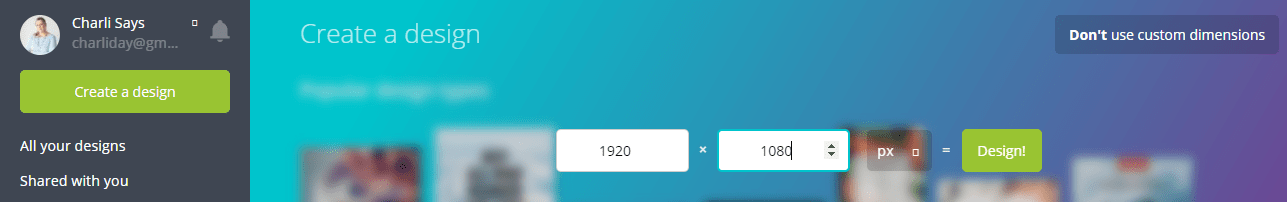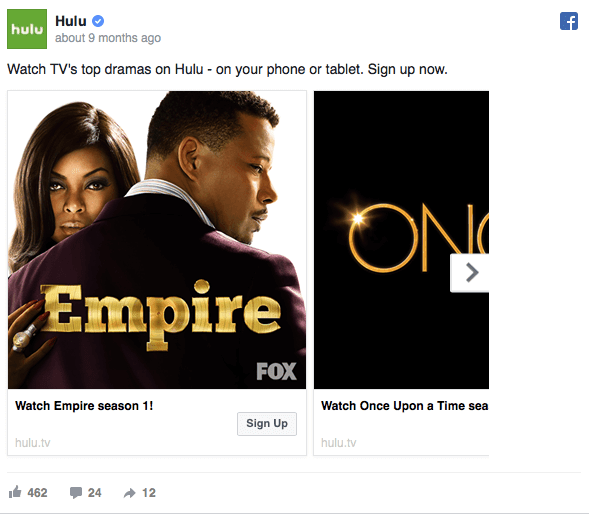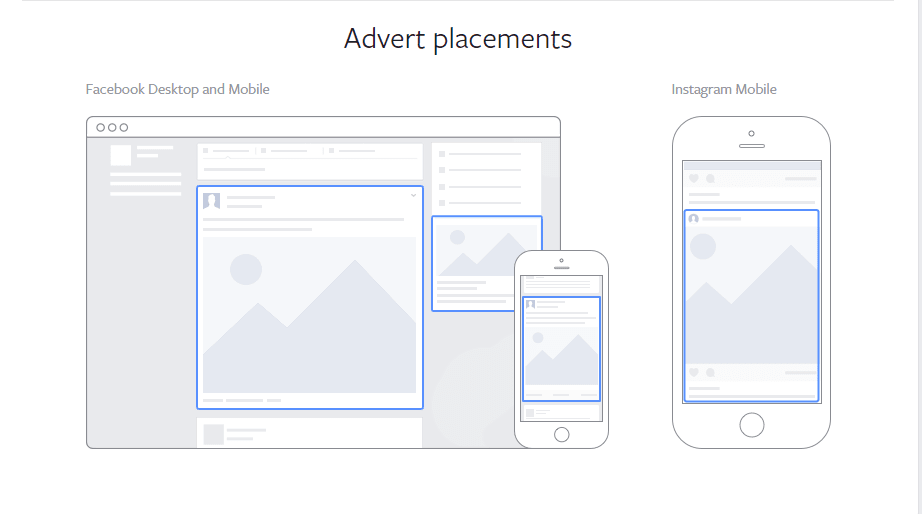Are your Facebook image sizes right? If you’re using the wrong sizes, your social media posts may look unprofessional. Let’s dig into the best image size for Facebook content.
There are 350 million photo uploads to Facebook every single day. If you, as a social media manager, are behind one of those uploads to a brand page, then you need to care about Facebook image sizing.
Badly sized images are blurry, stretched, and can cut out key messages that you need to convey.
So why not take a look at the Facebook image sizes you should be using and the best tools for creating and resizing images for Facebook.
1. Facebook Page Cover
Your Facebook page cover displays at 820 pixels by 312 pixels on the PC and 640 x 360 pixels tall on smartphones.
Sounds easy, right?
Creating a PC-friendly image is easy but ensuring the text fits well for mobile viewing can be tricky.
Remember, too, that Facebook also reduces image quality for all photo uploads. If you have a designer, then make sure the designer knows this and keeps the file size small, but the resolution high.
Also, make sure your Facebook cover aligns with what your brand is reaching for. If you need help putting together a social media marketing strategy, download the free SMART Goals guide right now.
BestTip for Facebook Page Covers
When you are uploading a new cover photo, immediately check it on tablet and mobile to ensure the text and image displays properly for the best image size.
If you are a well-established page then it pays to practice on a dummy page or upload the image at a time when your users are not online.
2. Video Covers
Video covers for your page are displayed at 820 x 312 pixels for the best image size and can run from 20-90 seconds.
Wait before you rush in and upload a cool video, though. Take a bit of time to plan properly. The Facebook cover video loops, so if you want it to go for that long then you need to remember this.
However, conveying a lengthy message in your 90 seconds probably won’t work. That’s because the sound is muted unless the viewer wants to turn it on and listen all the way through.
The video will automatically start to play when someone visits your page, but you should opt for a video that is eye-catching, conveys your message, and doesn’t require a user to unmute or watch the entire length.
Tip for Best Image Size on Facebook
If you want to create video covers, check out Animaker. It is a great tool for those wanting to try their own animated videos. You can also check out this guide to finding the right video solution for your brand.
3. Facebook Posts
The optimal size for post (shared) images is 1,080 x 1,080 pixels but can go as low as 600 x 600 pixels.
The orientation of your image—whether it’s horizontal or vertical will determine which dimensions Facebook uses to show your image.
I tend to stick with 1,080 x 1,080 for most Facebook posts as I find this produces the nicest fit and displays any text in a clearer way. Again, as with the cover, you should check that images are displaying correctly on mobile and tablet as well as PC.
Tip for Facebook Newsfeed Posts
Your Facebook image doesn’t need lots of text as any messages should be written in the status bar and not the image.
While the 20% text rule was officially scrapped, Facebook still maintains a low ranking and reach for images with lots of text.
See the below examples from Facebook.

Example of Facebook image sizes
4. Images for Posts with Links
When you share a link to Facebook, let’s say from your WordPress site, the image associated with that link will also be displayed.
You can see a preview of this below:
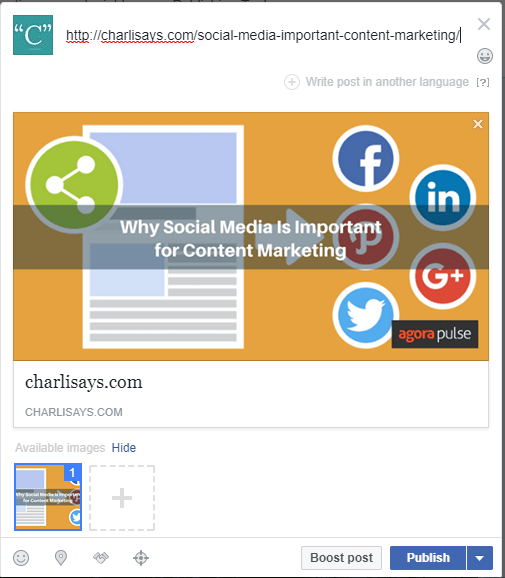
Uploading an image via native platform
Choosing an image to go along with a link, starts within your WordPress site because Facebook looks at the Open Graph tags for a page that specifies the image that Facebook should use when sharing in the News Feed.
The easiest way to add the image you want is to use a plugin like Yoast SEO for WordPress, which handles the code and implementation for you.
Tip
One great way to respin the same piece of evergreen content is to change the Facebook image that goes with it.
One way to do this without even entering your WordPress panel is to paste the link and then click the + button next to the original image. Upload a new image and then hit x to remove the programmed one.
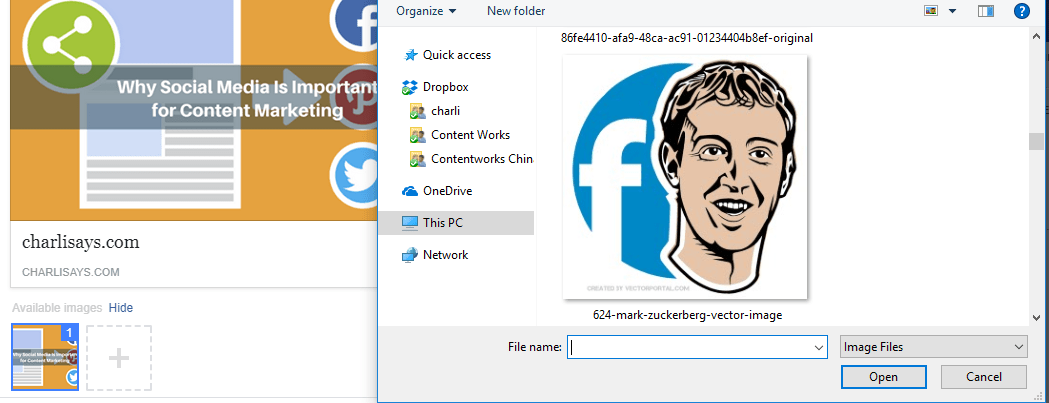
Facebook image specs example
5. Facebook Group Cover
For your Facebook Group cover image, you need to use the size 1,200 x 628 pixels.
In the center of that image is an area of 886 pixels wide which is the area that displays on all devices. Therefore, any key image or text should appear in this area. Remember, as with all page covers, Facebook group covers are governed by the rules of Facebook.
- Your cover is public.
- Covers can’t be deceptive, misleading, or infringe on anyone else’s copyright.
- You can’t encourage people to upload your cover to their personal timelines.
Tip for Facebook Group Cover
With the new Facebook redesign, Facebook Groups don’t have nearly as much visibility on the home page stream. Creating an exciting cover image (and in the best image size for Facebook) that sizes properly on all devices is key to attracting new members.
6. Facebook Event Cover
If you are hosting or promoting an event then creating one on Facebook is important for attracting attention. The correct Facebook event cover size to use is 1,200 x 628 pixels.
Remember too, that any photos you upload on the event wall will be resized to 1920 pixels wide. If you upload a smaller size then your image will be stretched causing a fuzzy or blurred appearance.
Tip
Canva is a great tool for creating a Facebook image because, in addition to preset templates, it also allows you to create custom dimensions. No chopping or cropping, design your event cover at the correct size to begin with! You can easily choose the best image size for Facebook.
7. Facebook Carousel Images
Facebook Carousel photos display at 600 x 600 pixels and it’s important to get it right as they can be a really engaging way to promote your business.
Check out this great Carousel from Hulu.
According to data collected by Kinetic Social, these ads can also drive up to 10 times more traffic to advertisers’ websites than static sponsored posts and they get a 72% higher click-through rate. The Facebook carousel format enables marketers across Facebook and Instagram, to show 3-5 images, headlines, and links or calls to action in a single ad space.
Tip
Use PicMonkey to create a series of perfectly sized Carousel images. If you need to crop an image once it’s uploaded to Facebook, click Reposition Image to drag and drop the Crop Image tool onto the part of the image you want to show.
8. Facebook Ad Images
When you are creating a Facebook ad you will need to pay attention to the different image sizes that will be generated. Your ad can be displayed on Desktop Newsfeed, Mobile Newsfeed, Right Column, Instagram and Audience Network.
Digital Marketer does a great job with its Facebook ad images as you can see below:
Some key points to remember when you are creating a Facebook image for your ad:
- Keep the text to a minimum – too much text looks cluttered and won’t get seen.
- Stick to 2 or 3 colors and make them strong.
- Yellow increases conversion rates by 14.5%.
- Recommended News Feed image size: 1,200 x 900 pixels.
- Right column image size: 254 x 133 pixels.
Tip
If you are using real photos of your products then be sure to edit them to look amazing first. Try Be Funky which allows you to add filters, remove imperfections and create image collages! Still not sure? Check out Amanda Webb’s great article on Facebook ad tools right here.
In Conclusion
What Facebook image sizes should I care about? All of them! It is a good idea to keep a note of the key sizes you and your designers will need and be sure to communicate them effectively before the creation stage.
Get started on saving time and energy on your own social media management! Check out our free trial of Agorapulse to help you schedule, track, and measure all your social media efforts.