Marketing your business online requires a lot of images. You need visual content for blog posts, social media posts, thumbnails for videos, slideshows, ads … and so on. If you pay for all those images, that cost is going to eat up your marketing budget.
So, where can you source free images for your social media?
I’ve been on a mission to find more interesting sites where you can source free images that you can use without attribution and have a license to edit. (Why is that license to edit important? I’ll get to that after we look at the sites.)
First, you need to know what sort of license are you looking for to ensure you don’t infringe on the creator’s copyright.
CC0 (Creative Commons Zero)
This license allows you to use the image without crediting the source and you can modify it for your own use.
Public Domain
Like CC0, these are free images that you can use without credit and modify.
Always check the license for the images you download. Some sites have CC0 or public domain licenses for all their images; others have a mixture.
Free Images Sites
When you search online for free stock image sites, the same three always top the lists: Pixabay, Unsplash, and Pexels.
Although these are great sites, I delved deeper to see whether I could find more quirky, less-trafficked resources for social media images. This (hopefully) means that the images you select aren’t used often as those from the popular sites and you will have a better chance of standing out.
Here are my picks …
Reshot
One problem with stock photos is they look like stock photos. You get beautiful people pointing and laughing against white or washed-out backgrounds. These aren’t always the right images for your social media.
I searched for “business” on Reshot expecting to find those sterile shots, but although there were a few, most of them were less polished and more realistic.
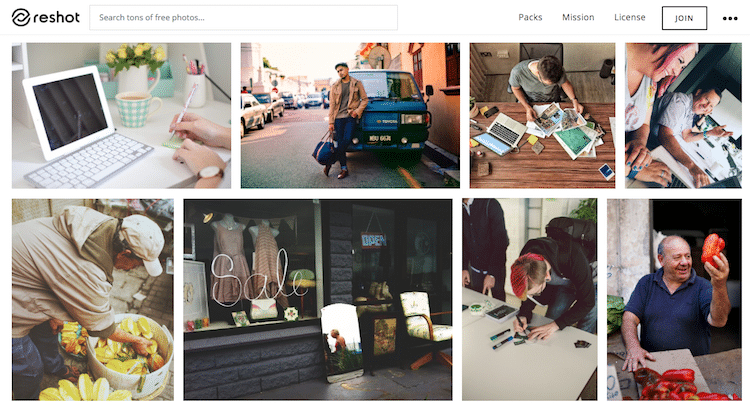
Reshot free stock photos that don’t have that stock photo look.
License
According to Reshot’s license page:
“Reshot grants you an irrevocable, nonexclusive copyright license to download, copy, modify, distribute, perform, and use photos from Reshot for free, including for commercial purposes, without permission from or attributing the photographer or Reshot. This license does not include the right to compile photos from Reshot to replicate a similar or competing service.”
Foodiesfeed
Food is one of the most shared topics on social media. A good food shot will get people to click and engage; a bad one will mean people will scroll on by.
It’s not always possible to take your own food photos particularly when you need a generic image, not a photo of something you created.
Packed with food photos, Foodiesfeed is searchable by topic and keyword. You get everything from completed dishes to ingredients. If you’re looking for a photo to add a quote or text to, you’ll find them there, too.
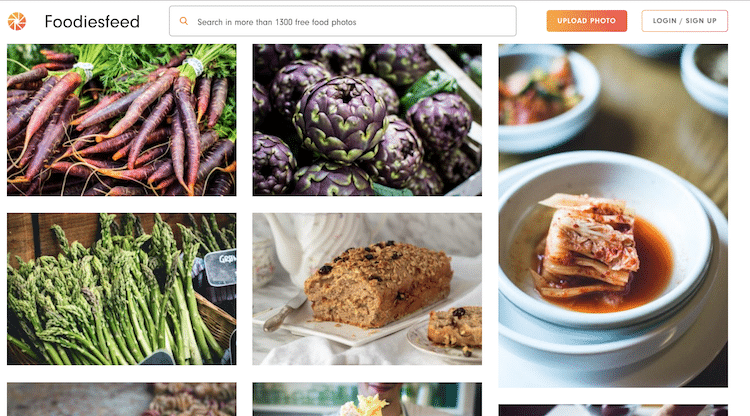
Foodiesfeed – Free Stock Photos of Food
License
According to the site, all Foodiesfeed photos are CC0.
Gratisography
If your brand is on the quirky side, Gratisography is the site for you. There are no shiny people in shiny places here. You’ll get something quite different.
The photos are weird and wonderful and will certainly stand out.
Here are just some of the images that appeared in my “business” search.
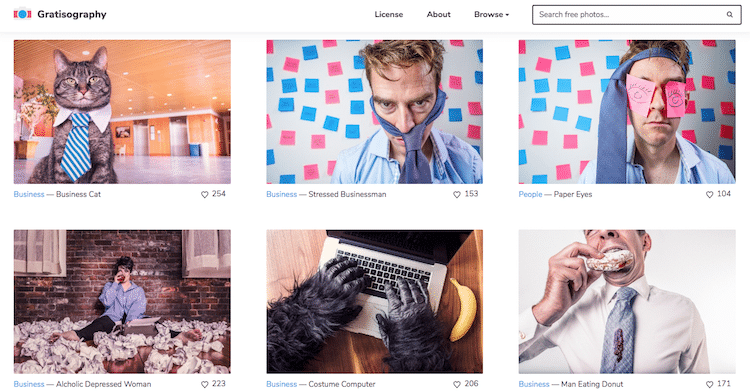
Quirky and weird free stock images from Gratisography
Although you can find images using the search function, you’ll find some cool stuff just by scrolling the homepage.
License
There’s a full page on the site relating to the license.
It’s free to use and modify images from the site without credit with some exceptions. Read the full details here.
NYPL
For old and fascinating images, The New York Public Library has an archive of images. Many of them are public domain.
These aren’t beautiful stock images, but you’ll find stuff here that you’ll find nowhere else, such as engravings from books, vintage photographs, and some great people shots.
You can browse collections or get straight into the free to use images by searching and limiting results to the public domain (see below).
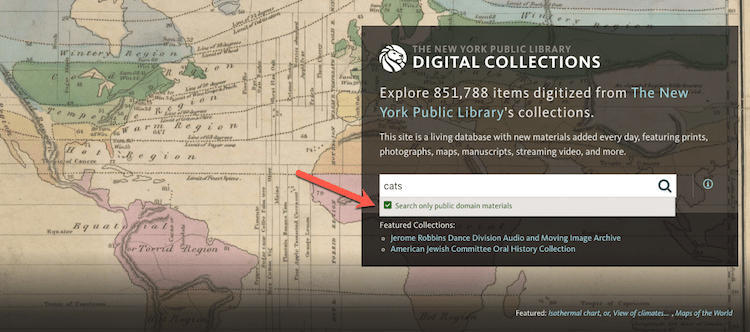
NYPL has a searchable database of public domain images.
License
Not all images in the NYPL digital collection are public domain. Check underneath each image to see whether there are copyright restrictions.
Flickr Commons
You could spend hours browsing the weird, wonderful, and vintage images on Flickr Commons. When you search, select the “Commercial use & mods allowed” option to find images you can use and add your own flair to.
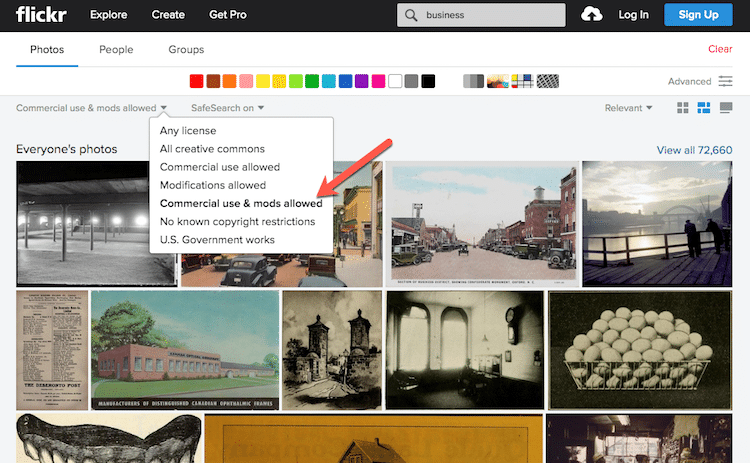
Select the correct license when searching Flickr Commons
What’s cool about this site is you can search by color or style of the image, which is handy if you want to get on-brand images.
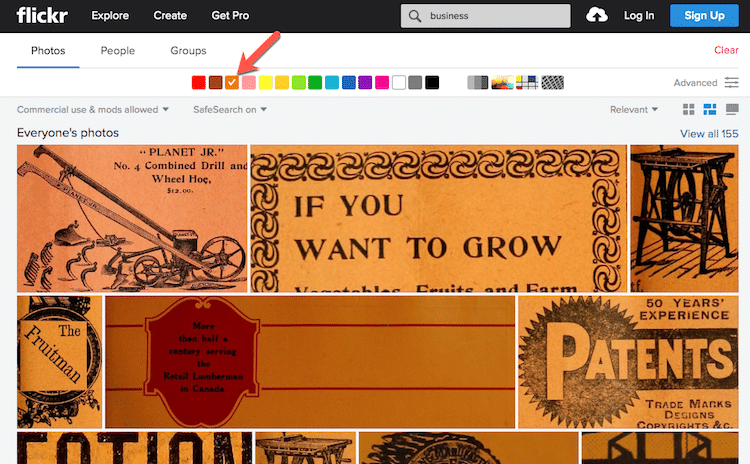
Search free stock images by color in Flickr Commons
License
Each image has its own license displayed underneath when you expand it.
Canva
You may think of Canva just as a graphic design tool, but if you are a Canva user, there’s a whole library of free images you can use as part of your design within the tool.
When you search for images select the “free” tab to only see the ones you don’t have to pay for.
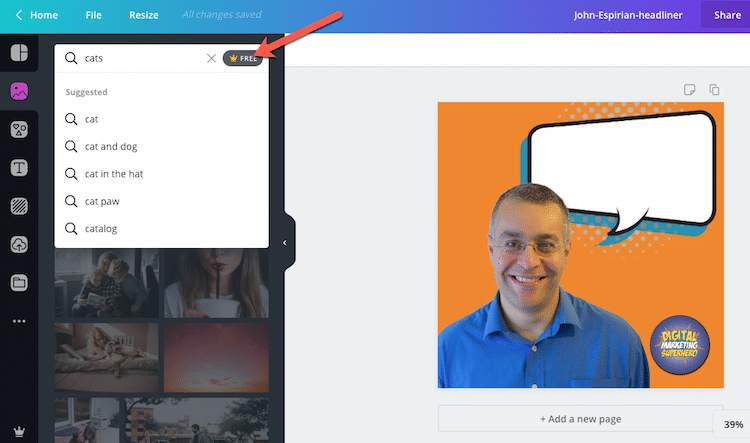
Select ‘free’ to find free images to use in your Canva designs.
License
Images within Canva are licensed for use within the tool.
Why Do You Need the Right to Modify an Image?
I started this post by saying it was important to ensure you had the “right to modify” an image when you download it. Why is that?
Free stock images are a time and money saver, but everyone is using them. You’ll happily post a cool business image only to find that a competitor has used the same one.
You can’t stop this happening but you can make some adjustments to your image to make sure they stay on brand.
1. Select the right photos
Have a style in mind when you choose stock images. Do you want vintage or fresh? Brightly colored or muted? Minimalist or busy? Bright or dark?
Knowing this in advance will mean that the images you choose will all look similar and more a part of your brand.
2. Stay on brand with the right color
I love the Drybar on Instagram. Almost every photograph contains something in their brand color, yellow. You can either choose stock images that include your brand color or you can add it to your text overlay or graphic elements afterward using a graphic design tool.
3. Use typefaces that are the same
Not all of your images will include a text overlay but when they do, it’s important to use the same typefaces every time.
4. Choose filters to keep you on brand
Select a filter that you will use on every image on social media. Tools like Canva, Snapseed or Photoshop Express have built-in filters to choose from or you can create your own.
If you want to work with a mobile editing app that could do all of the above, try Instasize. You can easily stay on brand by adding custom borders, choosing the right filters, and adding trendy text with this powerful and creative mobile app. Bonus: If you’re on an iPhone, you can even access Unsplash’s library of free images right from the app.
Want Something Better Than Free Stock Photos?
Free stock photos are a cost-effective way for you to source enough imagery for your online needs … but even after editing, you’ll never have a truly unique image.
There’s only one way you can ensure your images are unique to you and that is to create them yourself. Start today by creating an album on your mobile phone and adding photos you take to it each day. By doing so, you build your own library of unique images to share on your social media channels.
Be sure to look at these stock photo sites, so you’ll know the type of photos you want to take. And then have fun and experiment with your photos.
Sign up now for a FREE demo.
Pin This Post






