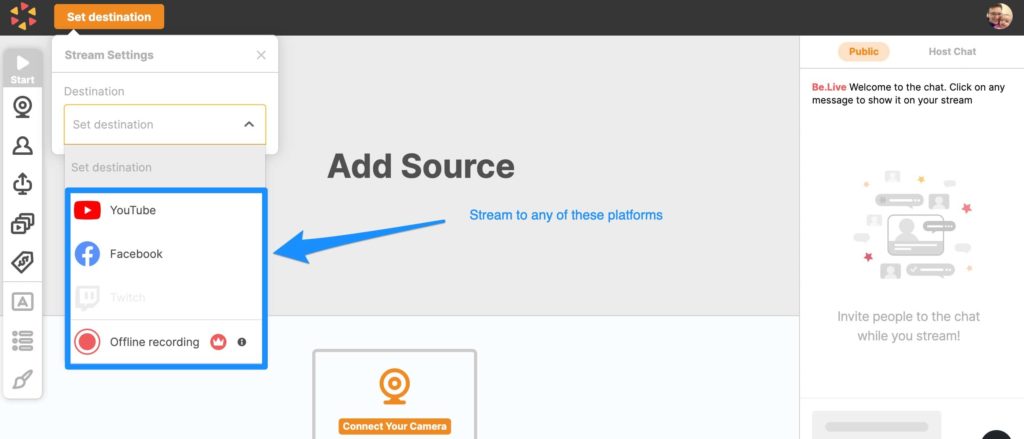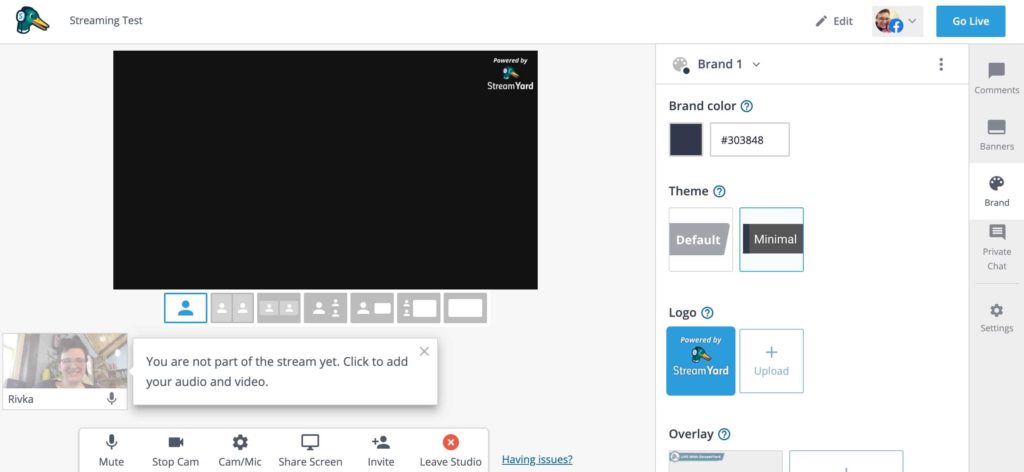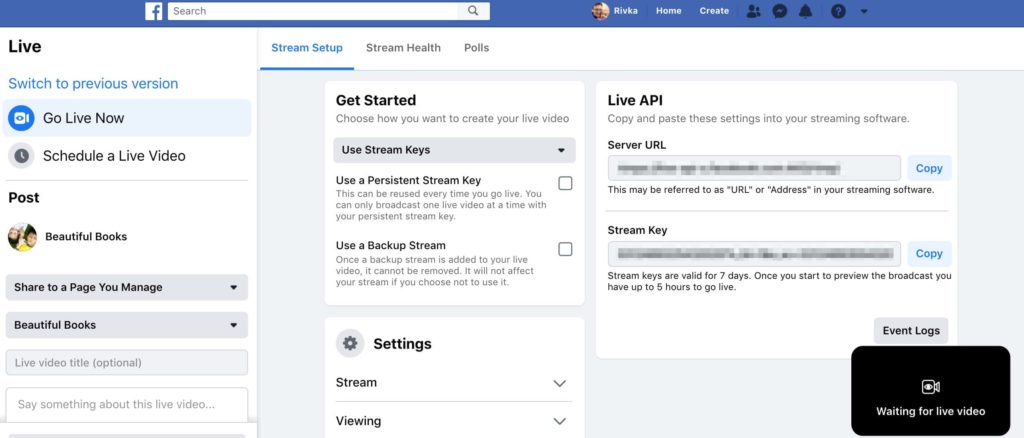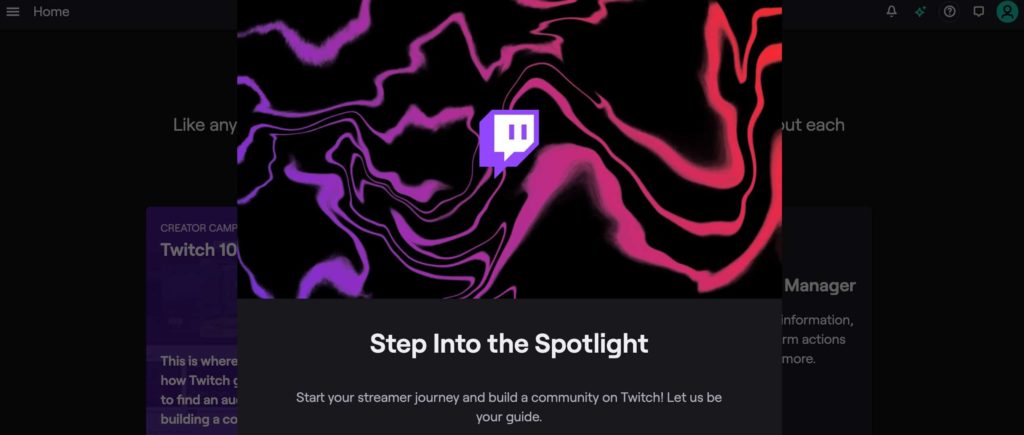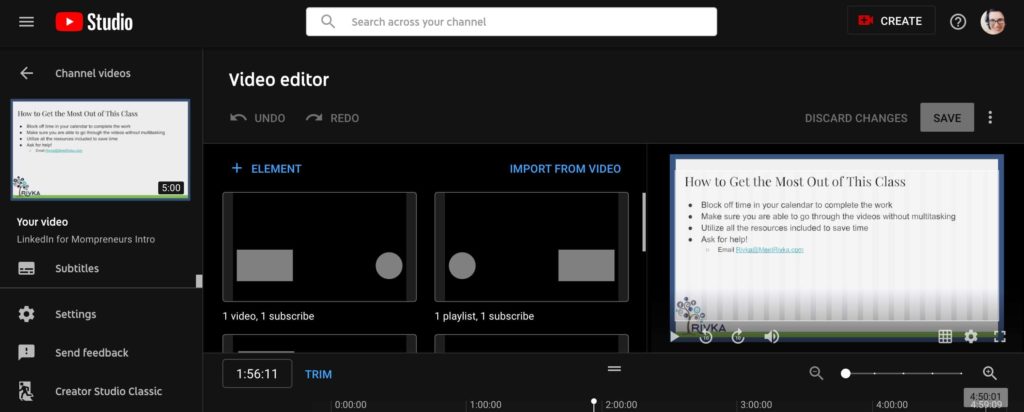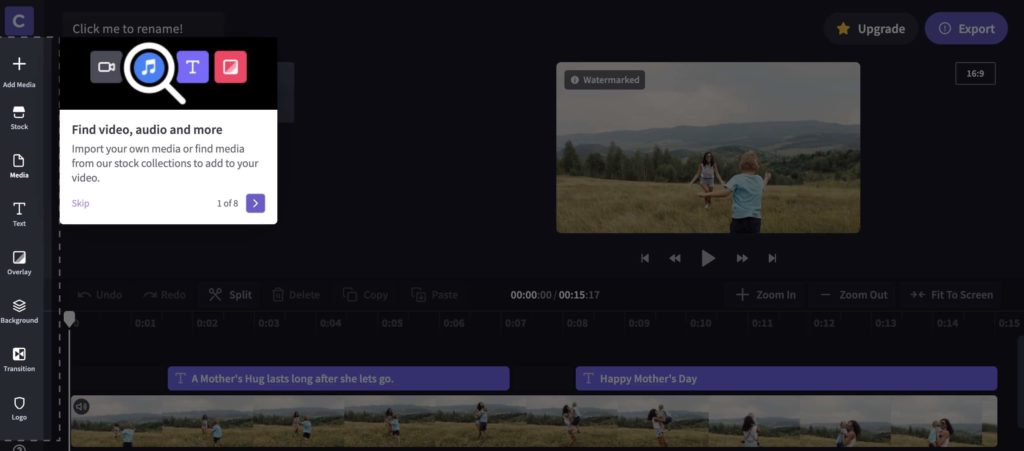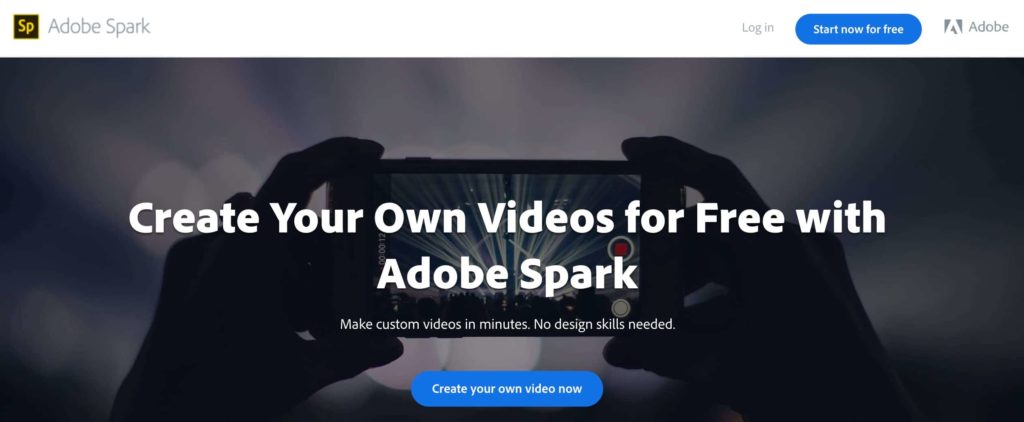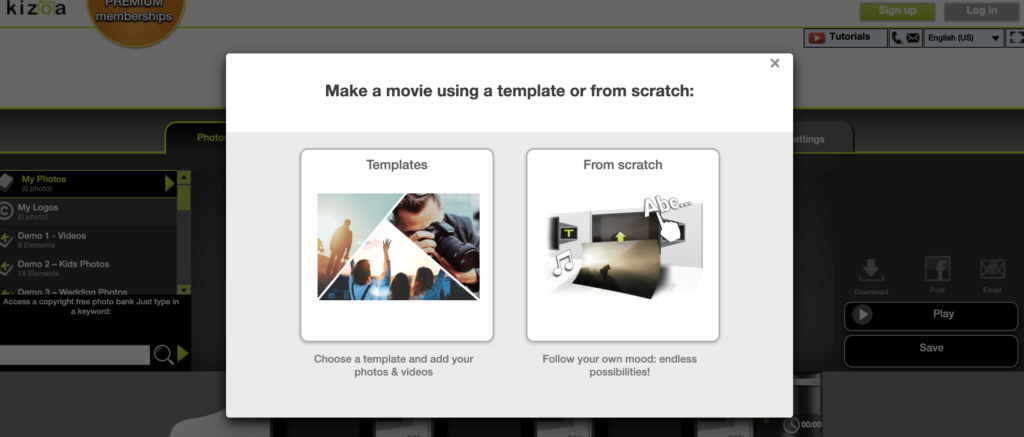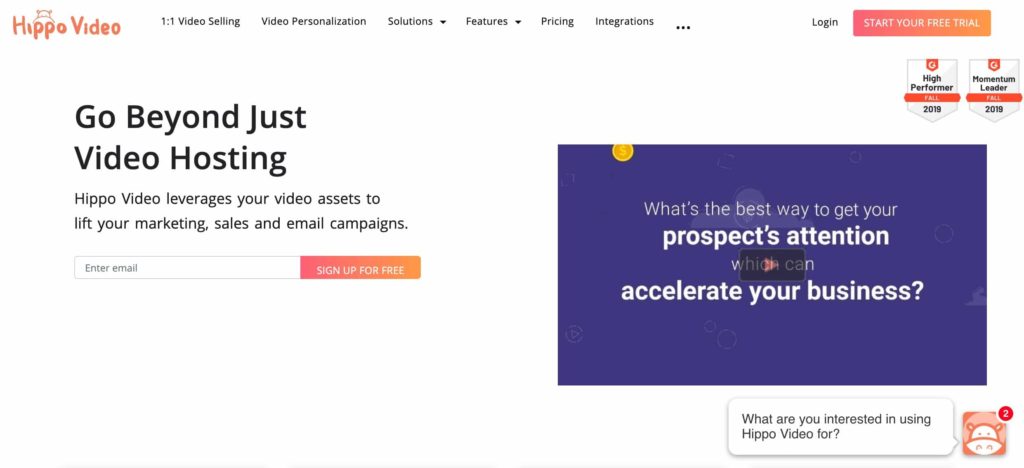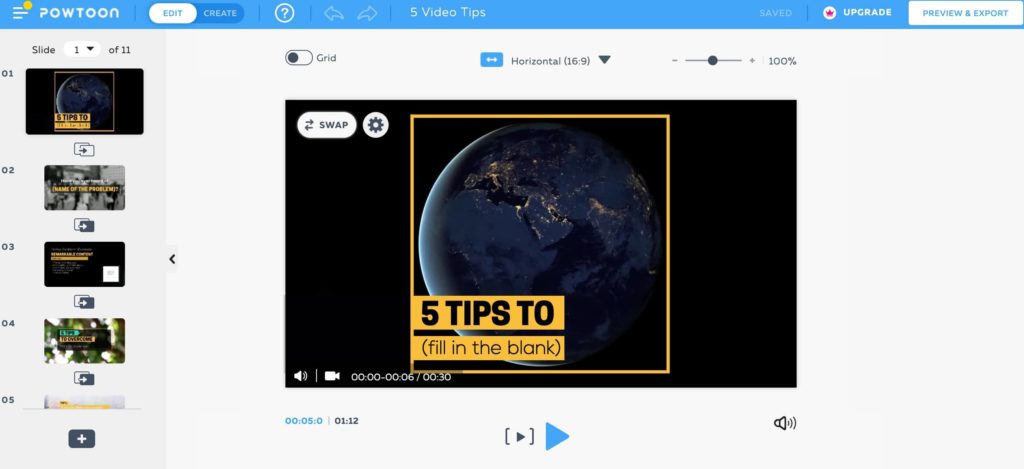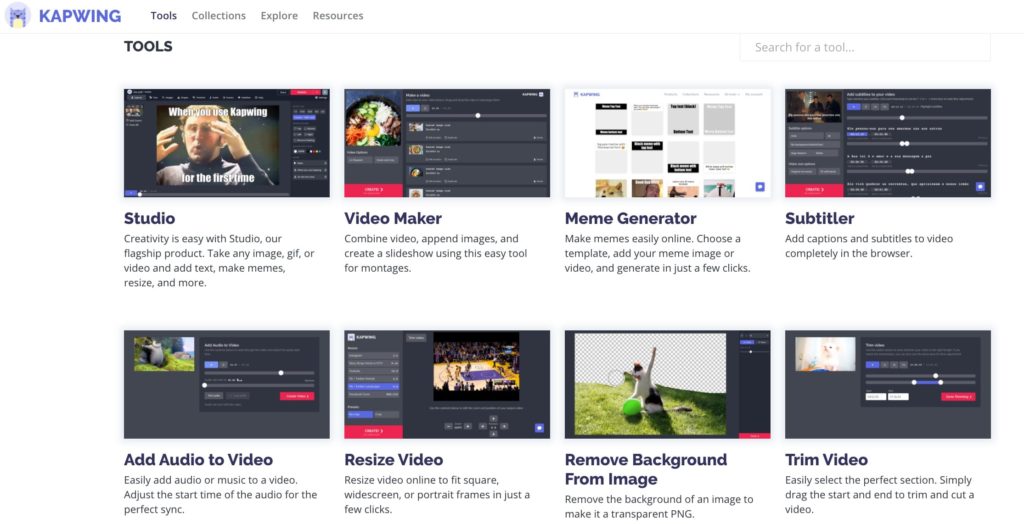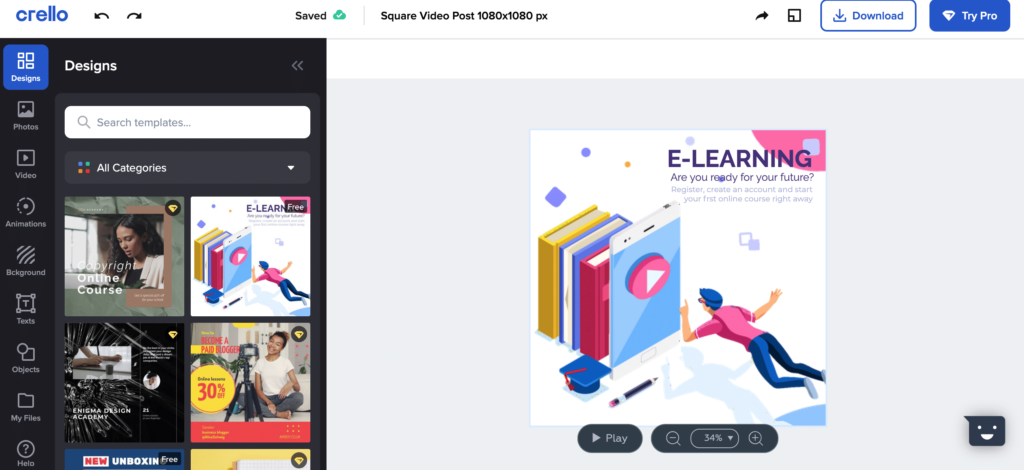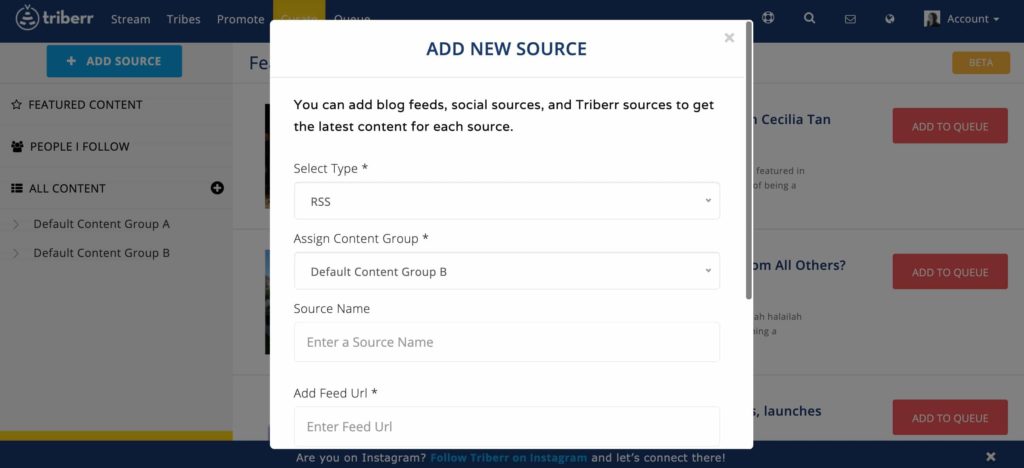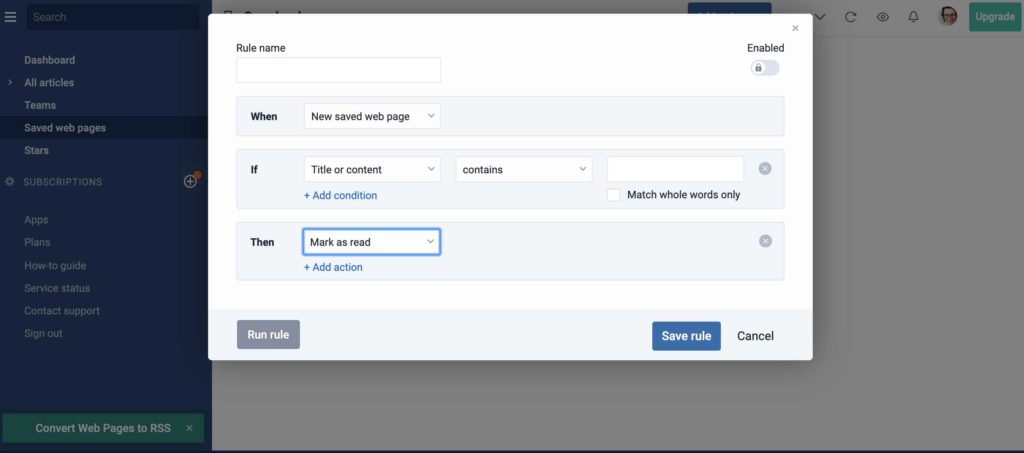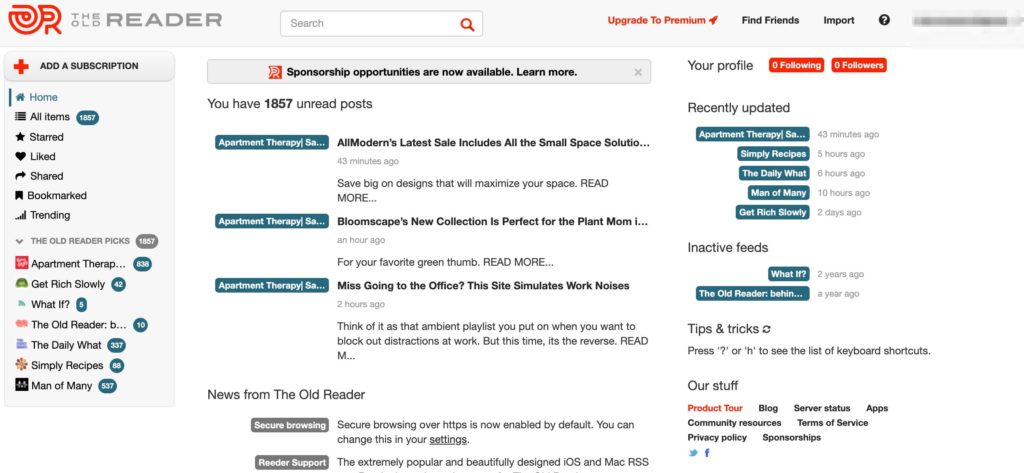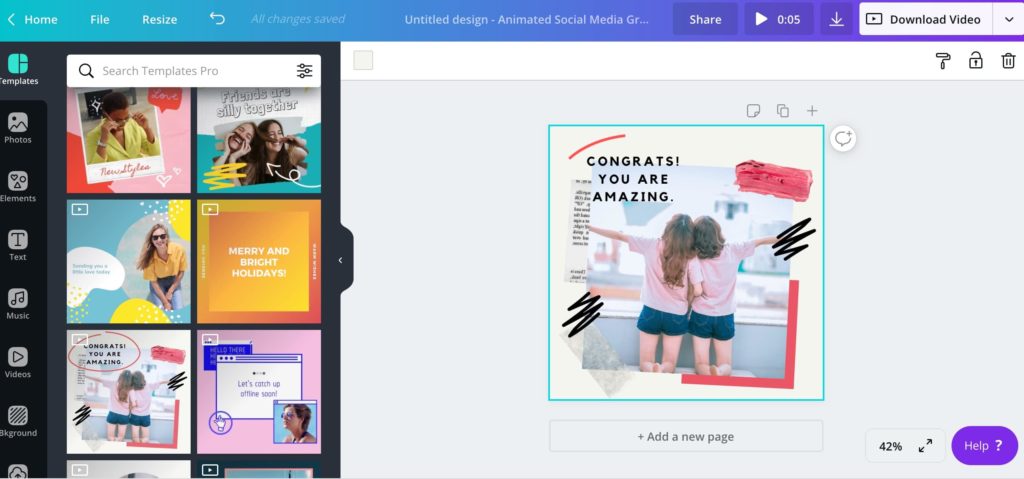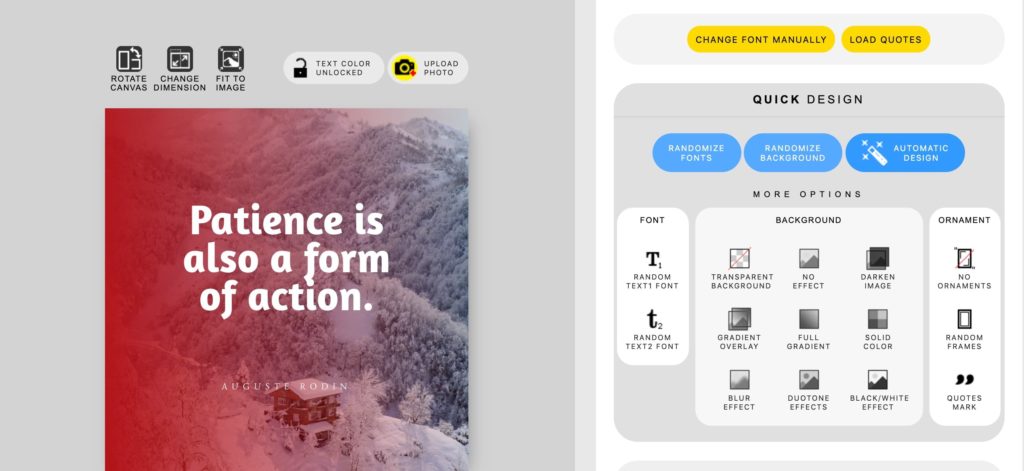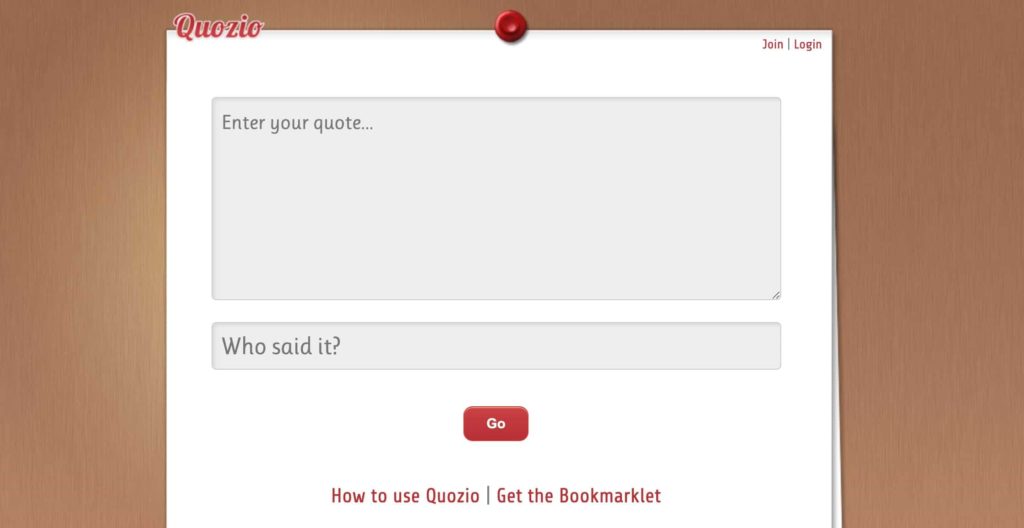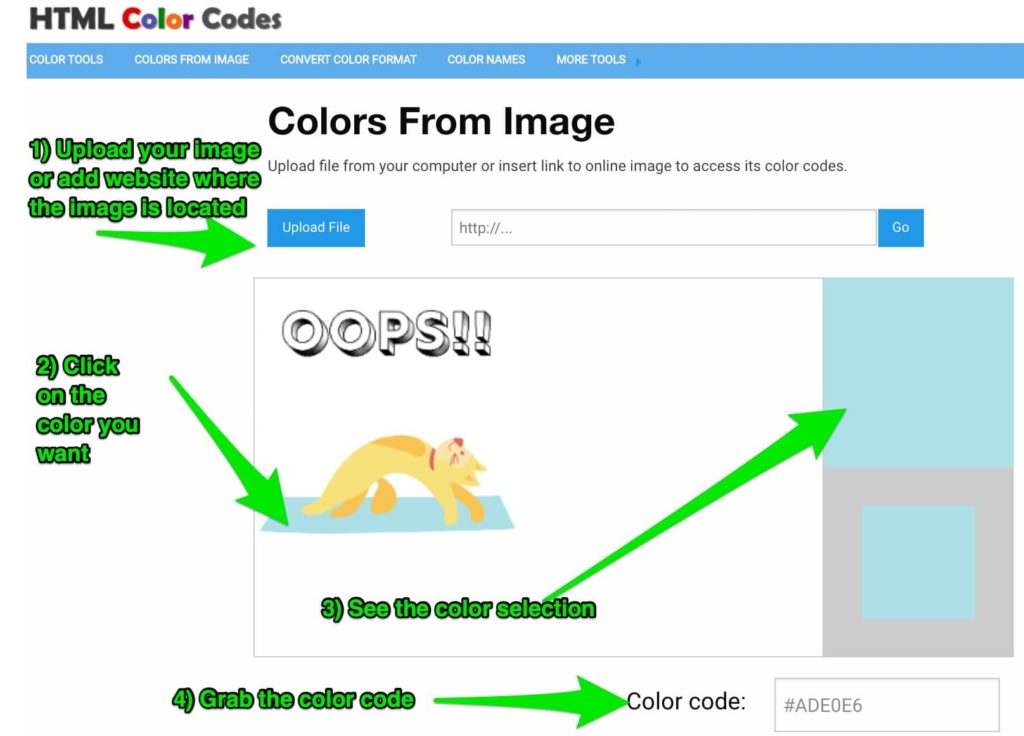Tight budget or not, you’ll want to check out these popular and free social media tools.
Are you creating social media content? Managing social media teams? Running a social media agency? Though many paid tools are available, sometimes you may want something that you can use for free.
You might want to start with free social media tools because:
- You want to try different things to see what is a good fit.
- You have a start-up business and a limited budget.
- You want to show the ROI of your plans before you scale to a paid plan.
Whatever your situation, here are free social media tools you can use for a wide variety of purposes, such as graphics, video creation, team management, and more.
Live Video Tools
Have you started using live video for social media yet? If not, these tools are a good place to start. Use Facebook Live directly to stream onto Facebook, or use one of these tools to go live on a variety of different platforms.
1. BeLive
Do you want to interview someone in a different location from you? Record videos? Share your screen during your Facebook Live? BeLive is a good tool for all of these things and starts with the perfect plan price of free. Though this tool started with live streaming only to Facebook, now you can also stream to YouTube and do offline recording. The ability to stream to Twitch is coming soon.
With the free plan, you can:
- Host three shows per month
- Display photos and images to your stream
- Screenshare
- Use the split-screen option for display
- Schedule your broadcast
- Add tags to your video or image source
- Add text calls-to-action in your stream
- Interact with your viewers
- Show comments on-screen
Once you are done with the live stream, you can download the video to upload to another platform (such as LinkedIn) or your website. Overall, it is a pretty powerful tool even using the free version.
2. StreamYard
Like BeLive, StreamYard is another option to maximize your online streaming. It supports streaming to Facebook pages and also to your group or personal profile. You can also stream to YouTube, Twitch, or an RTMP server. And if you are lucky enough to have access to LinkedIn Live, you can stream there, too!
The free plan requires that you still use StreamYard branding, but you can stream up to 20 hours of content. You also have the ability to add up to six guests to the stream. If you want access to the recording and other features, you will need to switch to a paid plan.
3. Facebook Live
If you only are interested in streaming on Facebook, then it might be the best bet to start by going live natively on Facebook. You can go live from your phone, but if you use Facebook Live Producer from your desktop, you will get access to other options.
For example, you can crosspost and go live on more than one Page that you manage at the same time, or create polls to post to your audience on the live video itself.
Using Facebook Live Producer also gives you the ability to schedule your Facebook Live video for a future date and time. This can help you expand your reach and the number of people who are watching the live video since they have some notice ahead of time. After you finish your live stream, you can use Facebook’s tools to add subtitles to your video, too.
4. Twitch
Twitch is not a good fit for everyone, but if you are in a niche like gaming, cooking, art, or music, it might be a fun new marketing avenue to try. People find your live stream via the topics and tags that you use, and you can grow followers here similar to other platforms.
Unlike when you use Facebook, you will need to do some initial set-up before you can get streaming. But once you get online it is free to use. If you have Amazon Prime you will have access to additional things on your channel.
Free Social Media Tools for Video Editing
Sometimes, you might want to create edited videos for your social media. You could edit live stream videos to make them more concise or add images. You might also want to get creative and make some videos that don’t involve you talking. There are lots of free tools available to help!
5. YouTube Studio
Yes, YouTube is a tool to live stream and to upload and share videos. But did you know that you can also do some basic video edits? YouTube Studio is designed for exactly this purpose. You won’t be able to do anything super-fancy, but for many video makers, it might be just what you need.
You can do all these basic edits:
- Trim the beginning or end of your clip. (Perfect to cut out that awkward live open!)
- Add onscreen elements like titles and subscribe buttons.
- Add music. (They even provide a royalty-free music library.)
- Add a blur to a section of a video.
As an added benefit, once you are done editing your video is already on YouTube and ready to share!
6. OpenShot.org
If you want a more powerful video-editing tool with all the bells and whistles but still free, check out OpenShot Video Editor. It is an open-source software tool. Launched in 2008, it has been continuously updated. The most recent major update was released in March 2020.
Since it is software, you will have to download it rather than edit in the cloud. However, you will get more options than any of the other free video-editing tools on this list. If you haven’t used major video-editing software before, there will be a bit of a learning curve while you learn how to use OpenShot.
7. ClipChamp
One of the unique features of ClipChamp is that you can use a free plan, and purchase individual stock images or videos without needing to sign up for a monthly plan. You can also add your own videos and images in the free plan.
The other limitations of the free plan for this video editor are:
- You can only export your videos in SD (480p).
- You will need to pay extra to add your own logo.
- The ClipChamp logo will be on your video.
- You can do a maximum webcam recording time of 5 minutes.
This social media tool is simple enough for anyone to use, and everything is labeled clearly. Note that it will probably still take you a bit of time to learn your way around.
8. Adobe Spark
Adobe Spark gives you a wide range of video editing tools, including:
- Adding your own narration
- Different screen layouts
- Being able to toggle between square and wide video format
- Free photos and icons to choose from
- Ability to upload your own videos
If you have edited a photo slideshow or created a Powerpoint, you should have no problem following the templates and putting together simple videos for your social media platforms.
9. Kizoa
Kizoa is a video editor that not only works on your computer, but you also can download the app if you have an iPhone. The free version is limited to:
- Maximum of a one-minute duration of your video
- Maximum resolution HD 720p
- 1 GB of storage space in the program
- Your videos will have the Kizoa logo when you are done
Even within these limitations, you will be able to make a wide variety of videos using their templates, and you can even add your own logo to your videos.
10. Hippo Video
Hippo Video is not only for video editing but also provides free video hosting. If you don’t want to use YouTube to host your videos, this is a good alternative. The focus of this tool is on sales and marketing videos.
Its most powerful features (such as including a call to action in your videos) are only available to paid subscribers. But you can still edit and host unlimited videos with up to 100GB bandwidth with the free plan.
Free Social Media Tools for Animated Video and Photo Slideshows
You may not need a full-featured video editor. Photo slideshows can still be a good way to show off your products, testimonials, or tips. Or maybe you want to get fancy and do an animated “explainer” video. Even if you don’t have a single bit of drawing or animating talent, some of these tools will let you create impressive videos from pre-animated figures.
11. Powtoon
Have you seen those animated videos showing how to do something or the advantages of a product or service, and wished you could afford to make something similar? Now, you can!
With the free version of Powtoon, you will only have access to some of the animations, all your videos will be branded with the Powtoon logo, and you can only create videos that are up to 3 minutes in length.
All the templates and elements are clearly labeled, so you can find the free ones. And their template designs means that your videos will look good even if you don’t have a design background.
12. Kapwing
Kapwing is so much more than just animated videos. It can make slideshows with the Video Editor Tool and help you create custom memes, add subtitles, remove backgrounds from images, create GIFs, and more.
Its free plan is pretty impressive:
- No watermarks
- 500MB file upload limit
- Publish videos up to 10 minutes long
- Edit and store content up to 7 days old
- Access to all tools
It is a great free tool to jazz up your social media.
13. Crello
It was a hard decision whether to put Crello in the video section or the graphics section because Crello can do both! Designs come in a variety of sizes ideal for various different social media platforms. If you want to create animated stories for Facebook or Instagram, this might be the perfect tool for you.
Not all images and templates are available on the free plan, but there is still a lot to choose from in this tool.
Free Social Media Tools for Curated Content
Part of any effective content strategy is finding the best content that other people are creating and sharing it with your audience. In other words, curating content. Rather than do endless Google searches or scroll for hours through Facebook, you can use a curation tool instead. These tools range from very simple, to more advanced, but they all have a free version you can use!
14. Triberr
Triberr lets you find content two ways: by following RSS feeds and by following individual Tribes curated by others around a specific topic. If one of your goals is to become a thought leader then you can also start your own Tribe, but may have to use a paid account to do that.
For content curation, however, the free tool will work just fine and help you find new ideas and articles for your social media posts.
15. Inoreader
Of all the curation tools, Inoreader is my favorite on this list. In the free plan, you will have to put up with ads, but you can subscribe to up to 150 feeds. You can add your own items (both websites and RSS feeds) or discover new content through search. This curation tool is a Type A person’s dream … It lets me create both folders and tags to organize my content as well as create automation tools to help sift through content. If there is one thing that will save you time, it is automation rules.
16. The Old Reader
Are you looking for something more streamlined and simple? Then you should check out The Old Reader. Like some of the other tools on this list, it is a basic RSS feeder. It will allow you to upload your Google contacts to see whether any friends use the tool and whether you want to follow their content. Of course, that’s only helpful if a lot of your friends are using this particular RSS tool.
For the great price of free, you can subscribe to 100 feeds (but will still have ads show up on your account). You can also create folders but if you want to bookmark a specific piece of content you will need the premium plan.
Free Social Media Tools for Graphics
Social media often does better when you incorporate images into your social media. But not everyone the social media team is a graphic designer. Luckily, tools can help anyone create great graphics. You can even add photos with your graphics.
17. Canva
In any list of free tools, Canva usually shows up. But for good reason! It is worth mentioning again here because it is such a versatile tool that is constantly improving. We could have included it both here and in the list of video tools as it now even includes some templates to make simple social media videos as well. You can size your images to the perfect size for each platform, and upload your own images along with their library of included elements.
18. Quotes Cover
Quotes made into pretty graphics are almost as ubiquitous with social media as cat videos. But they can take a long time to make look professional. Unless you have a tool like Quotes Cover. It strikes a nice balance between customization without so many features that it can be overwhelming. (Be prepared to get through a few screens of mostly ads on your way to this editing tool in the free version.)
19. Quozio
Want to spend even less time making a quote image? Then try Quozio. It is the most basic quote maker on this list and will take a matter of seconds to generate an image that you can post on social media. There are fewer customization features, but sometimes less is more.
20. HTML Color Codes
This weird little website has saved me more times than I can count. In a perfect world, social media agencies and social media managers would always be given a brand guide with all the colors, fonts, and guidelines for making social media graphics. Unfortunately, that is not the world we live in. But HTML Color Codes to the rescue!
If you need to match a social media graphic to the exact color in a logo, for example, you can easily find the right color number that you can plug into a tool like Canva or Crello to make everything match.
* * *
Sign up now for a FREE demo.