It’s not uncommon to use social media as some sort of vessel of a status symbol. Even on personal social media accounts. I have known at least five people who admitted point-blank that they went on vacations largely because the pictures would be “Instagram worthy.”
Business accounts have their own flexes on social media, too. Perhaps one of the biggest is that coveted on-platform verification.
Want one of those nice shiny checkmarks by your name on Instagram? Keep reading then. In this post, we’re going to go over how to get verified on Instagram.
What Does Instagram Verification Mean?
Instagram verification means that Instagram itself has verified who you claim to be, essentially authenticating your account.
Accounts that have been verified have that lovely blue checkmark next to their account name, which is visible when users view their profile.
You can see an account without the verification here for comparison:
The blue checkmark is also visible when users are browsing search results, making it particularly important.
Users are typically going to be automatically drawn to accounts that are verified, all else being equal, because there’s an inherent trust factor there. If someone is looking for a “cabinet maker” and two accounts pop up and only one is verified, the person will likely go with the one with the blue check.
Verification is a massive signal to users that you’re credible, that you are who you say you are, and that you’re established. This can be incredibly powerful.
Who Is Eligible to Be Instagram-Verified?
To receive Instagram verification, here are a few requirements that you must meet:
- Your account must abide by Instagram’s Terms of Use and Community Guidelines.
- You must represent a real person, registered business, or entity.
- Your account must be the unique and sole presence of the entity it represents; only one account per entity can be verified with the exceptions of language-specific accounts.
- Your account needs to be public and complete, with bio, a profile photo, and at least one post.
- Your account can’t have “add me” links to other social services.
- You must be notable.
To get verified, you really need to have an account that represents a “well-known and often-searched-for” brand or entity.
If you have a business that’s legitimate and you want to get the account verified, there’s no harm in trying. You can also try again at a later date if you are rejected initially.
How to Get Verified on Instagram
The process of requesting verification on Instagram is very simple.
- Go to the account that you want to request verification for. Click on the three lines in the top right corner.
2. On the next screen, choose “Settings.”
3. Scroll down until you see “Account,” and then click.
4. You’ll then find “Request Verification” halfway down on the next screen. Click that.
This will open the verification request form. Enter in your username, and the full name of you or your business, and the “known as” name.
For example, if my business’s name is “Ana Gotter LLC” but is known as “Ana Gotter Writing.”
5. Choose a relevant category that defines your account, and upload the requested proof of ID. For personal accounts, this will be a photo ID. Brands will need to upload a document like an official business license, articles of incorporation, or a recent tax filing.
Keep in mind that all of this information must be correct.
If you falsify any of the data, your verification won’t be approved and you may even have your account suspended or deleted permanently.
Tips to Get Verified on Instagram
Wanting to increase your chances to get verified on Instagram?
The following tips can help!
Don’t try to buy a verification badge
If you want to verify your Instagram account, this is an important tip: Don’t try to take shortcuts by buying a verification badge.
You can’t buy verification on Instagram. If you try, it’s a violation of their policies.
Some “businesses” offer the chance to get a verified Instagram account by letting you acquire an already-verified account and letting the new owner change the information on the profile after the fact. This doesn’t work; Instagram will catch this, and you’ll be booted from the platform.
Honesty is best, and you must earn your verification the right way.
Find out how to develop trust from your network followers
Monitor for imposter accounts
If you’ve ever searched for a big-name brand or figure like Bed Bath & Beyond or Jennifer Lawrence, you’ll likely have seen that there are an awful lot of duplicate accounts. People make “fan” accounts that may or may not masquerade as authentic.
Report any accounts that claim to be authentic and that are pretending to be you. This doesn’t mean you can report everyone with the same brand name (there can be overlap there).
But if there are other accounts pretending to be you or your organization, report them. This can help prevent confusion when you apply for verification, so do this before you submit the form.
Get more real followers
Easier said than done, right?
While getting more followers is likely something that you’re already working on, it’s an important part of increasing your chances of getting Instagram verified.
Start getting more followers on Instagram right away.
Delete any cross-platform links in your bio
If you use your bio link to send users to your Facebook, Pinterest, or Twitter, your account won’t be verified.
Go check right now that you don’t have a cross-platform link in your bio, and double-check before you submit the verification request.
Apply when your name is in the news
Does your business have any sort of press happening around your organization, events you’re hosting, or something that you’re doing?
Even if it’s a small local newspaper, leverage that to your advantage and apply it while the buzz is happening. This is a time when your business is likely seeing a surge in searches for you, and you’ve got something to demonstrate your credibility.
Work with an agency or publicist
Agencies and publicists can help you with the tip above.
Want to show up in press that isn’t your own blog? This is a good way to go. They can help you publish press releases, get mentions and interviews with journalists, and they may even be able to make suggestions about how to increase your brand awareness.
Be honest
We mentioned this before, but don’t try to pull a fast one over on Instagram.
Share real, authentic documents, and don’t try to falsify any data with fake followers, fake documents, or fake information.
Have a completed and effective profile and bio
If you want to be verified, your profile needs to be in excellent shape.
Go through this checklist:
- Do you have a bio link that sends users either to a shoppable gallery or to your website?
- Is at least one phone number, email address, or business address publicly published on your site? You ideally need for users to have some way to contact you.
- Does your bio explain who you are and what you do?
- Do you have more than few scattered posts that were published over a year’s time? Regular posting can be important, too.
Take time to flesh out your profile and bio, getting it in prime shape before applying.
Try again
Unfortunately, it’s not uncommon for a request for Instagram verification to get rejected.
Don’t panic: This is more of a “not right now” than a “not ever” situation.
If you’re turned down the first time, try again. Give it a few months, try to gain new traction with more followers, higher engagement, and more brand awareness in the press. Then apply again.
hbspt.forms.create({
region: “na1”,
portalId: “8477337”,
formId: “19853ed4-7512-47d2-9813-9b06059ecc5c”
});
<
How to Stay Verified on Instagram
Once you receive your verification on Instagram, congratulations!
Remember that it can be revoked at any point. This is unusual, but it can happen. Ultimately, it typically only does if you don’t play by the rules.
Don’t drastically change your account to represent another brand. Continue to meet all the criteria, including having up-to-date information and non-cross-platform links in your bio.
Getting Verified Is Just the Start
Verification on Instagram is an outstanding tool for social proof and boosting your credibility. It shows that you’re someone important or at least well-recognized, and there’s some element of built-in trust there.
Remember that getting verified is just the start, however! You need to proactively work to keep your audiences engaged while building their trust and interest. A strong, diverse content calendar that’s centered around your audience’s interests, needs, and pain points is the next step.
Check out our free trial of Agorapulse to help you monitor what the online world is saying about your brand or your agency clients.




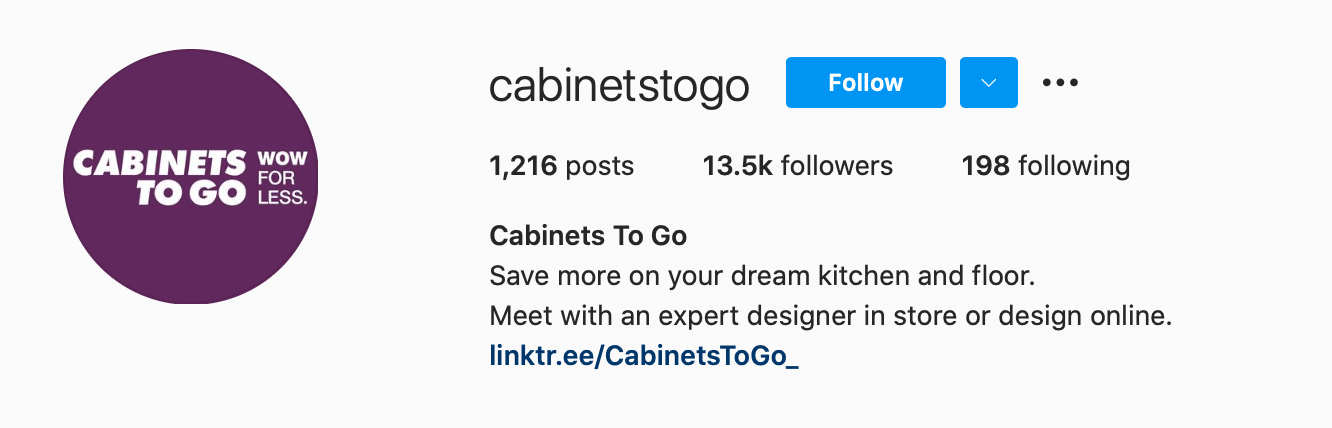
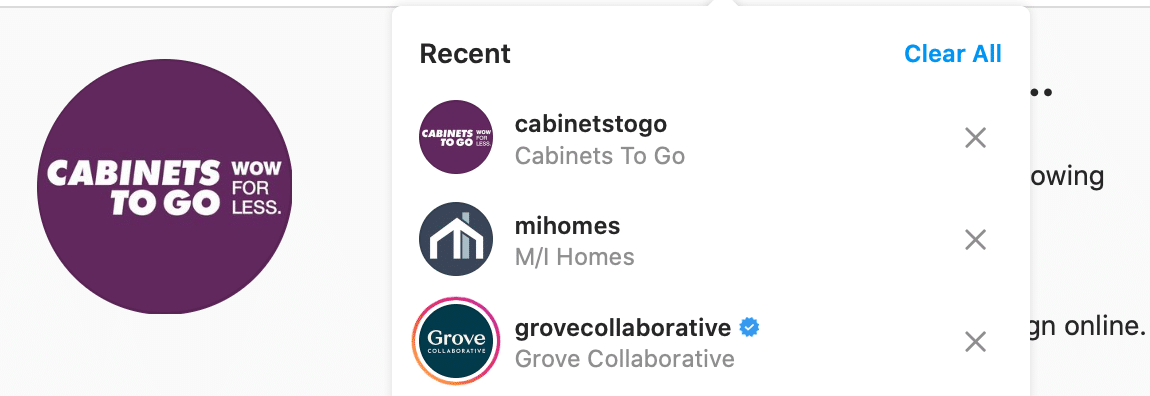

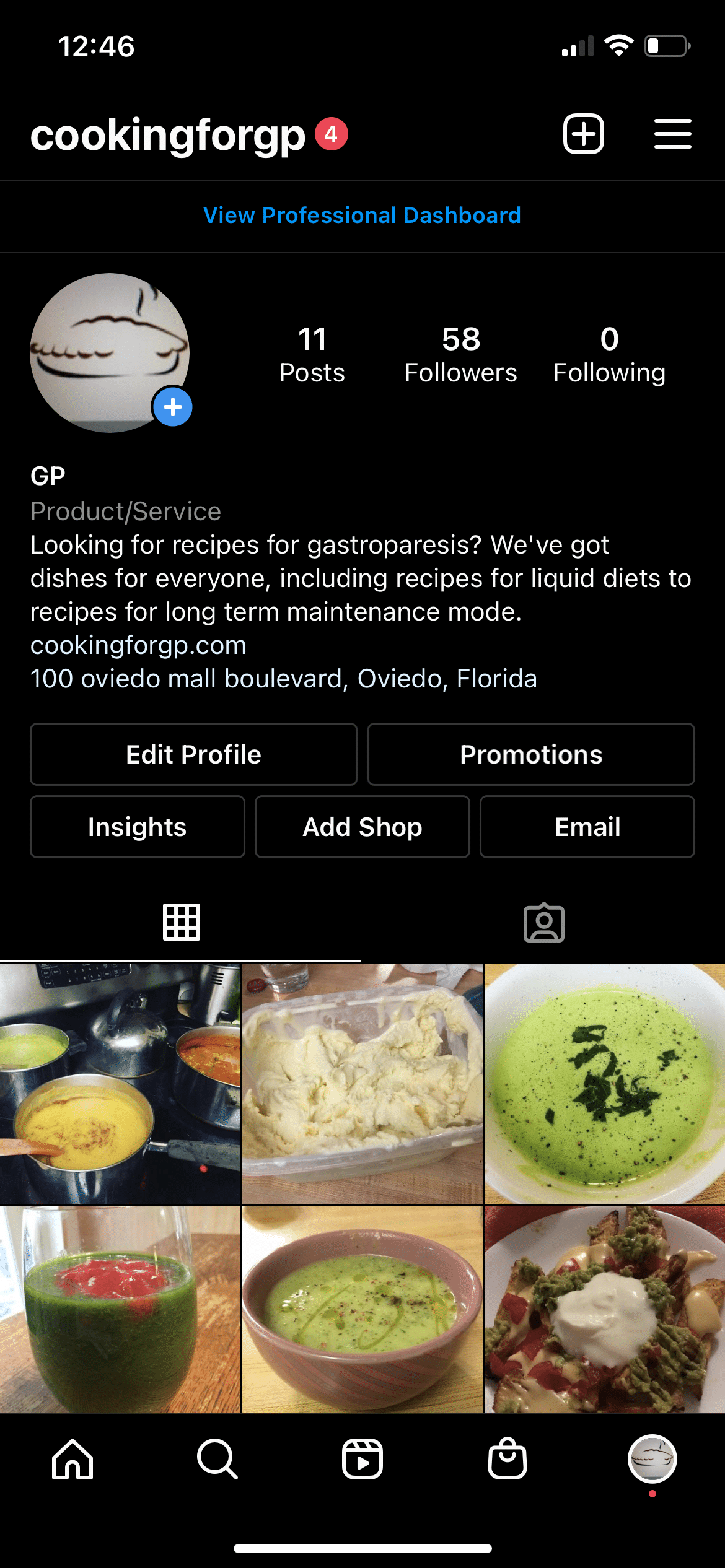
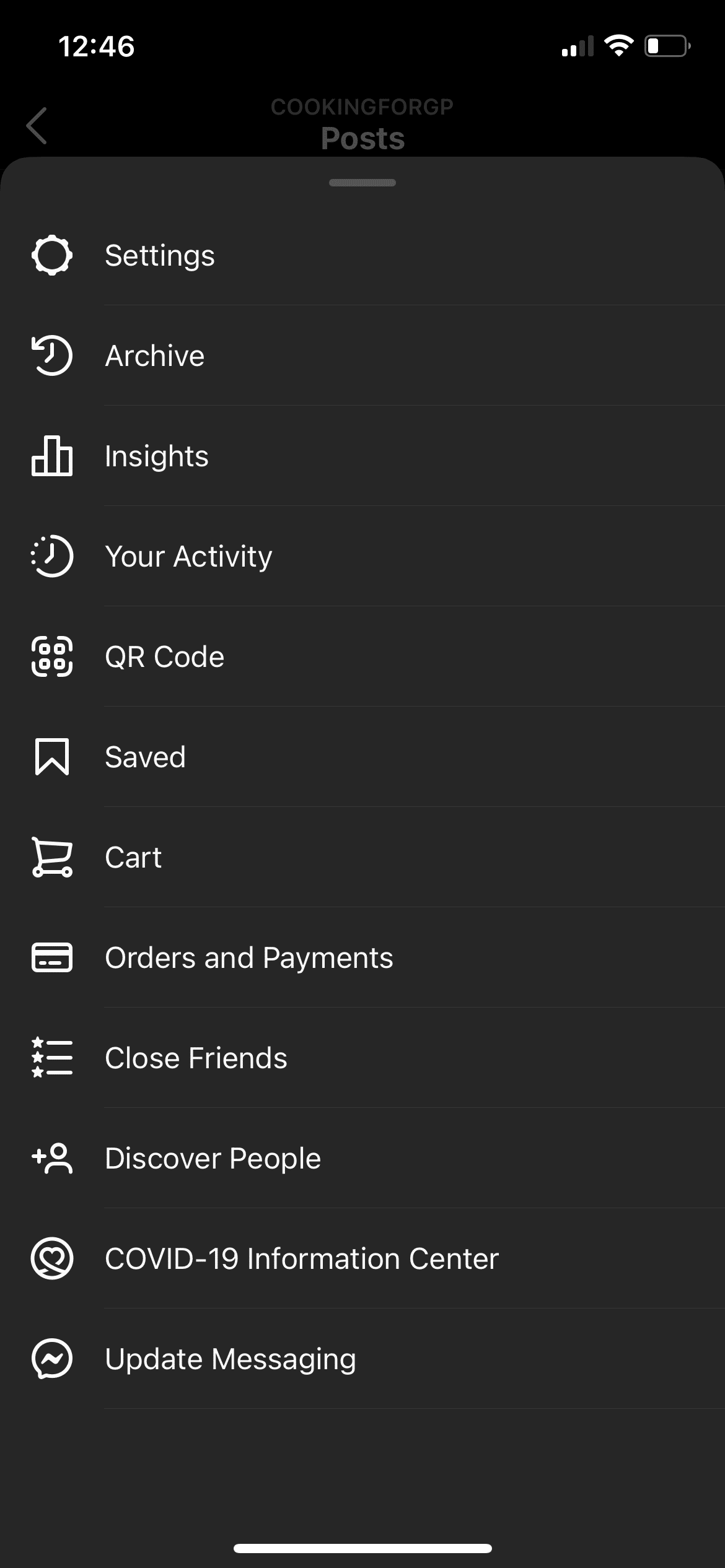
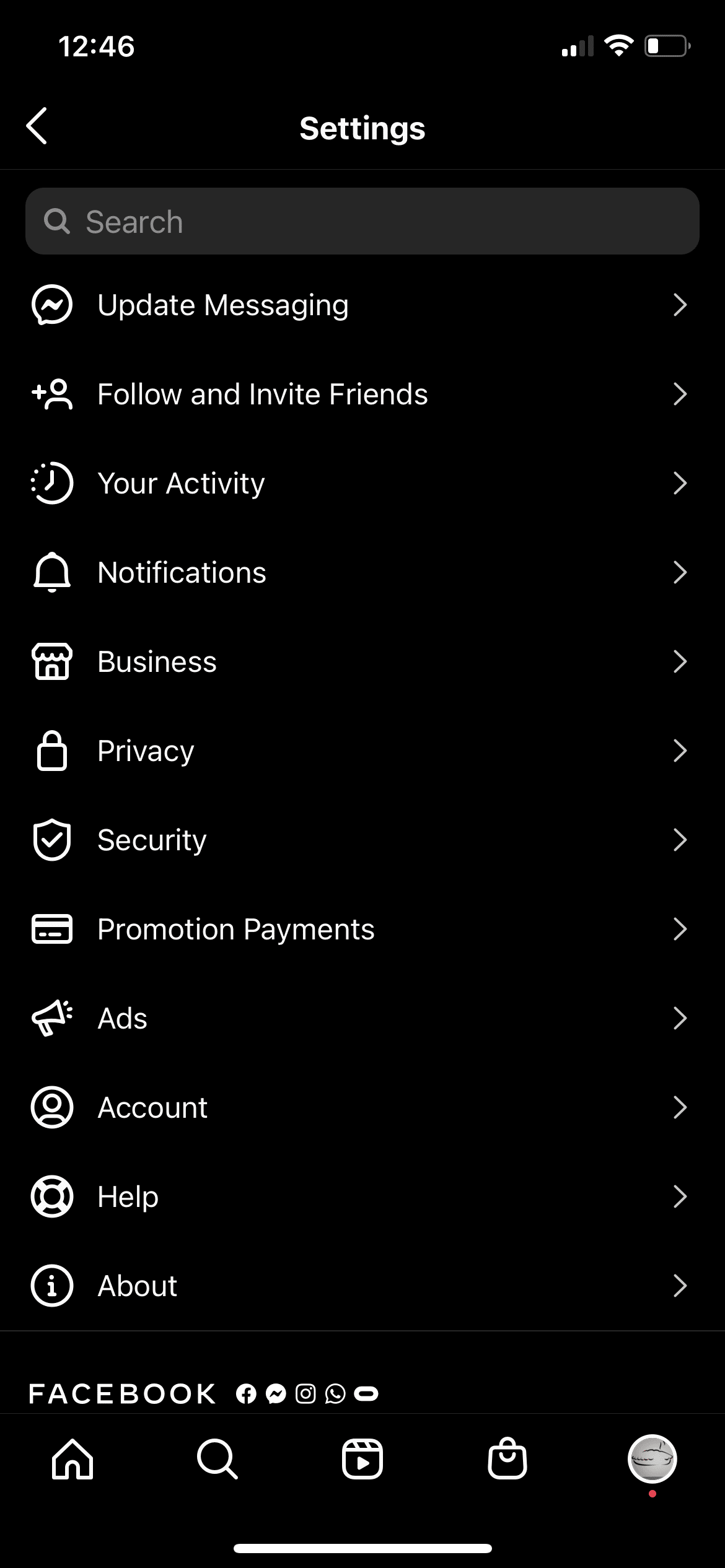
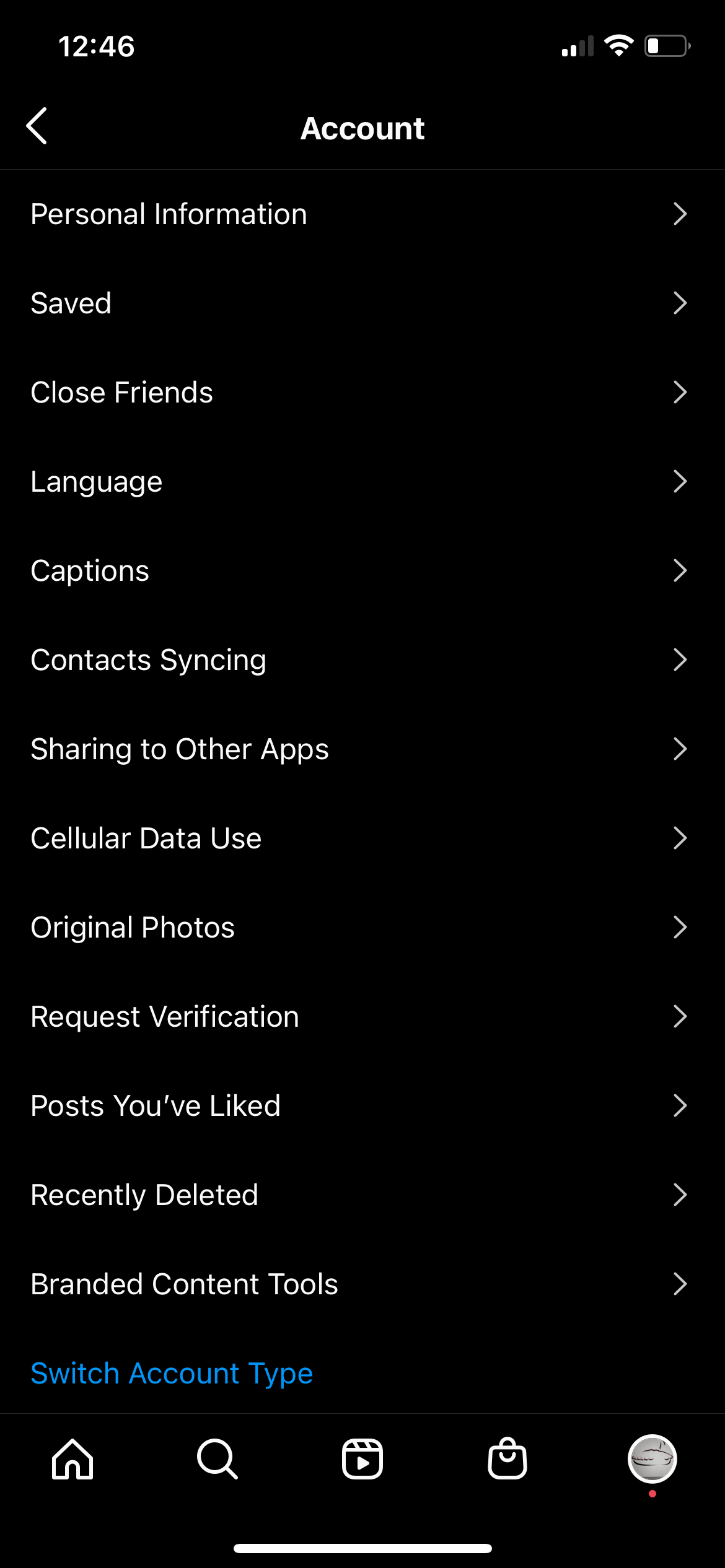
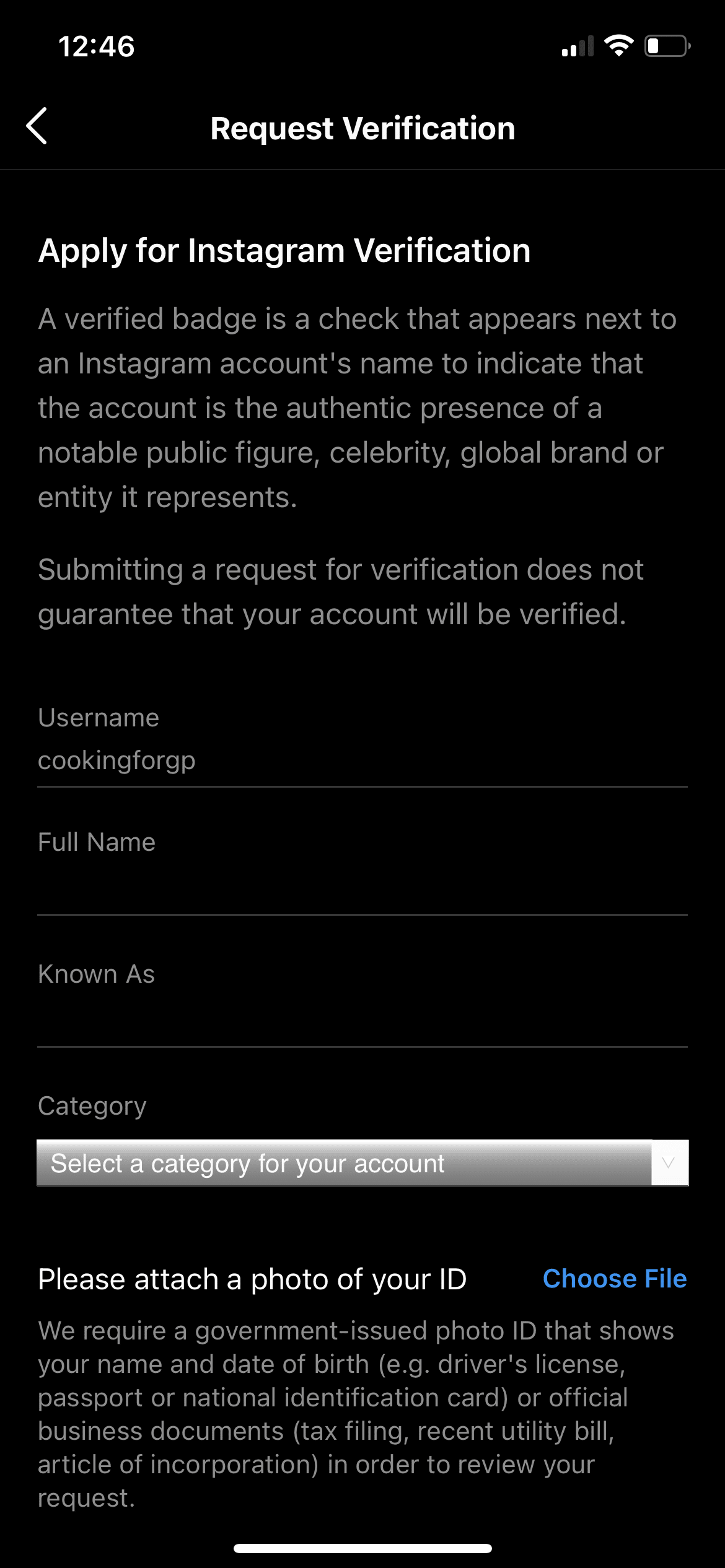

![Feature image of What’s the Best Time to Post on Instagram? [2025] Feature image of What’s the Best Time to Post on Instagram? [2025]](https://static1.agorapulse.com/blog/wp-content/uploads/sites/2/2023/02/Best-Time-to-Post-on-Instagram-Blogpost-Header-1200x508.jpg)
