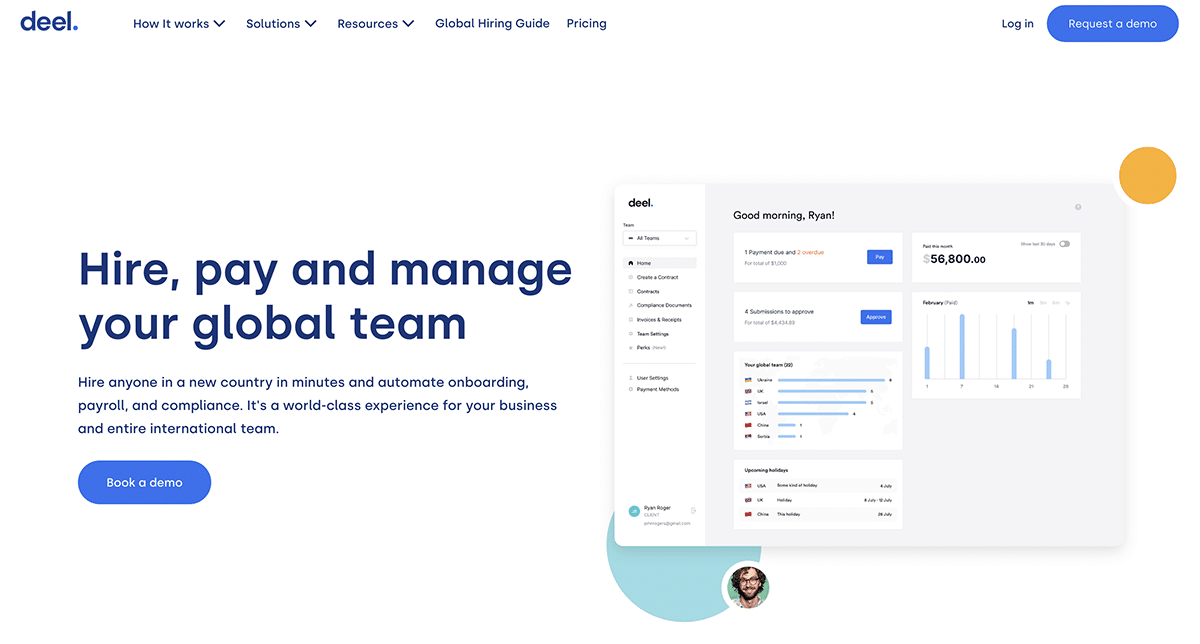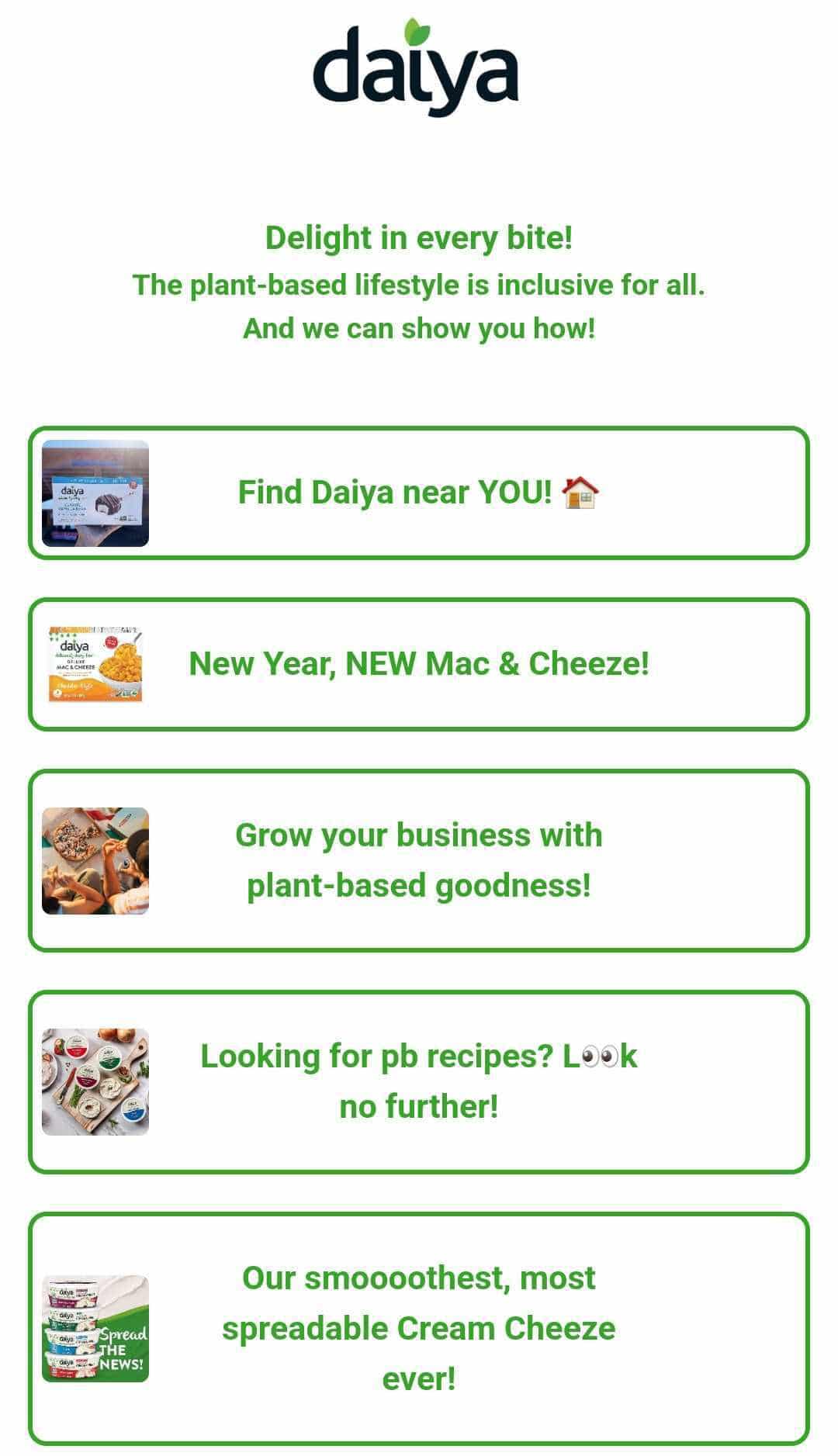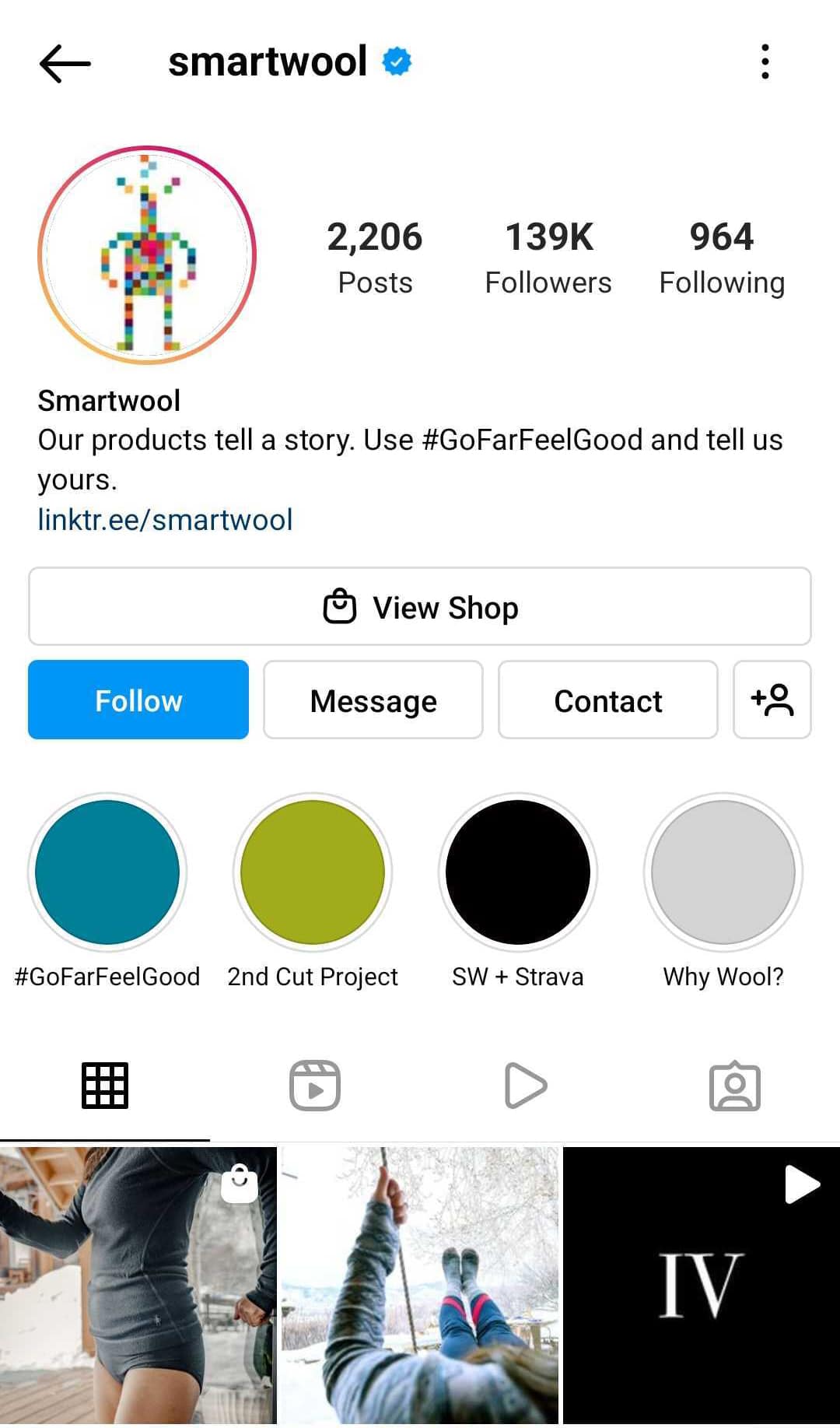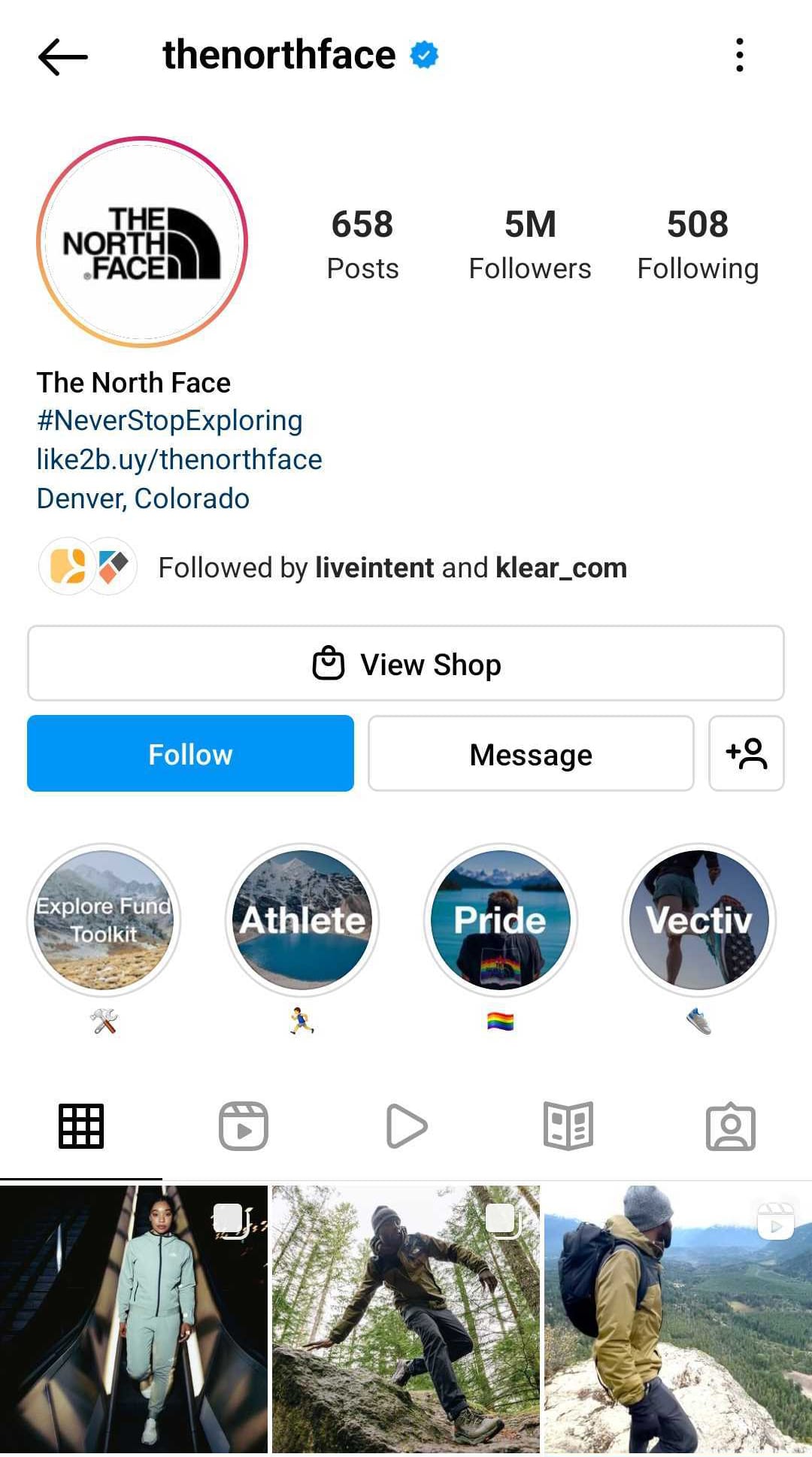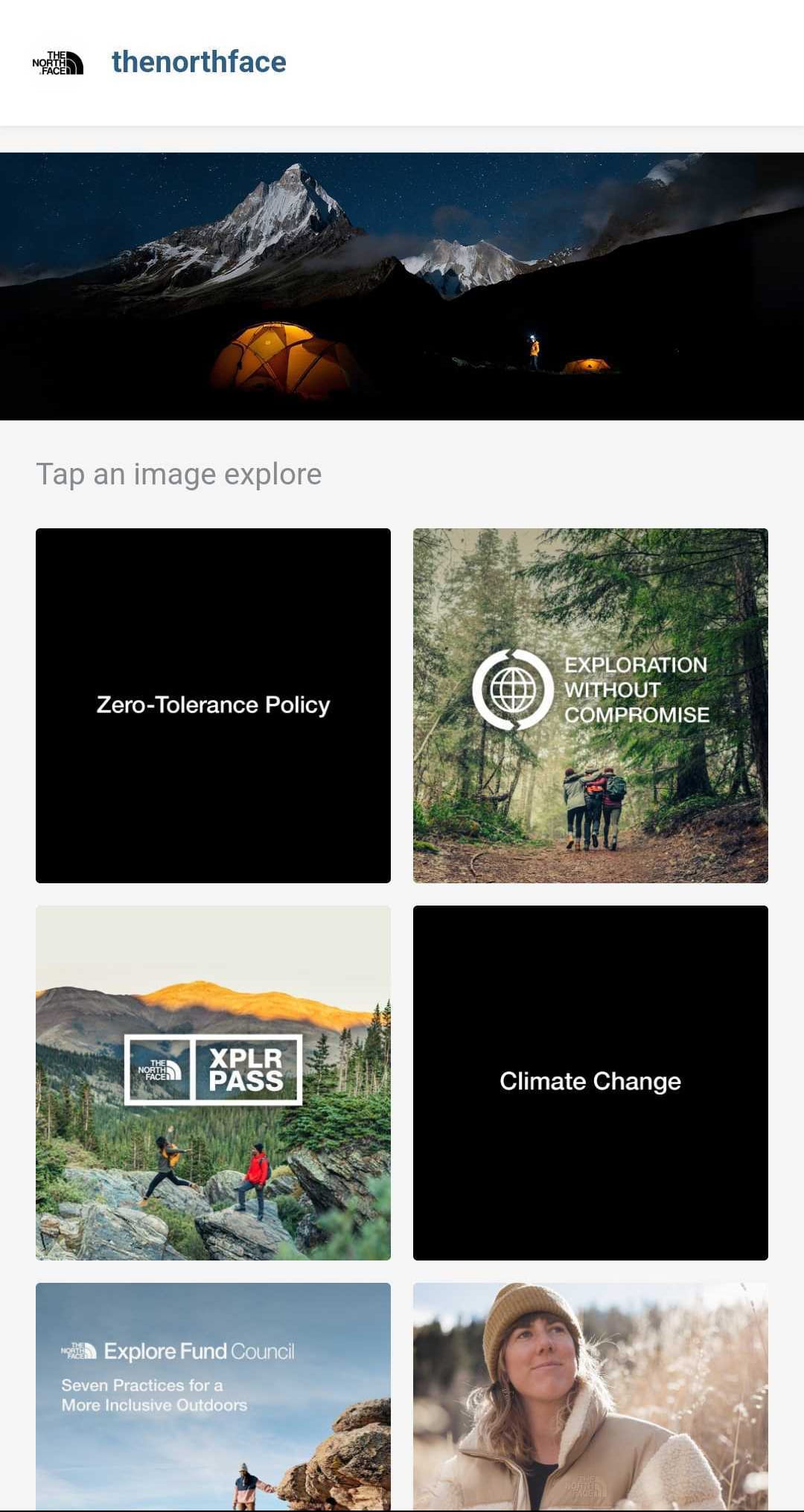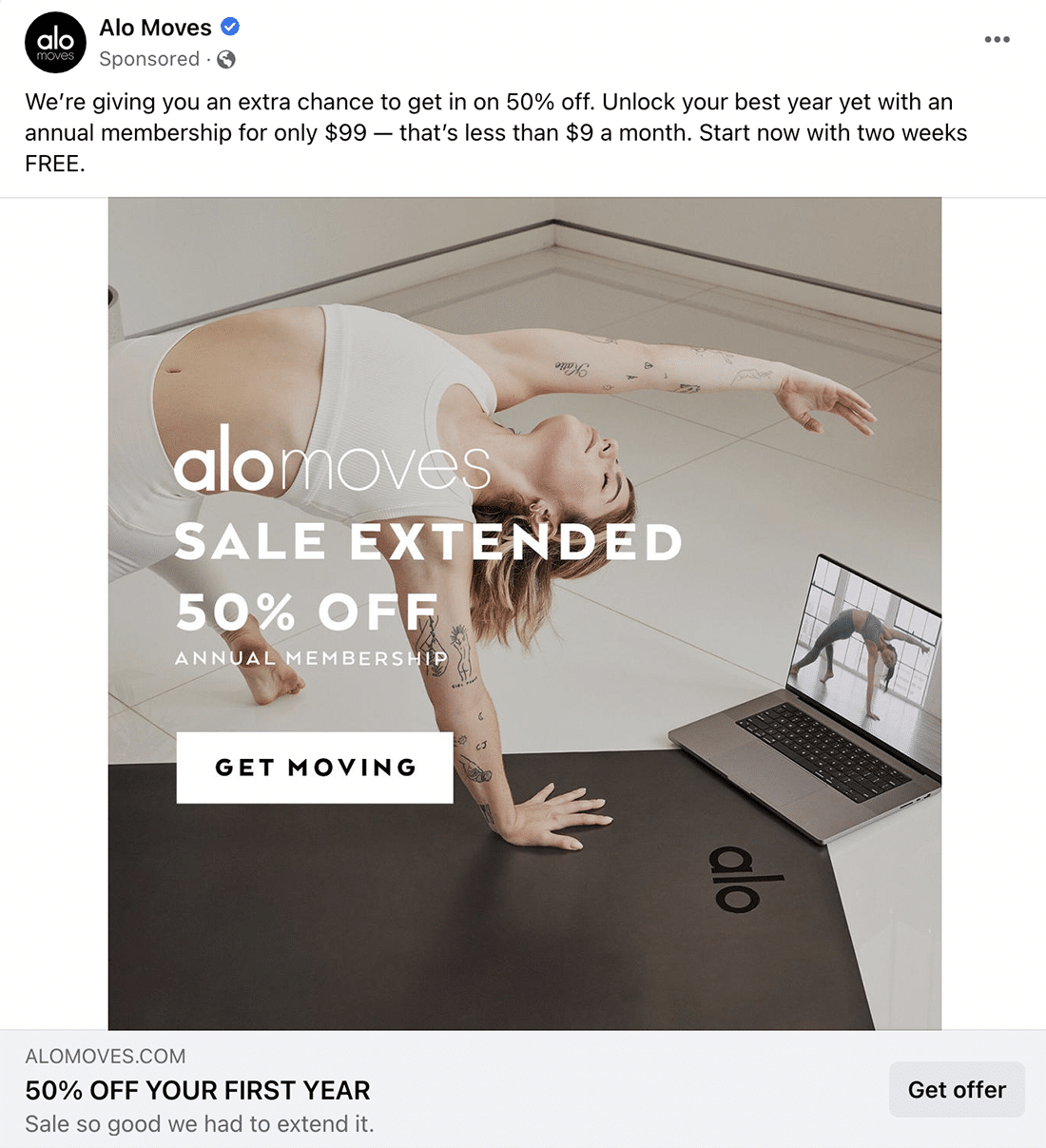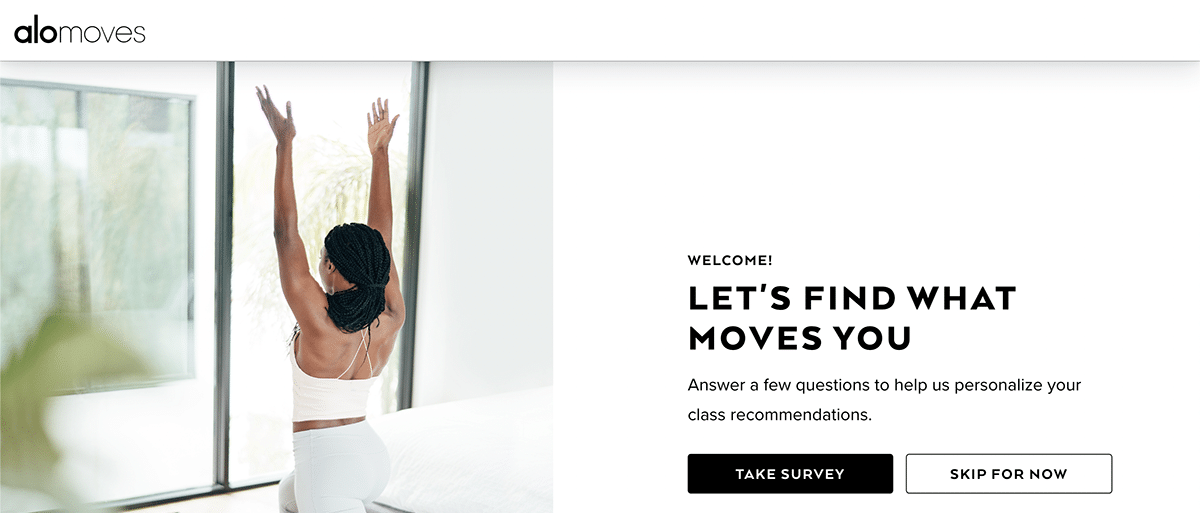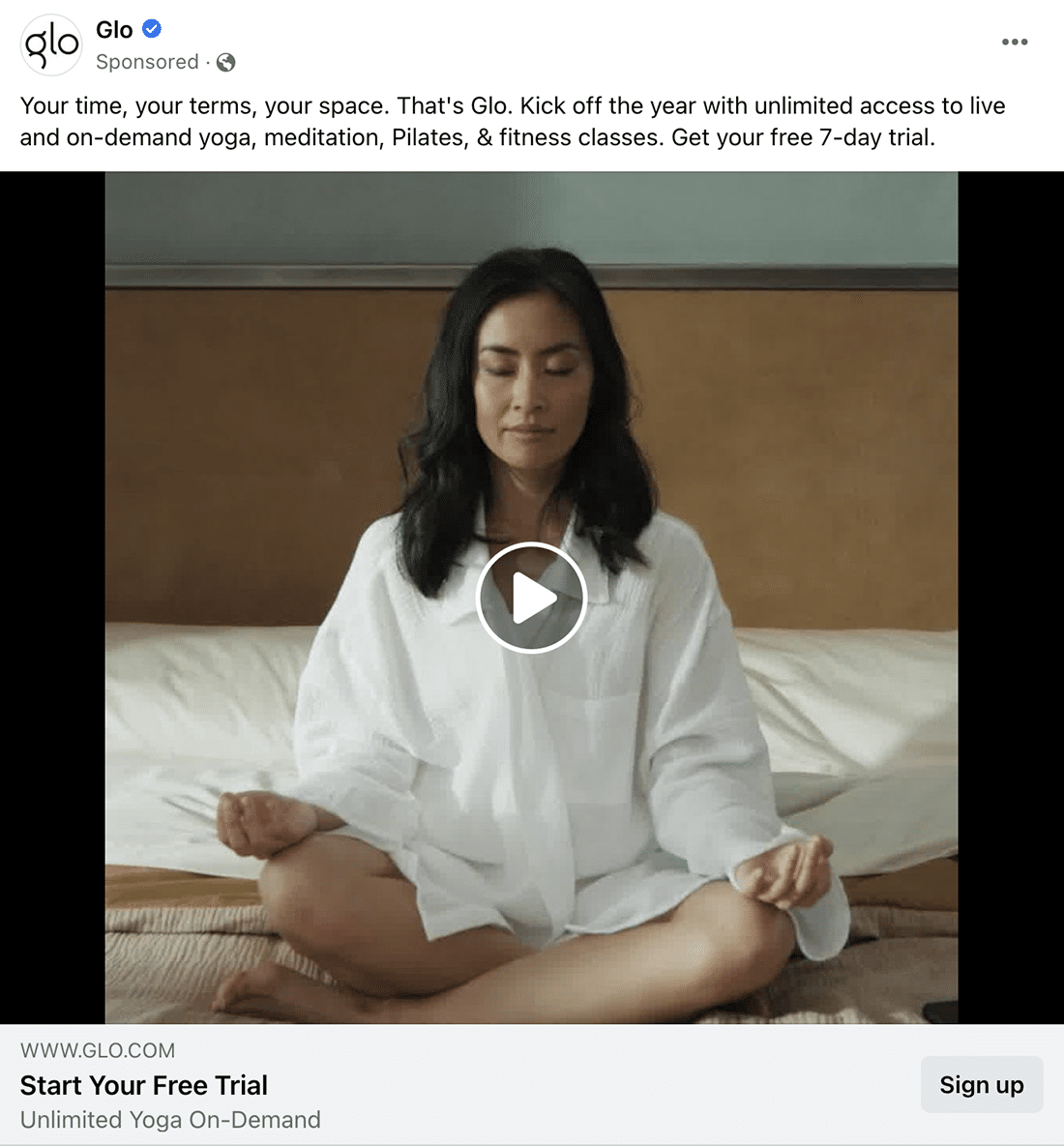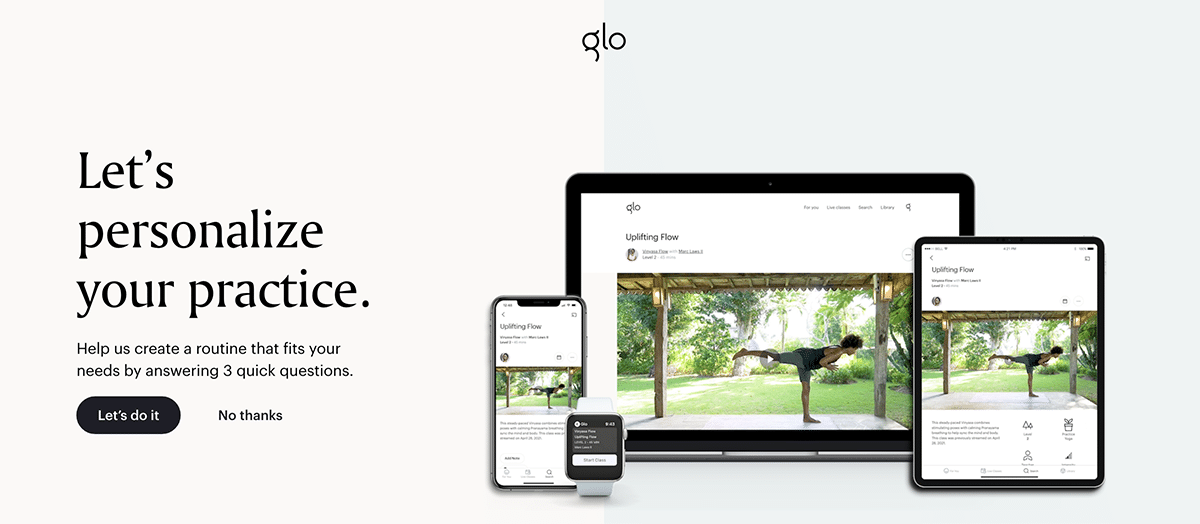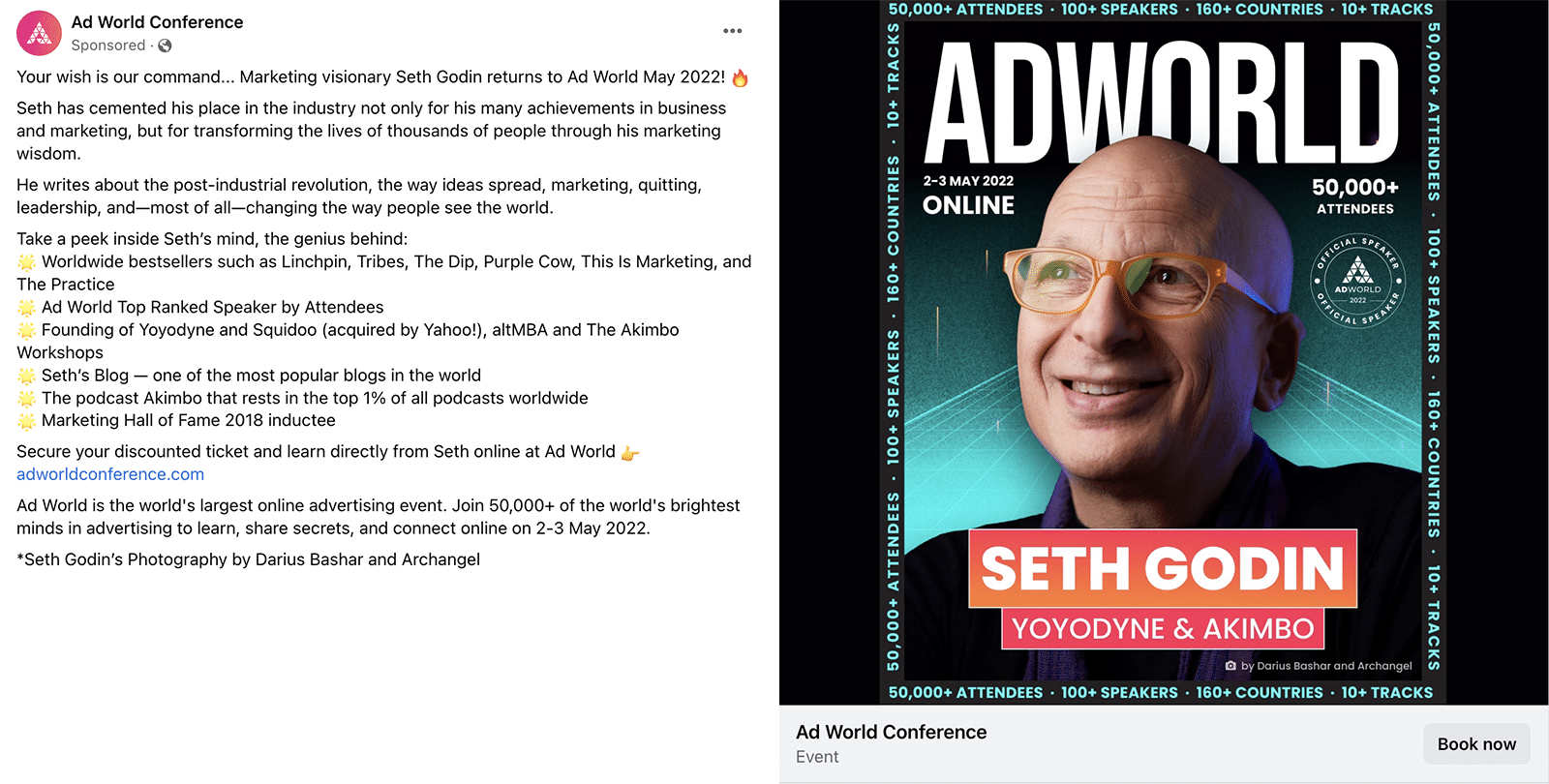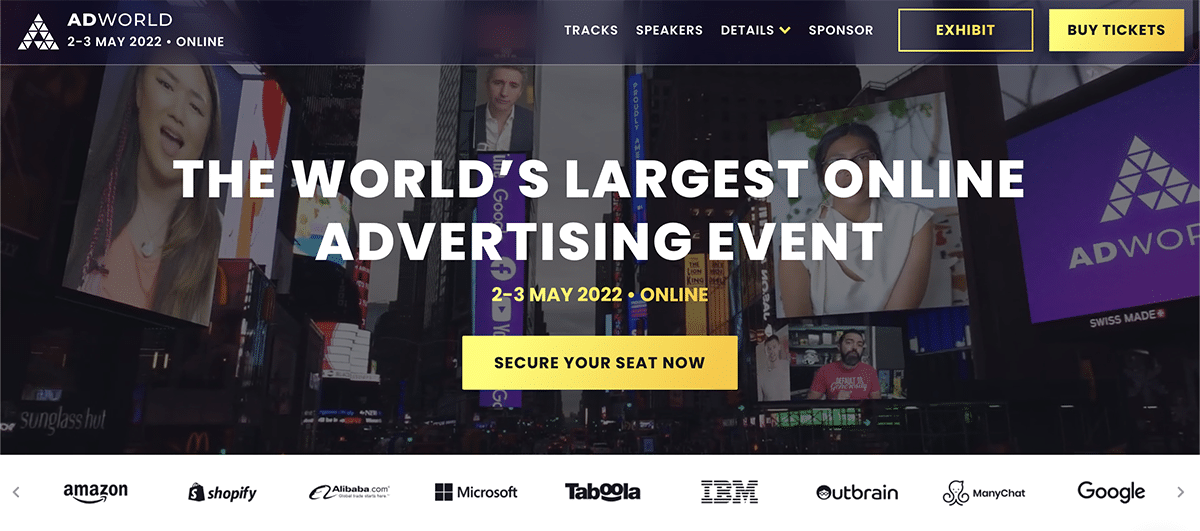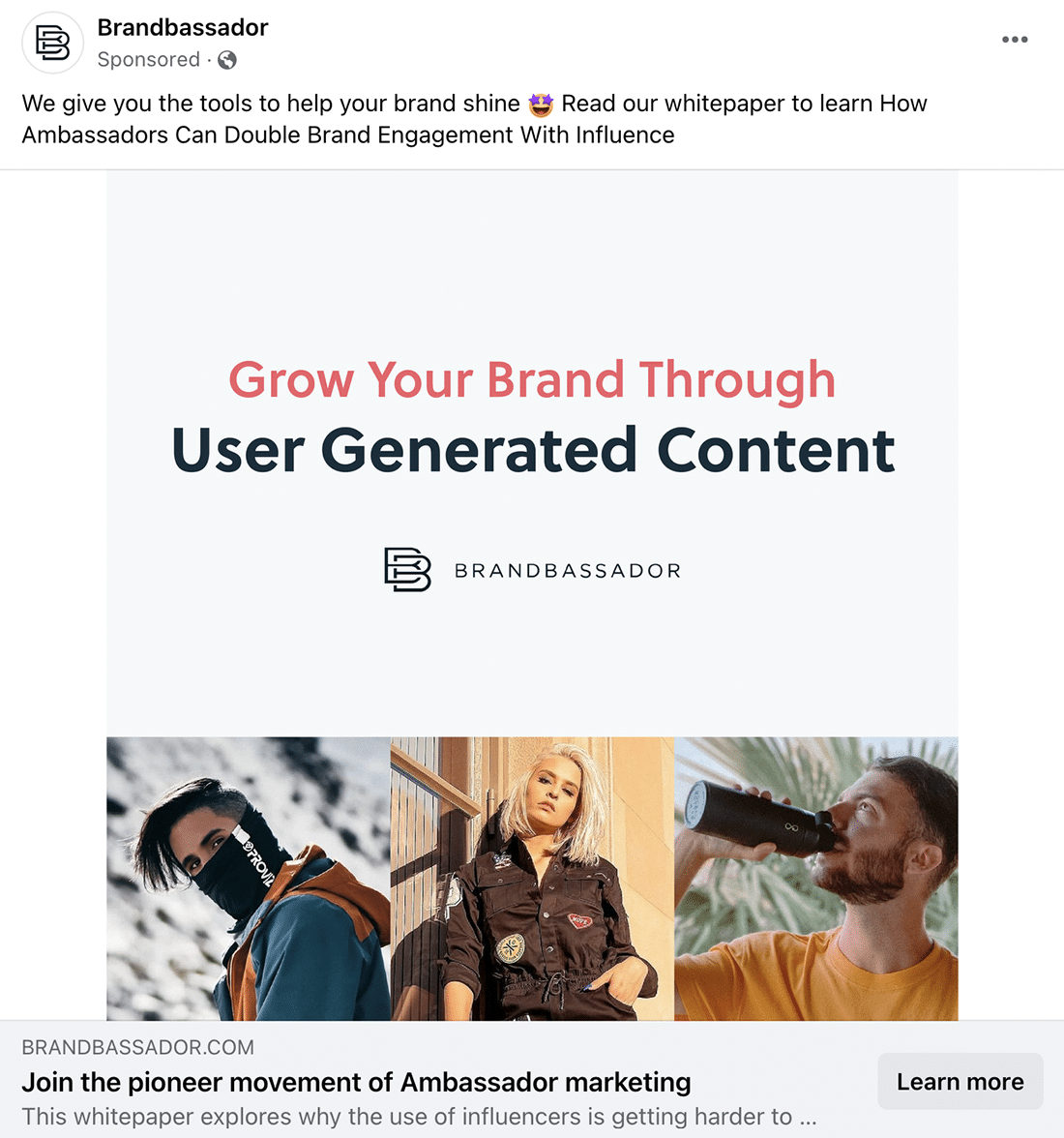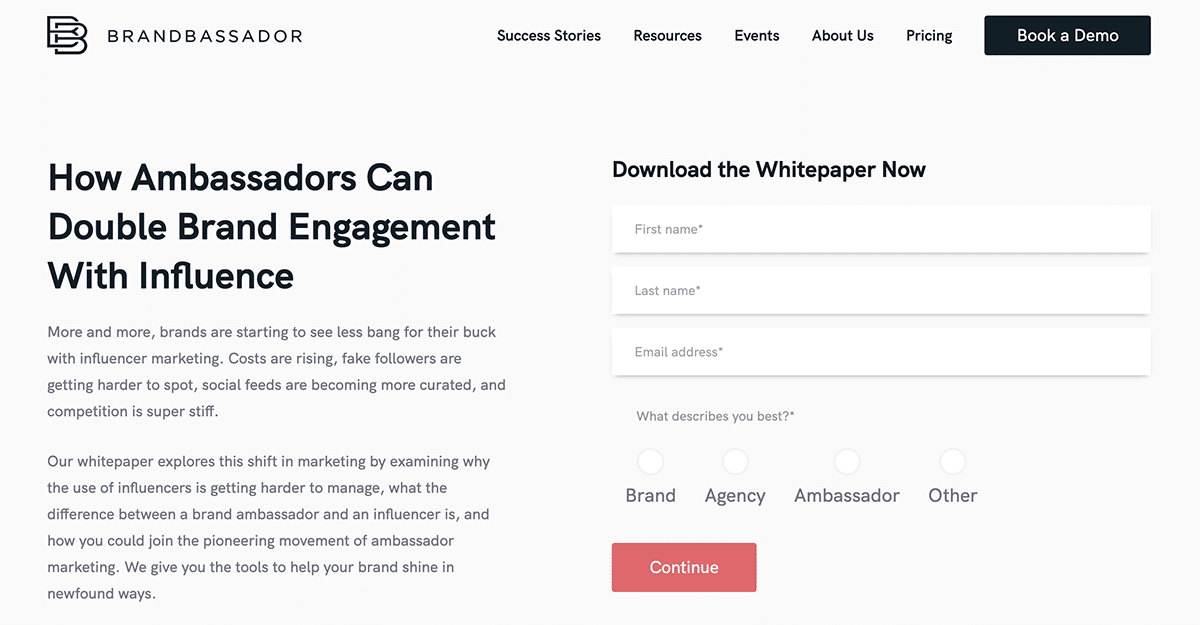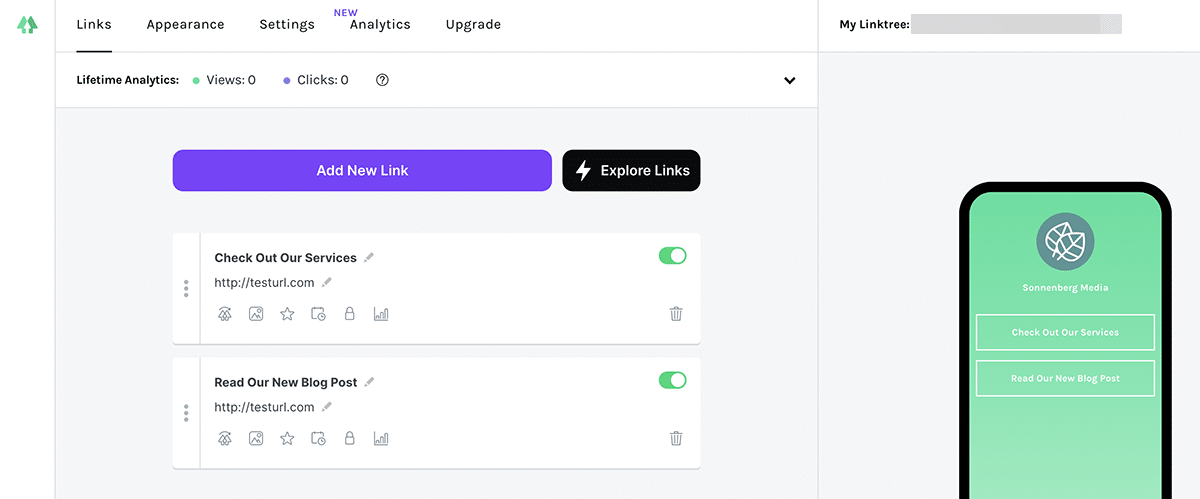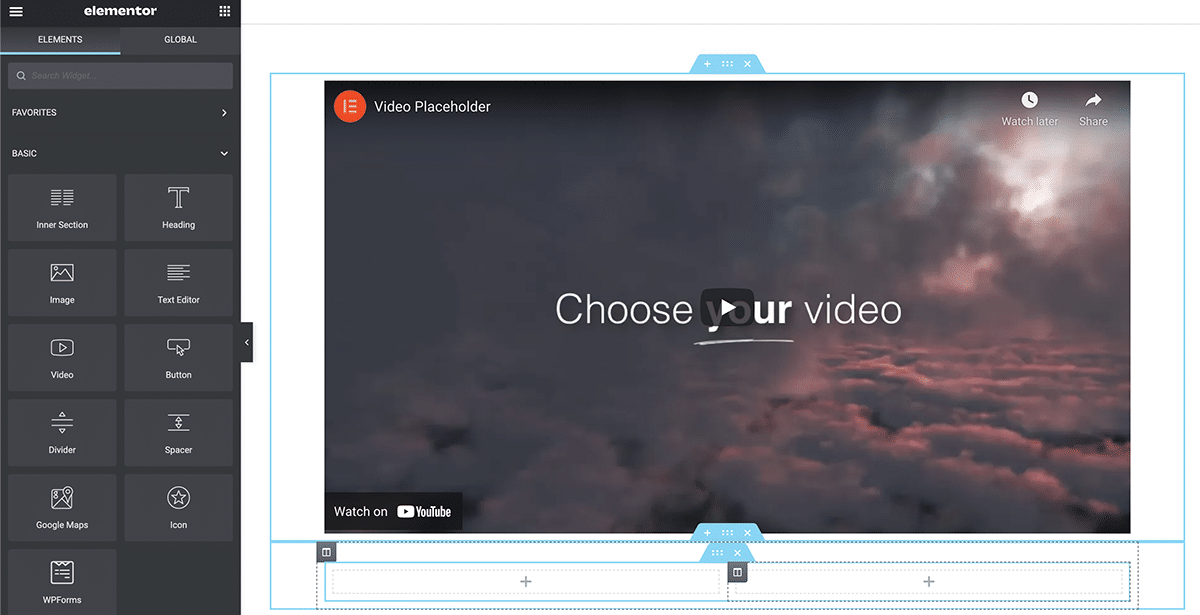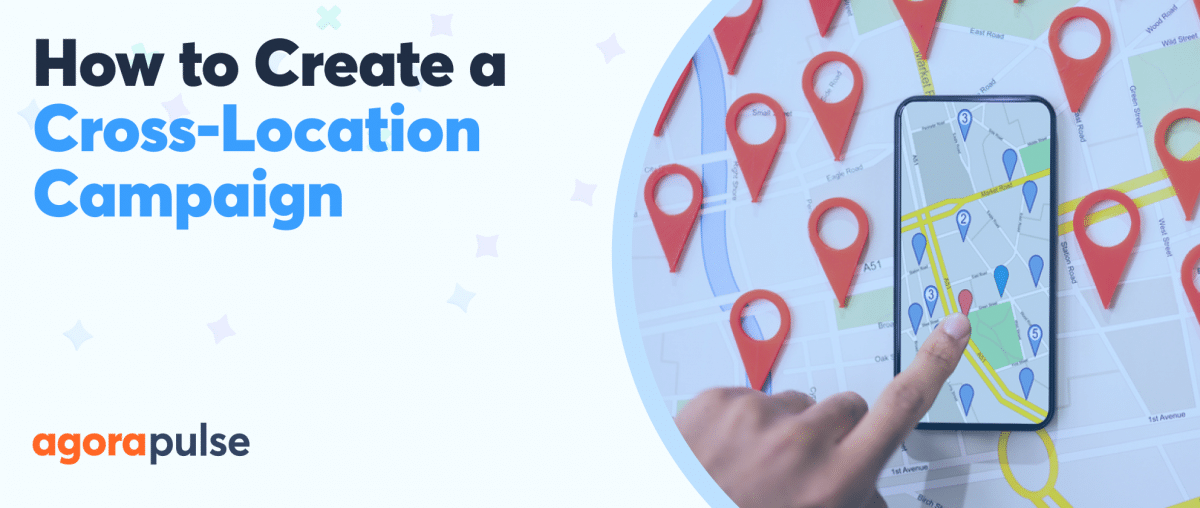Create a landing page that wows your audience and helps you meet marketing campaign goals. Here’s how to do so and examples of brands getting them right.
In regards to social media marketing, you know your stuff. Your social media audiences are growing steadily. Your reach is off the charts. Even your engagement rates are sky-high. But what happens when followers click on the links you share?
When you run a marketing or advertising campaign on social media, it’s essential to send your audience to a landing page that encourages targeted actions.
What is a landing page? How can you design a landing page that works?
Here’s everything you need to know about social media landing pages.
What Is a Social Media Landing Page?
A social media landing page is the destination you want your audience to visit. It’s the page where people land after clicking a link you’ve shared during a social media campaign. Both paid and organic campaigns can feature social media landing pages.
Most social media landing pages fit into one of two categories. Many have a responsive design that looks great and functions flawlessly on both mobile and desktop devices. Brands often use these landing pages for specific paid and organic social media campaigns.
Other landing pages are designed exclusively for mobile uses, such as linking from Instagram. Also known as a micro-site or a “link in bio” page, this type of landing page lets you do more with mobile apps like Instagram and can support multiple social media campaigns at once.
Why You Need a Social Media Landing Page
Social media landing pages let you stop linking to general destinations—like your company’s homepage—and start sending your audience to mobile-optimized or campaign-specific destinations instead.
With a well-designed landing page, you can guide your audience toward a clear goal and get better results from your campaign.
So, how and when should you use these pages?
Let’s take a look at a few common campaign goals you can achieve, along with social media landing page examples to help you get started. (And if you need any help focusing on a goal, our free SMART Goals guide can help.)
Brand awareness
Your Instagram page can tell customers a lot about your brand. After all, a picture is worth a thousand words. But what if you want customers to read your new blog posts or get the latest news from your brand?
Instagram doesn’t offer many options to link out from the app. When you can add just one link to your brand’s bio, it’s important to make it as useful as possible.
Rather than adding a link to your homepage in your Instagram bio, link to a carefully curated landing page instead. For example, Smartwool has a landing page with links to company news, a store locator, new products, and partnerships.
Online shopping
Social media channels like Instagram offer a great platform for window shopping. But what if you want customers to be able to purchase instantly—without having to leave your social feeds and search your site?
Some Instagram “link in bio” apps empower customers to purchase with just a few clicks.
For example, The North Face has a shoppable landing page that lets you buy items from its Instagram feed. Every post from the brand’s Instagram feed appears on its landing page—giving customers the option to explore and shop the products in each individual post.
Coupons and discounts
But when your goal is to entice new customers to make their first purchase, you probably won’t want to share your discount code with existing customers. You may also want to generate custom codes for new customers, so you can monitor usage.
Using paid or organic posts, you can easily link to landing pages on your e-commerce site. There, you can request contact information from interested customers before sharing a promo code.
For example, the Alo Moves Facebook ad above mentions a 50% off savings for new customers. The landing page encourages prospects to take a survey to customize class recommendations—but makes it easy to bypass this step and access the discounted rate right away.
Product trials and demos
If your company makes software or other complex products or if your organization offers, then trials and demos might be standard steps in your sales process.
So, what’s the most efficient way to get potential customers on board via social media?
When you send prospects to the right landing page, you can prompt them to sign up for a product demo or a free trial. With these options, you can onboard prospects into your system and help them get started before securing the sale.
For example, the Glo Facebook ad above mentions a seven-day trial of the membership-based yoga class platform. The landing page prompts users to answer a few questions to create a personalized routine—and it also lets customers skip ahead to start their trial immediately.
Events and webinars
Like offering free trials, hosting virtual events can be an excellent way to use social media to expand your customer base—especially if your products require a more advanced explanation.
Webinars can introduce prospects to your products and services, and provide helpful tutorials for new users.
Linking to a well-designed landing page can increase attendance and make any event more successful.
With an event landing page, you can share key details and process attendees in a single location.
For example, the Ad World Conference Facebook ad above features a key speaker at the organization’s virtual event. The landing page showcases major selling points for the event and makes it easy for attendees to purchase a ticket.
Gated content
Sure, company blogs don’t usually require subscriptions. (This one doesn’t!) But when your company publishes high-level content like ebooks (there’s an example!), case studies, or white papers, you’ll want to use them for lead generation.
In other words, you can offer gated content in exchange for a lead’s contact information.
When you create a social media landing page for a lead magnet, you can require customer information before allowing downloads. Then you can add new customers to your email marketing system or send them to your sales team for follow-up.
For example, the Brandbassador Facebook ad above mentions a white paper on ambassador marketing—an alternative to influencer marketing. The landing page places a summary of the whitepaper findings and a contact information submission form above the fold, making it easy for prospects to get the content they want.
15 Keys to Better Social Media Landing Page Design
Building a landing page for your company or client is easier than you think. Use these 15 tips to design a social media landing page that converts.
1. Keep the layout simple
In many cases, you might host your social media landing pages on your company’s website. But that doesn’t mean you should replicate the same standard layout that works for the rest of your site.
Social media landing pages have a single goal, and they need a simple layout to achieve it. To keep the design as streamlined as possible, use a landing page builder or plugin. These tools have templates that you can customize and integrate into your site easily.
Which tools are best for your goals, skill level, and budget? Jump down to see seven of the top tools for social media landing pages.
2. Write a persuasive headline
Most landing pages keep the copy short and sweet. After all, visitors are there to take action, not read a lengthy blog post or sales pitch. With a persuasive headline, you can grab your audience’s attention and make a great first impression right away.
The content and tone of your headline should vary based on your brand, your offer, and your audience. But in most cases, succinctly telling your audience how they can benefit from your offer is a great way to get people to take the action you want.
3. Make a compelling offer
Your landing page may look great and sound convincing. But if the offer isn’t one that your audience wants, then your landing page may not work as well as you’d hoped.
Are you unsure whether your offer is compelling enough?
Here are a few ways you can make yours more irresistible:
- For ecommerce, include a discount—or consider increasing the savings you’re already offering.
- For trials and demos, remove any requirements to provide credit card information to eliminate potential points of friction.
- For events, consider offering a free tier to increase attendance—and then upsell to happy attendees later.
- For gated content, require an email address only—rather than a full name, a phone number, company information, and more.
4. Keep the messaging consistent
As you perfect your headline and position your offer, consider the messaging carefully. It’s important for the messaging on the landing page to match what you said in the social media post your audience clicked.
If the two don’t align, you could end up confusing your audience and losing conversions.
To keep the messaging consistent, compare your landing page against your social ad or organic post to confirm that everything you offered on social media clearly appears on the landing page.
5. Sell with social proof
When you have limited space to get your audience to convert, you need to use the most effective methods to make your offer. Social proof can be particularly helpful since it can convince people with just a few words or logos.
What is social proof? It’s information that confirms other people and organizations are actively doing business with your company—which can convince new customers to want to do the same.
Here are a few examples of social proof:
- Number of customers you’ve served
- Names of well-known customers, such as global companies that buy from you
- Seals of approval from trade or industry organizations
6. Repurpose customer testimonials
If your business is too new to have a lot of social proof to share, then customer testimonials can be just as effective. By sharing testimonials on social media landing pages, you can speak your customers’ language and connect with them in ways that your branded copy can’t.
For best results, use concise testimonials that convey the core message efficiently. You can always test different testimonials to see which are most effective at convincing new prospects.
7. Prompt action with countdowns
People who click from your social media ads and posts to your landing pages may not always want to convert right away. Instead, they may need to see your ad or visit your landing page a few times before they’re ready to convert.
When you want people to act more quickly, create a sense of urgency. Adding a countdown timer to your landing page can create a fear of missing out, which can prompt people to convert faster.
8. Get attention with great visuals
Landing page space is limited, so make your images count. Use striking photos, an amazing graphic, or an engaging video that clearly relates to your offer.
Not sure what type of creative asset is best for your landing page? You can test images, videos, and graphics against each other to see what performs best.
9. Add a compelling call-to-action (CTA)
It’s safe to assume that most people who visit your landing page are already interested in your offer. But a compelling CTA is often essential for getting them to take the final step—whether that’s making a purchase, signing up for a trial, or submitting contact details.
Your CTA should tell customers exactly what to do next. You can keep it short and sweet with a CTA like “Sign Up” or “Get Started.” You can also write it in your customer’s voice—like “Sign Me Up”—or include a benefit—like “Sign Up Free.”
10. Focus above the fold
No matter what you’re offering, always make sure all the key details appear above the fold on your landing page. In other words, ensure that anyone visiting your page can see and get the offer without having to scroll down.
That means it’s important to optimize the copy and the design, placing the most important messaging and conversion elements at the top of the page. It’s also critical to test your social landing pages on desktop and mobile devices.
11. Remove unnecessary clutter
If you use a landing page builder, then any template you choose will probably include minimal clutter. But it’s always a good idea to double check the design before you publish the page.
As a general rule, social media landing pages should always have room for branding, including your logo.
But you can safely remove:
- Sidebars that include about sections or blog links
- Menus and navigation that lead to other sections of your site
- Social sharing buttons that encourage people to click away
- Pop-ups that aren’t related to the offer on the landing page
12. Include company contact info
In addition to your logo, every landing page should also feature your company name, contact information, and a link to your privacy policy. Including these details helps with credibility and gives customers a chance to ask questions or learn more. In some cases, including these details—especially a privacy policy link—is a requirement for advertisers.
You can place these details at the bottom of the page. Although it’s important to make them available, there’s no need for this information to take up valuable space above the fold.
13. Check page speed
Ideally, every page on your website should load quickly and cleanly. But speed is particularly important for landing pages—especially if you’re driving paid social media traffic to them.
You can use Google’s page speed tool to see how quickly your landing page loads. If it’s over the ideal page load time of 1 to 2 seconds, uploading smaller image and video files can often speed things up.
14. Customize for each use
If you’re short on time or resources, it may be tempting to create a landing page that works for almost any occasion. Yet it’s important to customize your landing pages, making them specific to each offer or use case.
Keep in mind that you can set these pages up so that they don’t appear in search or in your site navigation. That means you can create as many social landing pages as necessary, without worrying that people outside your target audience will see them.
15. Test and optimize
Just because your landing page looks perfect doesn’t mean your job is done. Over time, you can optimize the page to get even better results.
Use your social media and website analytics to track performance closely. Compare click-through rates (CTRs) to conversion rates to see how many users take the action you want. Then test different offers, copy, images, or CTAs to see what works best for your audience.
7 Tools to Create Social Media Landing Pages
Ready to start building a social media landing page for your company or clients? The seven tools below make it easy to create micro sites for your Instagram profile or custom landing pages for your social ads.
1. Like2Buy
If you manage social media for an ecommerce business, then an Instagram landing page tool like Like2Buy can help you create a storefront for your feed. Customers can click the Like2Buy link in your Instagram bio to see a landing page with shoppable versions of all your content.
With Like2Buy, you can tag products, add ecommerce links, and make it as easy as possible for your social media followers to shop and purchase. You can also use this tool to make influencer posts and user-generated content (UGC) shoppable, making it a great investment for online retailers.
Cost: Custom pricing
2. Linktree
If your business doesn’t offer ecommerce or if you’re looking for simpler Instagram marketing tools, Linktree is ideal for building streamlined social landing pages. This link in bio tool doesn’t support images, but it does let you add as many links as you like.
3. Lnk.Bio
When you want an Instagram micro site that has more of a custom look, Link.Bio is a great choice. This “link in bio” tool lets you add text, links, images, icons, and videos to create a completely unique mobile-optimized landing page.
This tool also has link scheduling options and helpful automation features to save you time. Lnk.Bio can import your Instagram posts automatically and recreate your Instagram grid to make your feed posts tappable or shoppable.
Cost: Free forever for basic versions and pro versions starting at $0.99 per month
4. Elementor
If you already use a content management system like WordPress for your website, then you may not want to invest in a separate tool for creating landing pages. Instead, a plugin like Elementor can be a smart pick, as it works seamlessly with your existing setup.
Elementor uses a what-you-see-is-what-you-get (WYSIWYG) editor to build landing pages. You can drag and drop various elements to the page to create your own custom design. Elementor also has hundreds of templates so you can publish your page quickly, using a tested design.
Cost: Free forever for basic versions and pro versions starting at $49 per year
5. Instapage
If you’re in the market for a standalone landing page builder, Instapage is a great pick. With Instapage, you can choose from more than 500 landing page templates, all of which have been tested for conversion potential. They’re also built to lead almost instantly to optimize your page speed.
Instapage also has options for automated landing page personalization—which can help you feel confident you’re delivering the ideal message to every visitor. If you want to test multiple page versions against each other, this platform offers advanced A/B testing too.
Cost: Starting at $299 per month
6. Leadpages
Whether or not you have extensive coding experience, Leadpages makes it easy to build high-converting landing pages. All Leadpages landing pages use responsive design so you can share them in desktop or mobile campaigns.
Leadpages are built to load quickly, and they can host and deliver your lead magnets. To help you save time, this platform can notify you when you have a new lead or integrate with third-party customer relationship management (CRM) and automation tools.
Cost: Starting at $49 per month
7. Unbounce
Like Instapage and Leadpages, Unbounce lets you build and host landing pages for social media. But in addition to pre-made layouts and conversion-ready templates, this platform also offers access to artificial intelligence (AI) and advanced automation tools.
Unbounce’s AI copywriting tool can help you write and iterate copy to produce the optimal messages on your landing pages. With the platform’s automation feature, you can also display the optimal page for every visitor—which can help you get more conversions and reach your goals more efficiently.
Cost: Starting at $99 per month
What We Learned About Social Media Landing Pages
When you want to run amazing promotions, you need a successful social media landing pages. Put this how-to guide to work and start taking your social media campaigns to the next level—no matter how big or small your goals might be.
* * *
Get started on saving time and energy on your own social media management! Check out our free trial of Agorapulse to help you schedule, track, and measure all your social media efforts.