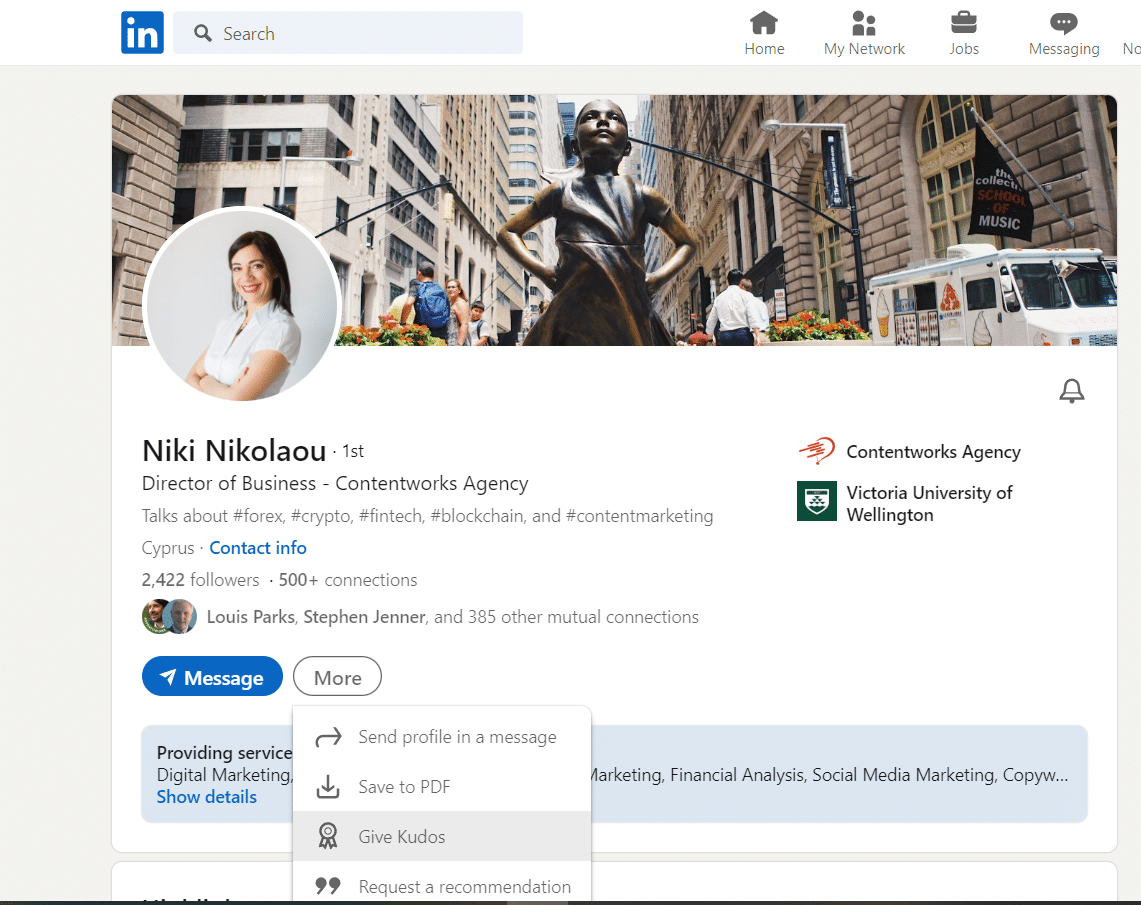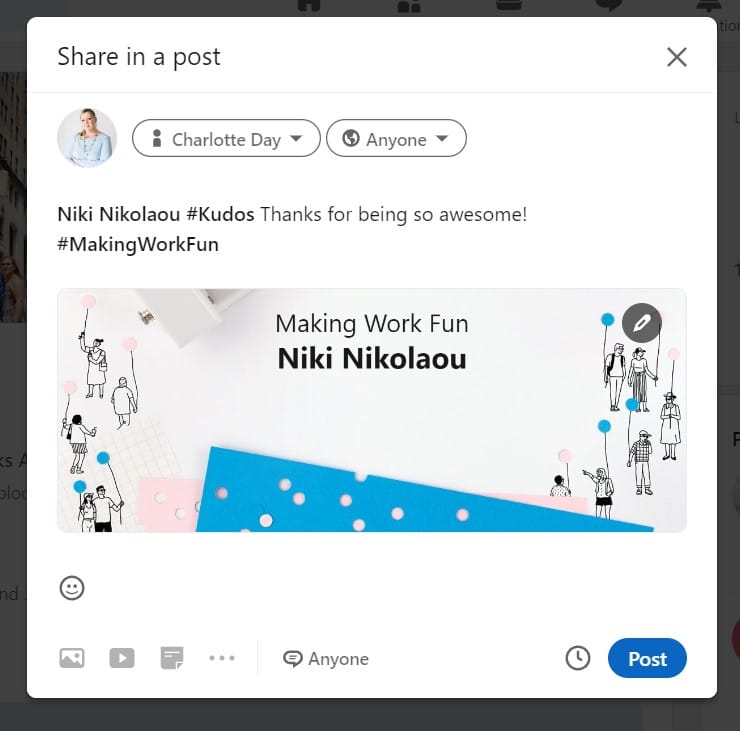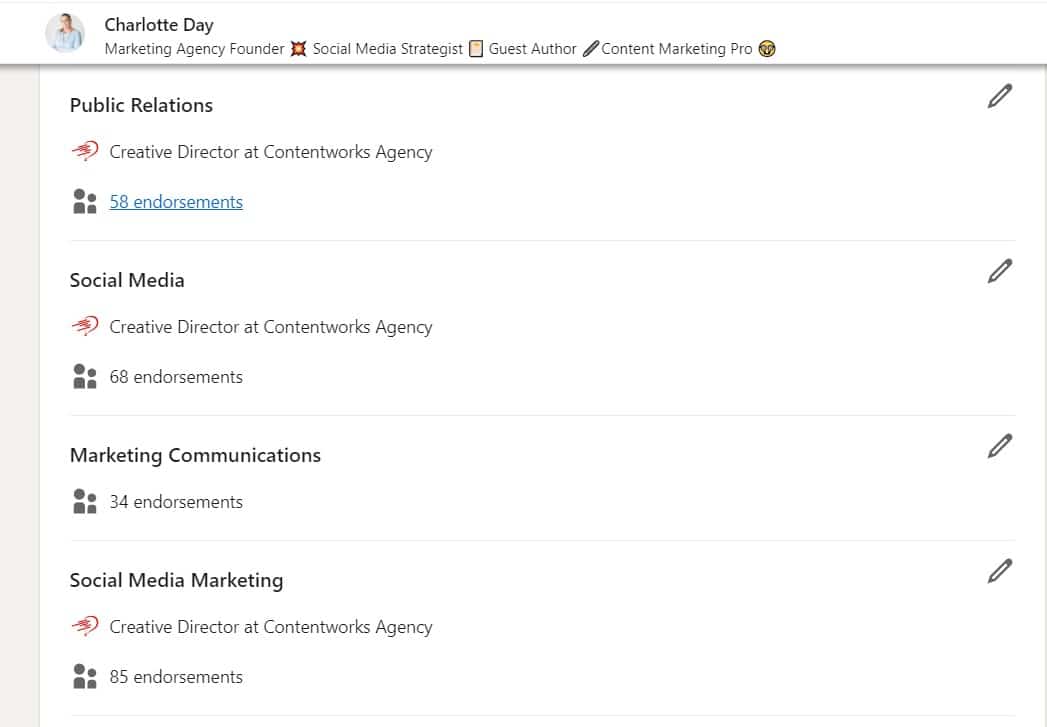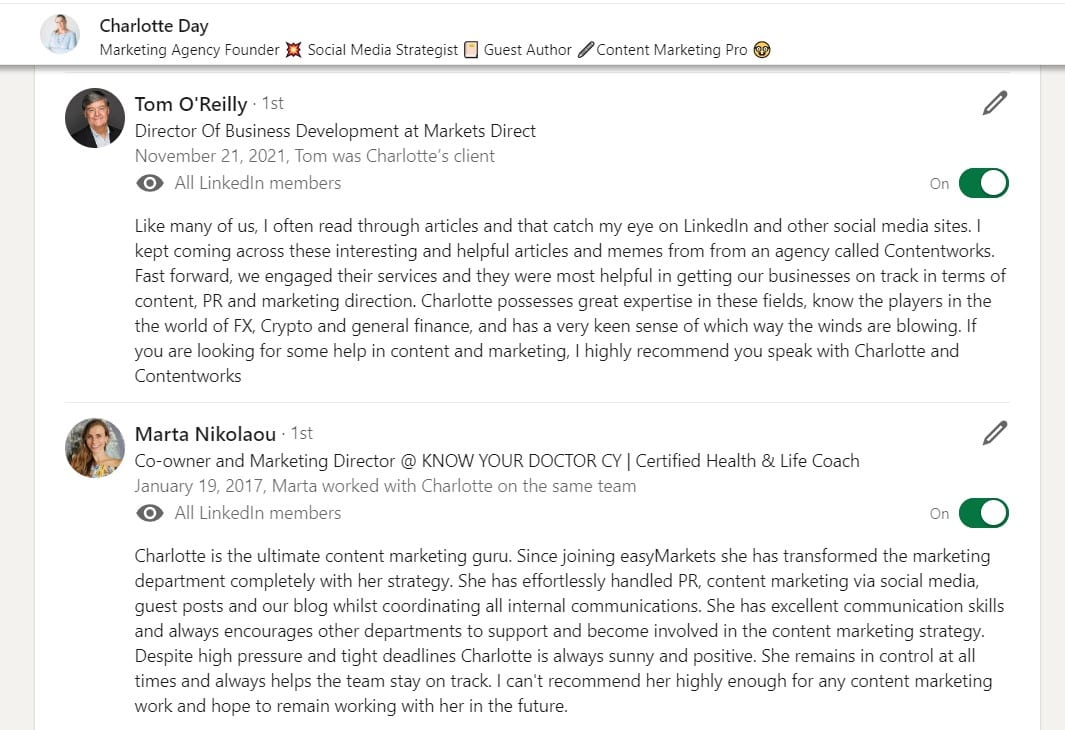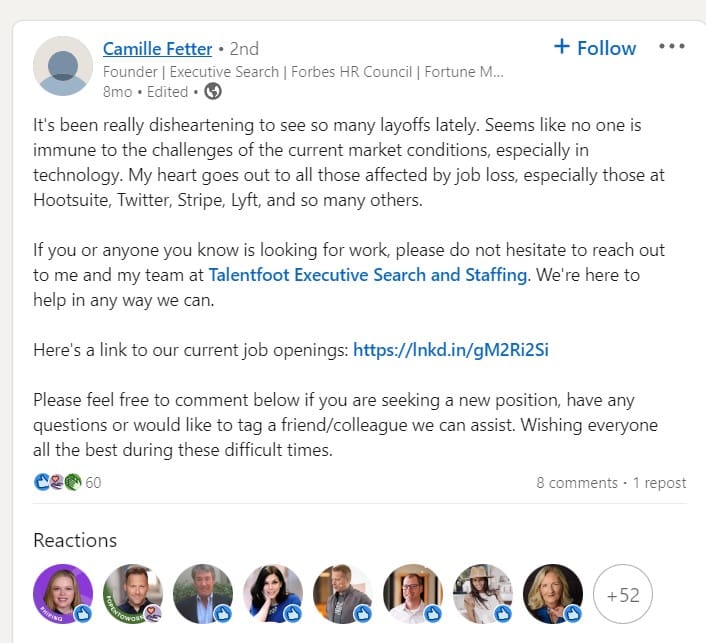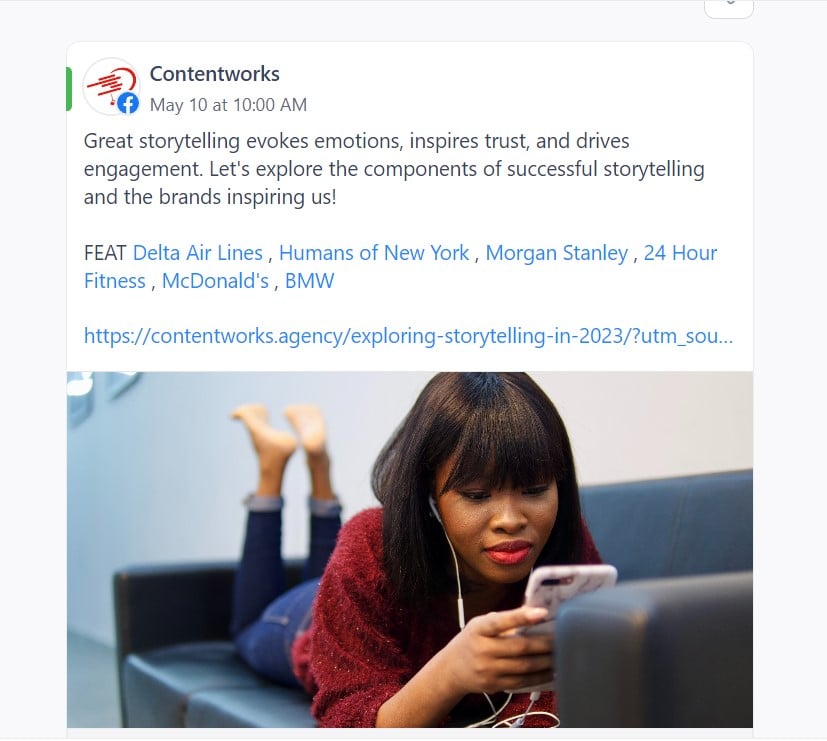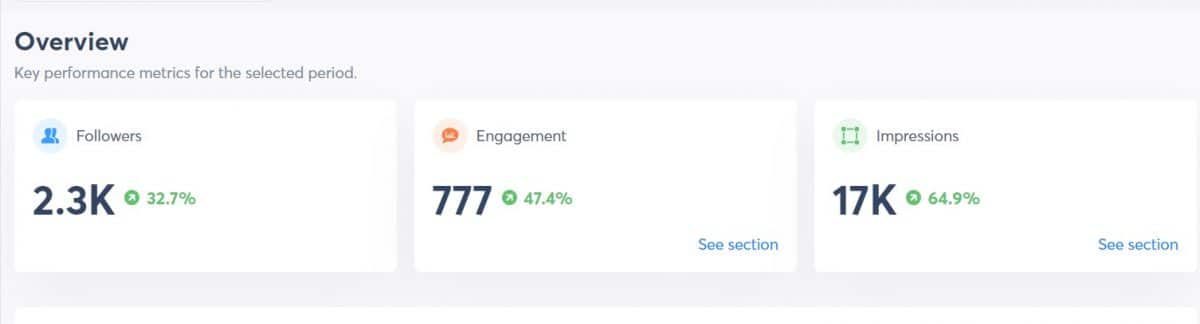LinkedIn is the world’s largest professional networking platform with 930 million members in more than 200 countries and territories worldwide. The mission of LinkedIn is simple: Connect the world’s professionals to make them more productive and successful. And that tagline got me thinking: Are we lifting each other up to become more productive and successful, or is it just one big ego wall? We use LinkedIn to recruit, seek out new careers, and promote brands, but we can do so much more.
Let’s look at how to give kudos on LinkedIn—and why we really should.
Many of you probably follow the wonderful HONY (Humans of New York) pages. Brandon Stanton shows us the real people who occupy New York and other cities around the world. We see that not everything is glittering success and glamorous people.
LinkedIn is the same. Yes, there are the Forbes 30 under 30, the award winners and the industry leaders. But there are also the people striving to make their startups work, social media managers doing their best for obscure brands, or are seeking new social media jobs.
We can contribute to a positive experience on LinkedIn by giving Kudos. Compliments release dopamine, a neurotransmitter responsible for motivation, focus, and positivity. And this deep-rooted psychology doesn’t change when it’s digitally given via platforms like LinkedIn.
Receiving positive feedback, kudos, and recommendations encourages us to succeed.
And the awesome thing is that giving kudos to others doesn’t detract from us in any way. So, let’s talk about how we can lift others up on LinkedIn and how doing so also benefits our own presence on the platform.
1. Give Kudos on LinkedIn
Did you know that you can actually “Give Kudos” on LinkedIn? This superb, oft-forgotten hidden feature allows you to recognize a colleague, inspirational community member, top employee, and anyone you think is awesome on the platform. Giving Kudos will elevate your exposure on the platform, too. That’s because you gain visibility on LinkedIn among a whole new connections list through your Kudos. Plus, it’s common for recipients to return the Kudos and write a post for you in return.
Fun Fact: Kudos comes from Greek and means acclaim or praise for exceptional achievement.
Let’s give kudos on LinkedIn to Niki, my wonderful co-founder at Contentworks Agency. Here’s how.
To send Kudos from your desktop follow these steps:
- Navigate to the profile of the awesome person you’d like to recognize.
- Click More in their introduction section.
- Select Give Kudos from the dropdown.
- Browse the different Kudos awards and choose the most appropriate.
- Share in a post is selected by default. But you can also select Send in a message, if you want to be more private.
- In the Share in a post popup window, you can make edits to the content and visibility. The text will automatically populate according to the user’s details and the award you picked. You can personalize the post, make it funny, give examples and so much more.
LinkedIn tip: Personalizing your Kudos post makes it much more impactful. It also opens the comments to more praise, further recommendations and opportunities.
2. Write a Recommendation or Endorsement
Kudos on LinkedIn isn’t the only way to show appreciation.
We know that social proof in the form of reviews is a winner for brands. We read reviews before making a purchase and if they’re positive we go ahead. Personal recommendations and endorsements on LinkedIn are really effective, too. They can boost a person’s visibility, recruitability (I might have just invented that word) and promotion opportunities.
92% of people trust non-paid recommendations, and 70% will trust a recommendation even if it comes from someone they don’t know.
Endorsements sit in the Skills section of a user’s profile and add up to a collective count of endorsements as shown below. Browsing endorsements gives you a clear idea of a person’s strengths—or example, public relations or social media.
Recommendations sit in the same area but are more personalized. They are ideal for positive reviews and recommendations of people you worked with. To write a recommendation, go to the user’s profile, scroll down to Recommendations and Recommend *User Name*.
Take the time to write about a time you were blown away by the person’s knowledge, helpfulness or positivity. About how this person’s skills helped you to achieve a goal or their impact on a challenging campaign or task. Recommendations are amazing to receive, and they certainly impact your visibility on LinkedIn.
And you don’t need to be connected to the user to be helpful. If you see a post where someone has lost their job, just commenting “I wish you all the best” will raise their exposure to recruiters. Sharing the post is even better and providing personalized recommendations or a Kudos can have a huge impact. You can also position yourself as an ally like Camille Fetter did during the influx of tech layoffs. Tagging job seekers in relevant opportunities or recommending them on job ads, is also a great way to be a community member.
LinkedIn tip: Pepper your LinkedIn recommendations with industry keywords and phrases so they help people to rank in recruiter search results. This is evergreen content which will continue to perform over time!
3. Start Tagging For Good
Being a social media manager can be a thankless task at times. You’re dealing with a ton of complaints, spam comments, and demands for proof of ROI from stakeholders. And here’s the thing. Popular and funny brands get loads of attention. Who can ignore the awesomeness of social media managers at brands like Aldi and Wendy’s? They recently made my “Saltiest Brands on Social Media” list and rightly so.
But there are tons of unknown brands out there made awesome by their content writers, graphic designers, social media managers and strategists. So, when you find a post that makes you LOL or a brand campaign that wows you, here’s how to give back:
- Tag with positive feedback. Isn’t it great to receive a positive mention on social media? We regularly write articles featuring awesome brand campaigns. By utilizing the Agorapulse content calendar, we can tag the brand on all their channels and even repeat tweets on fast flowing platforms like Twitter.
You can also tag brands in the comments section of your post to get some witty exchanges going like Rares Stoica did here on this Barbie marketing post.
- Feature your team. It’s good to see companies publicly appreciating their team members. A company post thanking your team for their great work or acknowledging their skills and talents can really boost morale.
- Interact with page fans. Great social media managers know that interaction, friendly banter, and positivity improve engagement and brand visibility. And you can check if your approach is working by checking in with your Agorapulse reporting tab. You can easily see comments and questions in your Agorapulse dashboard allowing you to reply in real time.
In Conclusion
Supporting one another on LinkedIn can help boost morale, increase productivity and create a happier work culture. Grab a free trial of Agorapulse and see how the social media management can help you with your Linkedin efforts.