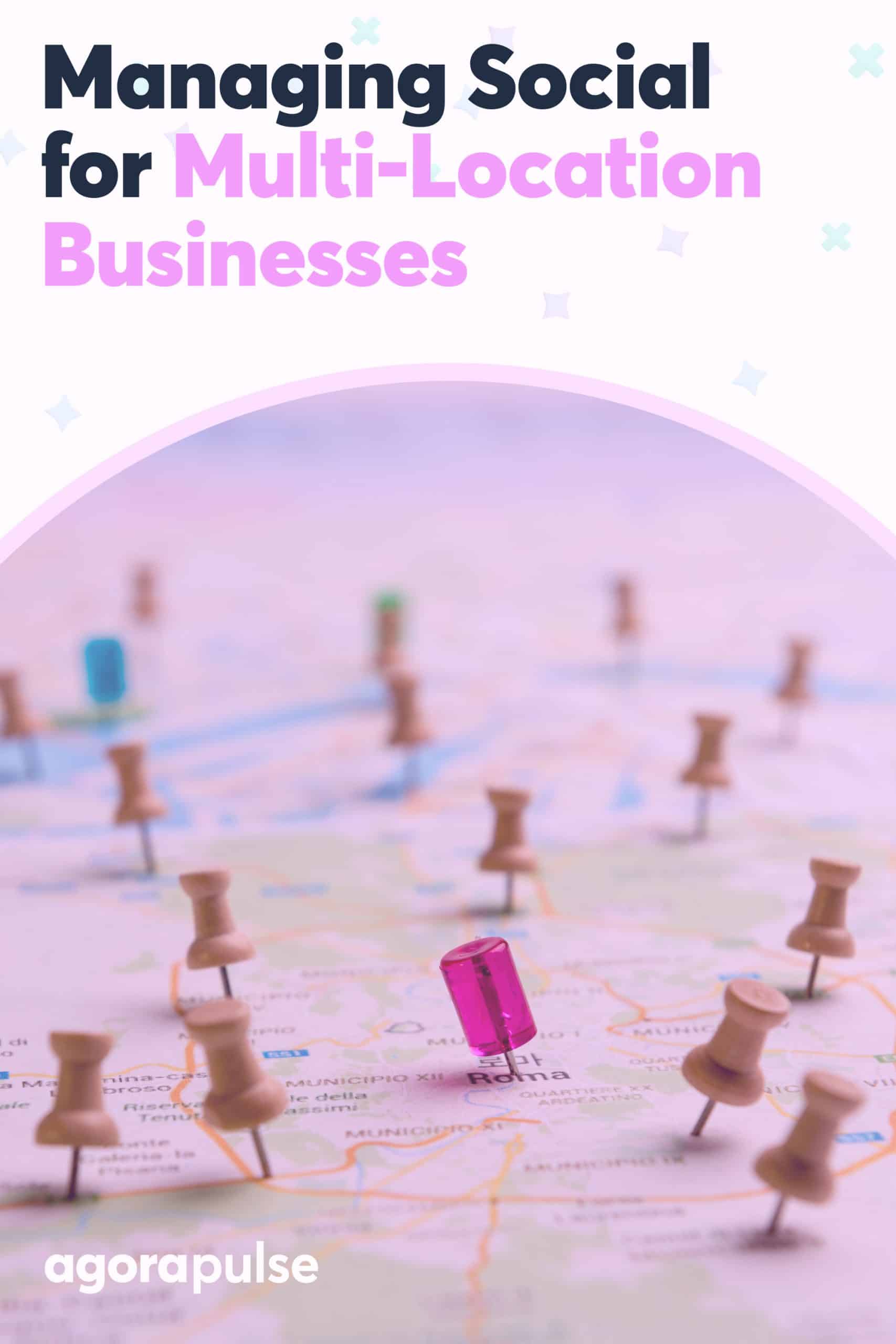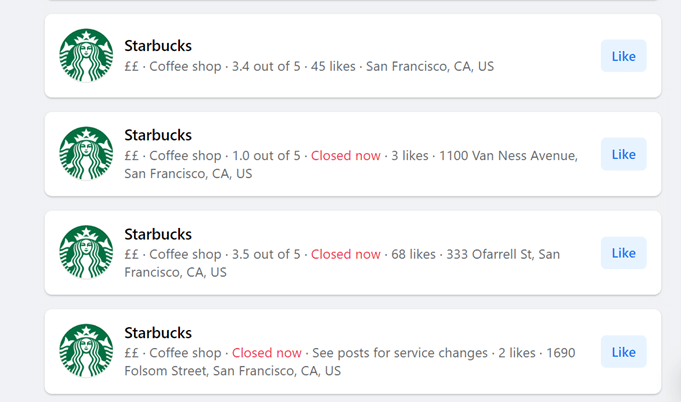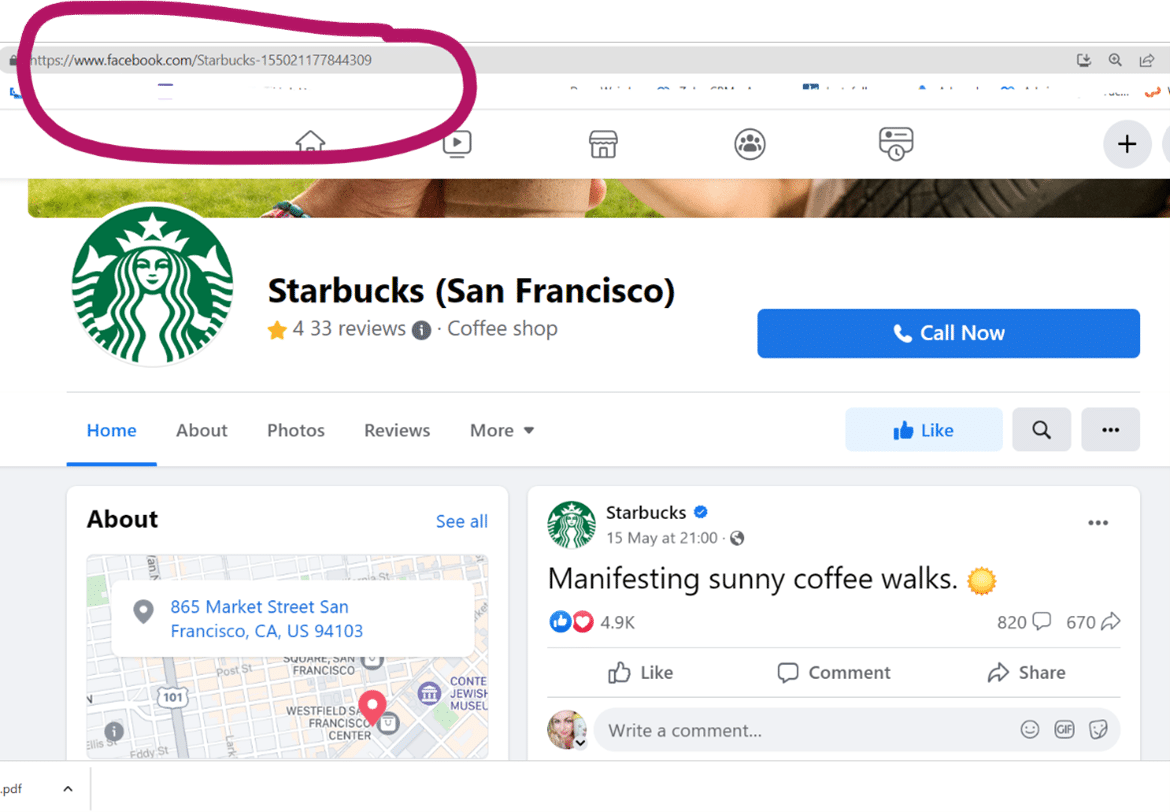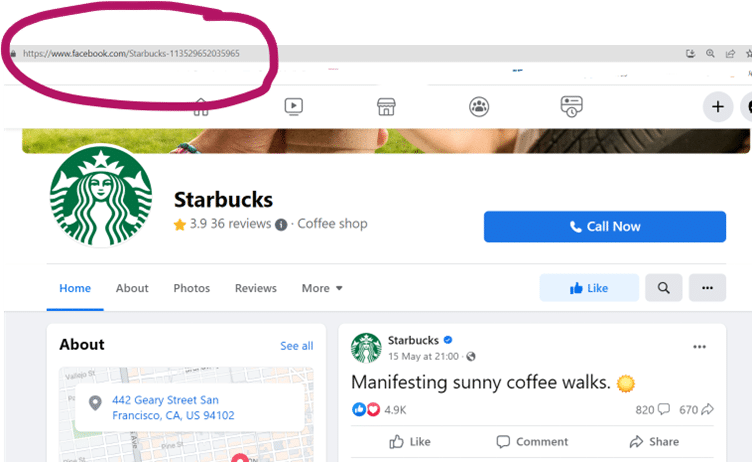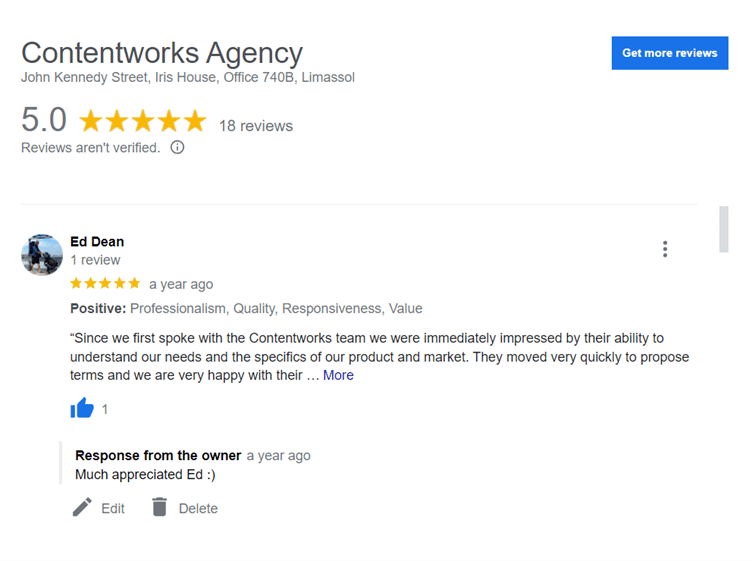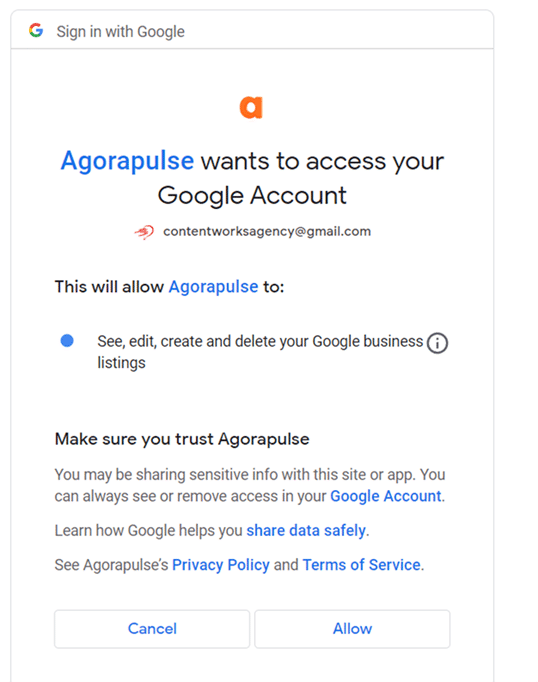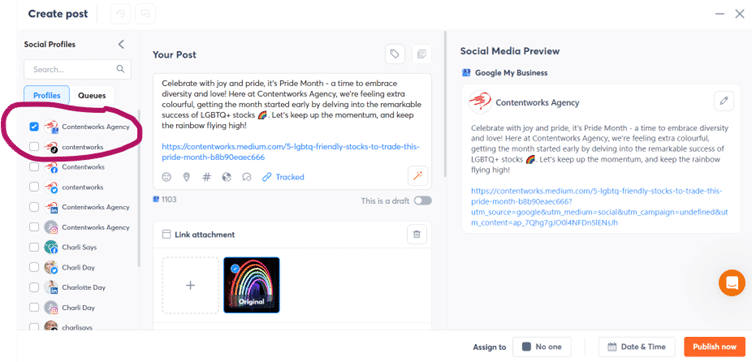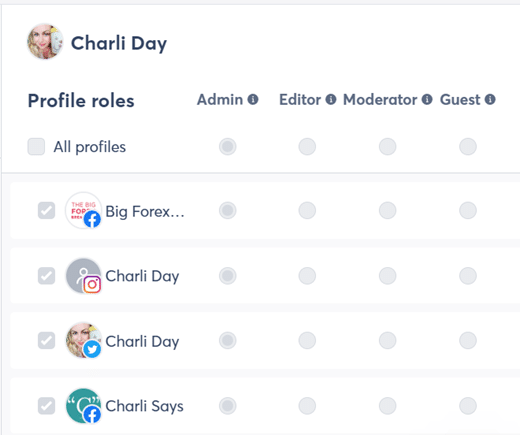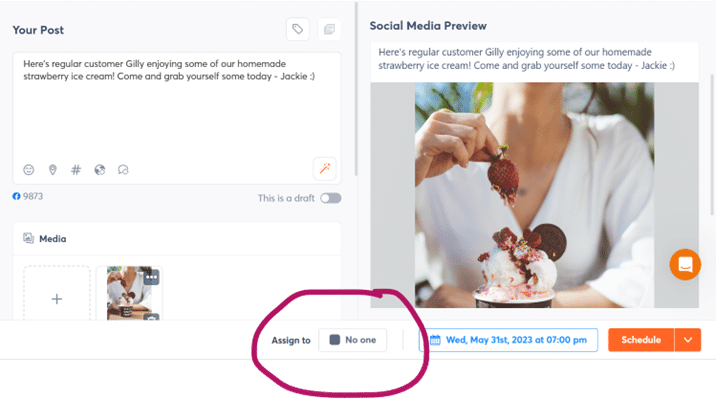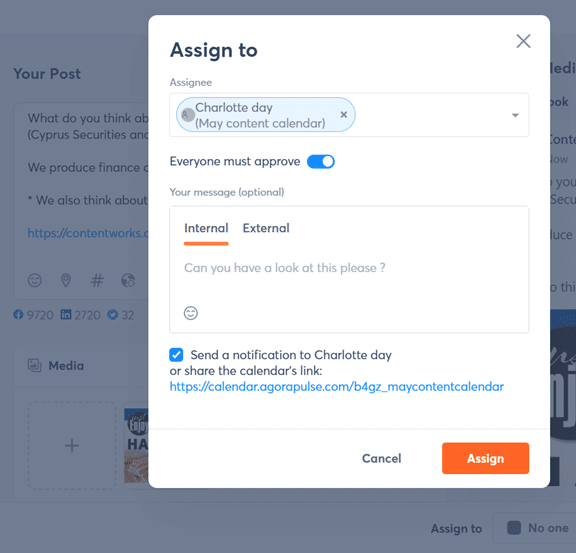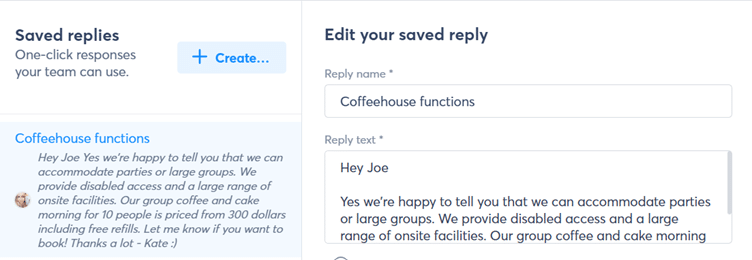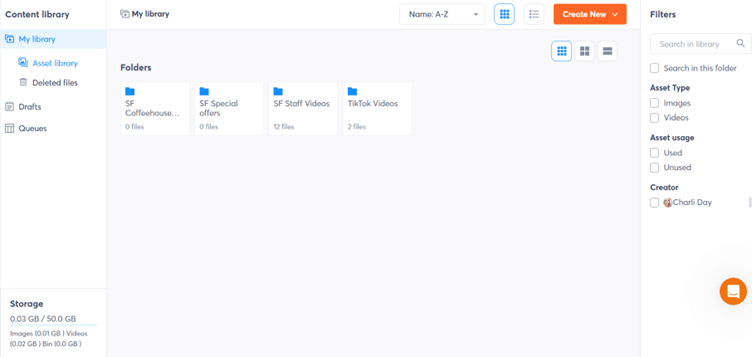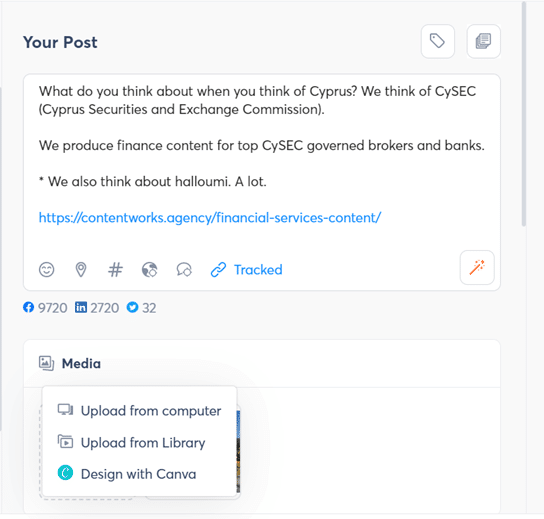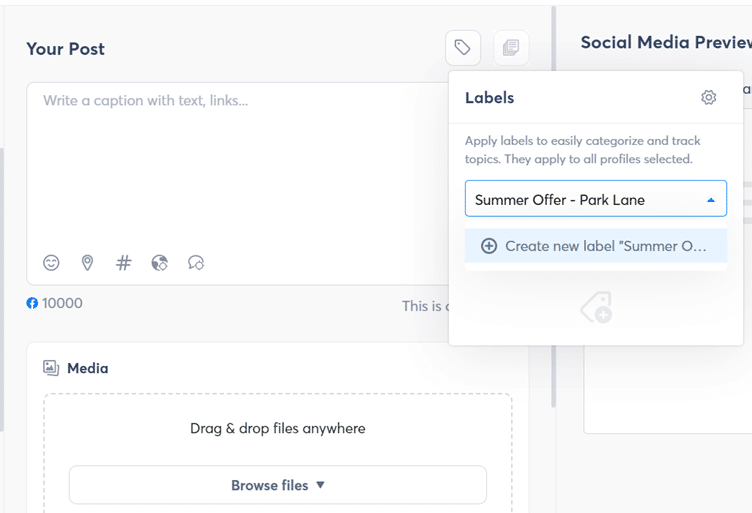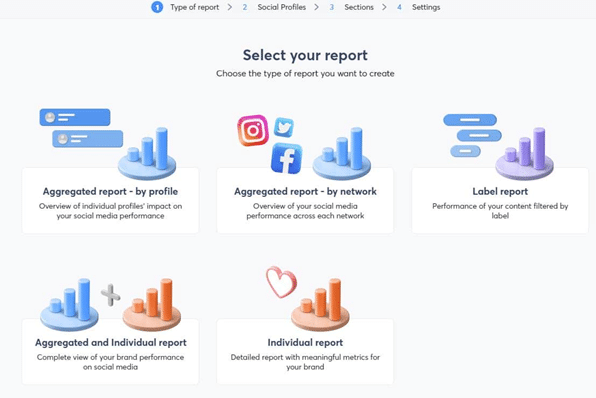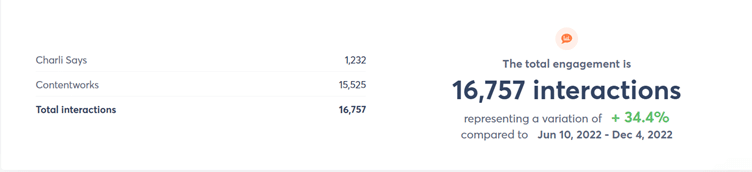Ever wondered how businesses with multiple locations manage their social media? We’re not talking about different countries and demographics. But franchises or retail businesses with multiple locations in the same country.
In this article, I’m sharing tips for social media marketers managing social media for multi-location businesses.
Example of a Successful Multi-Location Business
Globally famous coffeehouse chain Starbucks accounted for 9,265 company-operated and 6,608 licensed stores in the United States in 2022. There are 93 Starbucks stores in San Francisco alone.
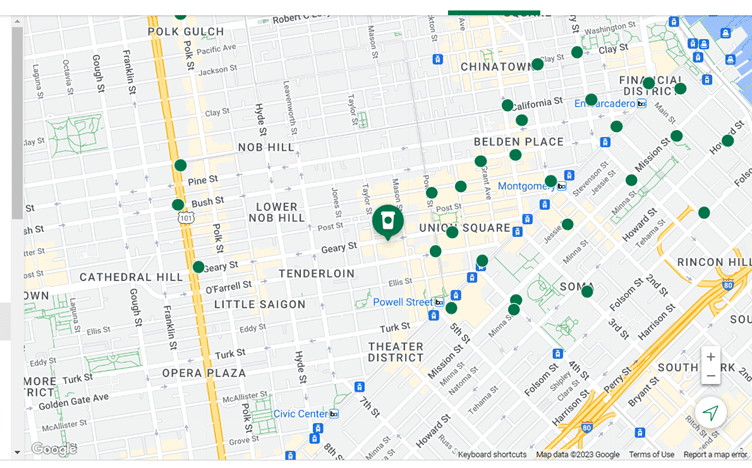
One business, many locations
And as with many businesses, most locations have their own Facebook page. That allows them to tell you about store-specific changes, updates, or offers. After all, you don’t care if the Starbucks 50 miles from you will be closed for a week for renovations!
You can see that each localized location has its own page ID, unique reviews, Facebook check-in, and recommendation features, plus the ability to publish unique store content. Location pages help Facebook users find businesses near them in search, as well as allowing businesses to create content for a specific local audience.
We know that multi-location businesses often manage their social media from a single location or HQ. They control their overall brand message and content strategy via a central marketing person. But other businesses may have localized teams to create unique content. Despite that, they still have an approval process that requires them to use shared calendars.
This could be restaurants, hotels, and retailers.
Get a FREE trial of Agorapulse right now!
What Are the Challenges of Managing Multi-Location Businesses?
1. Managing Google Business reviews and posts for each location
Reviews are usually specific to a location. “I ordered coffee and it was cold” or “The server was rude and unhelpful” or on the nicer side, “I want to thank Mary for helping me settle my toddler in your restaurant.” Those reviews need to be answered by the branch location, which can ascertain what happened and implement feedback to the right people.
Google Business reviews should be answered promptly whether they are positive or negative. They show up on search and can impact a user’s decision-making process.
But wouldn’t Google Business reviews be easier to manage if they were in the same place as your social media accounts?
Solution
With Google Business Integration in Agorapulse, locations can monitor and respond to reviews in one place. Just add Google business as if it were a new social media profile.
Publish posts directly to your Google Business location–just like this one:
It published live onto our Google Business profile. You can schedule Google Business posts just like you would a social media post, making it easier to plan for special promotions, celebrations, and updates.
2. Communication between HQ and multiple locations on social media posts
Running social media accounts for multi-location businesses can be a challenge in regards to communication. Think spreadsheets flying around, emails, Slack, and CSV files pulled from native social media reports.
All that takes time and drain labor resources, and they can also lead to delays, oversights, or mistakes. Agorapulse is equipped with features that help you to streamline your workflow when managing social media for multiple locations. Features like Roles, Assign and Saved Replies live inside the Agorapulse dashboard and make all our lives that bit easier.
Solutions
By utilizing the platform roles and team management, you can define who is responsible for what.
In Agorapulse, a user can be one of the following:
- Admin. An admin has all the permissions. They can publish, invite, approve, pull reports, and listen.
- Editor. An editor can approve and publish content and pull off reports. They can’t invite team members or add social media profiles.
- Moderator. A moderator can’t publish content or pull off reports. But they can watch the inbox and monitor content. They can also schedule draft content.
- Guest. A guest will stay in read-only mode. They cannot make any changes or publish content, but they can view everything.
So, what does that mean for teams managing social media for multi-location businesses?
Example of a multi-location business using social
Jackie works in a bakery franchise. She specializes in baking cakes and making great ice cream. Social media isn’t really her thing! But she took some nice photos of customers enjoying their brand-new homemade ice cream, and she posted them as a Moderator to her Agorapulse app.
Those posts won’t go live because she has a moderator role. But they can be assigned to an admin who can edit, approve and post them. This ensures Jackie’s post and photos align with the brand’s tone, are completely compliant with legal, while also keeping some individuality and localized content.
Social media managers at each location can assign important inbox items to team members for follow-up or guidance. That is especially useful for more serious complaints that could require attention from the legal or compliance departments. They can also schedule posts for the future and assign them for approval prior to publishing. Share notes, track action items, and see who is communicating without the long email chains. Shared Calendar users can accept, reject, or give feedback on individual posts.
HQ can create saved replies to respond to standard comments and questions. They can create as many as needed, which means that regional offices or locations can utilize this information without the need to send emails or log onto Slack. HQ can also update the saved replies or add new ones. Of course, localized branches can also create their own saved replies.
It’s also easy for HQ to look at scheduled posts, comments, inbox responses, and response times at any point for locations. This leaves each branch or location to be independent but protects the brand name.
Tip: Did you know Agorapulse has a mobile app? Regional branches or locations might be operating from tablets and mobile phones. By using the mobile app, they can create content on the go in the field, or in the store and send it for approval or publishing. They can also see the Facebook review that just popped up from that annoying guy at table 8!
3. Messy organization of assets? Yep, it’s a thing
One of the biggest annoyances in the social media space is messy asset folders and not being able to find the assets you need. Regional locations often don’t have access to logos, images, and designs when they need them.
The other issue that regional branches or franchises might face, is being able to find information for their store. Where are our photos, directions, maps, menus, contact info, and FAQs? Social media management requires a high volume of assets that need to be available now. So how can we make it work for multi-location businesses?
Solution
With Agorapulse, you can create folders within the Library and organize on-brand content for your team to access. You can do this however you like. Either by platform, asset type, date or a team/location specific name “Sue’s Team, Park Lane Store”. You can also create draft posts for later use, and save any Canva designs you created. (Yes, you can do all that in the Content Library, too!) Having a drafts folder also makes it easier for teams to translate content should they need to put it into alternative language posts.
And with the handy filters and search bar, it’s much easier to find what you need and just insert it into a post.
When you write your post, just select Upload from library and choose your team’s content.
Learn how to organize and publish your assets from a single location.
Tip: Use “labels” when publishing posts to get a quick overview of which content performs better in which location, or territory. By adding a label to your post you can also access the data in your reporting later on. You can apply labels to any of your profiles to easily track topics like “Summer Offer- Park Lane Branch.” If you’re a multi-location business, using labels will differentiate your content from other locations!
If you want to try all this for yourself, get your free trial of Agorapulse right now.
4. Needing to know which location is succeeding on social media
We love a bit of location to location rivalry! Whether it’s sales through social media (you can track and connect your Google Analytics) or engagement on your social media posts. It’s great to see social media teams competing to have the best reviews, top engagement, and fastest response times. It’s important to know, too, as these metrics can be linked to tangible benefits like promotions, and pay rises. But how do you prove that your store or location did better than another?
Solution
With Agorapulse, you can choose from these types of Power Reports:
- Aggregated Report by Profile
- Aggregated Report by Network
- Label Report
- Aggregated and Individual Report
- Individual Report
To pull off an individual report for your branch you can choose Individual Report. Or you can choose Aggregated & Individual Power Reports to combine and analyae data from across different location profiles while also showing you your individual metrics.
Aggregated reports combine metrics for selected social profiles (they can be multiple Facebook profiles if you want!) and provide a top-level performance overview. Choosing aggregated reports by social profile will combine metrics across all your social profiles.
5. Wanting to customize social media posts quickly
Managing social media for businesses with multiple pages, typically involves scheduling identical posts across all of them. But social media managers might need to make small adjustments to each post before scheduling them. So, publishing posts can become a tedious and time-consuming task.
Solution
Agorapulse has built a feature called Custom Fields that allows users to schedule multiple posts and add customized text to each one of them quickly. Using Custom Fields, you can insert predefined values like dates, addresses, and signatures into posts and schedule them. And using the feature is super-easy, too.
All you need to do is:
- Open up the Composer and select the Field picker > Manage fields > New field.
[the_ad id="27861948"]
- Create your custom field and select if you want it to apply across either your Social profiles, Groups or organization.
Utilizing this feature allows you to quickly customize posts to be completely relevant for your location.
Multi-Location Social Media Marketing Tips
Managing social media for a franchise or multiple locations is not the same as managing one brand with one location and one profile. Here are a few multi-location social media marketing tips:
- Create a workable and realistic social media strategy for achieving franchise marketing KPIs. Remember that there will be multiple people involved in managing your social media channels, and so strategy and direction should be clear and easy to follow.
- In your Agorapulse Library, store your brand guide, social media guidelines, and tone of voice documentation. This should serve as a clear guide for your brand’s online communication. Ensure this documentation is available to anyone managing your online presence.
- If possible, assign a single point person to oversee the entire social media operation. This person can analyze data from all the locations, brief everyone on trends and best practices and ensure that all the locations are aligned and performing.