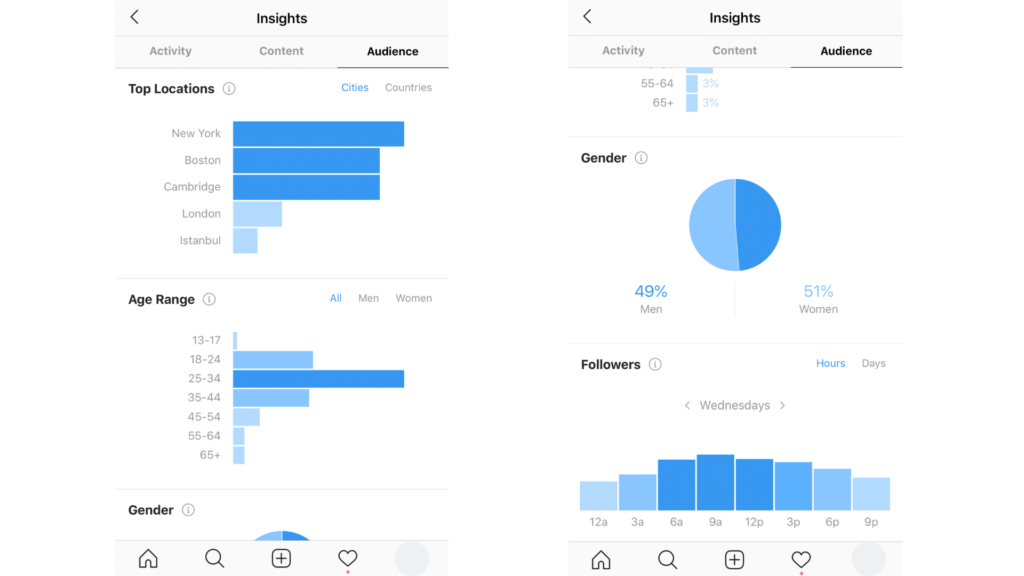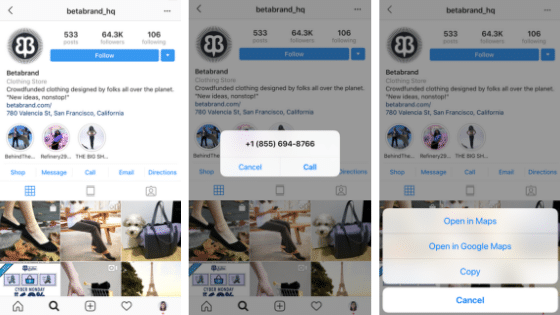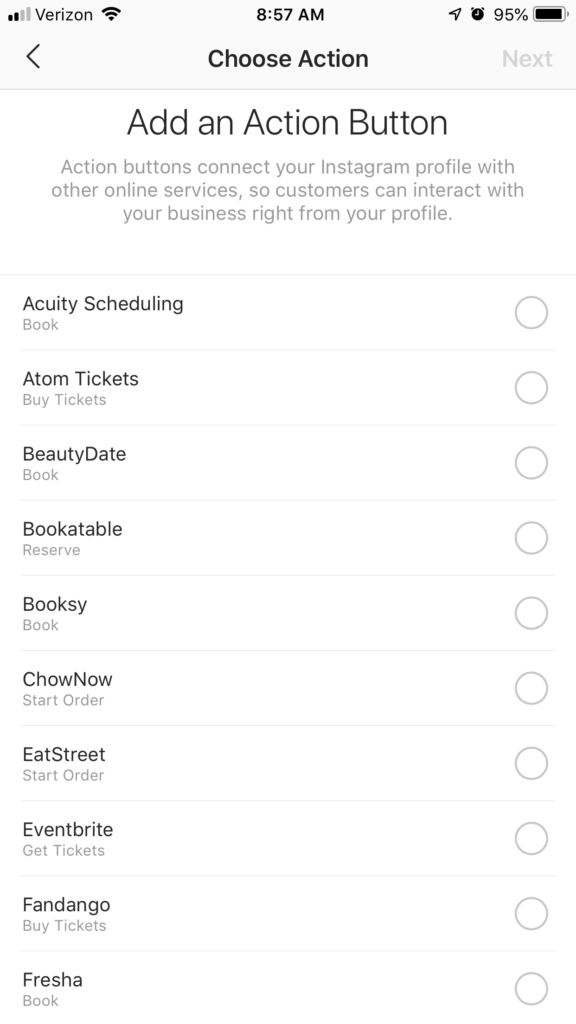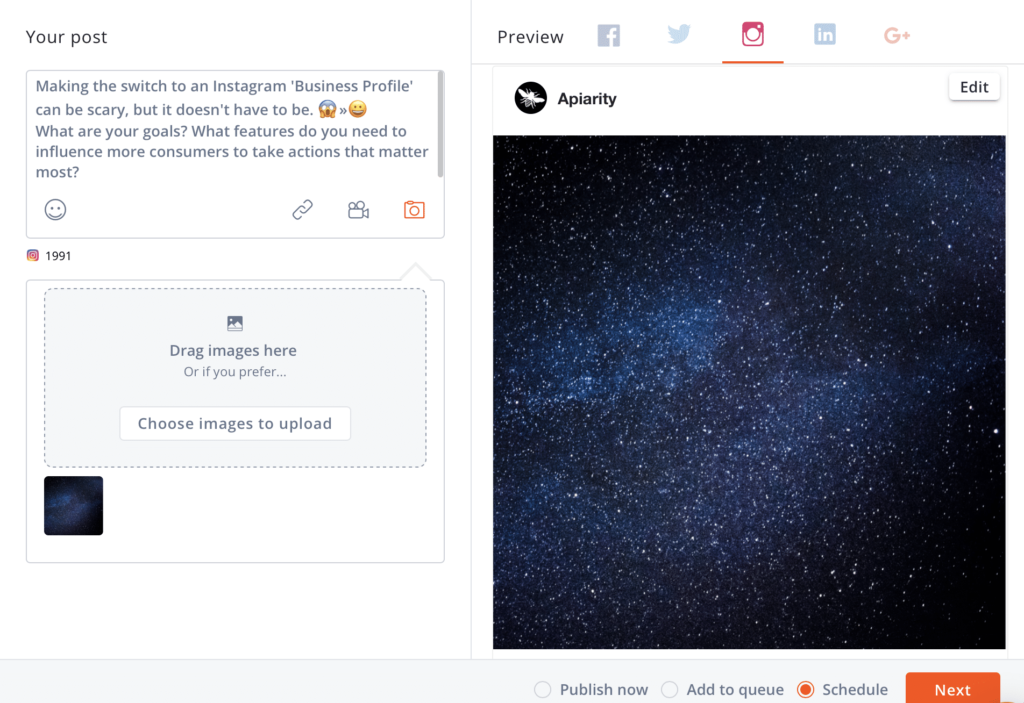Oh, the simple days of Instagram, when images could only be square and video wasn’t supported … Now we have Carousels, Stories, promoted posts, and more. So much has changed.
Another new development on Instagram is the emergence of business profiles. Instagram business profiles and personal profiles are different in several ways, so people who started with a personal profile for their brand may wonder, “Should I switch to an Instagram business profile?”
What are the differences between the two?
1. Analytics Access
For starters, people who manage personal profiles cannot see in the app how their posts are performing.
When you switch to a business profile, you’ll be able to see your follower growth in the app (instead of recording manually on a spreadsheet).
You’ll see the gender breakdown, follower count by age range, top cities, and more. (You can review the full list of metrics for which Instagram reports here.)
Instagram’s insights section shows data in simple charts (such as pie and bar charts) so that you can quickly evaluate how things are going.
2. Add an Action Button
When you switch to an Instagram business profile, you can let people click a link to contact you in addition to the website link that you can include in your bio section.
The possibilities include linking to your email address, phone number, or mailing address.
The email address will open up their email app to compose an email, the phone number will open up the phone’s calling function and the address will open up the user’s default maps app. “Message” also shows up, so users can DM you.
And that’s not all the options you’ve got available. You can add an action button that links to Eventbrite, Grubhub, Yelp and other online services.
Let’s hope Instagram adds more options soon.
3. Advertise and Promote Posts
You can run ads on Instagram with a business profile. So if you are planning on eventually putting some money toward growing your brand on Instagram, you may want to consider switching to a business profile.
Ads can be effective when used wisely: see how Ben & Jerry’s used Instagram ads to create lift in ad recall and boost awareness of a new flavor.
Did you know you can see your ads within Agorapulse? Also, you can see all the comments users make on your Instagram ads through the Agorapulse dashboard.
4. Use a Third-Party App to Schedule Content
If you publish Instagram posts manually, then you don’t get a vacation—you might be that person who doesn’t ever truly unplug. If you find that the best time to post for your followers is 6 a.m., then you’ll have to wake up extra early to compose your posts.
Why not schedule as much ahead as you can so your live posts can be that much better?
Compose your content and schedule it through a third-party app like Agorapulse. Recently, Instagram has limited third-party schedulers to Instagram business profiles so if you have a personal profile, you won’t be able to use an approved, third-party scheduling tool.
5. Take Advantage of the “Swipe Up” Link in Instagram Stories
This is a feature only for business profiles that have 10,000 followers or more. Jason Pampell describes the benefits of this feature such as “driving traffic to your homepage, including an affiliate link to earn commission, or pointing your audience to any direct call to action you may wish for them to take.
In the Instagram Story by Quip (see above image), Quip uses the “Swipe Up” feature. People can swipe in the direction of the arrow above “Learn More.”
6. Don’t Let Your Doubts Get in the Way
I’ve told you what you would gain by switching (lots of perks!), but to be fair, let’s talk about the doubts you may have.
In this section, I’ll address the worries that I have seen frequently expressed on blogs and Q&A forums.
First, even if all your fears come true, if you decide you don’t want an Instagram business profile after all, you can switch back to a personal profile.
Some social media managers have noted that only personal profiles can link to multiple Facebook Pages. This isn’t an issue for most people because a typical business has one Facebook Page. If the linkage affects your plans for cross-posting, using a third-party scheduling app like Agorapulse is a much better option anyway.
Also, personal profiles can be made public or private, but Instagram business profiles can only be public.
If you’re using Instagram for your business, it’s a strategic choice to make sure people can actually see your posts. Public is the way to go for most businesses.
7. Overcome Algorithm Anxiety
One of the biggest worries I’ve seen expressed online is that Instagram will punish business profiles via the algorithm, and that those business profiles end up with less reach and engagement.
Kurt Wagner at Recode interviewed Christina d’Avignon, who said in response to this fear, “we treat everyone the same.”
Maybe that’s not enough to persuade you. Well, let’s imagine you will lose 1% reach if you switch to a business profile on Instagram. What if switching helps you grow your profile from 1,000 to 5,000? Your engagement rate is lower, but the number of people you are engaging has gone up. Wouldn’t that be worth it?
You can use all the perks of a business profile to improve your tactics and support your strategy. If it helps your brand in the end, wouldn’t it be worth a hit to one metric?
This is assuming in our hypothetical scenario that the Instagram algorithm somehow punishes business profiles. Look for data-centric reports over anecdotes and assumptions.
You should specifically determine if the algorithm actually reduces reach or engagement significantly enough to eclipse the growth provided by the perks of an Instagram business profile. Still scared? In another post, I dig deeper into the fears of switching to an Instagram Business Profile.
In Conclusion
What are you waiting for? Here are Instagram’s instructions for converting to a business profile.
Ready to take control of your social media? Start your free trial with Agorapulse here!