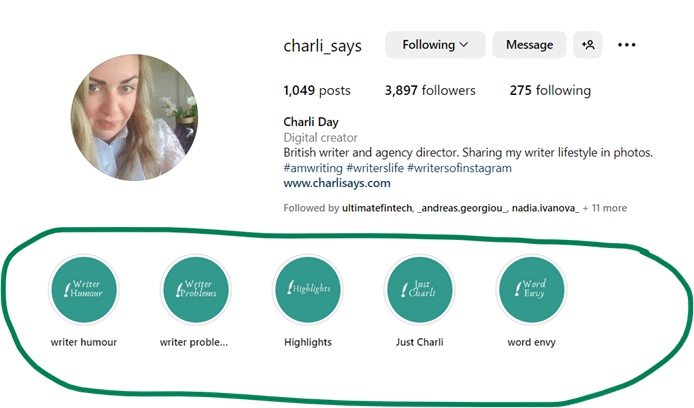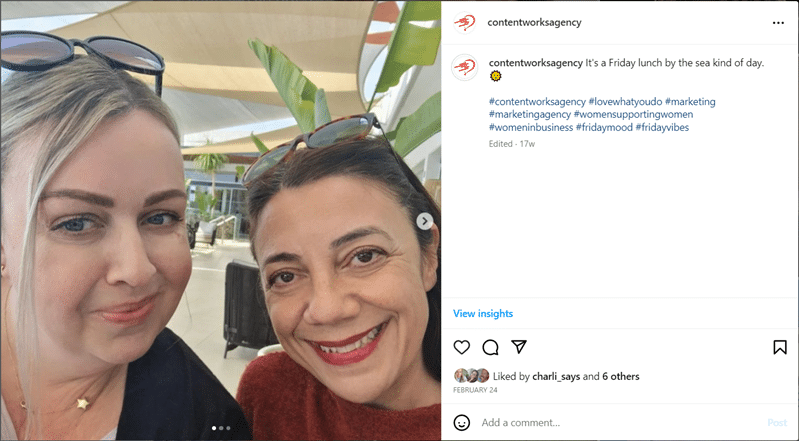You’ve taken an awesome photo and want to post it to your brand’s Instagram account. But you must choose between an Instagram Story vs. Post before you can upload it.
But which should you choose?
Let’s look at the differences between an Instagram Story vs. Post and which is best for achieving specific objectives. (You can also grab your free trial of Agorapulse and start scheduling and managing your Instagram content right now.)
What Are the Differences Between an Instagram Story vs Post?
Before we get into the marketing specifics, these are the main differences between the two types of uploads on Instagram.
- Instagram Stories appear at the top of the Instagram app while posts appear in your follower’s feeds.
- Instagram Story photos and videos are temporary and last for just 24 hours, while Instagram Posts are permanent and live in your profile. Some users preserve Stories (theirs and other people’s) by adding them to their highlights and therefore making them permanent.
- Conversely, Instagram posts are evergreen. That means they stay in your profile grid forever unless you delete them. Evergreen posts tend to get more views and likes over time as people check out your profile so the uptake might be greater. These can also contribute significantly to your web traffic.
- Instagram Stories offer interactive features like polls, questions, and quizzes. Right now, Posts don’t have these features.
- Instagram posts can have pretty long captions of up to 2,200 characters. We didn’t say you should write an essay on your posts, but you can if you want to! Remember they are truncated at 125 characters. You can also use more hashtags on your post as @contentworksagency did here.
- Stories have a much smaller caption limit due to their appearance. You might even just write one word.
Instagram Posts Explained
Because Instagram posts last forever, they have a more extensive reach than Stories. They also facilitate better conversations and interactions with followers, which can happen over time.
While they don’t have interactive features like polls, questions, and quizzes, they do still offer different content options. These include carousels, videos, and single-image posts. You can also add filters and music.
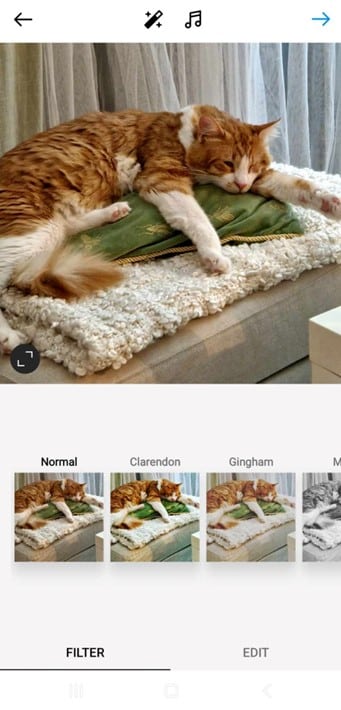
Instagram posts let you flip through filters (so your pet can be the next big influencer)
When to Use Instagram Posts
So when should you choose the Instagram Post option?
Let’s look at some examples:
Brand awareness
- Posts that mark business milestones, significant company events and core brand information should use Posts.
Team photos
- Visitors to your profile will love to see team photos in your Post grid. They keep your company’s presence authentic and put faces to your brand.
- (Make sure you always get permission from individuals before you post team photos, though!)
Product information
- Core product guides, product information, and tutorials should stay in Posts.
- It might be helpful for users to be able to search for these, even years after you posted them.
I love this employee-run coffee brewing guide from @Starbucks. This can quite happily sit as an evergreen post.
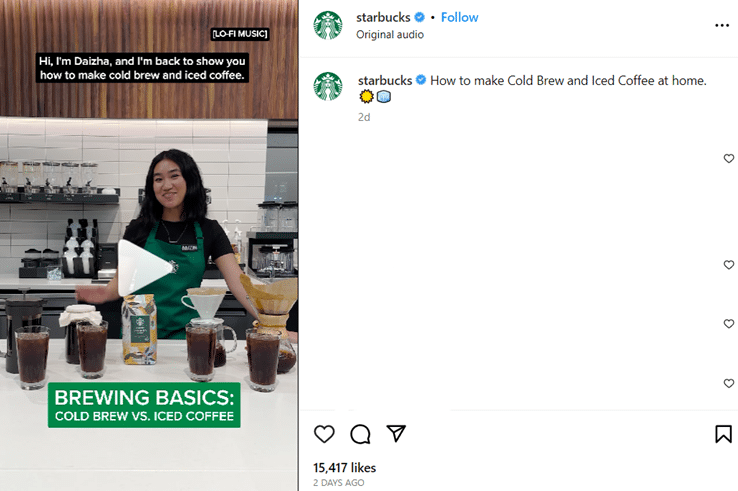
Starbucks posts a how-to guide that won’t be dated in a couple months
Instagram Stories Explained
Each area of Instagram has a different algorithm that finds and presents content uniquely.
The algorithm of Instagram Story vs. Post
The Instagram Stories algorithm prioritizes content from the accounts you interact with most.
It bases this on the number of times you view an account’s Story (and how long you viewed it for) and whether you engage by commenting, liking, or sharing, as well as your overall interaction with that user.
Due to their short lifespans, Stories are more about instant sales, views, or engagement rather than lifelong brand awareness.
When posting an Instagram Story vs Post, take some time to learn about their effects and features. You can always experiment while still in draft mode.
Try out layered photos on video, changing your text to match your brand colors, adding a link sticker, and adding GIFs and filters.
You should also think about the Story structure. Aim to create a beginning a middle and an end with your Stories. Ideally, there will be 3-10 posts in each one.
When to Use an Instagram Story vs Post
Timely and breaking news
Stories only last 24 hours, so they are suitable for breaking news or timely updates.
Popular news channel CNN uses Stories to display the latest daily news, like information when a total solar eclipse is coming.
With numerous posts in each Story sequence, users can click on anything that interests them or just get an overview of breaking news items. Notice how the Stories have a “Tap To Read” Story. Very nicely done by CNN.
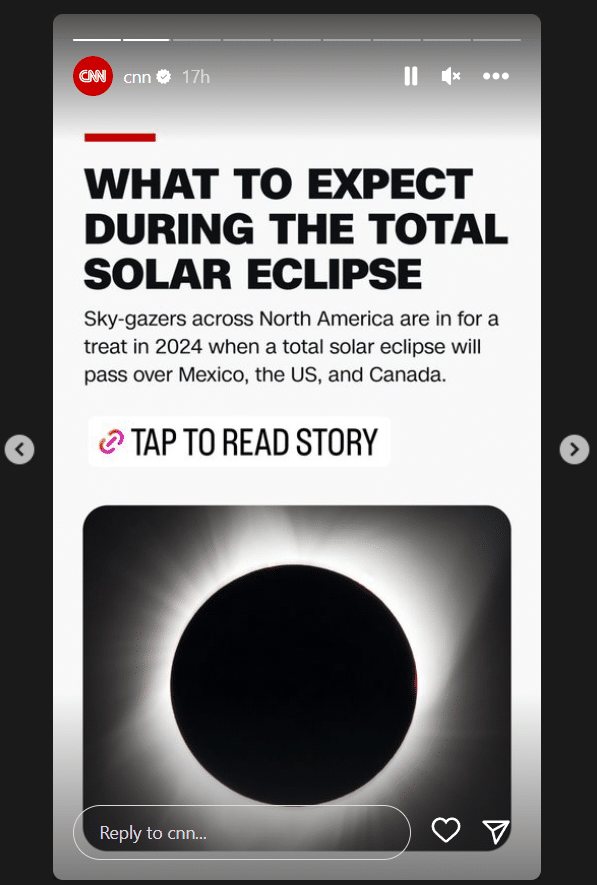
Instagram Stories allows for time-sensitive updates that might not need to be looked back at later
Social media tip: Posting a Story at least once a day helps you to remain at the top of user feeds. Plan out your content to allow for continuous Story presence!
“Spur of the moment” updates
Instagram Stories are often used by celebrities, TV personalities, and brands to dish the dirt, make a confession, or issue a statement.
Additionally, you can prevent or limit replies on Instagram Stories–something people do when they want to avoid backlash or spam.
Remember: Just because Stories only last 24 hours, doesn’t mean screenshots won’t last forever. Everything you write on social media can be screenshotted and shared by users later!
Flash sales
Want to get your Instagram followers excited about a sale or special offer? Instagram Stories are the way to do that. Because they don’t last long, we know the sale won’t either. And FOMO (fear of missing out) is a powerful selling tool.
You can utilize all the Story tools to run quiz-based contests, link to discounts or sales, and hype your promotion.
Unlike Posts, you can add links to your Instagram Stories with stickers and arrows to emphasize the link. Stories are great for flash sales because you don’t need to delete the post later when the sale is over.
If you want to show off new products but also keep them active, you can highlight them as @LibertyLondon has done here.
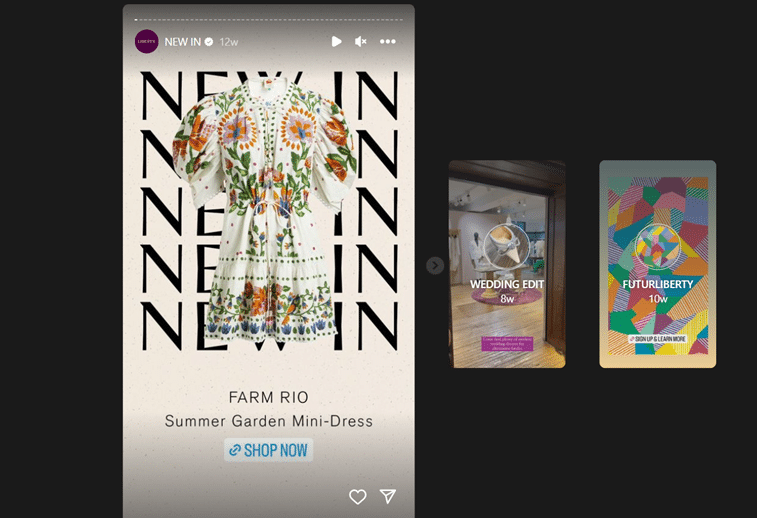
Instagram Stories showcase flash sales
Take the time to name and style your highlights so you can add Stories to a specific highlight and save them for later. This also makes collections easier to find for your visitors.
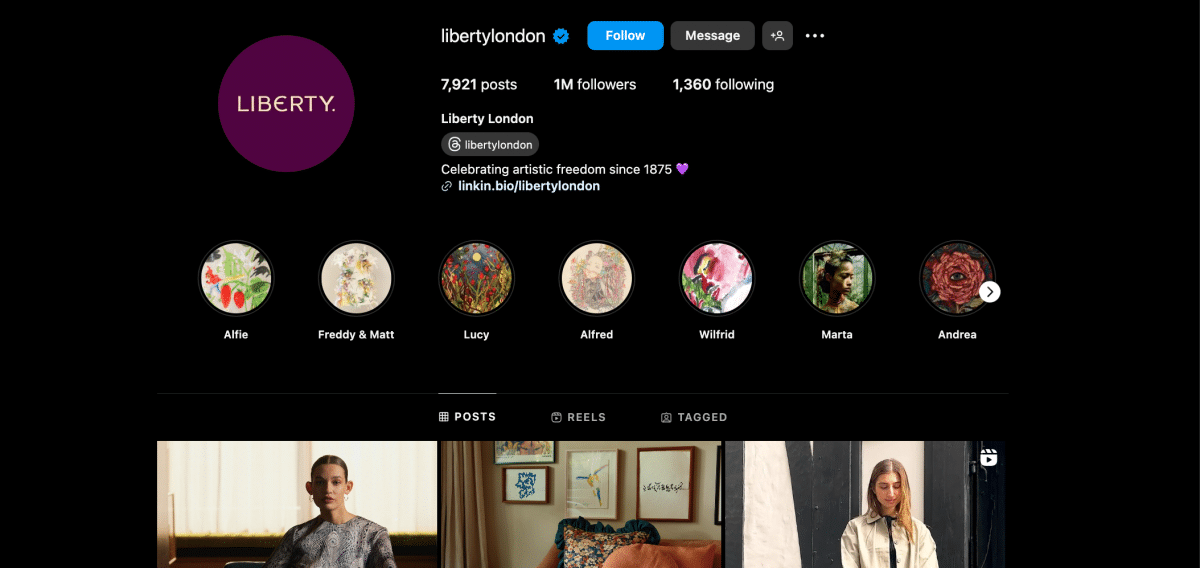
Liberty London names their highlight collections after the artists that create them, as seen below.
Agorapulse for Instagram Story vs Post
Agorapulse helps content creators to upload, style, monitor, and report on their Instagram Posts and Stories.
Here are some of the tools you can check out in your Agorapulse dashboard:
- With Agorapulse, you can choose Post, Story, or Reel option when you schedule content.
- The Agorapulse content calendar ensures creators maintain visibility of upcoming content and consistency over Instagram Stories and Posts.
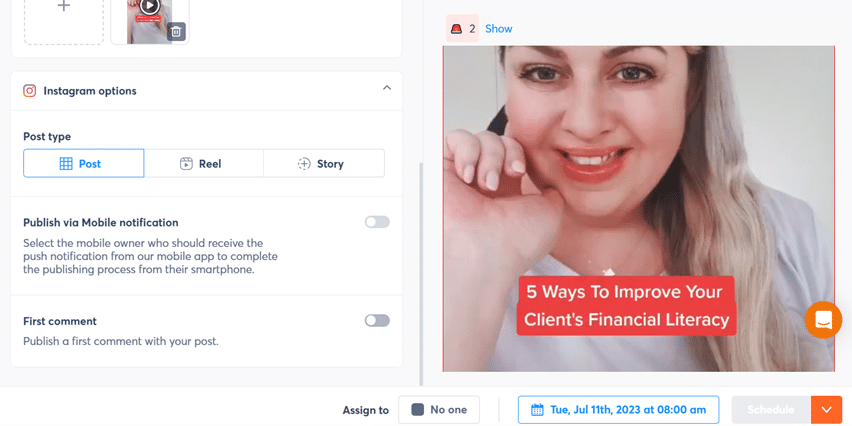
Agorapulse allows Instagram scheduled publishing
- Check out your top Instagram Posts by selecting your Instagram account in reports, setting the timeframe, and hitting content.
- You can do the same for Stories, too!
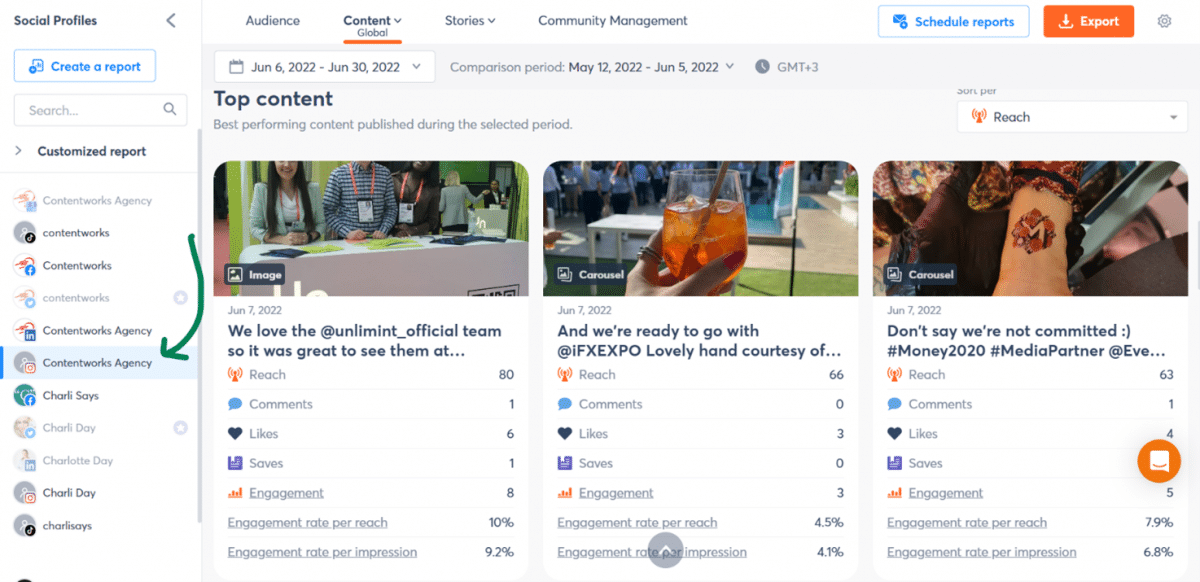
See top content for your Instagram story vs post
- As well as the usual Reach, Comments, Likes, Saves, and Engagement metrics, Agorapulse also provides ROI insights for each Post.
- If you’re tracking your links and have connected your Google Analytics account, you can view Unique clicks, Goal completion, Goal value, Transactions, and Generated revenue. This is a huge win for social media managers who increasingly need to report to shareholders on more than just vanity metrics.
- The Agorapulse dashboard will show you which Stories mention you, so you can easily jump in to say thank you, share the Story, (or exercise PR damage control).
- Schedule your Stories in advance to coincide with a launch day, special event, or promotion. By scheduling in advance, you can be sure that your content, graphic design, and videos are all planned out and executed perfectly!
- As a marketing agency director, I find the reporting really user-friendly. The highlights overview (seen here for Instagram) instantly shows clients the performance of their Instagram accounts.
- Remember to add your own commentary that makes reference to the client’s social media KPIs and how the metrics align with those.
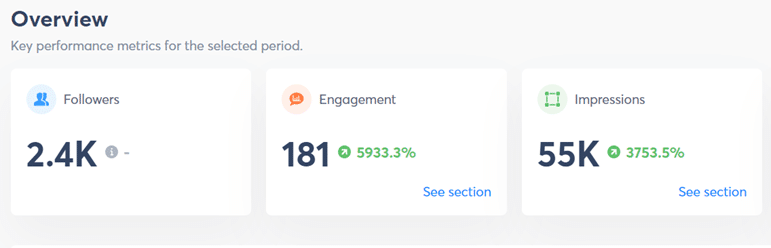
Overview for key performance metrics
In Conclusion: Instagram Story vs Post
Instagram Stories and Posts can both have a place in your social media strategy. Some brands are more “breaking news” and “industry gossip” than others and might therefore have more content to add to Stories than a brand that is just doing its thing without much fanfare.
Remember your brand’s strategy, social media KPIs, and brand style guide when choosing formats and uploading content.
Grab a free Agorapulse trial or demo and find out all the amazing things you can do with our Instagram management feature.