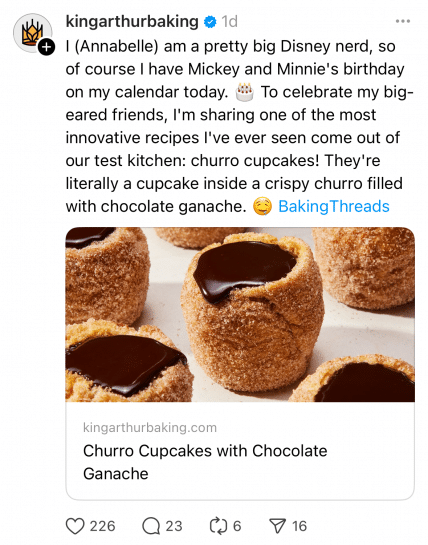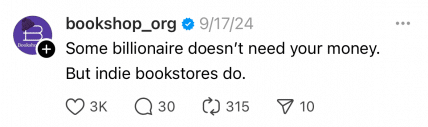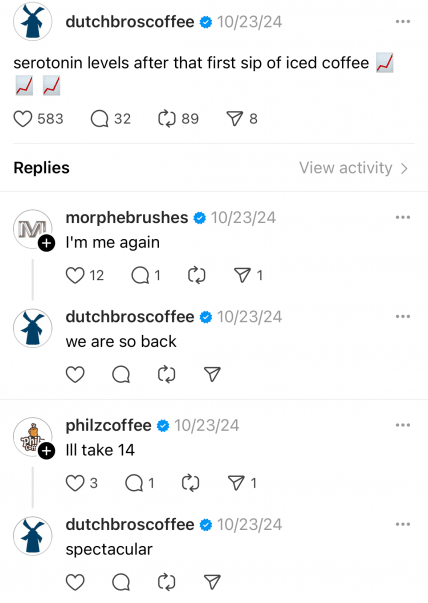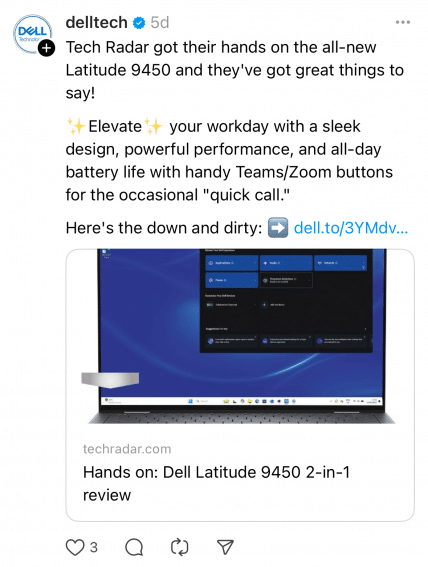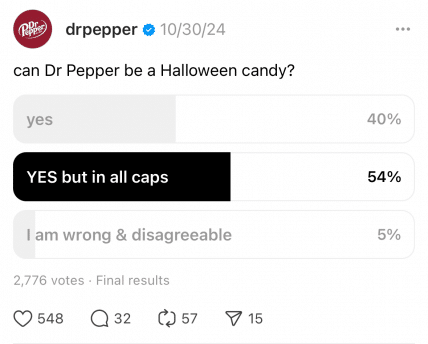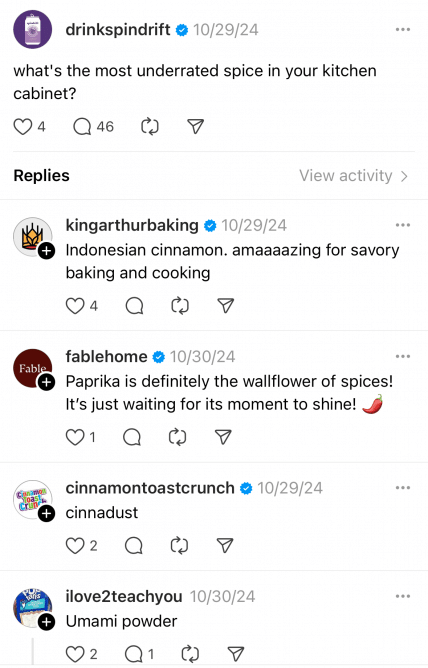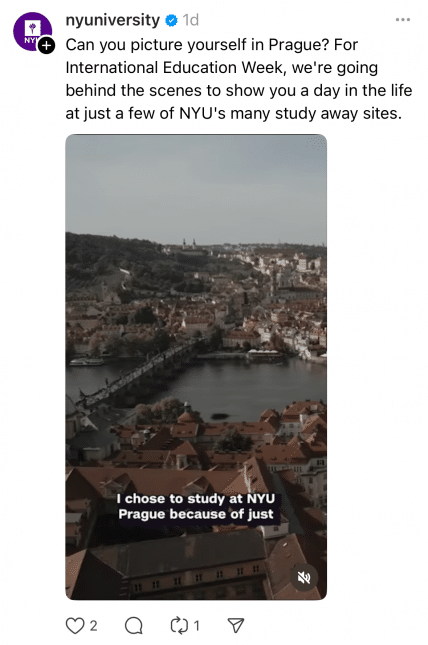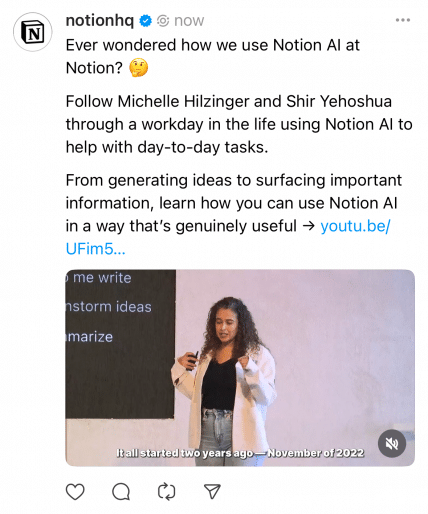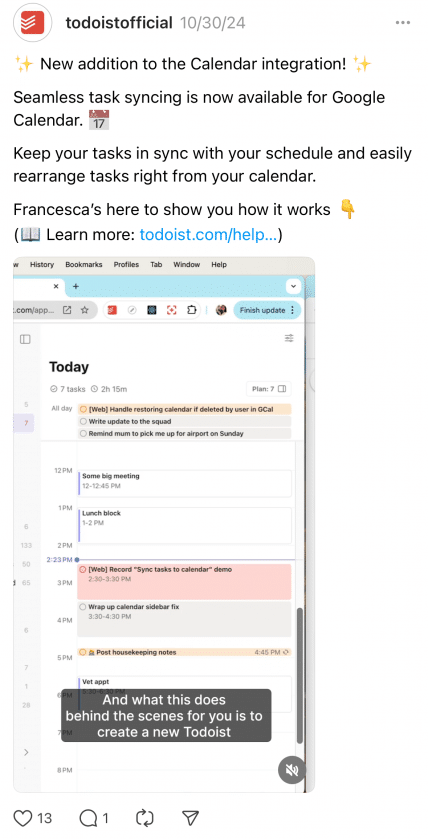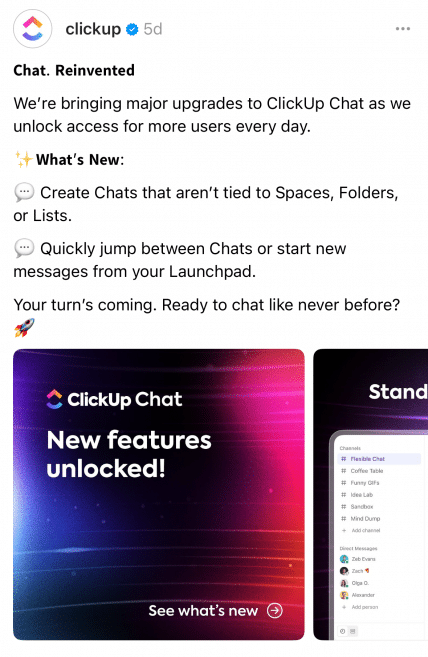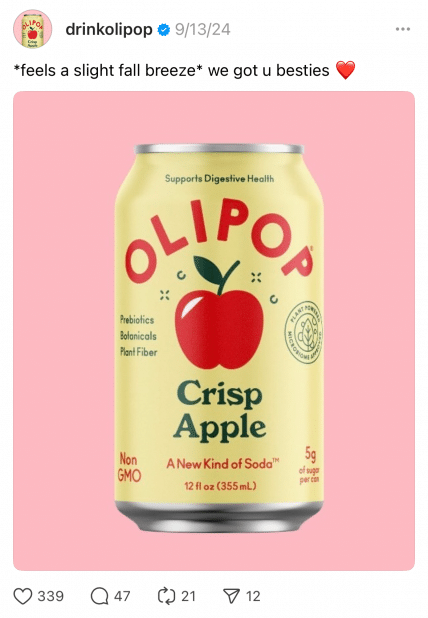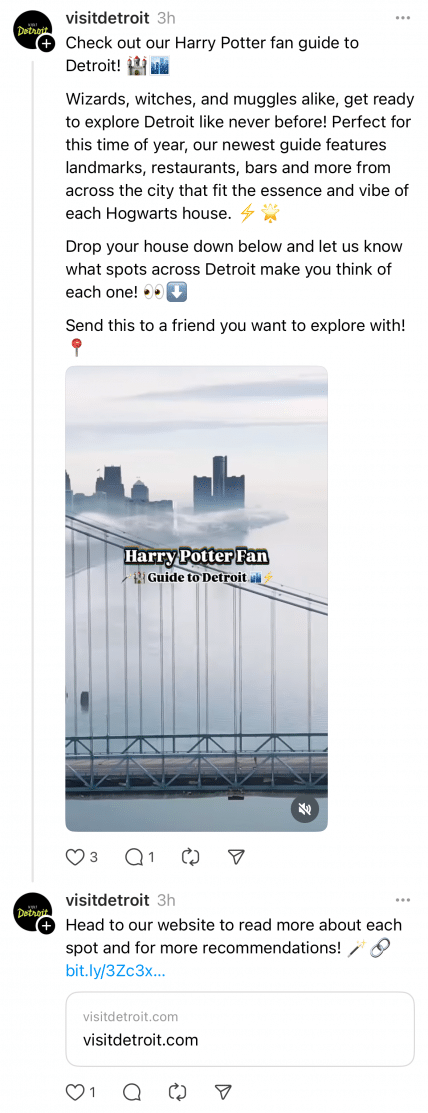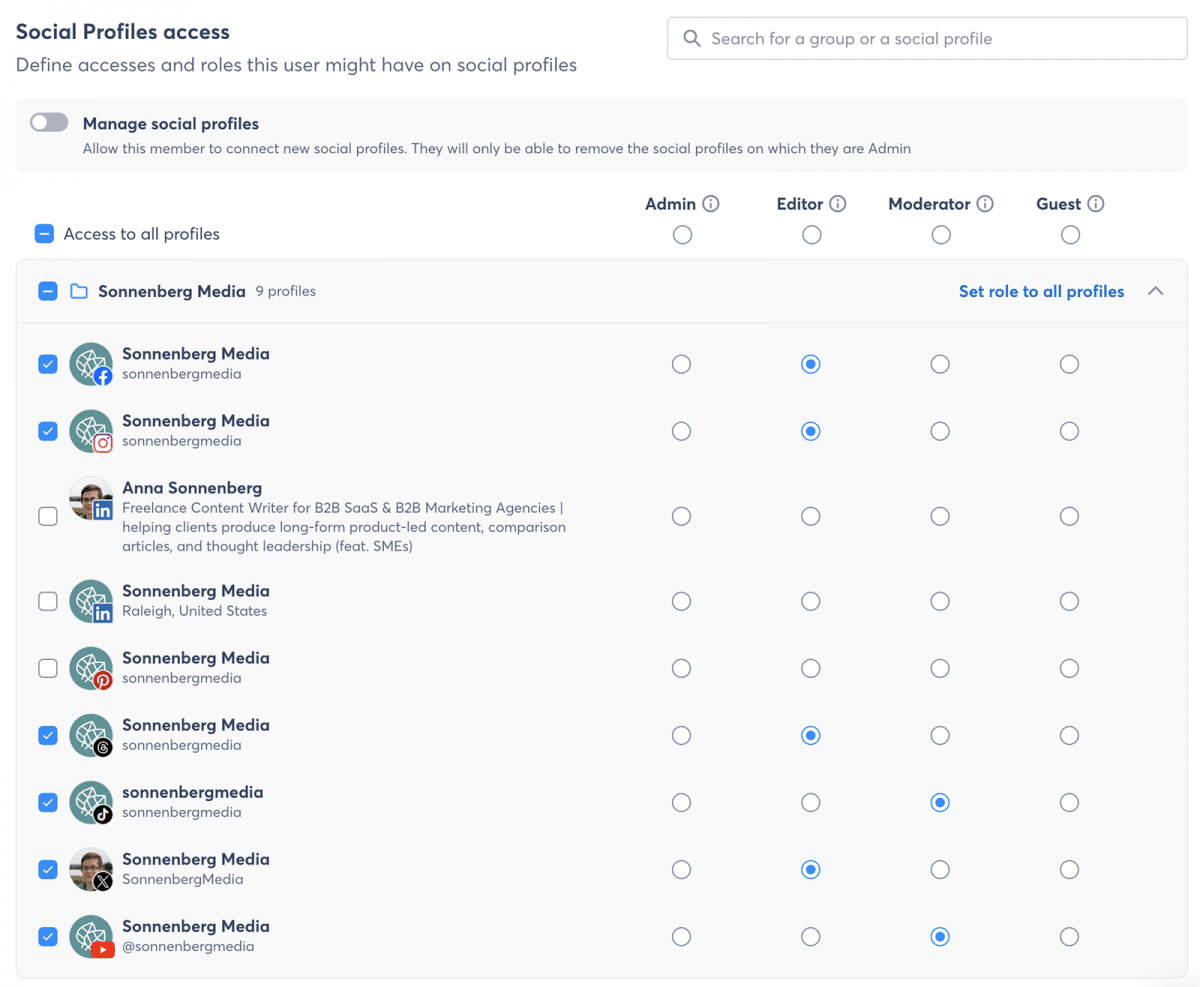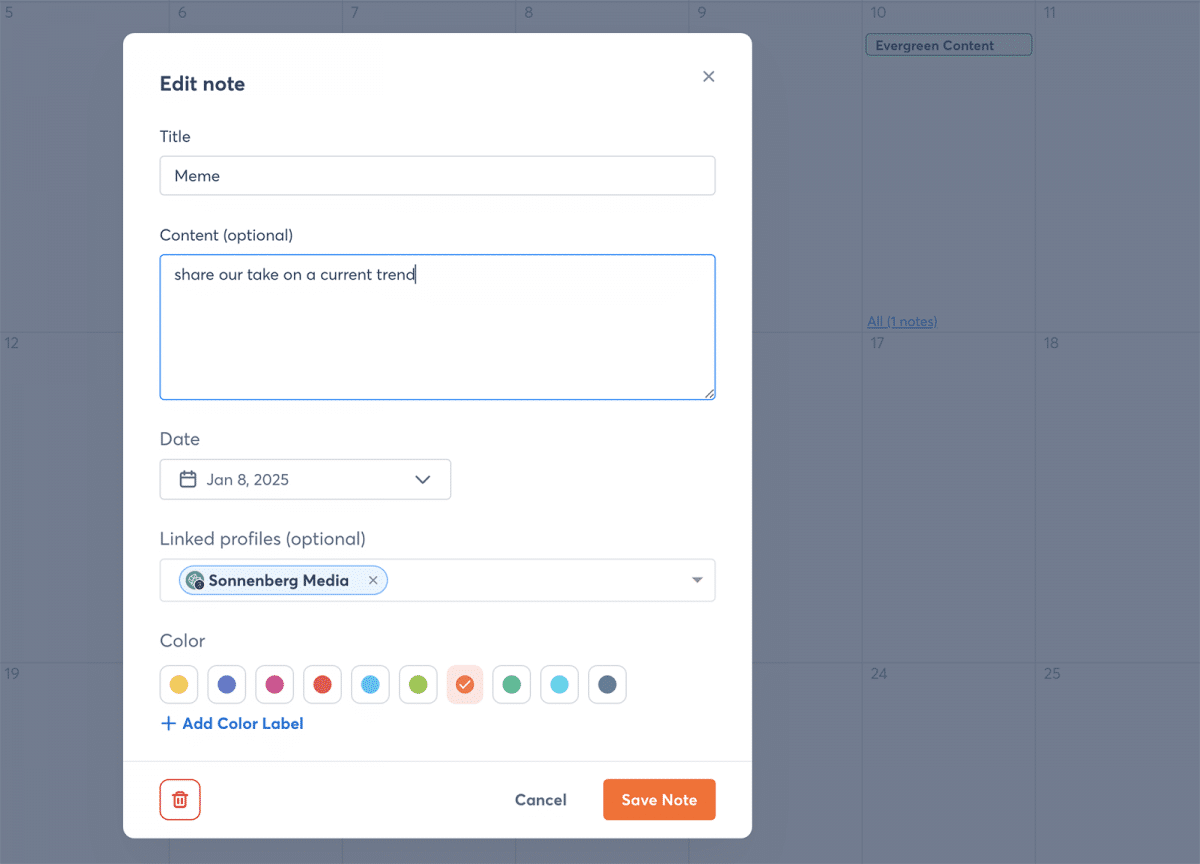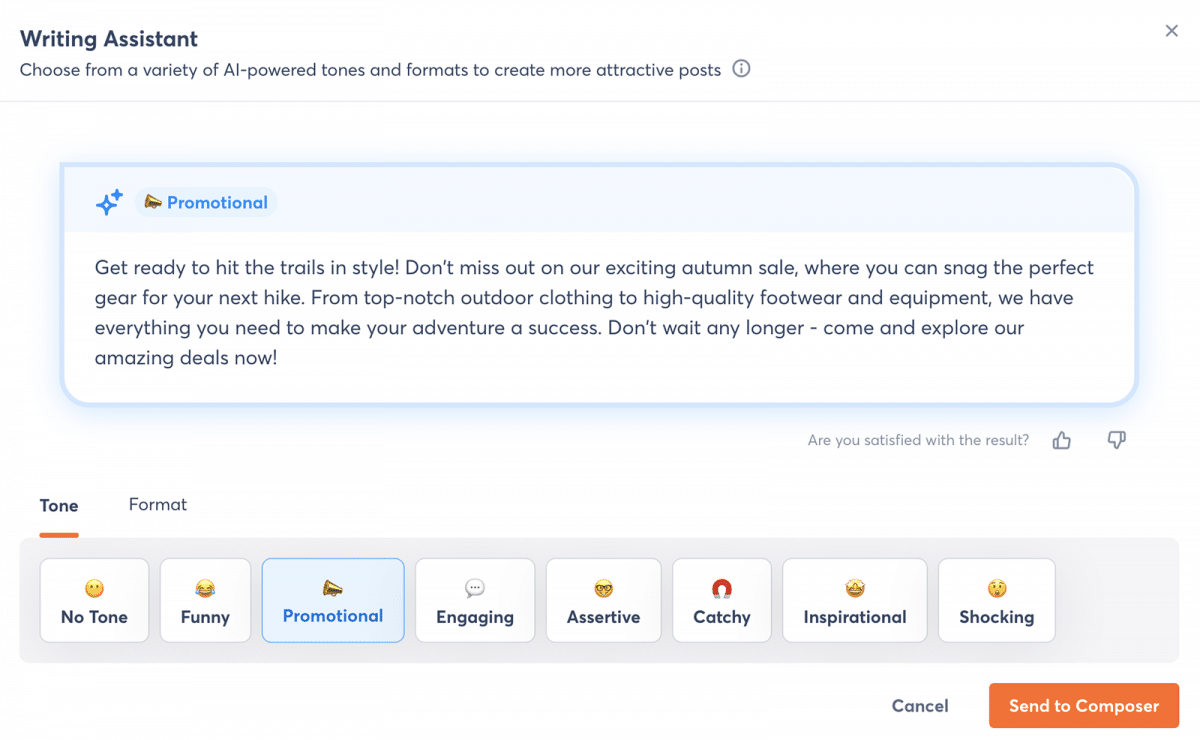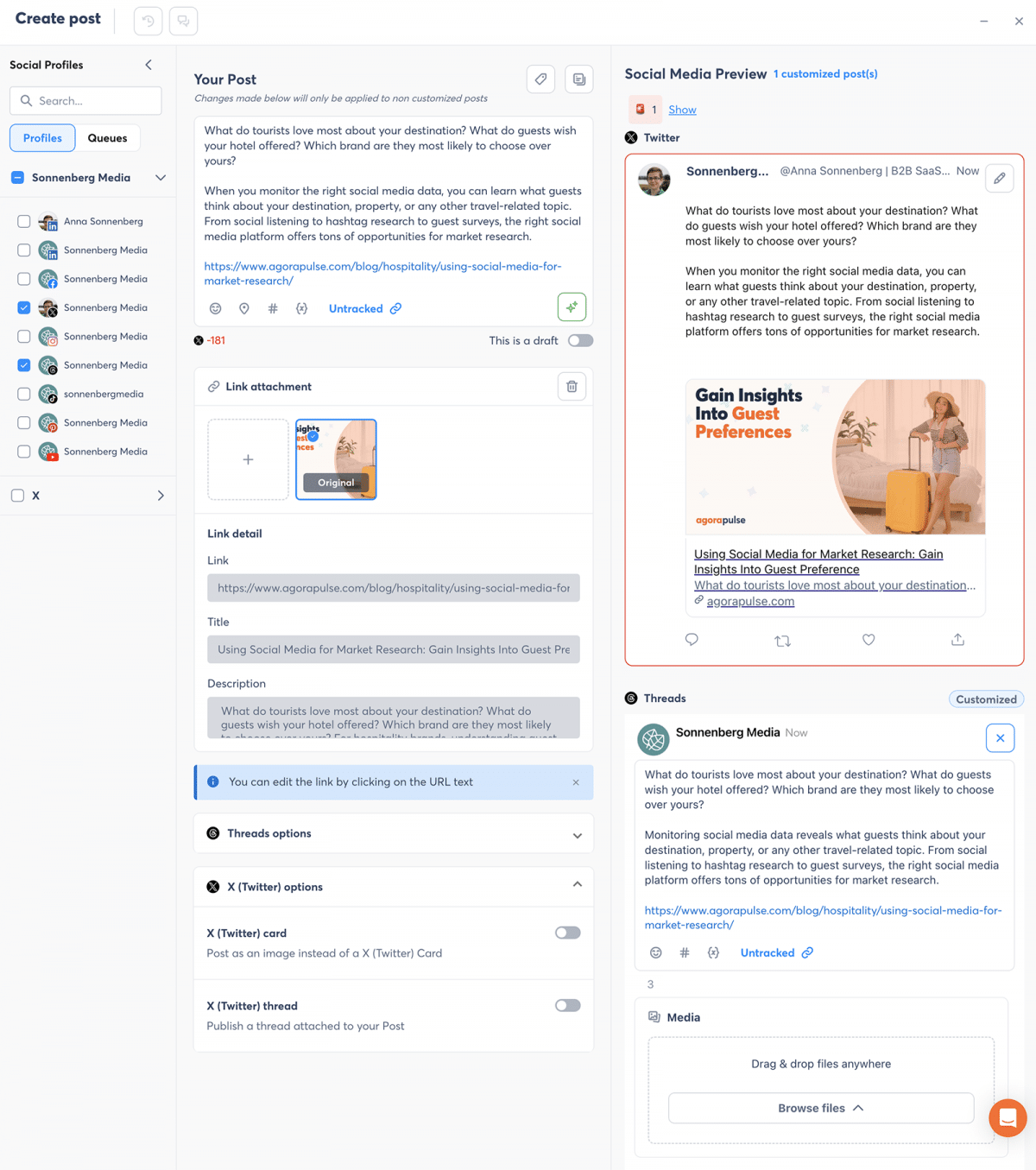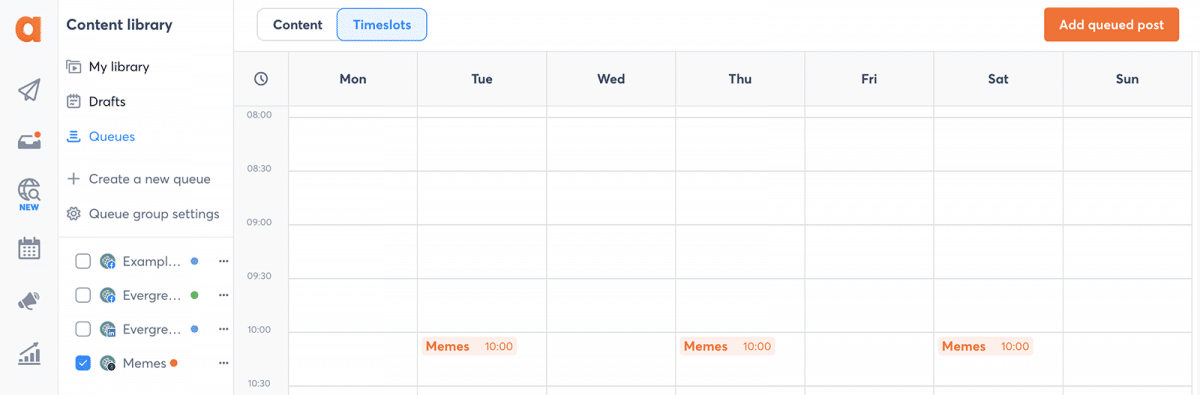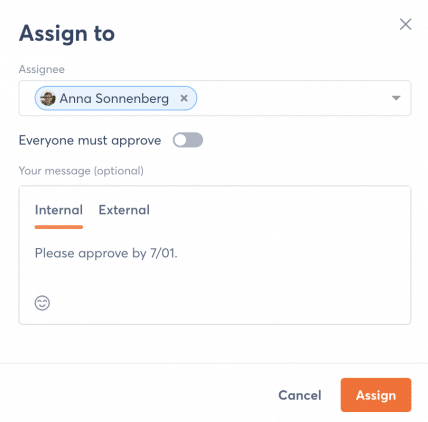Adding yet another social media platform to your marketing strategy isn’t always an easy decision. Having enough available resources is just one factor. You also need a strong use case, especially when you consider an emerging social platform.
So, is Threads a smart choice for your brand? In this article, we’ll cover why B2C and B2B brands alike should develop a Threads strategy. We’ll also explore content ideas and share examples to inspire your team.
With Agorapulse’s social media publishing tools, creating Threads content is faster and easier than you might think. Sign up for a free trial of Agorapulse and test our Threads integration for 30 days.
5 Reasons to Include Threads in Your Social Media Strategy
Curious how Threads can help your brand stand out, attract an audience, and reach key marketing goals? Here’s why Threads deserves serious consideration.
1. Connect with users leaving X
Users have been leaving X in recent years, causing the platform’s monthly active users to decrease from a high of 368.4 million in 2022 to 335.7 million in 2024. This decrease in users has led to a decline in value for many brands.
However, November 2024 brought the largest exodus yet, which has some brands questioning whether to continue spending time on X. Many brands that have opted to step away entirely are now focusing on Threads.
Meta launched Threads in July 2023, generating a ton of buzz and attracting 100 million users in less than a week. As of November 2024, the platform now has more than 200 million active monthly users and continues to grow, making it a viable choice for brands looking for an alternative to X.
2. Expand your brand’s reach
Almost any social media platform can help expand reach and introduce your brand to new followers. But Threads has some unique elements that make it particularly useful for reaching new audiences.
Because it’s such a new platform, the Threads algorithm prioritizes discovery. This means your brand can get content in front of relevant audiences even if you don’t have a large following yet.
Threads is also part of the fediverse, a network of social media servers that allow users to connect and engage with content across interconnected social platforms. This means Threads users can now share content to the fediverse and generate engagement via Mastodon and other platforms.
3. Build an engaged community
One of the biggest perks of using Threads is you don’t necessarily have to start growing your audience from scratch. Because the platform integrates with Instagram, many of your existing Instagram followers will automatically start following your brand on Threads.
As a result, you’ll have an easier time finding your audience from the very beginning. And because Threads content centers around conversations, you can use it to start building an engaged community quickly.
But before you decide to invest in this emerging platform, it’s worth doing some basic market research. Are your followers using Threads? What about influencers in your space or other brands in your category? If these groups are active users, chances are you’ll find your brand’s community on Threads, too.
4. Experiment with text-based content
Threads supports a variety of content types, including videos up to 5 minutes long and carousels with up to 10 images. Yet its core format is text posts, which can include up to 500 characters (almost twice as many as X).
When you want to get started with the platform relatively efficiently, focusing on text content can be a smart choice. After all, creating image and video content can be much more time-consuming and resource-intensive.
Plus, experimenting with text-based content gives your team a chance to fine-tune your brand voice on Threads. Keep in mind that funny content tends to perform best, so it’s a good idea to add humor to your content.
5. Spark meaningful conversations
Content that starts conversations gets the most recommendations, according to Meta. This means Threads is ideal for brands that want to interact with followers, get customer feedback, and spark meaningful conversations.
Keep in mind that Threads doesn’t (yet) have DMs. As a result, all conversations take place in public—which can give your brand an advantage and help drive discovery.
How to Use Threads to Your Brand’s Advantage
Need a little inspiration? Here are a few ideas for getting more value from Threads.
Find your community
One of the easiest ways to attract the right audience is to add relevant keywords and hashtags to your content. Taking these steps helps the platform recommend your content to the right people.
But it’s important to note that hashtags work a little differently on Threads. When you type the “#” sign, you’ll see a list of topic tags to add to your post. Then, it displays as a hyperlinked word or phrase.
For example, King Arthur Baking added the BakingThreads tag to this post to help other baking enthusiasts discover the content.
Build a rapport with your audience
You can include up to 500 characters of text in a Threads post. But some of the best performing posts are short, sweet, and perfectly tailored to your audience.
To make your brand stand out on this platform, talk about the things that truly matter to your audience. What makes them tick? What are their values?
In just a few words, this post by Bookshop.org takes a dig at large, billionaire-run bookstores and celebrates independent bookshops. The post has generated more than 3,000 likes and 300 reposts, indicating that the sentiment resonated with the brand’s audience.
Engage with your audience in real time
To build your audience on this platform, it’s important to spend time interacting in real time. Even if you don’t have the capacity to respond to every single comment on your posts, aim to reply to a few shortly after you publish.
For example, this Dutch Bros post has dozens of comments. The brand has responded to the first few to engage in conversations with followers and create more opportunities for discovery.
Add your take on social media trends
Humor performs well on Threads, which means memes and social media trends are fair game. But before you cross-post the same content to Instagram, TikTok, and Threads, take a moment to think of an original take.
Content that’s specific to Threads (rather than cross-posted or repurposed) tends to perform better, according to Meta.
Here, Hardees shares the brand’s spin on the “in the clerb, we all fam” meme with a photo of the fast food chain’s breakfast spread.
And here, the brand shares its take on the “very demure, very mindful” meme by highlighting the fast food chain’s biscuits.
Both posts give the brand a chance to highlight its scratch-made biscuits without being promotional.
Share user-generated content
Not all of the posts you publish on Threads have to be branded content. This platform is ideal for sharing user-generated content (UGC), as you can tag original creators via their Threads or Instagram handles.
Here, Visit Colorado shares a photo from a stunning destination and credits the photographer.
And here, Dell links to a positive review of the brand’s latest laptop, using the content as social proof.
Ask questions and post polls
When you want to get feedback from your audience, you have a couple of options. One is creating polls, which are similar to Instagram polls. Add two or more options, and encourage your audience to pick one.
Here, Dr. Pepper uses a poll to ask whether the soda brand can be a Halloween candy. While the answer options are humorous, the poll is helpful for getting the audience to link the soda with the holiday.
And here, Spindrift uses a standard text post to ask an engaging question. Several brands have responded in the comments, taking advantage of the opportunity to drive discovery.
Replies make up about half of the views on Threads, according to Meta. To get more eyes on your brand, look for engaging conversations to join.
Tell your brand’s story
As you grow your following, experiment with different ways to introduce your brand and flex your storytelling. Consider telling your story from different perspectives to appeal to new audience segments.
For example, New York University introduces a study away opportunity by sharing a day in the life of a student who’s studying abroad.
Take followers behind the scenes
Give your audience a glimpse into your process by taking them behind the scenes. Highlight members of your team and share their work or perspectives.
Here, Notion shares how team members use Notion AI, which has the added effect of giving followers new ideas for use cases.
Offer tips and tutorials
Whether you want to teach your audience a new skill or show them how to get more mileage out of your products or services, this platform has several options for offering tips and tutorials. Provide the steps in threaded posts, create a step-by-step carousel, or add a short-form video.
Here, Todoist shares a new integration for the productivity tool, using a video to walk followers through how it works.
Launch new products and features
Since Threads doesn’t have shoppable content, you might not think of it as a place to promote products or share launch announcements. So while followers can’t buy directly on Threads, it still works well for brand awareness.
For example, ClickUp uses a carousel post to launch upgrades to ClickUp Chat and walk followers through the new functionality.
And here, Olipop uses a single image post to generate buzz around one of the soda brand’s seasonal flavors.
Thread posts to share more information
Have more to share than you could possibly fit into a single post? Thread multiple posts to tell a longer story or publish multiple content formats.
Here, Visit Detroit shares a Harry Potter fan guide to Detroit in video format. Instead of including a link in the post—where it would be easy to overlook—the tourism board adds a call to action (CTA) and link to a second post.
How Agorapulse Helps You Create and Publish Threads Content
If your team already creates content for multiple other social media platforms, adding another to the mix might seem daunting. But with Agorapulse, you can handle Threads content creation efficiently.
Manage all your social profiles in one place
When you’re responsible for multiple social media profiles, it’s easy to waste time jumping from tab to tab. For agencies, wasted time can escalate quickly, especially if you need to switch between various client profiles.
Agorapulse makes the process simpler and more secure. Once you attach your brand’s or clients’ profiles to your Agorapulse account, you can manage them all from a single dashboard—no extra tabs needed.
Threads is just the beginning. Agorapulse supports all major social media networks, from Facebook and Instagram to TikTok and YouTube to X and Pinterest.
Plus, you can administer permissions for each profile directly in Agorapulse. This means you can make sure everyone on your team has the right level of access at all times, ranging from admin to read-only.
Brainstorm content ideas with your team
Want to run a few content ideas by your team? With Agorapulse, you can plan out your social media calendar well in advance.
Use our notes feature to brainstorm and organize your Threads content ideas. Assign a color to each content type, and then plan content themes for the week or month.
Ready to work on captions and creatives but not ready to press publish? Save your work as a draft so you can pick up where you left off later—or let a team member take over.
Fine-tune your brand voice
Need a hand developing more compelling captions for Threads? You can certainly test different kinds of posts to see what works best on the platform—and then fine-tune your brand voice over time.
You can also get instant help from Agorapulse’s AI-powered Writing Assistant. All you have to do is input a draft of your caption. Then, you can select from seven tones, taking your copy from neutral to funny, catchy, engaging, or other tones.
Our Writing Assistant also shortens and expands text. When you need to stay under 500 characters for Threads, the shorten feature can save you tons of time.
Post to multiple profiles at once
While content tailored to Threads tends to perform best, that doesn’t mean you can’t repurpose content on other platforms. With Agorapulse, you can create posts for as many social profiles as you like all at once.
But you don’t have to publish the exact same content to each profile. Instead, you can customize the copy and creative for each profile before publishing to improve performance.
By creating content for multiple social profiles at the same time, you definitely save time. Yet you also make your messaging more consistent between profiles and avoid potential errors.
Schedule posts weeks or months in advance
Meta recommends posting two to five times per week to build your audience on Threads. But if you use the native Threads app on mobile or desktop, keeping up a regular publishing schedule can be tricky.
It’s easy to publish one-off posts with the native apps. However, you can’t schedule content in advance, which makes it tough to plan content in bulk.
With Agorapulse, you can schedule as many Threads posts as you like days, weeks, or months in advance. And if something comes up, you can easily reschedule content if necessary.
Set up a publishing queue
Once you find a few times when your audience is online and tends to engage with your Threads posts, you’ll probably want to keep posting content on a regular schedule.
While you can always schedule content for the same times every week, there’s a better option. Agorapulse’s publishing queues let you set up recurring time slots so you can quickly plug in content at the optimal time.
Get approval from stakeholders
Need a colleague to sign off on your Threads content before it goes live? You can easily incorporate your team’s social media approval process into your Agorapulse workflow.
Before scheduling or publishing a new post, assign it to the stakeholder who needs to approve it. The post won’t be published until it’s approved.
You aren’t limited to internal team members. With Agorapulse’s shared calendars, you can loop in external stakeholders and make sure everyone has a chance to review the content before it’s published.
Next Steps to Implement Your Threads Strategy
Whether your brand is seeking an alternative to X or your team is looking for ways to expand reach, Threads can help you connect with new audiences. With its focus on conversations and engagement, this platform is ideal for building communities and establishing deeper relationships with customers.
With our brainstorming, publishing, and collaboration tools, Agorapulse makes creating Threads content faster and easier. Sign up for a free trial of Agorapulse and try our social media management solution today.