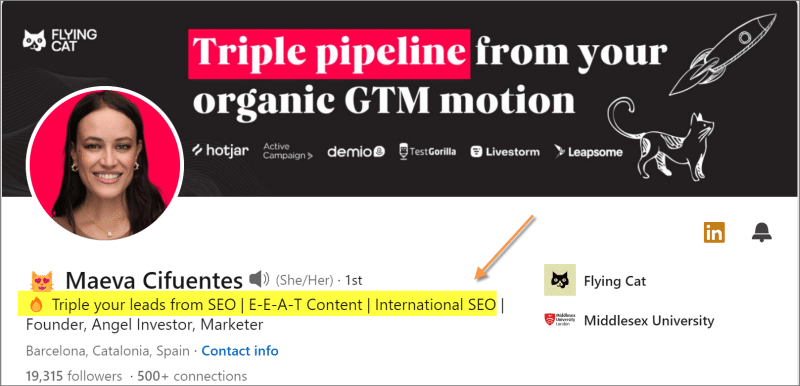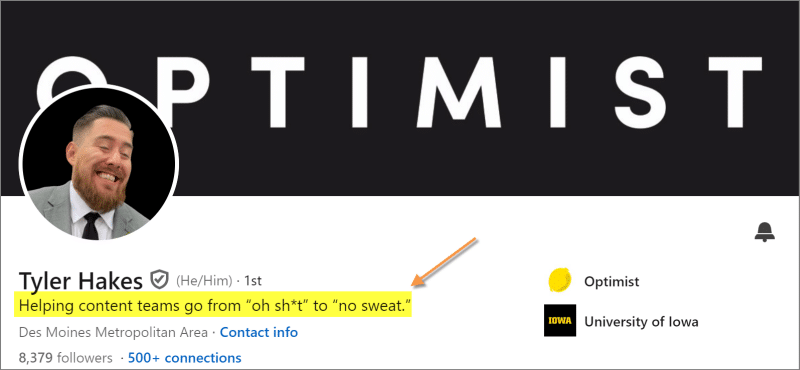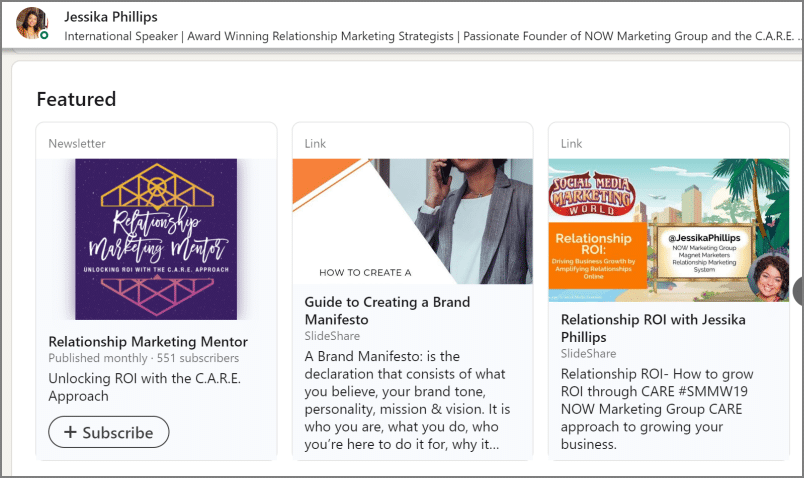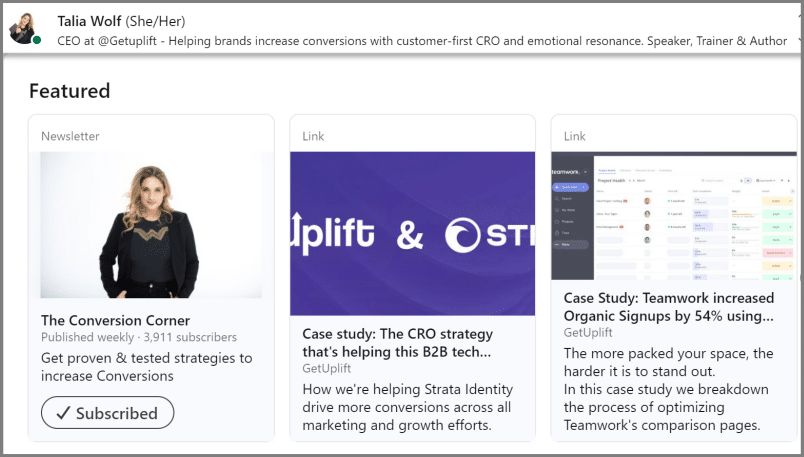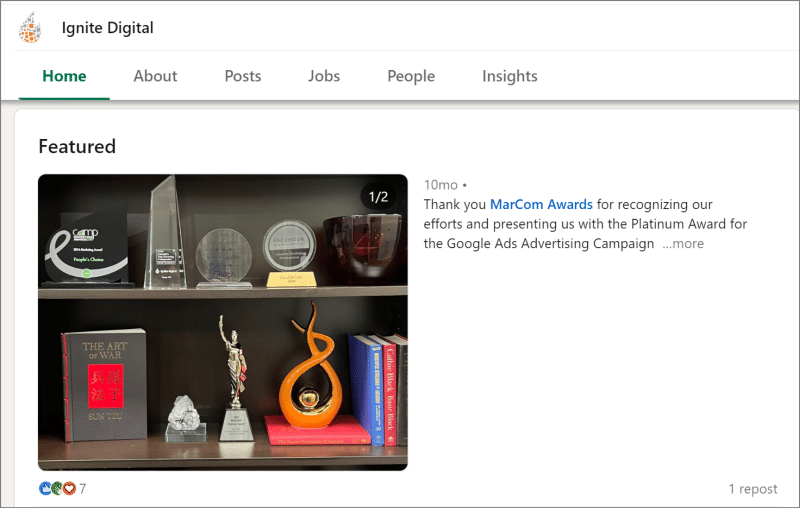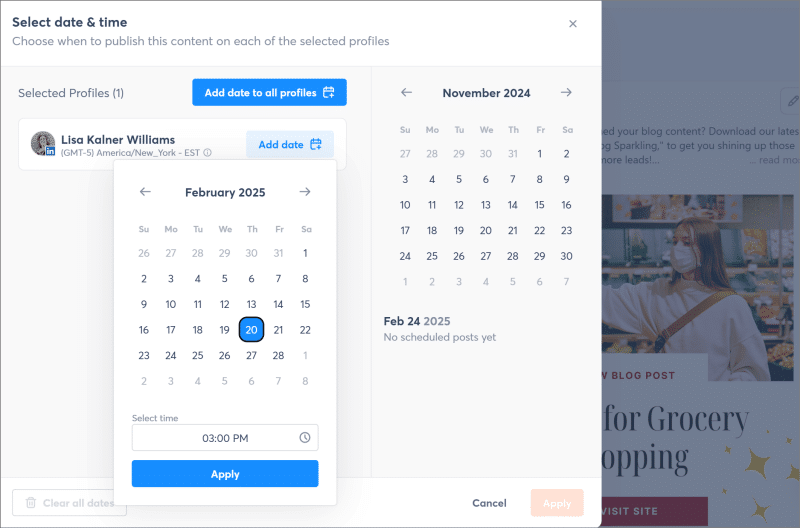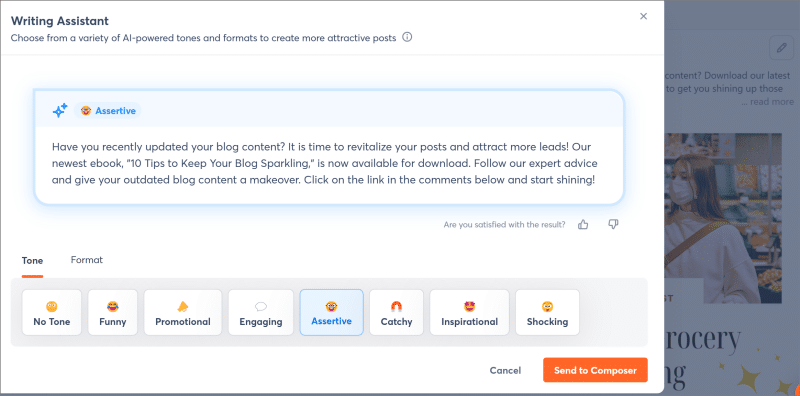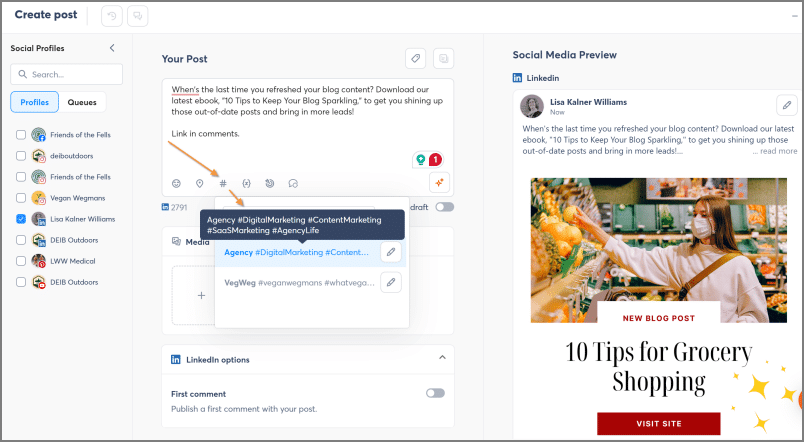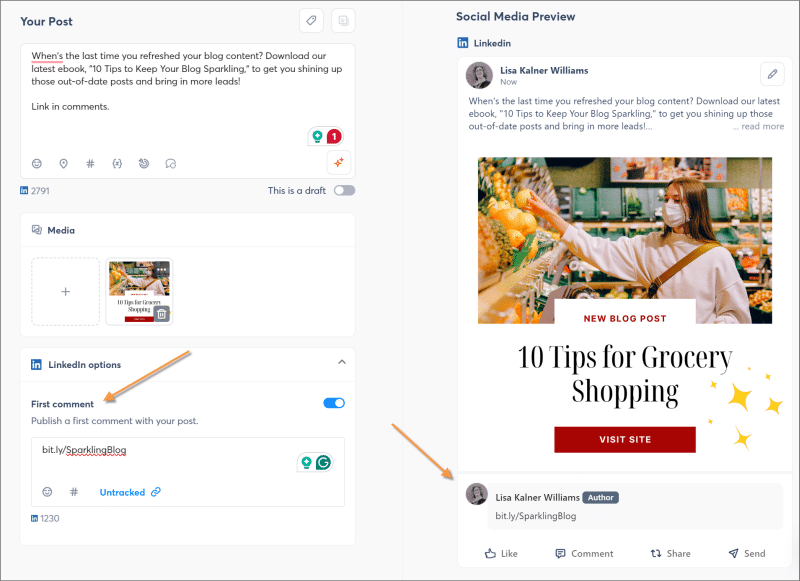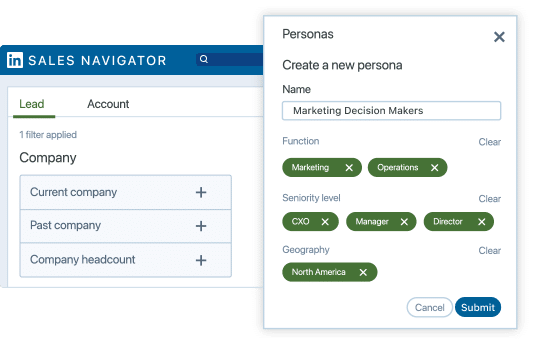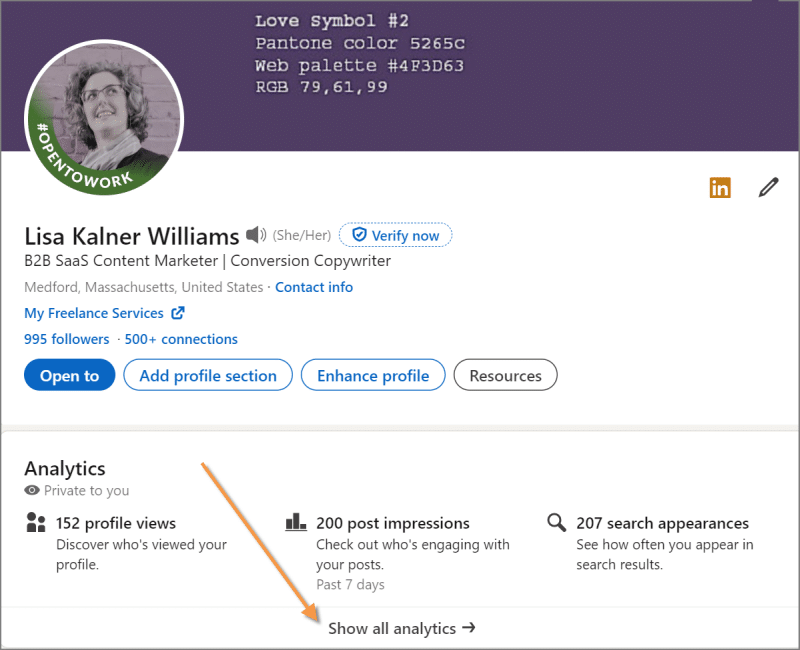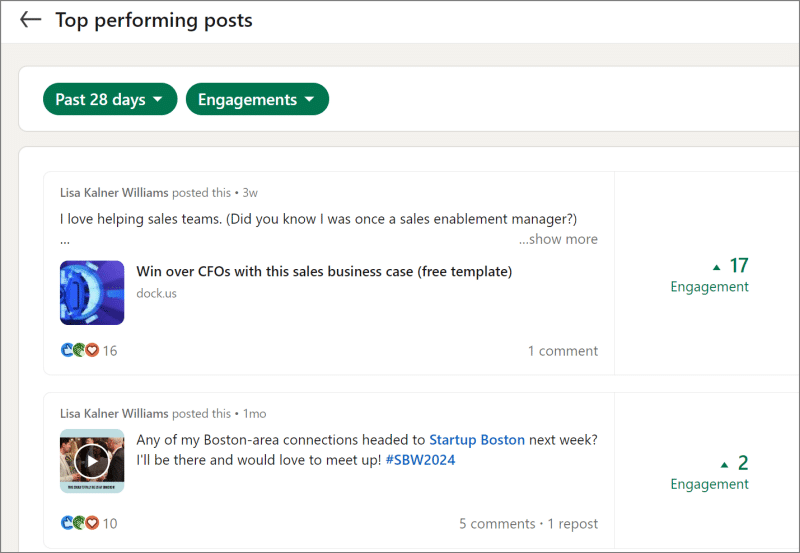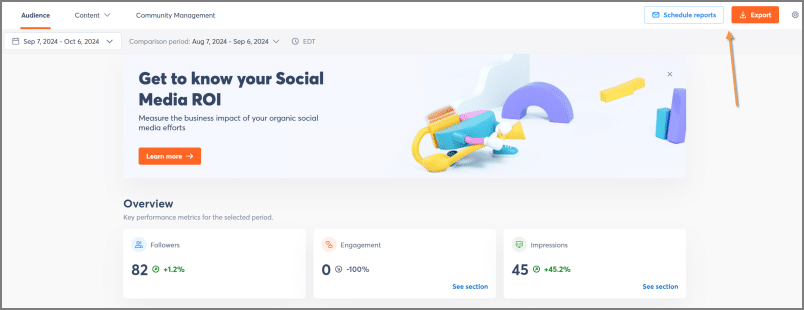Does your agency use LinkedIn mainly as a “Look, we’re so awesome” public relations channel? If so, you’re missing out on huge lead generation potential for your agency. LinkedIn has over 1 billion members, and with 180 million senior-level executives and 10 million C-level executives on the site, your potential for interacting with decision-makers is massive.
Isn’t it time you start leveraging LinkedIn to attract some of those potential new clients?
This article will explore real-world examples and share stories from agencies successfully using LinkedIn to network and attract new clients. We’ll spell out actionable tactics to build valuable connections, showcase your expertise, and grow your agency’s business.
Optimize Your LinkedIn Profile
All networking roads will lead back to your LinkedIn profile. So, before you do anything else on LinkedIn, make sure your profile is in top form.
This section will focus on the two most important areas to optimize your profile as an agency owner: your headline and your Featured section. These are two areas that folks who scan often take note of.
Heat up your headline
Let’s start at the top. Your headline appears in LinkedIn search results and greets visitors who land directly on your public profile. It’s prime real estate to draw potential clients in.
Your first thought might be to tell folks you’re an “agency owner.” But, do you want to use your headline’s 200-or-so precious characters to tell leads your job title? Your title will likely already appear in the Experience section of your profile.
Take that valuable space to explain how you help your customers get results.
In her LinkedIn headline, Maeva Cifuentes tells visitors they can triple their leads by partnering with her SEO and content marketing agency, Flying Cat. And in two words, “International SEO,” she explains that her agency creates content in various languages.
Tyler Hakes, owner of Optimist content agency, takes a simpler yet more risque approach to his headline. He uses his agency’s tagline as his personal tagline here. Consider swiping this idea if your agency’s tagline gives visitors a good sense of what they’ll gain from working with you.
Show off in the featured section
The featured section is a valuable place to establish thought leadership and show the results that your agency can bring. This is your LinkedIn profile’s version of a portfolio, so work it!
Jessika Phillips, owner of NOW Marketing Group, uses her Featured section primarily for thought leadership. The first panel invites readers to her LinkedIn newsletter, which she regularly updates on good relationship marketing practices.
In the third panel, the image shows that she’s been a speaker at Social Media Marketing World, the biggest social media conference in the United States.
Talia Wolf, CEO at Getuplift, also features a LinkedIn newsletter signup and uses her portfolio to highlight two case studies.
In the second case study (the third panel), she details the success of one client, who increased organic signups by 54%.
Consider how you’d like potential clients to nod to your profile. LinkedIn allows you to upload links and media or showcase a previous LinkedIn post that could wow visitors.
Dust Off Your Company Page
Once visitors learn about you, they’ll most likely check out your agency page. Make sure it answers these questions on your potential clients’ minds:
- Is this an actual agency or someone’s personal branding?
- How does this agency do social media? (If they stink here, I might not want them doing social for my organization.)
Add all the basics
Make sure you take time to complete all the fields on your company page, including:
- About section
- Lead gen form
- Header information (Be sure to highlight a featured post as Ignite Digital has done in this example)
It’s time well worth spending to set up, as Company Pages with complete information get 30% more weekly views.
Invite more followers
Then, try to build up a strong base of followers. Ping your connections and have your employees do the same.
This follower campaign has two benefits. First, the appearance of more than a handful of followers will make you seem more “legit” to your Company Page visitors. Second, according to LinkedIn, after a LinkedIn Page reaches just 150 followers, it will continue to grow new followers 9 times faster than Pages with fewer followers. Another little pain for long-term gain!
Determine a content posting frequency
You don’t have to be a content mill to churn out content on your Company Page. Companies that post just once a week see a 2 times engagement increase.
And with a social media management tool like Agorapulse, you can schedule these posts well in advance.
Create Content with Maximum ROI Potential
Whether creating content for your profile or your agency’s Company page, you should focus on the following:
- Positioning yourself as a knowledgeable, respected voice in your industry
- Develop content with a track record of better rates of engagement
- Find third-party software that can help you streamline your content creation process
Power of photos and video on LinkedIn
If you’re an agency, you most likely have access to image-making software. Put that software subscription to good use! According to LinkedIn:
- Adding images to posts can result in a 2 times higher comment rate
- Posting videos on LinkedIn can yield 5 times more engagement than posts without moving images.
Features to save time creating LinkedIn content
Agorapulse lets agencies make the most of their time building content for LinkedIn.
The AI-powered Writing Assistant is useful when inspiration and time are running short. Add a text draft and select what stylistic “flavor” you’d like the Assistant to add to your copy.
Once you feel good about the text, remember to add hashtags. LinkedIn suggests adding 3-5 relevant hashtags with each post.
Agorapulse offers saved hashtags for agencies to bundle hashtag groups according to topics of their choosing.
Think of a group of hashtags related to paid search, social media, public relations, or client success. Save them in Agorapulse and pull them up whenever you want to include them in your LinkedIn posts.
Unlike many other social media scheduling tools, Agorapulse provides first comment scheduling for LinkedIn. Putting a valuable asset in the comment can encourage followers to click through and interact with your post.
Here’s another timesaver: Don’t spend time pretending your agency is something it’s not. Kevin Kwok, Founder of J29 Creative Group, explains:
“Too often, people overthink their LinkedIn content. By sharing authentic thoughts and experiences, I connect with those who resonate with my journey. People do business with those they relate to, and authenticity attracts my tribe.”
Invest in LinkedIn Sales Navigator
Not all potential clients will be inbound. Sometimes, you have to search for them. And LinkedIn Sales Navigator can help.
Superior search functionalities
LinkedIn Sales Navigator’s advanced search and targeting features let agencies develop more effective outreach strategies by customizing their approach based on job roles, company size, and industry.
(Source)
Victor Karpenko, Founder & CEO of SEOProfy, shared insights with me on how his agency leverages this platform.
Karpenko and SEOProfy recently used Navigator’s search options to target job titles.
SEOProfy used these targeting capabilities to run A/B testing, comparing outreach to marketing managers versus marketing directors. They discovered exciting patterns:
- Messages to manager-level prospects had a 45% response rate, significantly higher than the 20% rate for directors.
- Director-level engagements resulted in a 30% conversion rate to sales calls, compared to 10% for managers.
- The average deal size with directors was twice that of managers.
So, while managers were more apt to reply, directors moved the deals along farther and with more revenue when signed. Now, SEOProfy uses two parallel strategies:
- Volume-based, brand-awareness outreach for managers
- Highly personalized messaging to drive direct sales with directors.
The results of this dual approach have paid off. Karpenko reports, “This has boosted our pipeline value by 60% in just one quarter.”
Give leads an offer they can’t refuse
The key to moving deals along in Sales Navigator lies in the power of your first outreach message. Concentrate on these three points of personalization to increase your message’s chance of being accepted and responded to:
- Mentions of mutual interests or connections
- A genuine interest in their work. Refer to work or an accomplishment they’ve mentioned in their LinkedIn profile. A quick Google search can also bring up other reference points worth noting. LinkedIn notes that over three-quarters of top performers say they always conduct research before reaching out to the prospect, whereas only 47% of other sellers take the time for prospect research.
- Bonus: A free, relevant resource or insight to entice skeptical “What’s In It For Me” marketers.
Here’s how one agency owner has taken this approach to gain more clients.
Ahmed Elmahdy, CEO of Rocket Launch Media, finds great success with this approach to gaining more clients using LinkedIn Sales Navigator.
Once Elmahdy and Rocket Launch have identified and segmented potential clients based on industry, company size, and specific roles, they send personalized messages offering free digital marketing audits.
These messages kick off conversations that often lead to deeper discovery calls by offering something of value.
Elmahdy shared some impressive results: “This strategy resulted in a 25% response rate and a 10% conversion rate for new client engagements in the past year.”
By focusing on personalization and offering immediate value, your agency can use LinkedIn Sales Navigator to boost your client acquisition efforts.
Track and Measure Success
If you want to maximize the results of your LinkedIn efforts, you’ll need to measure the effectiveness of your current efforts.
This section will explore how to use LinkedIn Analytics for profile analytics and Agorapulse for Company Page reporting. Both tools will help you understand which types of content resonate with your audience and drive engagement, allowing you to optimize your LinkedIn presence and convert more leads into clients.
LinkedIn Analytics for profiles
Did you know that LinkedIn Analytics provides valuable insights into how your profile content performs? Here’s how you can access analytics on your profile.
These insights help you identify which posts get the most engagement from your audience.
Once you’ve pinpointed successful content, create more posts with similar themes. If certain types of content resonate well with your audience, don’t mess with a good thing – keep going!
Agorapulse reports for Company Pages
For agencies managing LinkedIn Company Pages, Agorapulse offers powerful reporting features to monitor content performance.
Use content reports to determine which posts are most popular among your Page’s followers.
Agorapulse’s Social ROI feature shows how your posts contribute to website traffic, lead generation, and sales. This helps demonstrate the real value of your social media efforts.

Want to share reports with team members who created your top-performing content? Send them a PDF, CSV, or PPT of your content reports, or schedule them to be delivered regularly to your content team.
With regular use of these analytics tools, agencies can refine their LinkedIn strategies, create more engaging content, and convert more leads.
Ready to Network on LinkedIn and Get More Clients?
There’s no getting around it. LinkedIn remains the top B2B networking platform.
Keeping an active presence on LinkedIn takes effort, but using these tips will put your agency in a better position to land your dream clients.
Want to see how Agorapulse can help you reach new LinkedIn leads for your agency? Sign up for a free trial today.