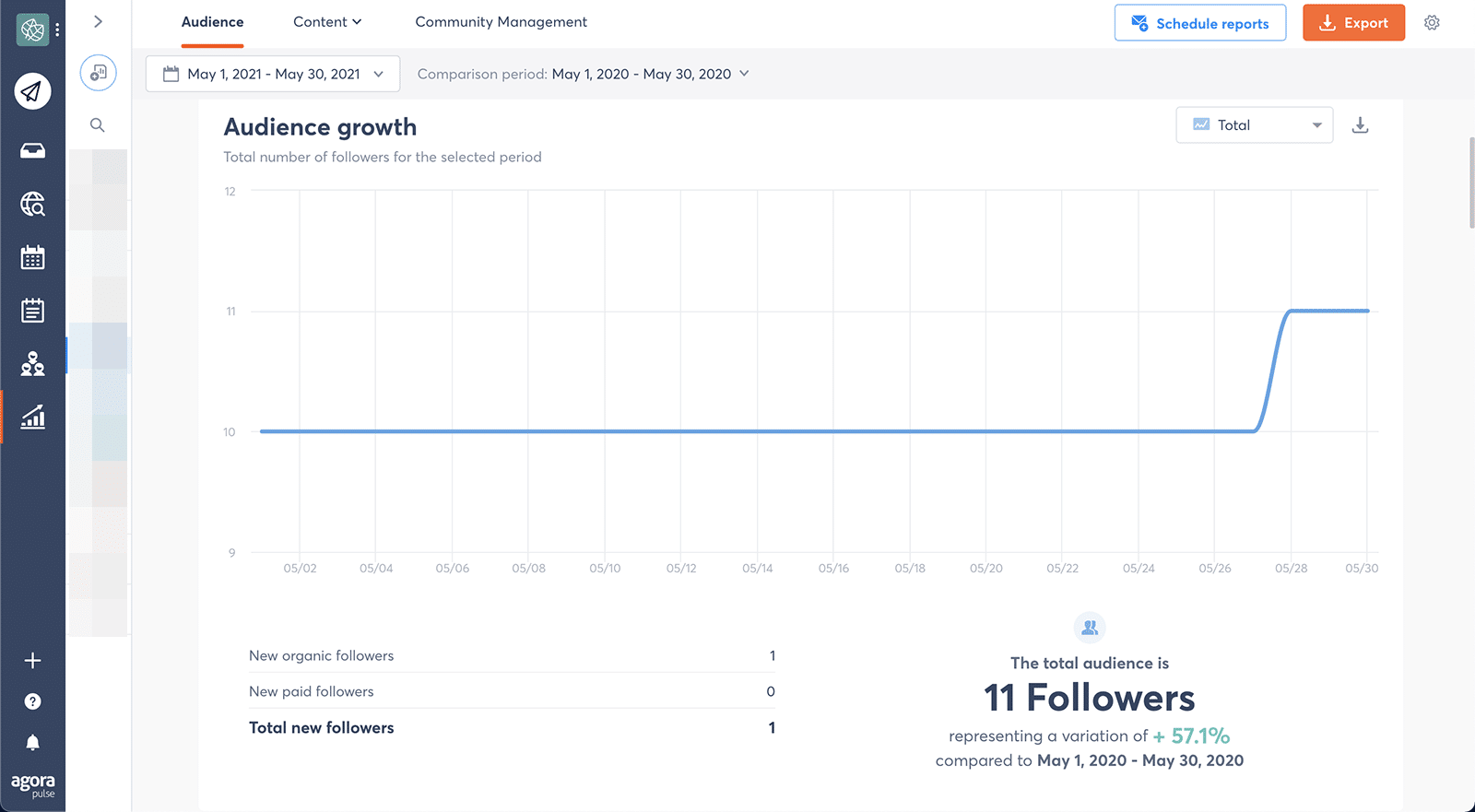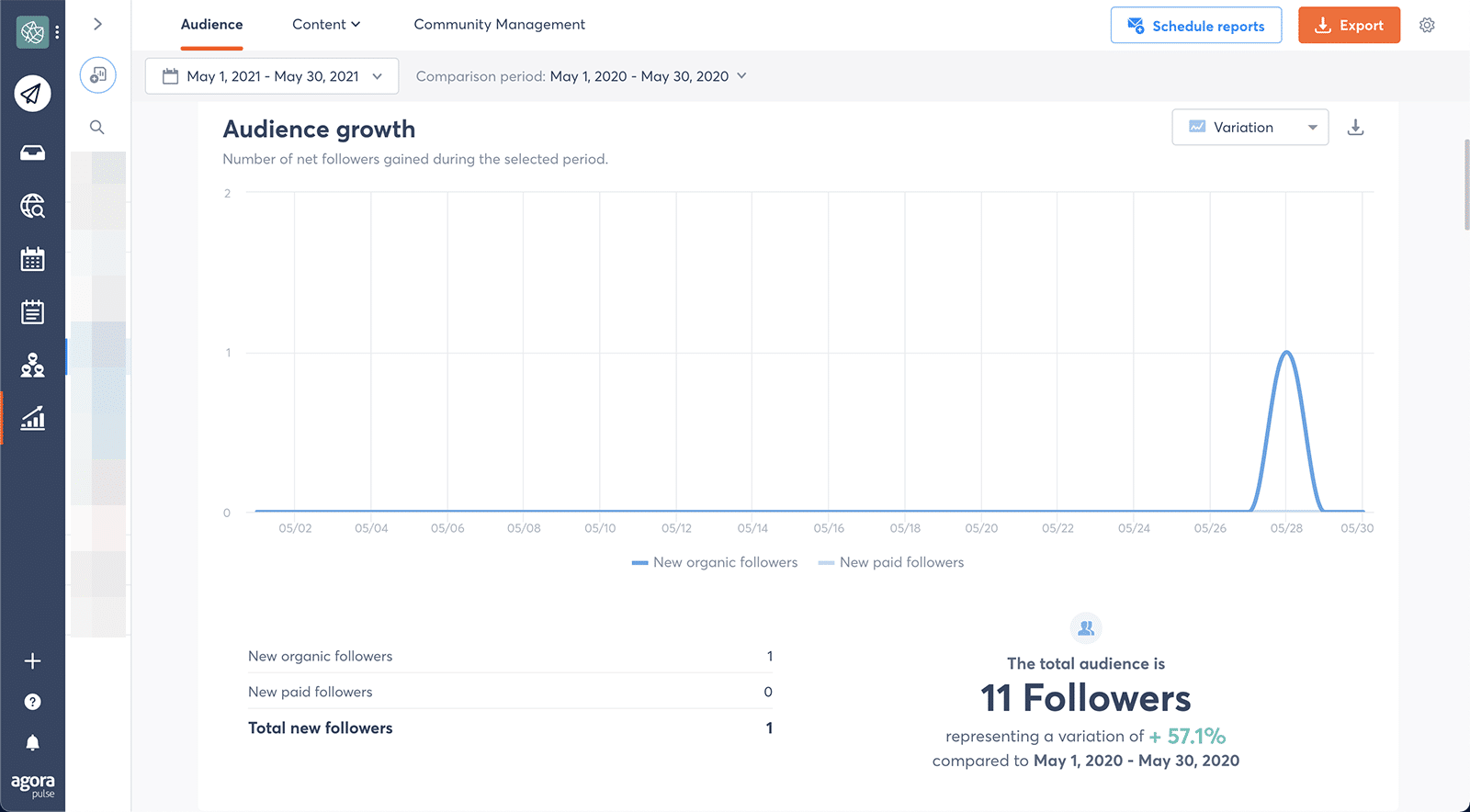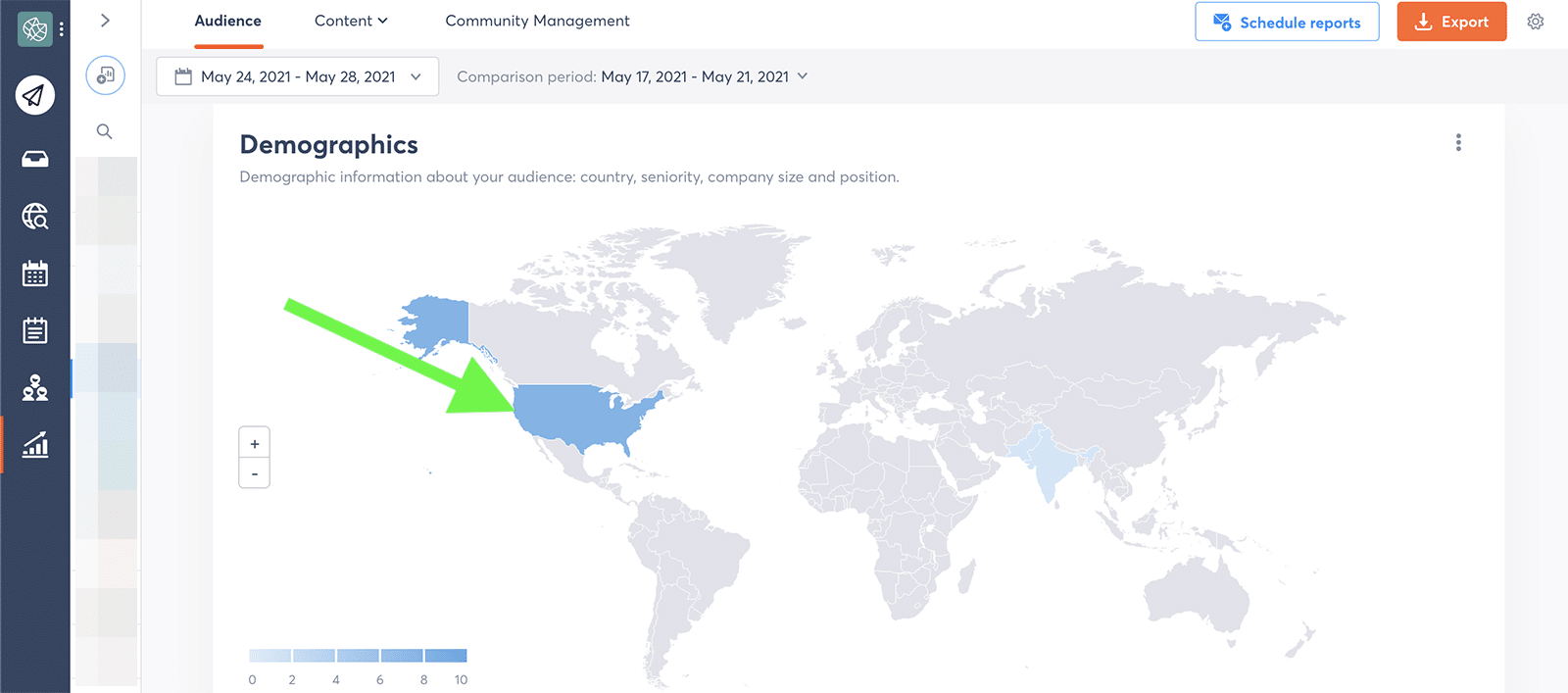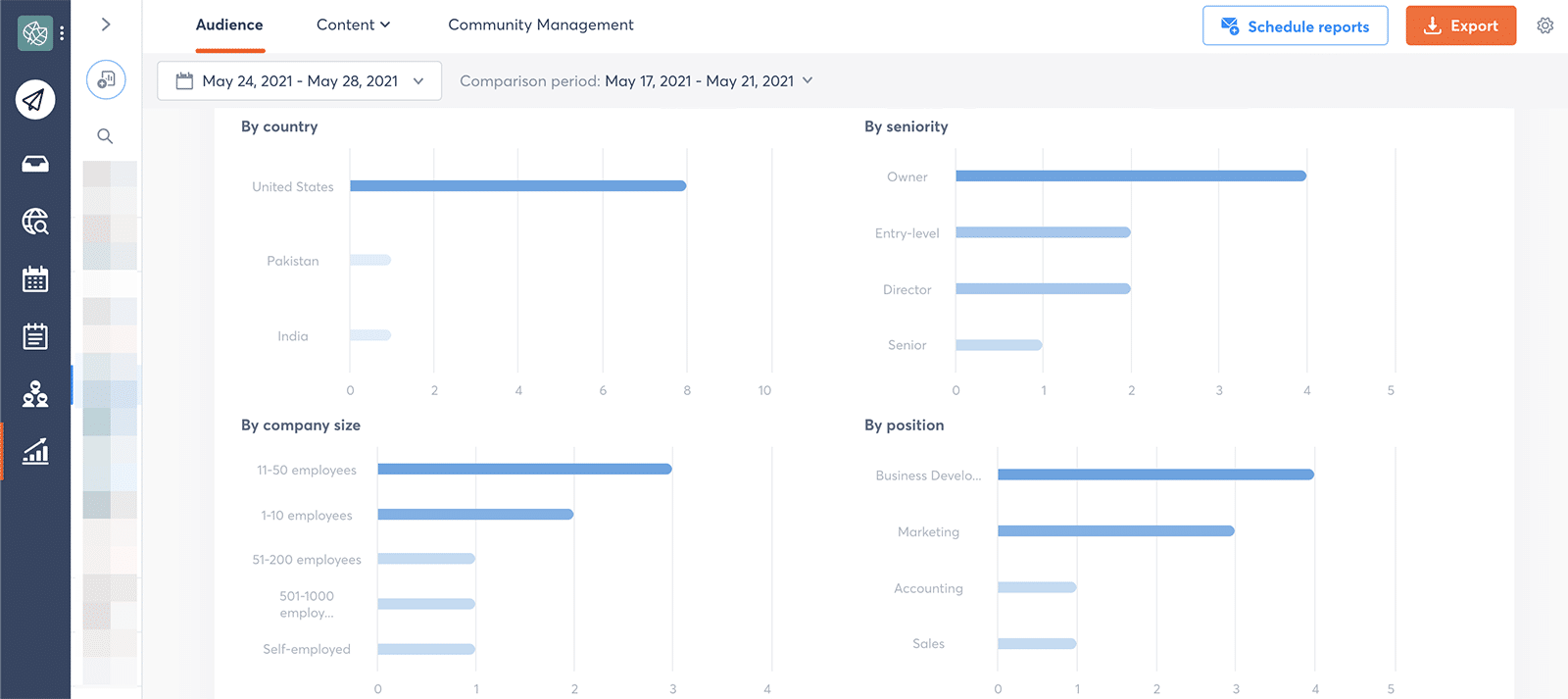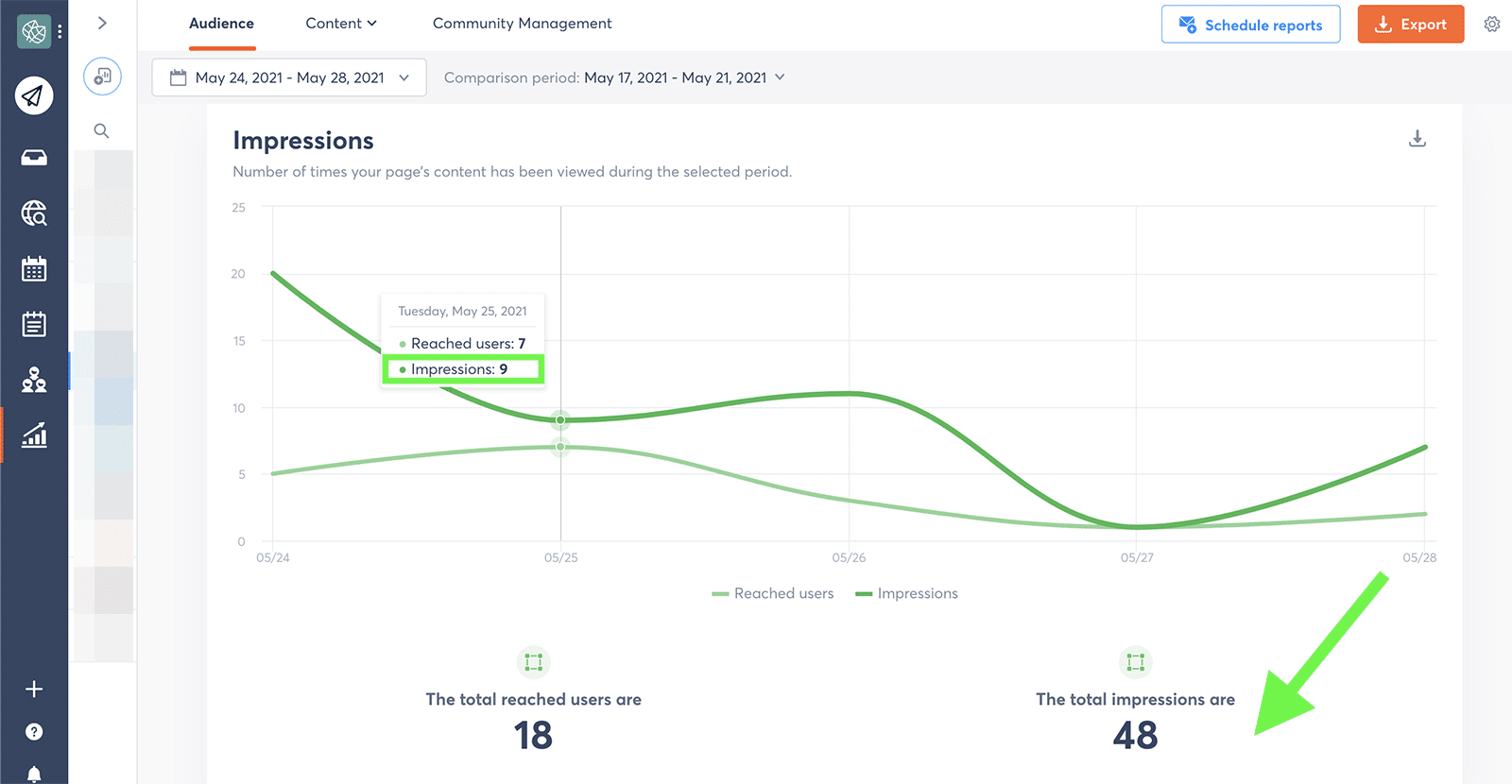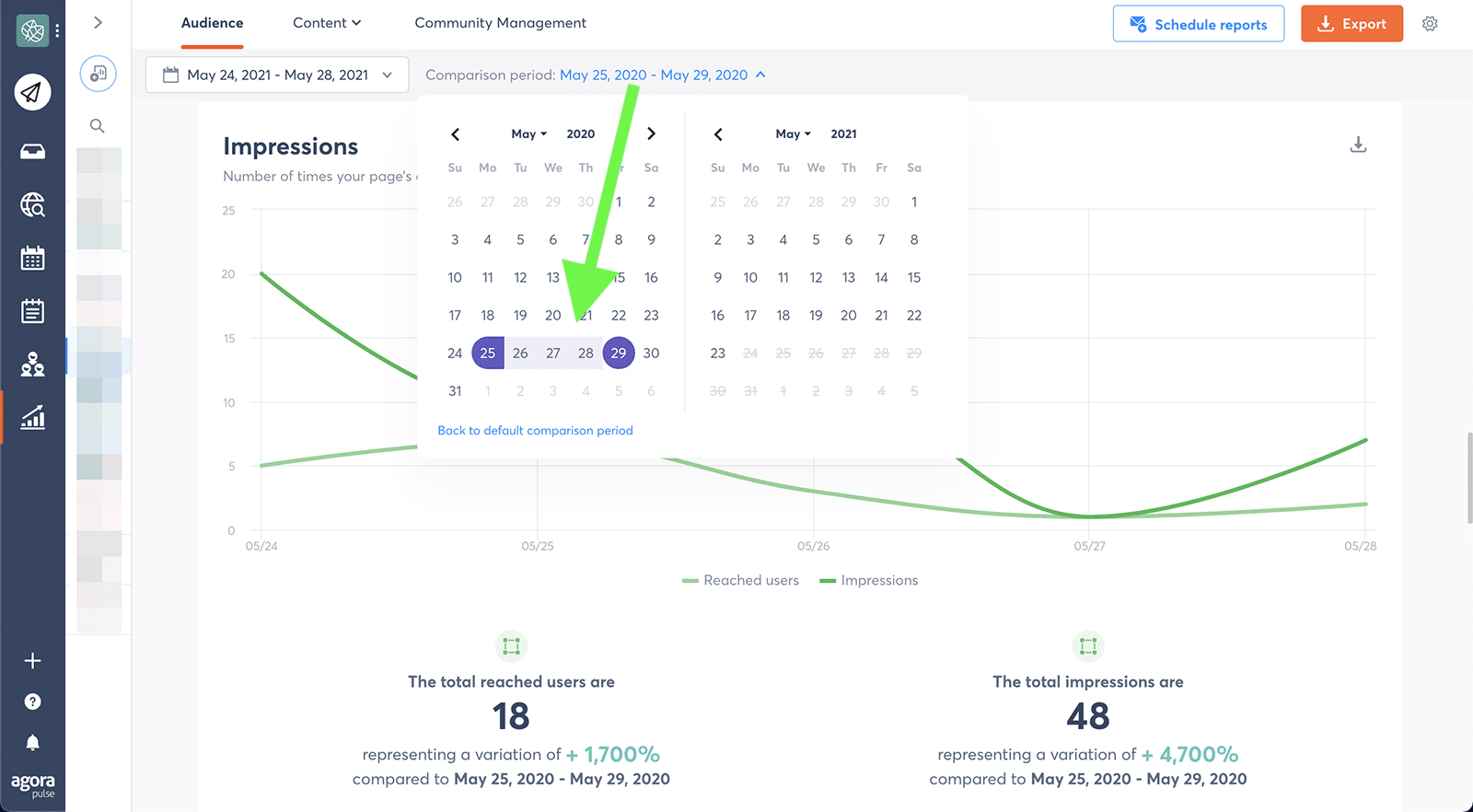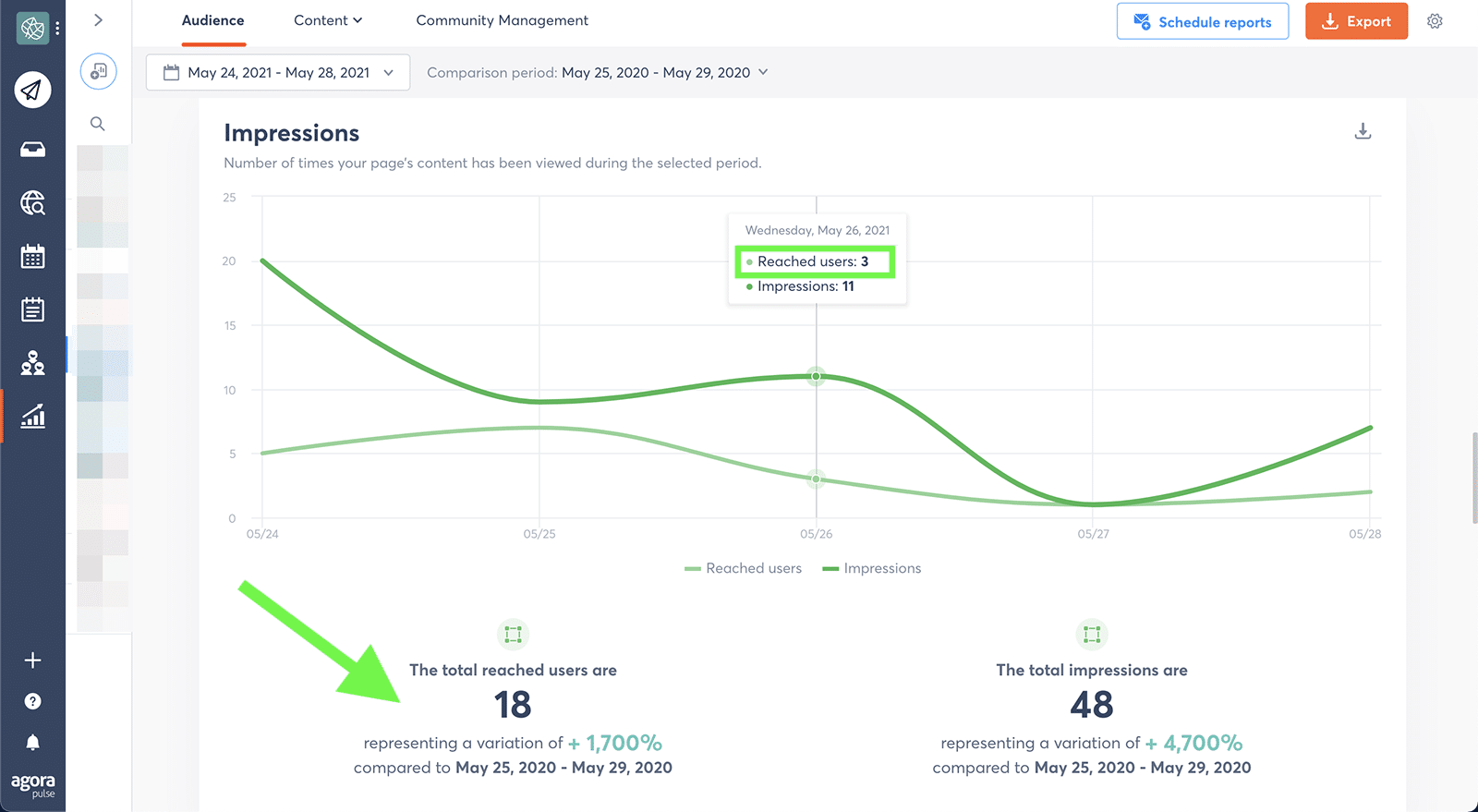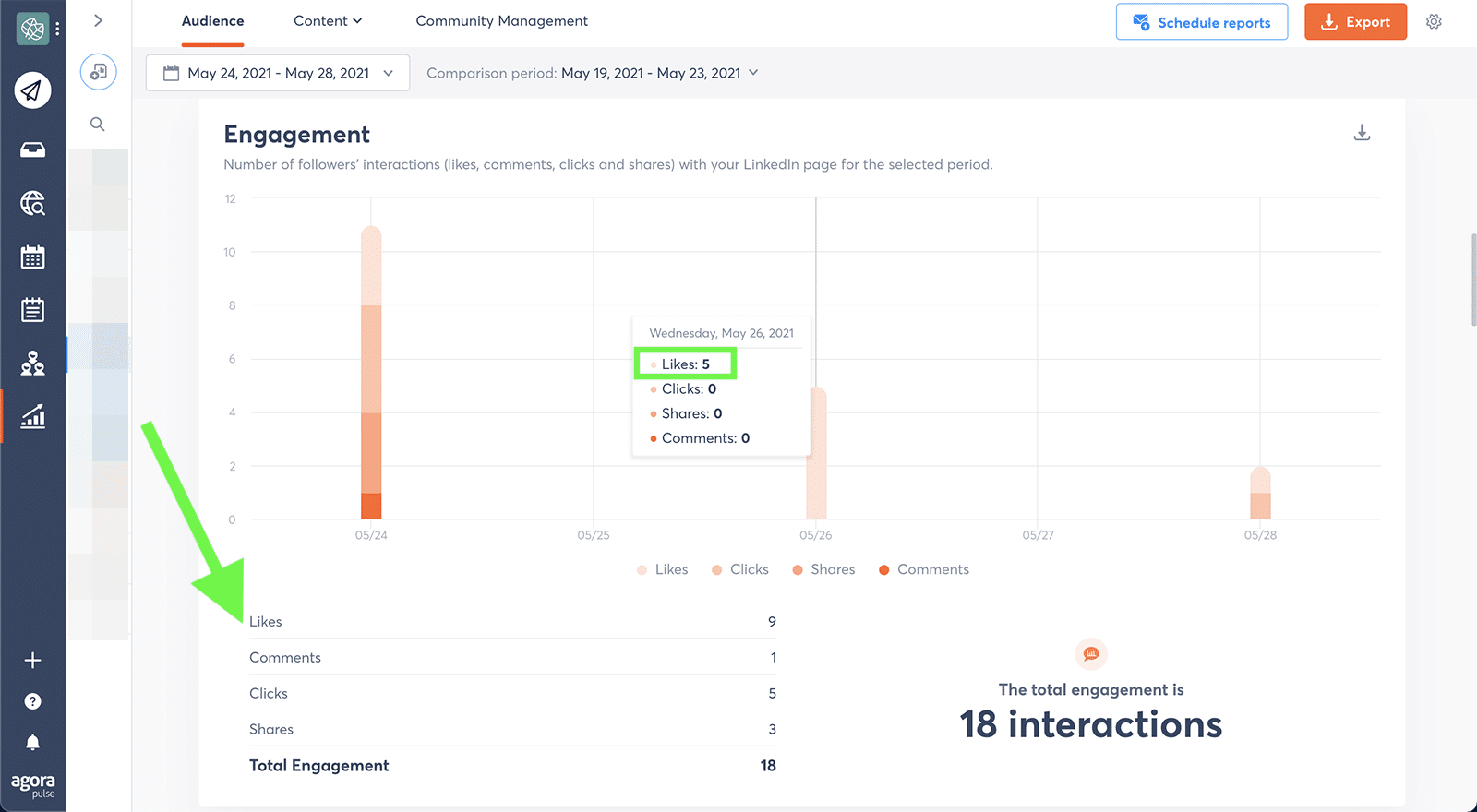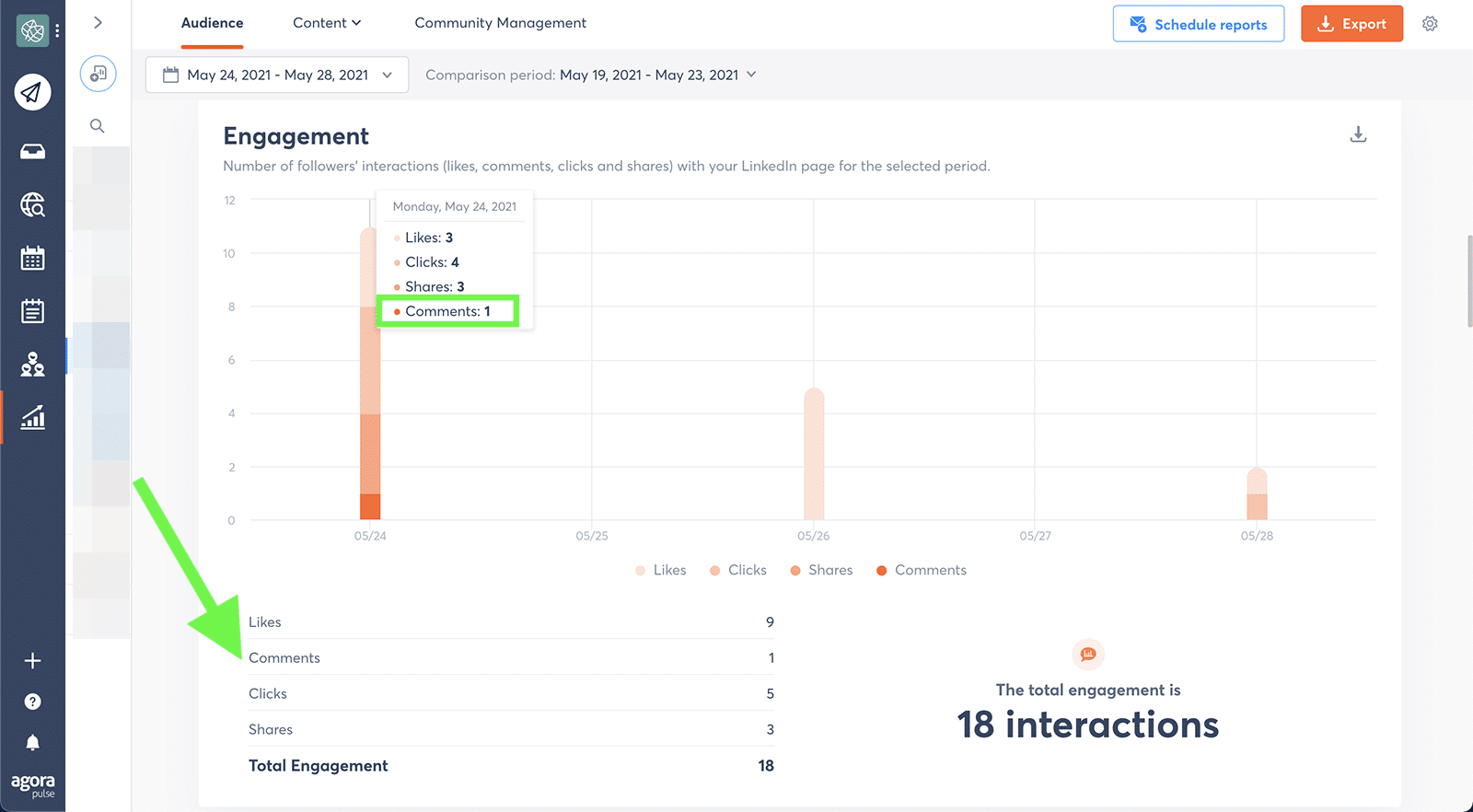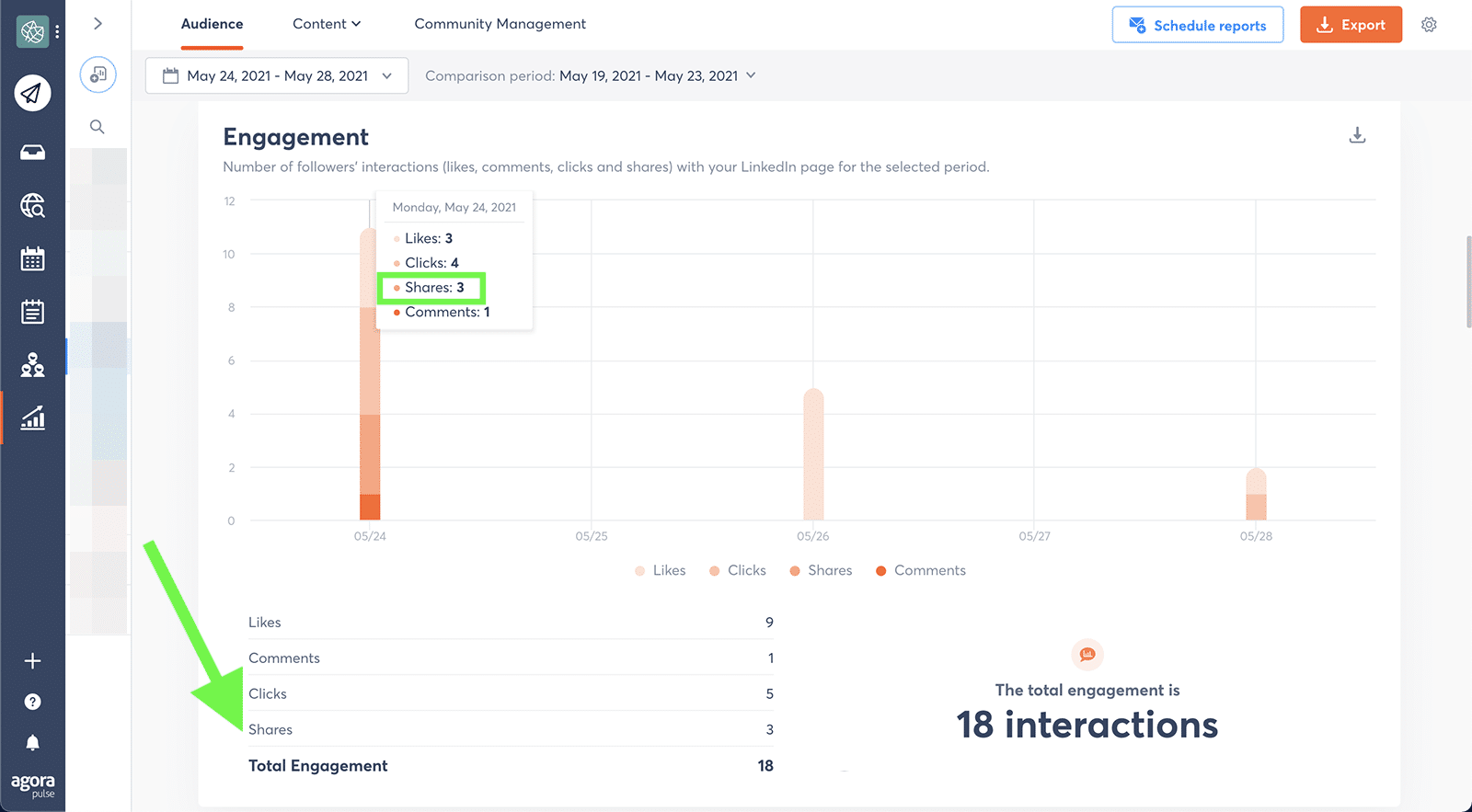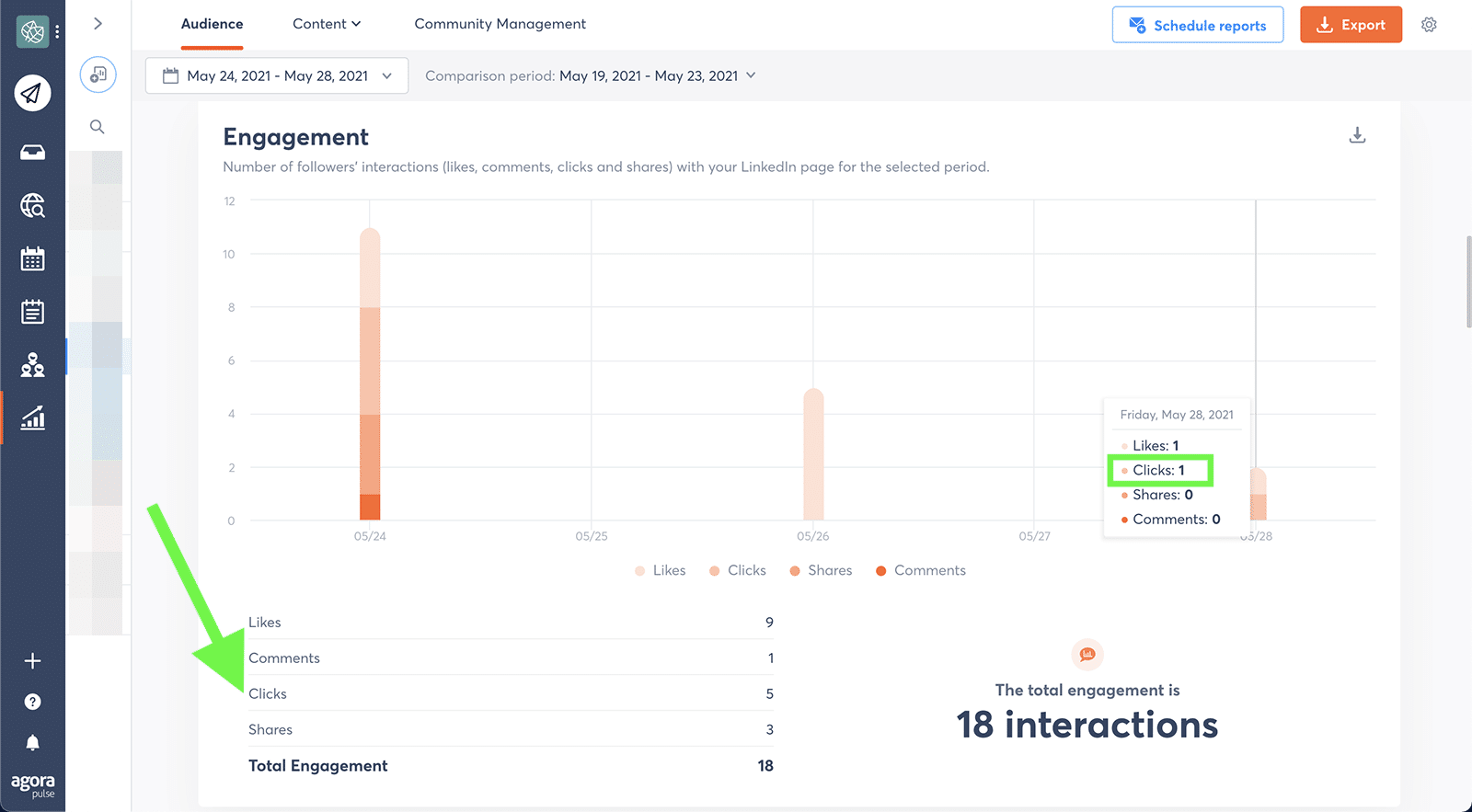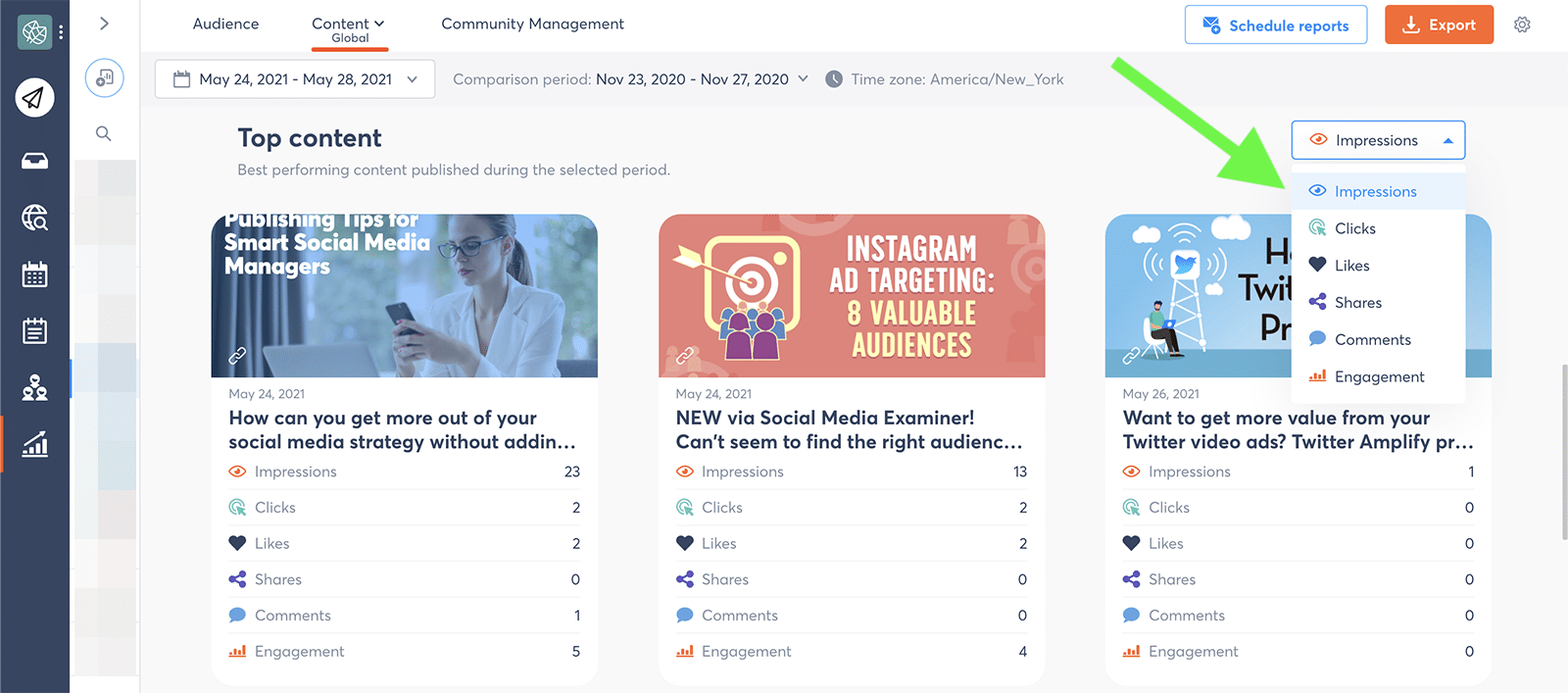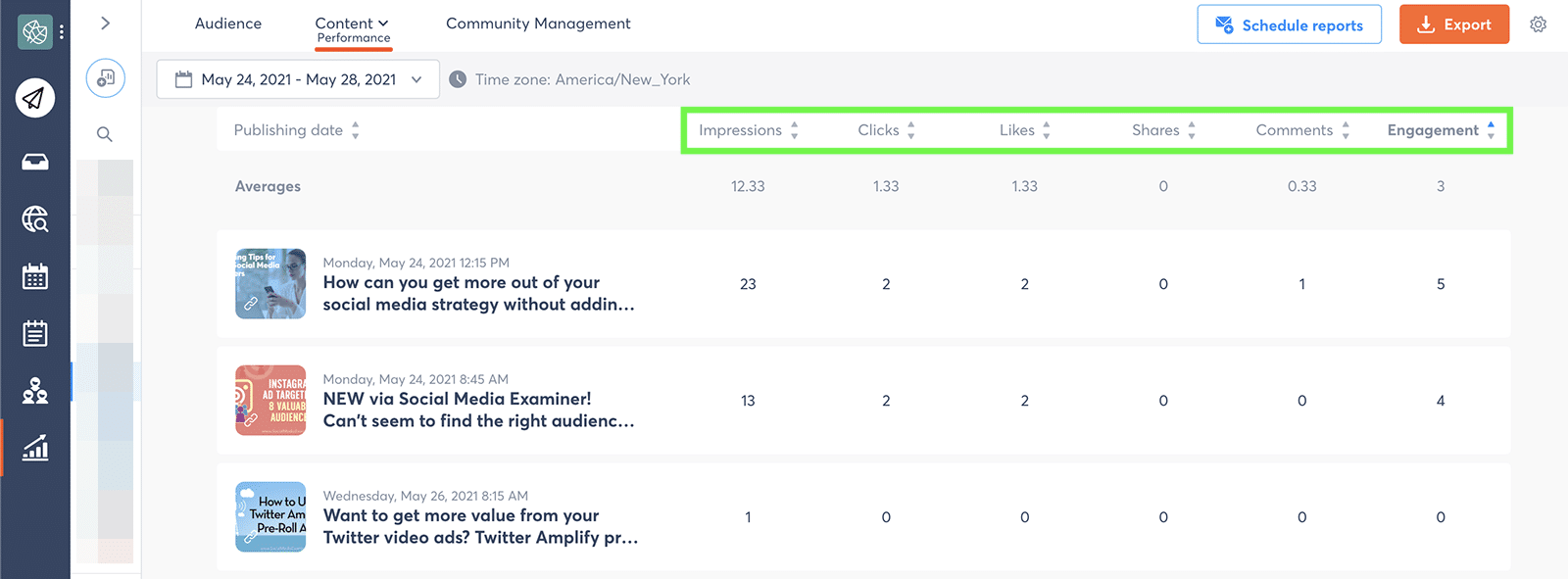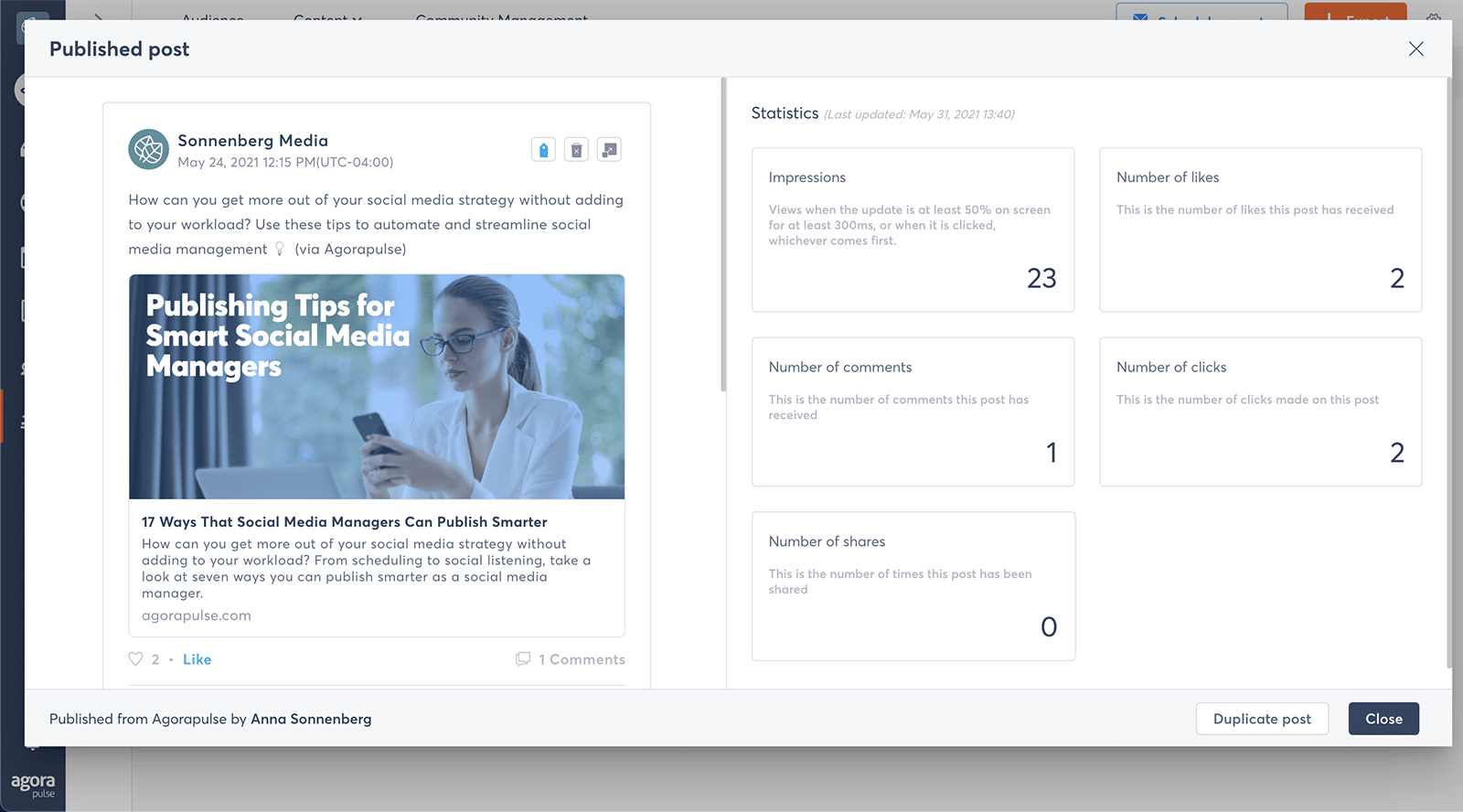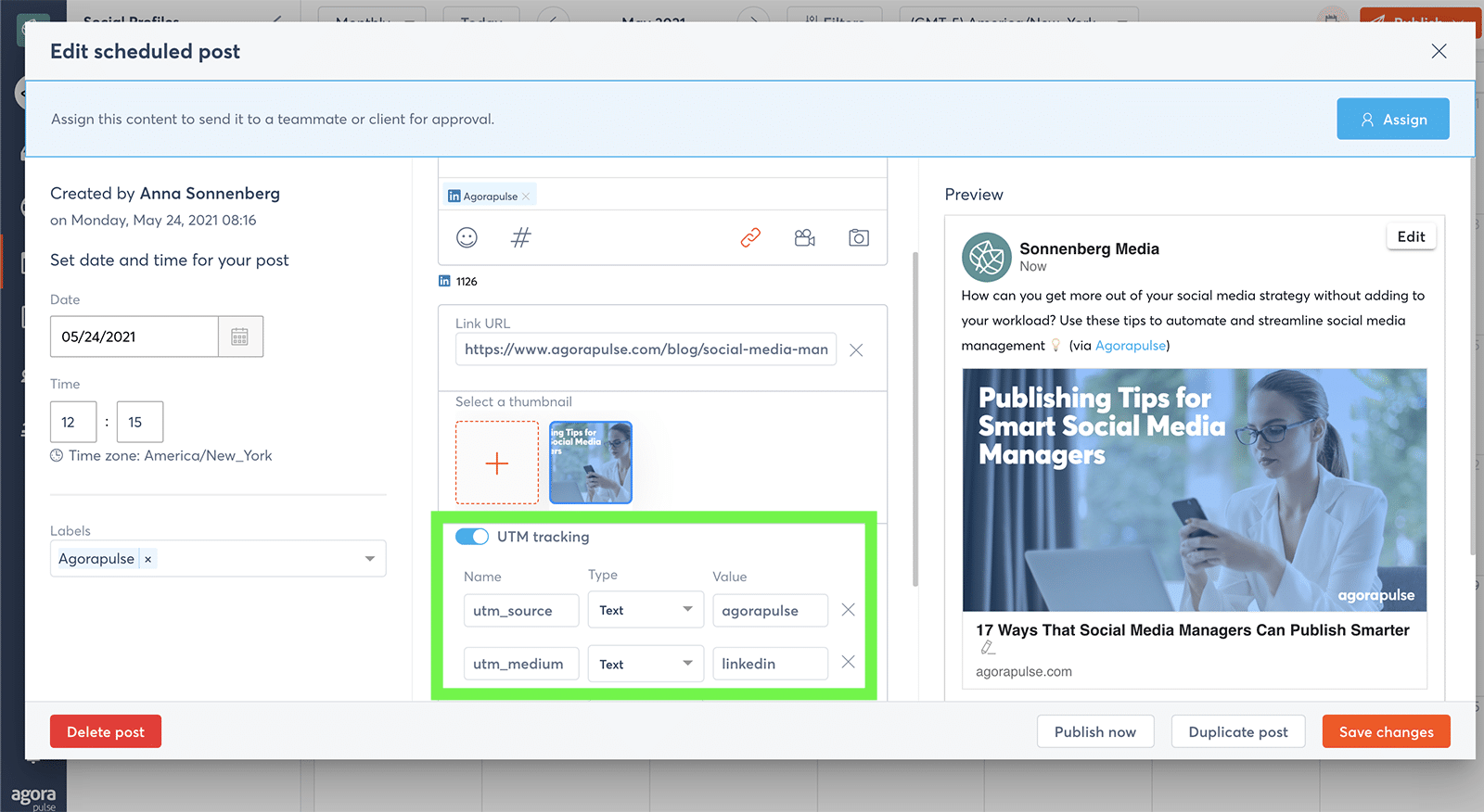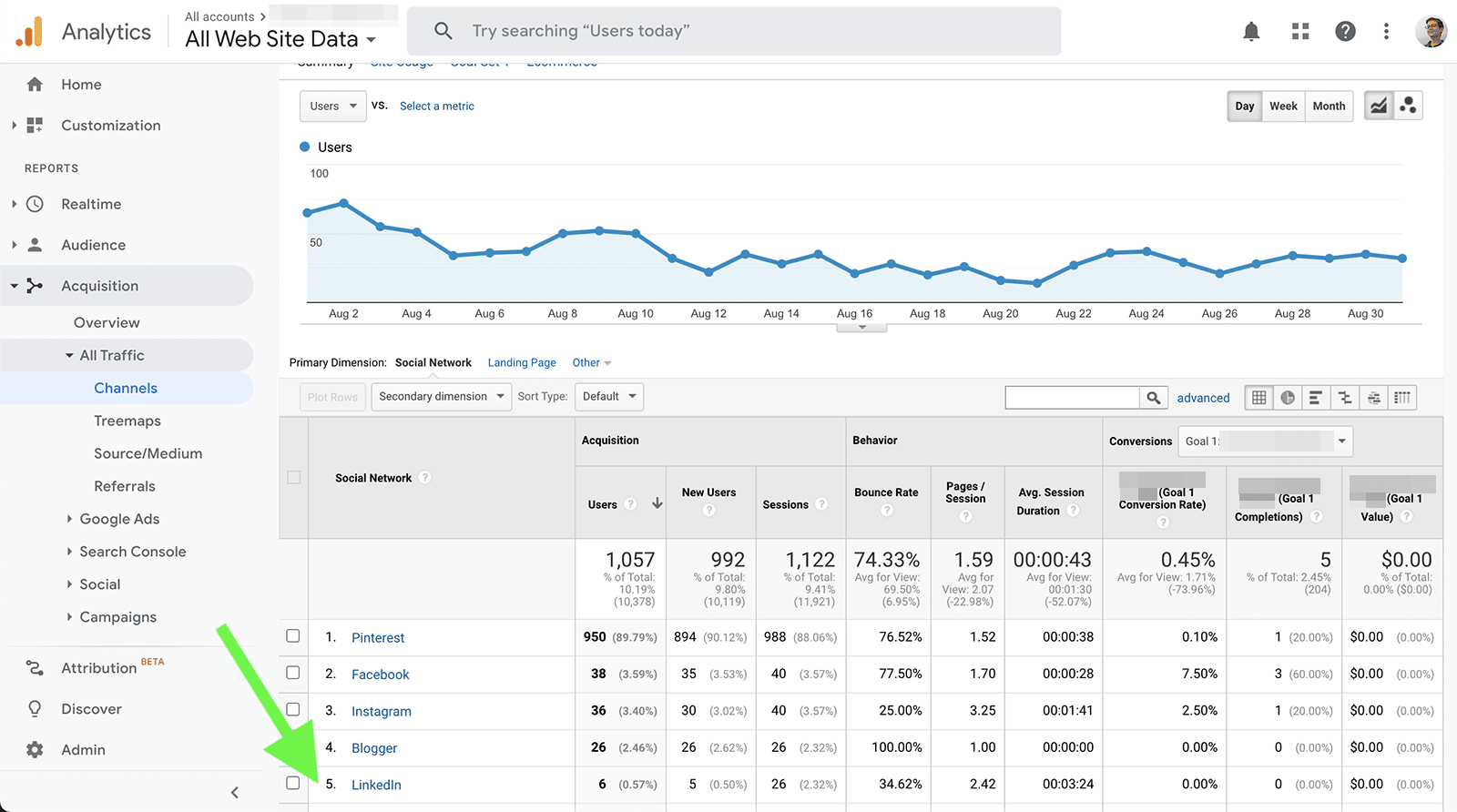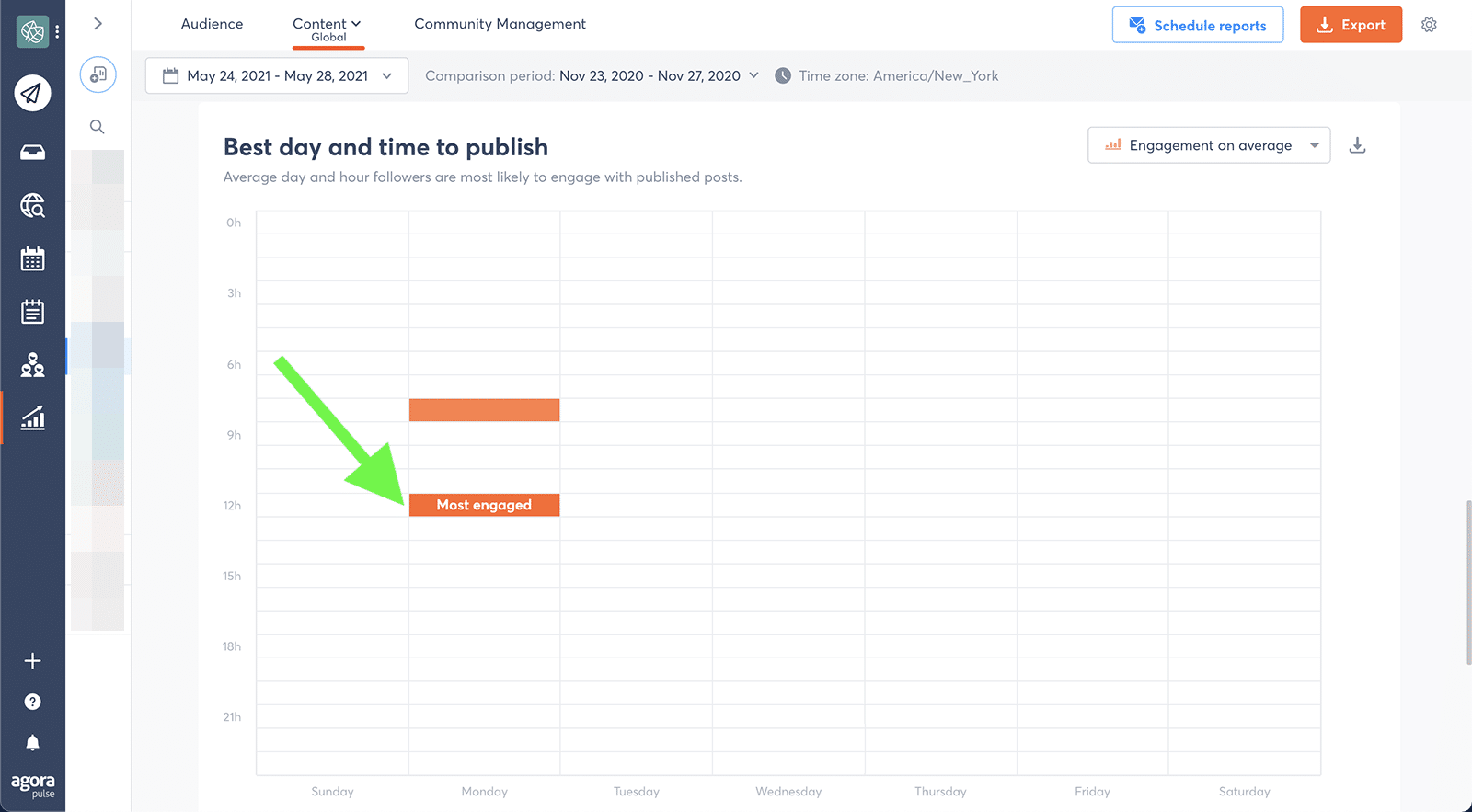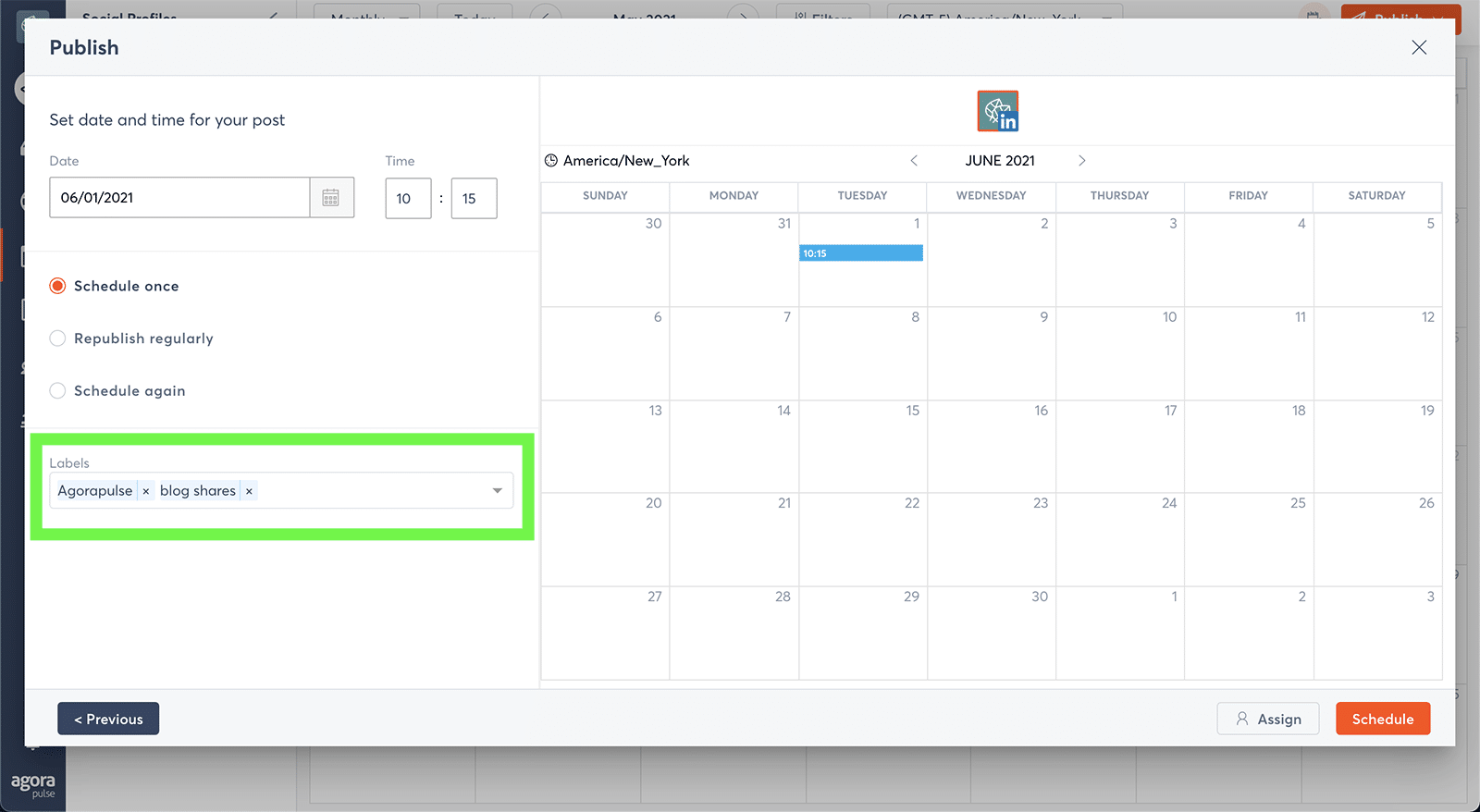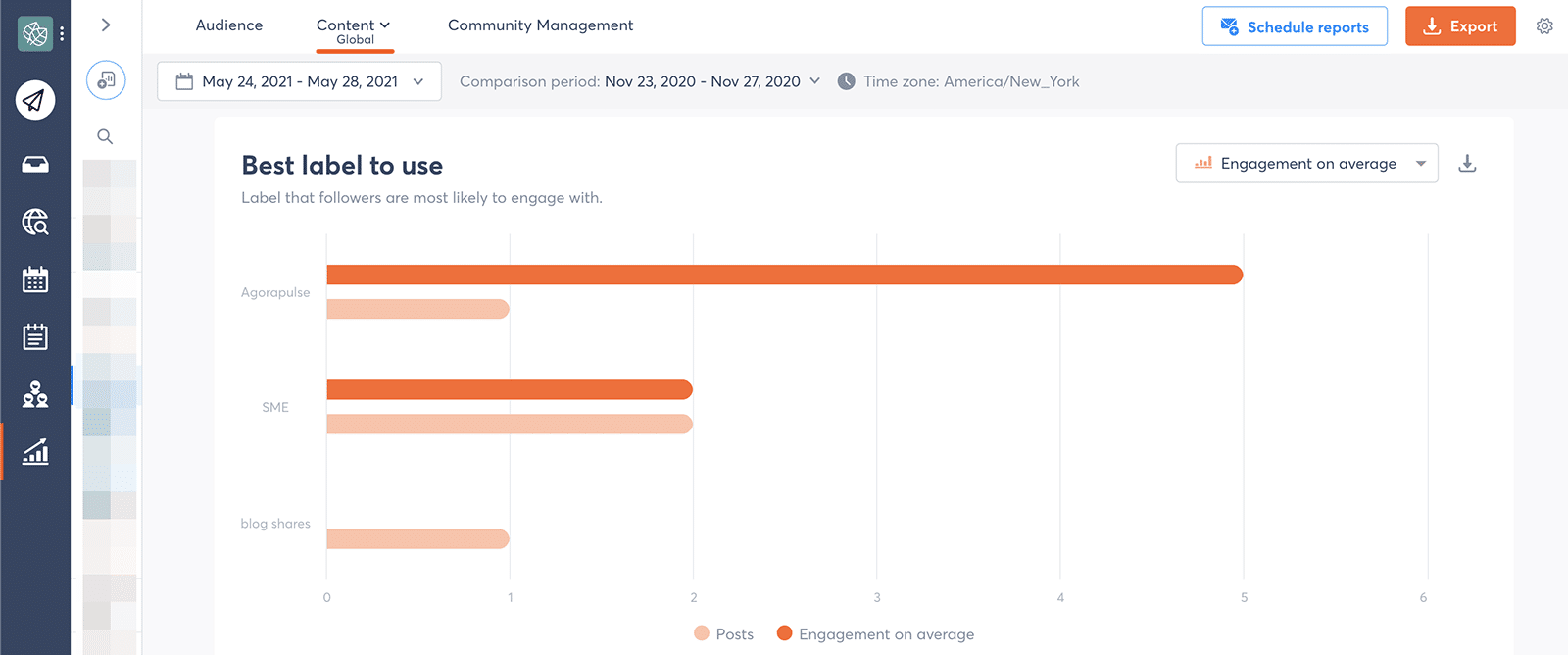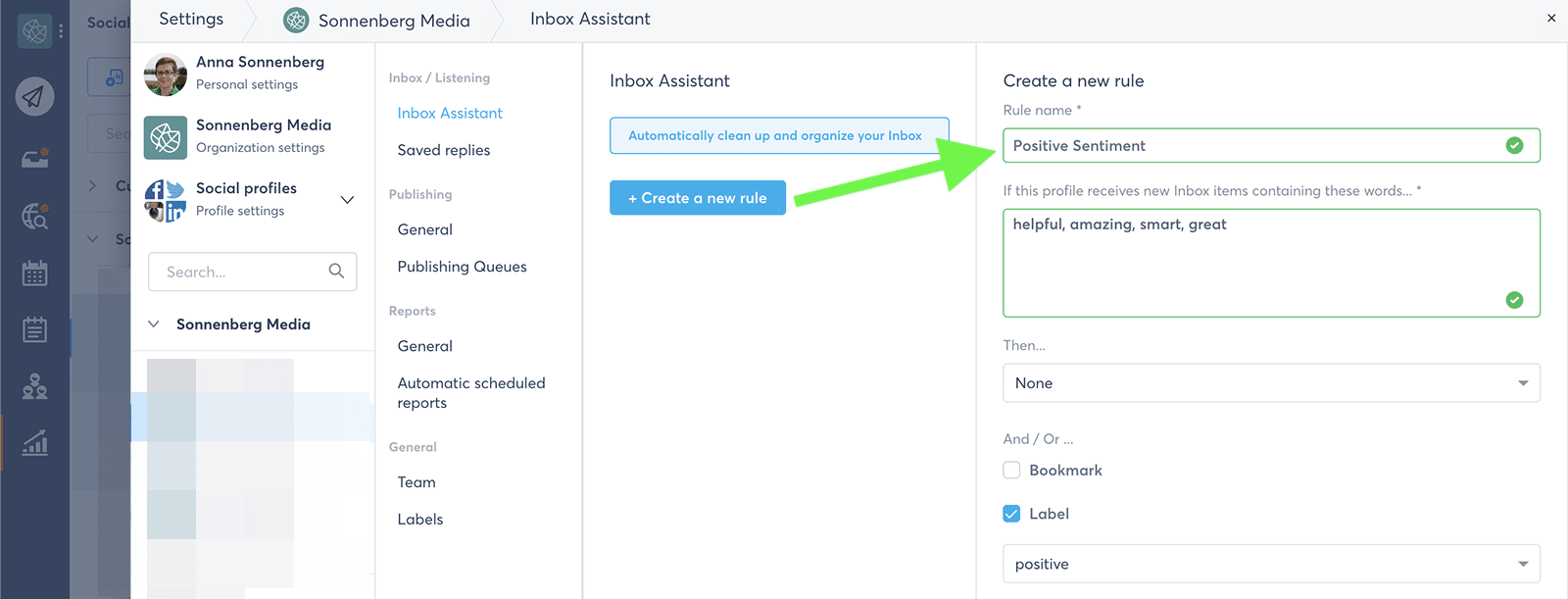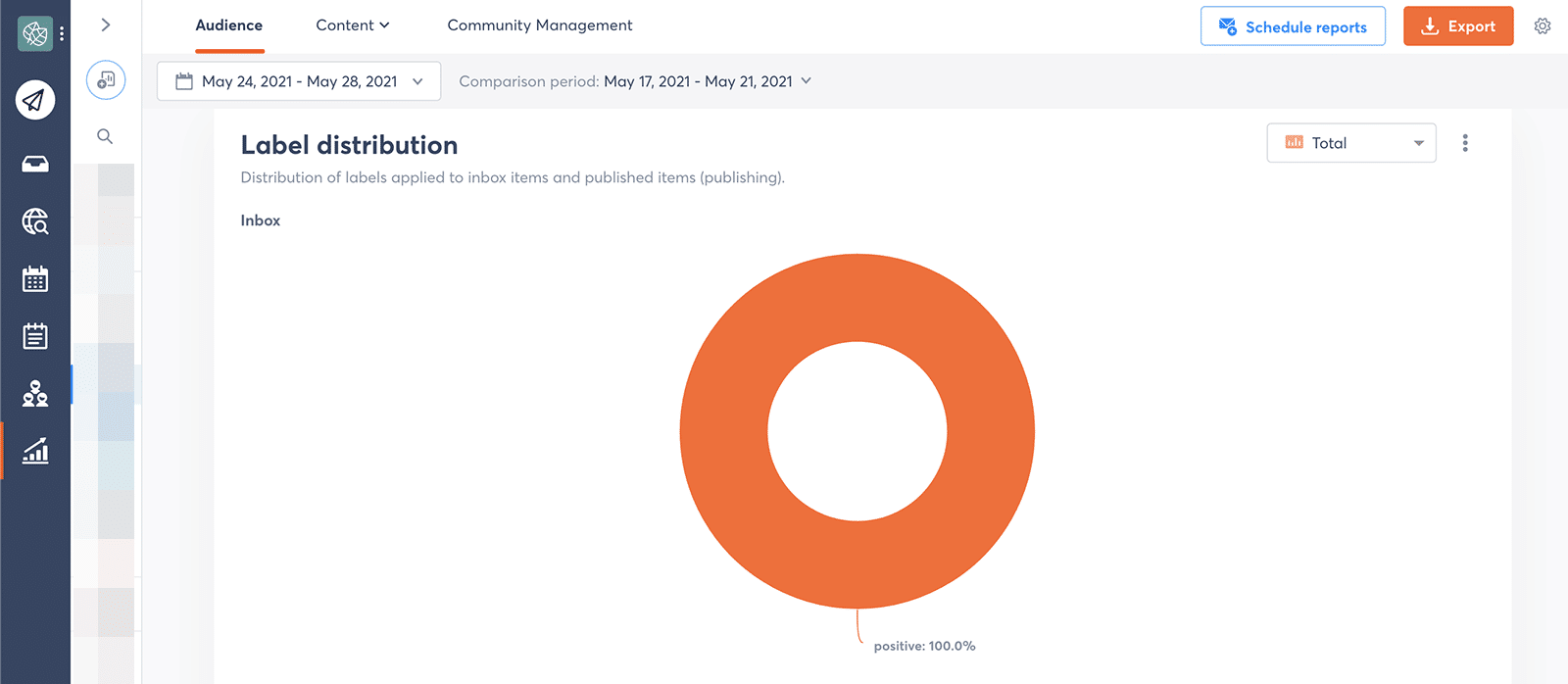As the social media channel for professional networking, LinkedIn is the ideal platform for promoting your business. But without the right metrics, you may find it tough to know whether your social media strategy is working–or if your team’s efforts are worthwhile.
Let’s take a look at the most important LinkedIn metrics for tracking progress and demonstrating success.
Why Do LinkedIn Metrics Matter?
Without LinkedIn performance data, you may find it impossible to say whether your work is paying off.
But when you monitor LinkedIn metrics and track key performance indicators (KPIs), your team can determine the following.
Benchmarks for your performance goals
Setting a goal your team would like to achieve, such as gaining hundreds of followers or generating thousands of website clicks, is easy.
But are those SMART goals?
hbspt.forms.create({
region: “na1”,
portalId: “8477337”,
formId: “32f0dc74-0d5e-4438-9acc-0b0f1dbbc6e3”
});
By monitoring metrics, you can get a sense of what’s possible given your efforts and resources. Then you can adjust both as necessary to achieve the marketing objectives your team cares about.
What type of content drives the greatest value
Building a strong LinkedIn presence for your brand is about much more than likes for the sake of likes.
Instead, you need to drive results that offer actual value. When you assign standard values to metrics like shares, clicks, and conversions, you can identify the type of content that delivers the best return on investment (ROI).
How to make smarter business decisions
When you know what drives the ROI your team wants to see, you can make informed decisions. By monitoring the right LinkedIn metrics, your team can create content, allocate resources, and achieve key goals more efficiently.
Tip: What to post on LinkedIn
LinkedIn Audience Growth Metrics
Ideally, your company’s LinkedIn page will regularly attract new followers and grow at a steady clip over time.
To keep track of audience growth, you could check your page’s follower numbers every week or month. With that approach, however, you’ll never know when or why your page gained new followers.
Instead, use Agorapulse’s audience growth report to get a deeper understanding of your page’s followers. Check the total audience report to see how your follower numbers changed over time.
Is your page’s audience building steadily, or have your numbers plateaued?
If follower growth is one of your team’s main goals, you’ll want to get to the bottom of any roadblocks right away.
To monitor daily audience growth, use the dropdown menu to switch to Variation. Then you can see how many followers your page gained each day via organic or sponsored content.
Did your page gain way more followers than usual on a certain day? Your team may have published a particularly engaging post or a successful ad.
Dig a little deeper by checking your LinkedIn content or ad report.
LinkedIn Audience Demographic Metrics
It’s easy to assume that a bigger LinkedIn audience is always better. After all, more followers means more eyes on your content, right?
Although audience growth is usually a positive sign, you also need to know who is following your company’s LinkedIn page. Who are your followers, and where are they from? Do they fit your ideal customer profile?
You can answer these questions and more with Agorapulse’s audience demographics report. The color-coded map shows you where your followers come from so you can quickly see if the majority are from the regions your company serves.
Agorapulse’s audience breakdown goes much further than location, providing key data on your followers’ professional backgrounds.
You can track followers’:
- Seniority levels. These help you determine whether your audience is mostly entry-level workers, middle management, or chief executive officers (CEOs).
- Professional roles. Understand if you’re connecting with people in sales, marketing, business development, or other positions
- Company size. Gauge whether you’re reaching people from small businesses, global corporations, or something in between.
Are your company page’s audience demographics in line with your brand’s target customer?
If not, you may need to revisit your team’s content or advertising plan to make sure you’re publishing posts that appeal to the right demographic.
LinkedIn Impressions
For most businesses, growth hinges on increasing outreach continually over time. Naturally, you need to add new prospects to your social media funnel while you simultaneously guide interested customers toward a conversion.
Monitoring your page’s impressions is a great way to track the number of views your content generates.
Agorapulse automatically tracks your page’s impressions and tallies them for any time frame you choose. You can quickly see your page’s total for the week, month, or quarter.
Since Agorapulse automatically compares your data to a previous period, you can see how well your page is doing over time.
Get your LinkedIn articles read by more people
By default, Agorapulse uses the previous time frame as the comparison period. However, you can change it to any time frame you want so you can compare performance to, say, the same week last year.
Because Agorapulse also tracks impressions per day, it’s easy to dig into the details.
Did your page generate exponentially more impressions on a few different days?
Review your content report to see what generated all the buzz–and then brainstorm ways to repeat the great results.
Reached Users on LinkedIn
Driving more views of your LinkedIn content is a good thing. But what if some followers are seeing your posts over and over, leading to repeated views?
Of course, there’s nothing inherently wrong with followers seeing your content more than once–especially if you want to make sure people get the message. When you truly want to increase outreach, however, make sure you’re connecting with as many individual people as possible.
To see how many individuals have seen your content in their LinkedIn newsfeeds, check your Agorapulse audience report. You can see the total number of reached users for the timeframe as well as a chart reflecting daily reach.
Agorapulse automatically provides comparative metrics so you can see if your numbers have improved over the previous week, month, or period.
LinkedIn Engagement Metrics
To generate value from LinkedIn, most brands need more than reach and views alone. That’s why you’ll want to track follower interactions, too. Agorapulse’s engagement report automatically compiles all the key metrics you’ll want to monitor on LinkedIn.
Likes
Does your audience react to your content or scroll right past it?
Reactions–such as “like” and “celebrate”–can encourage the LinkedIn algorithm to show your content to more people, effectively amplifying your posts. Analyzing reactions can also help you gauge whether followers find your content useful.
Agorapulse automatically tracks reactions on your engagement report so you can see the daily breakdown. You can also see likes for individual posts in the content report. (See below.)
Comments
Do your posts start conversations with followers?
Comments can be stronger signs of interest than reactions alone, making them critical to monitor and answer. Agorapulse tallies comments by day in your engagement report and per post in your content performance report.
Shares
Shares can be an excellent indication of positive sentiment toward your brand. After all, content shares reflect a high level of interest in your business and your audience’s desire to support your content personally.
Similar to comments and likes, Agorapulse tracks shares on the engagement report. You can also find a post-by-post breakdown in the content performance report.
Clicks
When you want followers to navigate away from LinkedIn to read your latest blog post, check out a new product on your website, or sign up for your email list, monitoring clicks is crucial. Agorapulse tracks how many times your posts were clicked on your engagement report and your post performance report.
LinkedIn Content Metrics
Reviewing engagement by day or over a week or month can be helpful for spotting patterns and identifying issues. Monitoring metrics per post can help you zero in on top-performing content and finding what works.
Top content on LinkedIn
Your social media team will definitely want to dig into the Agorapulse analytics for each LinkedIn post. But before you start crunching numbers, get a snapshot of the content that performed best during the time period in question.
Agorapulse’s top content report automatically displays the six posts that outperformed the others for the time period.
By default, top content is sorted by impressions so you can see which posts generated the most views. However, you can toggle the sorting to prioritize clicks, shares, comments, or other metrics.
Should you repost content on LinkedIn?
LinkedIn Post Performance
To review LinkedIn post metrics for all content during the time period, click over to Agorapulse’s content performance report. By default, Agorapulse sorts all posts from the period by their publication date. You can click on the column headings to sort by impressions, clicks, likes, and other metrics.
Although the content performance report includes plenty of data, it doesn’t display the entire post.
Fortunately, you don’t have to navigate back to LinkedIn to see the original post. Instead, you can click on any post in the report to see how the post looked and read the comments.
To get even more insights from your post performance report, download it to a CSV file. Then add an extra column for engagement rate. Insert a formula that divides engagement by impressions to calculate the engagement rate per post.
Is the engagement rate particularly high for any of your posts? Consider producing more of the same kind of posts.
LinkedIn Conversions
Every social media funnel needs a conversion stage, and your LinkedIn funnel is no exception. Depending on the nature of your business and your marketing team’s goals, your conversions could include:
- Subscriptions to your email marketing list
- Free trial or product demo signups
- Product or service purchases
Because these conversions start with a click on a LinkedIn post but finish outside of the platform, you can’t track them exclusively on LinkedIn.
However, you can set up campaign tracking with Agorapulse so you can attribute conversions to LinkedIn as appropriate.
Start by adding UTM tracking to your LinkedIn posts during the scheduling stage. With UTM parameters, you can add snippets of information–such as campaign names–to the URLs that you share on social media.
After the content publishes, you can track it using Google Analytics or another website analytics app.
If you’ve set up e-commerce or goal tracking in Google Analytics, you can easily see which campaigns drove the highest number of the most valuable conversions.
Once you’ve identified the best LinkedIn content for driving conversions, you can use your knowledge to generate even more conversions going forward.
LinkedIn Recommendations
Developing messages and creatives that resonate with your target audience is critical for getting great results with LinkedIn. Yet it’s just as important to identify when to post and what type of content to prioritize.
Agorapulse automatically tracks both of these factors and recommends the best options based on your page’s past results.
To see your recommendations, head to your content report.
Best time to publish on LinkedIn
Posting when your audience is likely to see your content is important on every social media platform, including LinkedIn. You want your audience to engage with your posts and increase the likelihood that the LinkedIn algorithm will serve them to followers of your followers, too.
By default, Agorapulse recommends the best day and time to publish based on past engagement with your page’s content. If you want to prioritize views instead, toggle the chart so it ranks times based on impressions. Then plug the recommended days and times into your content calendar.
Best content to publish on LinkedIn
To pinpoint the content categories that work best for your audience, leverage Agorapulse’s publishing labels.
You can create as many as you like to classify your content in a way that makes sense for your brand. For example, a packaged food brand might have labels for product news, customer testimonials, blog posts, or e-commerce specials.
When you post content, add any relevant labels.
Then check your label report to find which ones your audience is most likely to engage with. By incorporating these insights into your content planning and LinkedIn marketing efforts, your team can generate even more impressive results on LinkedIn.
Advanced Tips for Agencies
Managing one LinkedIn company page can be time-consuming, especially if you’re posting daily and generating tons of engagement. If you’re handling multiple pages for agency clients, you’ve got your work cut out for you.
Here are a few time-saving hacks to help you stay on top of LinkedIn metrics.
Monitor sentiment
Although Agorapulse doesn’t automatically track sentiment, you can set up a simple workflow to do just that. If your clients receive just a handful of comments per day or week, you can manually label comments with their sentiment–such as positive or negative.
If your page generates a larger volume of comments, set up an automated rule with your Inbox Assistant. Read through some past comments and make note of repeated terms and the sentiment they express.
For example, positive comments might include words like “thank you” or “amazing.”
After setting up your Inbox Assistant, check the label section of your audience report. You can see a breakdown of positive, negative, or other sentiments. With this data, your team can better understand how people react to your clients’ content and how they feel about the business in general.
Set a standard ROI calculation
Clients often need reassurance that your LinkedIn management delivers sufficient value. Tracking conversions and other website goals can help you measure ROI. However, there’s a good chance your work generates value way before a conversion takes place.
To convey ROI, work with your clients to determine standard values for the social media metrics you track. For example, a share might be worth $1, while a website click may be worth $10. Add the formula to your report to ensure your clients always understand the value your team provides.
Automate reports
If reporting takes too much of your team’s time, leave a lot of the work to Agorapulse’s automations. You can schedule LinkedIn reports to send weekly or monthly, or you can build and automate reports with your clients’ LinkedIn, Facebook, and other profiles in one convenient document.
When you want to add extra information–such as your ROI calculation–just schedule the report to arrive in your own inbox. Then you can customize your report as necessary before forwarding it along to your client.
In Conclusion
Focusing on vanity metrics can give your team a false sense of page growth, ROI, and other key outcomes. By monitoring the LinkedIn metrics that matter, your team can make real progress, drive actual value, and achieve critical marketing objectives.
Take control of your social media! Check out our free trial of Agorapulse to help you schedule, track, and measure all your social media efforts.