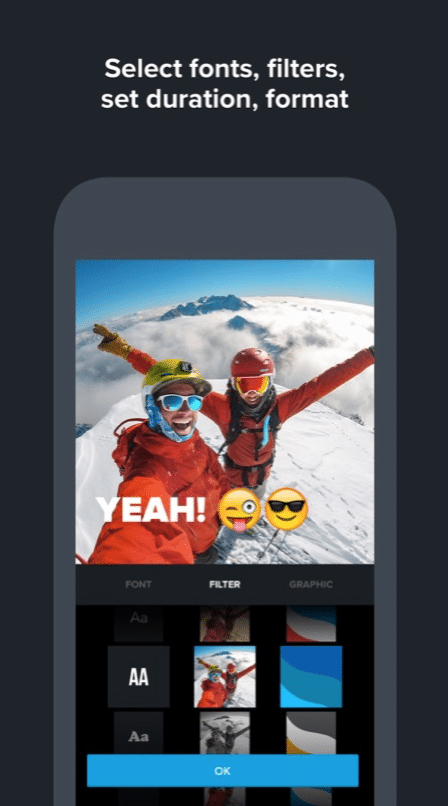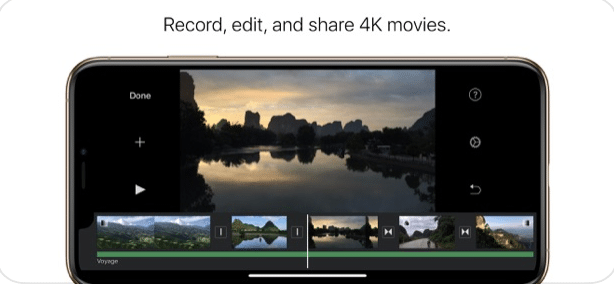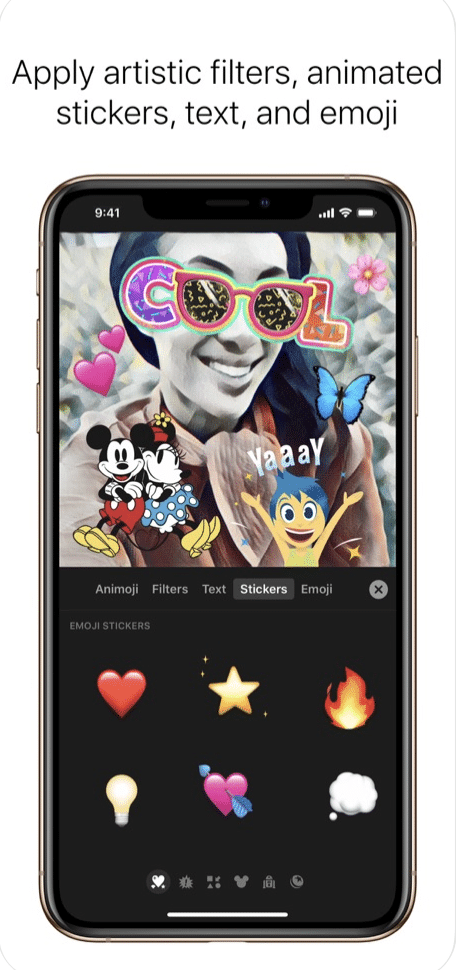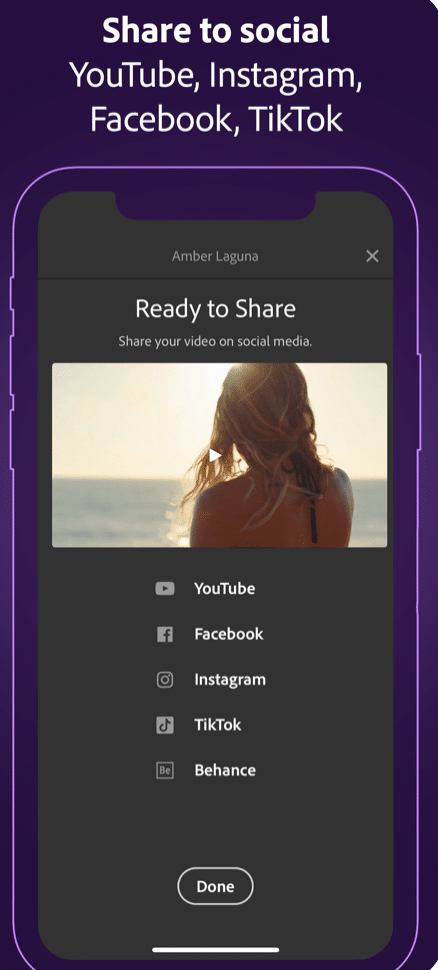Creating engaging social media videos doesn’t require a Hollywood production team or budget. Use these mobile apps for social and get started crafting fantastic content right away.
Right now, social media managers may find it difficult to decide what to do in light of current events. In my opinion, it’s not the time to release new products or launch complex multimedia marketing campaigns—but it is a time to be sensitive to the issues that people all over the world are facing and to simply connect with them.
You can still be active on your blog, on your social media, on your email … and focus on bringing value to your audience more to stay top of their mind.
So with that in mind, I want to talk about video—specifically, how to create social media videos easily and directly on your phone via social media mobile apps. (So easy that you can create them while you’re binging on Netflix.)
Use these social media mobile apps for social to create inspirational and motivational videos, educational videos, funny and entertaining videos … After all, social media videos present an easy way to stay top of mind without overdoing it.
Here are five easy-to-use social media mobile apps to help you create powerful social media videos.
1. Videoleap
Videoleap is one of the most popular video editing apps on the AppStore. One of the reasons for its popularity is probably the fact that both beginners and the more experienced users like popular YouTuber Zach King can use it. This mobile app for social is super-easy to use, but it also has a lot of really useful editing features that you might not expect from a mobile app.
Here are some of the main features you get with Videoleap:
- Easily get creative with your own videos (or use one of the video clips in their library) to create fun and engaging videos.
- Use green screen effects to change the background of your video (as pictured in the screenshot above).
- Add text (in a variety of fonts) and emojis over your videos as well as add artistic effects.
- Record voiceover to add to your video.
- Easily add cinematic transitions to your video clips.
- Access to over 100 different sound effects to help enhance your videos.
- Easily share your videos on social media.
Plus, the social media mobile app also has mini-tutorials with each feature, so you can quickly find out how to best use it.
2. Quik by GoPro
Quik is an iOS and Android app created by the people behind GoPro. As you’d probably expect from GoPro, it’s a really useful and fun video creator.
The only big downside is that it doesn’t have a stock video library. That said, you can create some really cool videos even using just photos.
Here are some features:
- You can add up to 200 video clips and photos to your library and then use the ones you like to create videos.
- The tool will take your photos and videos and create your video for you. (It can literally take you seconds to create a video.)
- Use one of their 26 different themes to automatically create your video.
- Add text, graphics, and emojis, as well as apply filters.
- Add slow motion and speed-up effects to your videos.
- Add a soundtrack to your video using one of over 100 (free) songs.
- Share your video directly to Instagram, Facebook, and others.
3. iMovie
If you have a Mac computer or laptop and already using iMovie, you’ll be happy to know it also has an iPhone version. It also specializes in movie-style effects, so it’s perfect for creating trailer-type videos and creating movies.
iMovie also has a bunch of other cool features, such as:
- If you want to create a trailer-style video, you can easily do using one of its 14 pre-made templates.
- Record 4k quality videos directly in iMovie.
- Create movies using one of 8 themes, which include titles, transitions, and music.
- Add video filters to enhance your videos.
- Green screen and split-screen effect, as well as the ability to add a picture in picture.
- Connect with your other Apple devices to easily transfer your projects.
Another really cool video app from Apple is Clips. This one is ideal for creating quick and fun videos by adding text, video effects, and graphics (such as animojis and memojis):
4. Adobe Premiere Rush
Adobe is well-known for its suite of powerful editing tools for all kinds of visuals. But one of their apps that might not be as familiar to some is its iOS and Android app, Adobe Premiere Rush. (You might’ve heard of its big brother, Adobe Premiere Pro, which is one of the most popular professional video and film editing software).
This social media mobile app helps anyone create beautiful videos regularly and easily, so users can share them on their social media channels. Though Adobe Premiere Pro will be better suited for the professional, Rush is perfect for all skill levels.
Here are some of its most important features:
- Camera functionality to help you capture pro-quality video
- Intuitive, easy-to-use editing tools and a drag-and-drop editor
- Built-in templates to get you started and customize to your liking.
- AI tools to automatically improve sound.
- Add usic or record voiceovers for your videos.
- Resize videos for different platforms and easily share them even on multiple platforms.
5. InShot
Another pro video editing app, InShot is available for download in the iOS AppStore and the Google Play Store. The app aims to make the video editing process as easy as possible while it helps you create fun, social media-ready videos.
To edit your videos, all you have to do is browse through your editing options at the bottom of your screen.
Here are some highlights of what you can do with this app:
- Trim and remove parts of your video as well as merge multiple videos together.
- Add sound effects to your videos, as well as record and add video over.
- Use the timeline features to sync sound and video and ensure it all runs smoothly.
- Add text over videos and photos (and emojis only over photos).
- Apply photo and video filters to make them stand out.
- Share to any popular social networks, including Facebook, Twitter, and Instagram.
Conclusion
So, there we go! Those are five really fun, easy-to-use (and free!) smartphone apps that you can leverage to quickly create and edit videos for social media.
And what better time than when you’re (probably) stuck at home. You might not be able to launch all those marketing campaigns that planned for early and mid-2020, but you can still connect with your audience on your social media channels.
* * *
Sign up now for a FREE demo.