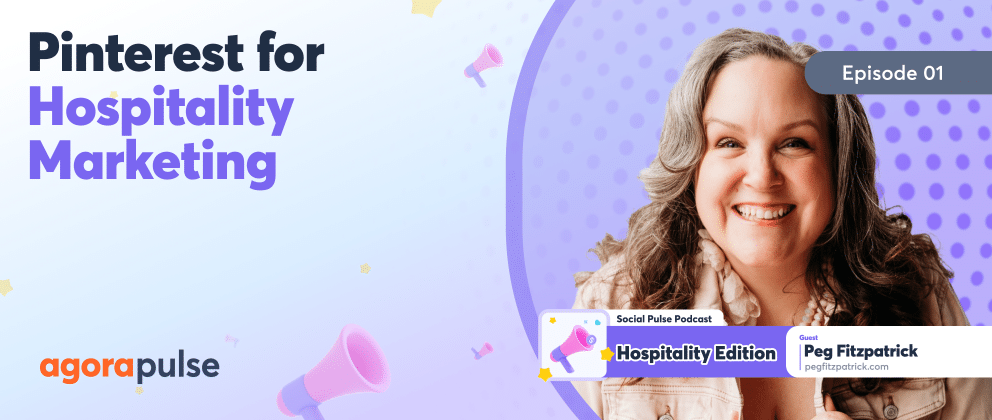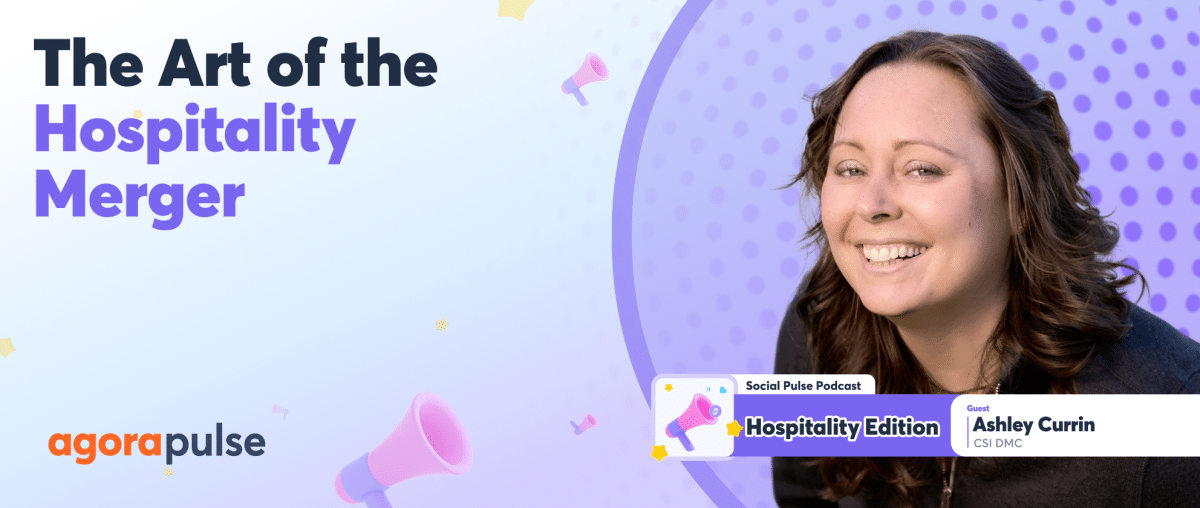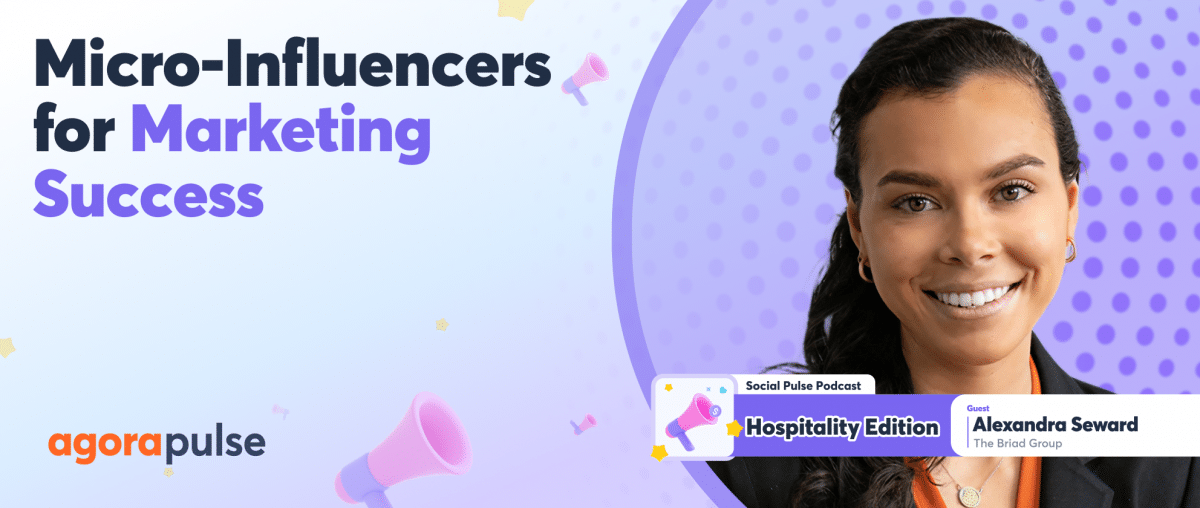With its focus on visual content, travel inspiration, and planning, Pinterest is tailor-made for the hospitality industry. But why aren’t more hospitality brands taking advantage of this platform?
Our Social Pulse Podcast: Hospitality Edition guest Peg Fitzpatrick joins Agorapulse’s Chief Storyteller Mike Allton to explore why this platform is so uniquely suited to hotels, resorts, and other travel-related businesses, as well as uncover strategies for creating compelling content that not only inspires but also drives bookings. Peg is a renowned author, social media expert, and marketing strategist. She’s the co-author of The Art of Social Media: Power Tips for Power Users and has recently published The Art of Small Business Social Media: A Blueprint for Marketing Success. Peg has worked with major brands and is recognized for her expertise in social media strategy, particularly on platforms like Pinterest and Instagram. Her experience as a Kempton brand ambassador gives her unique insights into the hospitality industry, making her the perfect guide for our Pinterest exploration today.
[Listen to the full episode below, or read along for the transcript of the Social Pulse: Agency Edition, powered by Agorapulse. Try it for free today.]
Why Pinterest Is an Underrated Gem
I’d love if you could start by just kind of explaining why you think Pinterest is such an underutilized platform, particularly in the hospitality industry. And yet it seems a perfect fit for this industry.
Peg Fitzpatrick: Definitely does. I think in general, brands have kind of overlooked it. I think for years, everybody was focused on Facebook. That was the big thing. And then it was Facebook ads, and then everybody was into Instagram.
The biggest reason more than anything else that Pinterest is better than all the other places where you put video and graphics is that every single one leads back to the link that you put on there.
You can create a Pinterest presence, and every single thing—even your short form of videos—can have a link leading to something. And that is a very big thing because most of the places where we are putting our social posts don’t have links that lead anywhere. Facebook was the one place where you could kind of click and go places. And that’s not really popular for that anymore. So, that is one reason why it’s really popular.
And the other one is it really, as you mentioned, it is overlooked. I think it’s not a social channel. It’s really a discovery engine, and it’s created as more of a bookmarking site, and like I said, each one leads back to somewhere.
The other great thing is that people collect things. Your Pinterest boards are a collection, and people pin different things on there to save them for later—which is different because on most social platforms you see something, and maybe you like it, and you may even actually like it, but you’re not going to really find that later. Even if somebody saves it to their Instagram account, how often do people really go back and look at their saves? I don’t think it’s that often.
So Pinterest is somewhere where people can collect all the things, and that’s perfect for hospitality and planning because you want to be there when people are planning things. So, it really gets you before the buyer’s intent when they’re just kind of thinking about different places. And Pinterest is where people go for inspiration and dreaming. And that’s perfect for all of hospitality because that’s exactly what people are thinking, “Oh, where would be a great place to visit? You know, right now we’re in autumn, so where could I go in Vermont or New Hampshire to see some fall foliage and do some fun Vermont things?” So easy to find that on Pinterest. You just type it in and—voila—you have a feast of options at your fingertips. And it’s really more curated by people who use Pinterest and like things versus Google where it’s Google deciding what’s going to be shown.
I feel like Pinterest is a little bit more based on what people like. And things that are shown to people are based on what they have liked before, so they’re going to show similar things. It feeds into itself as far as being popular.
Mike Allton: No, there’s so much to say, and everything that you said was accurate. There’s a huge difference in terms of the platform itself. Pinterest is a traffic-driving tool, but you’ve already said Pinterest is for dreamers and planners, and people are creating boards, and they’re thinking about things that they might do around the house, places they might go, recipes they might cook, and they’re collecting all these things.
And to your point, they’re collecting them in repositories that they will come back to for sure. I have plenty of reels saved. And I don’t even know why I saved them anymore. Literally thinking yesterday, [as] I’m saving this Reel, I’m like, “Am I ever going to look at this? I don’t know if I will.”
Peg Fitzpatrick: No, I don’t think people do the save buttons there, but I really don’t think it’s used. [On] Pinterest, you organize it yourself into these great boards by themes. And so you’re going to go to New York City, you pin it to your New York City board, and I follow you. And then I see it in my newsfeed, and I’m like, “Oh, yeah, I definitely want to go there next time too. I’ll save it to my New York board.”
It just feeds into itself with more people sharing it when they save it gets shared into the little home feed.
So that’s where things get really popular, and people can follow just one board, like you can follow a person or a whole board. There are a lot of different ways to look at it, but it’s definitely the place where people save things to go back. So it is very different in that aspect. You’re creating longer-term content, which is so important because everything disappears within minutes and hours. You could spend a lot of time on an Instagram reel and it’s going to go down and will people see it again? Maybe not, but on Pinterest, things can just surface again based on holidays and trends, and it’s crazy how things just resurface.
Don’t miss NEW episodes of Social Pulse: Hospitality Edition on the Agorapulse blog.
I was looking at my Pinterest analytics this morning and a blog post from 2015 that I wrote. And how authors can use Pinterest has like four different Pins that are trending right now in my top 20 that are all driving traffic. And that is almost 10-year-old blog posts. I’ve updated the images, and they were new Pins that I put, but some were like really bad old images, but people still liked it.
So, you know, you can create things, and they’re going to last for a long time, which is also a lot different than any other social channels because everything else disappears.
Mike Allton: Yeah, that is a huge point. It’s a difference of 18 minutes versus 18 months. The average half-life of a pin. And those Pins can be all kinds of different content. It can be images, videos, different size images, and, of course, they can be shoppable Pins. So there’s all kinds of different content that we can add to Pinterest and put in different kinds of boards that will help our target audience use that information, save it, and store it for later.
What types of content do you see performing the best on Pinterest, particularly for hospitality brands?
Peg Fitzpatrick: Well, like everyone, they are right now loving vertical video.
Fresh content is what they really like. So if you’re creating something that’s new, and you’re posting it, if you’re repurposing videos, just don’t have logos from anywhere else, but just make it into the mobile video size, you’re going to upload it to Pinterest, link it wherever you want. And videos really are popular right now.
And as I already mentioned, but it’s worth repeating: Those are the only videos that are going to click the link to the thing that you want it to click to. So that’s very important. We’ll just stick with our New York theme because who does not want to visit New York City? (Unless you already live there then you don’t need to), but everyone else loves New York City!
So say, for example, you’re working on a campaign for like a weekend in New York City. You can create videos that are montages. It could be all different kinds of videos. You can even do longer ones if you want—but the vertical videos right now are really popular, and they are favoring those in the feed. You would just make sure that you use keywords. You don’t use hashtags on Pinterest but keywords in your title and in your description. And then there’s tags, there’s topics that you can type in, and those are really helpful for additional search. You could do topics like travel, New York City, hotels, and hospitality. You can just type them in. You can’t add new ones, but they have a whole host of them already loaded into Pinterest, and that helps more people find it. And then, of course, add your link to that video so it goes wherever you want.
I would definitely say videos are popular there. So if you’re creating Reels or any other short kind of videos, they’re perfect over there. (I think it’s up to 10 minutes. I should have checked that, but shorter videos are fine, though.) You don’t need to create longer videos just for Pinterest. Shorter ones are fine. Even just up to a minute are fine because in general, people aren’t there to watch longer things.
Mike Allton: I agree with that advice—particularly right now when you’re looking at small and medium businesses where they don’t have a lot of opportunity or time or bandwidth to create different video assets for different platforms.
And I just look at the most common denominator, which is YouTube Shorts at 60 seconds, right? I’ll be under 60 seconds to be YouTube Short, which means all the vertical videos I create today are just seconds so that I can make sure that I can use them everywhere, if at all possible. And I loved your point about how Pinterest, even the videos are clickable. If you send me a great video about serendipity, I’m going to save that to my New York board to make sure that I go there. That great ice cream, right?
Peg Fitzpatrick: Yes. The frozen hot chocolate! Amazing. Yeah. I mean, ’cause the worst thing is if you create a video, and it’s one minute, 10 seconds, and then you go save it, it’s so hard to take 10 seconds out. And it’s really a pain to re-edit things.
So just pick a minute, and you’re good with a minute. It’ll go everywhere.
- Create a great cover for it. That’s an important thing too. On Pinterest, you can either leave the video as it is, or you can upload a separate cover for it. So make sure that you have great words in your video.
- Actually, in the Pinterest app, you can add your titles and things in there, and all the social platforms do prefer this. If you add a few things in the native app, you can schedule everything. If you have one thing a week, you can schedule it everywhere. Totally fine, but if you have something that’s really special for a special campaign, you can put it in there and add your text and video in there (or your audio). But special covers are good there because the word, the text on it, actually does count towards search, too. So if you’re creating “10 spots you can’t miss for New York City Christmas,” there you go. “The best 10 windows to shop Thanksgiving weekend,” things like that. Just have it all in there. And now we both want to go to New York City. I know I do.
Mike Allton: Yeah. See, folks, this is the kind of stuff that does so well on Pinterest because that’s where people are looking for that kind of inspiration, and they want to save it. They want to be very aspirational with these saves. I have zero plans today to go to Germany, but would I save a pin that told me the top 10 Christmas markets in Germany? Oh, you better believe it because I want to do that. There are a lot of other things that go into Pinterest besides just Pinning. You’ve got different boards, you’ve got rich Pins, you’ve got shopping ads to drive engagement.
How can hospitality brands effectively use some of these other features?
Peg Fitzpatrick: Well, one of the great things about when you do Rich Pins that adds a little bit more information to your Pin [is that] it just connects with your website. It’s just this little simple thing that you do. And then when you upload your Pins and you have Rich Pins, one of the best things is it’ll update from what’s on your website.
Say you have a special weekend package, and it has a price on it. It’ll change when the price changes; it’ll go down or up. One of the best things is if people Pin that—like say, for example, Mike and I, after this, both go and Pin things on Pinterest for our New York City trips. And we Pin that New York City package. And then the price goes down. You get an email about that, saying that the price went down on this. I don’t know if that many people know that, but it’s a really secret superpower of Pinterest. ‘Cause you just get an email saying this thing that you saved, the price went down. That’s pretty amazing, and it’s automatic. You don’t have to go in and change the price or do anything on Pinterest. It just automatically does that. Have you ever gotten those, Mike?
Mike Allton: No. And now I’m super-curious about that. But for those listening, I think the trick there is the URL that you’re saving has to be an e-commerce product formatted page. It has to have actual fields for things like price and other kinds of information that Pinterest can recognize. And that’s going to be a little technical. So if you don’t know what we’re talking about, talk to your website manager, message me, and I can walk you through open graph tags and that sort of thing—but those are just the little details that you want to have in there. So Pinterest knows, “Oh, okay this is a product that somebody can purchase from your website, and this is the price, or whatever are the details.”
Peg Fitzpatrick: Right. And it’s part of them making their content evergreen. That really is their goal is for you: to create evergreen content that, five or 10 years from now, people could still look at that.
Like, I mean, Mike and I have been blogging, and some of those things pop up—again, we don’t have prices on our website and things—but it does the things that I personally save. One of the ones that just came up that reminded me of that is I had a Christmas wishlist blog post. And one of the things that I put on there, the price went down, and I got an email for it, and it’s great.
“One of the things about Pinterest is they send great emails. They do not bother you with annoying things. They only send things like ‘your price went down, your Pin’s doing great,’ you know, or like little updates and things.
It’s a place where even if you get a lot of emails, their emails are helpful because you did save that.”
And I always go and look at it and go, “What was that? What went down? What price went down?” So it could be something else that you Pinned, but it’s a great thing to have all of your backend set up. It’s short to do it. It’s not that hard. If it’s not your area of your job, just like Mike said, get the tech people to set it up for you. And then once you have your prices on stuff ’cause you don’t put the price in the title or on the image or any of those places because you want it to be evergreen when the Rich Pins are set up, it automatically just takes care of it in the back end and keeps it fresh for people so the links are always good. So that’s important. And it’s a great feature.
A lot of people go there to shop. People go there to look and to dream, but they do Pin things, and they do actually use the things that they Pin a lot. I’ve used my vacation Pins for all different kinds of planning different kinds of trips. My mom, my sister, and I went to Paris, and I Pinned all the places I wanted to go, all the photos I wanted to take, all the locations that they were, all those things. And I just created a big board, and I had all the stuff on there, and it’s just how I organize things.
RELATED EPISODE: How to utilize unconventional hospitality social media
I could not do that on Instagram. You can save things [on Instagram], but you’re never going to have them organized and find them. I know you can technically create lists when you save things, but it’s so many steps and it’s just not a thing that you use. Nobody uses that.
Mike Allton: No. Facebook used to have Collections, and I think they deprecated that feature because it wasn’t used, right? But people can be Pinning places that they want to stay.
For those of you who’ve got meeting venues, people can be booking and planning and thinking about and then Pinning meeting venues that they might want to utilize when they’re traveling. If I’m planning an off-site in Paris—like right now Agorapulse, we have our executive off-site happening in Paris right now—I could be planning to next quarter and looking at different locations and different venues.
And again, to your point, if you’ve got pricing on the site that’s dynamic, then the Pins are going to be updated automatically. But for some of the hospitality brands that you’ve seen who are already using Pinterest, what about the ones who are doing it wrong?
What are some of the mistakes that you’re seeing, particularly with hospitality? What are some of the pitfalls that they might want to avoid when using Pinterest?
Peg Fitzpatrick: I think one of the biggest pitfalls is not using the right size images on your website that people can save.
You want to make sure that you have 1000 by 1500 pixels, the optimal size right now. So you really want to make sure that you have long, tall images so when people Pin things from your website, it actually Pins a big, beautiful image instead of a small horizontal.
- If it’s a big horizontal Pin on your website, when it’s Pinned, it’s going to be a teeny tiny little image. That’s not going to show anything. So you think that you’re getting the bigger image, but you’re really not. So it’s really important just to go and try to Pin from the Chrome extension, and you just test the images on different places on your website and see what things are Pinning.
Make sure that it’s not just ads or weird things.
It’s shocking today that there are still some things that have no images. I’m assuming that’s not most hospitality, but in general, you still see things that have nothing that you can Pin. So it’s really important to have long, tall images. You can hide these in the back end of your website.
- I use a thing called Tastypins. It’s a WordPress plugin and I can put the images in the back end so they’re not on the front end. They have a little toggle I can turn on so that it just turns off other images and makes only the large ones pinnable.
- So there’s all different ways. If you have in-house IT, they could definitely do that without probably even a plugin because they can just code it.
There are definitely ways to make sure that the right things can be Pinned because there are two different things. There are things that you pin yourself and add your new fresh Pins to Pinterest, but then there’s also when people are at your website, and they’re going to Pin things to their boards too.
So make things Pinnable and then also add calls to action. Put save this later, make sure you have Pinterest links on there, or just even the text to Pin things for later, just letting people know totally savable and save it to your boards.
There are lots of different ways to make sure you’re getting more Pins.
Brand Success Stories
Could you share a success story? One of the hospitality brands that you’ve worked with or seen up close and how they’ve used Pinterest successfully in their marketing?
Peg Fitzpatrick: So I have a really great brand I work with, but usually when I work with brands, they want to remain secret, like a secret weapon. (I’ll tell you that it’s a very large private residence that’s now a monument, and people go there a lot for travel. That’s what I’ll say, and you can figure out who that is.)
Anyway, I worked with them on their Pinterest. They had a very great Facebook presence, but they saw that Facebook was kind of not doing as well. They wanted to make sure that they kind of future-proofed all of their social. So they hired me to come in.
I did a Pinterest audit on their account. I went through, and I gave them other hospitality accounts to look at, and then we just revamped their Pinterest presence. We redid their bio, and then we worked on what type of images to do because they had a lot of vertical Pins, and the images and sizes weren’t right. So we moved everything to larger Pins.
They also have sub-brands within their bigger brand. And then they had the question of, “Should we make a whole bunch of different Pinterest presences for these?”
I said, “Don’t do that. Put them all under the main one, because then you get the searchability of your main property.”
And then they have other sub things like wine, and they have travel, and there’s just a lot of things. So now they have boards for each of those, and I just checked them out before this podcast.
Since I worked with them, they’ve doubled their Pinterest presence, and they’re Pinning really great content. Their boards are still focused, and they’re saving to their boards. So it was really just a matter of kind of giving it a little clean-up.
If you’ve already started a Pinterest presence, all you need to do is do a clean-up, put a nice cover photo on there (because you can add a cover photo on Pinterest now). Make sure your bio’s up to date, and then look at your boards. Are these still things that are relevant? Make sure that you have SEO in your board titles and your board descriptions, and then just start adding Pins.
“You don’t have to Pin like crazy.
One or two fresh Pins a week is really all Pinterest is looking for to show that you’re a valid account.
And then you don’t have to worry about commenting. You don’t have to worry about engagement. You don’t have to worry about monitoring things all the time.”
That’s one thing that we haven’t talked about: Pinterest takes so much less time than Instagram. Like you’re like a hamster on a hamster wheel on Instagram, like “Like my post, here’s my Reel, here’s my Story.”
And it’s like you can’t quit cause you’re a brand, and you’ve invested, and literally I was speaking from experience ’cause it’s me all the time on the brands. You’ve invested so much time. You’re worried about it all the time, but on Pinterest, you can just Pin things, and it just keeps working for you. It’s kind of magical, and it’s so good for social media managers’ mental health. Imagine having better mental health, people! It is super important.
The least stressful thing that you can do is to create Pinterest content.
And even going on Pinterest, it’s so much less stressful than other things. You don’t have that anxiety ’cause the thing about Pinterest Pins, it’s not like the content you post. There isn’t trendy stuff. And you don’t get FOMO going there. It’s all really just laid back.
You post it. It’s not where you’re going to post things and expect something to happen immediately, like a campaign that’s happening today. It’s not going to get a lot of interaction. It takes a little while for things to settle in and get interaction. And it could be pretty soon. It could be six months. It could be next holiday season. So they really work for you long-term, but that means you’re not getting a lot of action immediately, and don’t worry about that. It’s totally fine.
Just as long as you’re following the best practices, things will pop up for your holiday posts for next year. But people already this year started pinning Christmas in July. So, people love Christmas on Pinterest and they do things really early. So, you could already be doing Black Friday things now and holiday things now, absolutely.
Mike Allton: That’s an important point. Everybody listening [or reading], you’re in the hospitality industry. You understand the seasonality of your business. And while that may vary a little bit from business to business, it is there. We’ve talked a lot about how Pinterest is different from the other social platforms.
Integrating Pinterest
Talk to us about how we can integrate it because it sounds complex.
It sounds like it actually had to have my entirely different Pinterest strategy because I’m not going to share Halloween posts on Instagram in July … but I might Pin posts in July. How is that? How do we work together with those?
Peg Fitzpatrick: That’s a good question.
So it is two different things, really. I think it’s kind of just looking at your Pinterest content and looking and just knowing that things are going to last longer and that you can start them earlier. Christmas is really obviously the bigger one that goes really early, but most trends are like a month or so even two months before.
Don’t miss other editions of the Social Pulse Podcast like the Retail Edition, Agency Edition, and B2B Edition.
So even like fall stuff/back to school stuff was also in July. Just think about if you have things that fall in specific seasons, just do them earlier than you would other things. So if you’re working on your monthly calendar, just do your Pinterest. If it’s very big campaigns and things that are seasonal, just do them earlier and pin them and know that they’re going to be there for the holidays.
A way that you can work them in is to later share them when it gets closer to those times, you could use your pins as Instagram Stories and then link them back to your Pinterest. When you share it, you can share the link to it, and then people can Pin it to their boards. And you can just use little calls to action, like Pin it for later, Pin of the day, things like that, just to let people know this is something that you can Pin, like save this on Pinterest because it does get lost.
The fact that things go by in Stories—if somebody just sees the image, they’re not going to know what it is or that they can save it. They’ll think that it’s just going to be gone. When you add the link and you can add the text for that link on Instagram, you can add that there or put it in the comments. Just start talking about your Pinterest presence. That’s a great way to do it. You can post things in your Pins. You can post things in your comments on your Instagram posts. Like, if you post the top 10 best romantic destinations for holiday vacations or for winter vacations, put in the comments, “Follow our winter vacation board on Pinterest.” Let people know that you’re there.
Just put it places. Put it in your newsletter. If you’re sending out things, do a little PSA, follow us on Pinterest to save these things for later.
Get into people’s heads to save your things. And it really does work because then people remember, “Oh yeah, I should save that to my board because I’m planning my vacation.” So you can still work with the Pinterest mentality and other platforms just to let people know.
What tools or resources specifically do you think social media managers should be using to help them accomplish the kinds of things that we’ve been talking about today?
Peg Fitzpatrick: Well, Agorapulse is great for scheduling your Pins.
- I like to use Canva to create Pins because you can create templates for your brand in there, and then you can reuse them, which is amazing. (And, obviously, you can use that across Teams and everything.)
- And then Pinterest Analytics are also really great for finding out what’s going on with your accounts. It’s good to just check those every once in a while.
- And it’s good to use Bitly links or UTM links that have trackable things depending on what you’re doing. I think if you Pin them through Agorapulse, it’s going to track them, right? You can add your stamp in there so that saves you a step ’cause otherwise you have to manually use do links for everything, and that’s a pain. They really do like you using their Analytics. They just want you to do that, and they’re good.
- So just use Pinterest Analytics. You can do trackable links and then create other things. But like I said, then you really only want to do that for big campaigns because otherwise you’ve got a lot of links.
What trends or changes do you foresee in Pinterest that hospitality brands should prepare themselves for (or at least be thinking about)?
Peg Fitzpatrick: That’s a good question.
I think the thing about Pinterest is they like to do trend reports and you can also go to Trends.pinterest.com and see what’s trending now. They do that. So you can check that all the time you can check your account or just what’s trending in your country in the United States or whatever country you’re in. And then also they do an annual trend report to see what things are like really out there.
I would say checking out to see what their trends are and trying to hit those trends in the content that you’re creating is really helpful. I don’t know that a lot of people take the time to really go in, find the trends, see what things are trending, and match that. It’s hard to say. Like, on their platform, vertical videos are just kind of new-ish over there. They had idea Pins that they turned into video Pins, and now they’re just all Pins.
I think it’s a place where they don’t change things as frequently. It’s not like things change a lot.
They do little tweaks here and there, and it kind of stays the same, which I like. So if you’re going to do something that’s trending, look for their trend report and trends.pinterest.com to see what’s trending. You can see what’s following with your trick, the people that follow you, what things they like, all those things are really important to help create your content. So you can see it, you’ll get into the groove of like, “Oh, wow people are looking at things really early.” So it helps you figure out what’s going on Pinterest right now.
And also the bigger trend report, they’re really good at predicting what’s going to be popular based on what people are searching for. So it’s kind of the same information you would get from like Google, if they shared that. (Haha, Google sharing something!) But Pinterest actually does tell you, “This is what people are searching for that follow you.” So it helps you really create and it’s Pinterest-specific so the people that are following your Pins and your boards, this is what they like right now.
It’s really great if you’re stuck for content, and you’re trying to come up with an idea, and you go and look and say, “Oh, people were looking for stuff about the Bahamas or winter vacations. Yes, it’s only the fall right now, but they’re looking ahead. They could be even looking at next year.”
People really love their Pinterest boards, and they share things and keep them forever. I don’t think I’ve ever just taken Pins off a board. ‘Cause I went there. I just leave them forever, right? If they’re good, you just leave them. So, if you get people Pinning your things, they’re going to be there.
I would say the trends are different because it’s not a place where a lot of things change, but there is a way to use the trends to create better content.
And that’s what I think is more important for Pinterest.
Thank you for listening to [or reading] this episode of the Social Pulse Podcast: Hospitality Edition on Apple where we’re digging into the challenges, successes, and stories of social media community professionals in the industry, just like you. Subscribe to gain valuable insights that you’ll be able to apply to your own work and social presence from each and every episode. Check out out on Apple, and leave us a review. We’d love to know what you think. Until next time.