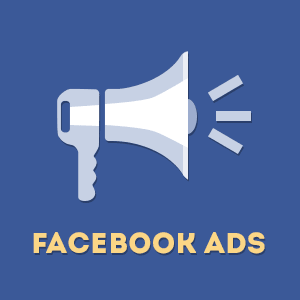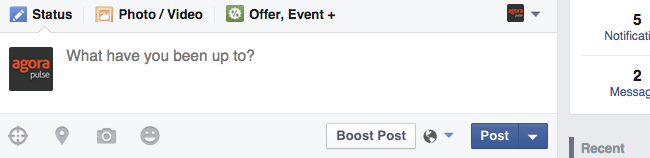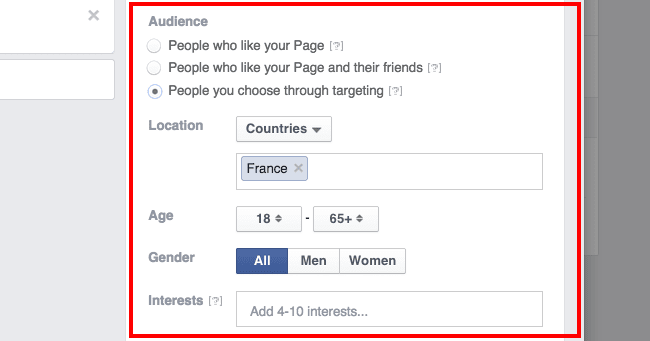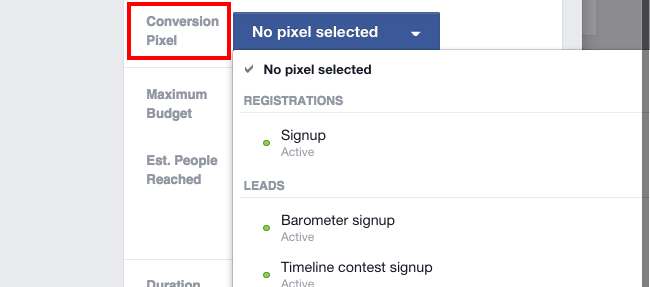Facebook’s Boost Post button isn’t the social network’s most popular tool. In fact, it’s very controversial.
More than a few industry voices have railed against it, and for a while, there was a very good reason for that. Even though our friends at Post Planner got great results with the boost post button in the past.
Its targeting was severely limited. Inexplicably, Facebook even removed the ability to target fans only – fans PLUS their friends was the only option available. Friends of fans don’t yield much of anything to a lot of companies. AgoraPulse is one of them!
But, things have changed. The targeting is more expansive, fans are no longer off limits, and you can actually use a conversion pixel now.
Here are the 4 reasons you’ll want to use the boost button to promote your Facebook posts:
-
- o
- your time is precious
o
-
- the alternatives are too complex
o
-
- the boost option is good enough for 80% of your content
o
- you can track conversions and measure the impact on your bottom line
[Tweet “4 reasons to use Facebook Boost post: time is precious, alternatives are complex, and…”]
It’s time to talk about the Facebook Boost Post button again. I’m going to show you why it doesn’t totally suck anymore.
Why Not Ads Manager or Power Editor?
We’ve spoken about Ads Manager and Power Editor before.
Although it’s a very simplistic way of putting it, Power Editor is the professional ads platform and Ads Manager is the scaled down user friendly version. Both work, of course. It’s just a matter of how much you can do with them, and how much time you’re ready to invest in learning them.
If your Facebook campaigns are complex, you should probably default to Power Editor. You simply won’t get that kind of granular targeting on Ads Manager.
But, if your campaigns aren’t that complex, Ads Manager isn’t your sole option anymore.
You might be new to Facebook and don’t understand Ads Manager very well yet. You may only need better visibility for a few posts per week, and you simply may not have the time to learn how to use it.
And that’s the niche the Facebook Boost Post button serves. It’s easy and it’s fast. As you might expect, it boosts the exposure of one of your posts, and in that narrowly defined field, it’s very effective.
[Tweet “When Ads Manager takes too long and Power Editor is too complex, try Facebook Boost post option.”]
What’s the Targeting Like?
With the Facebook Boost Post button, you can do things one of three ways.
-
- o
- Target fans only
o
-
- Fans and their friends (as before)
o
- Target by location, age, gender, and interests.
Most pages are simply trying to reach more of their fans per post. Reinstating this option within the Boost Post button was a good move on Facebook’s part. And, if your fans’ friends are of value to your business, you can still use that option as before.
The third option, however, has a place too. If you’re posting about opening another location of your restaurant chain, it doesn’t matter if your out-of-state fans see it – they won’t be able to come anyway. Targeting local residents – whether or not they’ve eaten with you before – makes considerably more sense. And, you can also target by gender and age in case your content is better suited for specific gender and age group.
If you have a large audience and your content would appeal to a specific segment of it, the interest targeting will be helpful. For instance, if your brand is sponsoring a major sports event, targeting your fans who like that sport makes good sense.
[Tweet “Facebook Boost: when in doubt, target fans only.”]
What Pages & Posts Should You Boost?
If you work in a large enterprise, you can disregard nearly everything I’ve written here. Facebook Boost simply isn’t for you. You have the budget and the staff to be precise with your Facebook advertising efforts. You’re all set.
Sadly, not all of us are that lucky.
Many businesses are smaller. They may not be actively advertising, either. And start-ups are strapped for time to begin with. If you work for one, you know; it’s hard enough to get the absolute necessities done, let alone navigate a complicated ads platform like Power Editor.
For these businesses, the Facebook Boost Post button makes sense. They don’t have the budget or the time – nor generally the technical know-how to use Power Editor or the self-serve tool.
But, as many industry leaders have said, you shouldn’t boost every post.
If you’re just talking to your fans – a short, humorous post or something like that – don’t boost it. But, if you write a lengthy content piece on your blog or post about something special your company has done, you should consider boosting. And if you know this post will make a material impact on your bottom line, definitely boost it.
It’s just an investment, like any other.
[Tweet “Don’t boost every post. Boosting costs money, so boost the posts that will make you more money.”]
Is There Anything Else?
You can use conversion pixels now!
That means you no longer have to post blind just because you’re boosting your posts.
When you’re selecting your boosting options, just scroll down to the Conversion Pixel column and add a pixel. It’s that simple.
[Tweet “You can finally add conversion pixels to your Facebook boosted posts.”]
Effective Facebook page management tools can still go a long way helping pages gain organic reach. And, admittedly, Facebook Boost isn’t for everybody. Large organizations can – and should – probably do without it.
But for the rest of us, it pays to think it over. Give it a shot. And comment below with how it went!