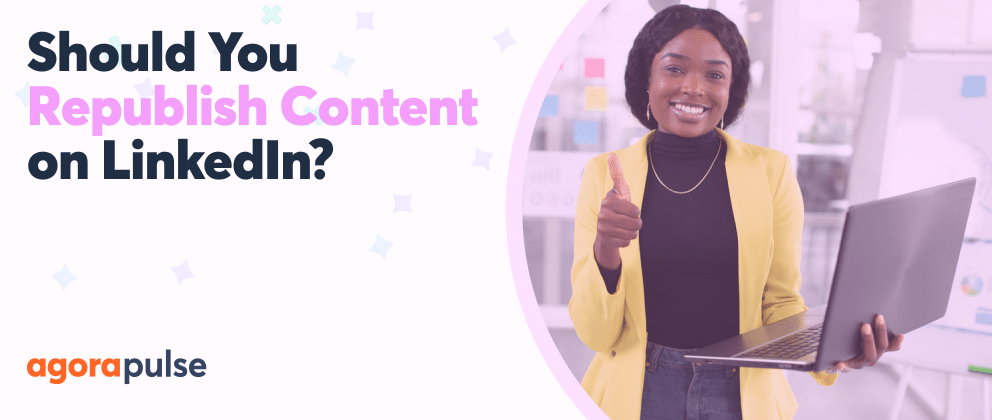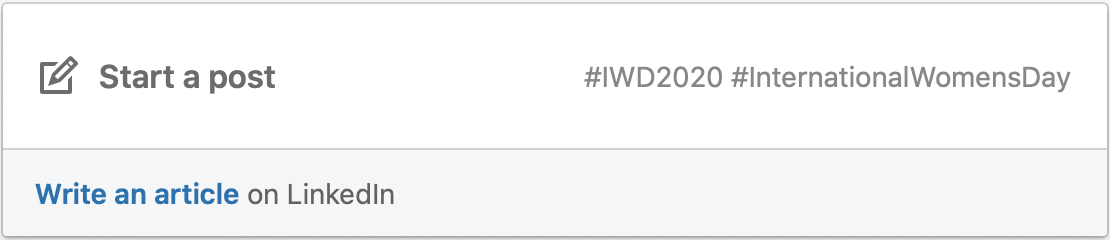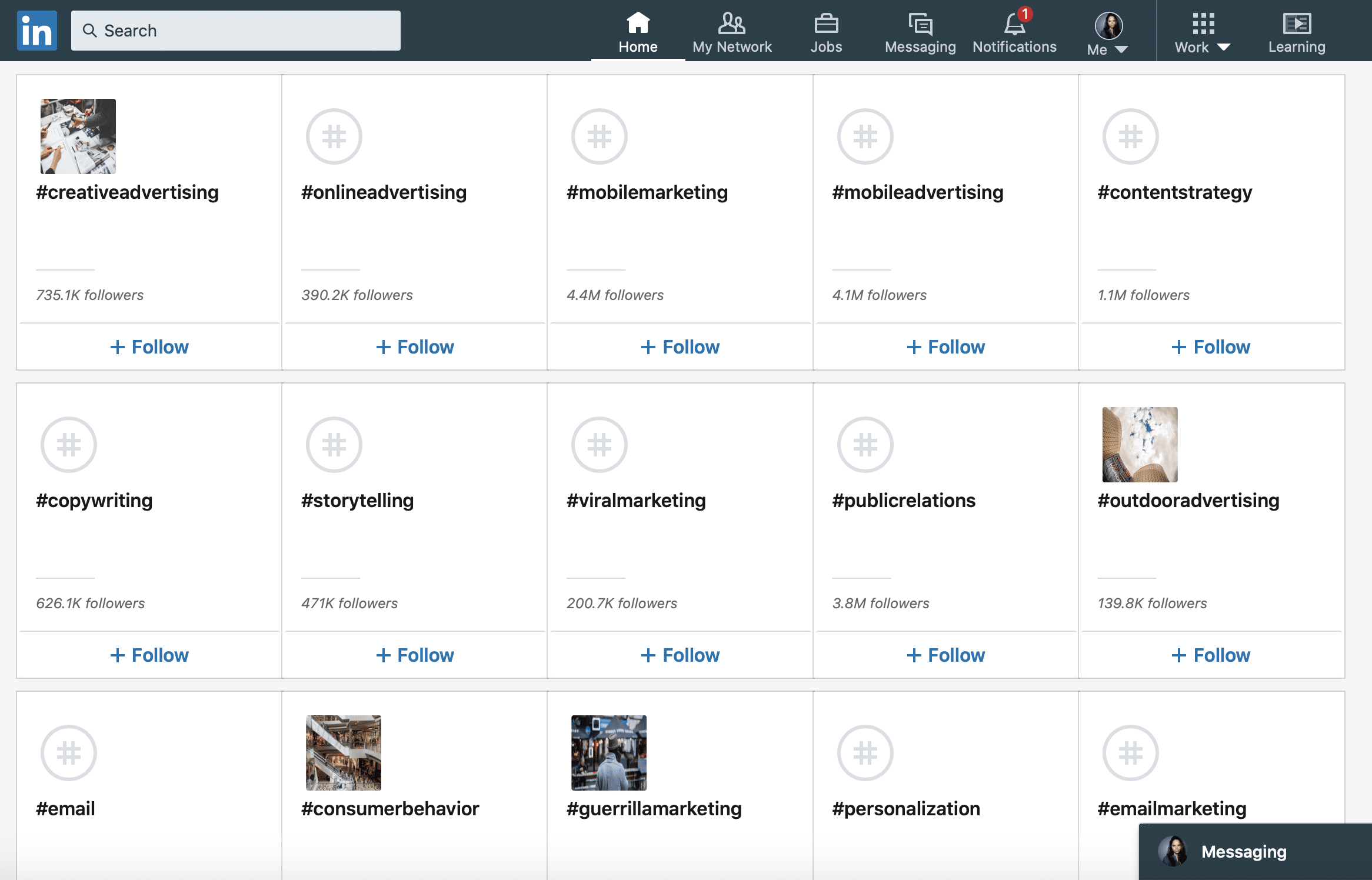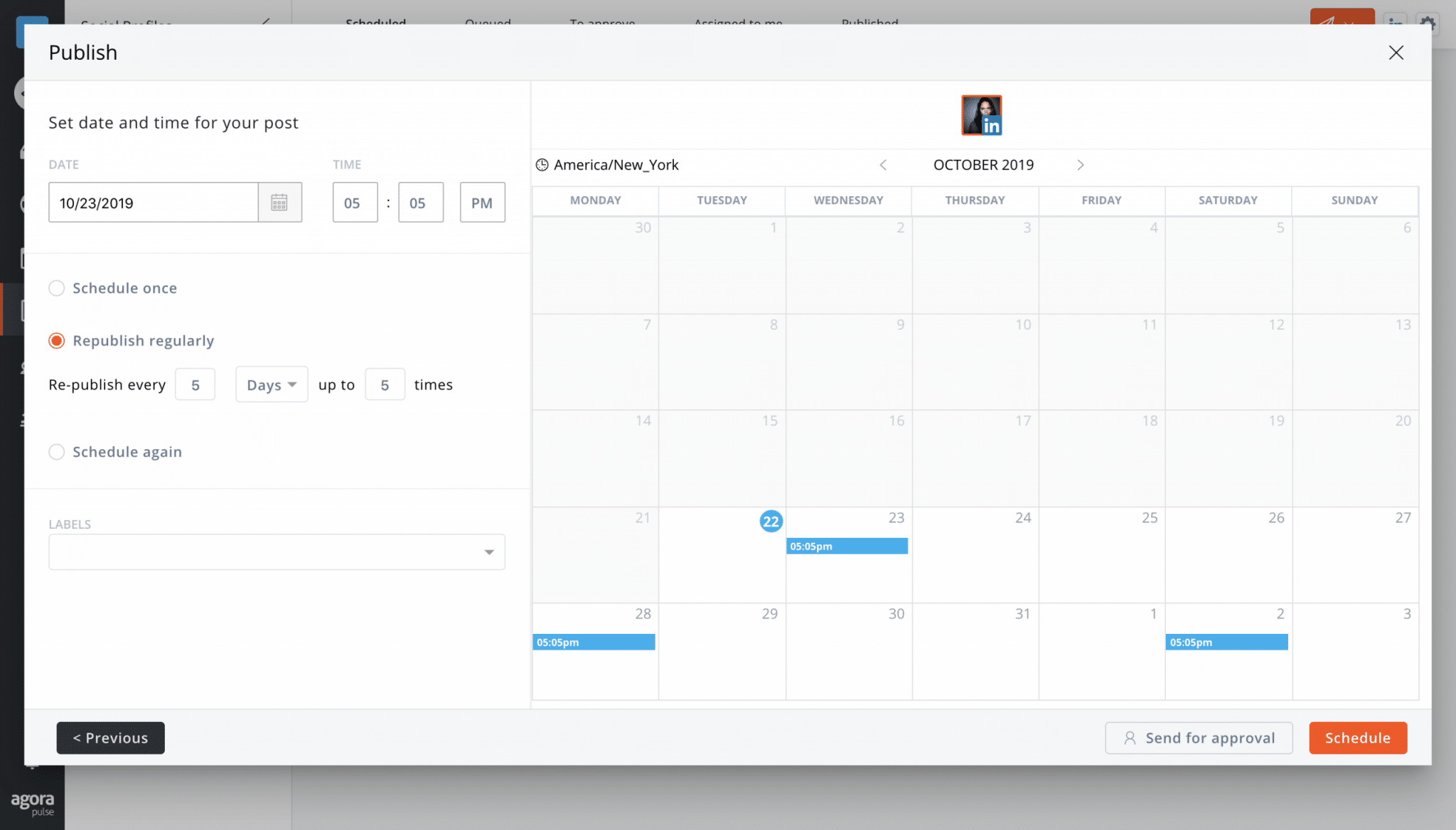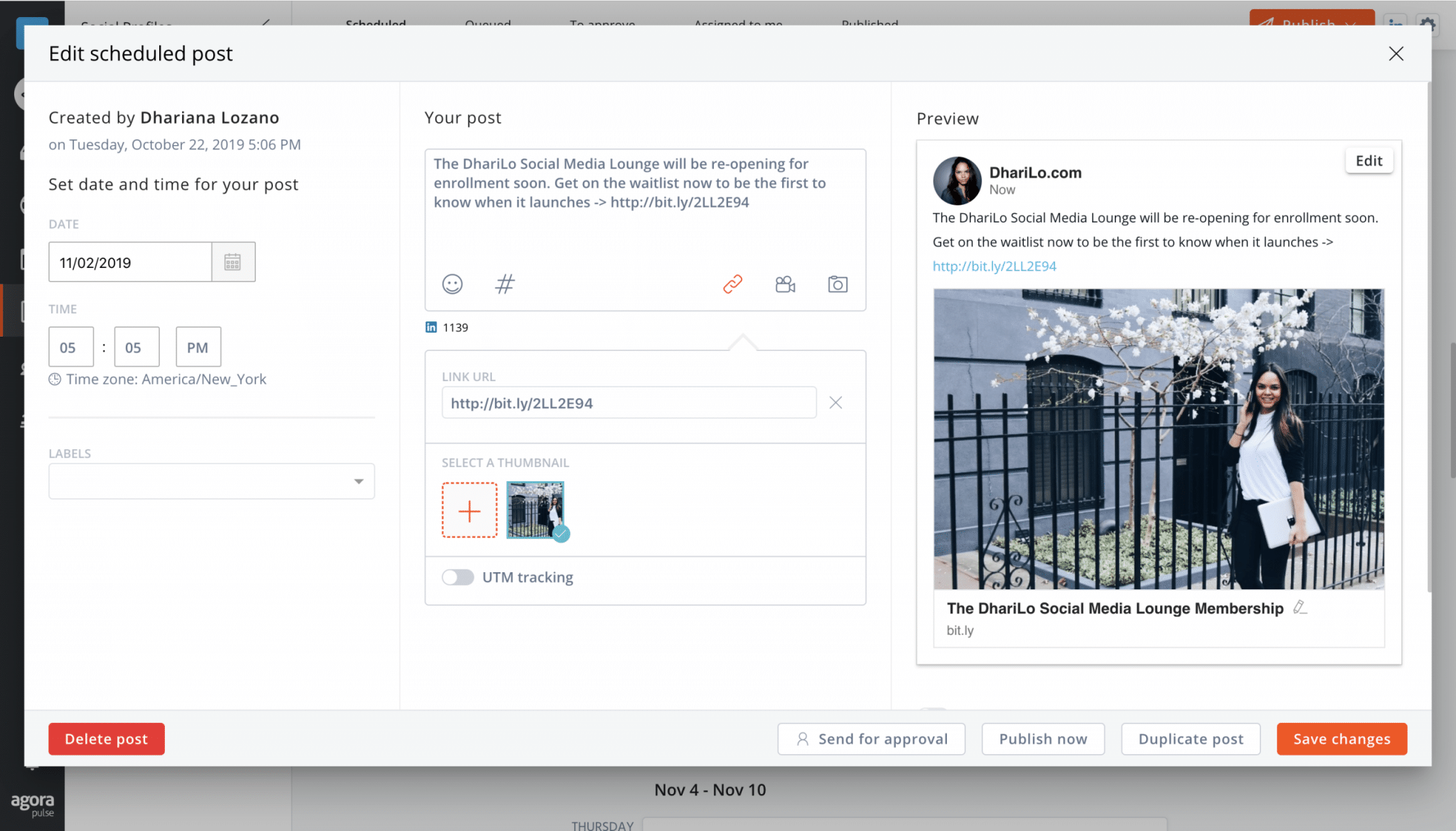Searching for how to find content to post on LinkedIn? The answer may already exist in your LinkedIn feed. Here’s why you should consider republishing your LinkedIn social content.
Just because you’ve posted a piece of content on LinkedIn doesn’t mean you can’t share the post again!
In this article, we’ll review the top reasons why social media managers and digital agencies should consider republishing social media posts on LinkedIn is a good idea and go over some tips on how to do it easily (and correctly).
Six Reasons to Republish Your Content on LinkedIn
1. Not everyone sees every post every time
In the days of algorithms and newsfeed preferences, only a fraction of your audience sees any given post you share.
Sharing your post or content more than once increases the chances of the piece being seen by different people within your network of followers.
2. Cumulative views will always be more than one-time views
Another simple reason why republishing on LinkedIn is a good idea is because each time you share, you will get more views and traffic on your post.
It’s a sheer game of numbers.
Think about it this way: Each time you post, someone will see your post. Theoretically, if you share something once, you can get (let’s say for this example’s sake) five views, but when you share again you can potentially get six more views.
Increasing the number of times you publish just gives your audience more chances to see your post.
Agorapulse’s very own Emeric ran an experiment where he shared one article many times to his LinkedIn audience. In the report, he shared that at the end of his experiment, he saw that after the initial share of the article, then repeating his post 4X (five posts total), he got a total of 2,656 views. That’s many more views than from sharing the post just once.
3. The ability to reach different time zones
Republishing your social media post on LinkedIn at varied times allows you to reach different time zones, which means new eyes from across the globe on your content. This is especially useful for businesses that work globally or that are not restricted to general hours.
If there’s a specific country you’d like to target, posting when they’re active can increase the chances of audiences in that zone to see your content.
4. More republishing also equals more engagement
Just like republishing your social media post on LinkedIn will bring you more views, it will also give your audience more opportunities to engage and share the content.
Be sure to republish your most popular content to keep it circulating on LinkedIn. When republishing, add calls-to-action to some of your posts asking readers to engage, tag someone, or share the post with their audience.
5. Potential to reach new people using LinkedIn hashtags
LinkedIn recently added hashtags and the ability to search for content using hashtags. You can even follow specific hashtags to stay up to date on the latest content being posted within specific hashtags.
Your notification center will let you know if articles are trending within a hashtag and persuade you to interact with that content. And finally, your “Start a post” box will fill in with trending hashtags on the network, so you can create content around the hashtag.
The addition of hashtag capabilities is a big opportunity to reach new people on LinkedIn and why you should be republishing your social media post on LinkedIn. Remember to adjust your hashtags based on the subject of your post and how your audience is most likely to search for information related to the post subject. (After all, the trick to how to find content to post on LinkedIn may be a matter of unearthing what you already have and sharing with a hashtag to join in the conversation.)
My tip here is to use hashtags within your caption copy and add a few after the caption copy.
6. Saves time on creating content and filling your schedule
Republishing your social media post on LinkedIn fills in any gaps in your content schedule and saves you time on creating new content. (No need to ask yourself all the time, “How do I find content to post on Linkedin?” Because the answer is that much of it you’ve already published!)
In the busy world of social media marketing, being able to reuse evergreen content is a big time saver. An even bigger time saver is being able to use tools for the republishing process.
How to Post on LinkedIn: 5 Ways to Republish Content
1. Switch up the captions and visuals of the already published content
When republishing your social media posts on LinkedIn, especially when you’re sharing more than once, change the wording of your captions.
Doing so isn’t completely necessary … But to avoid content fatigue after a few times, tweak your post for variation. Test variations, such as including the article title, pulling an excerpt if possible, turning titles, or old captions into questions.
Also, change the visual associated with the post. For example, if you used a plain image before you can put a text overlay on the image for the next time you share it.
2. Use different posting formats
One way to make your republished post different from a previous post is to try a different post format.
For example, if the first time you published a link to an article to LinkedIn you used an image and placed the link in the caption text, the next time post the link in link format on the platform.
3. Don’t forget about the weekend and “off” hours
Although you may consider LinkedIn just a professional network that is only active during “work hours,” the Internet doesn’t turn off.
Test republishing your social media post on LinkedIn on the weekend or at times you think your audience may not be online.
4. Allow for some time between republishing
You may want to put some time between your republished content. For example, if you posted a link to a blog post yesterday, you may want to wait a week before posting the content again.
Spacing posts and timing will take some testing, so make sure to try different things until you find what works for you and your audience.
5. Check analytics to see what’s working
My last tip to republishing your social media post on LinkedIn is to not forget to check and keep track of your post analytics so you can see how your republished posts are doing.
My favorite tool for republishing my social media post on LinkedIn more than once is Agorapulse. (Of course, we’re biased here!) It’s great because there is a handy “repeat” publishing feature that makes the process really easy. The feature lets you choose a post frequency to share one post many times. This is so much easier than having to take the post and schedule it individually over and over.
To add variation, once you’ve scheduled your post in bulk you can click on individual dates and edit your post by changing the caption or adding different hashtags.
Lastly, Agorapulse also has great analytics, so you can keep track of how your posting strategy is working.
In Conclusion
As marketers, we spend a lot of time creating content, so we should get the most ROI out of it as we can. Republish your social media post on LinkedIn multiple times to continuously drive traffic to content you’ve worked so hard on.
Sign up now for a FREE demo.