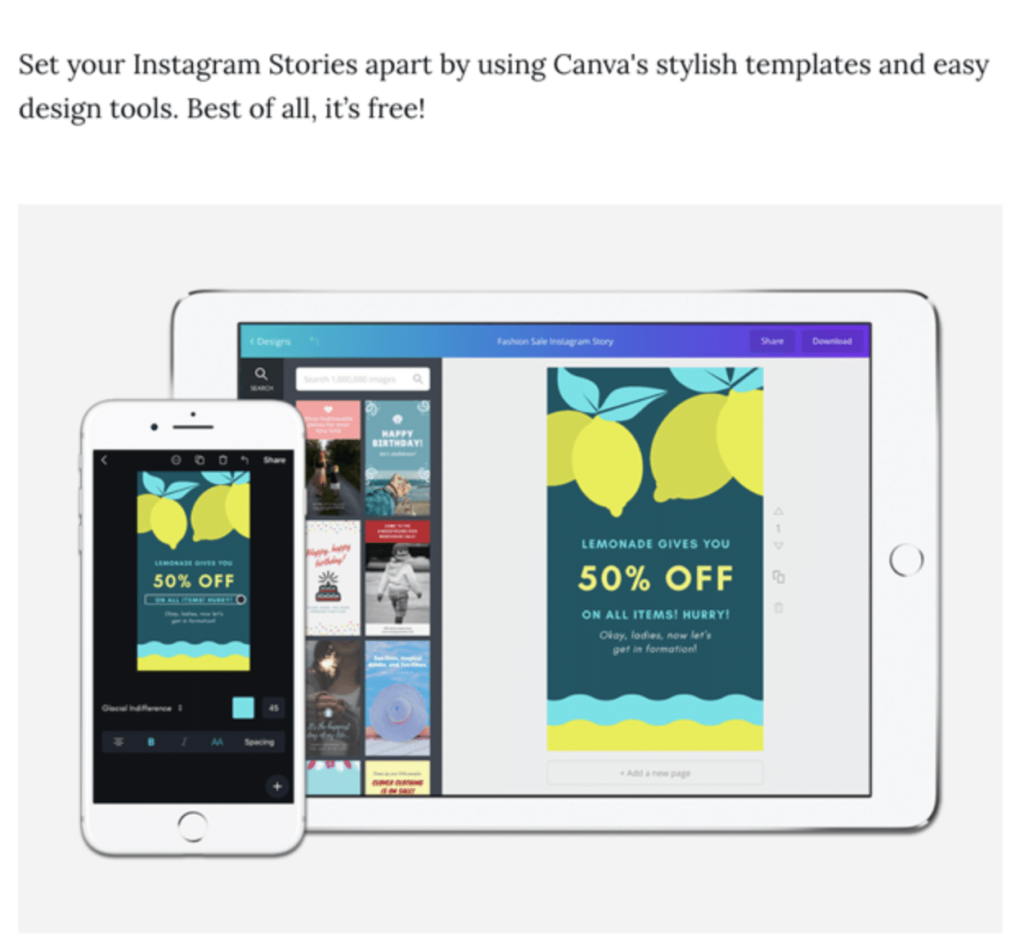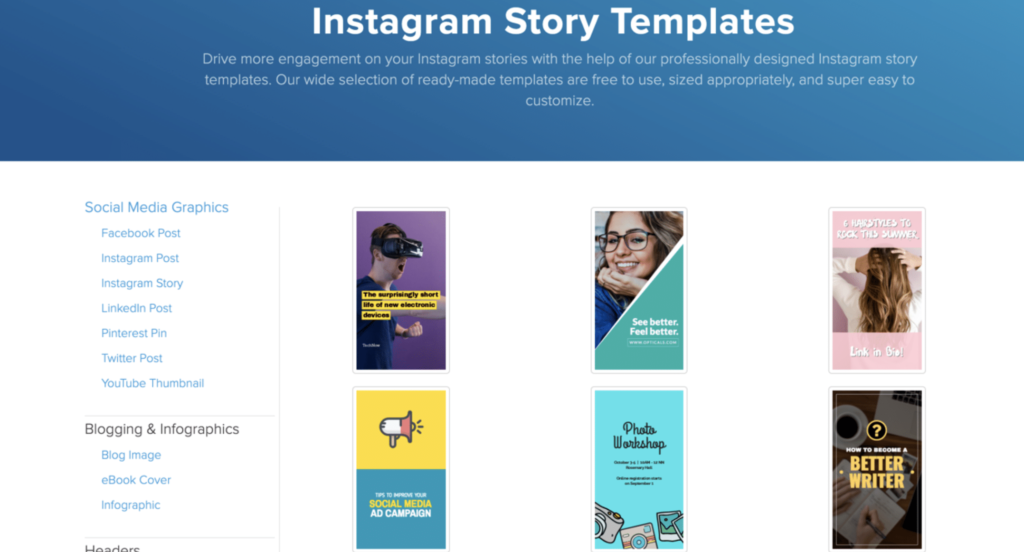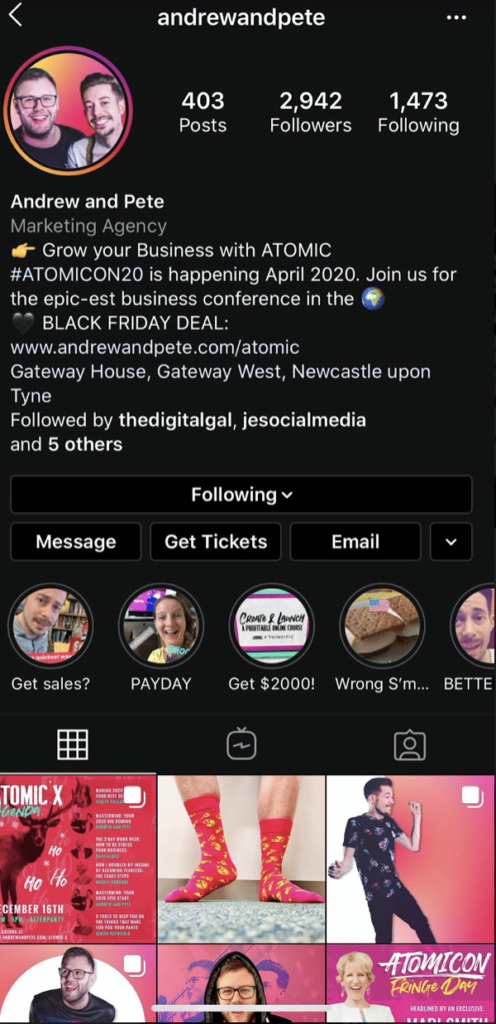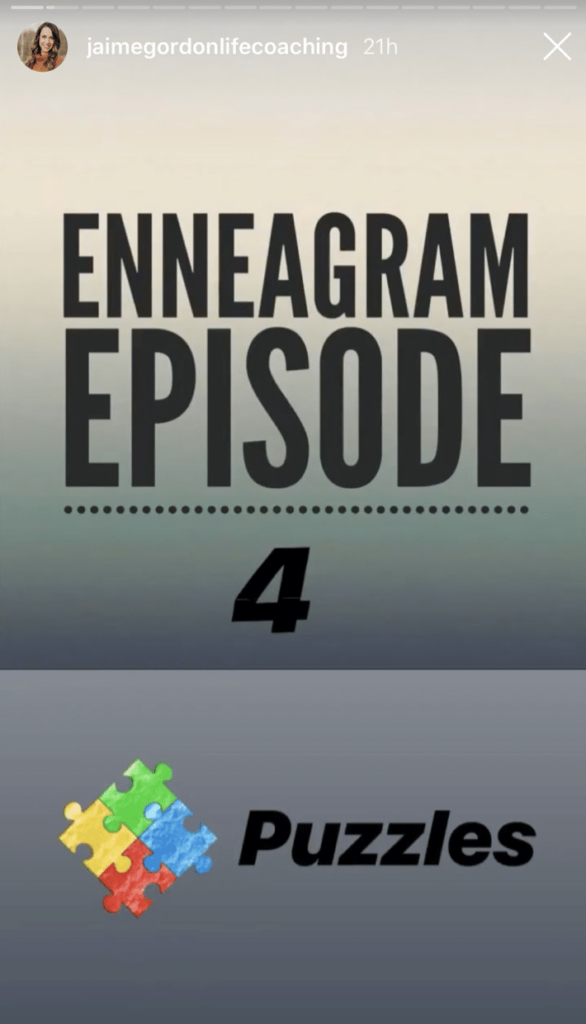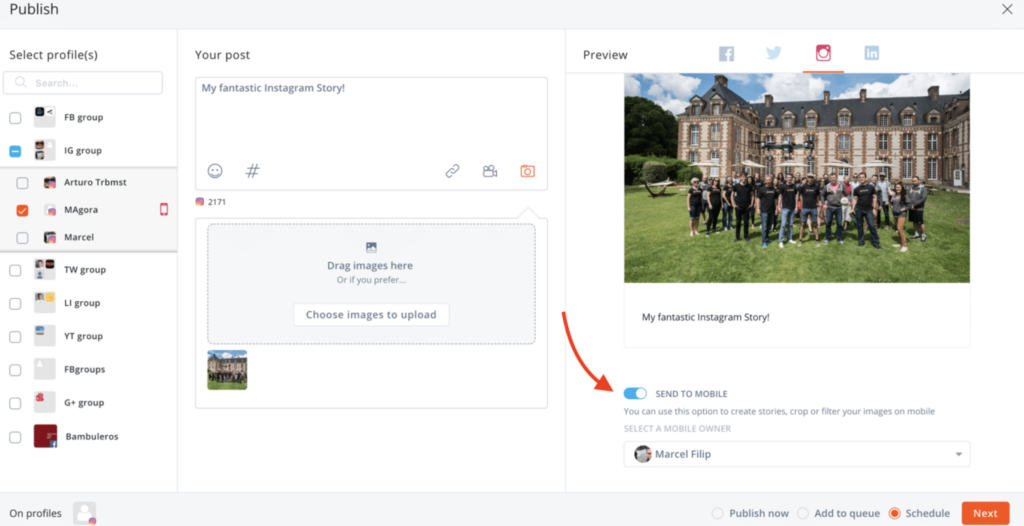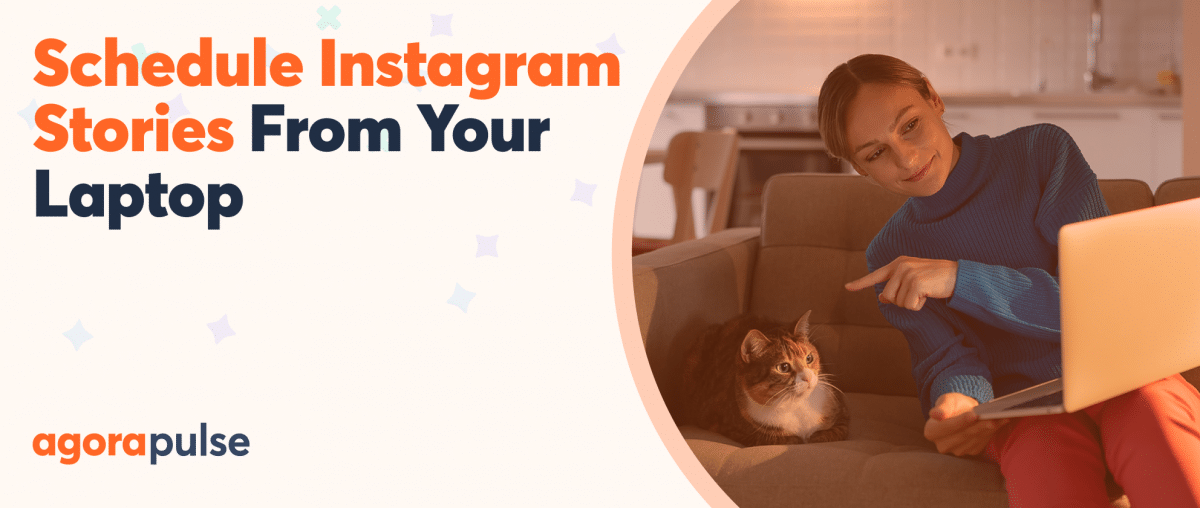You want to create more Instagram Stories, but you take too long to do it. (There’s not enough time!) Is there a quicker way? Yes, by storyboarding your Instagram Stories.
Instagram Stories have quickly become one of the most popular, most frequently used social media features by brands, influencers, and audiences alike. Originally created as a copycat of Snapchat’s disappearing content, Stories are pictures and videos that disappear from the Instagram feed after 24 hours.
Stories boast some staggering, impressive use statistics:
- 70% of users on Instagram say they watch Stories every day.
- Instagram Stories has 500 million active daily users.
- One-third of the most popular Stories content on Instagram is created by businesses
- Stories is considered one of the most effective types of marketing content by 73% of influencers.
Stories keep your users engaged and encourage brand lift recall. Users who fear missing out on their favorite brands’ content want to keep up with Stories. Leveraging this feature will boost your brand visibility and keep your audience coming back for more.
Adding Stories to your content marketing strategy means boosting your content production. Because Stories are so important, you don’t want to leave your content until the last minute.
Storyboarding your Instagram Stories can help you stay ahead of schedule and on track for creating and publishing regular Stories content to your feed.
Related post: Instagram 101: What Every Smart Social Media Manager Needs to Know
In this post, we’ll look at some time-saving tips you can start using right away to storyboard your Instagram Stories.
Wondering how to publish Instagram stories from your desktop? We have some answers in our post a secret hack to help you publish Instagram stories from your desktop?
Why You Want to Storyboard Your Stories
As a content marketer, you already have a lot on your plate. Adding Instagram Stories to the mix requires more time, more effort, and a heavier workload. Storyboarding your Stories will help you plan your content in advance and stay on top of your publication schedule, so you can make the most of the benefits Stories has to offer.
Stories are design-heavy, with text, emojis, graphics, music, and video, so they can take a while to create. Having them done in advance can be a huge advantage for you. All you’ll need to do is put the finishing touches (like stickers or cute animations) on your Stories before you post.
The Instagram Stories feature is most effective when you actually tell stories with the content. Group images and videos together to offer value, entertain, share behind-the-scenes fun, or show your audience a big picture. Make sure your stories have a clear beginning, middle, and end, so you’re offering a lead-in to the meat of your content, followed by a clear resolution with next steps for your viewers.
Most brands typically post multiple Stories a day, so you don’t want to save your development for the last minute. Mapping out your content in advance is much easier than scrambling day by day.
Now, let’s look at a few tips for Storyboarding your Stories on Instagram.
Related Post: 7 Best Practices To Rock Your Instagram Stories
Storyboard an Entire Month’s Content at Once
At the beginning of each month (or right before it), sit down and map out some of the Stories content you want to use for the month.
Consider:
- Special events
- Product launches
- Promotions
- User-generated content (UGC)
- Behind-the-scenes pictures and video
- Other Stories content you want to share over the course of the month.
Again, doing this is much easier at the beginning of the month when you can lay everything out in front of you and align it with your core social calendar and brand goals. This will help you sync your Stories content with the content going up on your regular Instagram feed.
Some days, you’ll want to use Stories to draw attention to specific posts in your regular feed. Other days, you’ll want to direct users to a link in your bio. If your brand has the swipe-up feature, you can send users to view or purchase shoppable products and services.
Planning your Stories content early means you can double-check the calendar for holidays you want to acknowledge, like National Secretary’s Day. Preparing in advance will help you avoid missing out on all the things you can talk about throughout the month.
Even if you’re planning to go Live via Stories or take photos of events some of the time, mark those plans on your calendar in advance. Knowing what’s coming, whether it’s a pre-scheduled Story or a Live broadcast, will help you stay organized and prevent you from scrambling to come up with Stories at the last minute.
Create the Stories Themselves in Advance
Stories take time to make, especially if you’re adding on graphics and other features. Having as many visuals as possible ready to go in advance will help you keep up.
Luckily, several tools exist to help you create beautifully designed Stories in advance.
Tools like Canva, Snappa, and Stories Ads by Shakr provide premade templates for your Stories, so you never run out of options or ideas for your content. These tools take a lot of the work and decision fatigue out of choosing to present your Stories, so you can use more brainpower and time in other areas of your business.
Canva offers a wide variety of free design tools and Instagram Story templates that you can export and download. Then you can schedule them in your social management software of choice.
Snappa boasts a library of eye-grabbing Story templates that take the fuss out of choosing a beautiful visual design for your Stories content.
Shakr’s StoriesAds tool lets you create and customize Instagram Stories ads for your brand in minutes.
With the variety of tools available, you’ll find making and scheduling your Stories content in advance easier than ever.
Focus on a Variety of Content for Your Calendar
When you Storyboard your Instagram Stories, focus on creating a diverse content calendar. Diverse content will keep people coming back for more.
You can plan to share a variety of posts, like live Q&As videos, UGC customer Stories, tagged posts from other users’ timelines, upcoming product launches, special events, courses, and more.
Marketing experts Andrew and Pete post a wide variety of Stories from their Instagram account, then sort them into categorized Highlights on their profile.
Their Stories pertain to their annual marketing conference, their paid membership group, and the free content they share via social media and their YouTube channel. Andrew and Pete also share funny, behind-the-scenes content in line with their energetic, lighthearted brand.
A diverse content calendar will ensure your visitors stay engaged, entertained, and interested in seeing the content your brand has to offer.
When you offer a rich array of content types, you’ll pique your users’ curiosity—and they won’t want to miss what you have to share.
Break Up the Actual Stories
When storyboarding your Instagram Stories, you don’t want to only plan when you’re going to post. If you’re telling a multi-part narrative, break your Stories into a clear beginning, middle, and end. Regardless of your format, each Stories video clip lasts for 15 seconds, so plan accordingly.
If you’re conducting a Q&A session, for example, intentionally break up your questions and answers, planning out what the design and timing will look like in advance so that everything runs smoothly. Or if you’re taking people on a live video tour around an event, intentionally map out increments of 15 seconds or fewer at each area. Have your talking points ready in advance so you can stick to your time limit.
Life coach Jaime Gordon broke up her Stories for an Enneagram personality type video series. Each series begins with a clear introduction, then she breaks her Stories down into 15-second segments for each Enneagram type. In this case, she acted out each personality type in a puzzle-building scenario.


Breaking up your Stories is such an important part of Storyboarding. You’ll want to make sure you have all the individual parts of your Story planned in advance and ready to go. That way, you won’t have to think on the fly at the moment when it’s time to post–you’ll already be prepared.
Use Social Management Software to Schedule and Publish Stories
Social management software is a powerful tool for helping you schedule and publish Stories. You can load up all your Stories in advance. All you’ll need to do is add a few last-minute touches before you publish, like music or stickers (if you want them).
Agorapulse offers a Stories scheduling feature to help you meet your Instagram Stories publishing goals. Just upload your media in the app and have the app send a push notification to your phone when it’s time to publish. (If you’d rather post from your desktop, here’s a hack that lets you do that.)
In Conclusion
Storyboarding your Instagram Stories content is so valuable because it helps you plan your marketing content in advance and stay on brand and on topic with your Stories.
Here’s the breakdown:
- Plan your monthly content in advance, then use a template tool to help with visuals.
- Focus on creating a diverse array of content to keep your Stories fresh and keep your audience coming back.
- Be sure to break your Stories up into digestible, 15-second snippets, and add a clear beginning and end.
- Schedule your posts in advance using social management software.
When you Storyboard your content, you eliminate the decision fatigue that comes with planning content in bulk, and you increase the likelihood of having diverse content your audience will respond to.
Sign up now for a FREE demo.