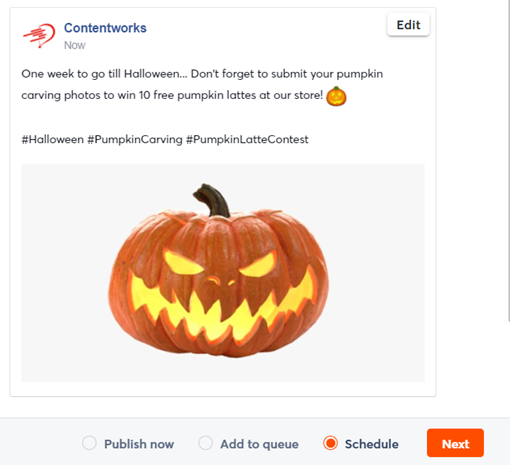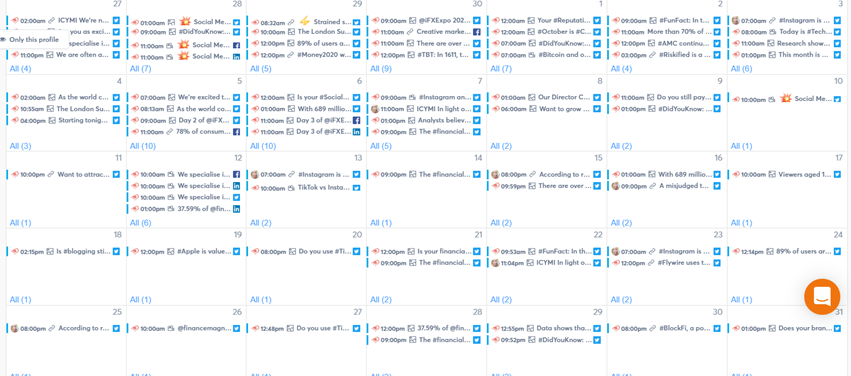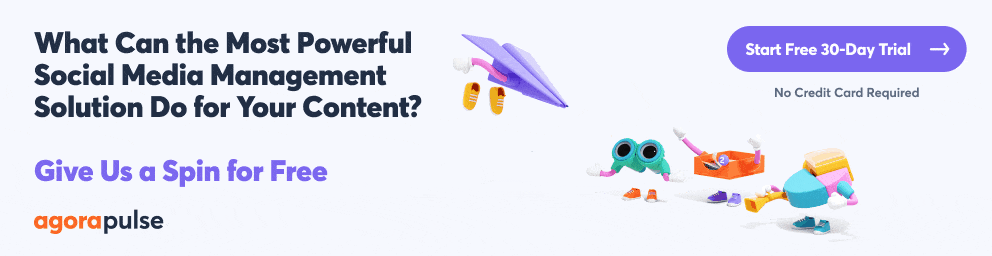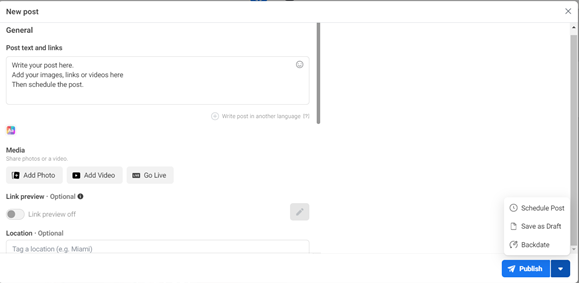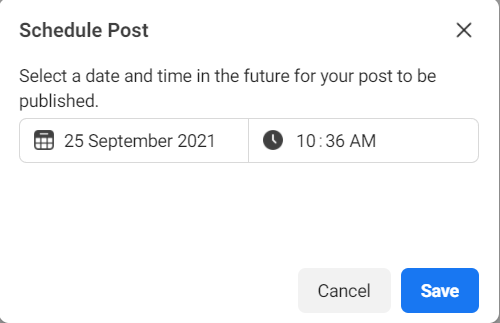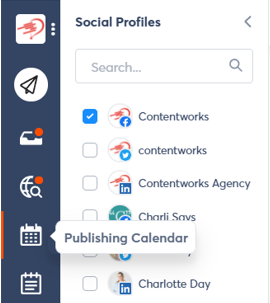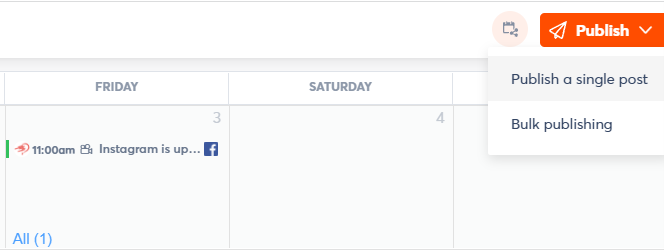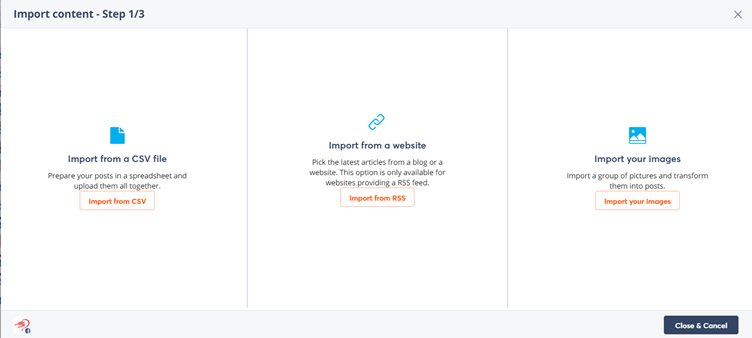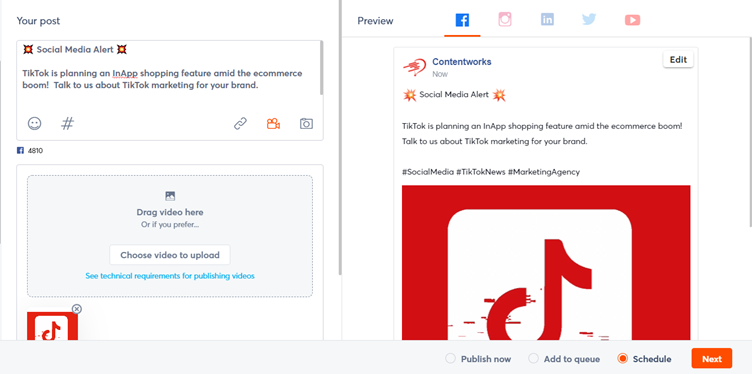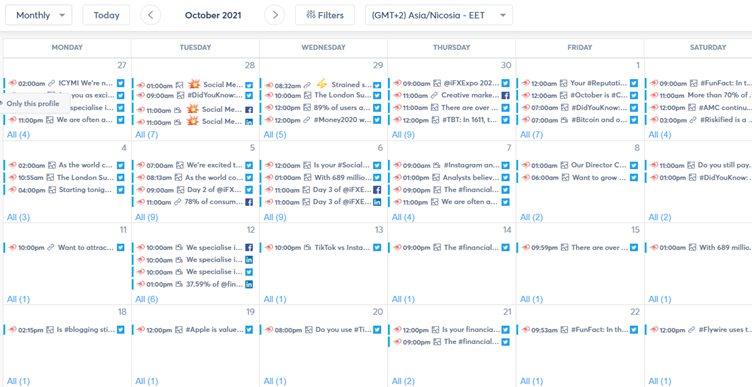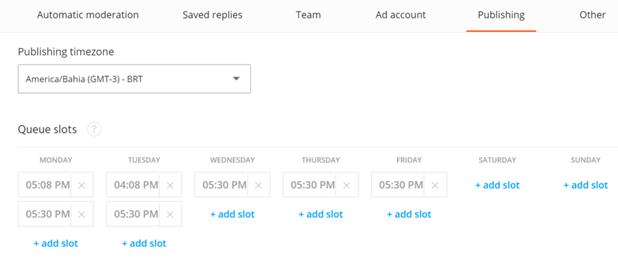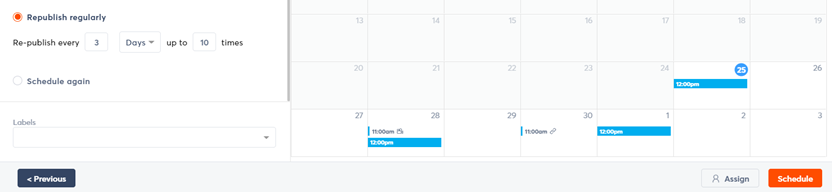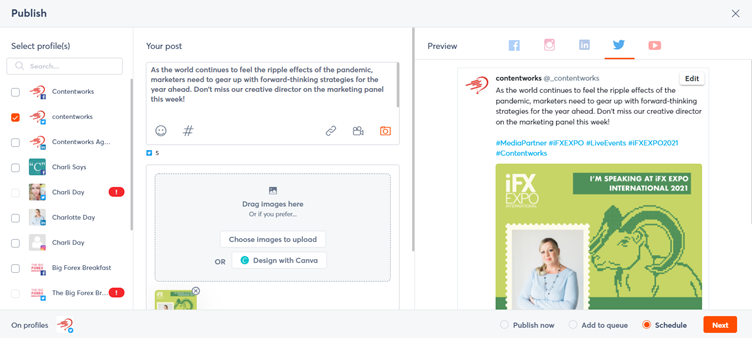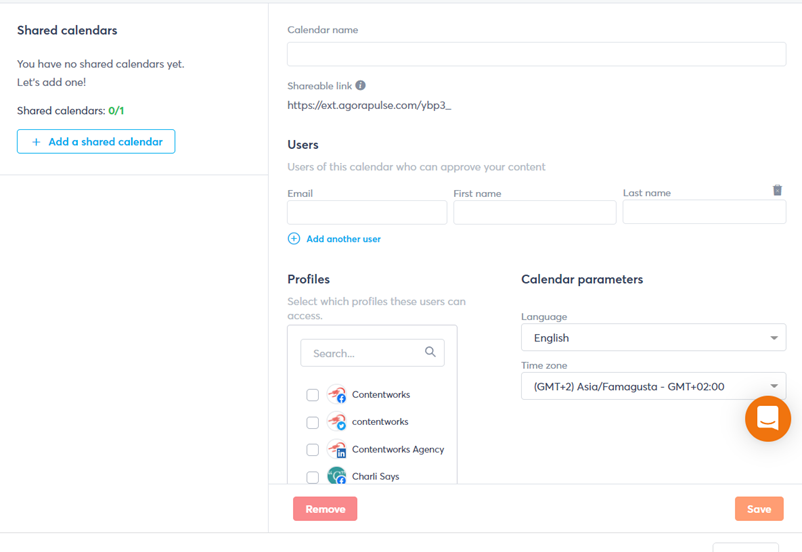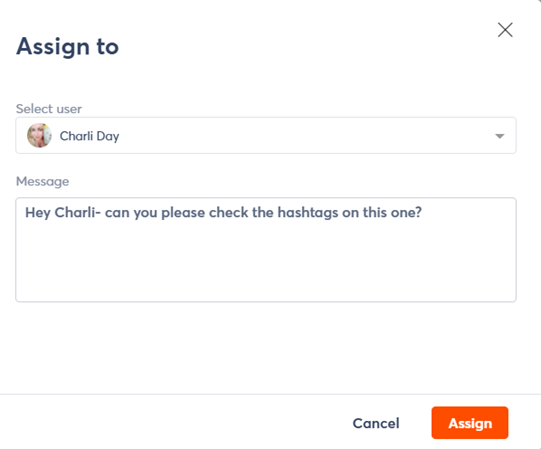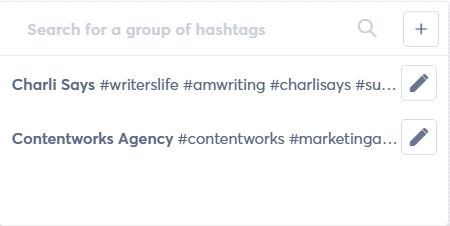Whether you’re managing your own Facebook page or your social media agency manages multiple brand pages; scheduling Facebook posts is the way forward. Scheduling Facebook posts has numerous advantages, including cost cutting, improved organization, better communication, and a more strategic approach to management.
Let’s dig into scheduling Facebook posts and show you how you can get started.
Why Schedule Facebook Posts?
If you’re running an agency or brand page, you should only use tools that help you to improve your operation.
Post scheduling is not a vanity tool; it’s an essential in your social media armory.
Here’s 5 ways scheduling Facebook posts helps your brand.
1. Plan for trends and events
I recently wrote about why you need to create a social media calendar. Planning your content in advance goes hand in hand with scheduling because it’s your opportunity to research what’s coming up. And not just to research. Actually to create posts that will capture trends and maximize key purchasing opportunities.
At the time of writing, it’s fall season, and our team at Contentworks Agency is thinking about Halloween. If you want to promote Halloween products or events, then it’s time to begin. Scheduling my content now allows me to create teasers, promos, and countdowns plus schedule the main Halloween content for October 31.
Remember, main shopping holidays need to be promoted early to allow time for shopping and delivery.
Scheduling all your campaign material in one go also gives you that great checked off the list feeling!
2. Create and maintain a schedule
Your Facebook page strategy should include a posting schedule. This doesn’t need to complex, but it should take into account some key elements like:
- Consistency. Whether you’re going to post once per week or five times a week, aim to be consistent on your posting. Fans get frustrated with pages that post nothing for a month and then bombard you with 20 posts in a weekend!
- Timing. When are your fans online? With Agorapulse’ intuitive dashboard, you can easily check your most popular posting times and schedule content accordingly. You can go deeper than this too. If your business is food-related, for example, you will want to schedule your content to hit customers when they are getting hungry. Pizza ad early on a Friday evening? Yep, we’re all about that.
- Evergreen content. Scheduling Facebook posts also allows you to place evergreen content ahead in your busy times. For example, if I plan to be at an expo for a week, I will schedule evergreen content to fill gaps and save me from logging on. You can still tweet fresh content, but it means you’re covered in case you can’t. the calendar below shows my content for October scheduled in advance to cover busy event weeks.
3. Cover vacation leave
Contrary to popular belief, social media managers do want to take vacations! (And an actual vacation where they are not uploading posts.)
By using a social media scheduling tool, you can cover vacation leave for yourself and your team. After all, social media managers need to balance work and life outside of work.
By using a content calendar, you can also access the same content that your team has uploaded, so you all have the same view. No more logging into accounts, looking at spreadsheets, or trying to find an email thread. It’s all there in the calendar and accessible to anyone with permissions.
A social media calendar is decentralized, which means your social media team can access it wherever they are in the world.
Recently one of my social media managers was on leave as a client announced that they would be pulling out of sponsoring an upcoming expo we had scheduled content for. No problem. I simply logged into the calendar, found the upcoming post and deleted it.
4. Get content approved ahead of time
Our agency works predominantly with the finance space, so compliance and legal play a big role in content creation. Brokers and banks like to approve the content ahead of time to avoid getting landed with regulatory fines or even bans.
Other established brands are careful about their posts, too. False claims or misleading content are easily spotted and reported on social media. By using Agorapulse, you can schedule posts in advance and assign them to be approved by the compliance or legal officer.
5. Cover all time zones
Running an international social media agency can be challenging, especially when you’re covering different time zones. Sleeping is great—but social media content needs to hit the feeds of your target audience at the best time for them.
If your business is in Europe, but you’re managing an Australian brand, you can schedule posts that are in their time zone.
Related Read: Fabulous Facebook Post Ideas to Use Right Now
When Is the Best Time to Schedule Posts on Facebook?
I’ve read countless articles, infographics and analysis of the best time to post on Facebook. Facebook page engagement is at an all-time low due to multiple algorithm changes. Facebook page engagement currently averages 0.5%-0.99% so less than 1% of your page fans actually see your posts!
However, understanding when is the best time to schedule posts on Facebook is understanding that one size does not fit all.
Here’s your reality check on the Facebook post engagement scene:
- Infographics are sharing with you an average, mode, or median, but those calculations only exist because there’s a whole variety of data that result in that average. Not all businesses are the average.
- Different sectors have vastly different engagement rates. Managing a local beauty salon page will be different from managing a page selling real estate, for example. Post a before and after hair photo and the likes will flood in. Try to sell investments or real estate, and your page often has tumbleweed blowing across it.
- Post times depend on the product. As we said earlier, your sandwich shop is unlikely to benefit from utilizing the best universal times to post. Post when people are thinking about food or getting hungry. And it’s not just food businesses. Most retail shopping happens on evenings, weekends, and holidays with a boost around pay-day and end of the month. Advertising your flash makeup sale at 10AM on a Monday morning won’t be as successful as Sunday afternoon.
How to Schedule Facebook Page Posts
Ready to up your Facebook game and start scheduling posts. Here’s how you do it.
Directly on the Facebook platform
You could schedule your posts directly in the Facebook platform. However, you will now need to do this in Creator Studio and not directly on your Facebook page. Simply create your post, add your images, links or videos.
Then hit the dropdown next to Publish to schedule your post.
Facebook has a content calendar for your page so you can view what’s been published and scheduled.
The disadvantages of this are:
- I need to access all my Facebook pages in one place. Logging in and out or switching accounts is time consuming and tedious. This is amplified if you have multiple pages.
- I can only see Facebook posts because we are in the Facebook platform. I want visibility of all my client’s social media channels for cross posting or to avoid repetition on channels.
- When I schedule the post, I can only schedule it once for that page. If the page had subsidiaries or partner pages, I would need to repeat the process on each. I also can’t duplicate the post for an ICYMI (in case you missed it) post or reminder.
Scheduling via Agorapulse
If you want to be able to schedule social media posts for multiple platforms in the same place, you will need a third-party scheduling tool. Agorapulse let you schedule posts to multiple social media accounts within the same dashboard.
Here are some of the features you can enjoy.
- Scheduling a Facebook post on Agorapulse is easy as pie.
- Just hit the Publishing Calendar tab on the left side and then choose a Facebook profile from your list of added social media accounts.
- This will give you a calendar view of all your posted and scheduled posts and allow you to select when to add your next post.
- Choose the date you want and select Publish. Here you can write a single post or upload a CSV file of prewritten posts!
- Upload your images too so that you save time later! This is where a dedicated scheduling tool takes you to another level of social media management. With Agorapulse you get three different bulk upload options. In one CSV, you can bulk upload image posts, text/link posts, or posts from your favorite RSS feeds! Even better, you can then set these to schedule or put them into a preconfigured publishing category.
- Choose the day and time, write your post, and upload your image or video. Add extra emoji or hashtags and DONE!
The right hand Preview shows you how your post will look on the platform or any of your other platforms too.
Then hit schedule and your post will be added to your calendar.
Agorapulse Post Scheduling Hacks
- A monthly or weekly view shows you scheduled posts in your calendar. You can select the social media accounts you want to view on the left side. If you manage multiple social media accounts for one brand you can view all their content in one window like this.
- You can choose to add your posts to a queue that you establish:
- You can schedule once, repeat regularly or schedule again. That allows you to fill your calendar with evergreen content in one easy step. For example, if you Repeat again, you might be reminding your fans of an upcoming event or sale.For Republish Regularly, you can choose how often you want to repeat the post. For example, select every 3 days up to 10 times and you will see your content calendar on the right change to add the scheduled content. This is great for repeating evergreen content.
- Duplicate posts then edit them. This allows you to update hashtags, images or content so that you’re not repeating the same message. You can duplicate a Facebook post, edit it, and then post it to Twitter too! Just hit Duplicate on the published post, edit the content and tap on a different platform on the left side.This tweet below can easily become a Facebook, LinkedIn or IG post with one click. Remember, images are sized differently for each channel so if you’re wanting to duplicate a LinkedIn post to your Facebook, you should upload a resized image.
- Create shared calendars for easy approvals from compliance officers, marketing managers or legal. Simply name the calendar, add the name and email of the person approving posts and then select the platform (s).
- Your agency can assign scheduled posts to clients to check and approve. Or staff can send them to you to approve before they go live. Simply write the post and then assign it with a message like this:
In a tool like Agorapulse, you can also save your posts as drafts to finish later or send to a teammate for approval.
- You can schedule Facebook reports, too! Yes, really. Those of you familiar with the Agorapulse reporting tools will know that they provide significant insights that are difficult to glean manually.With the tool’s new Power Reports, you can automatically schedule reports and them emailed weekly or monthly. This is a super-useful feature for busy agencies that want all the reports ready to send to clients on a set day each week or month. Scheduled reports is just one of the advanced reporting features of Power Reports.
- Agorapulse lets you save your most popular hashtags in groups, so you can easily add them to posts when you’re scheduling. You can make as many sets as you want for each social media page or brand then just slot them into scheduled posts.
- You can easily edit scheduled posts if something changes. Just about to announce a new product launch but the date got pushed back? No problem. Just edit the date to be later.
In Conclusion
Scheduling social media posts with Agorapulse allows you to shift up a gear in your management style. It also allows you to collaborate with your team and clients, so you’re enhancing communication and ultimately business growth.
Get started on scheduling Facebook posts effortlessly today by signing up for a free Agorapulse trial.