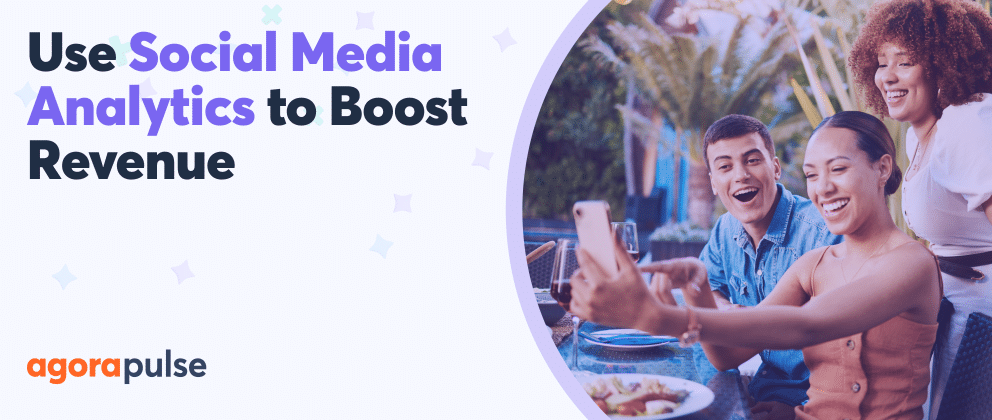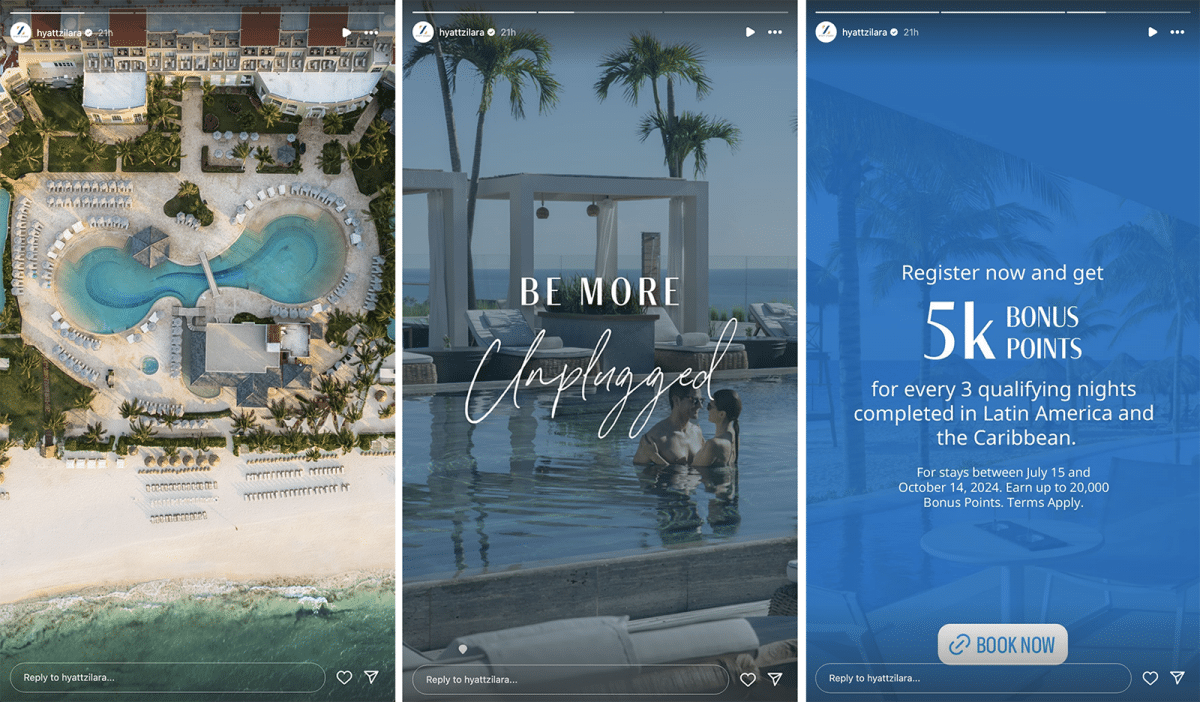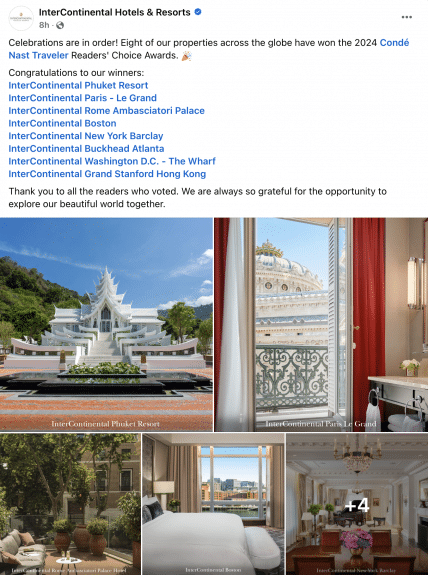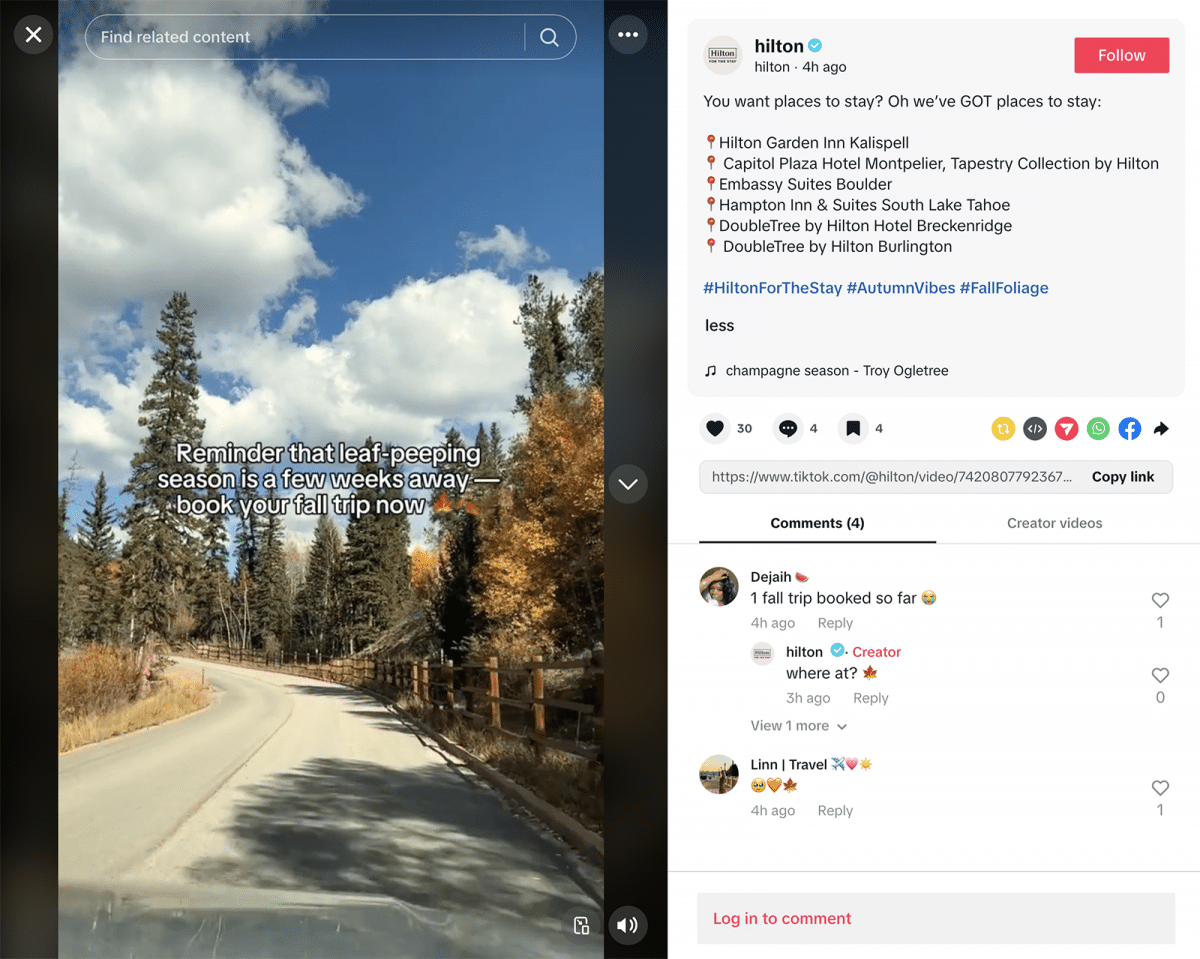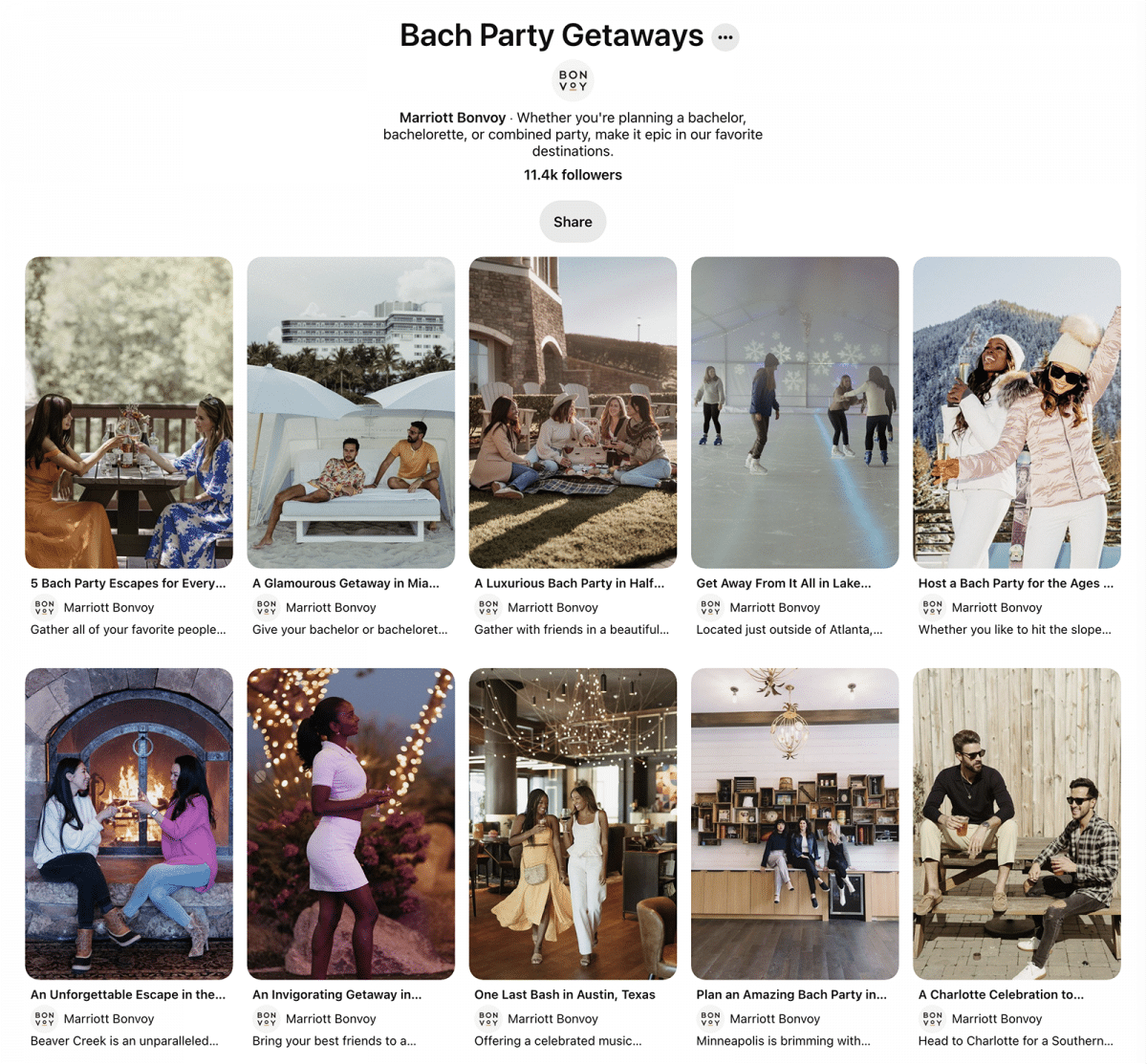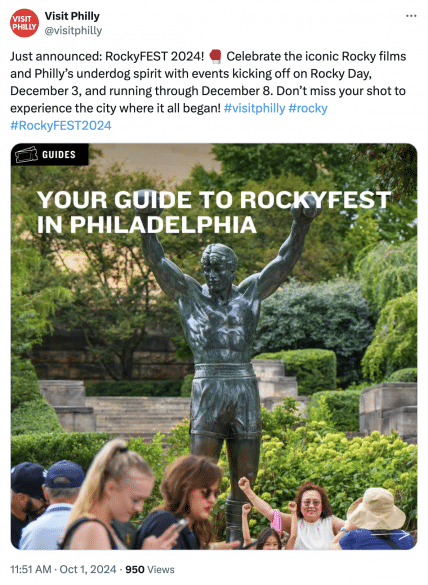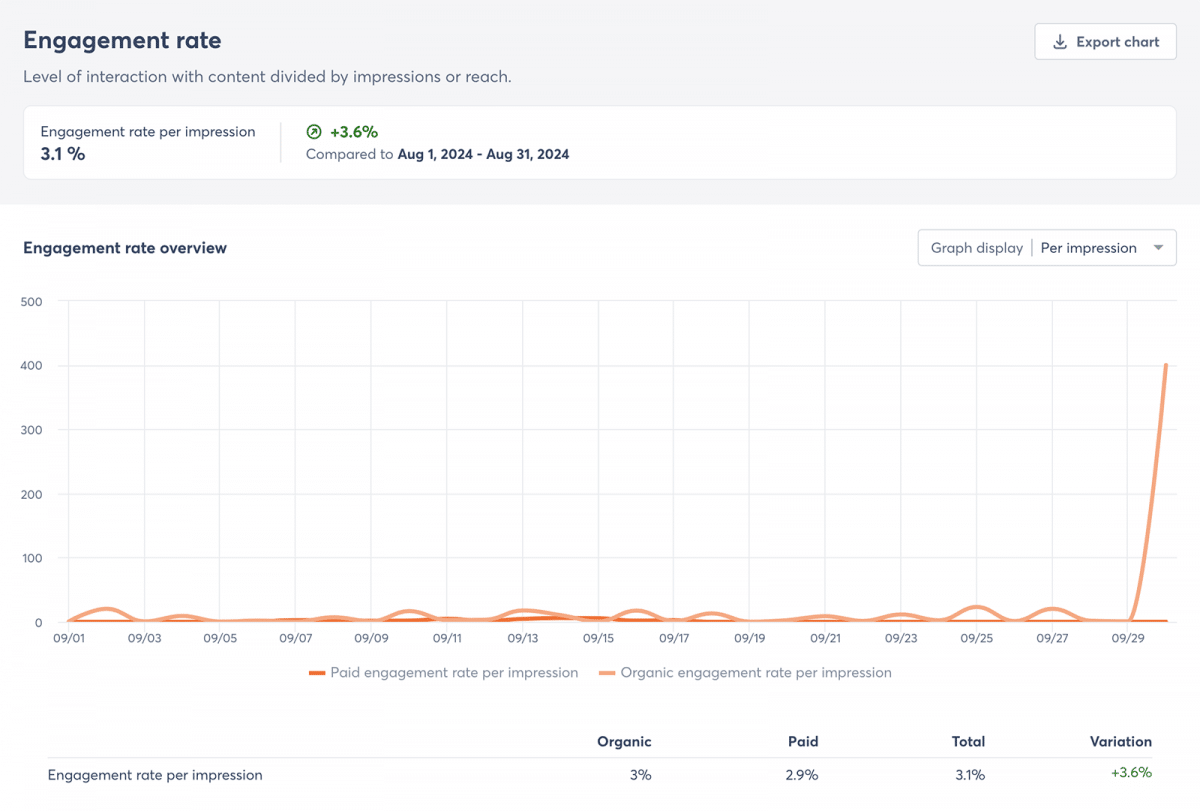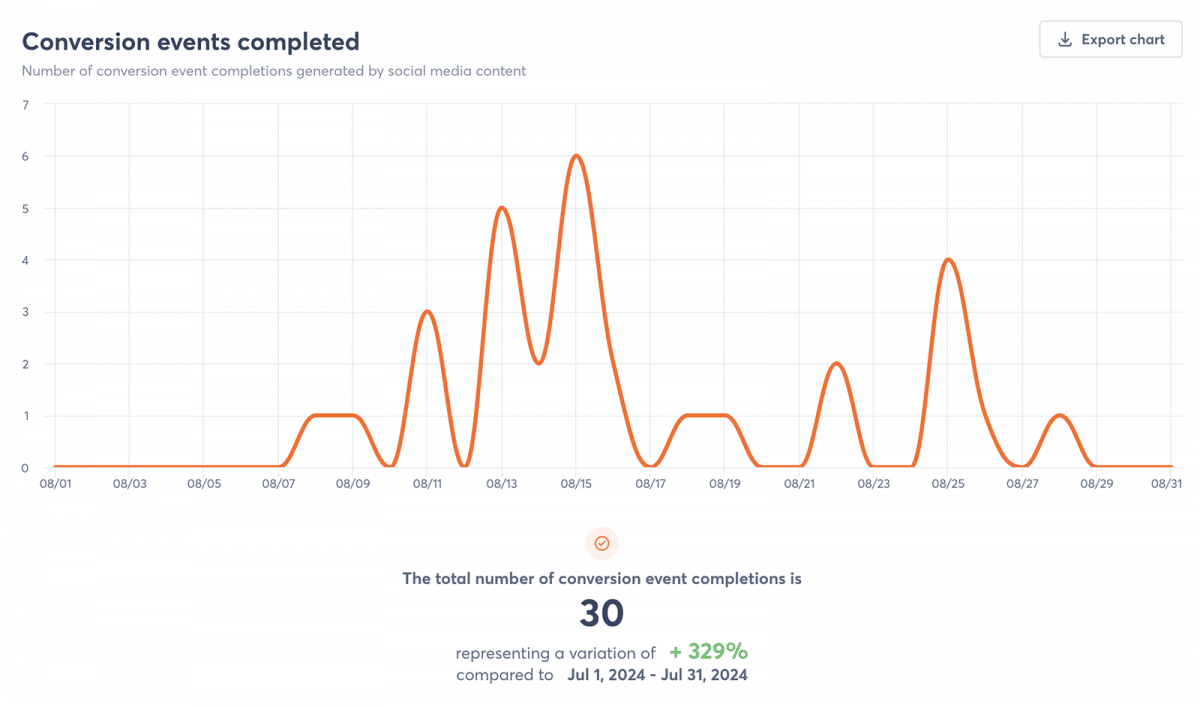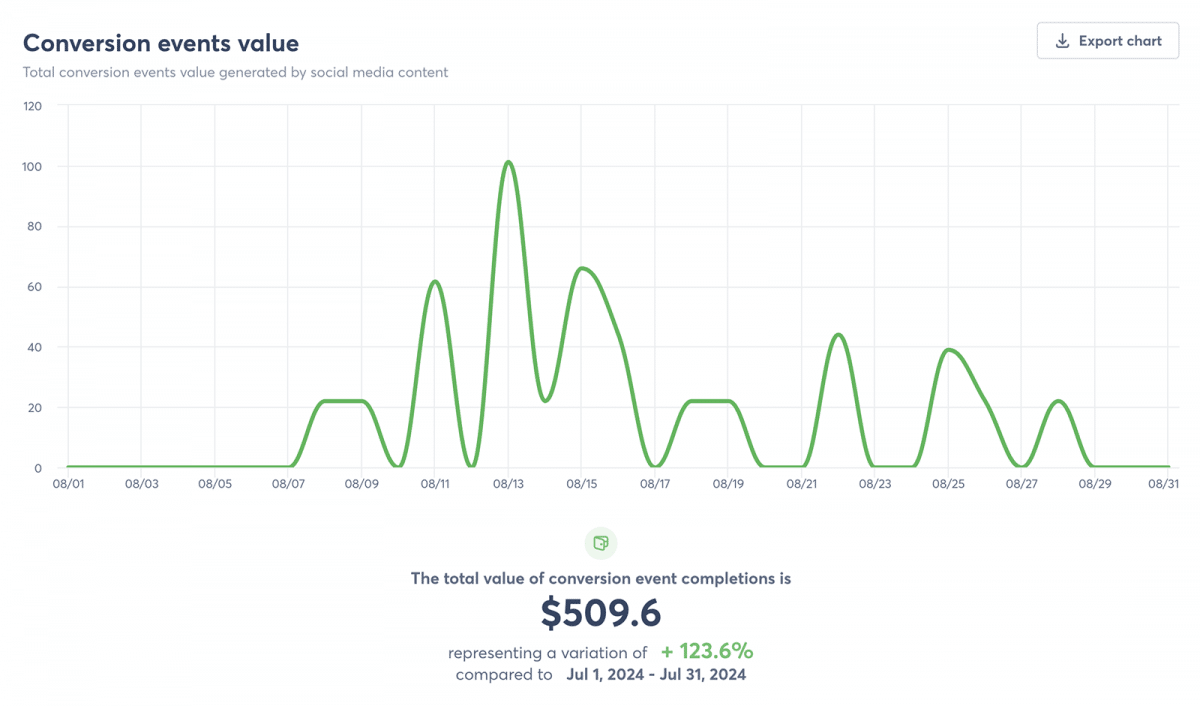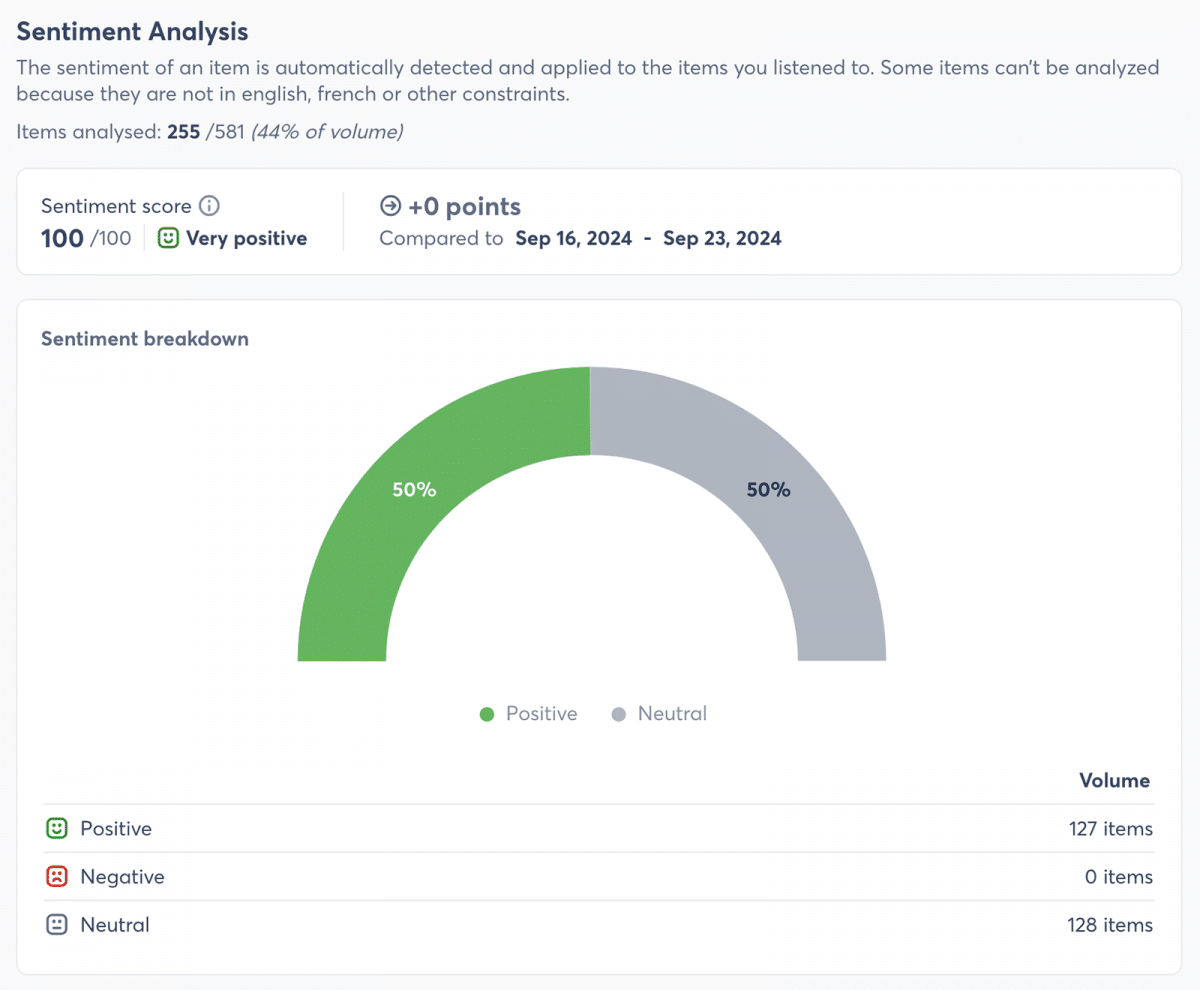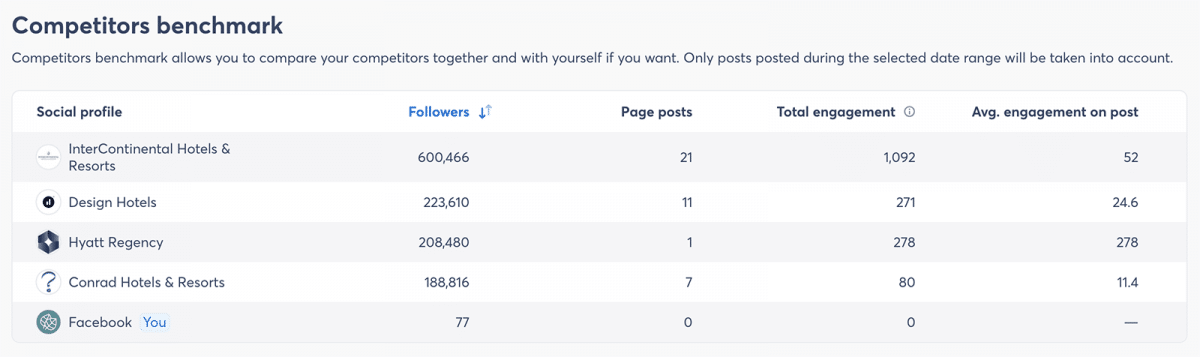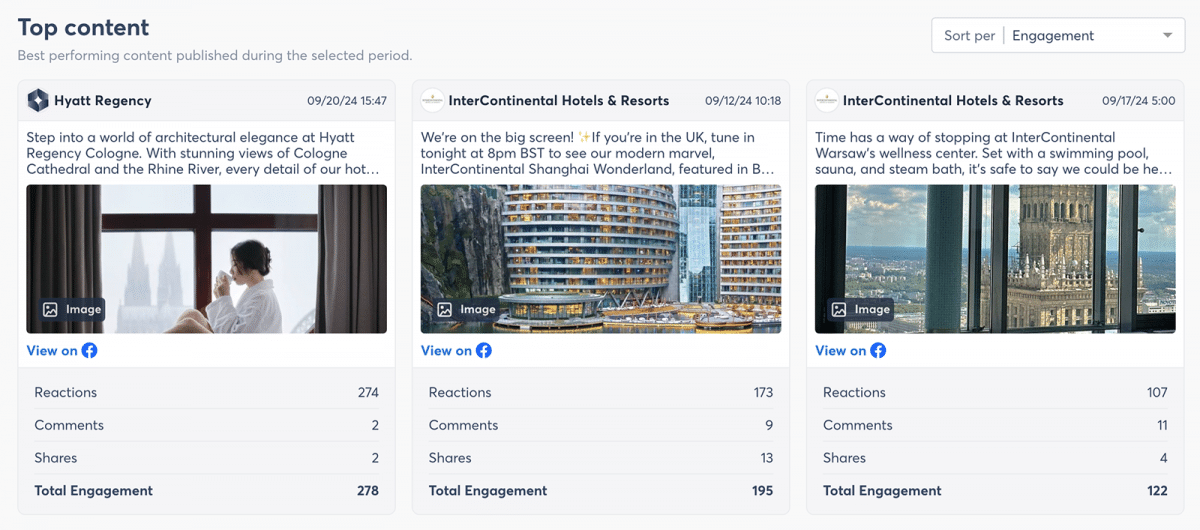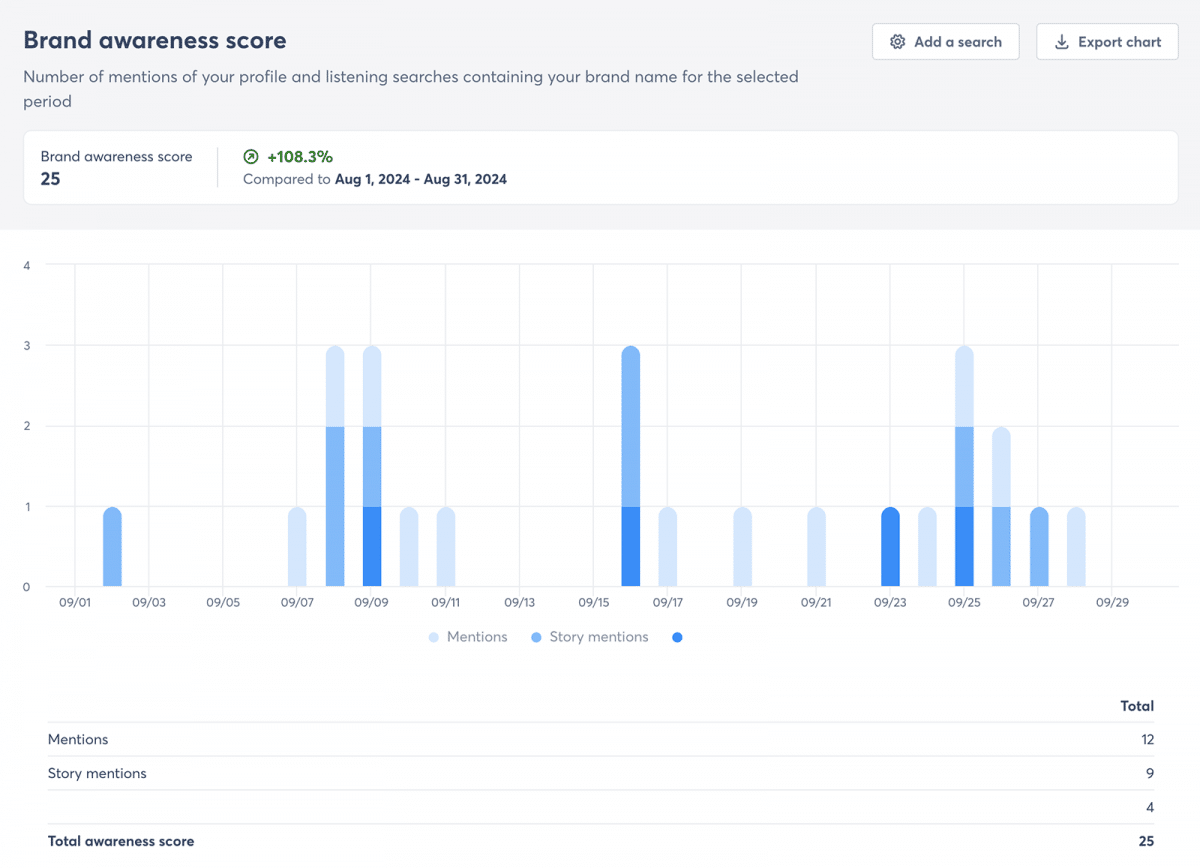The hospitality industry has evolved into a dynamic industry informed by customer preferences and driven by data. Successful hospitality brands must use data to make real-time decisions that drive direct bookings, enhance guest experiences, and generate revenue. In other words, your marketing team needs social media analytics.
From Facebook and Instagram to Pinterest and TikTok, social media networks play an increasingly important role in shaping guest perceptions and influencing travel bookings. In this article, we’ll explore how hospitality brands can use social media analytics to develop winning strategies that boost revenue—with the help of Agorapulse.
Discover how Agorapulse makes it easy for hospitality businesses to collect, evaluate, and act on social analytics. Try our social media reporting and ROI tools by signing up for a free 30-day trial of Agorapulse.
Why Social Media Analytics Matter for Hospitality Brands
Social media is much more than a channel for your brand to broadcast news and deals. With its capacity to generate engagement, conversions, and revenue, social media is also a real-time tool for customer feedback.
While positive interactions can drive bookings and enhance guest perception, negative interactions can harm brand reputation and compromise revenue. When your team monitors the right social media analytics, you’ll have the data you need to improve positive results and reduce negative outcomes.
What are social media analytics?
Social media analytics refers to the process of collecting and evaluating data from social media profiles—and then using the insights to make informed marketing and business decisions.
It’s much more than just tallying likes and comments. Instead, social analytics provide deep insights into engagement patterns, customer sentiment, and guest preferences.
Without a dedicated analytics tool, you’d have to log in to each social profile your team monitors and then download and review the data manually. However, Agorapulse pulls this data automatically for all connected profiles. As a result, you can analyze all profiles and channels in one place and make decisions faster.
Top social media networks for hospitality brands
The networks your brand invests in depend on where your target audience spends time. Here are some of the most common social networks for the hospitality industry.
As a photo- and video-based network, Instagram is best for visual content that highlights the look and feel of your property or destination. It’s also great for telling stories and sharing guest experiences.
For instance, Hyatt Zilara uses Instagram stories to showcase the hotel’s stunning property and share limited-time deals.
While visual posts also work well on Facebook, it’s an even better channel for sharing events and news. Since Facebook supports external links, it’s great for driving traffic to your property or destination’s website.
In the Facebook post below, Intercontinental Hotels & Resorts shares photos of several properties that won the 2024 Condé Nast Traveler Readers’ Choice Awards.
TikTok
TikTok tends to be ideal for joining trends, showcasing travel ideas, and interacting with followers. In the TikTok video below, Hilton offers ideas for travelers seeking destinations with stunning fall colors.
With its board format, Pinterest is great for sharing travel ideas and encouraging guests to plan upcoming trips. In the Pinterest board below, Marriott Bonvoy pins properties that make ideal destinations for bachelor and bachelorette parties.
X
For the travel industry, X often works well as a customer service channel and a place to post real-time updates. However, it’s also great for sharing threads with detailed trip ideas.
In the Visit Philly thread below, the tourism board creates a complete guide to enjoying Rockyfest in Philadelphia.
Key Metrics to Track for Revenue Optimization
When optimizing revenue is your team’s main goal, it’s essential to look beyond likes and shares. Instead, track the metrics below.
Engagement rate
Engagement rate compares all the interactions on a post (including likes, comments, and shares) to the total impressions or views. High engagement rates can increase reach, which can boost the visibility of your social media content.
Plus, higher engagement rates often indicate greater interest from your brand’s followers. The greater the interest, the more bookings the content is likely to generate.
Agorapulse automatically calculates organic and paid engagement per impression. Our engagement analytics dashboard also compares your current rate to the previous period so you can monitor changes over time.
Conversions
Conversions refer to the number of goals—like contacting your property, purchasing a ticket for a tour, or booking a hotel room—each profile, post, or campaign contributed. Along the same lines, conversion rate compares the number of completed actions to the total number of people who saw the content.
In many cases, the more conversions a post creates, the more revenue it generates. While this metric is essential for revenue optimization, it isn’t easy to measure using data from Facebook, TikTok, and other social media platforms.
However, Agorapulse tracks website conversions automatically. Our ROI reports show conversion events across all of your brand’s social profiles. It can also break down the data by campaign, channel, landing page, profile, and post.
Try Agorapulse’s ROI Reports for Free
Revenue
Are your team’s social media efforts driving engagement and clicks only? Or is your social media content generating sales and revenue? Attributing revenue to social media marketing doesn’t have to be difficult.
Agorapulse automatically tracks revenue from each social media campaign, channel, profile, and post. Our ROI dashboard also reports on revenue from comments and DMs so you know where to focus your efforts.
Sentiment analysis
Sentiment, or the way customers and followers feel about your brand, doesn’t drive revenue directly. However, positive sentiment typically contributes to a better brand reputation and more bookings.
In contrast, negative sentiment can cause a decrease in conversions. When you spot a spike in negative comments and reviews, it’s essential to respond as efficiently as possible to prevent reputation issues.

With Agorapulse, you can track customer sentiment for your brand across social media and the web. Our social media listening tool monitors brand mentions, keywords, and hashtags in real time.
Our sentiment analysis dashboard also includes comparative data. This way, you can track sentiment over time and take steps to keep it positive.
Plus, our social listening tool also provides a feed of the content that mentions your brand. You can spot positive or negative reviews instantly and respond to them right away.
Audience demographics and preferences
Audience demographics like location, age, and gender tell you who’s following your social profiles and reacting to your content. The more you know about your audience, the easier time you’ll have creating content that resonates with them and drives revenue.
Agorapulse breaks down each profile’s followers by country, city, age range, and gender.
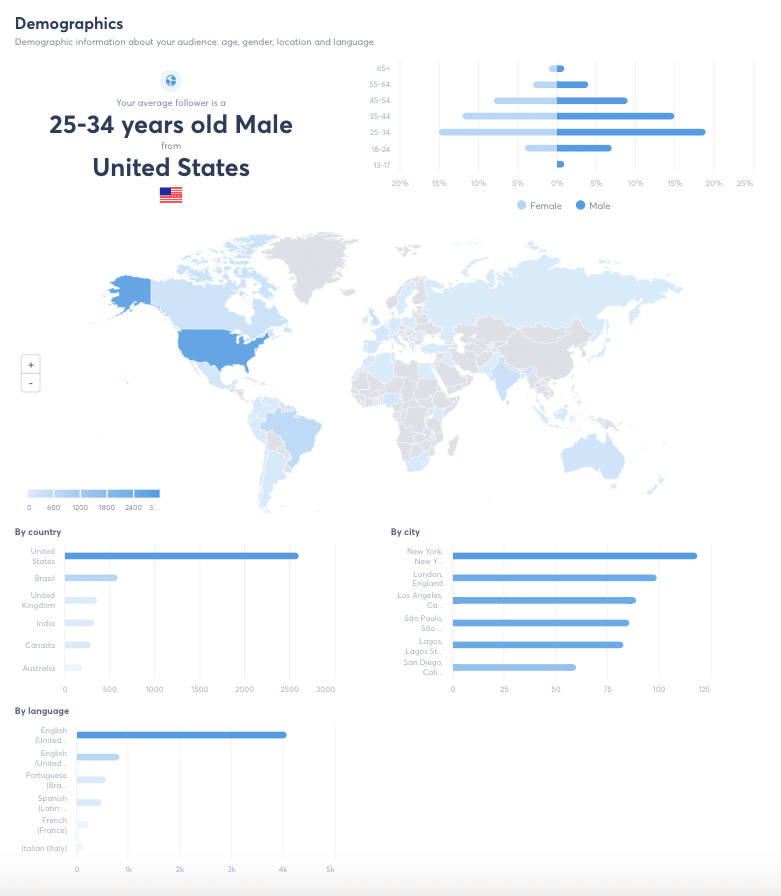
In Agorapulse, you can view specifics about your audience breakdown, including age, gender, and location.
With our publishing labels, you can easily track audience preferences. Add a label to designate elements like travel style, price range, or aesthetic when you create content. Then, Agorapulse will track the engagement and reach for each category automatically.
Competitor benchmarks
Monitoring your brand’s own social analytics is an important first step. But when you track competitors, you can see how your results compare to competing hospitality and tourism brands.
Seeing where your competitors succeed on social media can give your team ideas for creating more relevant campaigns or testing new types of content. You can also use their failures as a guide for what not to do.
With Agorapulse’s competitor benchmarking tool, you can monitor other brands’ followers, posts, total engagement, and average engagement. This dashboard also highlights top posts so you can see what kind of content is working for your competitors.
Practical Steps to Leverage Social Media Analytics
Now you have an idea of which metrics to monitor. Let’s take a closer look at how to use social analytics to improve your social media strategy and optimize for revenue.
Set clear revenue-driven goals
Start by defining the goals you want to reach using social media marketing. Remember to focus on revenue-specific goals rather than prioritizing reach or likes.
First, zoom out. For example, suppose you want to secure more bookings for your property during the upcoming quarter. Or say you want to boost your destination’s reputation with potential visitors.
Then, get specific about which metrics to track and how to reach your goals. Let’s build on the examples above.
If you want more bookings, you’ll want to track conversions and revenue. And if you want a better brand reputation, you’ll want to track customer sentiment.
Outline the key performance indicators (KPIs) you want to hit. For example, you may want to secure 500 bookings before the end of the quarter. Or you may want to achieve a sentiment score of 90 out of 100.
Don’t forget to set a deadline to reach your goal. When you have a goal in mind, you’ll have an easier time planning your efforts and measuring the results.
Select and use the right tools
Each social channel’s built-in reporting can only tell you so much about conversions, revenue, and advanced analytics. You can process and act on the data more efficiently when you use the right tools.
With Agorapulse, you can track a complete range of social analytics across all social profiles. From engagement rate and competitor benchmarking to conversions and revenue, Agorapulse automatically monitors all the social media metrics you need to make data-driven decisions.
Plus, our social listening tool makes it easy to monitor brand mentions in real time. This tool is essential for travel and hospitality brands to manage customer feedback and spot engagement trends.
To track traffic and conversions on your website, you’ll need a tool like Google Analytics. However, once you add it to your website and set up conversion events, you don’t have to use Google Analytics directly. This web analytics tool integrates with Agorapulse, so you can track conversions and revenue alongside social analytics.
Review reports regularly and make data-driven adjustments
Once you’ve established goals and set up tools, you need a strategy for reviewing your social media reports and implementing the insights.
Start by creating a reporting schedule. For example, review your Agorapulse reports every Monday or at the beginning of every month.
Make a note of what’s working well and what isn’t working at all. For example, if short-form videos help you reach your goals, prioritize this type of content.
Pay attention to the topic and style of each piece of content, too. Then, make a plan to create more of the content that helps your team optimize for revenue.
Social Media Analytics Case Study
Curious how real brands in the hotel and tourism industry have leveraged social media analytics? Take a look at this TravelMedia.ie case study.
As one of Europe’s leading travel media companies, TravelMedia.ie sought a solution to manage social media profiles for multiple tour operators, travel agents, hotels, and tourism boards.
The company opted for Agorapulse due to our platform’s ability to manage dozens (or hundreds) of social profiles and create reports in a single click. Rather than jumping between networks and analyzing performance for one profile at a time, TravelMedia.ie found that Agorapulse helped the team manage everything in one place.
As Account Manager Niamh Waters shared, “The community management is amazing. You won’t miss a comment and you can engage with all comments very easily. The reports are also slick and informative.”
Common Challenges of Monitoring Social Analytics
With the right tools and a solid plan, monitoring social analytics is relatively straightforward. However, you may still encounter some of the common challenges below.
Data overload
Social media reports often include a long list of metrics. When not all metrics relate to your goals, reviewing reports can become overwhelming.
Rather than attempting to evaluate all possible metrics, focus on the ones that directly relate to your goals. With Agorapulse’s power reports, you can create custom reports that filter out the noise and include only the metrics and profiles that matter most to your team.
Sentiment analysis accuracy
As advanced as sentiment analysis tools can be, they don’t always get it exactly right. In some cases, these tools can struggle with sarcasm and slang.
To increase the accuracy of your brand’s sentiment score, consider cross-checking the data manually. With Agorapulse’s listening tool, you can review every post about your brand, along with its sentiment.
Real-time action
When customers have questions, concerns, or negative feedback, delayed responses can cost you. To manage replies efficiently, you need a solution that allows for immediate action.
Agorapulse’s real-time data helps social media teams react quickly. Plus, our notifications can alert you to respond right away when you receive comments or DMs with certain negative keywords.
Future Trends in Social Media Analytics for Hospitality
Analytics tools continue to develop rapidly and provide even greater value for the hospitality industry. Keep an eye on these future trends so you can jump right in and start using them to your advantage.
AI and predictive analytics
Tools like Agorapulse already automate much of the process of collecting and analyzing social media data. Our mobile app also provides AI-powered summaries to help you assess performance efficiently.
In the near future, however, AI-powered tools will likely take this process a step further. Instead of reporting on past performance, they’ll also predict customer behavior based on social media engagement patterns.
Social media teams will be able to use these predictive analytics to anticipate responses and forecast demand. As a result, your team will be in a better position to optimize revenue.
Real-time engagement solutions
While tools like Agorapulse already provide real-time engagement data, efficiently responding to customer interactions can still be a heavy lift for busy social media teams.
With Agorapulse’s inbox assistant, you can automatically flag or assign social inbox items with certain keywords related to booking inquiries.
In the near future, you’ll be able to use AI chatbots and automated engagement tools to respond to inquiries in real time. As a result, you’ll be able to improve the customer experience and secure more bookings.
Omnichannel analytics
For many businesses in the travel and hotel industry, social media is just one revenue channel. By integrating social analytics with email, SMS, and chat analytics, your team can create a more complete picture of customer behavior and develop more robust data-driven marketing strategies.
With Agorapulse’s advanced integrations, you already have the tools you need to manage omnichannel analytics. Our CRM integrations allow you to turn social interactions into revenue opportunities. And our Looker Studio integration makes it easy to create custom omnichannel reports.
Wrapping Up Our Take On Social Media Analytics for Hospitality
Social media analytics give hospitality businesses a powerful tool to increase customer engagement, improve brand reputation, and generate more revenue.
With Agorapulse, your team can track anything from engagement rates to revenue, making it easier to identify which levers to pull to get the results you want.
Sign up for a free trial of Agorapulse to try our social media reporting, listening, engagement, and publishing tools for 30 days.