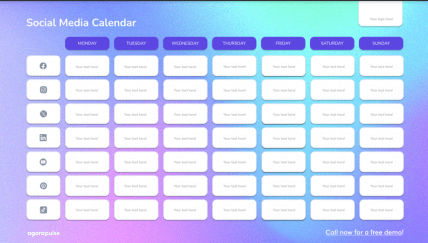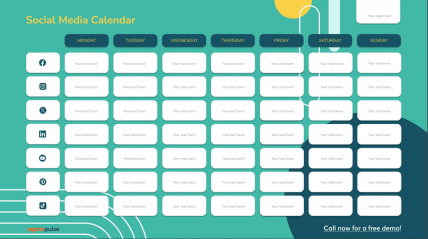A social media content calendar helps you efficiently manage your content so you can stay forward-thinking and streamlined. Despite its usefulness, however, many social media managers procrastinate creating a social media calendar.
Let’s look at the benefits of a social media calendar to get you inspired, and check out the do’s and don’ts, too. Or, if you’d like, sign up for a free trial of Agorapulse and start creating one now.
Benefits of a Social Media Calendar
At Contentworks Agency, we create social media calendars that stretch four weeks ahead.
Why use a social media calendar
Here are some of the benefits of having a top-notch social media calendar.
- Align your content with your strategy and social media KPIs.
- Allow time to create graphics, GIFs, and videos for your channels.
- Plan for trending days, celebrations, and sector-specific dates.
- Easily view the content on your channels side-by-side.
- Organize and get approval on your budget in advance.
- Repeat or requeue popular or evergreen posts.
- Get compliance or legal sign-off well in advance.
- Create an engaging mix of created/curated content.
- Capture key selling opportunities, like Christmas or Black Friday, nice and early.
- You can take a vacation—yes, a real live vacation!
Viewing the month ahead for all your social media channels is a win. Especially if in the same place, you can also add content to fill the gaps!
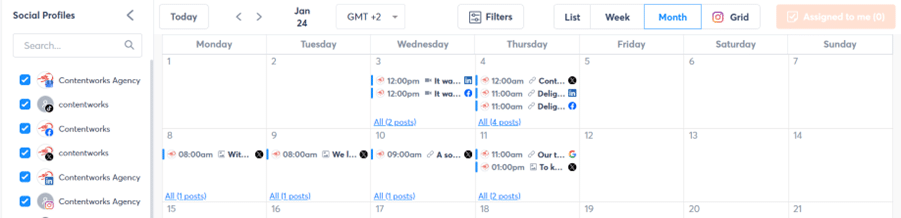
Example of how my agency uses Agorapulse to schedule content
Social Media Calendar: Do’s and Don’ts
If you’re managing an agency or a business with multiple social media channels, you probably need a social media calendar. At my agency, we’ve seen everything from calendars in an uneditable PDF format, through to faded notes on a whiteboard in the marketing room. What works, and what doesn’t?
- Don’t use offline calendars. Put your flowery cat diary away, Janet.
- Do add your designers to the social media calendar. They need to know what’s coming up, as well as what designs or videos they need to create. You will need to send a proper email brief about this, too.
- Don’t leave your planning to the last minute. Campaigns that involve design, video, content, and interactive elements need time to prepare.
- Do ensure it is live to avoid file conflicts. Google Drive can work for startups, but you will then need to manually populate the channels yourself. Use Agorapulse for the complete scheduling and posting calendar experience!
- Do make sure you can set permissions and editing rights. Not everyone needs to be an admin or editor on your social media calendar! With Agorapulse, this is a simple ticked box for all panel users.
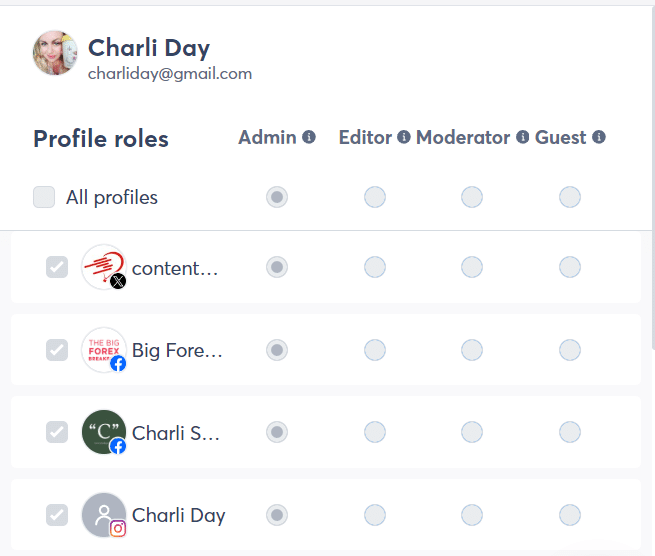
Example of assigning profile roles in Agorapulse
- Do have a shareable calendar option. Agorapulse’s Shared Calendar is a feature that allows you to create social media content and share it with users who don’t have access to Agorapulse. These users can’t edit the content, so it’s perfect for getting client approvals!
- Do make sure it’s accessible from your phone. This can be invaluable when you’re traveling and need to check your posts. Agorapulse provides a handy optional app for its users. If you don’t want the app, you can fine-tune your email notifications for the platform.
- Do implement a clear chain of command. For example, your social media manager creates the posts on Wednesday, and your compliance officer approves them every Thursday. Graphic designers add images to the library on Friday, so the posts will go out on Monday.
- Do centralize all marketing activities: Adding other important marketing campaigns/events/activities to your social media calendar creates a central hub for planning and tracking all your marketing activities. This helps boost organization, collaboration, and transparency across multiple departments.
- Don’t forget to add assets. If you’re not using a professional calendar, you will need to make a note of the assets (e.g. video or images) that need to be added. If you’re using Agorapulse, you can utilize the inbuilt asset library to attach images as you schedule. Easy!
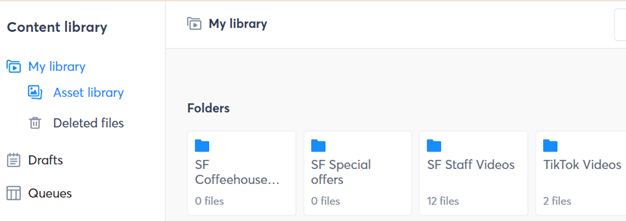
Content library
With millions of online fans, numerous social media accounts, and sometimes hundreds of marketers on each team, big brands aren’t playing with social media scheduling. Let’s steal some style from the pros.
Free Social Media Calendar Templates
You can grab our free social media weekly calendar templates in three versions: Download these editable PDFs now!
Social Media Calendar: Version 1
Social Media Calendar: Version 2
Social Media Calendar: Version 3
1. Plan Ahead for Key Days
By planning your social media content ahead of time, you can factor in trending days and holidays. Norwegian Air captured this great heart photo and shared it to their Instagram for Valentine’s Day.

Airplane social media
The content that goes into your calendar will depend on your sector because each sector has specific days, hashtags, and events associated with it. For example, if you’re like me and your clients are predominantly in the finance sector, you need to consider regular monthly events, hashtag days, one-off events, and then trending.
- Regular events such as Nonfarm Payroll announcements, Monetary Policy meetings, consumer confidence, and ECB meetings.
- Hashtag days. Take inspiration from #WorldMathsDay, #financialawarenessday, and #FibonacciDay (yes, it’s a real thing). Use a free tool like Days of the Year to easily see what’s coming up for hashtag days and see which one you can make relevant to your brand.
- One-off events like presidential elections, Brexit, or a finance conference/expo. This coming year is packed with elections to take advantage of!
- Trending. The bad news: You can’t plan for these. The good news: New trends pop up each day, and you can decide whether they are relevant and should be included in your social media.
2. Create a Robust Posting Schedule
Consistency is important for building up and managing a solid social media fan base. Fans will quickly unfollow your page if you don’t post for ages, then suddenly post too much. When it comes to having a solid posting schedule, we can look to GoPro. GoPro has 20.8 million followers on Instagram, and the hashtag #GoPro has become super popular on the platform as a synonym for action sports and adventure.
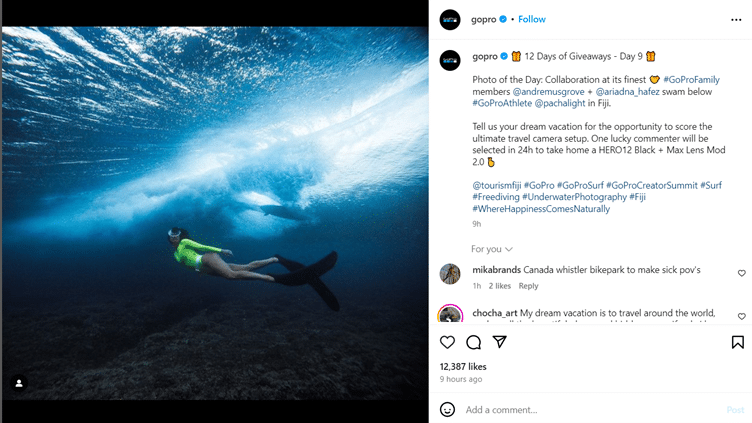
GoPro’s Instagram
Most of the content they publish is videos, with outstanding quality and user-generated content that showcase their products. The main platform they use is understandably Instagram. Here, GoPro often engages with its audience through competitions and Photo of the Day contests and series such as 12 Days of Giveaways. Countdowns and series posts are made so much easier with a social media calendar. With one, you can clearly see your entire month ahead to be able to choose the channels and content you are scheduling.
Pro Tip: Remember the content doesn’t have to be all yours. Content curation can form part of your social media calendar.
3. Nail Your International Presence
Big brands have an international presence. This often requires posting in different languages for different cultures and even for different products. Ever had a Greek Mac in Florida? Probably not. (They’re great but were available just for Greece and Cyprus!) But will Greece be celebrating July 4th? Nope. That’s why you need a comprehensive social media calendar that can handle your different regional profiles.
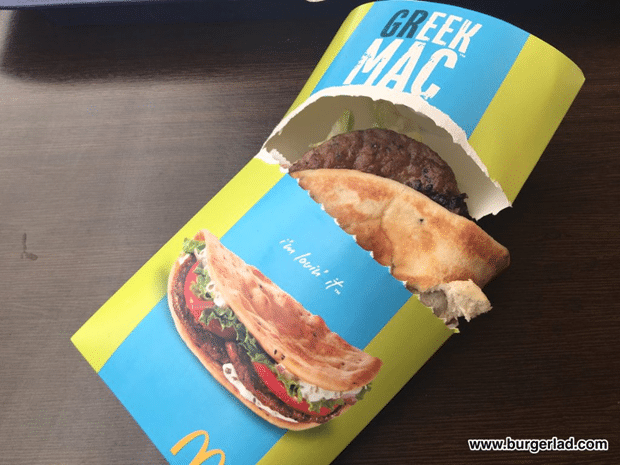
Plan ahead for your social media calendar
Check out McDonald’s Cyprus whose regional content calendar allows them to integrate their Facebook posts with local events and charity races like this one. Doing this means your posts hit the sweet spot with an audience who can order from your restaurant.
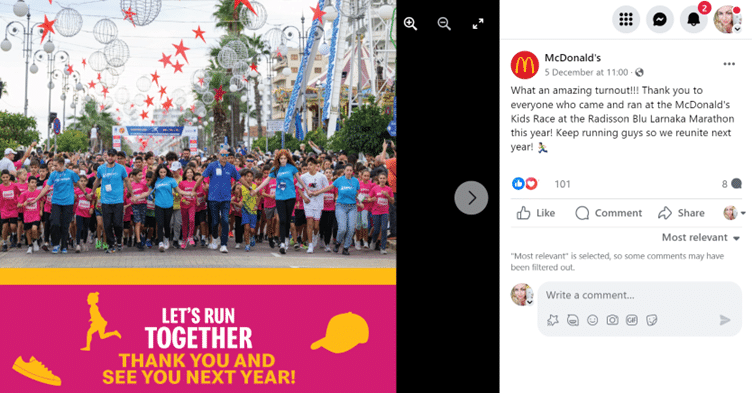
McDonald’s Instagram
Another advantage of a social media calendar is scheduling content for a different time zone. As a marketing agency, we have clients in Africa and America, but we don’t want to wake up at 2 am to post their content! With a calendar, we can choose the best time for posts to go live to their audience.
Pro Tip: If you’re using a social media calendar for fast-flowing platforms like X (Twitter), you can repeat content at different times. This is one of my favorite hacks for evergreen content, and Agorapulse makes it so easy. Choose to repeat the content once or schedule it regularly, for example, every 20 days up to 5 times.
Agorapulse’s reporting shows you when your fans are most active. Once you see a pattern, use it to your advantage and schedule posts for those times.
4. Factor in Trending Content
Ryanair is the undisputed master of snark over on X (Twitter), and one of the reasons it works is their timing. Your content calendar should factor in trending posts and tweets each week when possible because they will garner excellent traction. Ryanair takes screen grabs from news headlines, utilizes trending hashtags, and replies directly to passengers, usually in the salty way we’ve come to expect.
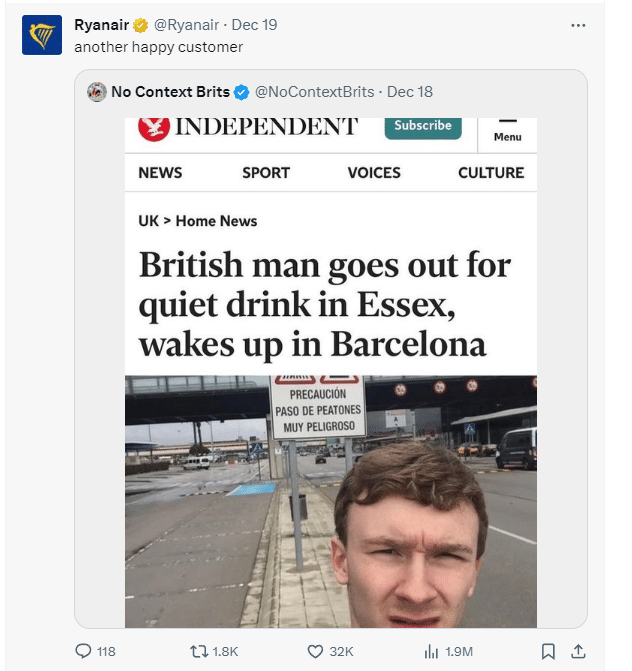
Ryanair on X
The great thing about a professional social media calendar like Agorapulse is that it allows you to monitor hashtags, watch trends, instantly view messages and tags, and respond in-platform.
Trends to monitor and feature might include:
- Breaking news (retweeted or curated from reputable sites)
Funny memes, or challenges that you want to participate in or comment on - Updates from your company. This might be something fun and impromptu, or an unexpected crisis management update.
- Flash sales and promos (can sometimes be scheduled, but actual photos cannot)
- Reply directly to other platform users to ensure you’re seen as authentic and human.

Ryanair caption
Pro Tip: Spend time each day looking at trending hashtags to see if there is anything you want to jump into. Trends may vary from platform to platform, so pick the ones that best suit your brand and creative output.
5. Deliver Unique Content on Each Channel
Posting the same content pushed out on 5+ channels is one of our agency’s biggest icks for social media brands. Why would a fan follow you on multiple channels if they all look the same? Sigh. Experienced social media managers know that it’s essential to mix up their content and keep it unique on each channel.
This also provides a chance to showcase different sides of your brand: Cheeky and silly on TikTok, or serious and business-focused on LinkedIn for your B2B market.
By having a social media calendar, you can easily divide up your content types and schedule different content for each channel without getting confused. Then you can monitor which content and channels perform best in terms of engagement, leads, and web traffic.
Bulk Publishing Can Make Your Content Publishing Process Easier
Here’s a quick video about how to shave time from your busy schedule by using bulk publishing.

In Conclusion
A social media calendar is your ultimate planning and organization tool. It keeps your posting consistent, your approvals on track, and your content relevant and engaging.
Most of all, it keeps you on top of your content and creatives, so your social media management stress is reduced. Get started on your social media content calendar by signing up now for a FREE trial of Agorapulse.