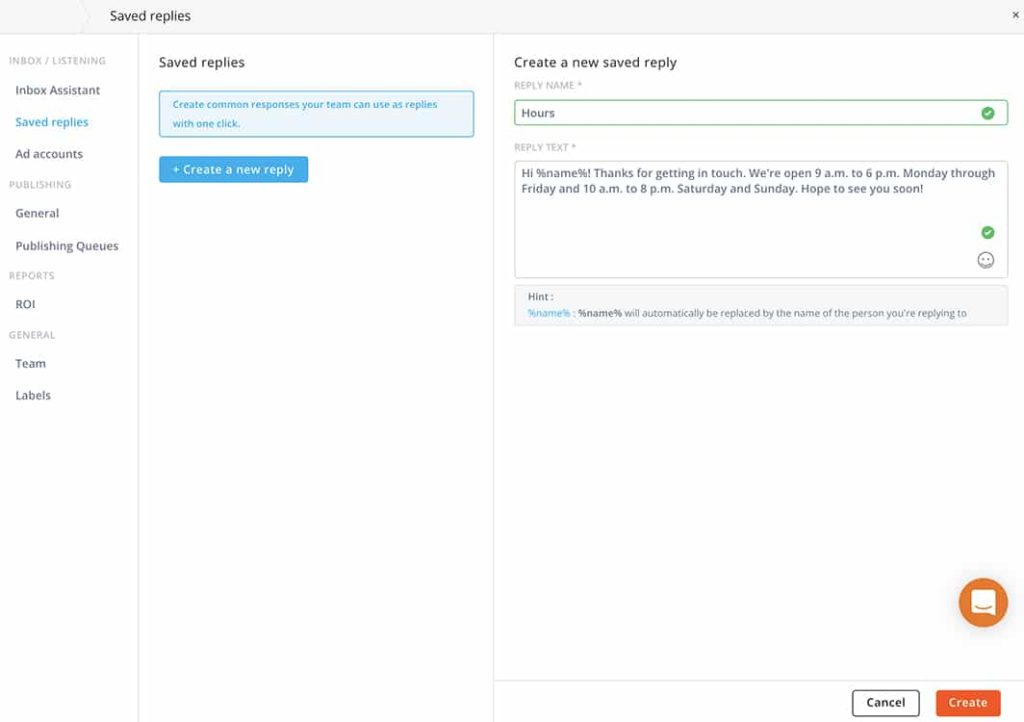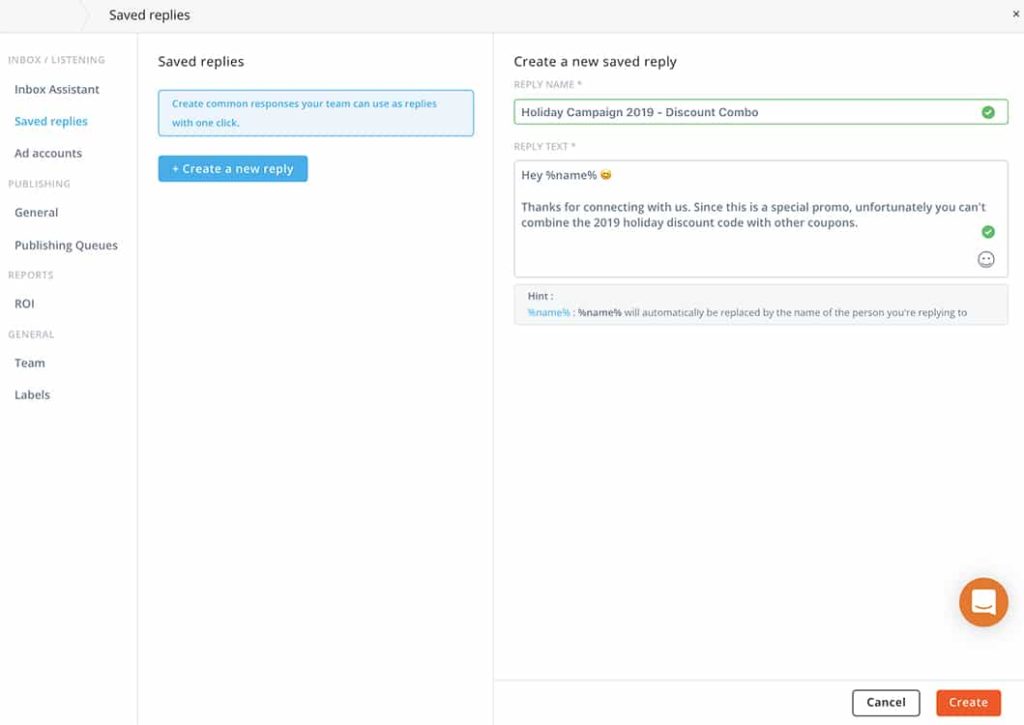Creating saved replies that aren’t cold or mechanical isn’t as easy as it may seem. Find out how to write saved replies that make your customers happy and help your team streamline—without sounding like a robot.
Whether you run one busy social media account or you manage a handful of clients’ profiles, saved replies are essential.
Since you can use these saved responses when replying to frequently asked questions or addressing a range of common customer issues on Facebook, Instagram, Twitter, and other platforms, they can save you tons of time. (And they make your followers happier for the interaction.)
But creating saved replies requires a little planning at first.
Here’s a look at what to do when crafting your saved replies.
Be Conversational
It’s one of the first rules for writing any web copy and a smart way to kick off your efforts to sound non-robotic. When you write conversationally, you automatically sound natural and personal. That tone is likely to inspire a positive response from your customers.
So does conversational always have to sound casual?
Not necessarily.
Taking a conversational approach doesn’t mean you have to talk to your customers like they’re your best friends. It just means that you’re ignoring a few strict grammar rules in favor of communicating more clearly.
How to do it:
- Use shorter sentences. Or break up sentences and start them with conjunctions. (Like I just did.)
- Skip the jargon and write like you’re speaking to a specific person—such as your ideal buyer.
Get Personal
One of the best ways to make your saved replies more conversational is to add a personal touch.
Crafting your response as if you’re writing to a single person—your ideal buyer—is a great start. You already have a solid understanding of your ideal buyer’s wants and needs, so your saved reply can incorporate this deeper connection.
But why not take this technique a step further?
Using your customers’ names in your saved replies is a savvy way to make your responses sound even more personal.
How to do it:
- Add “%name%” when typing a saved reply in Agorapulse, and the name of the person you’re replying to will auto-populate in your message.
Use Your Brand Voice
When you write saved replies, you may be tempted to copy and paste a template.
Repurposing generic saved replies might be efficient, but this strategy isn’t effective when you want to avoid sounding robotic. After all, using the same standard language that countless other brands use on social media is likely to make your automated responses sound more mechanical—not less.
Instead of copying templates word for word, incorporate your brand voice. Don’t hesitate to add personality. Make sure your saved replies reflect the way your brand communicates online.
Your responses will sound more genuine, and you’ll create a more cohesive customer experience, too.
How to do it:
- Review your company’s style guide or the language you typically use on social media.
- Use enthusiastic, quirky, or honest language in your saved replies—as long as it matches your brand voice.
Write Saved Replies for Every Occasion
Think you only need one saved reply for your social media account? Think again.
If you send the same auto-reply to message or comment, your responses will sound robotic quickly.
Instead of creating a catch-all response, make a plan to write unique saved replies for the questions, comments, and concerns your team usually deals with. From hours and directions to sales inquiries and pricing requests, save each response as a separate reply that you can reference at a moment’s notice. Then you can send relevant replies every time.
How to do it:
- Get together with your team and list common questions and comments you receive.
- Write specific responses for each—and keep them conversational.
Anticipate Customer Needs
Once you’ve built a library of saved replies, try not to set it and forget it. Naturally, many of your customers’ needs, desires, and questions will be consistent throughout the year. Your Agorapulse Inbox will always receive questions about product features, service terms, and store hours.
But other questions are likely to evolve depending on the season and the campaigns and partnerships you’re running.
Brainstorm with your team. Then write saved replies that answer all the obvious inquiries—so you can send reliable, accurate responses without wasting time.
Be sure to reference any applicable events in your response so your saved reply sounds natural.
How to do it:
- Go over upcoming social campaigns before they launch, and reflect on questions you’re likely to receive.
- Draft a group of saved replies in Agorapulse, and give them a campaign-focused name so you can find them quickly.
Ready to save your team time with saved replies? Watch this Agorapulse tutorial to start sending personalized responses with one click.
* * *
Saved replies are just one way that we can help you manage your social media. Check out our free trial of Agorapulse to see how you can schedule, track, and measure all your social media efforts.