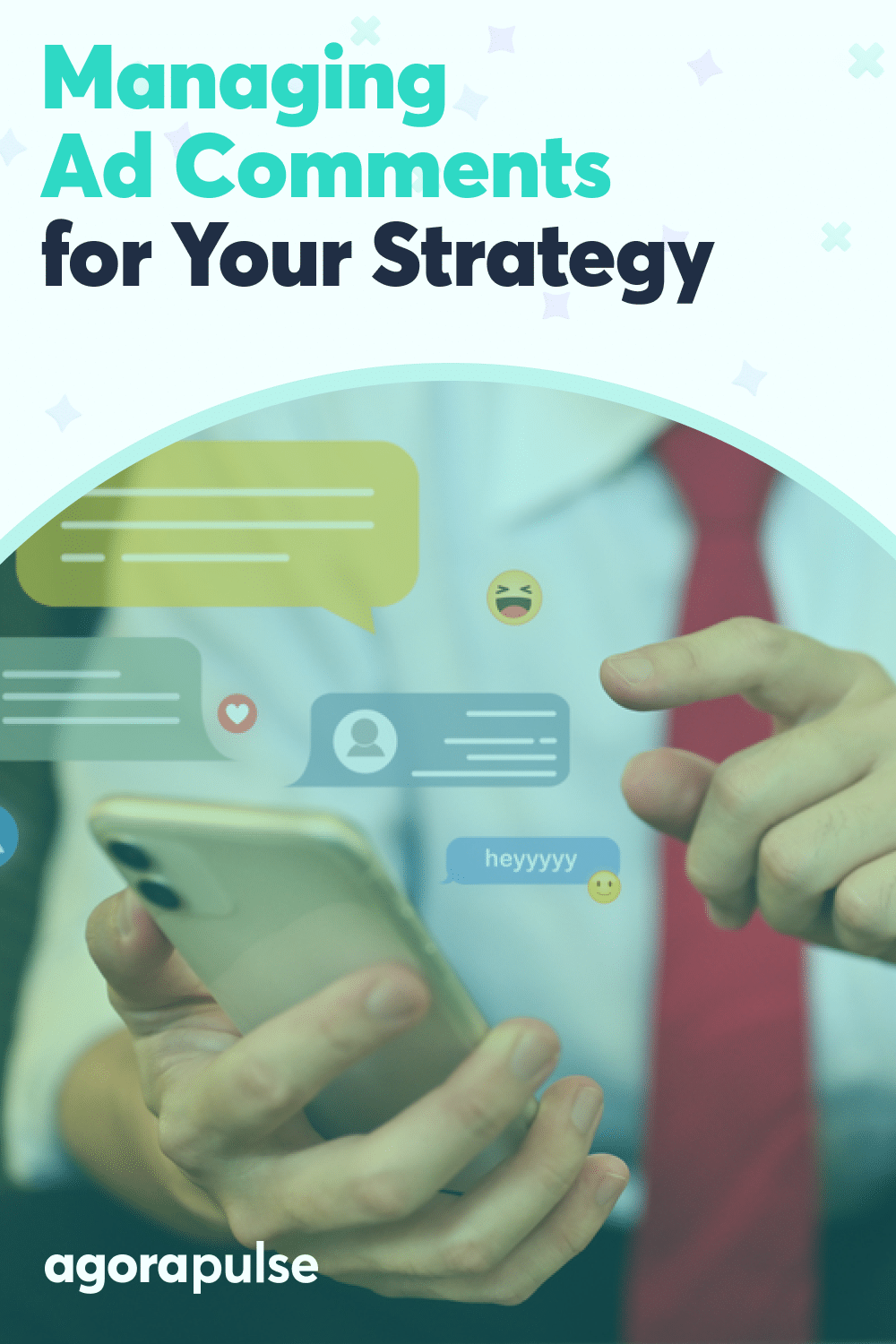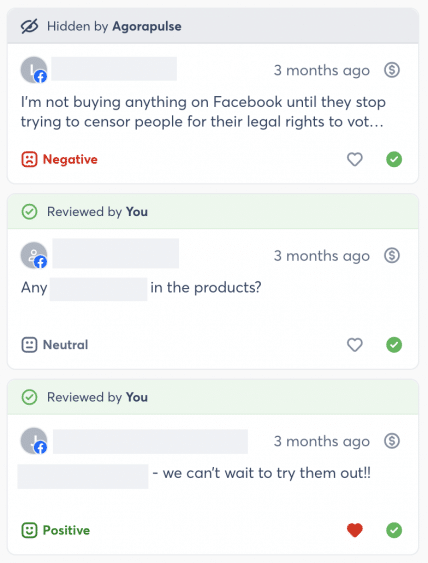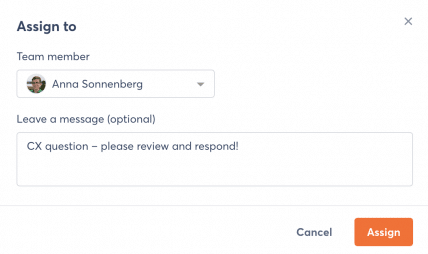Social media ads generate more than just impressions, clicks, and conversions. The best social ads also spark conversations and invite engagement in the comments section. If your team typically ignores ad comments, you need to rethink that decision. Those comments can be a goldmine for your brand. Leaving them unanswered often means missed opportunities.
For many brands, managing ad comments is easier said than done. In this article, we’ll cover how to handle ad comment management efficiently and explore why it’s so important for your social media strategy.
Agorapulse’s social media inbox makes ad comment management simple. Sign up for a free trial of Agorapulse and try our engagement, publishing, listening, and reporting tools for 30 days.
Why Does Ad Comment Management Matter for Brands?
When your team makes managing ad comments part of a larger social media strategy, your brand benefits in several ways. Here are a few of the biggest perks.
Improve ad performance
Spending on social media ads has increased at a steady clip since 2019, and it shows no sign of stopping. In fact, social ad spend is projected to exceed $256 billion in 2025.
These spending trends mean a lot of competition for advertisers. To succeed in this increasingly competitive environment, you need more than eye-catching visuals and irresistible offers.
You need an ad with an engaged comments section. Ads that generate comments often get more reach, which can improve the results and lower the cost of your ad campaigns. But not just any comment boost performance. Negative comments tend to have the opposite effect. To ensure the comments section includes helpful questions, constructive discussions, and social proof for your brand, you need a strategy.
Attract new customers
When existing customers see your ads in their feed, they may leave comments sharing their love for your brand. And when new customers like what they see, they may comment to confirm that they’re planning to buy.
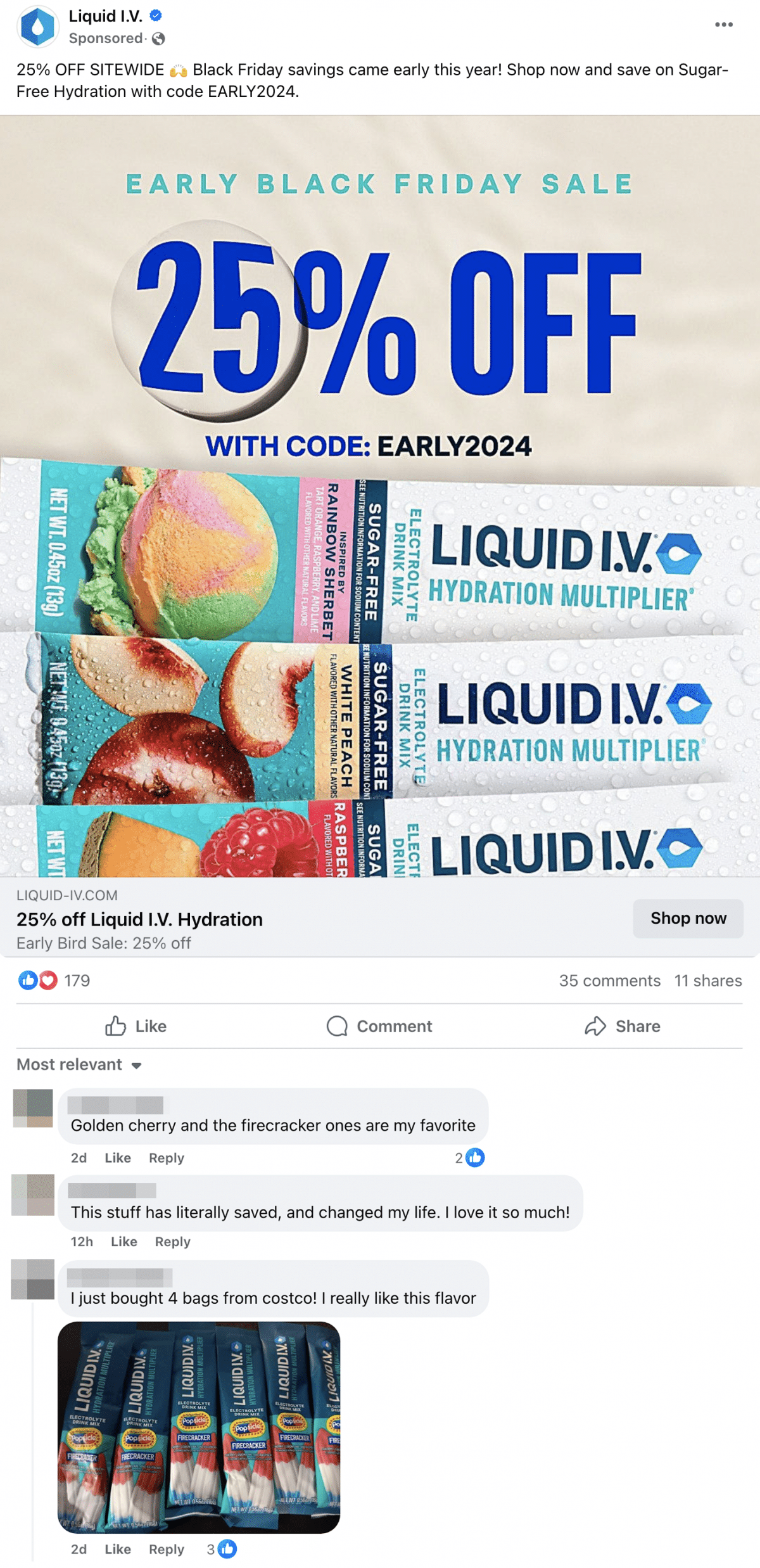
Comments on a Facebook ad by Liquid I.V.
Those comments serve as testimonials for your brand. They also create social proof, or confirmation that happy customers have already purchased from your brand.
Great social proof has the power to convince others to join the club and try your product or service. As a result, positive social proof is helpful for attracting and converting new customers.
However, social proof may not have the desired effect when it’s buried underneath spam comments or unanswered questions.
By managing comments carefully, you can make sure your social proof truly shines.
Cultivate customer relationships
It’s easy for customer relationships to be purely transactional. But when you care about developing deeper relationships and cultivating a community, you have to focus on more than just sales.
The comments section of your social media ads offer tons of opportunities to build relationships. For example, you can:
- Thank customers for their rave reviews
- Express enthusiasm for customers’ favorite products
- Ask customers questions about their use cases or preferences
Because the comments section is public, anyone can read your responses. Potential customers can get a sense of your brand’s personality and see how much you care—which may influence their purchasing decisions.
Provide customer service
When your social media ads reach new prospects, you’re likely to get a lot of questions. For example, potential customers may have questions about pricing, availability, use cases, or how the product or service works.
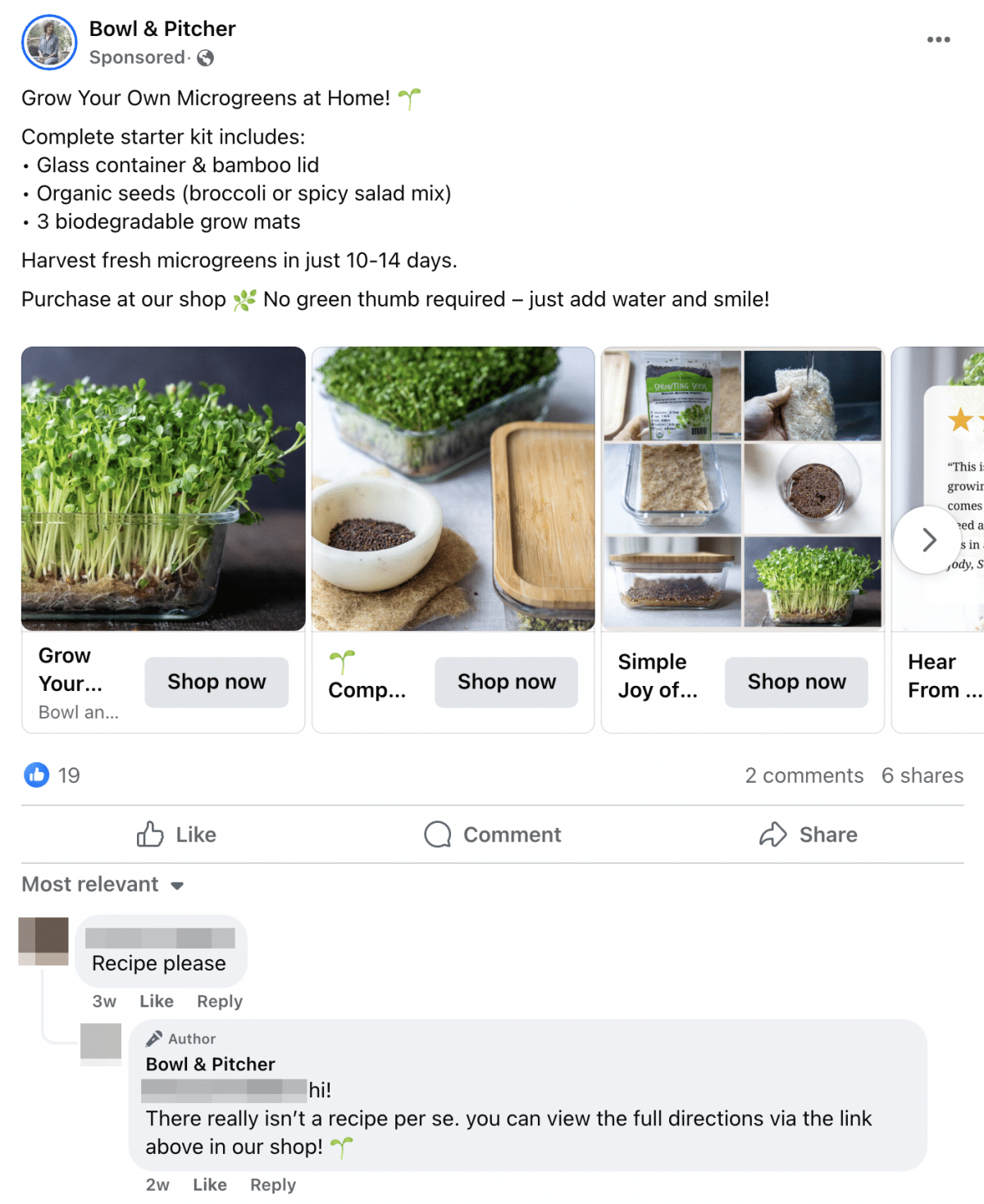
Comments on a Facebook ad by Bowl & Pitcher
Your brand needs to reply as quickly as possible. The average person expects a response to social media questions within a day.
But in most cases, you’ll want to respond even faster on social media. Nearly 25% of American social media users expect a reply within an hour, and 20% expect a response immediately.
With the right tools and a thoughtful strategy, you can reply to customer questions efficiently without spending time on negative comments or spam. As a result, you can get prospects the information they need to make a decision faster—which can lead to more conversions.
Protect your brand reputation
Ideally, your ads attract only positive responses and genuine questions. But if the comments section fills up with rude responses or spam content, your brand reputation may suffer.
To protect your brand, you need a plan for dealing with harmful comments. Depending on the amount of engagement and the nature of the comments, you might respond one by one or moderate them automatically.
3 Ways to Manage Ad Comments
Whether you typically receive a few ad comments per week or you get hundreds per day across platforms, there’s an approach that makes sense for your brand. Let’s look at three ways to manage comments on ads.
1. Address ad comments manually
For many brands, the default option is managing ad comments manually using native social media apps. For example, when you run Instagram ads, you might review and respond to comments via Meta Ads Manager or Meta Business Suite.
This approach may seem straightforward, at least at first. But have you tried keeping tabs on ad comments using native social apps? The process isn’t exactly intuitive.
With Business Suite, there’s no way to get a chronological feed of all ad comments. Your only option is viewing comments by ad, and it’s easy to miss individual comments, especially in threaded conversations.
With Meta Ads Manager, you waste valuable time clicking through ad previews and checking for comments one ad at a time. Locating ad comments is so challenging, you might give up before you’ve ever found them.
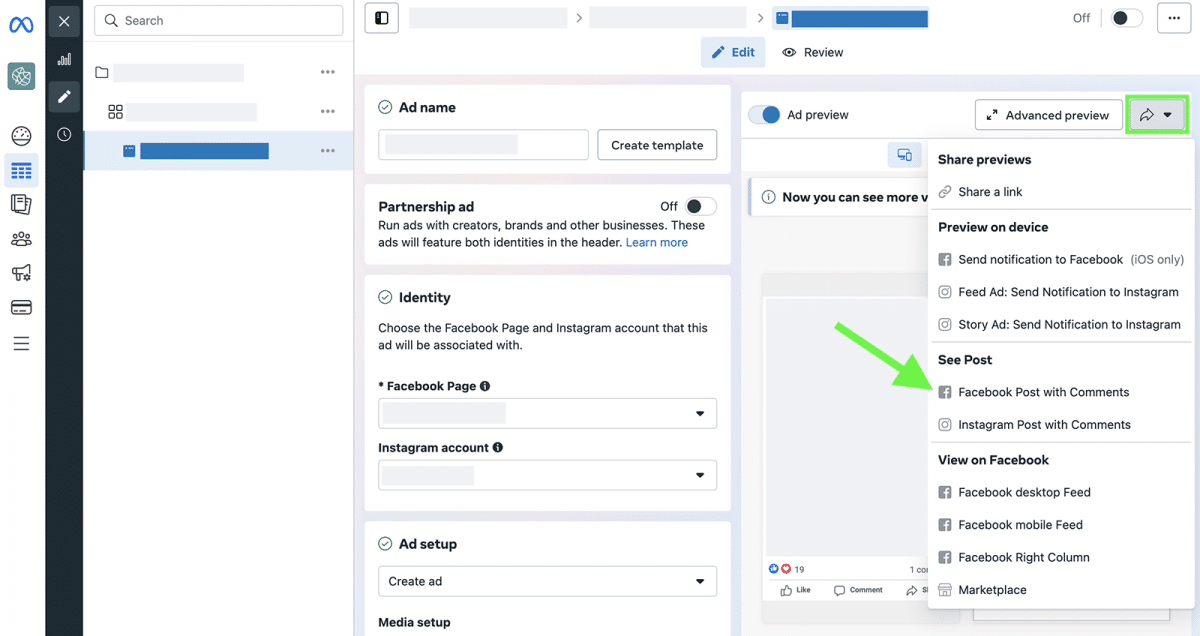
how to find ad comments in Meta Ads Manager
Plus, relying on Meta Ads Manager or TikTok Ads Manager requires you to process ad comments and organic engagement separately. This approach can create more work and a disconnected experience for your team.
So while handling ad comments one by one using native apps seems simple in theory, it’s inefficient in practice. Fortunately, you have other options for moderating comments on your Facebook and Instagram ads.
2. Set up automated moderation rules
With automated moderation, you can manage some ad comments more quickly. But native moderation rules apply to negative engagement only. And some platforms (e.g., LinkedIn) don’t offer any automated moderation tools at all.
For example, TikTok Ads Manager makes it easy to block certain words and automatically hide comments containing them. However, you still have to review and respond to the remaining comments manually.
Facebook doesn’t have an ad-specific engagement moderation tool. But you can use the platform’s moderation assist tool to set up custom profanity filters and hide comments containing certain words. Any moderation settings you enable apply to both organic and paid content.
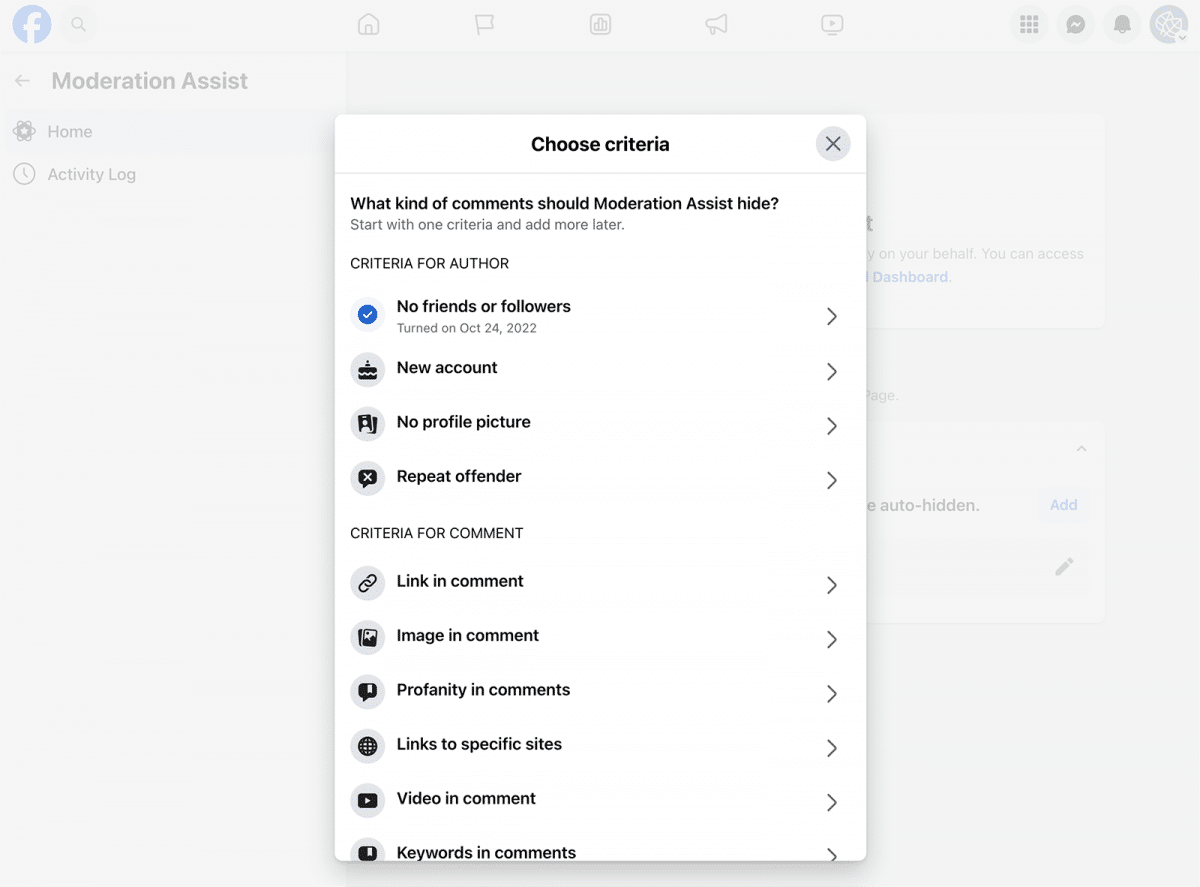
Facebook Moderation Assist
If you run ads across Facebook and Instagram, you have to add moderation settings to each account separately. Instagram’s moderation tools can detect spam comments automatically and block hidden words. But like Facebook, all settings apply to organic and paid content.
All those options are helpful for removing comments that could be spammy or harmful. But they require setup and management on each individual platform. And they don’t help with positive engagement.
3. Use a third-party tool for multiple ad platforms
If you run ads across multiple platforms, these native features may not save you much time at all. Instead, a third-party tool that manages ad comments across platforms can help you work much more efficiently.
With a third-party social media management solution, you can manage ad comments and organic engagement from multiple social networks in a single inbox. Since you don’t have to jump between native apps, you can save time and focus your efforts.
If your brand tends to get a lot of comments on social ads, a third-party solution can significantly reduce your team’s workload. In addition to reviewing comments one by one, you have the option to review items in bulk, checking them off your to-do list with one click.
Plus, you don’t have to waste time on spam comments. You can set up unique rules for each social profile so you can moderate engagement automatically—and with more flexibility.
As a result, your team can spend more time responding to valuable comments and interacting with potential customers. This approach can help you establish trust, build better relationships, and convert more customers.
How to Moderate Ad Comments With Agorapulse
With Agorapulse, B2C and B2B teams can easily moderate paid engagement and make it part of a cohesive social media strategy. Let’s walk through how to manage ad comments with Agorapulse.
Manage paid and organic comments in a single inbox
Whether you run Facebook ads, Instagram ads, TikTok ads, or LinkedIn ads, you can manage engagement on all paid and organic content in a single inbox.
“Agorapulse’s centralized inbox helps teams manage all their customer interactions, including ad comment management, in one place,” explains Sezgin Hergul, Senior Product Marketing Manager.
Our social inbox makes it easy to include ad comment management in your workflow. You don’t have to dig through your ads manager to find comments. Instead, you can read and respond to them all from the same dashboard.
If your team runs a lot of high-volume ads, our inbox can make a major difference in how much time you spend managing engagement. Sezgin shares that, depending on volume, Agorapulse users report saving between one and seven hours per week moderating conversations with our social inbox.
Want to review comments on paid content separately? Open your inbox filters and select “Ads Comments” to review them in chronological order and check them off one by one.
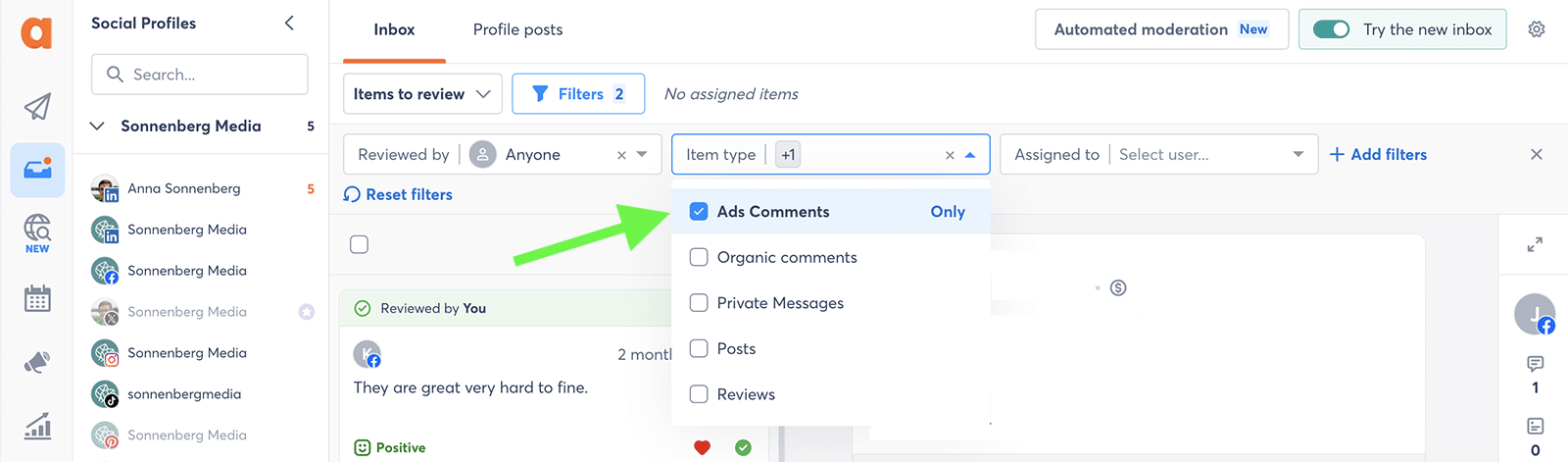
Agorapulse inbox filters
Alternatively, select the “Profile posts” view and select an ad from the list of posts. Then, review and respond to all the comments on the ad ad once.
You can respond to ad comments directly from your Agorapulse inbox. You also have the option to delete harmful comments completely or hide them from public view without notifying the original commenter.
Gauge customer sentiment instantly
Want to assess how people feel about your ad relatively quickly? Agorapulse automatically detects the sentiment behind each comment and applies a positive, neutral, or negative label.
These labels can help you spot outliers, such as a series of negative comments in a sea of otherwise positive engagement. Then, your team can focus efforts and address the most urgent comments right away.
Note that you can adjust sentiment labels manually if necessary. Sentiment tools are available with our Advanced and Custom plans.
Assign ad comments to team members
With Agorapulse, you can easily loop team members into ad-related conversations. You can assign inbox items without leaving Agorapulse, so there’s no need to send an email or a Slack message.
For example, suppose a potential customer asks a question that requires input from your sales or customer support team. Select the team member who needs to respond, add an optional message, and assign away.
The team member you assign will be notified immediately. Need to check your own assigned items? Filter your inbox by “Assigned to me” to review and respond more efficiently.
Label comments to track trends
Don’t worry about losing track of important ad comments or identifying trends over time. You can label any item in your Agorapulse inbox.
Then, you can filter your inbox by the label of your choice. This workflow is great for finding items that require follow-up or analyzing certain types of comments.
Inbox labels automatically appear in your social media reports, too. With these insights, you can keep an eye on trends and understand the topics that are top of mind with potential customers.
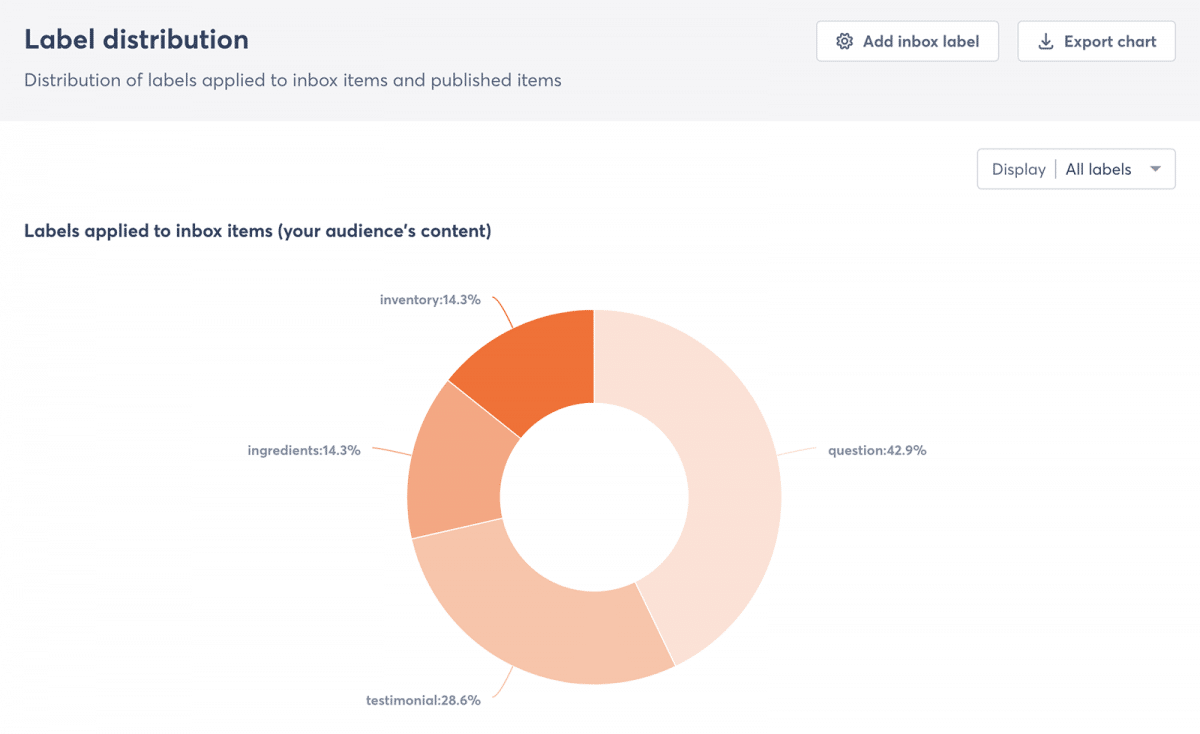
Agorapulse inbox labels
Review ad engagement in bulk
Do your ads generate too much engagement to handle comments one by one? You can speed up the process and save time with Agorapulse’s bulk actions.
In your inbox, select all ad comments with a single click or check off select comments. Then, choose one of the bulk actions to process all items at once. You can review, assign, label, delete, or hide items in bulk.
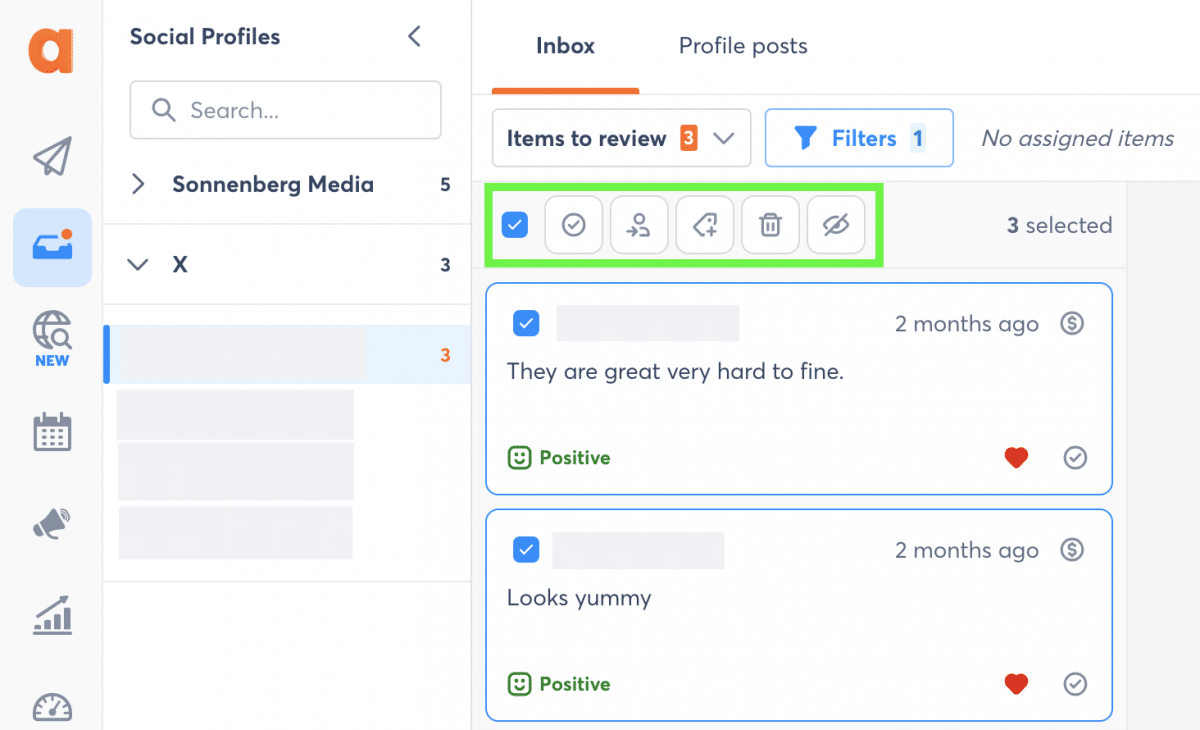
Agorapulse inbox bulk actions
Bulk actions are ideal for efficiently labeling multiple comments on the same theme, assigning complex questions to a team member, and removing spam from public view.
Create custom comment moderation rules
Staying on top of a busy social inbox can be tricky, especially when your ads start generating a lot of engagement. To save even more time and cut down on manual management, use Agorapulse’s social media automation tools.
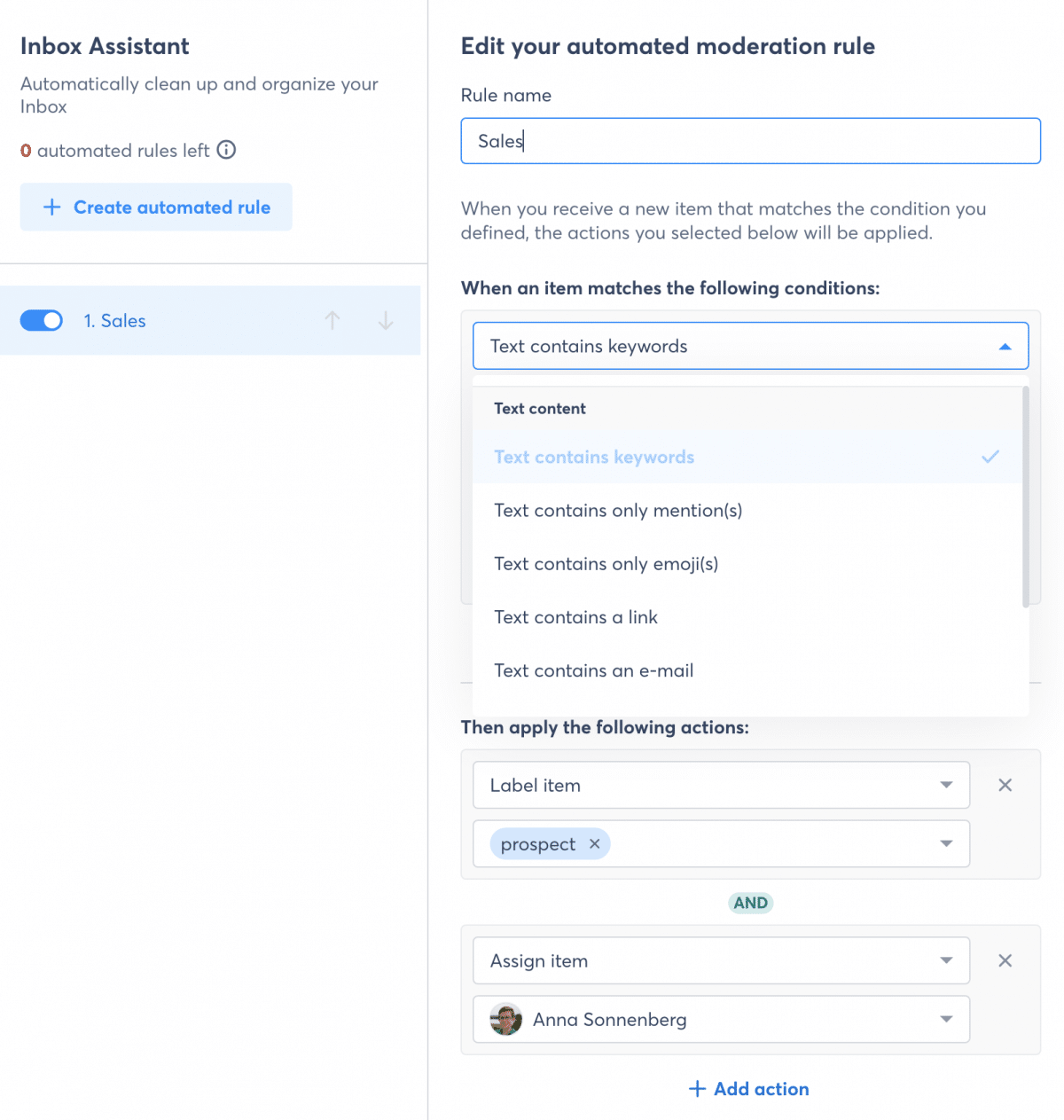
Agorapulse inbox assistant
With Agorapulse, you can customize moderation rules for each social profile, so the right conditions trigger the right automation in every scenario. For example, you can automatically:
- Hide comments that include links, as they’re likely to be spam
- Review comments that include emojis only, as they probably don’t require a reply
- Flag comments with questions, as they might require follow-up by a team member
Because Agorapulse allows multi-step moderation, you can streamline your workflow by labeling items and then assigning or reviewing them.
Provide consistent responses with saved replies
When your team juggles a lot of ad comments, keeping responses consistent can be tough. Agorapulse’s saved replies can simplify this process.
Set up saved replies for each social profile so you can quickly respond to relevant comments, questions, and concerns. Then reuse these replies when responding to comments from your Agorapulse dashboard.
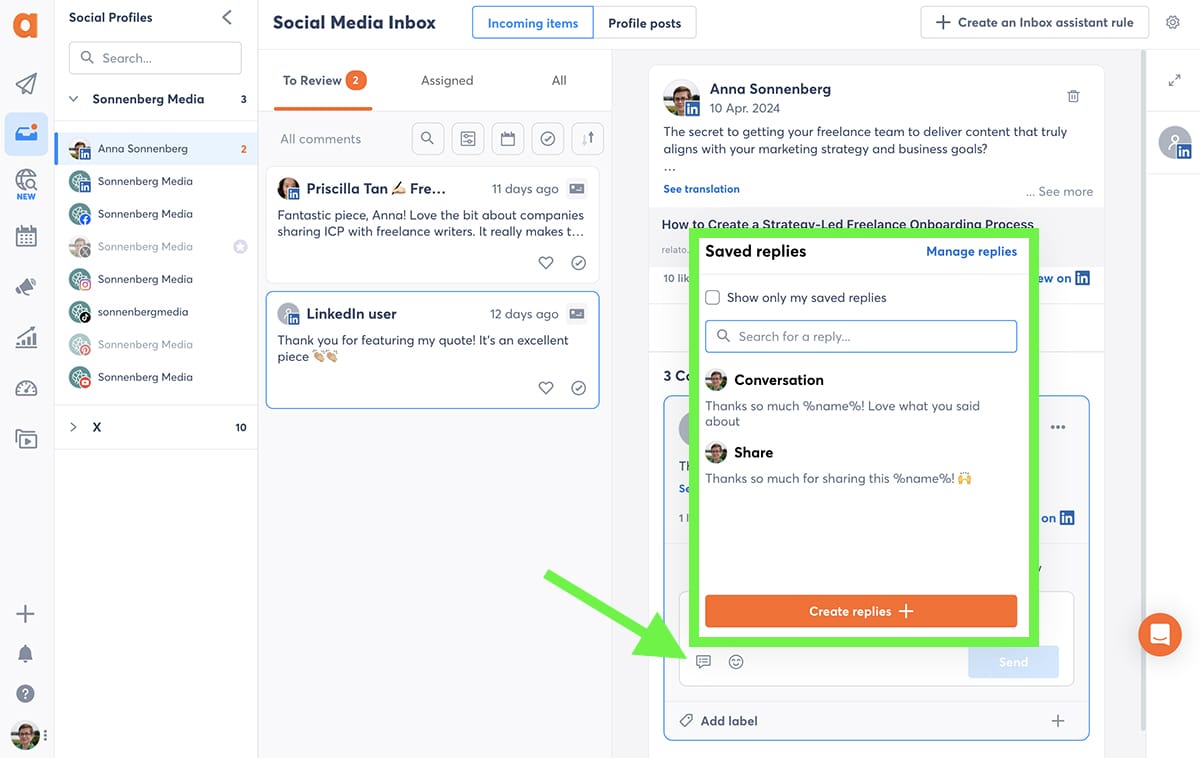
Use saved replies in Agorapulse’s inbox
You can personalize saved replies with names and other data automatically. You can also add a more detailed response to the saved reply to make sure it addresses the issue completely.
Best Practices for Managing Ad Comments
Keep these best practices in mind as you develop an ad management strategy for your brand.
Make a plan to respond to negative engagement
Negative comments are most likely to harm your brand reputations and give potential customers pause. As a result, you need to address these comments as quickly and as consistently as possible.
Saved replies can help.
For example, when customers have complaints, be prepared to share your return policy or customer support contact information. And when complaints turn mean-spirited, you might encourage those customers to message you directly before hiding their comments from public view.

Remove spam and harmful comments
Spam comments and harmful messages don’t add value for anyone. Leaving them in place won’t look great for your brand. Plan to hide them as quickly as possible or use an automated moderation tool to remove them instantly.
Engage with positive comments
Negative engagement and spam comments might seem the most urgent. But positive comments are just as important for your brand. Instead of leaving them unanswered, engage with these comments regularly.
Respond to as many positive comments as possible by adding a reaction or leaving a reply. For example, you might add a quick “Thanks!” or a reaction to short comments and draft a longer response to in-depth comments.
Next Steps to Get Started With Ad Comment Management
Whether they include questions, testimonials, or social proof, ad comments offer tons of value to B2C and B2B brands alike. With Agorapulse, your team can efficiently manage these comments and use them to provide customer service, collect social proof, and convert customers
Curious how much time Agorapulse can save your team? Sign up for a free trial of Agorapulse and try our social media management solution at no cost for 30 days.