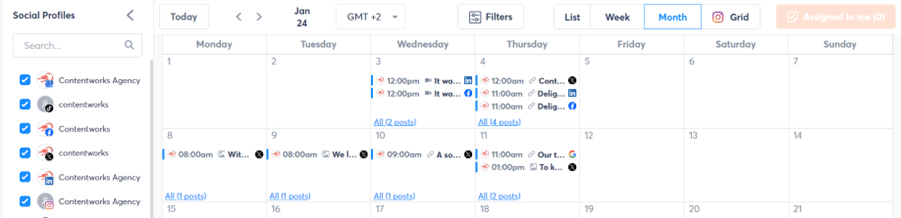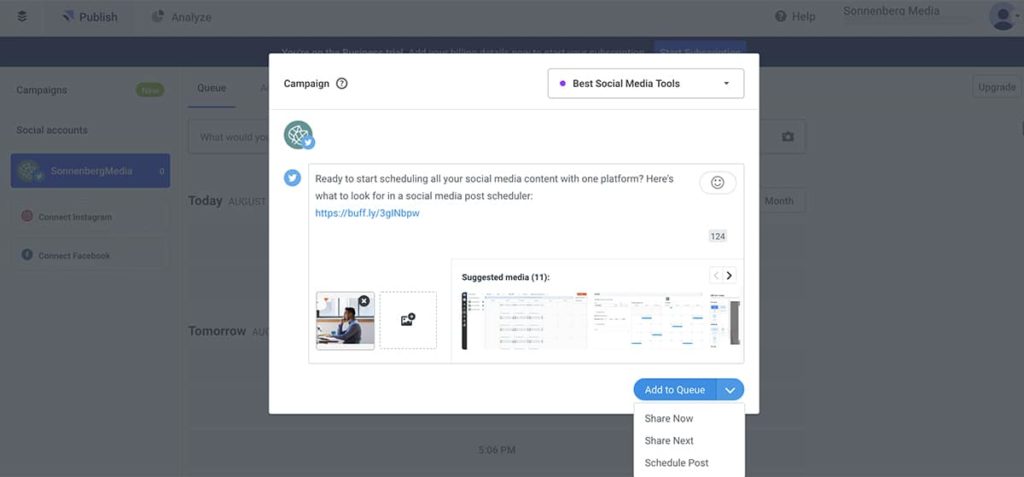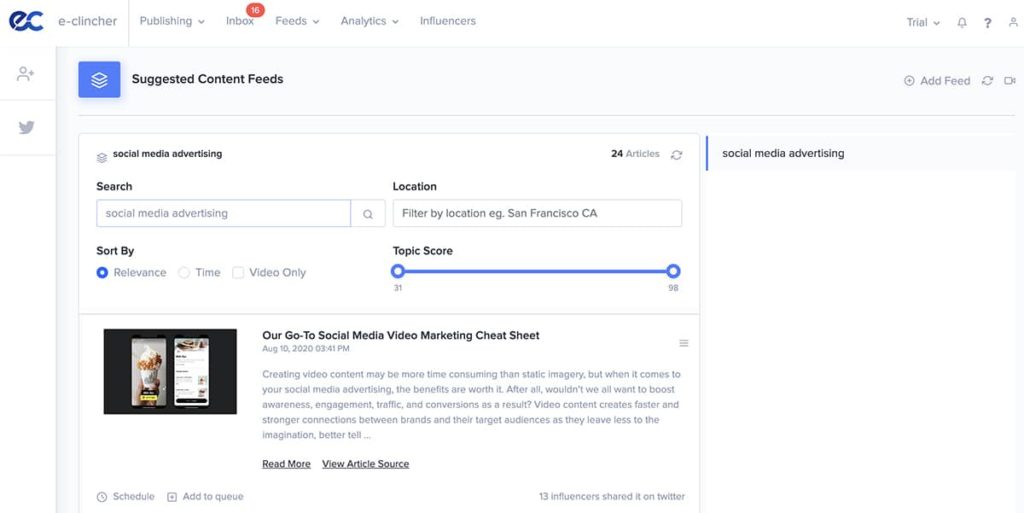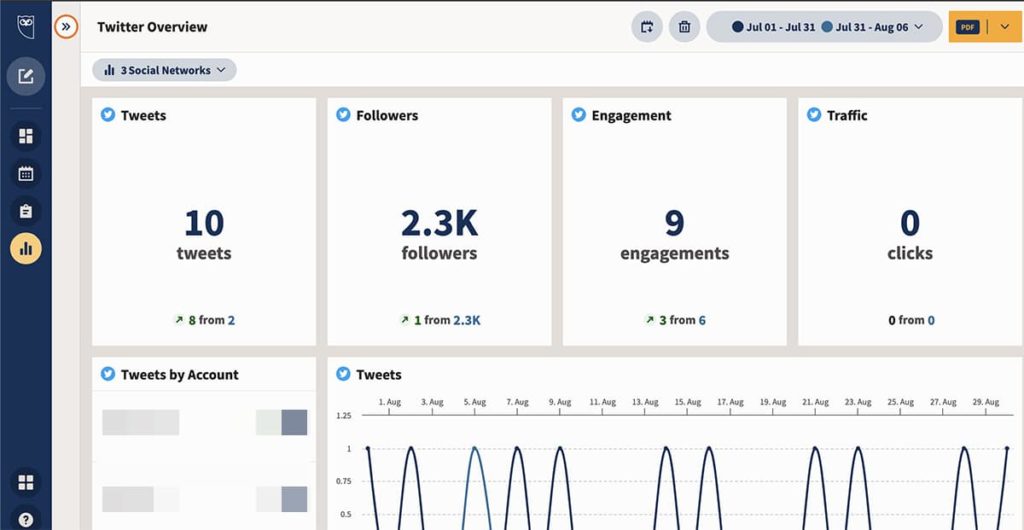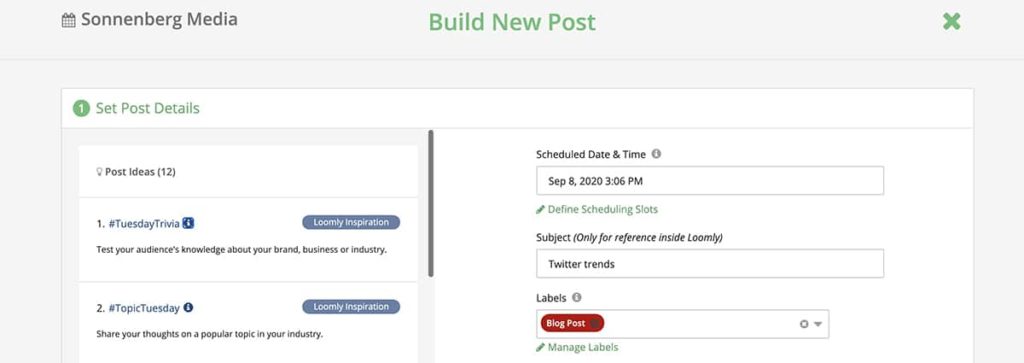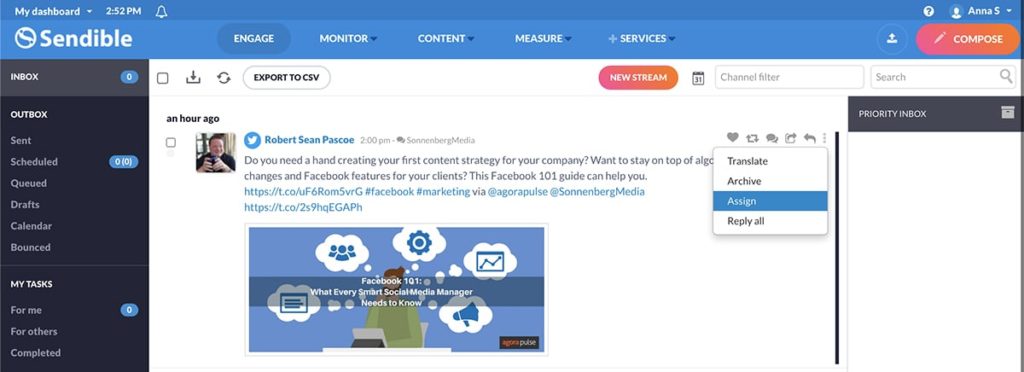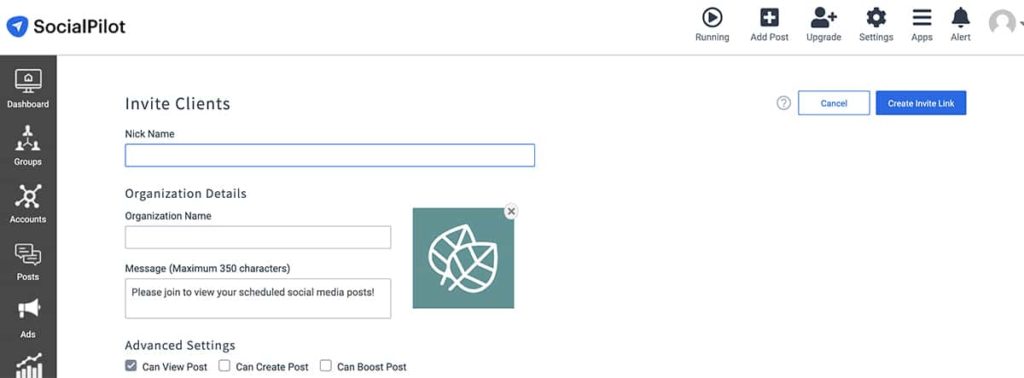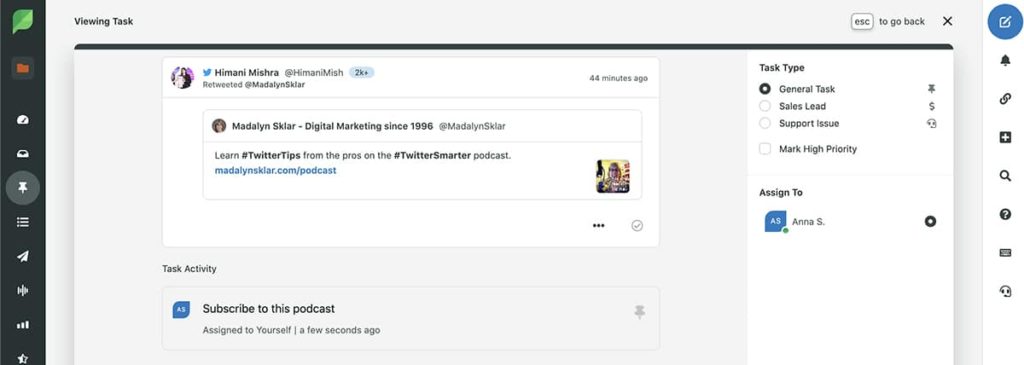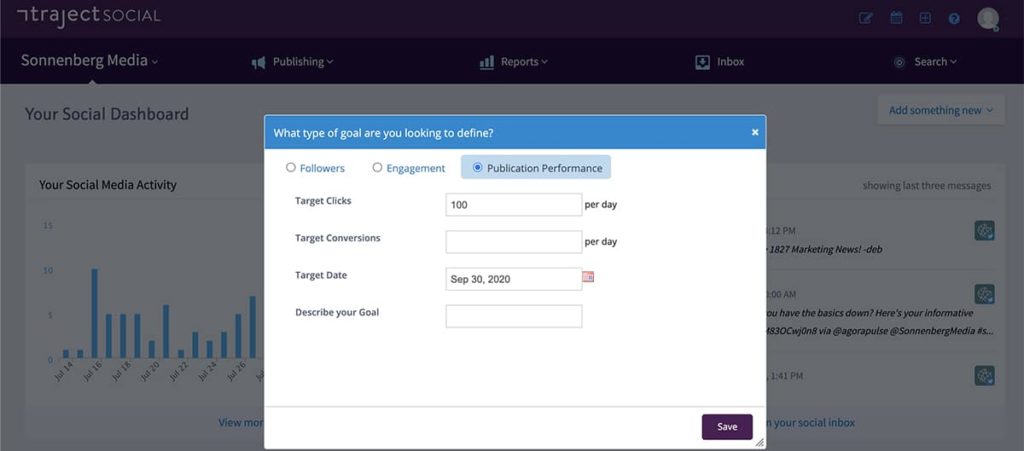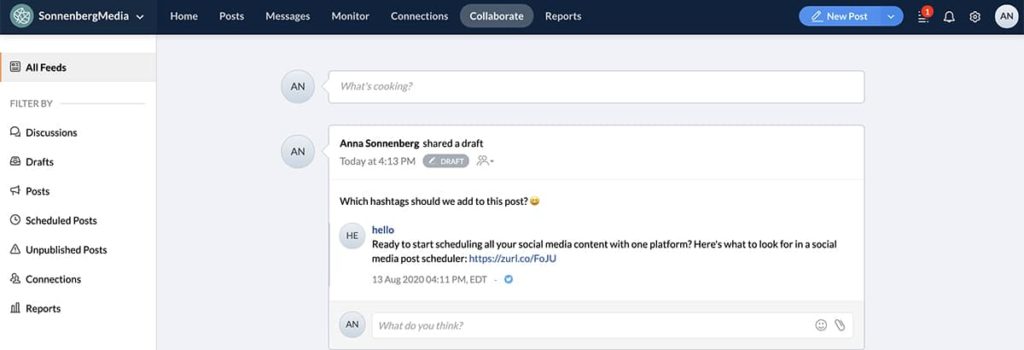Shopping for social media management tools? Or need to upgrade to a new social media scheduling app? To make an educated decision, take time to get the details on the top tools out there. Finding the right social media management tool is essential for everything from building your brand and driving sales to optimizing your digital strategy and maximizing your budget.
But with dozens of available options, how do you know which is the best social media tool? Here’s an overview of social media management tools. And if you’d like to get started, check out this free trial of Agorapulse.
Top 10 Social Media Management Tools
Every business and agency is different. Not one social media tool works best for every organization.
Factors like your publishing schedule, the size of your client roster, your marketing goals, the platforms you use, and your marketing budget all determine the best social media management tool for your team.
Ready to discover the best social media management app for your organization?
Let’s dig in to help you learn more about the different social media management tools. The sooner you find the right social media scheduler for your needs, the sooner you’ll be on your way to successfully manage all your social media from the right dashboard.
1. Agorapulse
If your team needs a full-featured social media management tool, Agorapulse delivers. Do we sound biased? Then let’s look at the data. On the immensely popular G2 site, reviewers named Agorapulse the #1 tool of 2024. You can get the data-rich details in the article.
In addition to comprehensive publishing, engagement, and reporting features, this tool also has an integrated social customer relationship management (CRM) where you can track conversations with followers and even identify influencers.
Agorapulse also offers add-ons like advanced social listening and employee advocacy features, so your team can really take its social media strategy to the next level.
Publishing
When you use Agorapulse, you get access to bulk scheduling, queued posts and categories, and labeled content with every plan.
You can take advantage of our Bit.ly integration and also create UTM parameters for your shared links.
Engagement
With Agorapulse’s Inbox Assistant, monitoring engagement is easy.
You can create rules that automatically apply labels or assign items to specific team members.
To avoid typing the same response regularly, you can also create saved replies for your team.
In addition, Agorapulse has great social listening features like automatic sentiment analysis, that help social media managers stay on top of key conversations, and track brand perception.
Social CRM
Agorapulse has a powerful social CRM, making it one of the best social media management apps for building relationships.
Within the CRM, social media managers can track all prior interactions with social media users and make use of automated and custom labels.
You can also add notes visible only to your team members to provide context and streamline follow-ups.
Additionally, Agorapulse offers integrations with both Salesforce and HubSpot, allowing you to easily create new leads and contacts in your existing CRM, without leaving Agorapulse.
Collaboration
Agorapulse is packed with features designed to make collaboration easier for agencies and social media teams. You can assign roles to each team member and see when people take action—or when they respond to a message.
This tool also lets you delegate inbox items automatically and share internal notes with each other to make sure everyone’s on the same page.
Reporting
Agorapulse offers full reporting capabilities for all plans, including team performance reports. Using the Power Reports add-on, you can also export custom PDF and CSV reports and add your own agency logo within the tool.
Discover how to create social media reports that impress your clients.
Social Ads
Although Agorapulse doesn’t offer ad management, it does monitor Facebook and Instagram ad comments. That means you can handle all your social engagement in one place.
With Agorapulse’s free AdsReport tool, you can also review your Facebook ads analytics and identify ways to improve ad performance.
Pricing
Here’s the overview of Agorapulse pricing plans:
Standard plan – $49/per user per month (billed annually). This plan includes 10 social profiles, and additional profile can be added for $10/month (per extra profile).
Professional plan – $79/per user per month (billed annually). This also includes 10 social profiles, with the option to add additional profiles. The main difference here is that you have access to other features such as Instagram product tagging and grid preview, first comment scheduling, and team workflows.
Advanced plan – $119/per user per month. Again, 10 social profiles included, and you can add extra profiles for $10/month per profile.
This plan includes more advanced features such as our automated Inbox Assistant, saved replies, and also content queues and a content library (and tons more!)
Finally, there is a Custom plan available, which includes everything on the Advanced plan, but has unlimited social profiles and share calendars, access to the Open Reports API. Pricing for this plan is custom, so you’ll need to get in touch with a member of the sales team for a personalized quote.
2. Buffer
When you want to focus your budget on publishing or reporting—but not necessarily on both at once—Buffer offers a unique solution. You can read more about what the Buffer reviews from actual users say on G2, the well-known tech review site.
Publishing
With Buffer, you can save time by creating posting schedules for each social platform. You can also write draft posts to finish later and build Instagram hashtag groups on select plans.
Engagement
Buffer used to offer an engagement tool, known as Reply. Since Buffer phased out this option in early 2020, the platform no longer offers a social inbox or any built-in engagement tools.
If you want to manage engagement, publishing, and reporting from a single dashboard, you may need to consider another tool.
Social CRM
Buffer doesn’t come with relationship management tools. If you already have a CRM, however, you may be able to integrate it directly with Buffer.
Alternatively, you can use Zapier to connect Buffer to all your marketing automation tools.
Collaboration
This tool offers plenty of opportunities to work with your team. With Buffer, teams can work together on content creation, and select users can approve posts.
Since the basic plan includes just one user, social media managers will need to upgrade to a higher-paid plan to collaborate with other users.
Reporting
Buffer offers overview reports for all plan levels, which include post analytics, hashtag performance, and audience demographics.
More in-depth engagement and team reports are available for Business plans. You can create custom reports and add notes no matter which plans you have.
Yet only Business plans can add logos to reports, a popular feature for agencies.
Social Ads
Buffer doesn’t offer support for social ads. If you’re planning to run a paid social strategy, you’ll need to use each platform’s native tools.
Pricing (per month)
Buffer has a free plan for those with limited needs, allowing you to connect up to 3 social accounts.
For the paid accounts, you can choose the exact number of accounts you will need to connect, and the pricing adjusts accordingly. So if you want to just pay for one account, you can do that. And If you want to pay for 15 accounts, you can do that.
Here’s a glance at how the pricing breaks down:
Essentials plan: $5/month per social profile
Team plan: $10/month per social profile
Agency plan: $100/month for 10 channels (This plan is specifically for marketing agencies and includes custom access and permissions and team features. )
The main difference between the plans is in the features that are available. You can get the full scoop on Buffer pricing and the features available on each plan here.
3. e-clincher
For efficient social media publishing, simple content curation, and an integrated media library, e-clincher is a solid solution.
This social media management tool makes it easy to find and share content that appeals to your audience. In addition, its suggested content feature includes a scoring system to help you identify the best articles for your followers.
Publishing
When you use e-clincher, you can create post queues, automatically post from RSS feeds, and bulk publish for efficiency. This tool also offers UTM parameters for easier link tracking.
Engagement
With e-clincher’s social inbox, you can view all comments, mentions, tags, interactions, and reviews in one convenient spot.
You can also use the tool’s monitoring options to keep an eye on your brand reputation and to follow important keywords and hashtags.
Social CRM
Although e-clincher doesn’t have a social CRM, the platform integrates with Intercom, Zendesk, and other contact management tools.
In addition, e-inbox features allow for basic lead management. With e-clincher, social media managers can create unlimited tags to help identify potential leads or influencers, and organize testimonials or customer feedback.
Collaboration
e-clincher allows collaboration, but only when you choose a Premier or Agency plan. Both higher-priced plans allow you to assign inbox items and send posts to key team members for approval. You can also define roles for new team members, including clients.
Reporting
It’s easy to customize reports with e-clincher, as the tool offers drag-and-drop analytics and white label reports for every plan type. With a Premier or Agency plan, you can also access competitive intelligence reports for Facebook, Instagram, and Twitter.
Social Ads
With e-clincher, you can easily boost Facebook posts. You can target custom and saved Facebook audiences, helping you get as much as possible from your boosted post.
Pricing (per month)
$59 for Basic (1 user with 10 profiles), $119 for Premier (3 users with 20 profiles), or $219 for Agency (6 users with 40 profiles)
4. Hootsuite
Hootsuite is one of the most established names in social media management, and can be a good option for some businesses. It offers a basic solution for planning and measuring the success of your social media campaigns.
If your team has a limited budget for social media scheduling tools, Hootsuite offers a somewhat affordable option, as long as you don’t need more than one user account.
Hootsuite also integrates with select apps for content curation and supports boosting. That means you can automatically sponsor posts when you publish them.
What 6,185 Reviews From Real Hootsuite Users Will Teach You
Publishing
With Hootsuite, you can create content and edit images individually, or you can bulk publish to save time. Because Hootsuite has a shared asset library, your whole team can draw from the same group of photos, videos, and graphics.
This tool also integrates with news and photo apps to streamline your social marketing workflow.
Engagement
Hootsuite lets you monitor incoming messages, which it aggregates in your social inbox. When you opt for the Enterprise plan, you can also tag messages.
Hootsuite also has a chatbots feature that helps you respond to engagement quickly on the Enterprise plan.
Social CRM
Hootsuite doesn’t have built-in contact management. However, similar Agorapulse, it does offer integrations with CRMs such as Salesforce and HubSpot.
Collaboration
Hootsuite offers some collaboration options, but only with higher-priced plans. With the Team plan, you can create team roles and permissions. But for approval workflows, you will need to purchase the Enterprise plan.
Reporting
Hootsuite offers basic reporting templates for all plans. With a Professional or Business plan, you can also customize reports. Want ROI reporting, competitive benchmarking, or team reports? You have to be an Enterprise customer.
Social Ads
With Hootsuite, social media marketing agencies and digital agencies can create and manage all their PPC ad campaigns in one place, making it a top paid social tool.
In addition to supporting paid social ads on Facebook and Instagram, Hootsuite also has Google Ads management. Social media managers can create and test ad campaigns on all three platforms, monitor performance, and share the results with their team.
With Hootsuite’s Collaboration Hub, you can include clients in the ad approval process.
Pricing (per month)
The pricing plans offered by Hootsuite are:
Professional plan – $99/month, but only when it is paid annually. This plan includes one user account, and 10 social profiles.
Team plan – $249/month, when paid annually. This includes 3 users and 20 social accounts.
Enterprise plan: The Enterprise plan has custom pricing, and offers 5 users and 50 social accounts.
You can also choose to pay extra for access to add-ons, such as advanced social listening, advanced analytics, advanced inbox, or the employee advocacy tool.
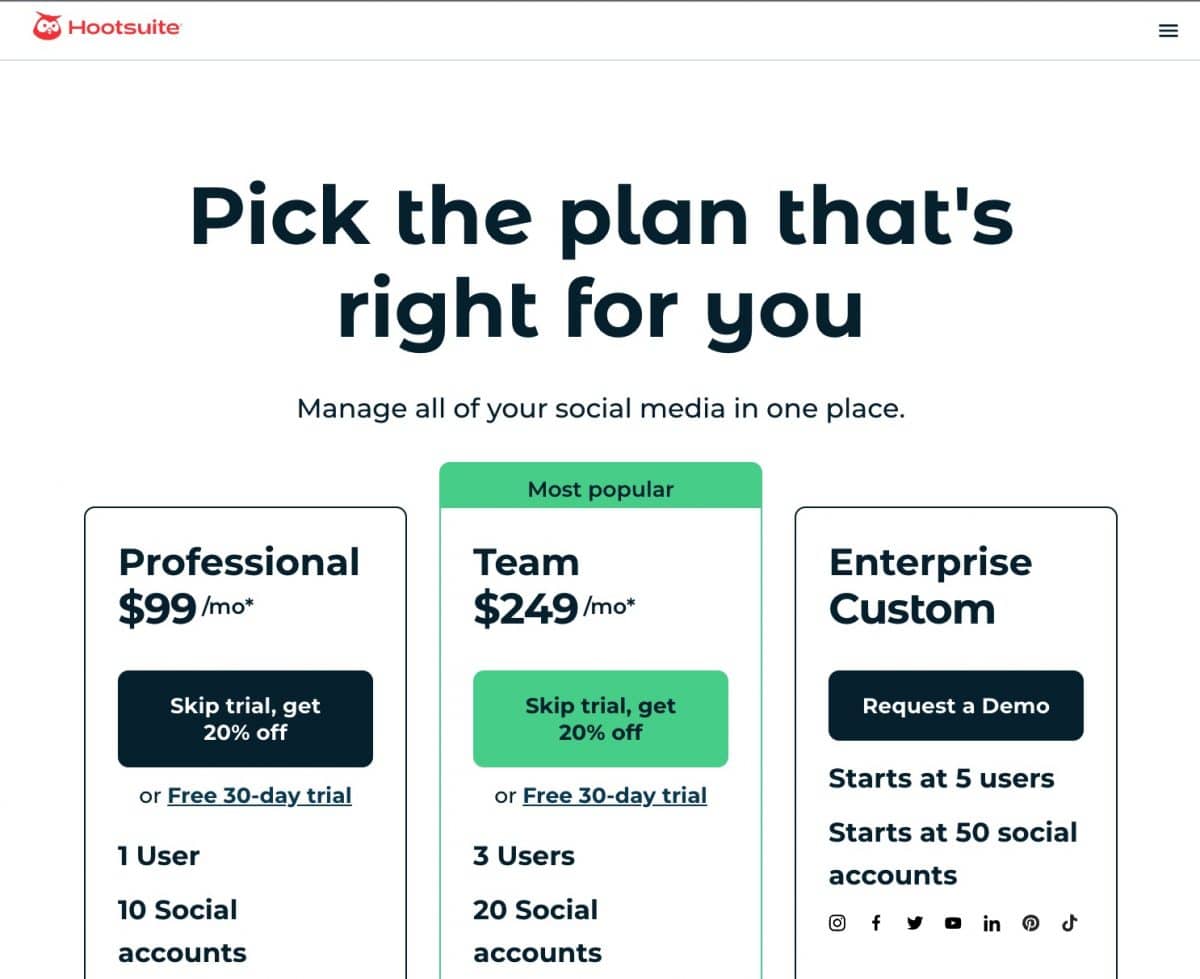
These are the available plans with Hootsuite, as of July 2024.
One thing worth noting here is that you cannot add additional users to the Professional or Team plans, meaning that if you need more than three users, you have no option other than to upgrade to the Enterprise plan.
Hootsuite Pricing Revealed: What Does Hootsuite Really Cost?
Also, if you’re deciding between Hootsuite and Sprout Social, Hootsuite vs Sprout Social: Which Should You Pick for Your Social Media Management Needs? is a must-read.
5. Loomly
When your social media strategy depends on seamless collaboration, Loomly can help.
This affordable social media tool manages your brand’s digital assets and post templates, so you can be sure your team is always working from the same resources.
Loomly integrates with Slack and Microsoft Teams. That means you can ask questions, get answers, and stay on the same page with your team.
Publishing
When you use Loomly, you can schedule for major platforms except for Instagram. (You need to link Zapier and Loomly to publish to Instagram.)
With this tool, you can get ideas for future posts, follow trends, and access tips for optimizing your content. You can also store your brand’s digital assets in the library for quick access.
Engagement
Loomly makes community management surprisingly simple. You can use its engagement interface to respond to Facebook, Instagram, and Twitter comments. However, Loomly doesn’t have social listening or hashtag monitoring features.
Social CRM
You won’t find a native CRM in Loomly. Yet, you can link various and marketing automation apps to Loomly via Zapier. In fact, Zapier offers more than 2,000 integrations for Loomly, which can give this tool more functionality.
Collaboration
Loomly is ideal for collaboration, as even its Base plan includes two users. With this tool, you can create approval workflows for your team, assign roles, and add comments. Because you can grant custom permissions for each user, you can easily invite clients to view your social media calendars.
Reporting
This tool offers basic analytics with every plan. Want advanced analytics, which includes comparative data and posts published outside of Loomly? You’ll need a Standard, Advanced, or Premium plan.
Social Ads
Loomly has one of the more advanced third-party social ads managers. With Loomly, social media marketing agencies and digital agencies can create Facebook and Instagram Ads using image, video, and carousel formats. Because you can focus on objectives like brand awareness, reach, traffic, and conversions, you can design campaigns around almost any marketing tool. To help you track ad performance, Loomly also offers analytics and optimization tips.
Pricing (per month)
$25 for Base (2 users with 10 profiles), $57 for Standard (6 users with 20 accounts), $119 for Advanced (16 users with 35 profiles), or $249 for Premium (26 users with 50 accounts) or Enterprise (You have to contact the company for pricing info.)
6. Sendible
If you want to take your team’s social media publishing and reporting to new heights, Sendible offers a helpful solution.
In addition to its handy rescheduling and bulk publishing features, this tool includes an extra layer of detail in its reporting interface.
Sendible also has a handy Google Analytics integration. That means you can track how your social media campaigns have affected key metrics like page views and conversions.
Publishing
When you use Sendible, you can upload dozens of posts to the bulk publisher at once. Sendible also allows you to recycle evergreen content to ensure that your best posts remain top-of-mind with your audience.
Engagement
With Sendible’s social inbox, you can track and respond to mentions, comments, and messages from all platforms in a single spot. You can rely on the tool’s Priority Inbox to keep an eye on items that need quick action. Sendible’s social listening tools also let you follow keywords and monitor conversations about your brand.
Social CRM
Although Sendible once offered contact management, the platform no longer has this feature. It doesn’t have CRM integrations either, so your team may need an external tool for building relationships.
Collaboration
Sendible allows for easy collaboration, as you can invite others to add to your content library or assign inbox items to specialized team members.
When you opt for a Growth or Large plan, you can also create custom team workflows to streamline your social media approval process.
Reporting
All Sendible plans feature quick reports and optimal posting analyses. With higher-priced plans, you can also create custom reports and export any report as a CSV.
Social Ads
Sendible doesn’t offer boosted posts or Facebook Ads, so you’ll need to use native tools to run paid campaigns. However, you can manage ad comments from Sendible’s social inbox.
Pricing (per month)
$29 for Starter (1 user with 12 profiles ), $99 for Traction (3 users with 48 profiles), $199 for Growth (7 users with 105 profiles), or $299 for Large (12 users with 192 profiles)
Read more about Sendible alternatives and Agorapulse vs Hootsuite vs Sendible: Which to Choose?
7. SocialPilot
When you need to prioritize identifying new content for your audience or finding influencers to partner with, SocialPilot can help.
This affordably priced social media management tool has a built-in content curation platform that you can use to share trending content and schedule your social media calendar.
You can also use SocialPilot’s analytics to discover top influencers in your brand’s niche. You can also look at some SocialPilot alternatives as well.
Publishing
With SocialPilot, you can bulk upload and schedule social media posts to save time. You can also automatically publish content from RSS feeds, such as your company’s blog. Instagram publishing is done via push notifications.
Engagement
SocialPilot’s engagement and monitoring features are more limited than most other tools. Its social inbox is available only for Small Team and Agency plans, and this feature allows you to respond to Facebook comments and messages only. You’ll need an external listening solution, as SocialPilot doesn’t provide listening features.
Social CRM
SocialPilot doesn’t offer a CRM. Because it doesn’t have CRM integrations either, identifying leads and building relationships with influencers may require another solution.
Collaboration
Unlike its engagement and listening features, SocialPilot’s collaboration options are extensive. This tool allows you to delegate tasks and invite clients to collaborate. You can also customize roles and require admin approval before publishing content.
Reporting
SocialPilot offers detailed reports for Facebook, LinkedIn, Pinterest, and Twitter. (No Instagram reports.) In addition to content analytics, you can access audience insights, comprehensive analytics, and optimal posting times. SocialPilot reports include hashtag analyses to help social media managers reach a wider audience.
Social Ads
With SocialPilot, you can create, publish, and boost posts from a single dashboard. You can schedule boosted posts ahead of time and choose from objectives like reach, traffic, or engagement. SocialPilot also offers Facebook Lead Ads that can help your brand connect with new prospects. With SocialPilot’s ad analytics, you can monitor and optimize ad performance, too.
Pricing (per month)
$25 for Professional (3 users with 25 profiles), $41.66 for Small Team (5 users with 50 profiles), or $83.33 for Agency (10 users with 100 profiles)
The Top SocialPilot Alternatives to Check Out This Year
8. Sprout Social
Sprout Social offers a robust analytics dashboard with big-picture reporting, ad account tracking, and data that can demonstrate value to your boss or clients.
Sprout Social also has a chatbot feature for Facebook and Twitter that you can use to enhance engagement.
But if you’re looking for the best free social media management tools, you’ll have to keep searching. Of all the social media management apps, Sprout Social has the highest entry price, often making it out of reach for small to mid-size businesses.
Publishing
With Sprout Social, you can queue posts to simplify your scheduling process. You can also develop a social content calendar to map out your marketing strategy for the month or year.
Engagement
Sprout Social has an all-in-one social inbox where you can respond to Facebook, Instagram, LinkedIn, and Twitter engagement. You can also manage TripAdvisor and Google My Business reviews for your business. As far as monitoring goes, you can track profiles, keywords, and locations.
Social CRM
Sprout Social has an integrated CRM that takes this tool to the next level. The CRM automatically tracks your complete conversation history with Twitter users, so you can assess relationships quickly. you can also add internal notes to any contact to give your team additional context.
Collaboration
When you use Sprout Social’s Smart Inbox, you can see when team members are handling messages in real time and track who’s responded to any message. You can also transform any inbox item into a lead, a support ticket, or other types of tasks. The tool’s team reporting feature helps you optimize your team’s workflow. The team publishing feature ensures that every message is approved before it goes live.
Reporting
Sprout Social’s analytics interface makes it easy to review your brand’s performance and gather important insights. You can compare your brand’s performance to its competitors and determine ROI effectively.
Social Ads
With Sprout Social, you can set up simple Facebook Ads. Once you’ve connected an ad account, you can boost any eligible Facebook post within Sprout Social. You can also create dark Facebook posts and publish them from Ads Manager. In addition, Sprout Social has advanced social ad reports, allowing you to analyze performance from paid campaigns on Twitter, Facebook, Instagram, and LinkedIn.
Pricing (per month)
$199 per user, per month for Standard (5 profiles), $299 per user, per month for Professional (Unlimited profiles), or $399 per user, per month for Advanced (Unlimited profiles). These prices are also only if you are paying annually, though. So expect to pay more if you want month to month billing.
Sprout Social Pricing Revealed: How Much Does Sprout Social Really Cost?
9. Traject Social (formerly Social Report)
If your team takes a goal-oriented approach to social media marketing, Traject Social might be a smart pick.
Along with standard scheduling and engagement options, this tool invites you to input your team’s objectives—and it predicts whether you’re on track to achieve them.
In regards to collaboration, Traject Social shines. This platform offers everything from custom roles to team workflows to help everyone work together smoothly.
Publishing
When you use Traject Social, you can queue content, shorten links, and schedule posts on multiple platforms simultaneously. Traject Social can also publish content from RSS feeds automatically. As with Traject Social, you need to use push notifications to publish to Instagram.
Engagement
Traject Social’s social inbox serves as your one-stop spot for responding to comments and messages across platforms. You can also use the tool’s keyword search feature to monitor unlimited keywords related to your brand.
Social CRM
Traject Social doesn’t have a built-in CRM. If you need to track leads or if you want to find influencers, you may need an extra tool.
Collaboration
Since all of Traject Social’s plans include access for at least five users, it’s no surprise that this tool is designed for teamwork. With this tool, you can easily create publication workflows, create team member performance reports, and give clients access to your reporting dashboard. You can also keep your clients’ social media accounts secure by giving users only the permissions they need.
Reporting
With Traject Social, you can download unlimited PDF and Excel reports. If you opt for an Advanced or Pro plan, you can access competitor tracking for Facebook, Pinterest, and Twitter. Traject Social also lets you create audience and engagement goals, which you can use to track progress.
Social Ads
Social advertising capabilities are somewhat limited with Traject Social. Yet social media managers can boost Facebook posts directly from the platform. In addition to setting a budget and a time frame, you can target a specific audience and choose between engagement and web traffic objectives.
Pricing (per month)
$49 for Standard (2 users with 15 profiles), $99 for Advanced (6 users with 30 profiles), or $199 for Pro (12 users with 80 profiles)
10. Zoho Social
When you want a flexible social media scheduling tool that encourages collaboration, Zoho can help. This tool lets you add on extra brands or team members for a monthly rate, so you can customize your plan.
Using Zoho’s in-app communication feature, your team members can chat with each other about anything from publishing content to responding to engagement.
Publishing
When you use Zoho, you can schedule and publish on most major platforms aside from Pinterest. You can repeat posts and add content to your SmartQ, but bulk scheduling is available only with higher-priced plans. Standard plans and above also include CustomQ, which has themed publishing slots to streamline scheduling.
Engagement
With Zoho’s listening dashboard, you can create columns to respond to mentions, monitor reviews, or track selected keywords. You can also respond to Facebook and Twitter messages and address incoming engagement as it happens.
Social CRM
When you adopt Zoho Social, you also get access to the platform’s integrated CRM. With this robust CRM, you can use automated qualifiers to turn social media users into leads. That means users who mention or retweet your brand can stay on your radar so you can turn them into followers, customers, or brand evangelists.
Collaboration
All of Zoho’s plans include at least two team members, making it easy to collaborate.
You can comment on almost anything in Zoho, so your team can discuss everything from a new report to a comment or message.
You can also request feedback on posts by tagging team members and inviting them to join the conversation.
Reporting
Zoho provides summary reports for all plans as well as advanced analytics and custom reports for all plans above Standard. Higher-priced plans also include scheduled reports to help your team save time.
Social Ads
If you want to generate more leads for your company or client, Zoho makes the process easy. you can run Facebook Lead Ads right from Zoho. Since you can link lead form fields with the Zoho CRM, lead data populates automatically, so your team can follow-up efficiently.
Pricing (per month)
$10 for Standard (2 users for 1 brand), $25 for Professional (3 users for 1 brand), $200 for Agency (5 users for 10 brands), or $300 for Agency Plus (5 users for 20 brands)
Conclusion
Each of these tools offers unique features and capabilities, so it really all depends on what is going to work for you and your team. While they all provide substantial benefits, it’s important to consider factors like the features available and pricing to make an informed decision that will help you reach your social media management goals.
—
Want to see how Agorapulse can improve your productivity and make managing social media easier? Then don’t forget to grab your free trial of Agorapulse before you go. There’s no credit card needed, and no strings attached – we promise.
Get started with Agorapulse today for $0.