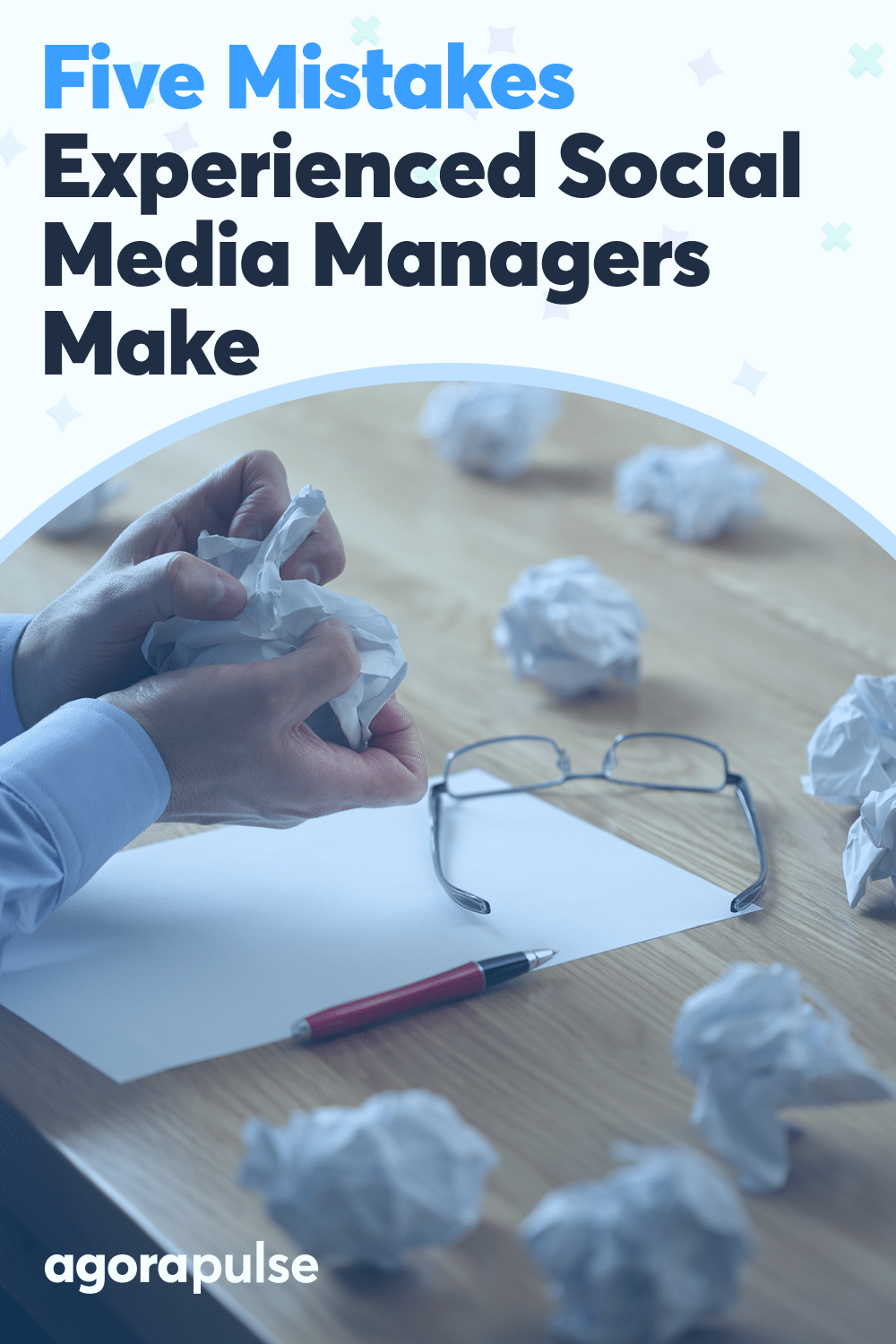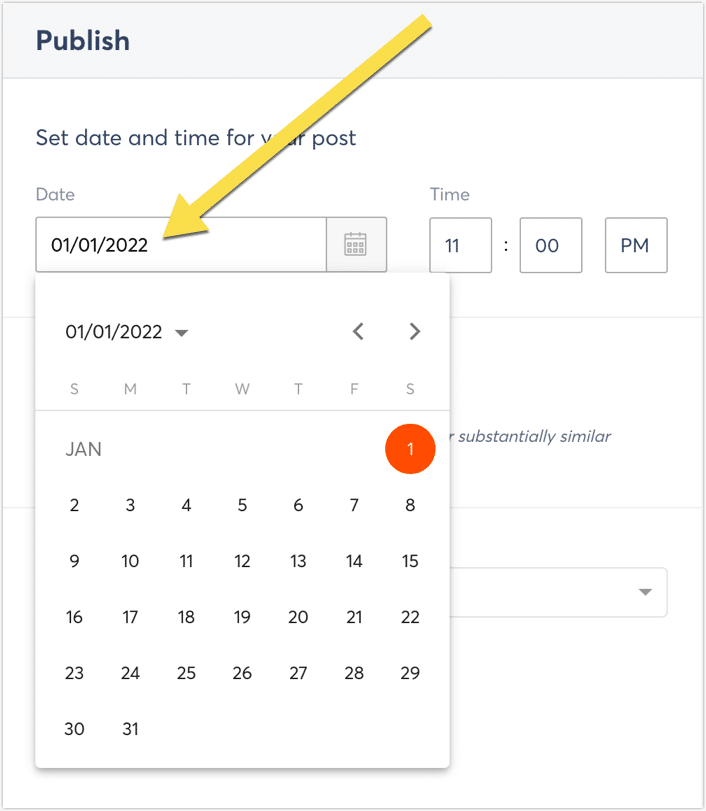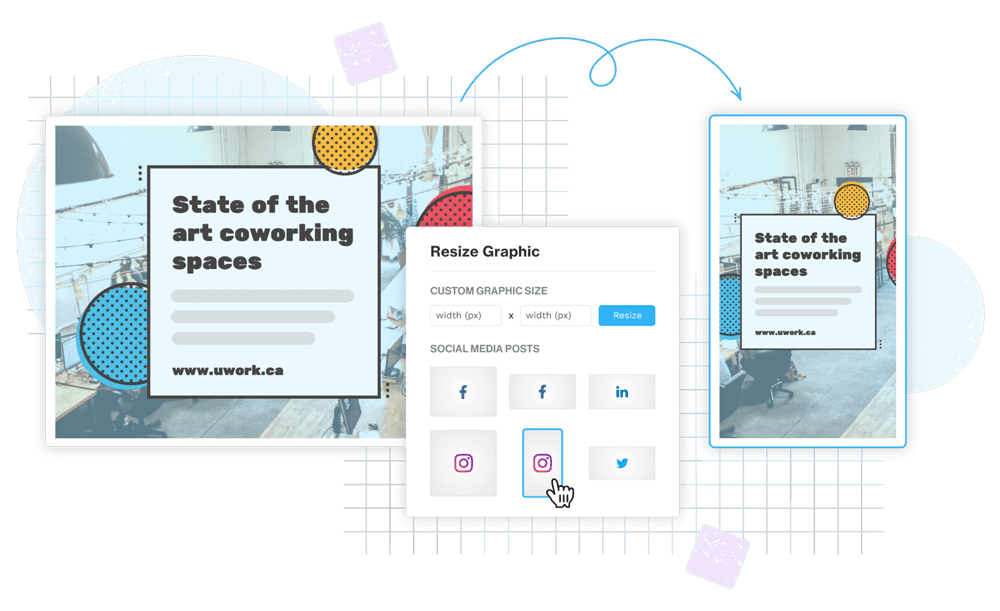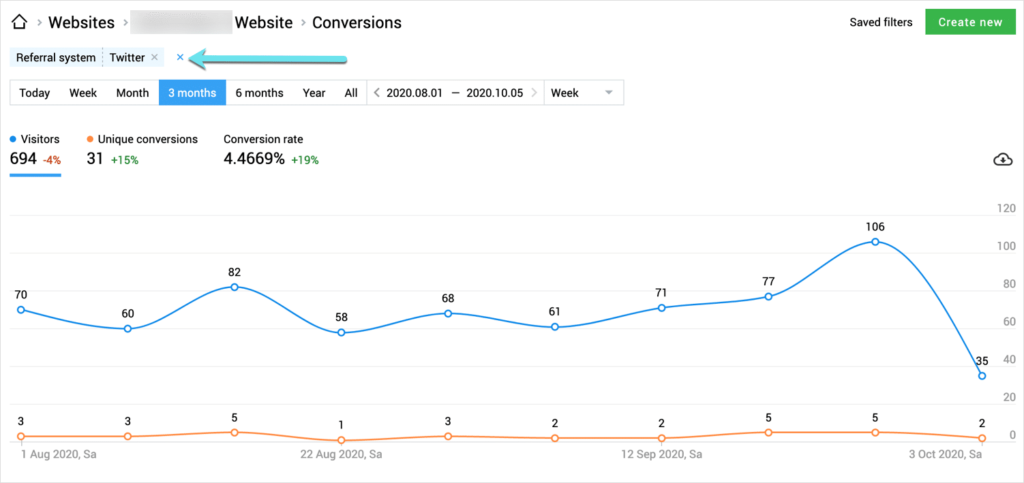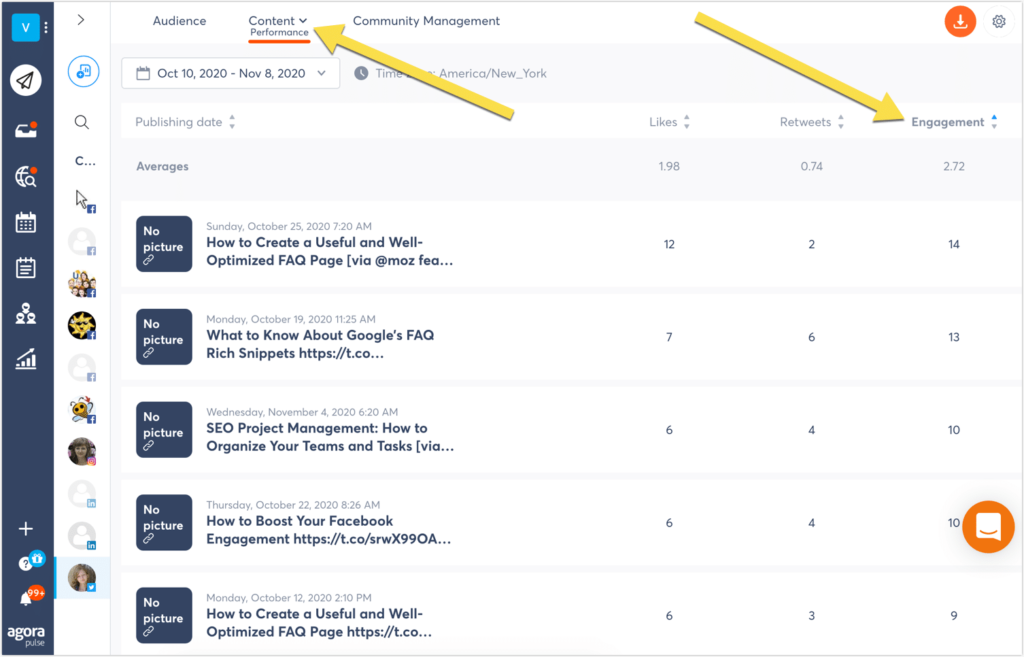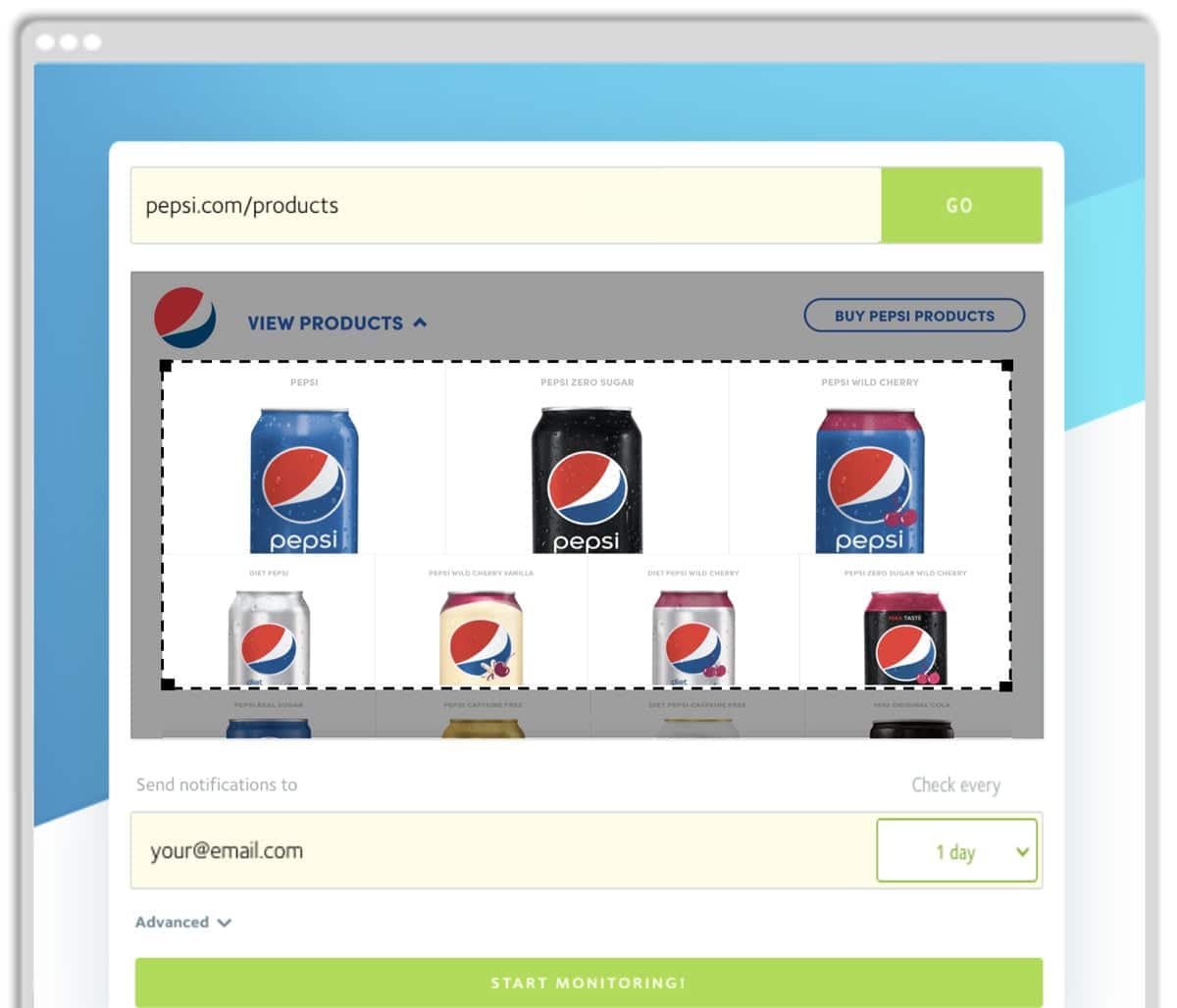The always-on hectic life of a social media manager means that sometimes mistakes get made. Which ones are easier to prevent than others? Can you avoid them all? Let’s take a look at the most common mistakes social media managers make.
Social media marketing is never done: It is a continuous process that requires constant attention and effort.
There are also no set rules as to what should be done to achieve certain results.
There are things you can certainly do wrong though, even if you think you are an experienced social media manager.
Here are five mistakes even experienced social media managers do (I certainly did all of those!) and how to fix them.
1. Not Scheduling Social Media Updates
I know, for some social media managers reading this, scheduling is an integral part of their workflow.
How can someone achieve a consistent social media presence without creating a well-balanced schedule of social media updates?
The truth is lots of brand-owned social media profiles don’t really have a consistent schedule. Many social media managers fail to create a schedule regularly. (Yikes.)
Scheduling is not that easy to manage if you’re always in a rush or don’t have a strategy.
I’ve been there many times … You schedule creative social media updates weeks ahead and then overlook the day when your schedule has been exhausted. Time flies and a few weeks or even a month may pass before you realize you should have filled your schedule up with fresh updates.
To overcome this struggle, I’ve been using these two tricks:
Create a social content schedule for the following year
I tend to use a slower period for scheduling. This is when I sit down and schedule 1-2 updates a month for as far a year ahead. Usually, these are weekend updates or posts timed for a holiday or a seasonal trend (back-to-school, Black Friday, etc.) This way, I make sure I will not miss any.
Agorapulse lets you schedule far ahead and will alert you via email if any of those updates fail to go live for you to refresh your access (which may expire from time to time).
Set up a routine
Always schedule monthly updates on a specific day.
For example, always on the last Friday of the previous month or always on the 28th of each month. Doing so will help you to keep yourself accountable.
I also create a recurring calendar reminder to never miss the day.
More scheduling tips:
- Post Now, Schedule, or Queue
- Mistakes to Avoid When Scheduling Posts
- How to Schedule Instagram Posts
2. Cross-Posting the Same Updates Everywhere
As social media managers, we always have to manage more than one channel. At the bare minimum, your active social media profiles to manage to include Twitter, Facebook, Instagram, and LinkedIn.
It is always tempting to create the same update and cross-post it everywhere.
Doing so will, unfortunately, create a few missed opportunities by making your updates less appealing (and hence easier to miss).
There are platforms that support mostly vertical images, and there are platforms that prefer square images. There are channels that tend to respond better to animated GIFs and / or micro-videos, and there are platforms that hardly support them.
Keep an eye on your digital footprint: Anything your post online will be traceable back to you and your business. Never spam!
I could go on …
Just like creating different types of content for your blog is a must, so is diversifying content for your social media channels.
Creating an original, well-crafted (visual) update for each of your channels is not only more effective but also very doable. For example, there are image creation solutions that allow you to resize your images with one click of a mouse (such as Snappa) and there are tools that let you create animated GIFs in minutes (like Bannersnack):
Resizing your image to fit each social media network takes minutes!
Creating an original copy for each network is not always necessary, but diversifying your message from time to time isn’t a bad idea.
For example, Facebook and Instagram may respond better to longer captions than Twitter allows, so experiment!
Using the same images outside of your digital marketing channels is another great idea. You can use the same creatives across offline channels, like brochures, business cards and flyers. This can be easily and affordably accomplished using tools like Vistaprint.
More about variety in your social content:
- How to Create Great Content for Video Marketing
- Let’s Talk Content Creation and Content Creation
- What to Tweet: Ideas for Experienced Social Media Managers
- How to Create Insanely Shareable Content
3. Not Asking for Followers’ Input/Feedback
Brands tend to broadcast, we all know that. Yes, they’d reply to comments from time to time or even like you if you tag them.
But that’s mostly it.
Yet, social media audience can provide you a goldmine of insight into what your customers are looking for, what they struggle with, and how to engage them more often.
Make it a good habit to regularly invite your social media followers to share their opinion or feedback in many ways:
- Simply ask questions and invite comments.
- Post native polls. (Twitter polls are quick, Facebook polls for pages are a bit limited but still engage fans well, LinkedIn polls also exist.)
- Invite followers to share their ideas for future ideas to cover (or videos to make)
- Post an Instagram story with a poll or live-stream from Facebook inviting viewers to submit their feedback via comments, etc.
Get your social media followers to share their wisdom with you. This will give you ideas for new content, help you improve your product or your service, and help you better understand your target audience.
More about getting data from followers:
- Tips and Tricks from Psychology for Better Engagement on Social Media
- 10 Ways to Tackle Customer Engagement on LinkedIn in Less Time
- 45 of the Best Social Media Analytics Tools
4. Not Working Closely with Other Marketing Departments
If you are running social media ads, there’s one thing you need to remember: This is mostly interruptive marketing. What it means is that those social media users you are catching with your ads were not there to find your product. They were there to catch up with friends’ updates and they interrupt their journey when they click your ad.
This means that social-media-ad driven site visitors:
- May not be ready to buy anything
- May be willing to leave and return to their reading and interacting with friends.
So, no matter how well you craft and target your ads, you may lose the majority of those visitors you paid to attract.
Social media can be a great way to drive ecommerce sales, if it is utilized correctly. Social media managers should work closely with other marketing departments (web design, marketing, conversion optimization, email marketing, etc.) to create a better strategy to capture and convert those leads.
Related Post: Social Media Manager Salary: How Much Should You Be Making?
Social media managers have different ways to create more personalized experiences for social media users who chose to come to your site:
- You can set up custom email marketing workflows to reach out to those people on a later date with a personalized special offer. Many marketing automation solutions allow you to create custom marketing emails based on the initial referral.
- You can set up Facebook remarketing campaigns to reach those users again on social media with a more personalized message (e.g., based on a product or campaign that they initially clicked)
- You can customize their further experience depending on which campaign or network they arrived from. Tools like Finteza make it easy: The platform allows you to set up personalized CTAs based on the variety of metrics (or a combination of any) including referral source:
Failing to convert social media traffic is a very common mistake we are all guilty off. It is too easy to focus on clicks and neglect customers’ journeys. Start with experimenting all kinds of CTAs on your social media profiles to find the one that works best. It may not all about clicks, actually. Set up a dedicated phone line to segment calls from social media and see how that works. Experiment with various chatbot and auto-responder workflows, and collect data from everywhere.
More about working well with others:
- How to Build a Successful Remote Support Team
- Why You Should Create a Social Media Approval Process for Your Team
- Stop the Squabbles: How Social and Marketing Can Work Well Together
5. Not Monitoring Results Properly
You cannot fix what you are not measuring. Yes, it is cliche, but it is true.
Keeping an eye on your better-performing content helps you better adjust your strategy to focus more on what really works.
Agorapulse offers detailed social media reports for each of your connected profiles. Check those reports on a regular basis to identify your more effective tactics:
Additionally, keep an eye on your competitors to better understand their tactics, success and failures. Agorapulse can help you monitor your competitors.
Visualping is another great tool for that allowing you to monitor important competitors’ assets (their sites, About pages, social media pages) to get notified when they are launching a new campaign or trying a new tactic.
Here’s more on competitive intelligence.
More about monitoring:
- How to Perform a SWOT Analysis
- Give Your Content an Extra Boost From Your Report
- Create the Ultimate Social Media Report That Impresses Clients (and Your Boss)
In Conclusion
None of those mistakes may ruin your reputation or get your social media account blocked. But if you are making any of those, you are likely to be missing quite a few opportunities slowing down your business growth or having you spend more money than you should.
I hope the above tips will help you get any of those fixed and create a more effective social media strategy.
Get started on saving time and energy on your own social media management! Check out our free trial of Agorapulse to help you schedule, track, and measure all your social media efforts.