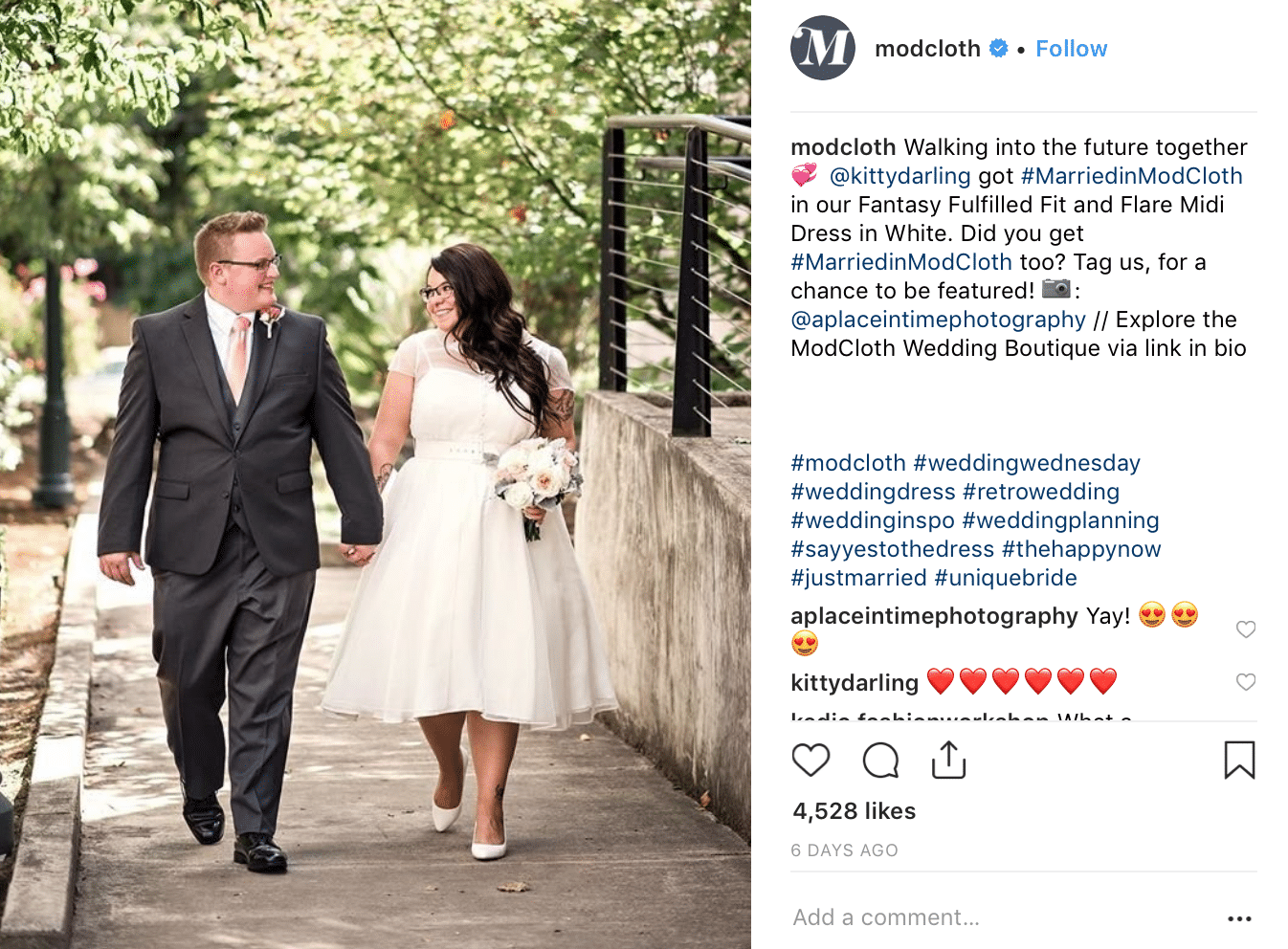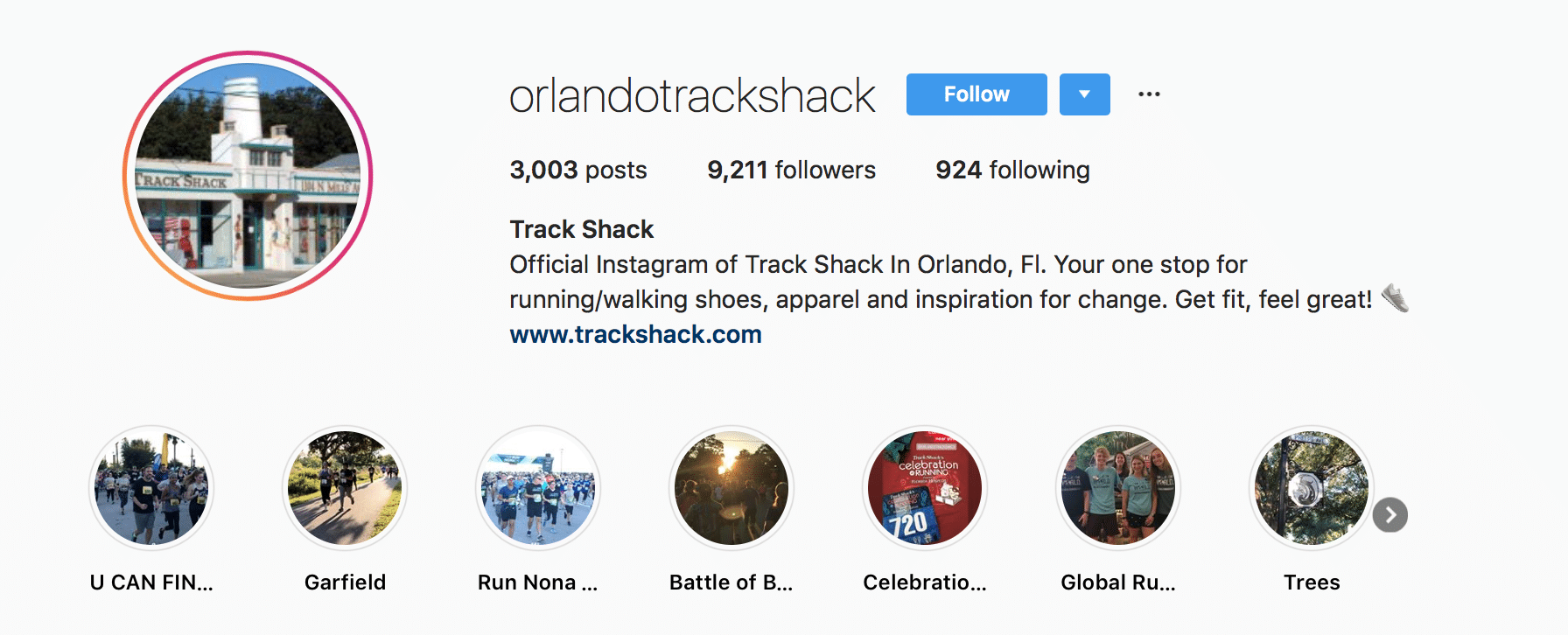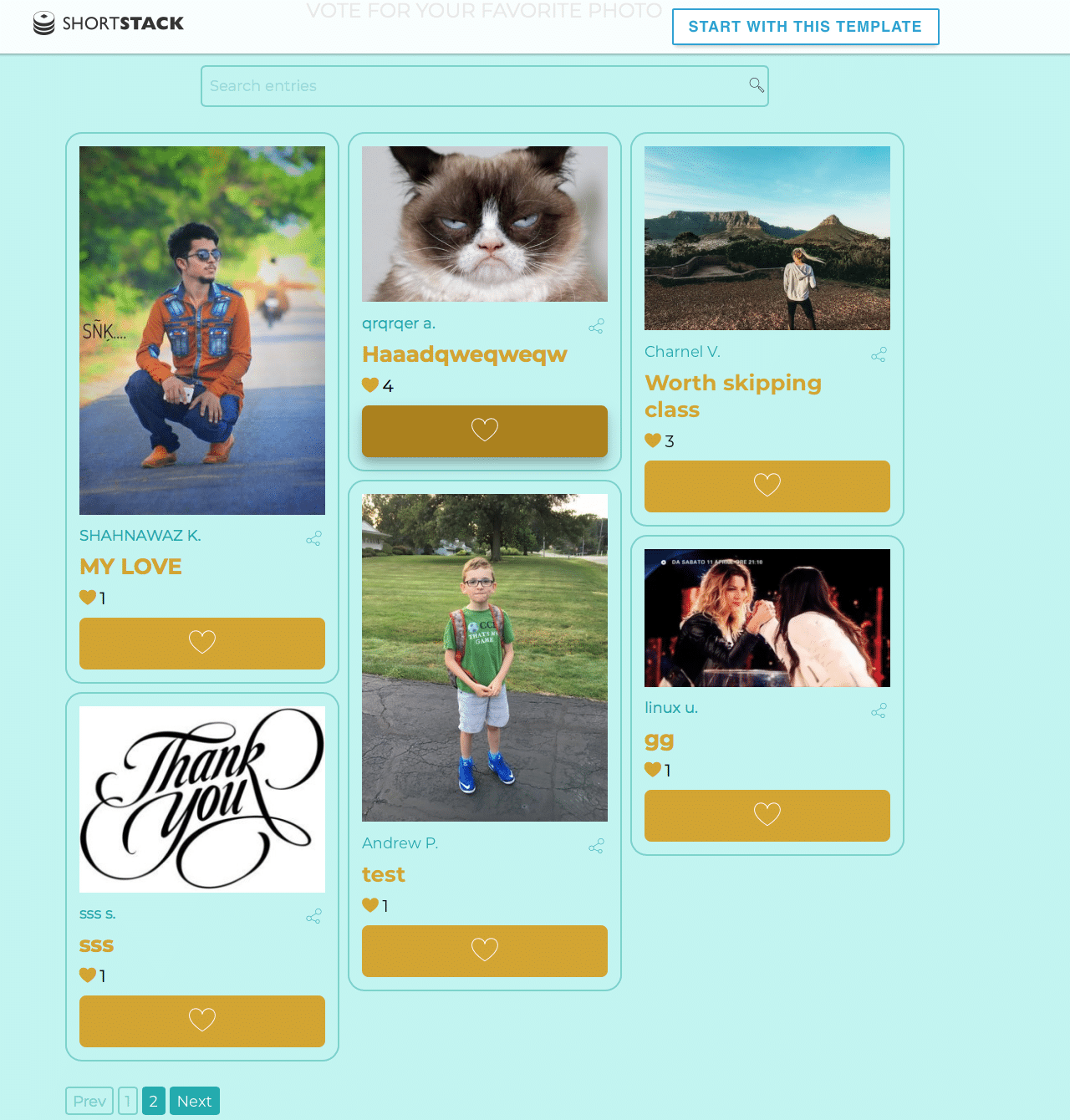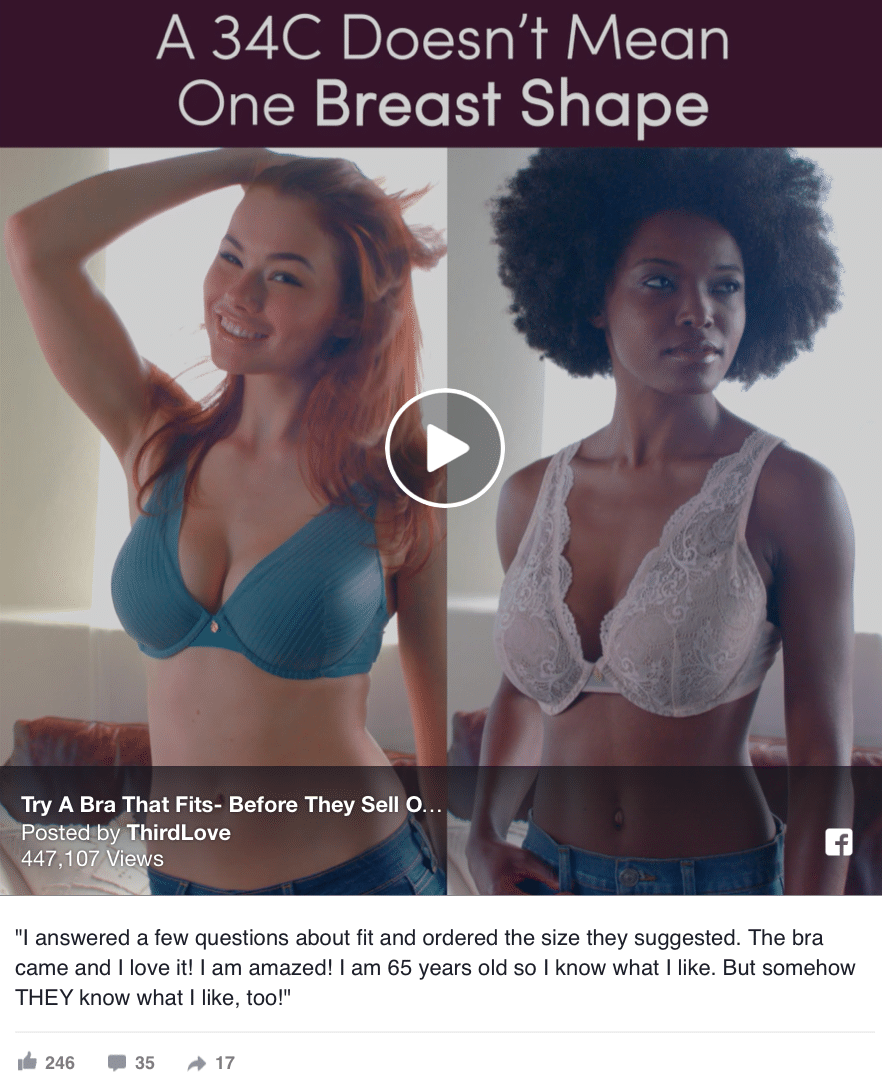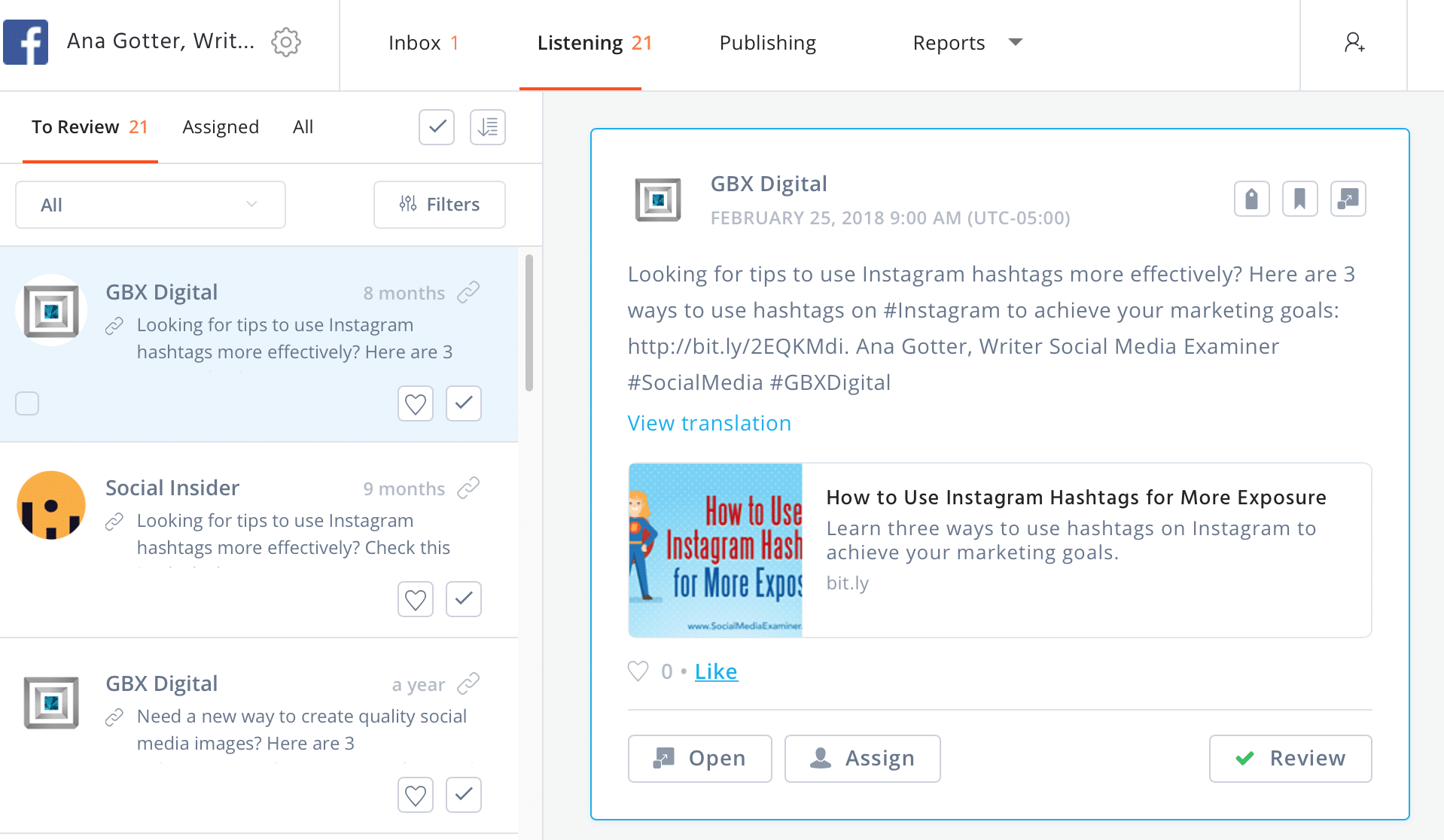Community-building and relationship-building should be an important part of your social media marketing efforts.
User-generated content is one of the most effective tools to help you accomplish this goal.
User-generated content is a quick way to establish trust and engage your audience. And while relationship building should be your priority, having some extra oomph to boost your sales thanks to social doesn’t hurt either.
Most brands try to get their customers to create UGC, but then fail to actually do much of anything with it. They cross their fingers and hope that those images, videos, and reviews just being out there floating around will be enough.
This is a massive lost opportunity, so in this post, we’re going to go over 6 ways you can showcase UGC on social media.
1. Create Posts Focusing on a Shared Image or Video
This is the easiest way to showcase great user-generated content, and it’s an incredibly effective one. It typically works best with user-created images or videos, which you can then share on multiple platforms. Create a strong caption if you aren’t using their original text outright, and then thank the creator with a tagged mention in the caption, too.
These posts are excellent for engagement, and also offer up an opportunity for you to share a call for more UGC. Spread the word and let users know they can be featured on your profile if they create content of their own that’s related to your brand.
2. Create Multiple-Image Posts to Share Your Customer’s Experience
If you have a lot of users who have submitted UGC all at once and with similarities in subject, you can share it all in one multiple-image post. I use this most frequently when showcasing guest experiences at an event my clients have hosted, or when multiple people are raving about the same product.
When you’re using multiple image posts or combining UGC into a video slideshow, it’s still important to tag users who have contributed. They’ll want to know, and it shows that you’re giving proper credit where it’s due.
3. Share UGC In Stories
A lot of customers will share their experience with your brand in a Story instead of a conventional post. These Stories will almost certainly be fleeting, because casual users won’t typically add it to their Stories later.
Capitalize on the Story while you can. Reach out immediately when you get the notification that you’ve been tagged in a follower’s story, and ask if you can share it in your Instagram Stories. Again, the answer here is almost always yes. Since there’s a simple “Add to Story” function in direct messaging when other users mention you in theirs, this is an easy process.
I always make sure to still use a mention sticker. This way, other users can easily check out the original poster’s profile. Share this content to both Instagram and Facebook Stories for maximum impact.
4. Create Story Highlights Featuring UGC
Story Highlights allow you to significantly extend the lifespan of your Stories content, and a personal favorite use case for them is to collect and showcase UGC.
After you’ve shared the UGC Story to your own, add it to a relevant Highlight. I typically opt for creating a Highlight titled something like “What You Think” and place most the user-created content within it. Other options are to create event-specific or product-specific Highlights and then add relevant UGC to those.
Highlights will be one of the first things users see when they visit your profile, so featuring a steady stream of UGC right off the bat will endear you to potential new customers.
5. Have Followers Vote on UGC Contests
Social media contests are an excellent opportunity to both attract and feature the creation of UGC, and having a two-part contest that involves voting on user submissions is an outstanding way to promote the UGC that’s already been shared.
Contest software like WooBox or ShortStack can help you with this. Set up a landing page for customers to vote on the submissions that have been uploaded. Remind users that the entry with the most votes will win and encourage them to get as many votes as possible. This will get users sharing their entry far and wide, promoting your brand in the process.
6. Use It In Your Ad Campaigns
Social media isn’t all about organic marketing. One of the strongest use cases for your UGC will be to feature it in your ad campaigns.
This can include customer reviews and text-only captions or UGC, too. Place them in your ad campaigns and use them as social proof. Remember that customers trust peer reviews overwhelmingly more than anything that your best copywriter could draft, so using it in ad campaigns to increase sales and appeal to cold audiences is an excellent choice.
How to Find & Encourage User-Generated Content
Featuring user-generated content can only happen once you’ve actually accumulated the UGC, so I’d like to share some tips for how to encourage its creation and find it once it’s shared.
Here are the best practices that you need to know:
1. Have clear CTAs explaining what you want users to share.
Place CTAs and instructions asking users to share their experience in your Instagram bio and create posts dedicated to creating calls for UGC.
When it comes to the instructions, be specific. More than half of all customers want brands to explain what they want to see, so saying “share your unboxing and tag us in the picture” will increase the likelihood that users do so significantly.
2. Ask users to tag you or use your branded hashtag.
This ensures that you’ll actually be able to find the content that your customers are sharing. Branded hashtags allow you to search for the UGC and if you’re tagged in a picture or video, you’ll receive a notification. Either option works.
3. Use Agorapulse to watch for it.
Agorapulse’s listening tools make the process of finding, curating, and posting UGC much easier. You can find a public post and ask for permission to feature it ad. Then you’ll get a notification when you get a response and then take the image and schedule it for publication.
4. Request permission to feature it.
This is a good rule across the board. It becomes even more important if a parent has shared a picture of their kid. A quick “This is great, would you mind if we shared?” can do wonders, and in my experience, the answer is almost always an excited yes.
Conclusion
User-generated content is an incredible asset to have. It will become most impactful when you use it to its full capacity. Sharing UGC on your channel in diverse and engaging ways will keep your audience excited. As a result, it will be easier to build relationships and trust.
Plus it doesn’t hurts that seeing UGC will actually encourage additional customers to start creating their own. This triggers an amazing cyclical effect that will advance your marketing on social media.
What do you think? How do you feature user-generated content on your social media channels? Have you used any of our strategies to leverage UGC to your benefit? Share your thoughts and questions in the comments below!