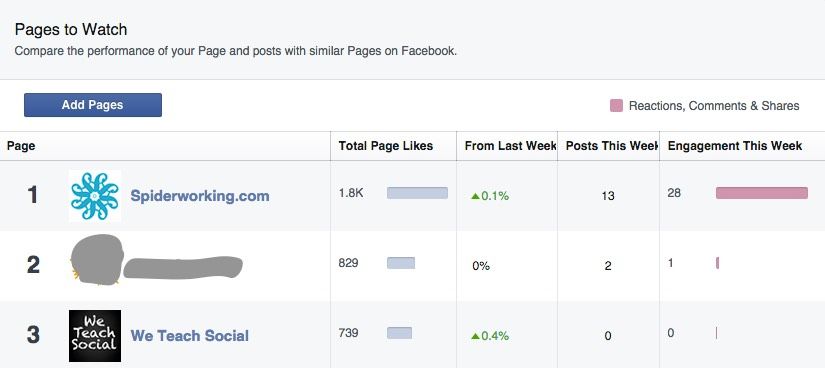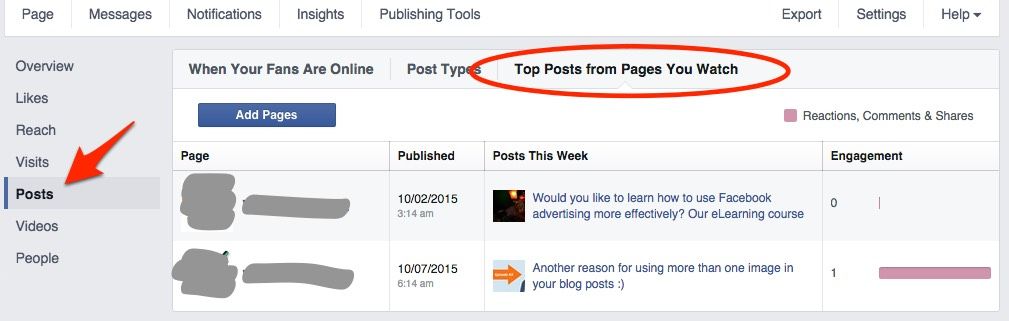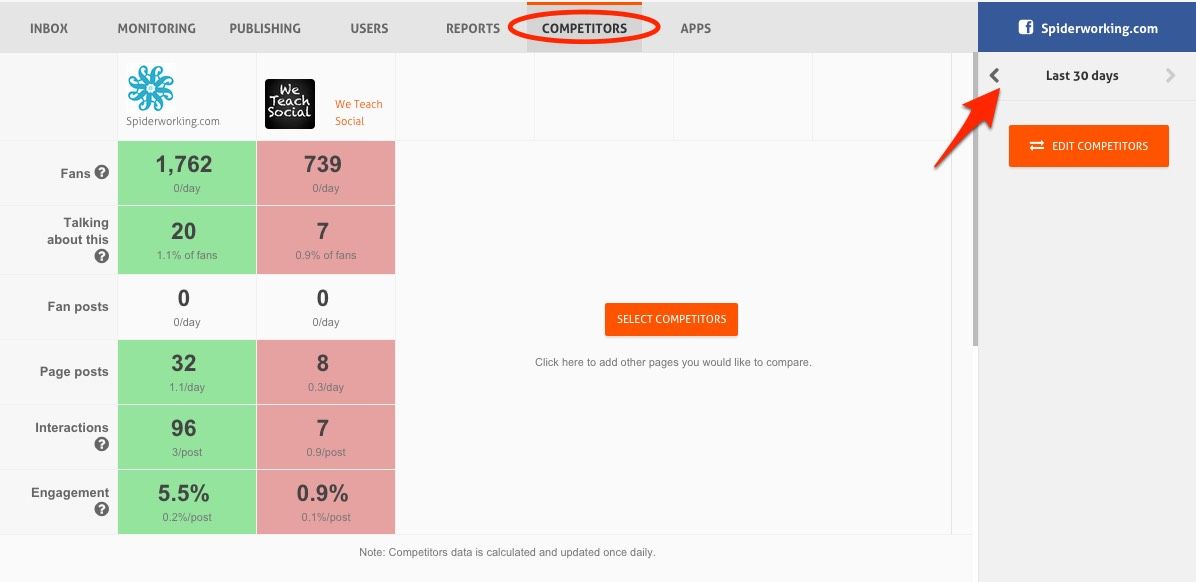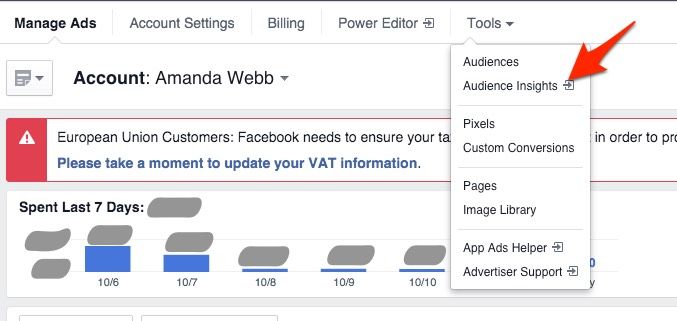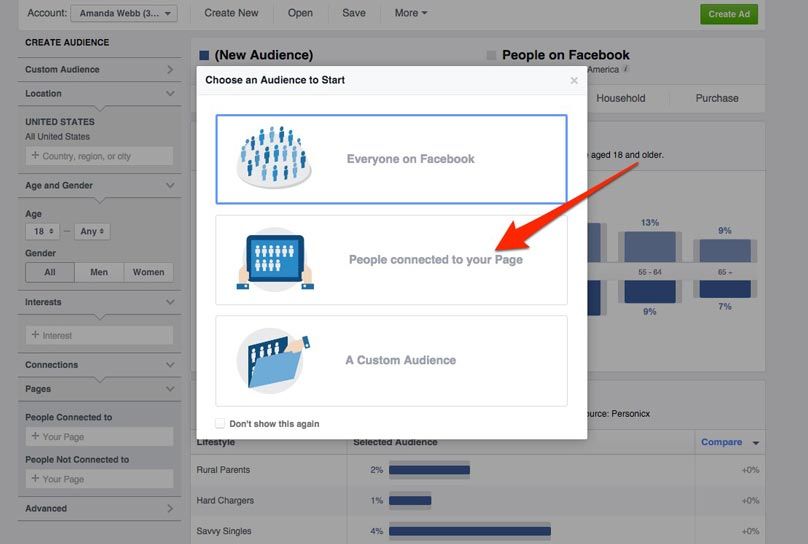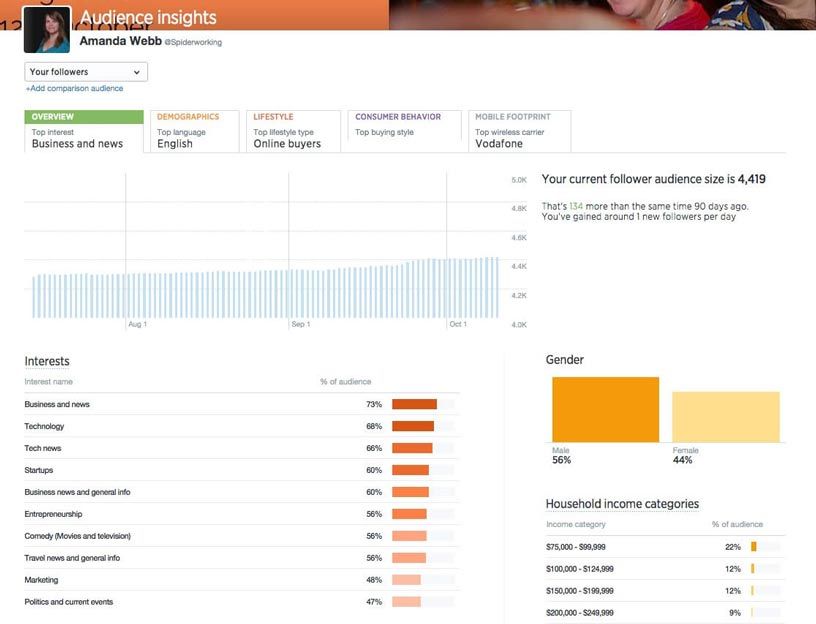I’ve been working in social media marketing for almost ten years. In that time, I’ve heard established marketers say over and over again that you can’t measure social media ROI.
I find this baffling. Measuring the success of what we do online is quite manageable in comparison to the likes of newspaper, TV or radio ads.
As social media marketers we have so many tools at our disposal to measure every step of the customer journey I would have imagined that it’s somewhat easier than measuring traditional media.
Yet still in 2016 many marketers don’t have a social media measurement plan in place.
[Tweet “Still in 2016 many marketers don’t have a measurement plan in place.”]
Over this series of 3 posts I’m going to show you what statistics you should be looking at and how you can measure them.
In this first post, I’m going to look at one aspect of measurement — your audience. Namely, how do you know if you are reaching the right people and how active are they in comparison to your competitors?
What To Measure
Before you decide on your measurement plan you need to define your goals.
In this post, we are looking at community measurement. Thus, your goals will revolve around the size of your audience, how interactive they are, whether they are a good fit for your business and how they measure up to your competitors audiences.
You’ll also need to define your ideal customer so that you can see if your audience matches them.
Here’s what I specifically recommend keeping track on:
- Number of Fans/Followers
- Number of Fans/Followers that match your target market
- Number of competitors’ Fans/Followers
- Weekly audience growth v competitors
- Weekly audience interaction v competitors
Community Engagement
If you are starting from scratch community building is key. This not only refers to the size of your audience but how much they interact with you.
It can be hard to set yourself a realistic goal at the outset. One method is to benchmark yourself against your competitors. You may not be able to reach their audience size immediately, but keep an eye on how quickly their audience is growing and how much interaction they are getting from their audience.
Let’s now begin tracking this on Facebook and Twitter.
Benchmarking Your Audience With Facebook
Facebook Insights
Facebook Insights has a pretty cool feature that allows you to add pages to watch to your dashboard. Scroll down to the bottom of the main Insights page to add them.
From here you will be able to see:
- Audience growth
- Number of posts published
- Number or reactions, comments and shares they have received
In the ‘Posts’ section of your Insights you can view the ‘top posts from pages you watch’. If the pages you watch are similar to your own, you will be able to gauge what sort of content works well for your audience from here.
Agorapulse
Agorapulse offers you additional statistics. Log in to the dashboard and select the Facebook page you want to measure. Click on ‘Competitors’. You can add a competitor by adding their Facebook URL or add suggested competitors from a list.
From here you can see:
- Total number of fans and how many new fans per day
- The number of people talking about the page and the percentage of your audience that that represents
- Number of posts by fans and how many posts per day that represents
- Number of page posts and how many posts per day that represents
- Number of interactions (Likes/Comments/Shares) and how many interactions per post this represents
- Engagement rate (percentage of your fans that engage with your posts) and the percentage of engagement per post
(Get your free trial of Agorapulse here.)
Benchmarking Your Audience With Twitter
Followerwonk
Followerwonk is a really useful Twitter analytics tool from Moz. It’s their ‘Compare Users’ feature that we’ll be looking at today.
You can enter up to three user names to see how they compare. In the report below I’ve chosen to analyse my followers and those of AgoraPulse.

Followerwonk lets you compare the followers from up to three Twitter accounts.
Followerwonk gives me a tonne of interesting information, the bit I’m really interested in is how my average number of new followers per day compares to AgoraPulse. As you can see AgoraPulse is beating me.

With Followerwonk you can benchmark the number of new followers per day.
Klear
It’s easy to get statistics on any Twitter user with Klear and it has a very user-friendly interface. Just search for the Twitter profile you want to measure yourself against and click the ‘Analysis’ tab.
From here you can see:
- Audience size – number of followers
- Activity – number of tweets per day
- Popularity – average number of retweets per 100 tweets
- Responsiveness – average number of replies from other users
Using the tools above you can keep an eye on your own audience growth and the level of audience interaction against those of your competitors,
It’s great to know you have a large, interactive audience — but is it made up of the right people?
Here’s how to find out:
Analyzing Your Facebook Audience
Finding out more about your Facebook audience is easy. Facebook knows a great amount about its users so it can tell you a lot about them.
Facebook Insights
Facebook Insights gives you a good overview in the ‘People’ tab. From here you can see demographics about your audience including, age, gender and where they live.
This will instantly tell you if you are reaching the right audience. You can flick between ‘Your fans’, ‘People reached’ and ‘People engaged’.
The ‘People reached’ and ‘People engaged’ in some ways is more important than ‘Your fans’. We can get very excited when our posts go viral but a quick look at ‘People reached’ will tell us if the people who saw our post had any relevance to our business.
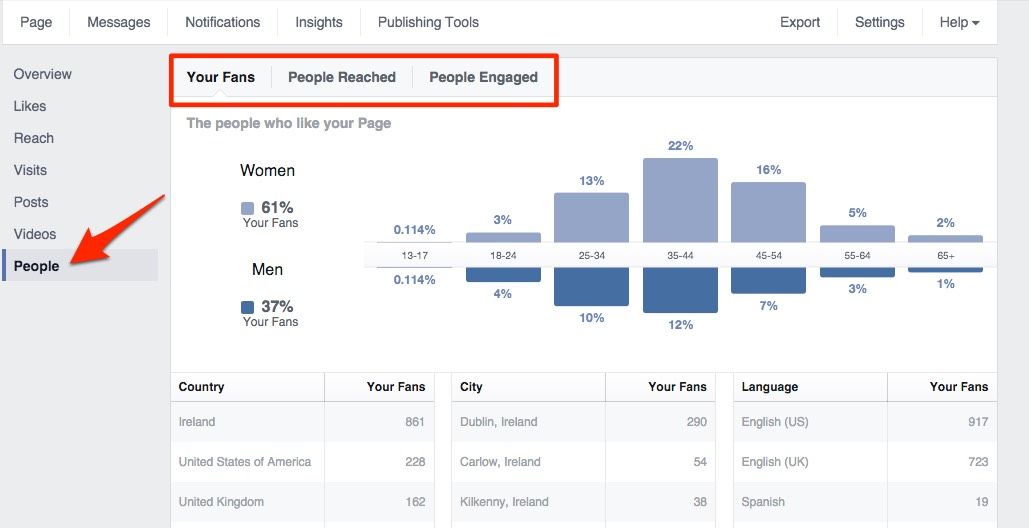
Use Facebook Insights to discover if your audience fits into the demographic profile of your target market.
Audience Insights
For a more detailed insight into your Facebook Likes use ‘Audience Insights’. These live in your Ads Manager.
Click ‘Tools’ at the top of your ads manager page and select ‘Audience Insights’ from the drop down menu.
Select ‘People connected to your page’
Facebook will add a default location on the left hand side. Get rid of this if you want to know about your entire audience, not just those based in a specific location.
From here you can see not just demographics but, depending on your location and size of audience, information about their relationship, education, the pages they like, where they live, their Facebook activity, their household and their purchasing.
This will give you a far better idea if your audience consists of the right people and what else they do on Facebook.
Analyzing Your Twitter Audience
Twitter Analytics
Twitter knows less about its audience but it’s always improving. Twitter’s own analytics will show you a detailed break down of your followers including gender, interests and household income.
You’ll find this information under the ‘Followers’ tab on your analytics dashboard.
Agora Pulse
Twitter analytics gives you a wide view of your followers. You can use AgoraPulse to find the really important people. Those who share links to your website and those who retweet your content on a regular basis. We call these people ‘Ambassadors’.
To find out who these people are select your Twitter account from the AgoraPulse dashbaord. Click the ‘Users’ tab in the top menu bar and then click on the blue loud hailer icon.

Use AgoraPulse to identify the people who share your content the most.
This will show you a list of people who have shared your tweets or website links recently. Underneath each user you can see how many followers they have and how many recent interactions they have had with you.

See how often your ambassadors have connected with you.
Click ‘view’ and you can see recent interactions and RT’s and website mentions from that user. This is fascinating information, I’m often surprised to see how many times ambassadors have shared my website content.
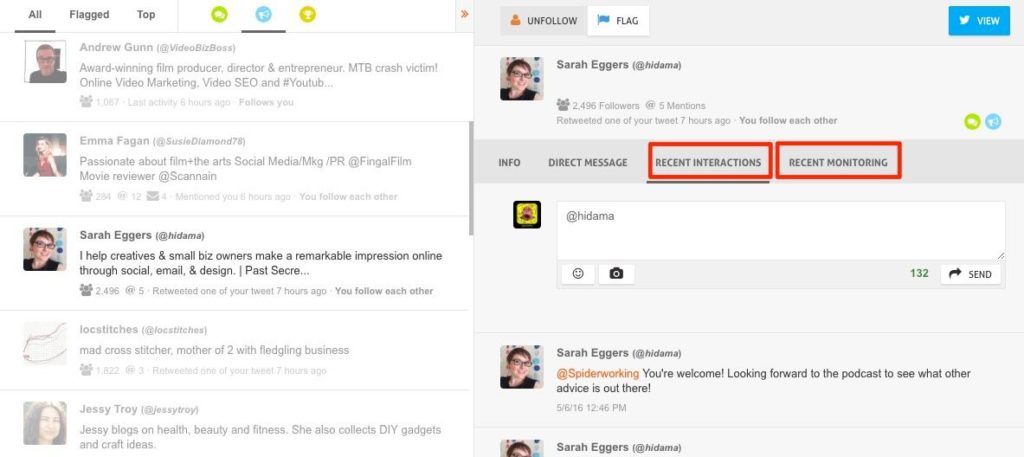
How often do your ambassadors share your content?
Now you have identified your brand ambassadors on Twitter put them on a Twitter list so that you can interact with them frequently and build a stronger relationship.
What Should You Do With This Information?
The first thing you need to do is monitor the information you gather regularly. Keep a spreadsheet with your key statistics and watch them grow. Keeping an eye on your competitors will inspire you to do better and keep your motivation going.
The big question is are you reaching the right people with your social media? After takng a close look at your audiences are they a good sample of your customers and those who influence your customers?
If the answer is no, you have a lot of work to do. You will need to adjust your content strategy and advertising campaigns to attract more of the right people. By keeping an eye on these statistics over time, you should see an increase in the number of relevant people.
If you are reaching the right people you can give yourself a pat on the back before you adjust your content schedule to be even more relevant to your audience.
For example, a quick look at my audience tells me they are significantly more likely to share content on Facebook than the average user. I need to look at how I can get them to share more of my posts. If I can find out which other Facebook pages they like, I will be able to see which posts on those pages get the most shares and look at how I can tweak my content to get similar results.
How do you measure your followers on Facebook and Twitter? Tell us in the comments!