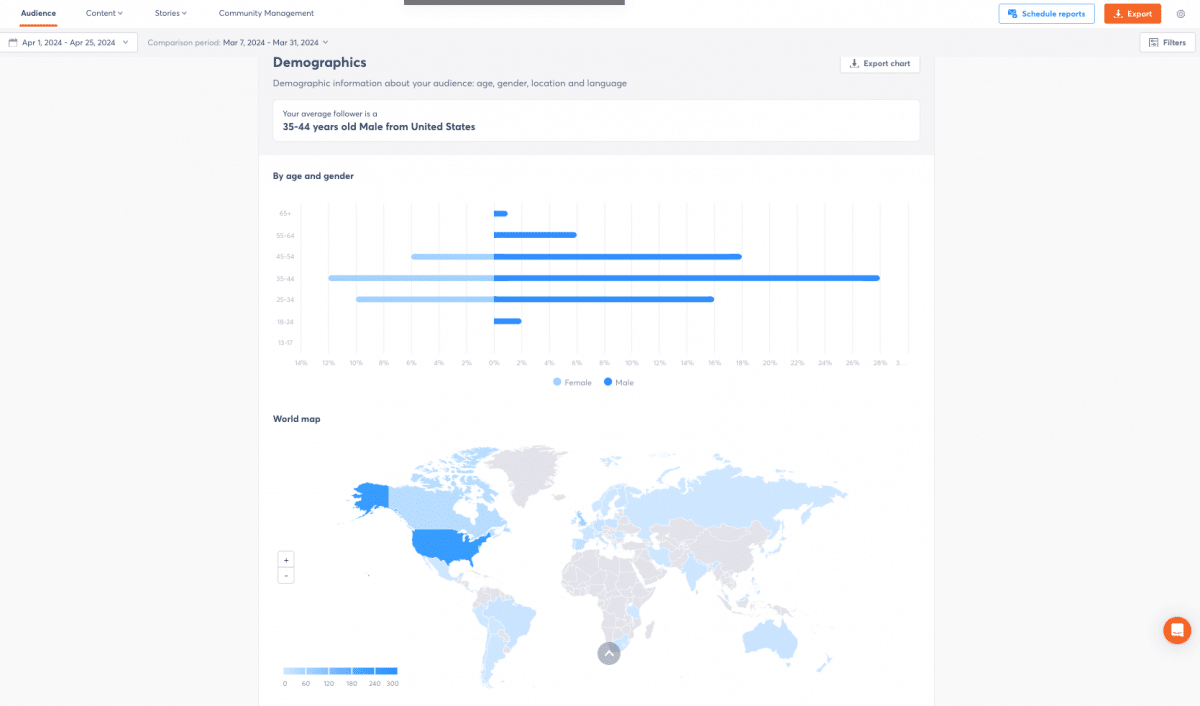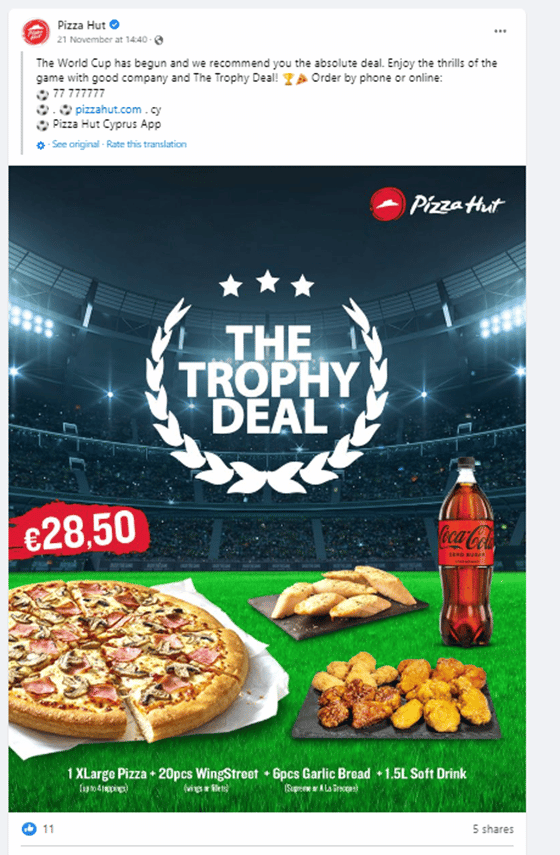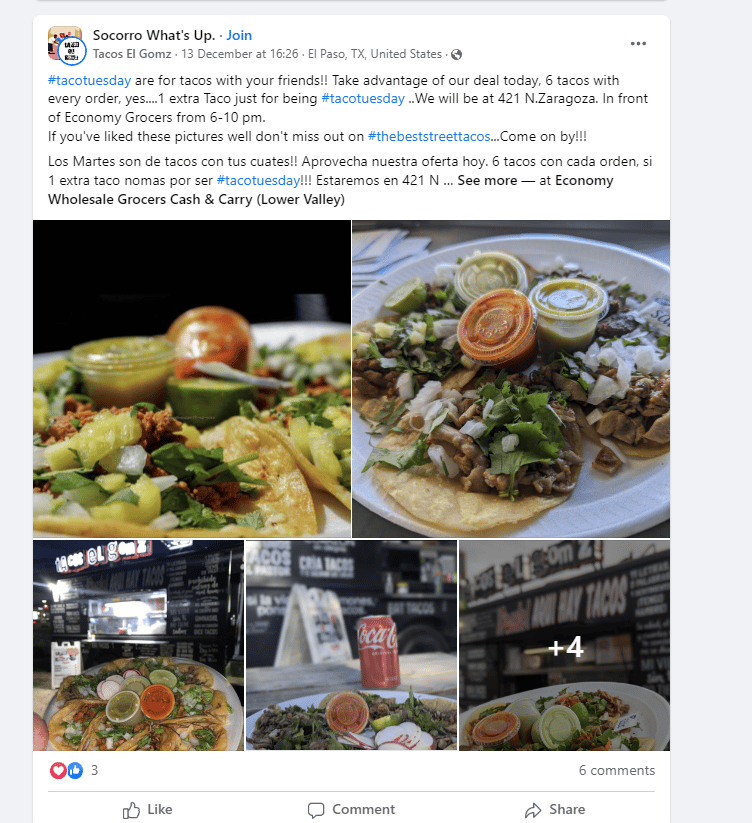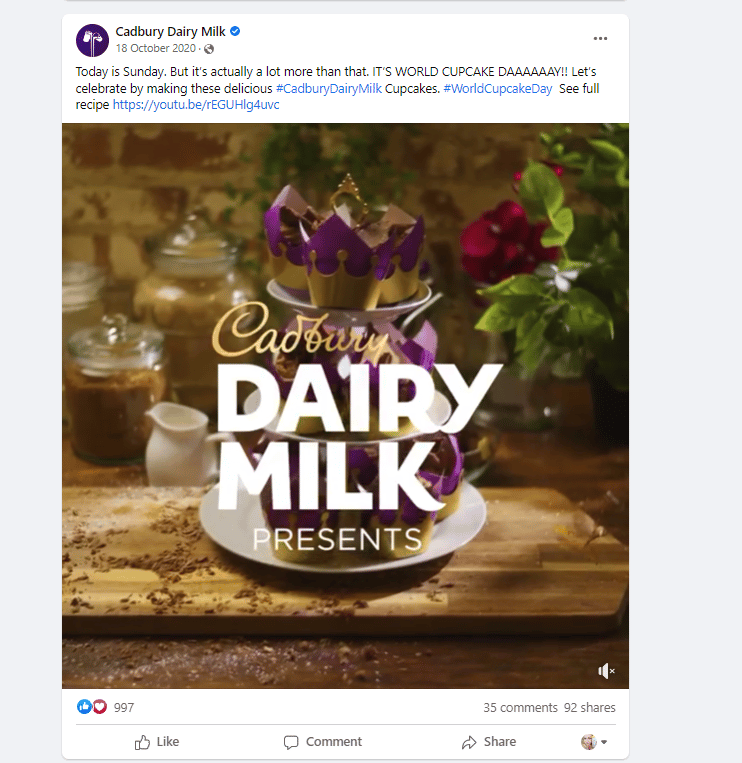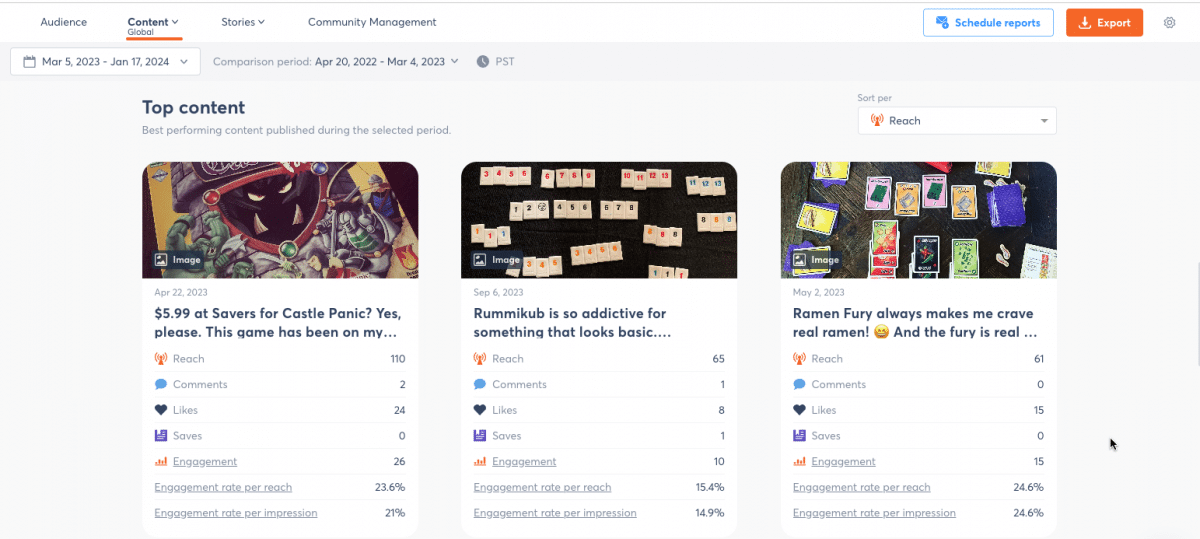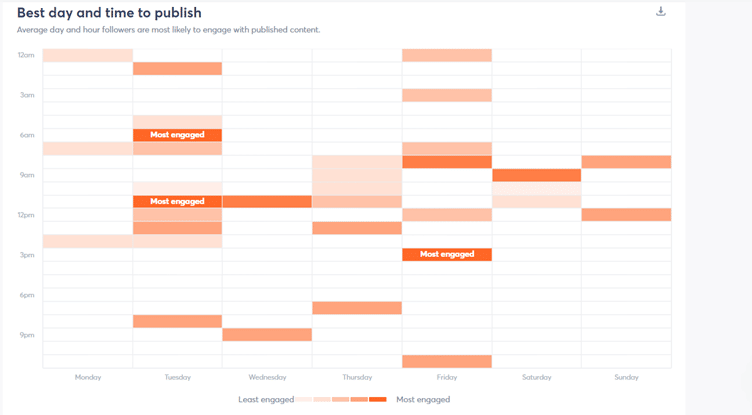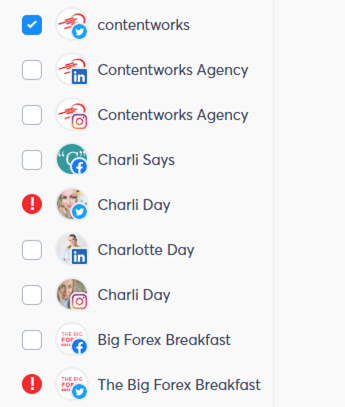Is your social media post schedule helping or hindering you? If you’re stressed about it (or don’t even have one), you’re not working as efficiently as you could be. There are so many reasons why a social media posting schedule is crucial for social media marketers. At my marketing agency, we don’t create social media posting schedules because it sounds good. We create them to work more efficiently and to manage our busy workload.
In this article, I’m going to share some tips from my agency on how we create a social media posting schedule for each client and how you can, too. Or you can just sign up for a free trial of Agorapulse right now and get started scheduling content.
Let’s look at what to include, what to leave out, and social media posting schedule tips.
What Is a Social Media Posting Schedule?
A social media posting schedule allows you to plan posts to go live at certain times and on specific days in the future.
Some marketers have their posting schedule in an Excel spreadsheet or shared Google Drive document. But that can get complicated and hard to manage, especially when teams are collaborating on content. Others use a professional social media calendar on a social media management tool like Agorapulse.
Why Do I Need a Social Media Posting Schedule?
Creating a social media posting schedule allows you to create post content in batches instead of as each post needs to go live. Scheduling social media posts is a much more efficient way to work. It allows you to power through posts then move on to other tasks—saving you a lot of time and helping you to work efficiently.
Here’s a short, helpful tutorial from product marketing manager Jacob at Agorapulse to explain how individual and group posting is the smart way to go:
So what other advantages are there for marketers who create a social media posting schedule? Here are the top five key benefits.
1. Scheduling content helps you get approval far in advance
Working in the finance space, I know that most social media content needs to be approved by compliance or legal in advance. Regulators are always watching, and a slip up or non-compliant post can land a large fine for a client.
By scheduling posts in advance, you can assign them to be approved in a timely way that doesn’t delay your social media schedule. Using a social media management platform like Agorapulse, I can send either assign posts to be approved, or share an offline calendar with the client.
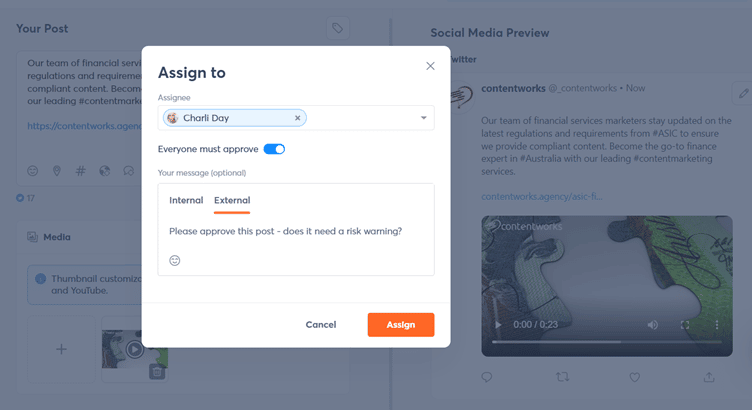
Example of assigning posts on a social media schedule
2. Scheduling content lets you collaborate better with your team
A social media calendar is decentralized, which means that your social media team can access it wherever they are in the world. That is a huge plus for social media management, especially when many social media managers are working from home or in a hybrid office/home arrangement.
Having one calendar that’s accessible to everyone avoids file conflicts, confusion, overlaps, or missed posts. It also allows designers or videographers to collaborate with you on assets required for future posts.
3. You can avoid micro-managing as an agency director when you schedule content
Most agency directors don’t want to micro-manage their team members. (I don’t!) But how can you be sure that the work is done, and the posts are ready? And what if a client calls you, not your social media manager, directly?
By having posts scheduled in advance in a decentralized calendar, agency directors can quickly get a bird’s eye view. And they can see all the scheduled posts in one place without needing to log in or out of different platforms. That’s a huge win.
You might also want to check social media posts if a team member is off sick. Or if you have a new client that you want to oversee for a few months.
You can also pull off quick social media reports to see your most popular content. This will help to shape the direction of future posts you make.
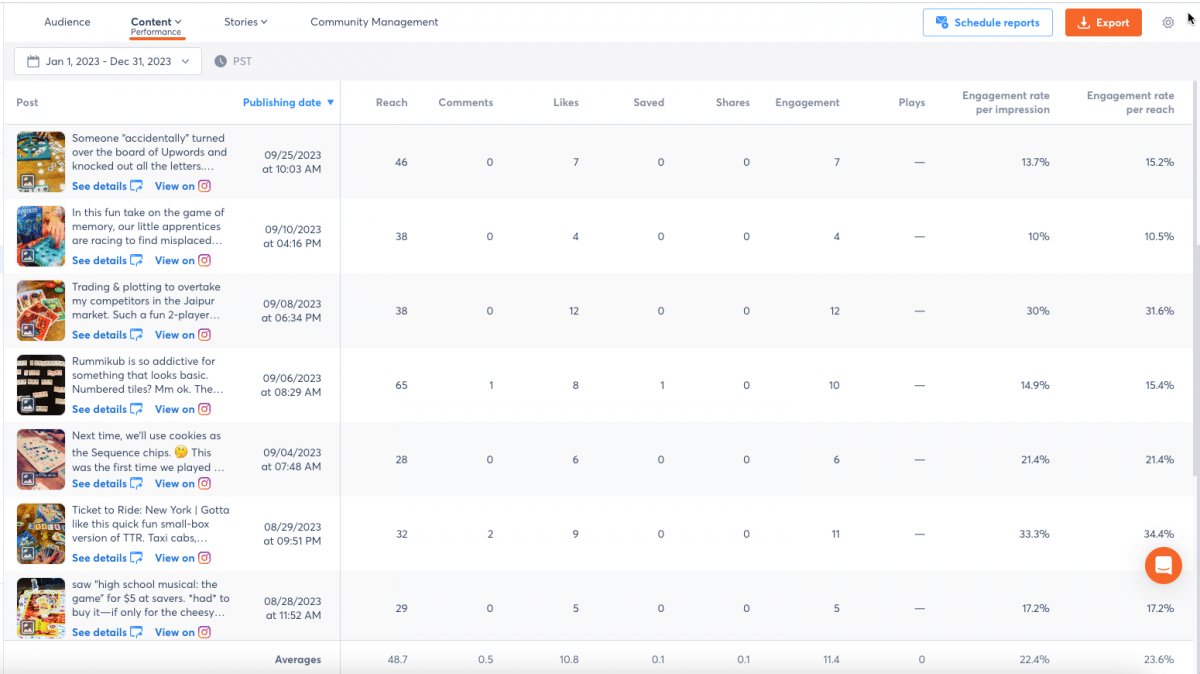
Top content shown on a new-ish social media profile
4. Schedule content to cover holiday periods
By using a social media scheduling tool, you can cover holiday leave for yourself and your team. That might even allow you to have a little vacation. (Yes, really! Social media managers need to balance work and life outside of work.)
By scheduling content in advance, you also cover yourself for any unexpected team member absences.
Sign up now for a free trial of Agorapulse!
5. Manage different time zones and events more easily
The great thing about social media scheduling tools is that you can schedule according to your demographic audience. (If you’re not sure who they are exactly, Agorapulse can help you sort that out:
It doesn’t matter whether you’re in Europe, and they’re in the USA. You can set your posts to hit their feeds at the right time. More importantly, you can choose the right times and days based on the nature of each business.
Here are a few food posts that demonstrate why timing matters. A cheesy pull pizza video has the power to make us place an order then and there. But only if it hits our feeds at the right time.
Trending events
This post from Pizza Hut was planned to hit my social media feed during World Cup viewing. This is smart planning because we just want to be on the couch watching the game, and a pizza is the perfect addition! Posts like this will require graphics, images, and perhaps even a landing page or coupon system, so they need to be planned in advance.
Day-specific offers
These are a big hit on social media. And with a social media posting schedule, you don’t need to be at your laptop to make them happen on time. Whether it’s #WineWednesday or #TacoTuesday, you can prep all your content in advance for as many months as you like.
There’s a lot of hype around certain foody hashtags, especially on Instagram and Facebook. So, timing your offer to hit the sweet spot can improve your Social Media ROI.
Special days
Specific days are a great opportunity to schedule some posts and even create social media campaigns. #WorldCupcakeDay was perfect for Cadbury Dairy Milk. The company showcased their tasty chocolate to show us how to make triple chocolate surprise cupcakes.
You can check for trending days well in advance, plan your content and designs, and get them scheduled. This is also a good idea if you’re planning to run an event, host a podcast or unveil a new product.
Social media post scheduling tip:
The ideal time to post will vary based on your audience demographics. You can check in with your content calendar to see when your audience is engaging with most with your posts. Then tailor more for those times. You can also click on old posts to see a quick snapshot of engagement stats!
Food brands will want to tempt their audience before mealtimes or ahead of weekends. Luxury brands will want to time posts ahead of key shopping holidays like Thanksgiving, Christmas, and Valentine’s Day. Finance brands often promote credit cards or overdraft services in January when audiences are short on cash after Christmas.Be vigilant if you have scheduled social media posts in your calendar. Shock announcements or bad news might mean you need to scrap or reschedule posts.
6. Get creative with your social content planning
This is the fun part! Decide which content types, formats, and campaigns you will include in the month (s) ahead. Review the client’s social media strategy, KPIs, and target audience to decide what will go into the mix.
We can also review events in their sector, past content performance and their resources.
Plan a monthly overview that includes evergreen content. Then plan a weekly schedule that will include more trending topics and time-sensitive upcoming events.
Remember the 80/20 rule. 80% should be to educate, entertain and network with your audience, influencers, and wider sector. Only 20% should be promotion. Putting that into context, only one post out of five should have a promotion in it.
Work smarter not harder. Review the client’s best day and time to publish and schedule for then.
Social media shouldn’t be all promotion. (That’s the fastest way to lose your audience or have them snooze you indefinitely!) Only one post out of five should have a promotion in it.
Evergreen posts are your friend
An evergreen post is one that’s good all year. It isn’t time-sensitive, won’t go out of style, and can fill content calendar gaps to drive web traffic, educate, or entertain.
Good examples of evergreen posts include:
- How-to articles that relate to your products or services. (You can link to your blog and even repeat the posts with a new image or GIF.)
- Link to past blogs that are ranking well. Just do a quick scan in your Google analytics panel to find your top 20 blog posts. Then make sure the information is still relevant and up to date.
- Top blogs can be updated and reshared.
- A fact or a Did you know? about your sector or brand
- A relatable GIF or funny meme about your sector
- A conversation starter
Time-sensitive posts
Not everything can be evergreen. Your brand has news, trends, events, and contests to talk about.
Here are some examples of more time-sensitive posts you can still schedule in advance using your social media calendar.
- Holidays like Halloween or Christmas. Remember, each sector will have its own special days or important dates you can schedule for.
- Events that your company is hosting or collaborating with. This post can be repeated but only within the right timeframe.
- Updates on any charities you are working with, or CSR efforts from your brand.
- Industry stats or polls. As a rule, I would say these have a validity of about one year. If you’re posting 2020 stats in 2024, then the stat is probably outdated.
- New product launches from your brand (Those can be hyped in advance with coming soon posts or drip feeds of product information.)
- Trends within your industry. You won’t want to schedule short term trends that will be over in a day. These you can post immediately). Look at recurring hashtags, topical issues, or longer-term trends that interest your audience.
- And, of course, promotions. Schedule your offers, contests, and new products.
Social media scheduling tip:
If you want to run repeat posts, consider changing the text and image you use. This will keep your audience fresh and interested in your content. Netflix do it with their movies for the same reason!
Yes, you need a social media schedule.
Sign up for a FREE trial of Agorapulse!
Now, let’s look at how to create it.
How to Create a Social Media Posting Schedule
Social media posting schedule tip 1: Choose the social networks that work best for you
Your content marketing strategy and social media marketing strategy should act as a useful guide for post scheduling. (If you’re an agency, then you probably have a guide for each client.)
The idea is that your social media schedule will follow the direction you set out for each account and the different social networks. Be consistent! Inconsistency can really alienate fans. That’s too many posts all at once or no posts for weeks on end.
What to define when you schedule your social media posts
- The posting frequency you agreed with the client at the start (for example, 3 x Facebook, 25 x Twitter, 3X Instagram and 3 x LinkedIn posts per week.
- If you have a services level agreement, pay attention to it!
- Whether the posts need to go out on specific days. For example, forex marketing is predominantly Monday to Friday when the markets are open. But retail often requires evening and weekend posts. Know the dates and times that work best. The social media KPIs (key performance indicators) that the client requested such as engagement, brand awareness, or influencer pick up.
- The key demographics of the accounts (The region is most significant here.)
- Any approvals or authorization required prior to posting
Which images and videos will be used for the posts and whether they are prepared or need to be requested. - If you haven’t already done so, do a light spot of competitor research and set some listening parameters. By using listening for competitive research, you’ll glean some useful insights for your social media scheduling.
Social media scheduling tip:
Save client hashtags to hashtag groups so you can easily insert them into future posts. You can still edit or delete them, and it will save you typing them out each time. You can create as many hashtag sets as you want!
Adding in other important marketing campaigns/events/activities as notes to your social media calendar creates a central hub for planning and tracking all your marketing activities. This helps boost organization collaboration and transparency across multiple departments.
Social media posting schedule tip 2: Do competitive research and social listening
If you haven’t already done so, do a light spot of competitor research and set some listening parameters.
By using listening for competitive research, you’ll glean some useful insights for your social media scheduling.
What to keep in mind when social listening
Here are a few points to include:
- The times your competitors are posting, and which get the most engagement. Of course, you will need to factor in your demographic regions here, but if they are the same then it’s a direct comparison.
- Which hashtags, keywords, and topics are performing best for them and on what days. For example, fun posts might be performing well on Friday afternoons, but education is best for midweek.
- Which accounts in your space are tweeting good content. You might want to follow them for user-created posts later.
Now, you’ve done this research, add some social listening parameters into your Agorapulse dashboard. If your competitor is getting lots of engagement on a set of hashtags, you can monitor them.
Save your hashtags to hashtag groups and easily insert them into future posts. You can still edit or delete them, and it will save you typing them out each time.
You can create as many hashtag sets as you want!
Social media posting schedule tip 3. Know how often you should post on social media
There is no right or wrong answer to this. If you’re just starting out and don’t know your demographics, you can go with a basic set, which could be as follows:
- Facebook pages: 2-3 per week
- X: 3-5 times per day
- Instagram: 1-3 times per week
- Instagram Stories: 2-3 times per week
- LinkedIn: 2 times per week
- TikTok: 1 video per week
After a few months of posting, you can dig into your analysis to see where and when your audience is engaging. If you’re getting more hits on Instagram than Facebook, you can move resources over there.
Remember, your social media content calendar will help you plan for future spending as well as content ideas.
Social Media Post Scheduling: Tips & Tricks
Now that you know where you are posting, and what you are posting, you can get to the last step: scheduling your content
With Agorapulse, creating a social media schedule is so easy. Here are some of my favorite features and platform tips.
Let colleagues and clients view your calendar by creating a sharable link
Shared Calendars is a feature that allows you to create social media content and share it with users that don’t have access to Agorapulse. These users can view the scheduled content you assign to them, accept or reject it, or even add comments and assign them back to you, the creator.
Typically, this works well if you’re an agency with one or more clients and you want them to review the content you’re scheduling on their behalf. Here’s the great part: Recipients of a shared calendar can’t create content or delete any posts entirely. They can only reject with a comment leaving full control with you.
Edit or delete scheduled posts
You were just about to announce a new product launch, but the date got pushed back. No problem. Just edit the date to be later. This is also useful if you’ve got too much scheduled in one day or a gap elsewhere. You can edit a post by finding it in your calendar and clicking the pencil icon to customize.
You can also change the time or date of your scheduled posts by selecting the calendar.
Publish to multiple channels at the same time
You can publish to all your social media accounts at the same time. Just remember to select the correct accounts on the left side. Remember, you cannot publish to multiple Twitter accounts simultaneously. This is due to Twitter’s own rules to prevent spam accounts. Agorapulse won’t let you though, so you’re fine!
Repeat content on Twitter and schedule for different time zones
I always repeat posts on Twitter and schedule them for different days and times. The Twitter feed is fast moving with over 350,000 tweets sent per minute. That means your message can easily get lost.
With Agorapulse, you can schedule the repeats at the same time as the first post and click the clock to change the times of each post.
You can choose to schedule once, republish regularly, or schedule again
Schedule again is great for a reminder about a contest or event as it nears. The republish regularly option is excellent for solid company information and evergreen content. You could schedule every 20 days, 100 times if you wanted to. Don’t obviously, but it’s still cool!
Social Media Posting Schedule: What We’ve Learned
A social media posting schedule is a collaborative thing. Writers and social media managers can plan and schedule content. Designers and videographers can check the calendar to see what’s coming up and which assets they should create. Clients can approve posts or assign them to other team members. Developers can look at your calendar and let you know when certain features will be launching, and HR can remind you of company milestones or events worth posting about.
Ready to explore how Agorapulse helps as a social media scheduler? Sign up now for a free trial.