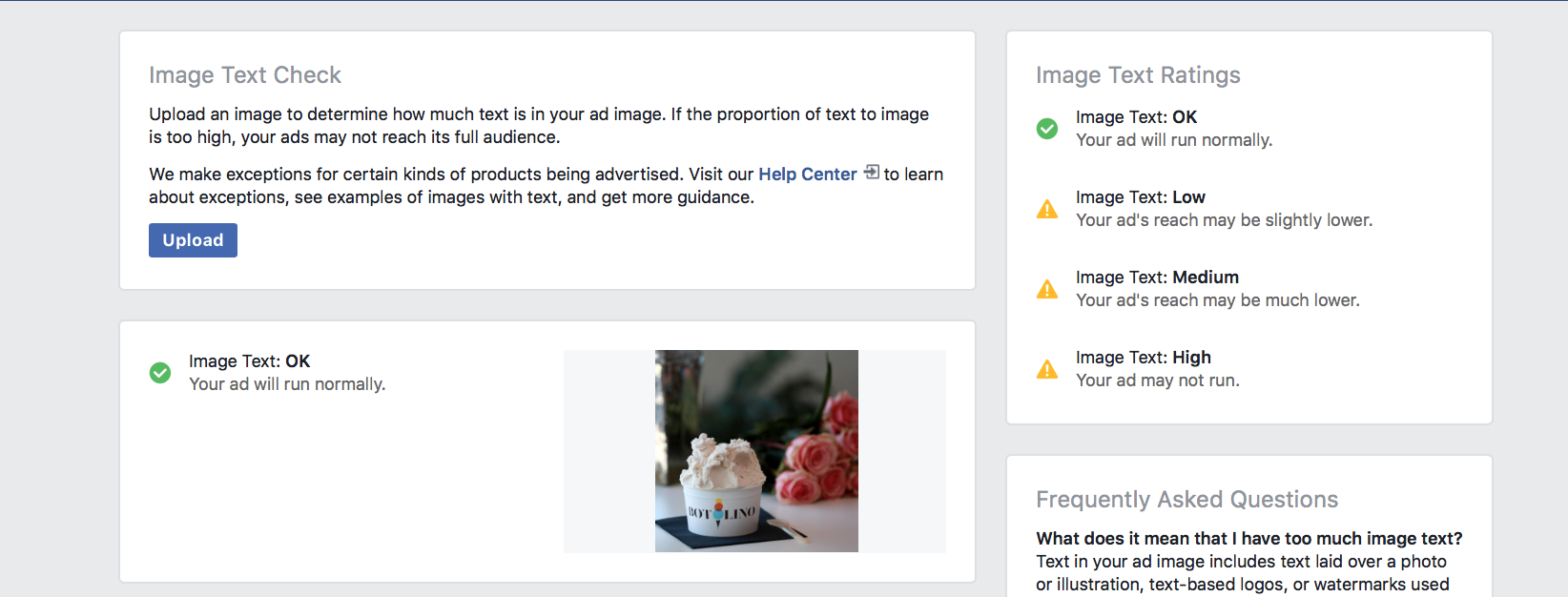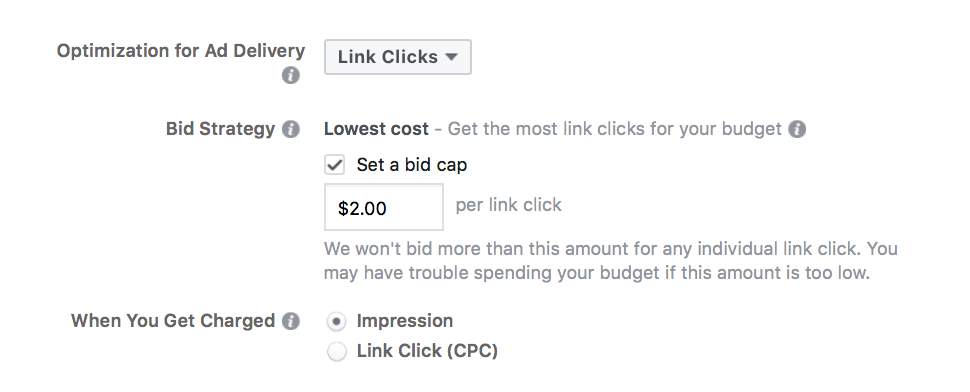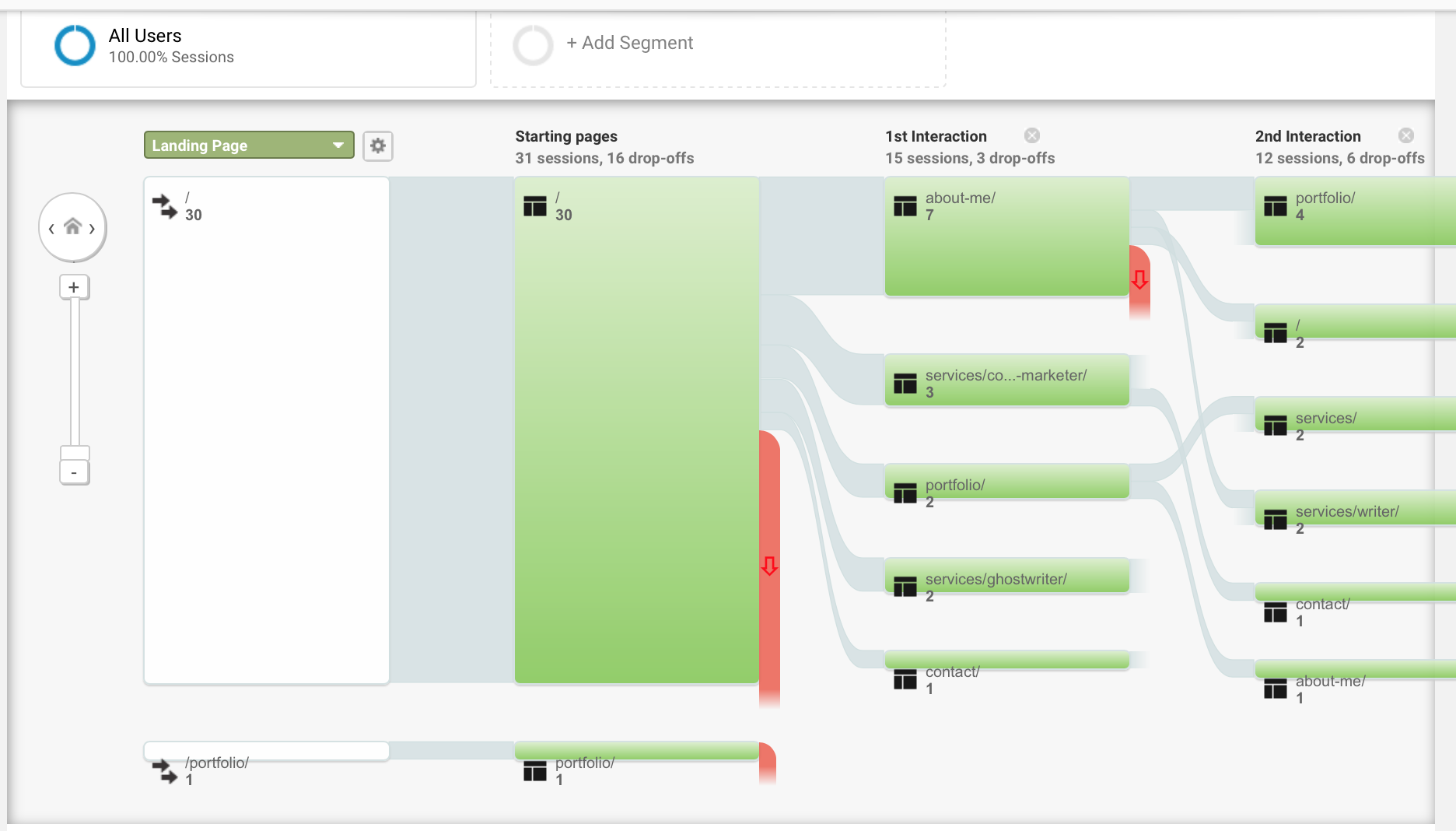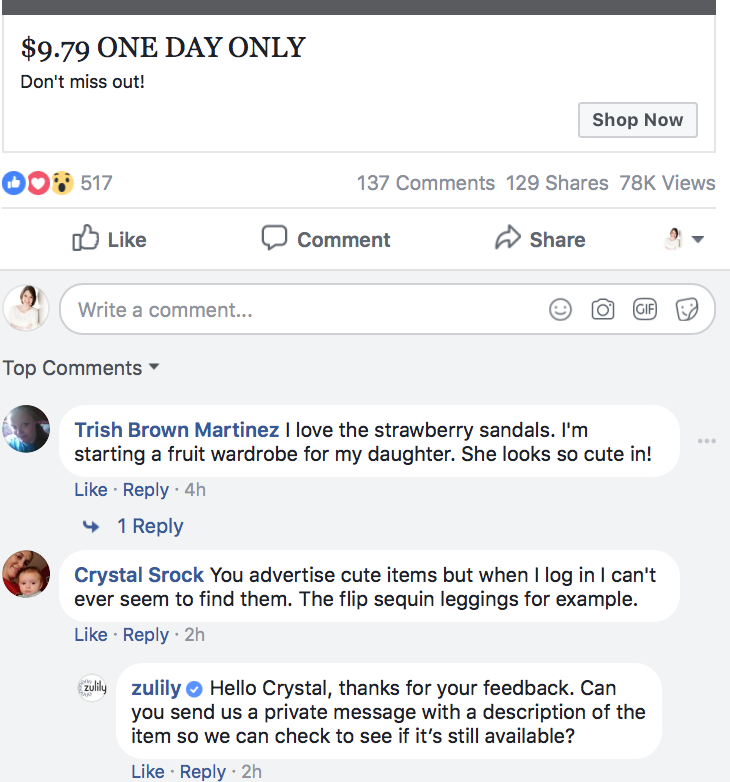Is your Facebook Ad campaign suffering from low clicks or skyrocketing CPC costs? Use these methods of troubleshooting Facebook Ads to find out why your ads aren’t measuring up.
Mastering Facebook Ads is complicated. Just when you think you’ve got it all figured out, you’ll see that an ad you thought was strong is coming up short. Maybe it’s not getting enough clicks, the cost per click is too high, or it’s simply missing the mark.
So, you need to have some strategies in place for troubleshooting Facebook Ads. Quickly identify the underlying problem (which may or may not be obvious) will allow you to make adjustments to your campaign. You’ll be able to find the underlying problem, adjust or re-allocate ad spend, and avoid the same mistake in the future.
In this post, we’ll go over seven different ways you can quickly troubleshoot underperforming Facebook Ad campaigns to help you get to the bottom of your ad problems.
1. Check Your Relevance Score
This should be the first thing you look at if your ads aren’t hitting the mark. Your relevance score can reveal a lot– it’s how Facebook tells you how relevant your ad is for the audience you’re targeting. It’s calculated based on a number of factors including engagement, and both positive and negative user interactions.
Relevance scores can directly affect CPC: the higher your relevance score, the lower your CPC and the better ad placements you may get. If your ad costs (cost per action or cost per click) are creeping up too high, your relevance score can tell you part of the reason why. Start here before looking anywhere else.
2. Does Your Video Thumbnail Have Too Much Text?
Is your Facebook video ad not getting the results you thought it would? Make sure the video’s thumbnail image doesn’t contain too much text.
While I’ve never seen this be listed as an official rule, we already know that ad images that are text-heavy will be penalized in the ad system with fewer placements. Facebook even has a tool to help you evaluate the amount of text on the image. I’ve noticed in my own ad campaigns that video ads with less text on the thumbnail images get better placements and more results, so it’s something to consider.
This is a pretty easy fix so if your images have a lot of text and aren’t getting the kind of placements you’d expect, change it up and see if it can help.
3. Evaluate Your Bid
We all know that it can be difficult to be on a budget, but having a budget that’s too tight or not allocated correctly can severely limit your campaigns.
If you aren’t getting a lot of ad placements or impressions, take a look at your bid and make sure that it’s competitive. To do this, look at Facebook’s recommended bid.
Are your costs-per-action higher than you can afford? You can change this but keep in mind that it will limit your ad placements. If you want to make sure that you never spend more on a single click or conversion than a set amount, enable manual bidding in the budget section and set a bid cap.
4. Pay Attention to Google Analytics
Facebook Insights can tell you a lot about whether or not users are clicking through to the ad destination. If your Facebook pixel is installed correctly, you can track conversions. Outside of that, however, they’re not all that helpful because they don’t provide you with enough detail.
Get Google Analytics— it’s free to install and use, and it can give you a lot of extra insights on your Facebook ad performance.
If you notice that your campaigns are getting a lot of click-throughs but not a lot of conversions, you can use Google Analytics to find the precise point where users are dropping off on your site, and why.
If visitors leave your landing page quickly, it may mean several things including:
- You are targeting the wrong audience– they may be too cold or not have the money to purchase your product or service
- The landing page doesn’t match the ad
- Users were interested, but the price point was too high
- The copy isn’t convincing enough to explain why users should convert
You may notice that users move through the landing page but then fail to complete the purchase or registration process. This could mean that the price point is too high, or that the checkout process is too complicated. It may even point to technical errors on the site.
Look at where customers are dropping off on a regular basis, and you can start to determine why visitors aren’t converting.
5. Examine The Ad Copy
If you wrote the Facebook ad copy yourself, it can be difficult to assess it objectively. If you can’t, ask a friend or copywriter to do so. As a copywriter who gets brought on to write ad copy, I’ve seen a lot of ads with great strategy and targeting that just don’t have the right words on the page.
When examining your copy, ask yourself the following questions:
- Does the copy explain why customers should click, purchase, or convert?
- Does it offer a clear incentive and benefit for the customer?
- Is your copy explaining your products or services well enough?
- Is your offer too high-risk? (Offering a discount or free returns, for example, can lower the risk and make your ad more appealing to new customers.)
- Did you write the copy thinking about the audience you’re trying to reach and their stage of the digital sales funnel?
6. Consider Your Audience
Sometimes an otherwise perfect ad will just fall short because you aren’t showing it to the right audience. If you’ve created a lookalike audience off a high-value custom audience, you may find that those users just aren’t familiar enough with your brand to convert on the same ad.
Similarly, specific features or objections affect users differently. When you look at the ad copy, match it up against the targeting. The two campaigns above were nearly identical, but one had a different audience. I was ultimately able to determine that the audience size was too small. This had caused the frequency to jump too quickly, causing disastrous results.
7. Read All The Comments
Has one of your previously strong ad campaigns had a drop off in conversions while engagement stayed the same? Look at the comments.
I’ve had three different instances where we noticed this happening. We finally traced the problem down to a single comment on the ads each time. The comments were from a user who either didn’t like the brand’s concept or had a negative experience in the past. These comments were enough to keep other users from converting.
If you want to get a full-picture look at what’s happening in the comments on your Facebook Ads, utilize Agorapulse. You’ll be able to see and respond to every single comment on your ad campaigns, so even if some negative remarks pop up, you’ll be able to address them before they damage your campaigns.
Final Thoughts
We place a lot of effort on optimizing ad campaigns and it’s just as important to have strategies for troubleshooting your Facebook Ads. Keep these seven strategies on hand so you can react quickly and make adjustments. By doing this as soon as your ads start underperforming, you’ll keep your ad campaigns more profitable overall.
Want to dig deeper into your Facebook analytics. Our free AdsReports tool lets you see what’s working and what’s floundering.