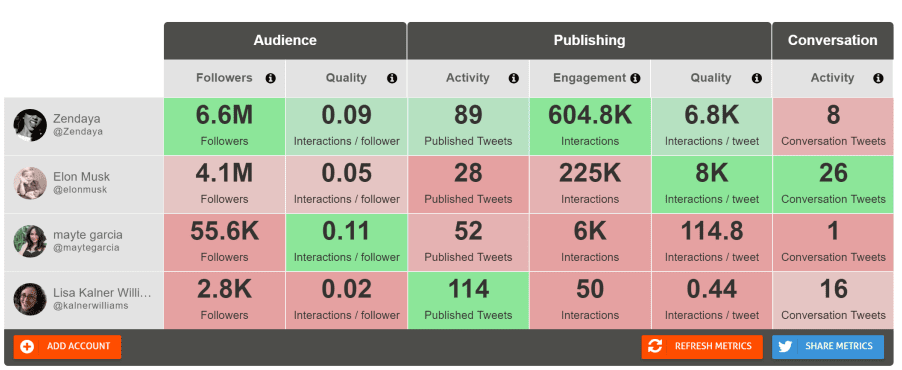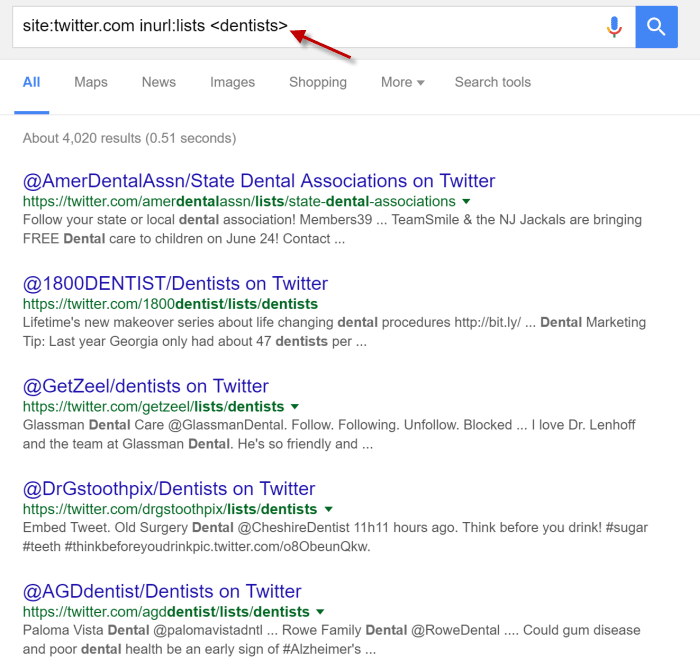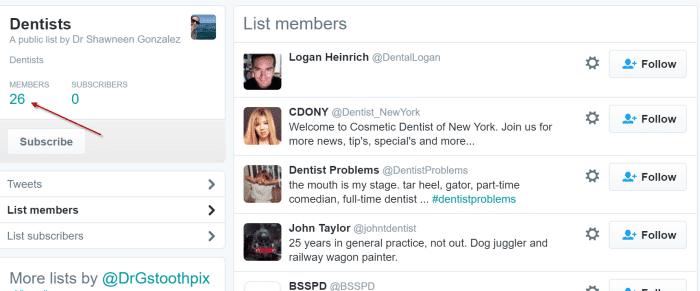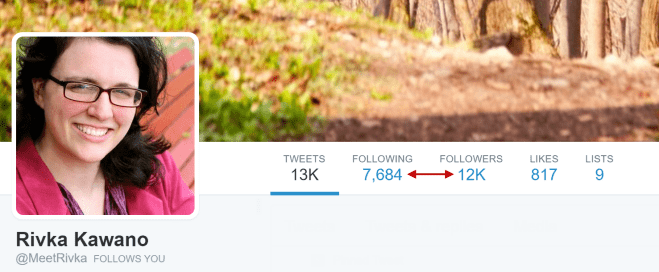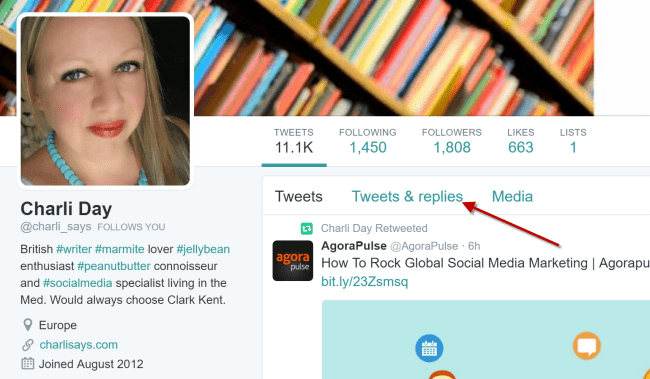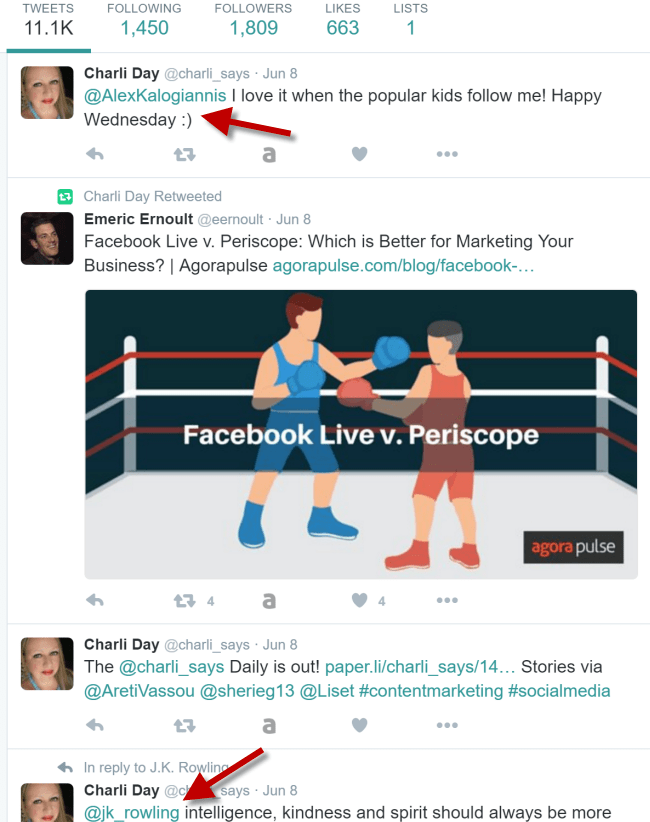We hope you’ve tried our brand new Twitter analytics tool to see how your Twitter account is doing and how it compares to your competitors.
Were you satisfied with your results? Did the data tell you that you have some work to do with your Twitter strategy?
Follow More Targeted Users on Twitter
Unless you become some sort of overnight sensation (think Susan Boyle or the Chewbacca Mask Lady), your audience followers on Twitter will not instantly grow by leaps and bounds.
There are fast ways to grow your Twitter followers, but they often will do nothing to help you with your publishing engagement or audience quality.
So let’s learn how to get Twitter users who will be interested in liking what you have to tweet.
Comb through curated Twitter lists
Twitter lists are collections of like-minded Twitter users. They’re curated by Twitter users so that they can easily access tweets by say, Star Wars fans, local restaurants, or their favorite politicians.
Believe it or not, Twitter does not have a native search for lists. Your easiest bet is through Google by using the sequence:
You’ll see that I did just that to find Twitter lists of dentists.
Click through on the “members” number of the list to see the names of these Twitter users on the list.
Remember that each list curator chooses users to his liking. So you may need to repeat this process on other users’ Twitter lists to get enough users that you want to begin following.
Evaluate each Twitter user’s following-follower ratio
When you see a bio of someone who you think might be in your target audience, click through on her name. Here’s Rivka Kawano. (She’s not a dentist, but she is a skilled author who writes for the Agorapulse blog.)
With the red arrow, you’ll see both her “following” and “followers” numbers. Ideally, look for someone who has a healthy lead in the “followers” column. If she shines with “followers,” that usually means that people on Twitter find her content engaging. (For a marketer, this signals that she will probably offer content as good conversation starters for you.)
Further down that page, click on “Tweets and replies” to see if a user takes the time to reply to others on Twitter. If she does (like author Charli Day does), there’s a better chance that she can help you with your publishing engagement and publishing quality scores.
Replies are indicated with tweets that begin with a “@”. See how social Charli is?
I recommend you click “Tweets and replies” on your own account. This is the data that your conversation tweets comes from. If you don’t like your score there, peruse your replies. How many more of these can you reasonably send out on a daily basis?
Step Up Your Quantity and Quality Game
Getting more followers in your space doesn’t guarantee that they’ll interact with your tweets. Certainly evaluating users the way we just reviewed will help.
But you’ll have to put some elbow grease into these new users will see from you.
Quantity
Let’s talk about the number of tweets you send out each day. Do you post often enough for audience to catch your tweets? Your performance tweets score will tell you that important metric. If you’re losing to your competitors here, work on at least doubling your tweeting frequency over the next month.
An easy way to increase your tweet quantity is to consider retweet evergreen content, that is, content that isn’t dated. If your social media management tool has a scheduling or queue feature like Agorapulse, start loading it up with some of your best always-relevant tweets.
Bottom line: if you tweet more, you’ll be seen more. But if this more frequent content isn’t all that interesting, you won’t get a bump in performance engagement and performance quality.
So yes, tweet more AND tweet better stuff.
Quality
A quick look at your Twitter feed and you’ll see that it’s no longer just 140 characters flying by. Tweets are quite visual these days. Marketers have figured out that images are not only more attractive to readers, but they also take up more real estate in a reader’s news feed.
You need not be (or hire) a graphic designer to start producing images for your tweets. Consider these affordable image creation tools which will have you adding glorious color to your Twitter content.
If you really want to catch a reader’s eye, why not include images that move? Making animated GIFs are quite easy and Twitter users can’t seem to get enough of them.
It’s a bird, it’s a plane it’s Tyler Hoechlin as Superman on Supergirl: https://t.co/jGv3r283Bh pic.twitter.com/4PsevujwRL
— E! Online TV Scoop (@eonlineTV) June 16, 2016
If you are unsure of all this image making, why not try sending out a tweet without any imagery. Thirty minutes later, send it out with the same text plus an image. See which tweet gets better engagement.
What’s Your Plan to Improve Your Twitter Results?
Which area in the Twitter analytics tool do you need the most improvement? Which area will be the easiest for you to improve? Let us know in the comments!